Accept greetings from this end of the world. I must confess getting at this level with these tasks hasn’t been easy at all but thanks to the mentorship of @cryptokannon and @saxopedia , I’ve been able to navigate through steemit with ease. This post is about my achievement 5 task 2 and I’ll start by introducing what is steemscan.
Steemscan is a STEEM EXCHANGE TOOL THAT IS BUILT ON STEEMSCAN BLOCKCHAIN and it’s purpose is to convert steem into other cryptocurrencies such as TRON,BITCOIN andUSDT respectively. This system was developed by @roadofrich and @futurestock.
Their reason for developing this system was to assist every steemit member experience a more secured converting tools.
THE CURRENT PRICE AND VOLUME OF STEEM
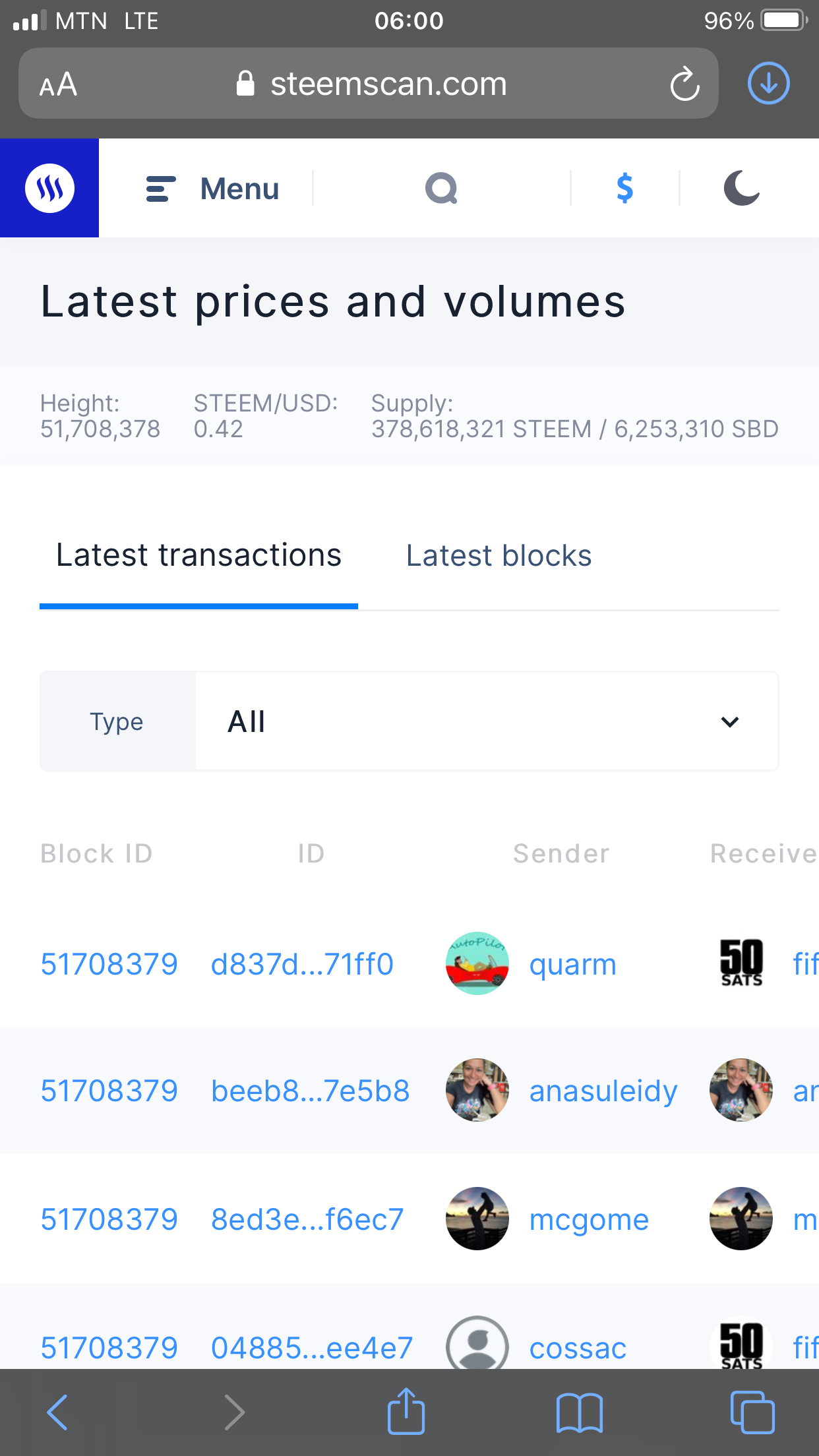
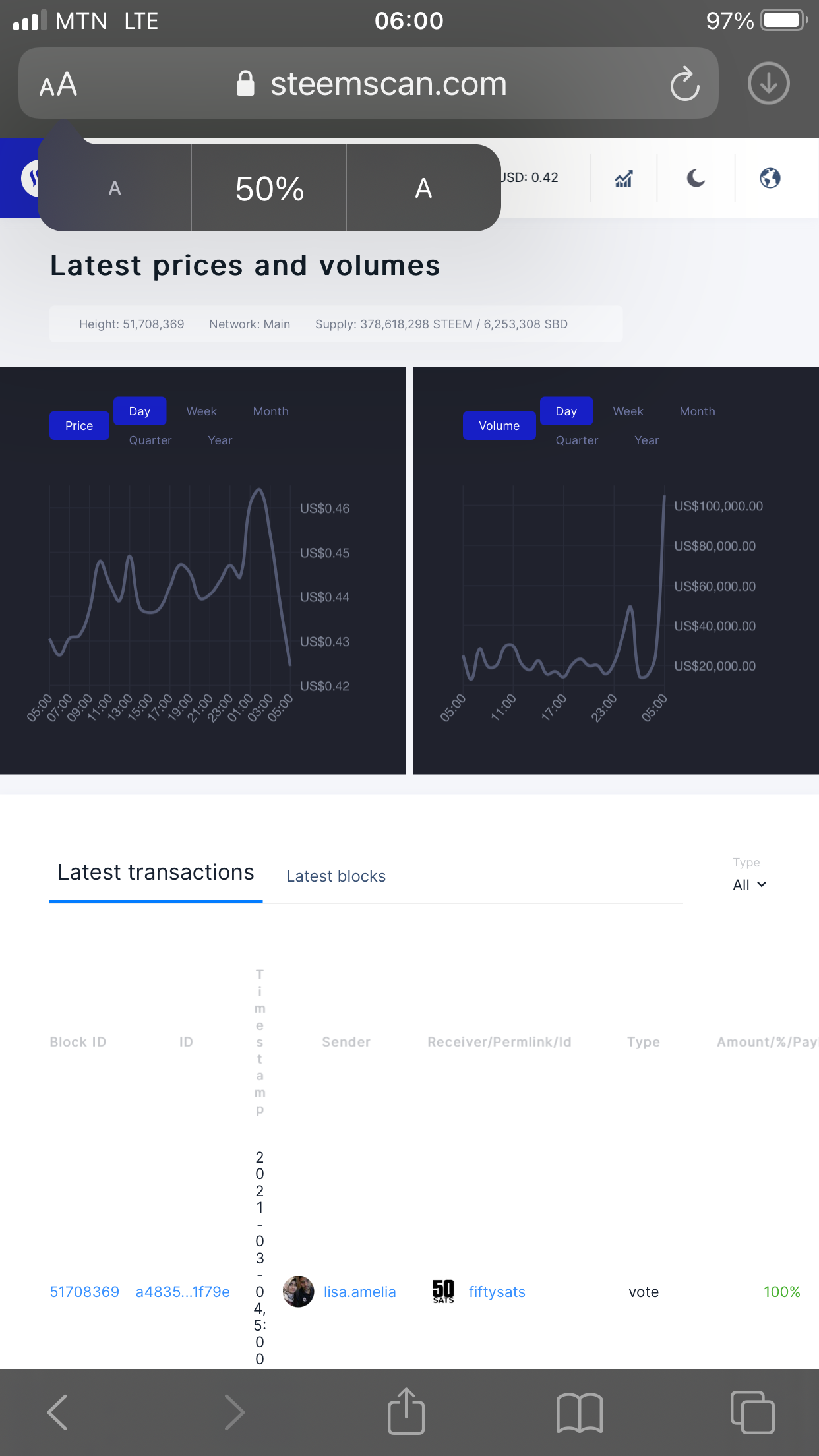
On the home page of steemscan, the price of STEEM is being displayed at the top. As you can see on the screenshots below,the current price of STEEM is 0.42 and also the current volume is 378,618,321 STEEM.
INFORMATION SHOWN UNDER LATEST TRANSACTION AND LATEST BLOCKS
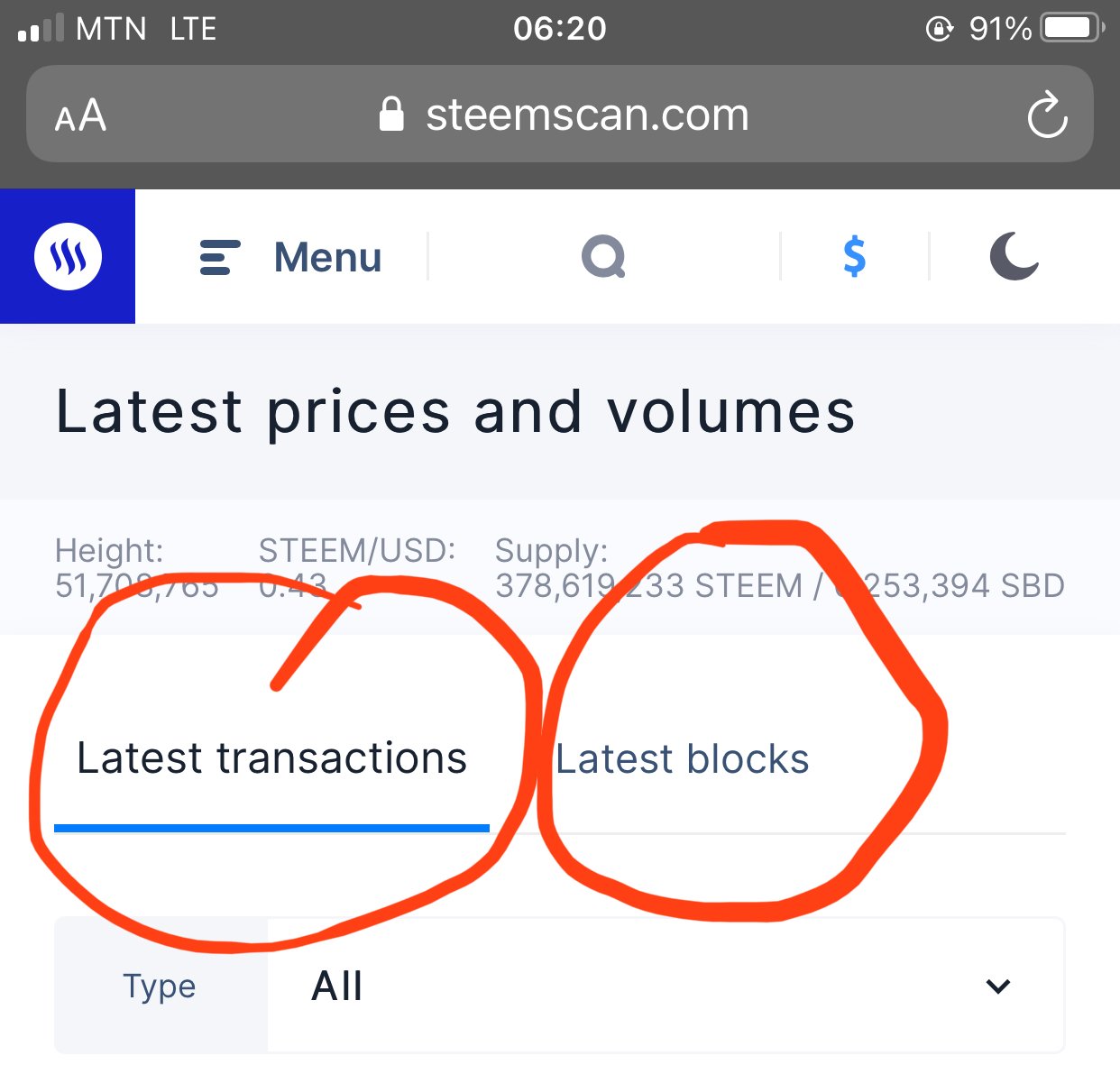
On the dashboard, there is LATEST TRANSACTION and there is LATEST BLOCK. To view either of them , you just simply click on it.
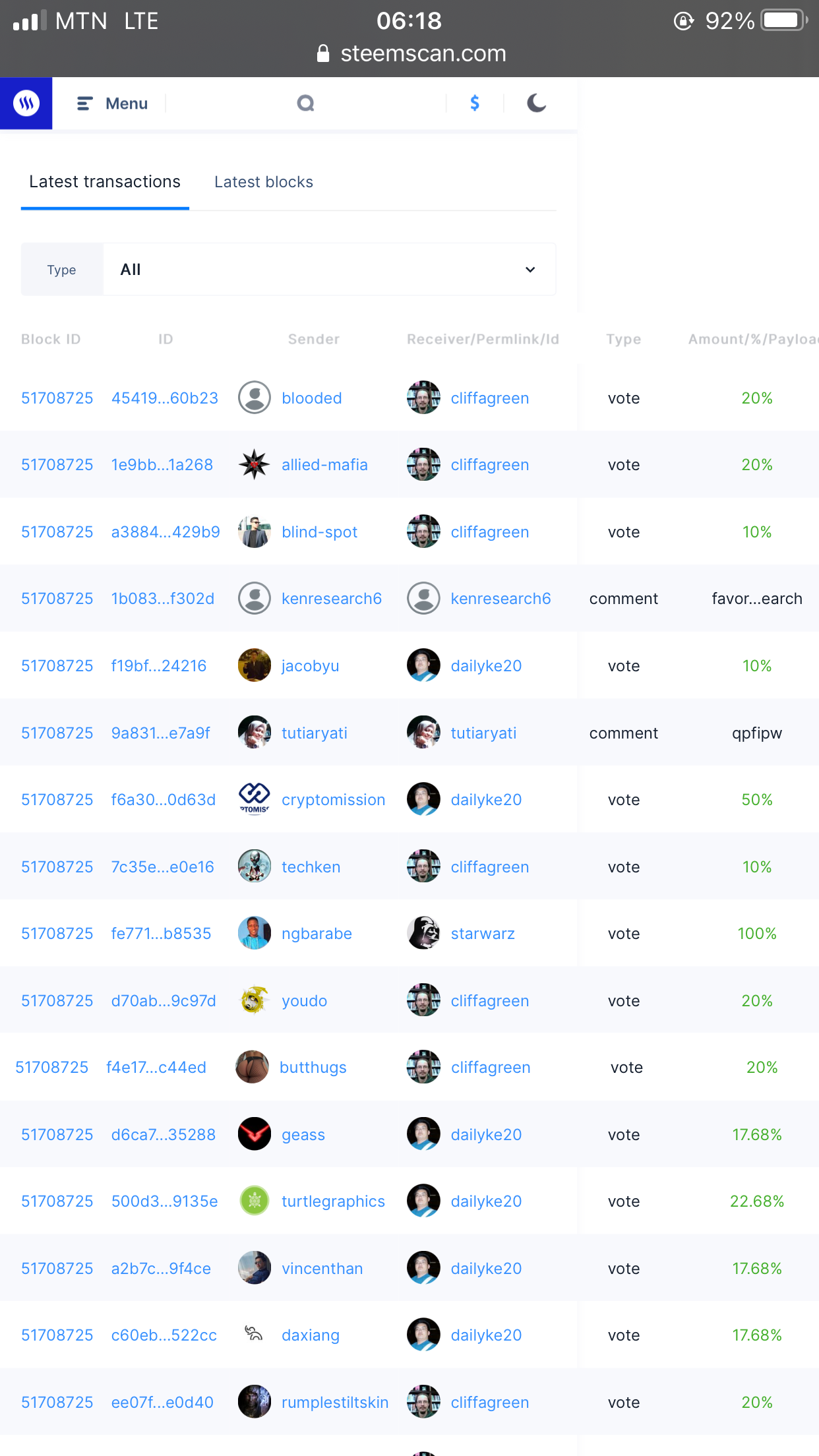
The screenshot above is an image showing the latest transactions. These transactions involves voting and commenting, transfers, reblog etc. It displays block ID, ID, sender, receiver/permlink/ID, type (vote or comment), amount/%/payload.

The screenshot above is an image showing the latest blog. It displays the ID and BLOCK TRANSACTION.
WITNESSES AND STEPS TO VOTE A WITNESS
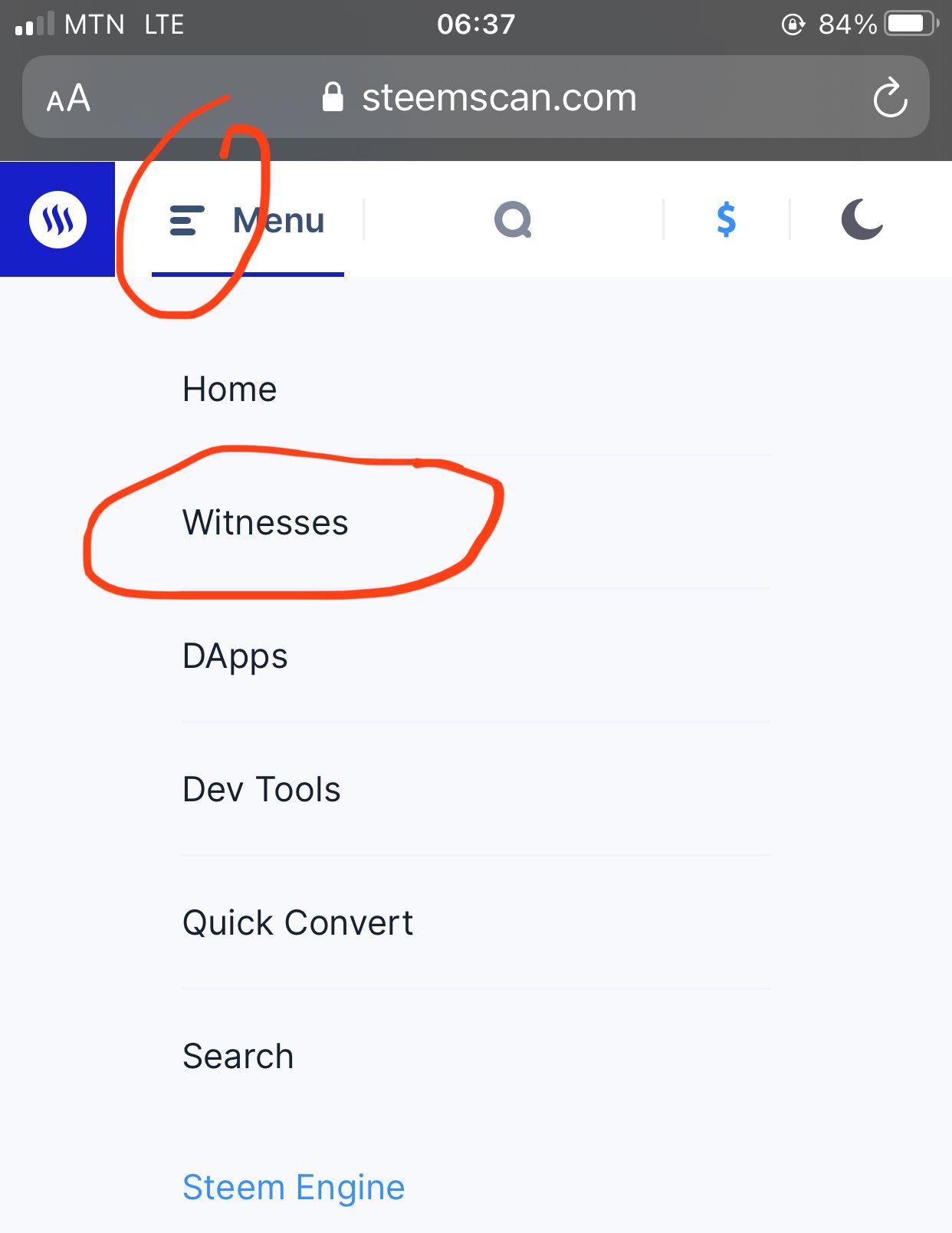
In order to access the witness section of steemscan;
~click on the lines found at the top left of the dashboard
~a drop down is going to take place and some options displayed, select witnesses.
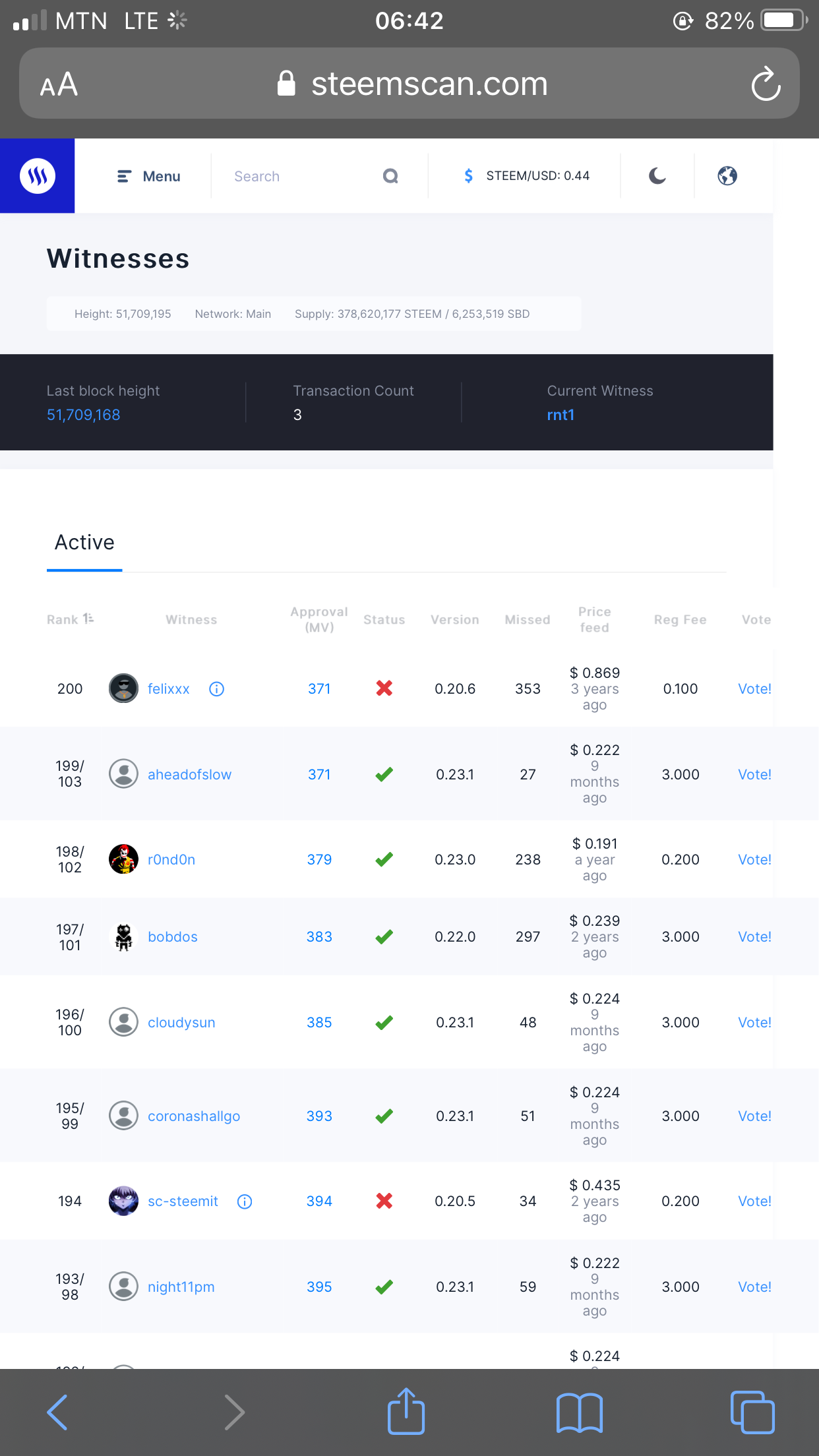
On the witness page there are lists of witnesses
In order to vote a witness,
~click on the circled “i” which is found against the name of the witness.
~you’ll be redirected to the post of that witness on @steemit.com , there you can vote.
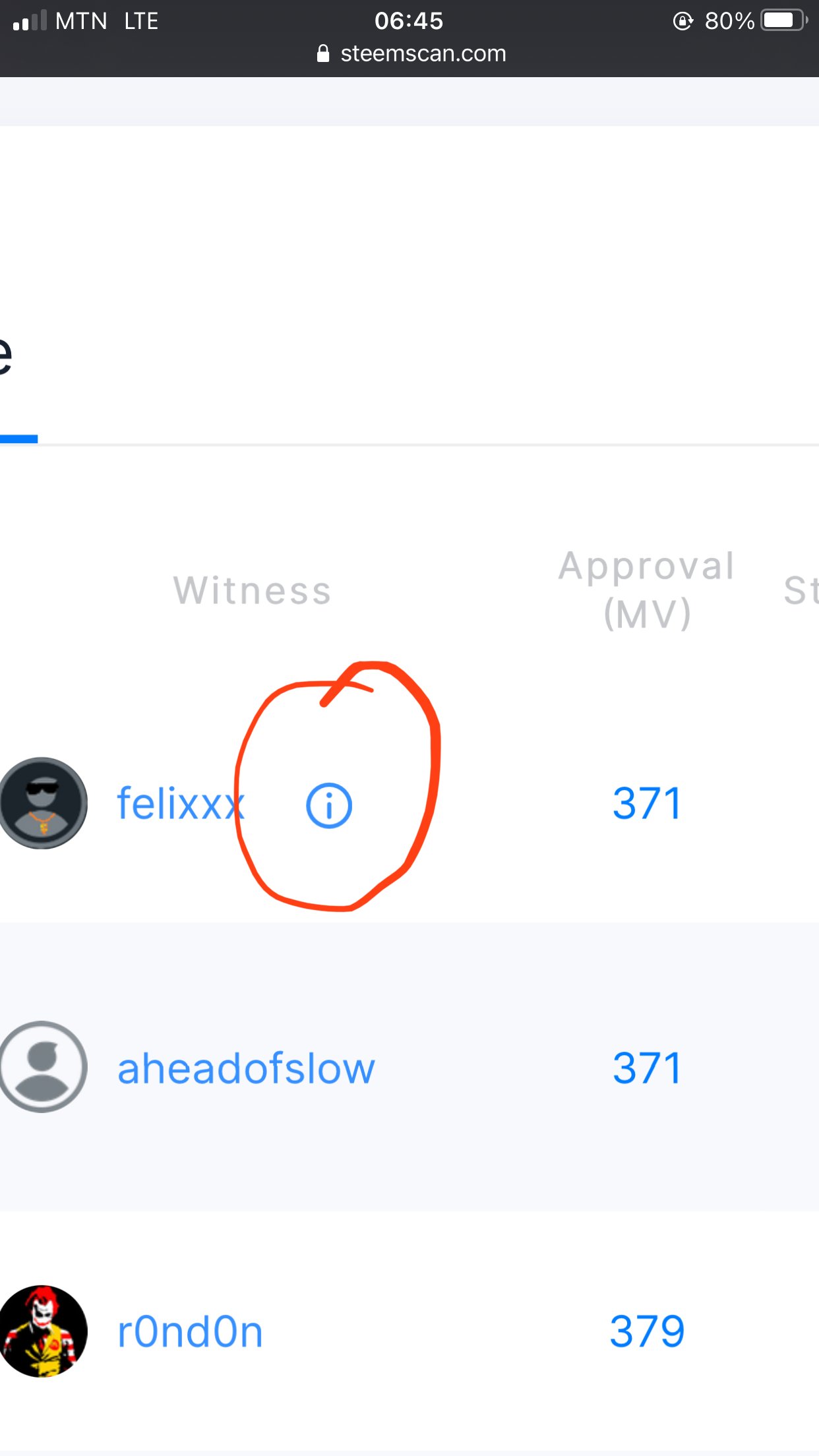
DApps
These are blockchain apps. In order to view these blockchain apps,
~click on the the 3 lines found at the top right of the dashboard
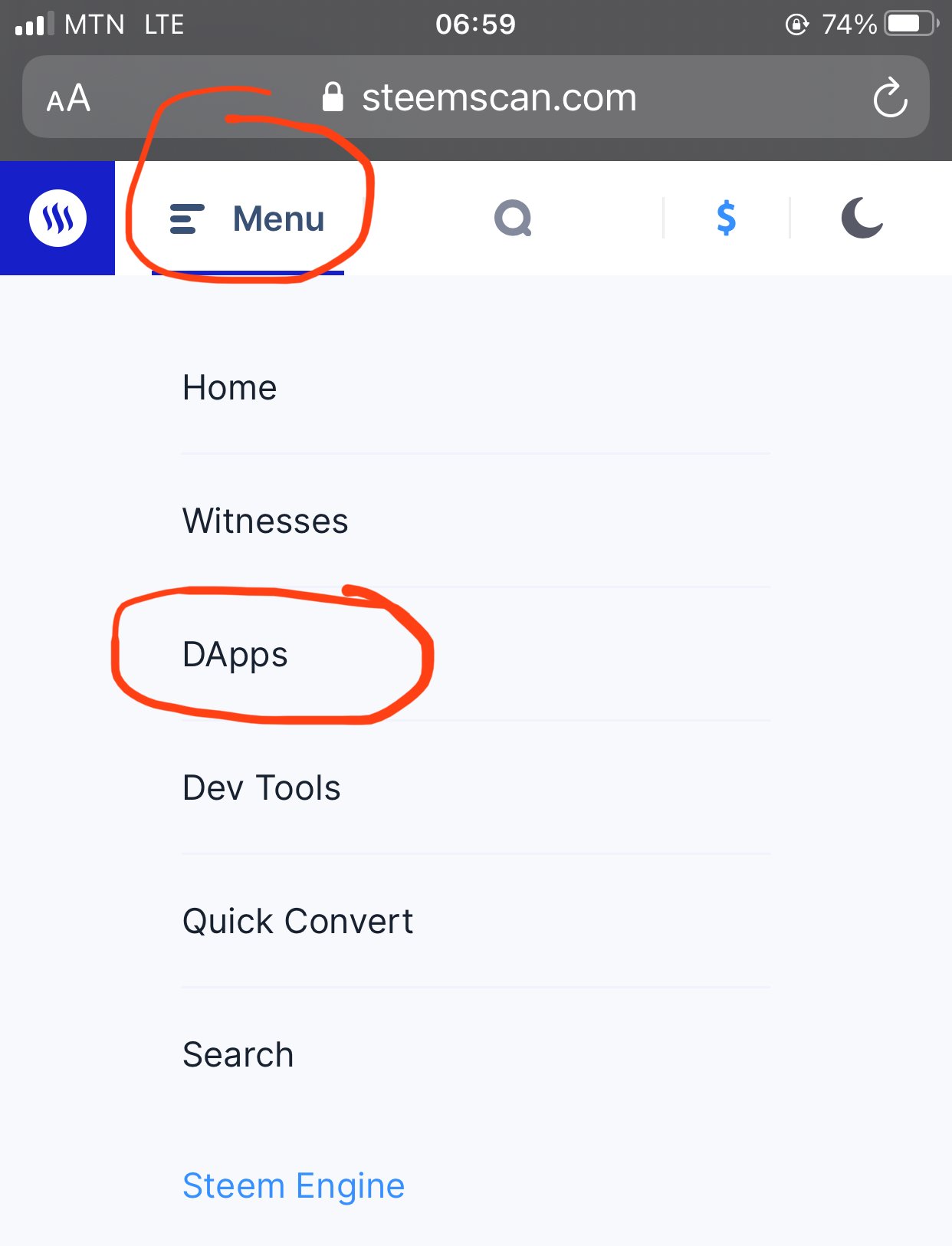
~a list of alternatives would show up, select DApps and a display of the various blockchain apps would be seen.
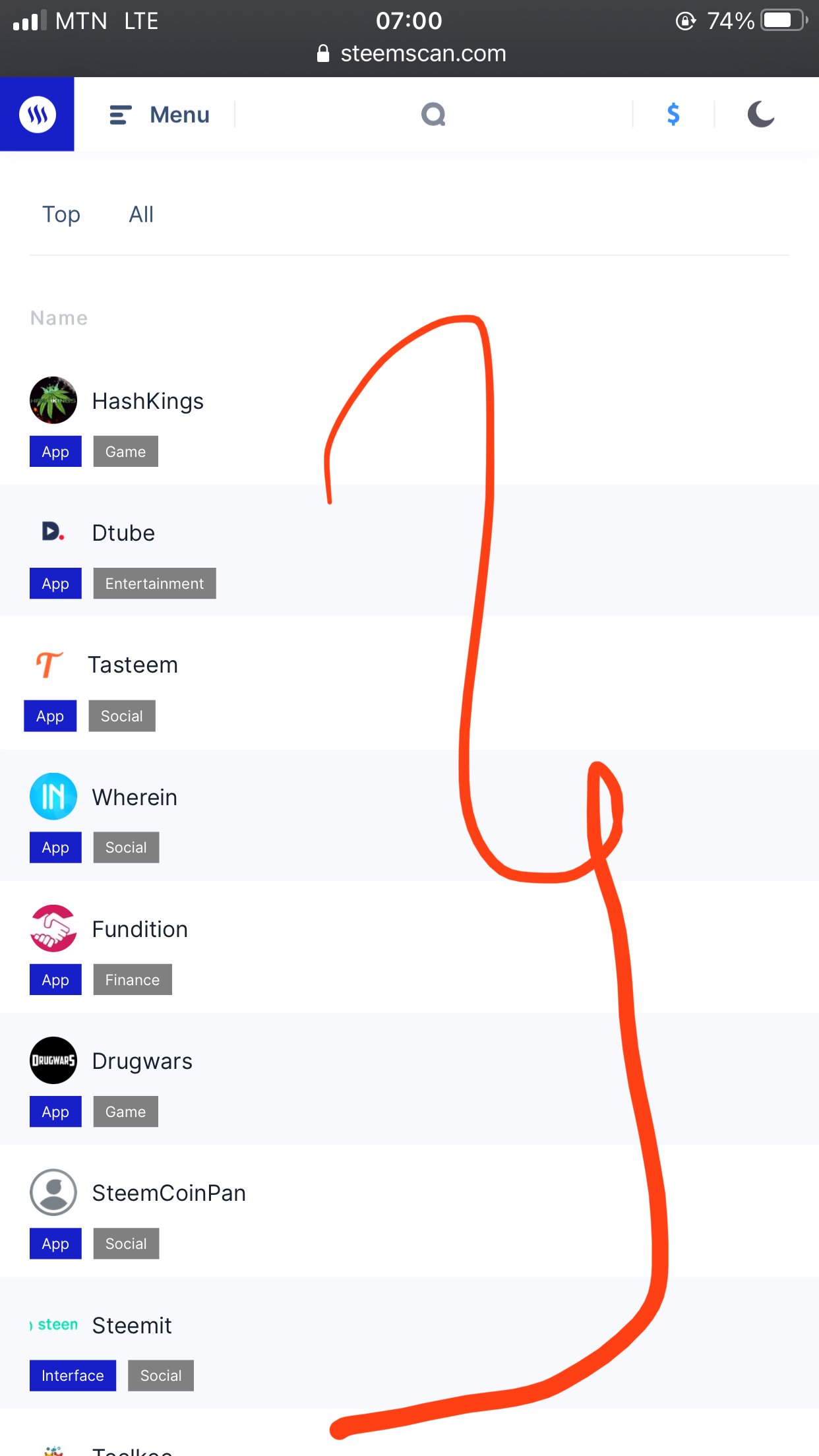
I haven’t used any of the apps yet but I’m hoping on using Dtube, Actifit and Drugwars.
QUICK CONVERT
Here in quick convert, there is the possibility of converting steem to USDT, BTC and TRX.
How to use Quick Convert
~click on the 3 lines at the top right of the screen,
~select “Quick Convert”. The conversation page would open.
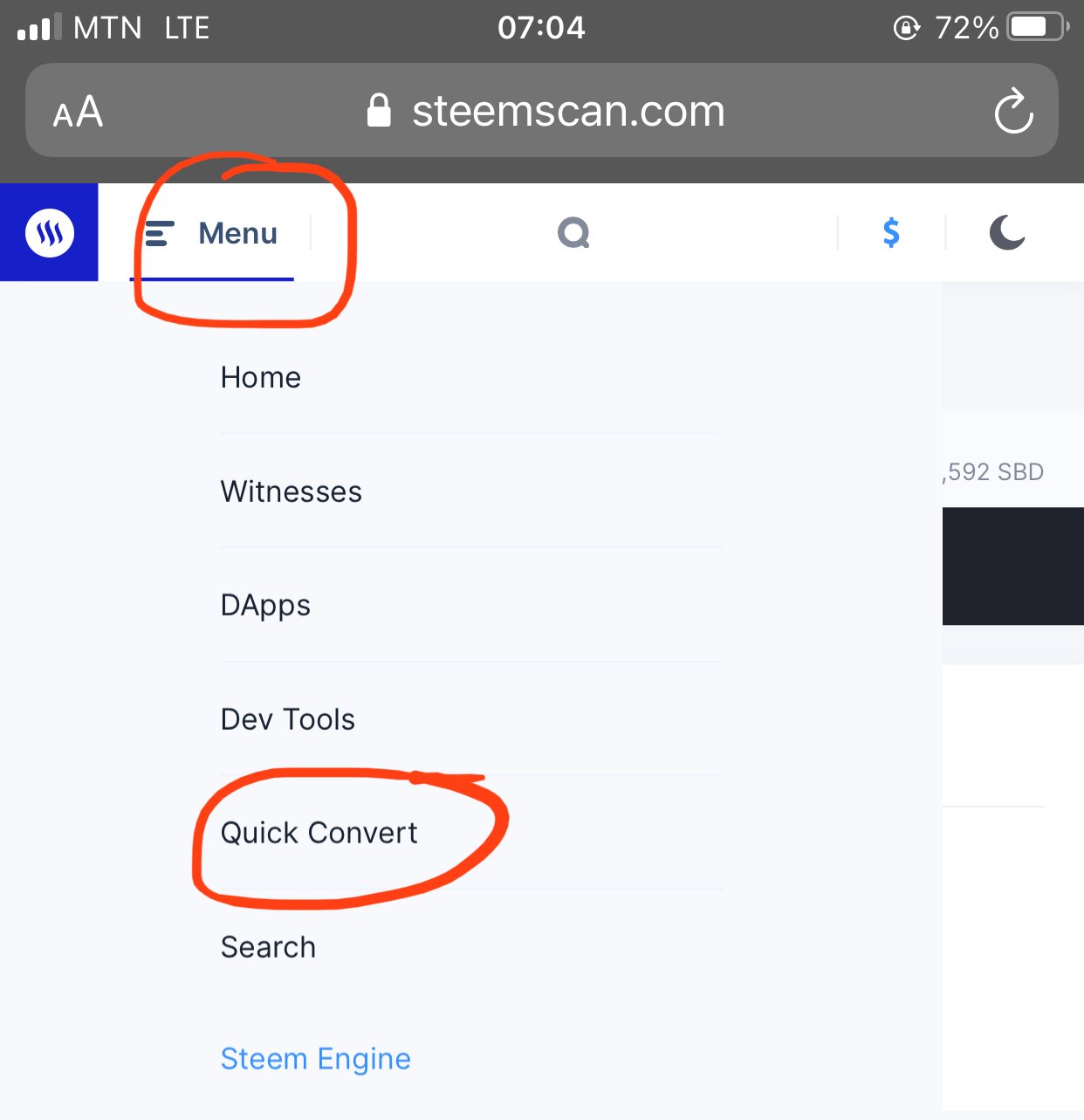
To convert on the conversion page,
~input the amount of steem you want to convert
~choose the currency you want to convert your steem into (USDT, BTC, TRX)
~enter a withdrawal address for the selected currency
Tap “create order” to begin.
~you’ll be asked to proceed to payment where you would be redirected to @steemlogin.com where you would need to put in your active key to confirm the transaction.
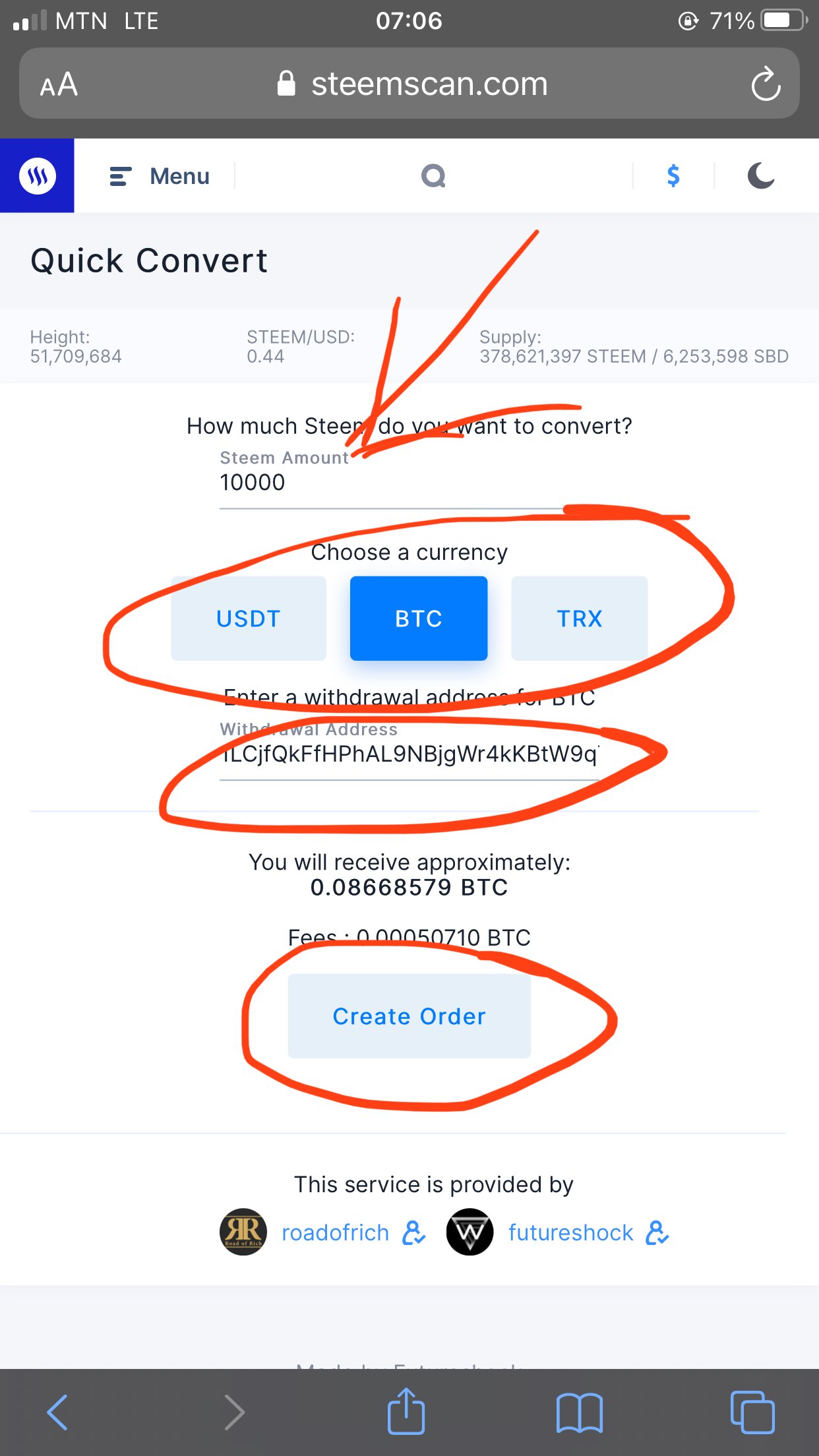
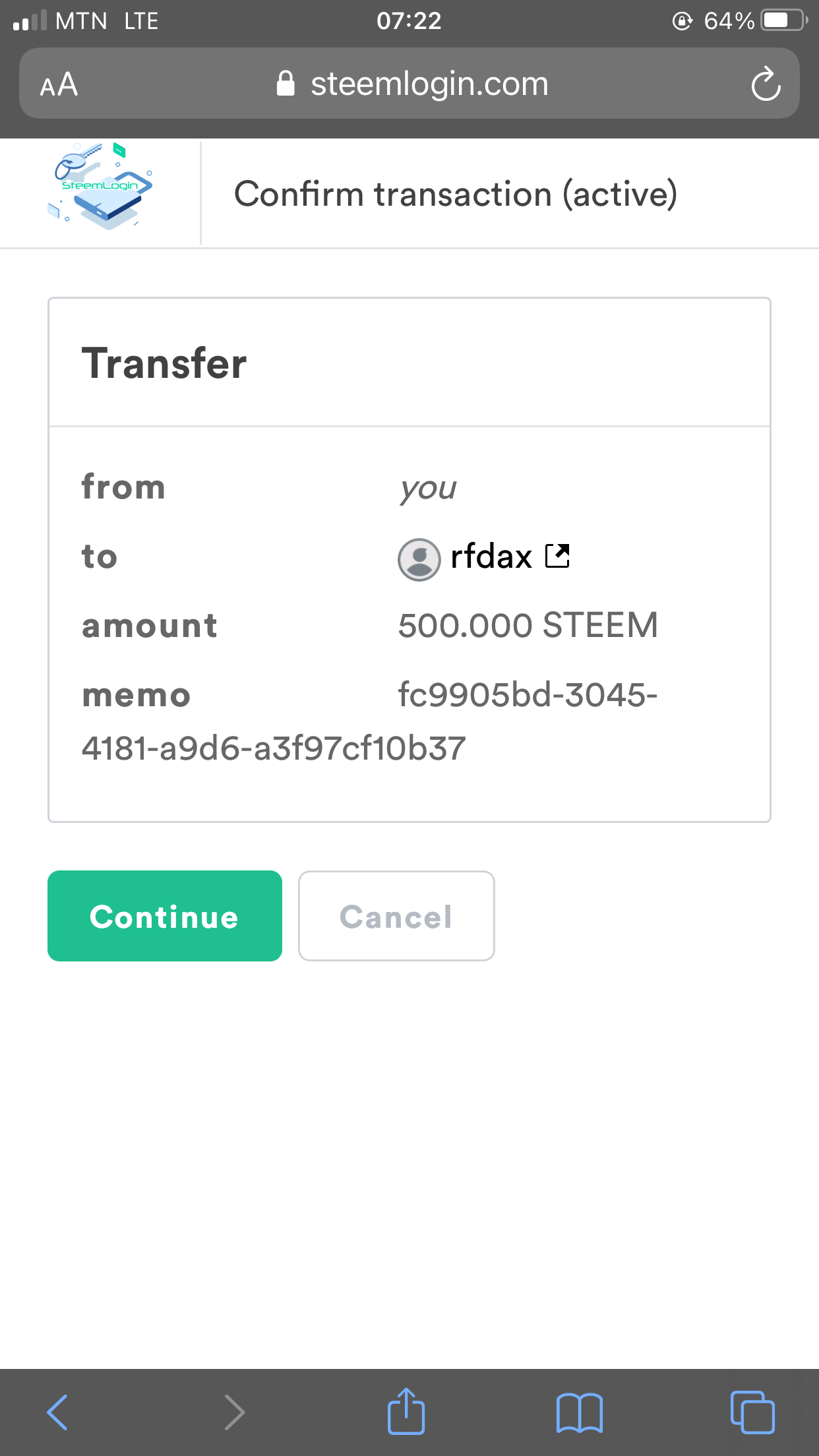
SEARCH OPTION
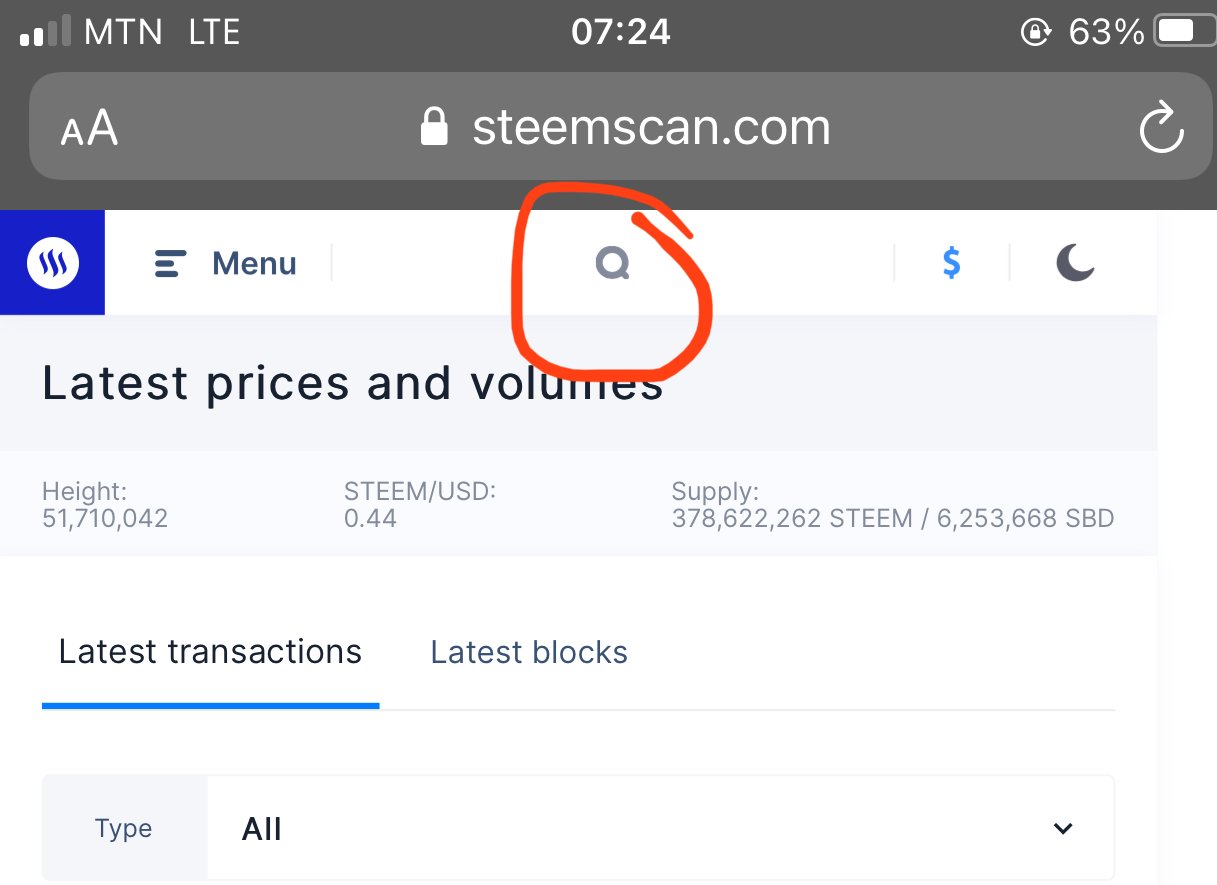
The search option helps by providing information concerning blocks which are mined by users on the blockchain and these information includes the username,the blockheight with the date and the time.

