Greetings fellow steemians.
I’m so much happy to present to you all my achievement 5 task 3. In this task, I’ll be talking about steemyy.com . This platform was developed by @justyy and it is a tool that was developed on the steem network in order to monitor various transactions carried out on the network.

steemyy homepage
Effective steem power is the power which a user has to vote other users. It also enhances the various activities of a user, granting that user more voting power.
Steem power is another kind of currency that cannot be swapped or exchanged directly on exchange sites or platforms unless it is being converted from steem power to steem and this process is referred to as power down.
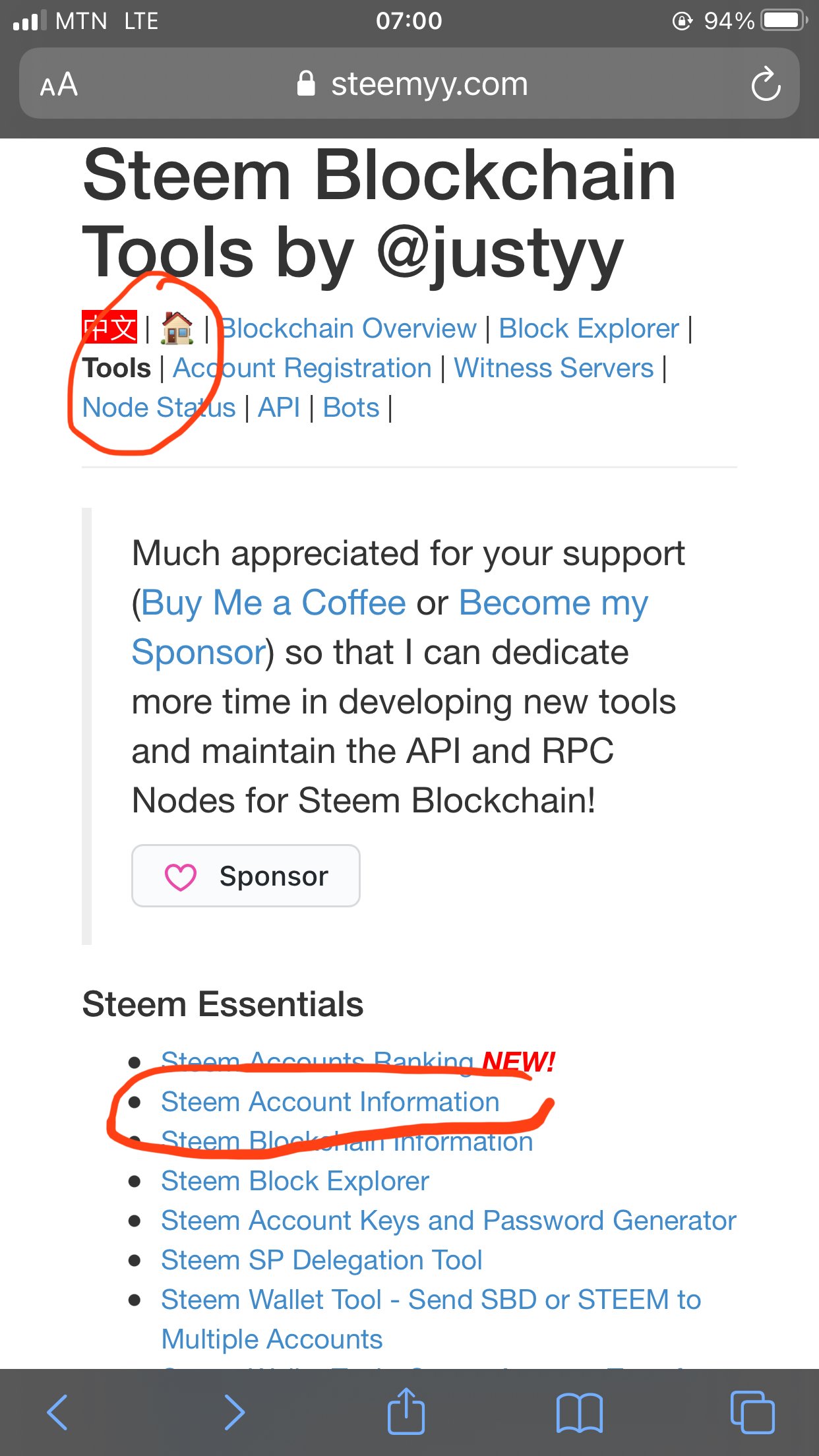
To check steem account information, on the steemyy home page;
~click on tools
~select steem account information
~ type your account name without putting in (@)
~ click on query & console.log() to validate.
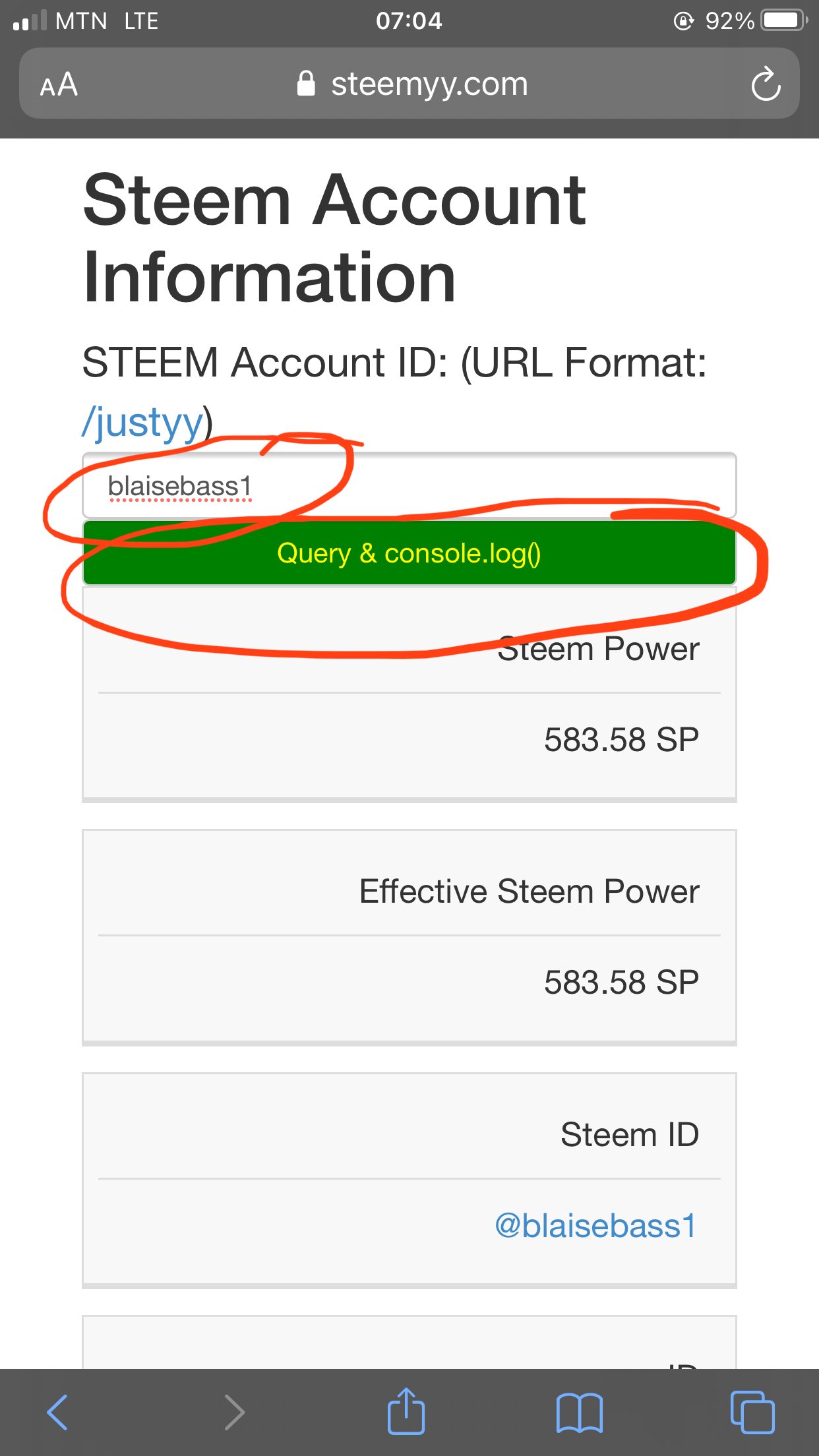
When processing is completed, your account details with be shown.
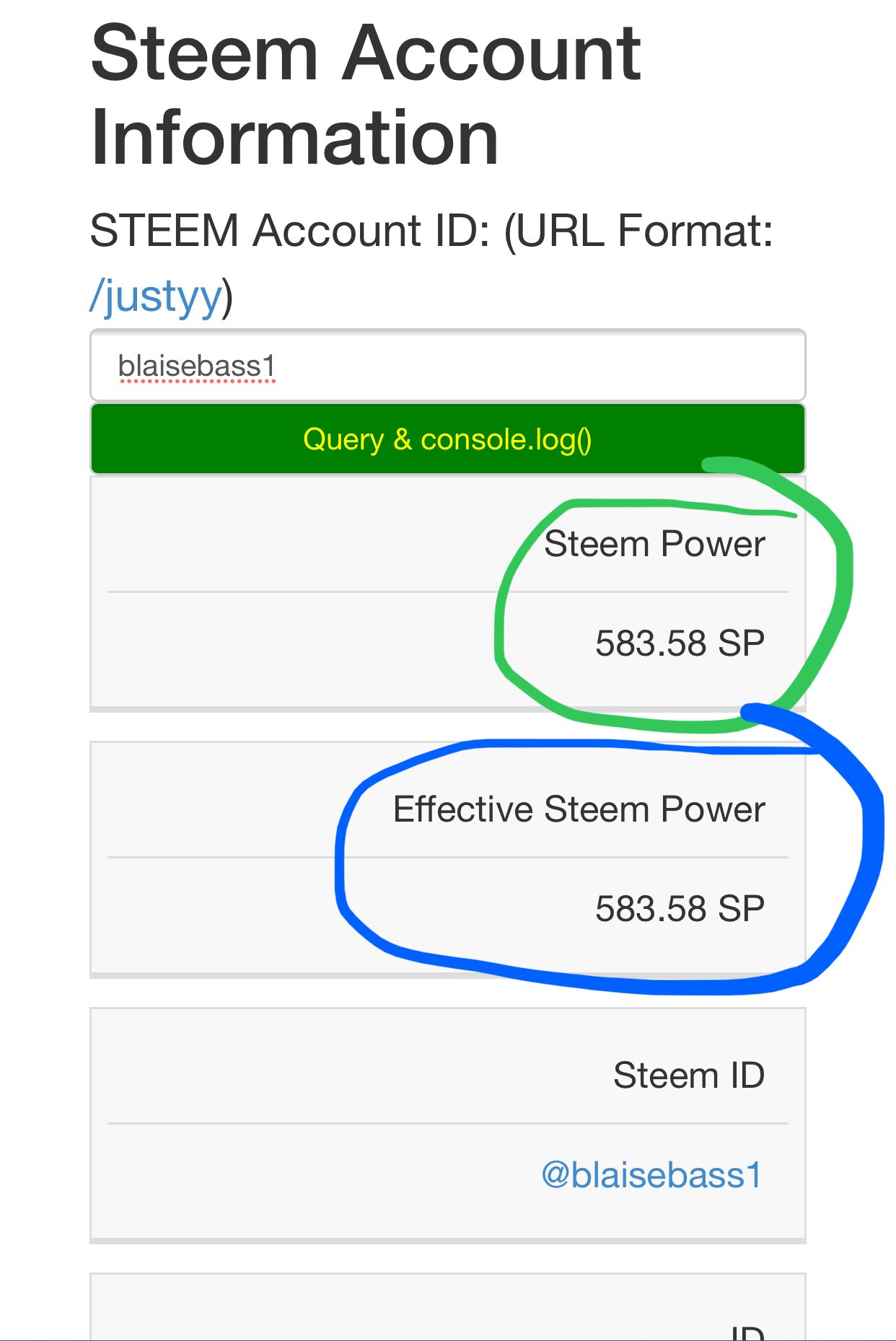
Your steem power would be the first and your effective steem power would be below the first.
To check account information, simply follow the same procedure as explained above which is,
~click on tools
~select account information
~ type your account name without putting in (@)
~ click on query & console.log() to validate.
After validation, your account information would be displayed below.
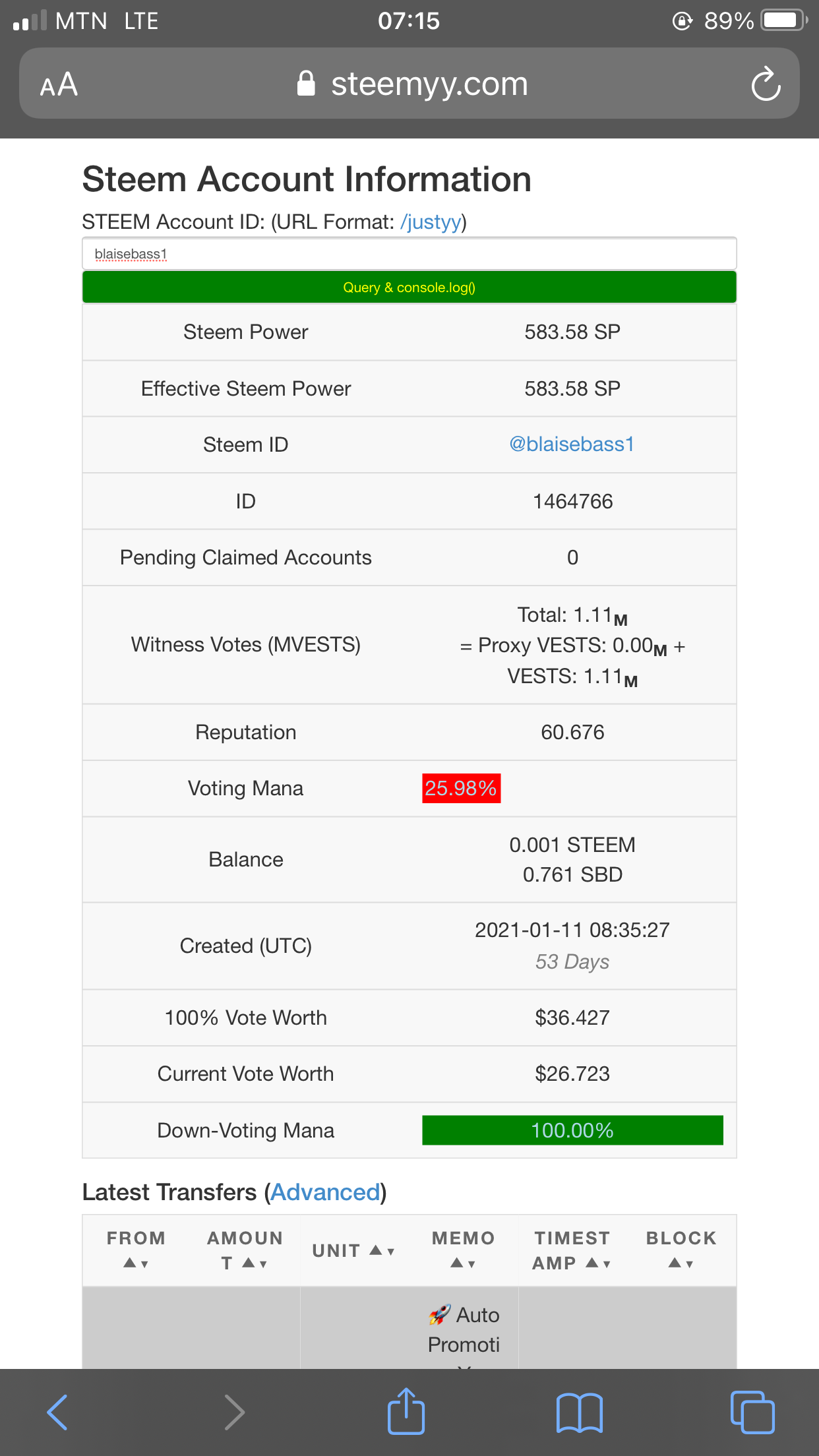
In the screenshot pasted above, you can see my steem account information, information my steem power, effective steem power, steem ID, ID, pending claimed account, Witness Votes (MVESTS), reputation, voting mana, balance, created UTC(when I created my account) etc.
In order to delegate steem power,
~click on tools
~select steem SP delegation tool
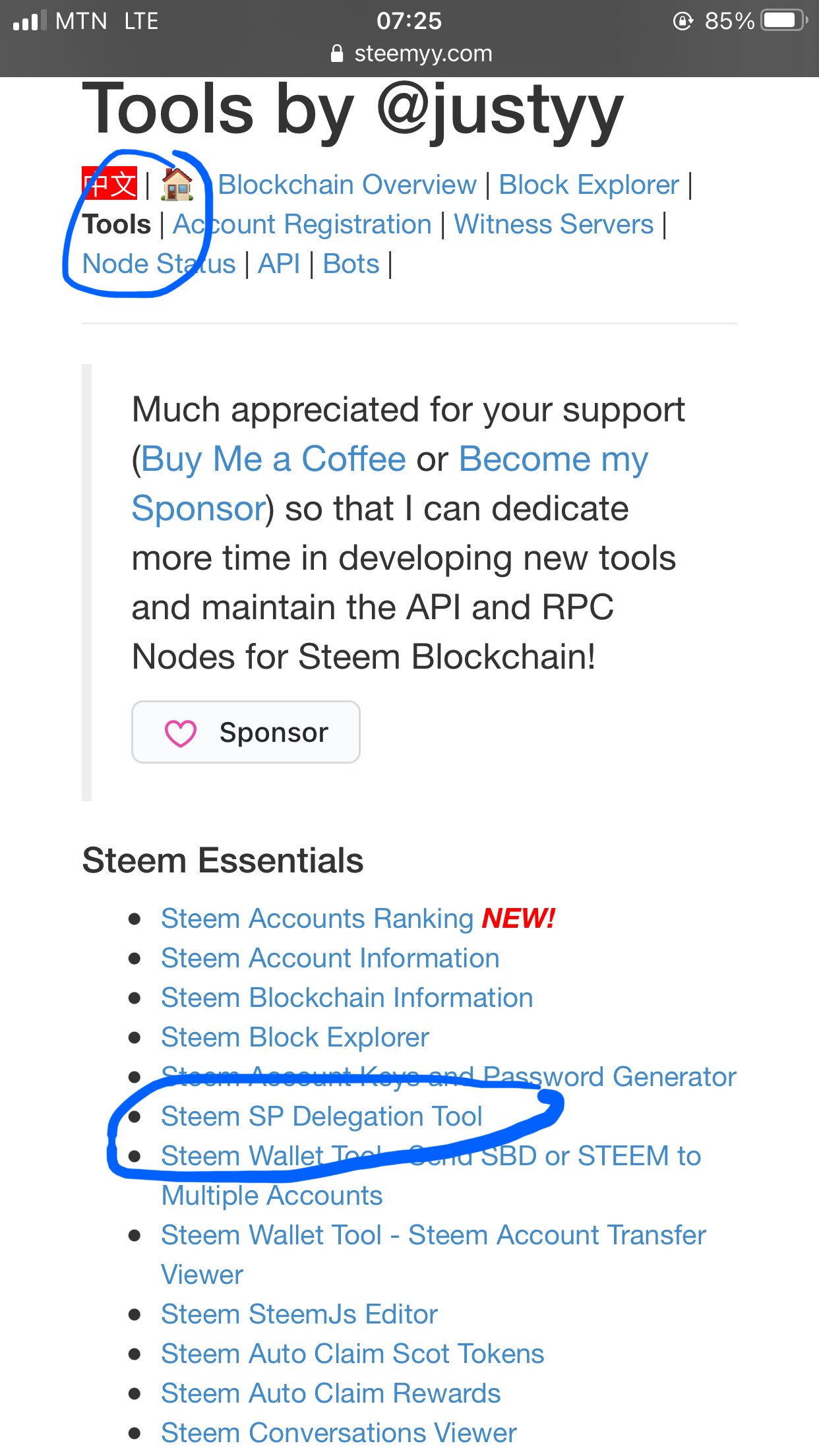
You’ll be taken to a page where you’ll fill in the amount of SP you want to delegate, the account name you want to delegate the SP to and type in your private Active key.
To validate this process, click on STEEM:delegate via steemJS .
After clicking, the SP is validated to the destination account.
In order to check the Transfer History between any two Steem accounts,
~click on tools
~ click on Steem Wallet Tool - Steem Account Transfer View
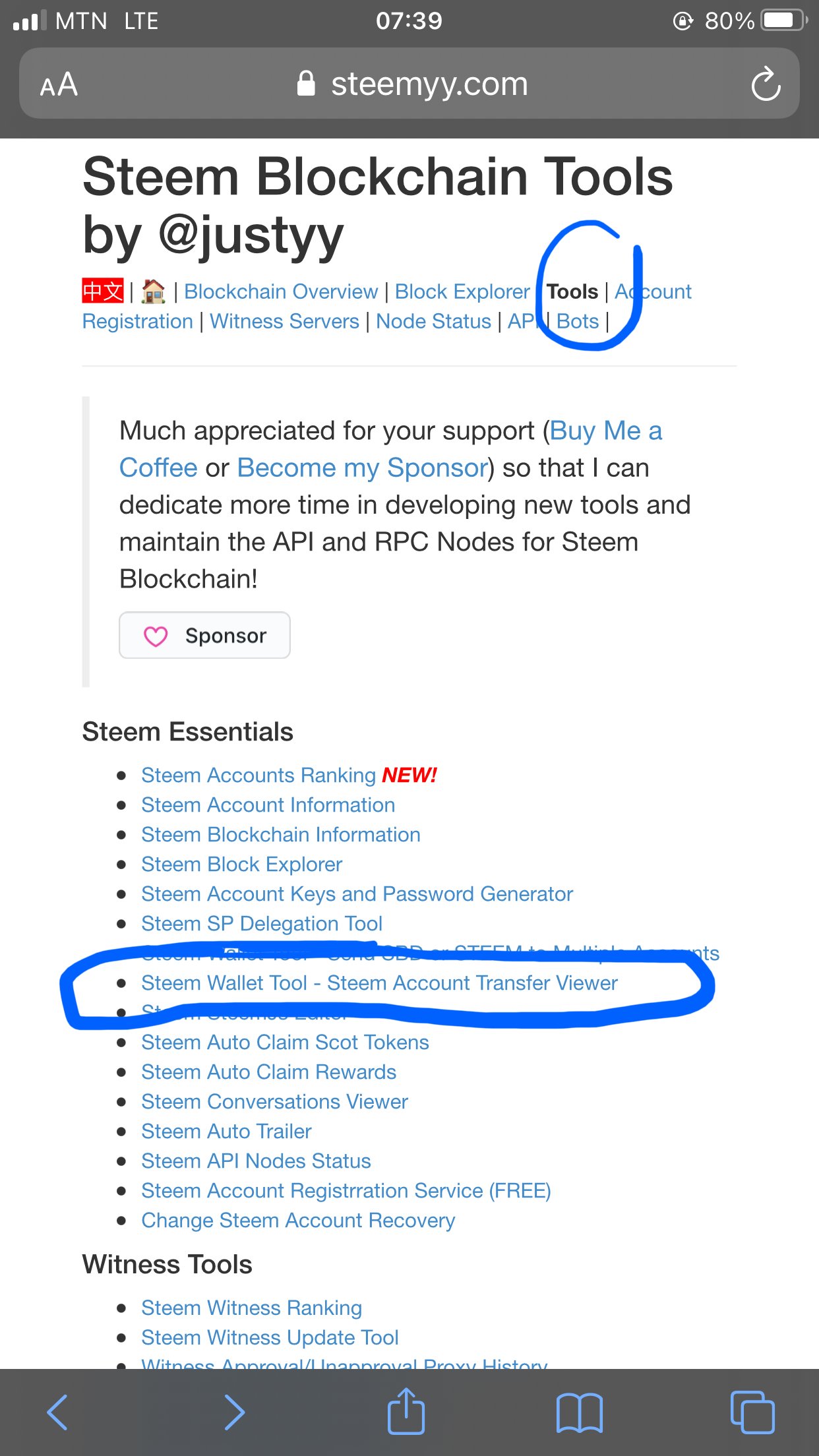
In order to find the transaction history, input the user name then you click on query to process .
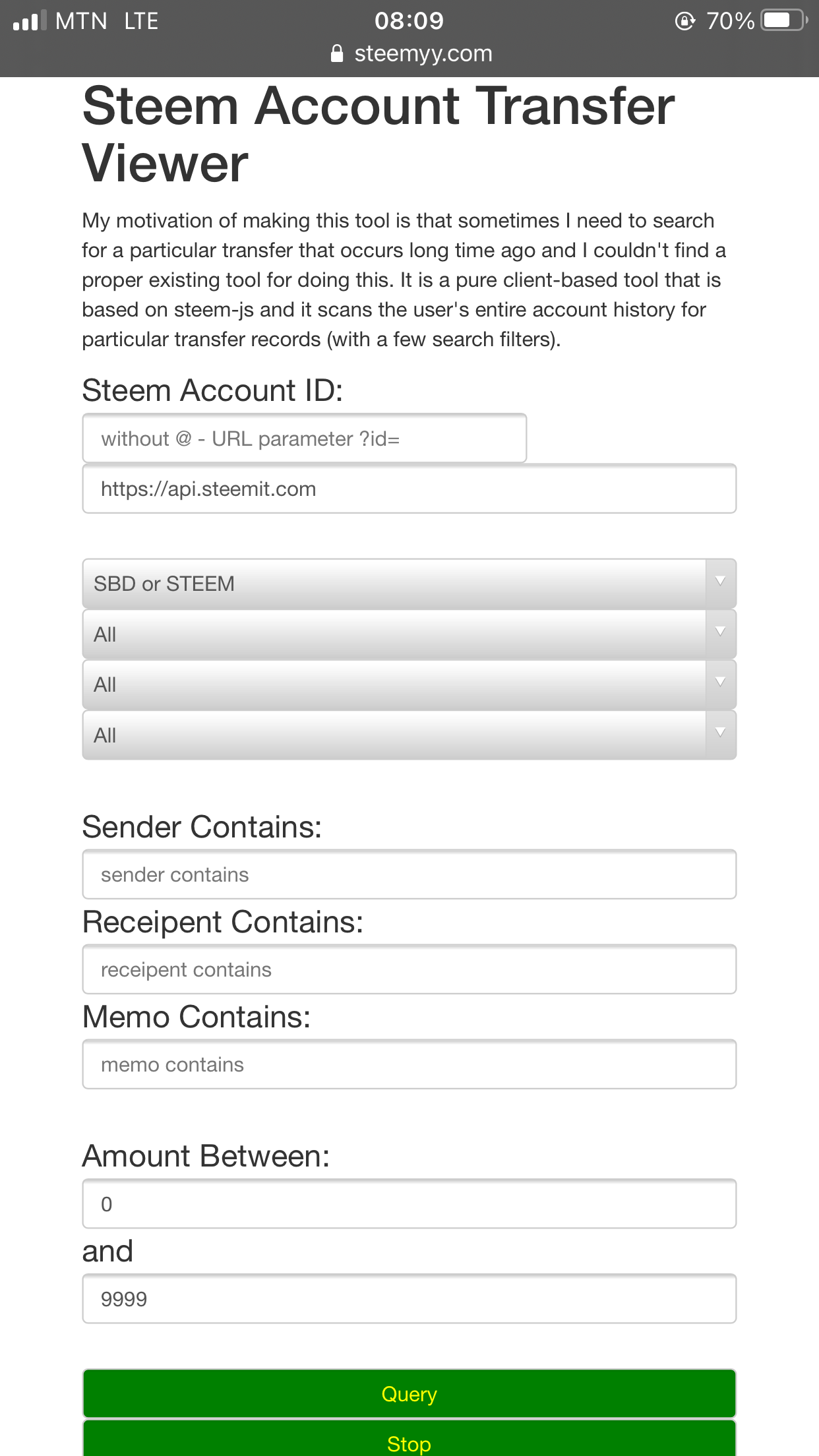
After it has been processed, a list of transactions would be displayed below in such a format 👇👇
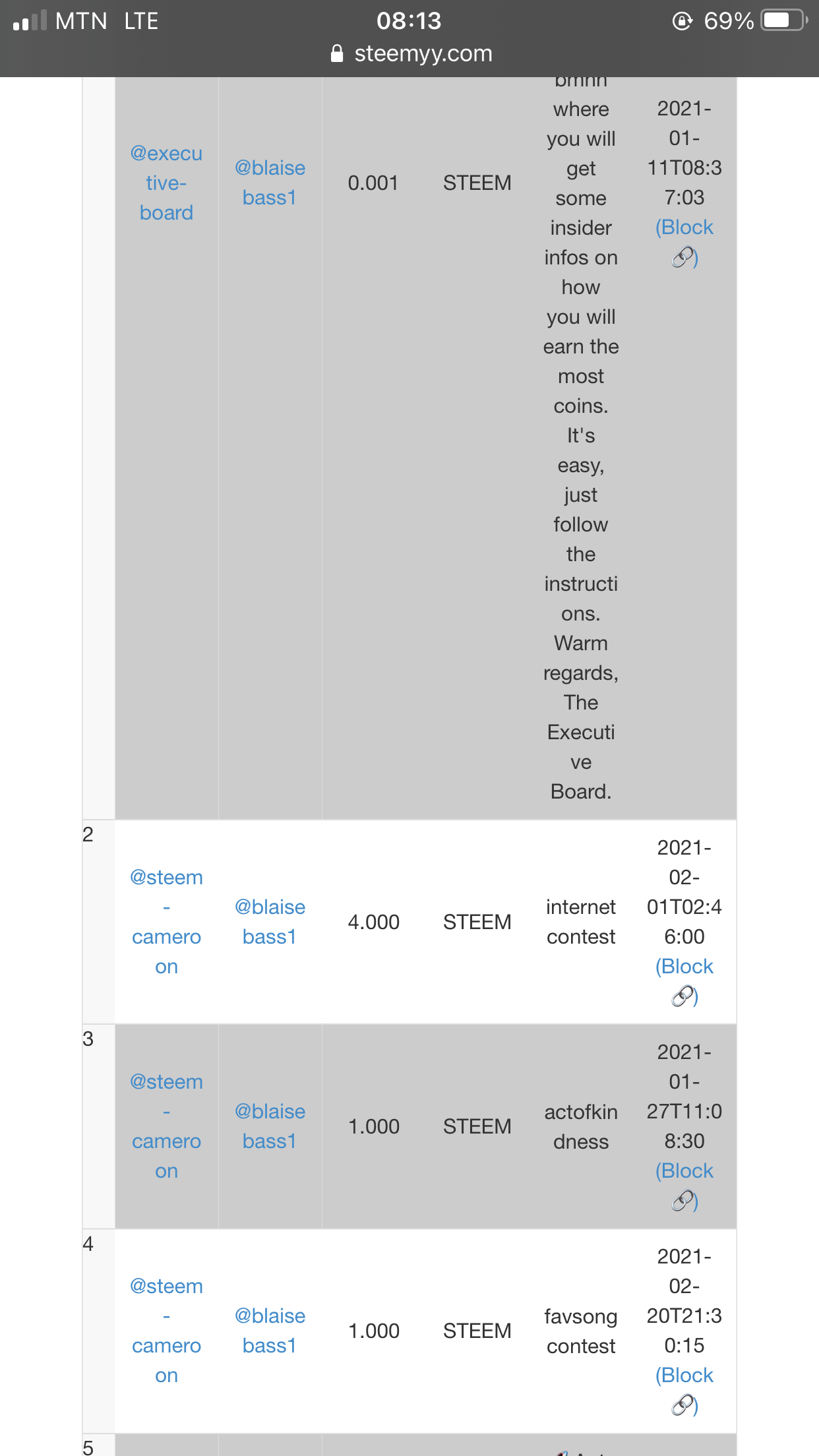
The next thing we would be looking at is STEEM AUTO CLAIM REWARDS. This is process whereby rather than claiming rewards by clicking on them, the system automatically claims them for you and it is being deposited into your wallet. In order to achieve this, on the Steemyy dashboard,
~click on tools
~click on steem auto claim rewards
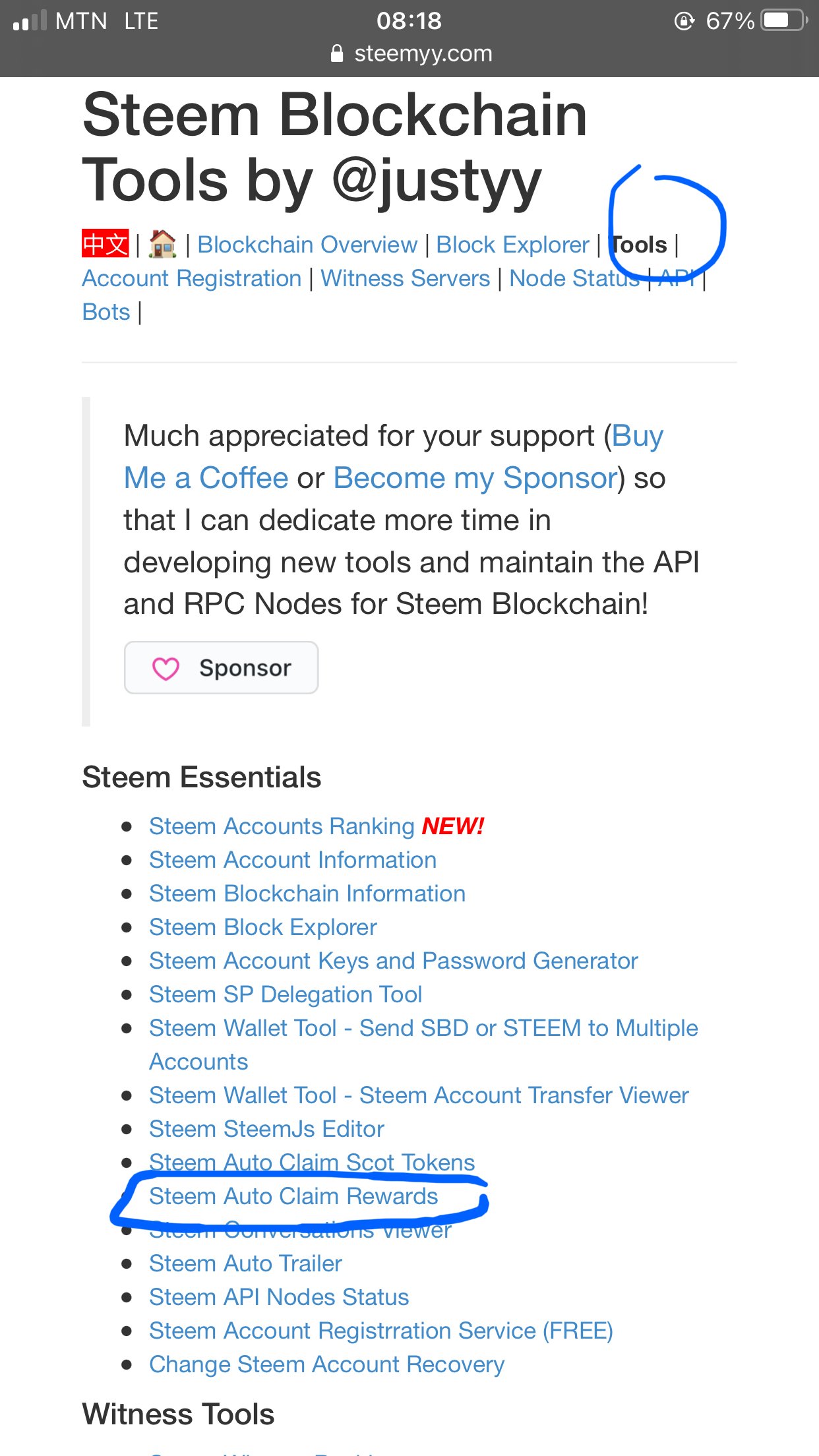
After clicking on steem auto claim rewards, a page would open up when you’ll need to put in your steem ID or username, Private posting key. Then you’ll need to set a time frame which you want the system to check if there are any payments to claim. The default time is 15 seconds but the user can modify it if you wish.
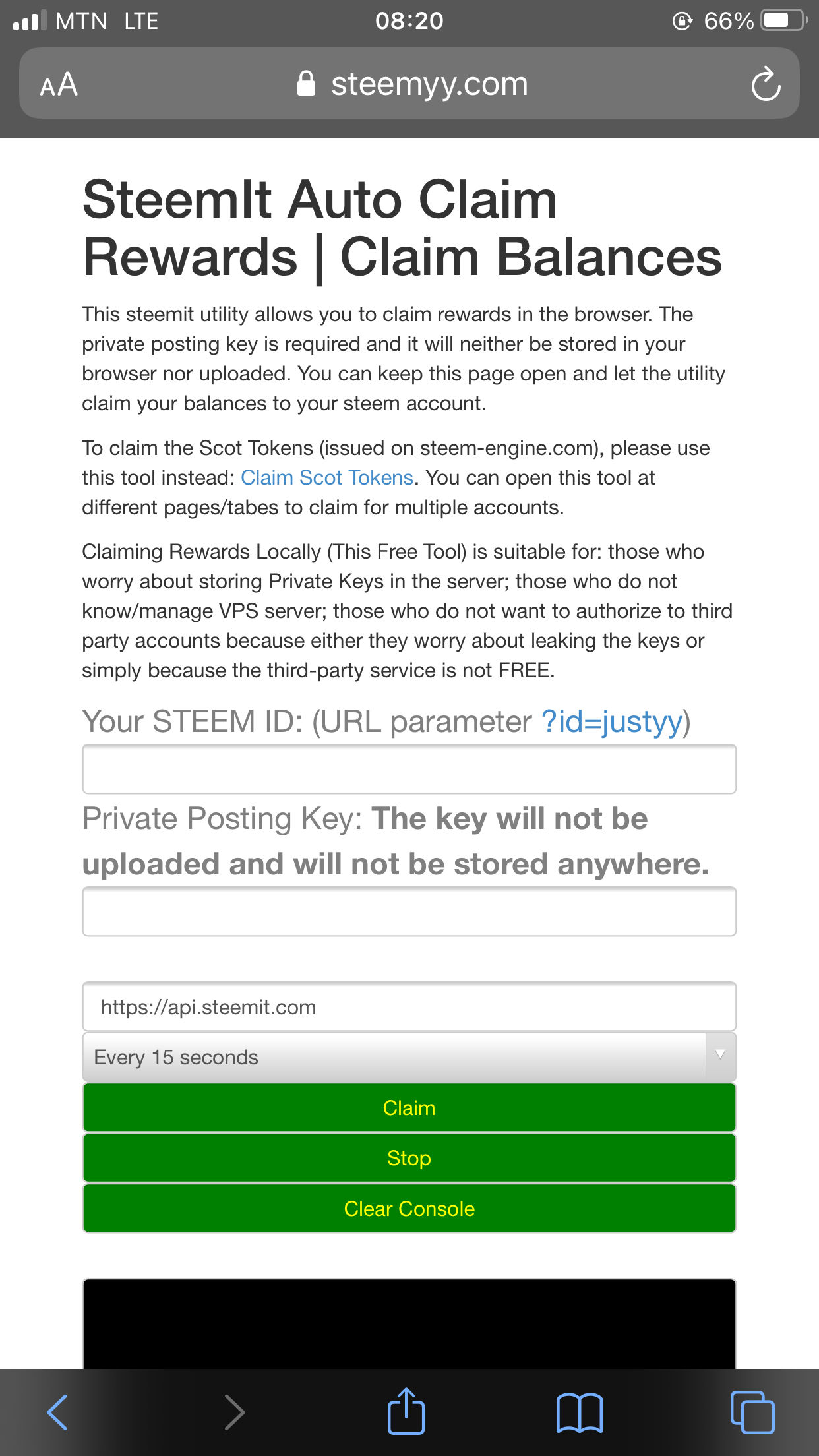
Once you’ve typed the necessary information and selected the time frame you require,
Click on claim to set the auto claim rewards.
The next thing we would be looking at is CHECKING OUTGOING VOTES REPORTS.
~click on tools
~select Steem Outgoing Votes Report which is found under upvotes and flags
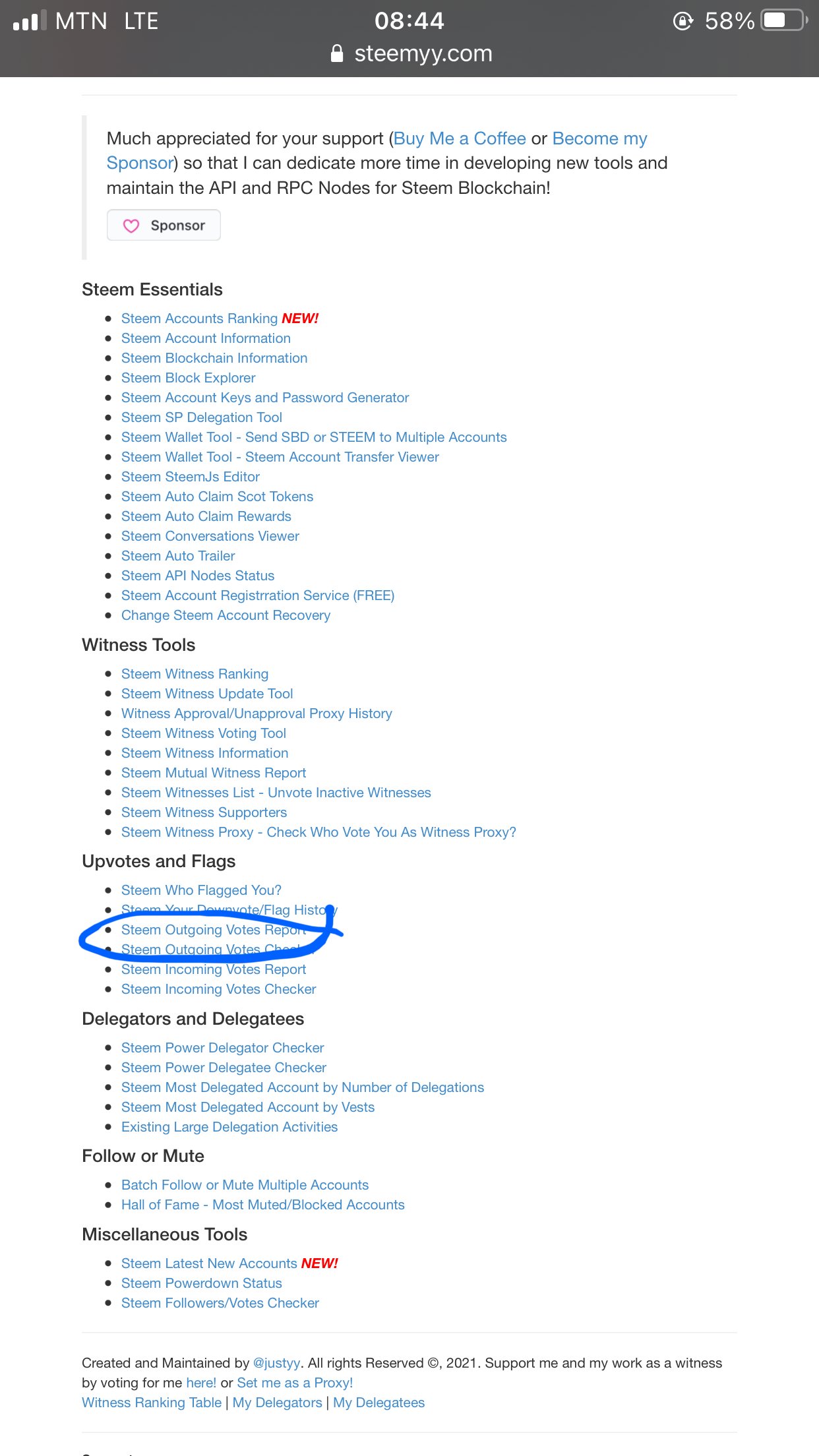
After selecting steem outgoing votes report, a page would open for you to input user name, set the time frame you which you want to check the outgoing votes within
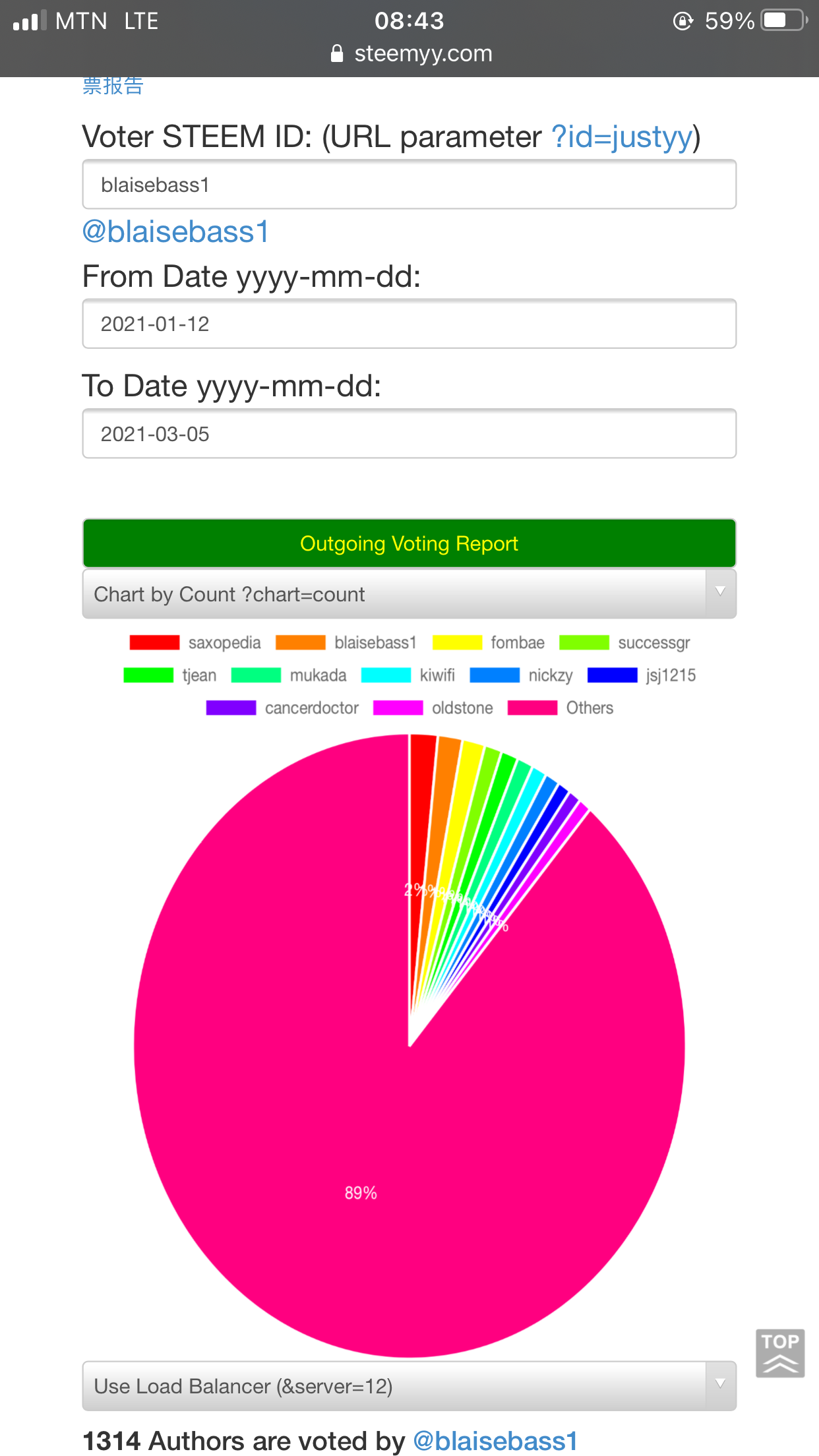
Once it is completed, click on outgoing vote report to validate. When it is validated, the outgoing votes within the time frame which you chosed would be displayed.
The next activity is CHECKING INCOMING VOTES REPORT.
~click on tools
~select steem incoming votes report
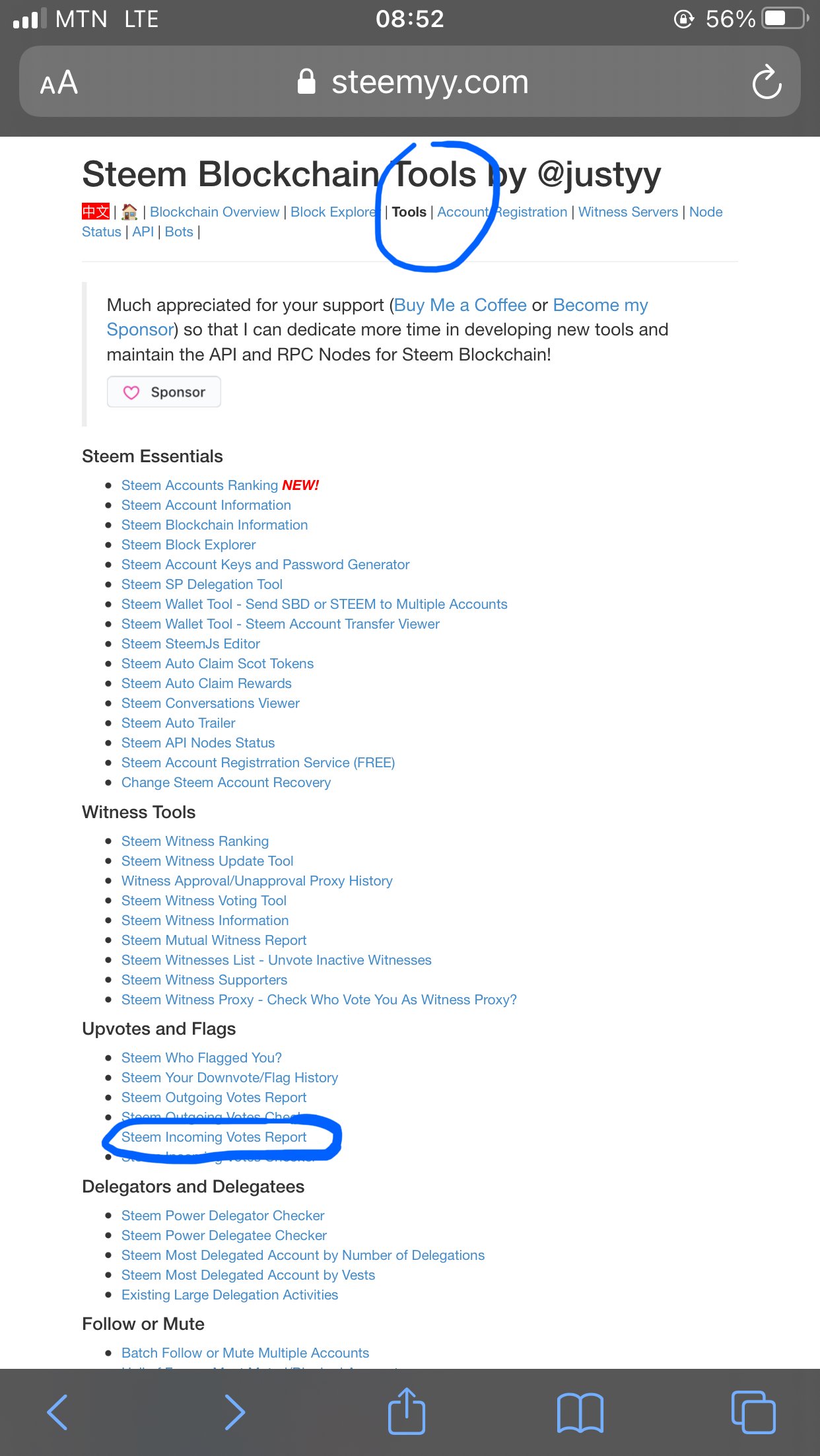
After selecting steem incoming votes report, a page would open for you to input user name, set the time frame you which you want to check the incoming votes within
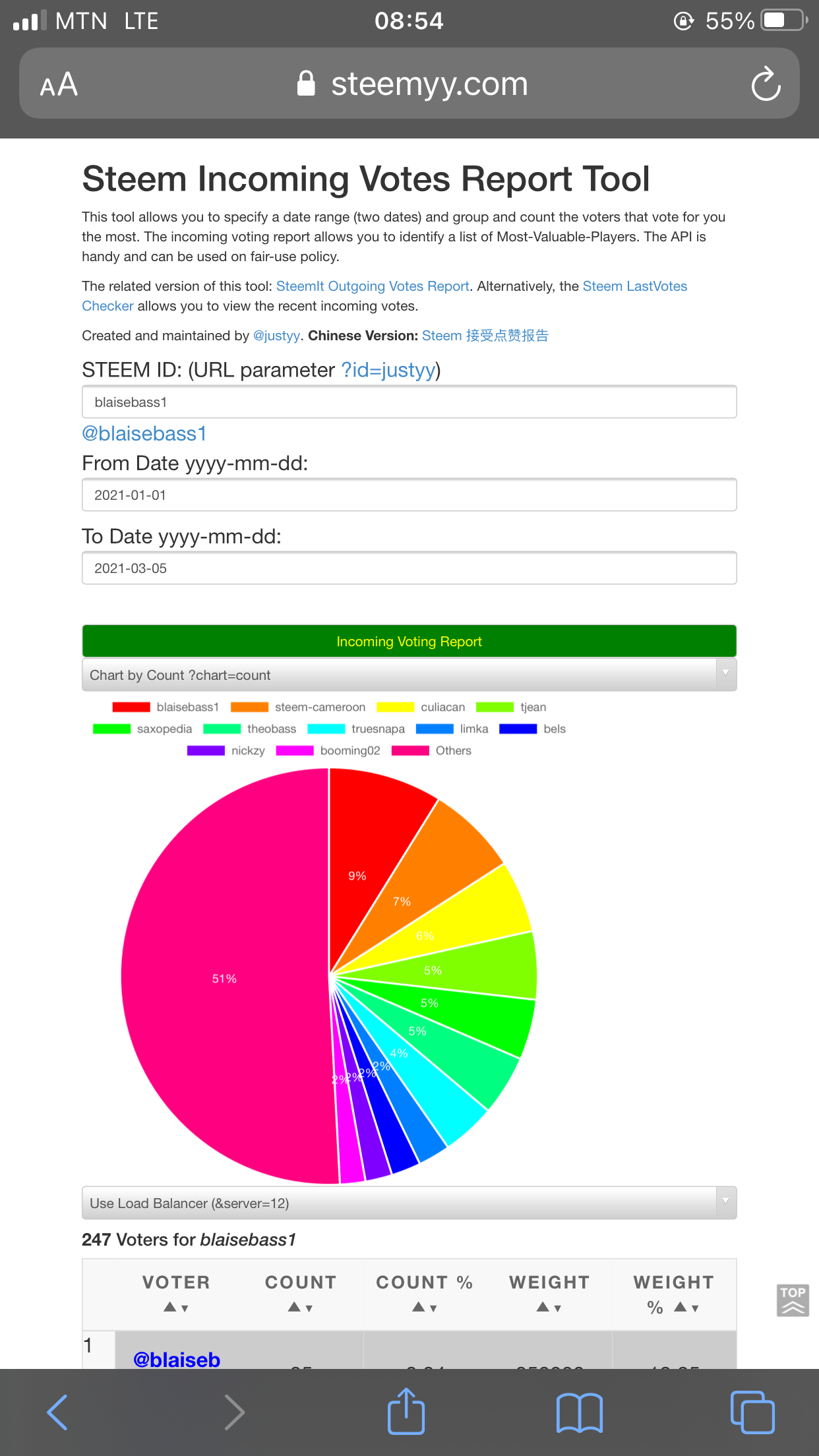
Once it is completed, click on incoming vote report to validate. When it is validated, the incoming votes within the time frame which you chosed would be displayed.
The final thing we would be looking at is HOW TO CHECK FOR DELEGATION OF STEEM POWER MADE TO YOUR ACCOUNT.
~click on tools
~select Steem Power Delegator Checker under delegators and delegatees.
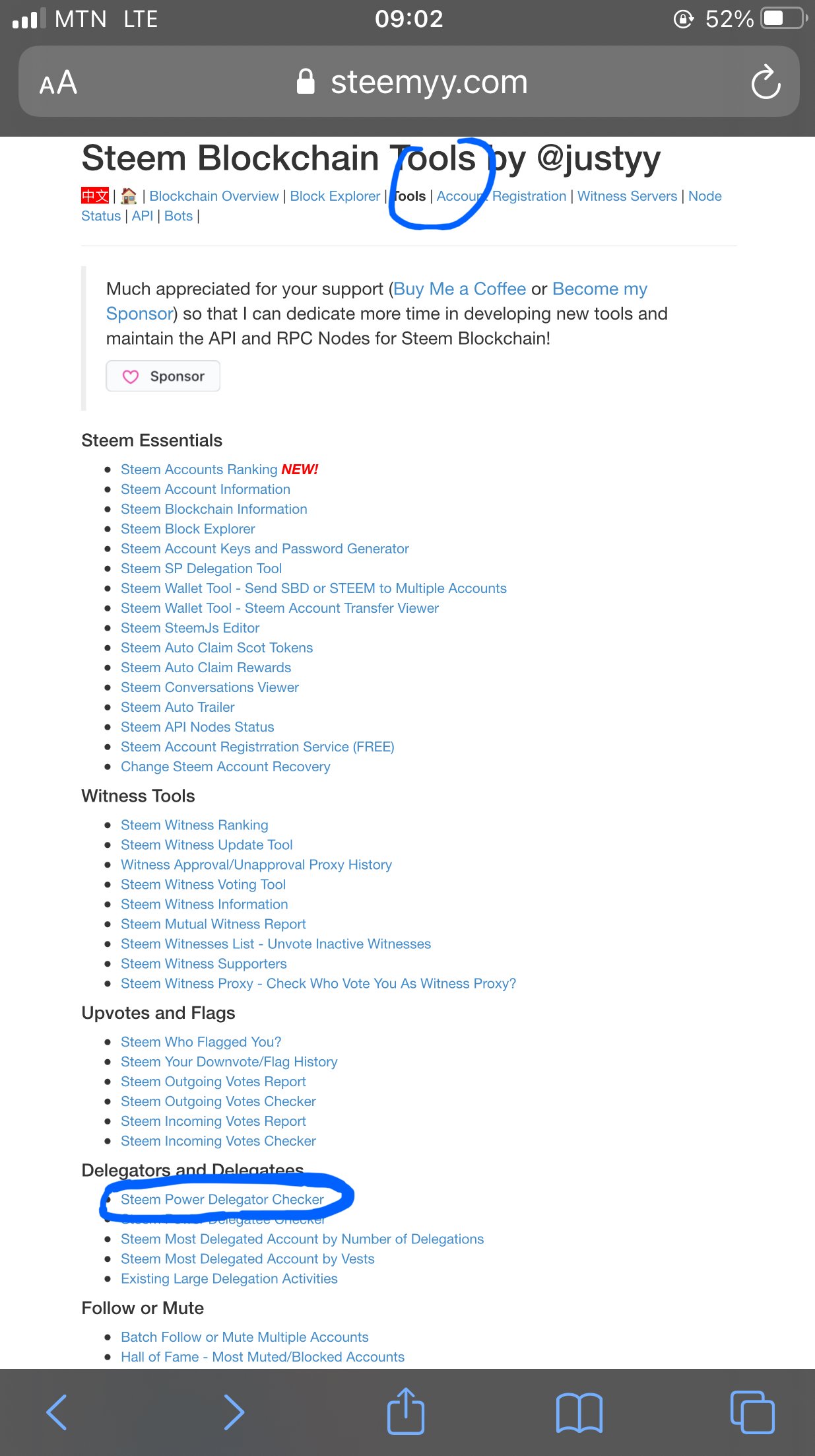
A page would open for you to input username and and when done, click on search . The steem power delegated to your account would be displayed below
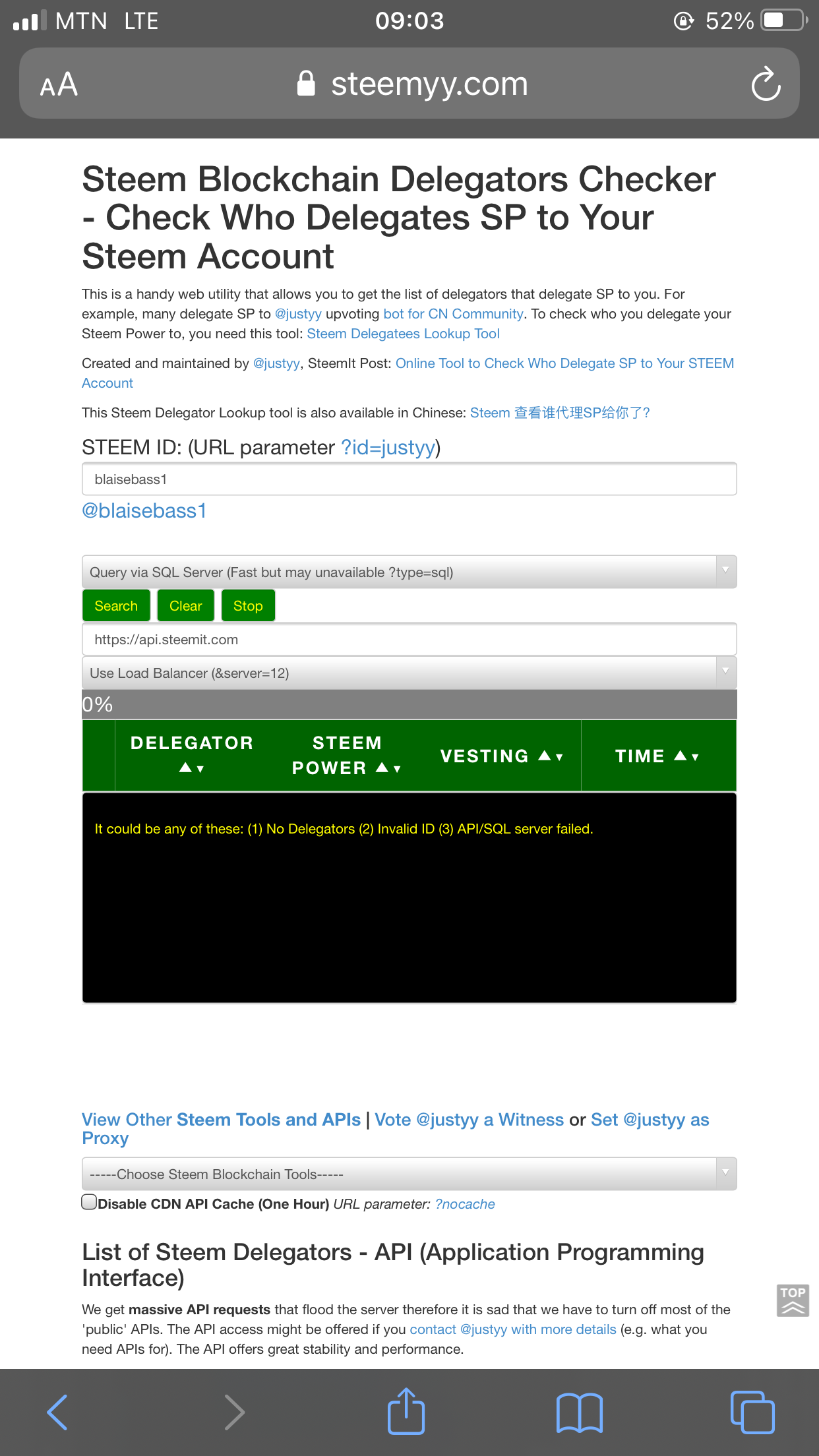
I have no steem power delegated to me so mine is empty.
Thanks for reading
@saxopedia
