Greetings once again fellow steemians.
After completing achievement 5 task 3, I’m excited to step on achievement 5 task 4.
WHAT IS STEEMDB
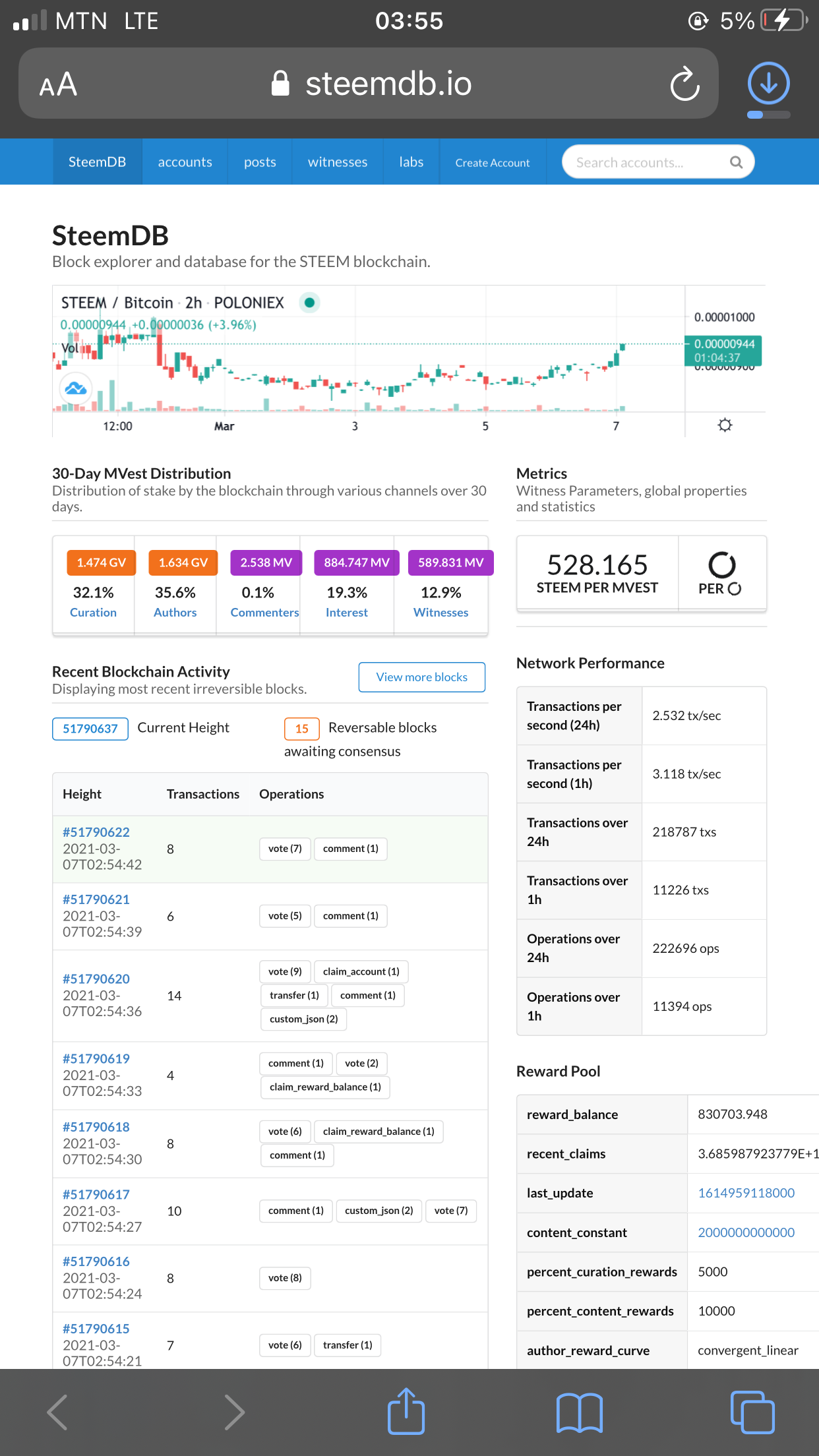
Steemdb is a database and block explorer for steem blockchain and it was created by @ray.wu . In order to find any information related to steem data, Steemdb is where to look and remember the DB in steemDB stands for Data Base.
**HOW TO SEE RECENT HISTORY AND WHO REBLOGGED MY POST (SOCIAL: Follower , following, reblogged **
Go to your web browser and type #steemdb.io , in the search box at top right corner of the screen,
~type your account name .
~A header menu would show up displaying activity, social, witness and data.
~Click on "Social". it will show Followers, Following, Reblogged
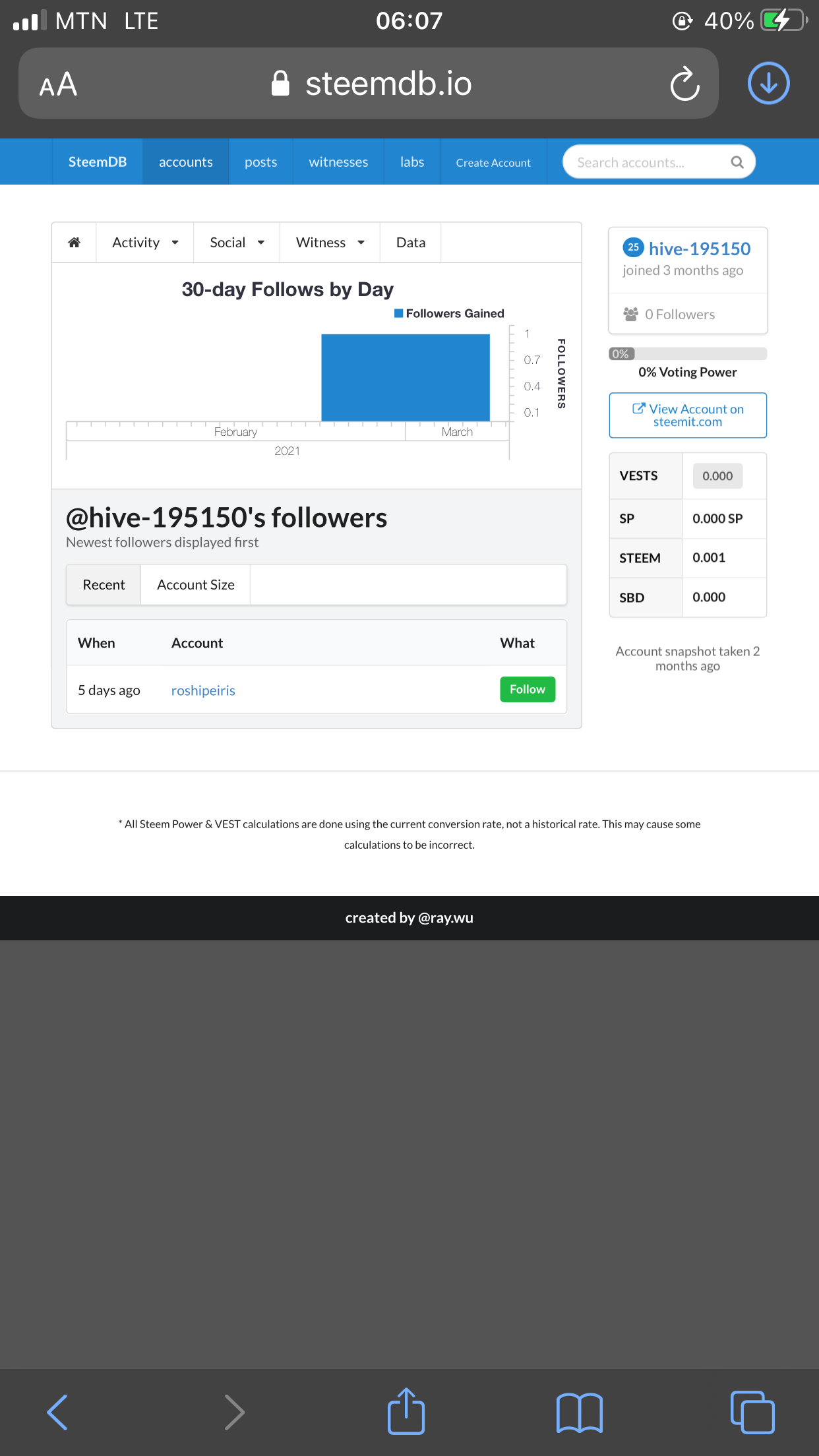
history on followers
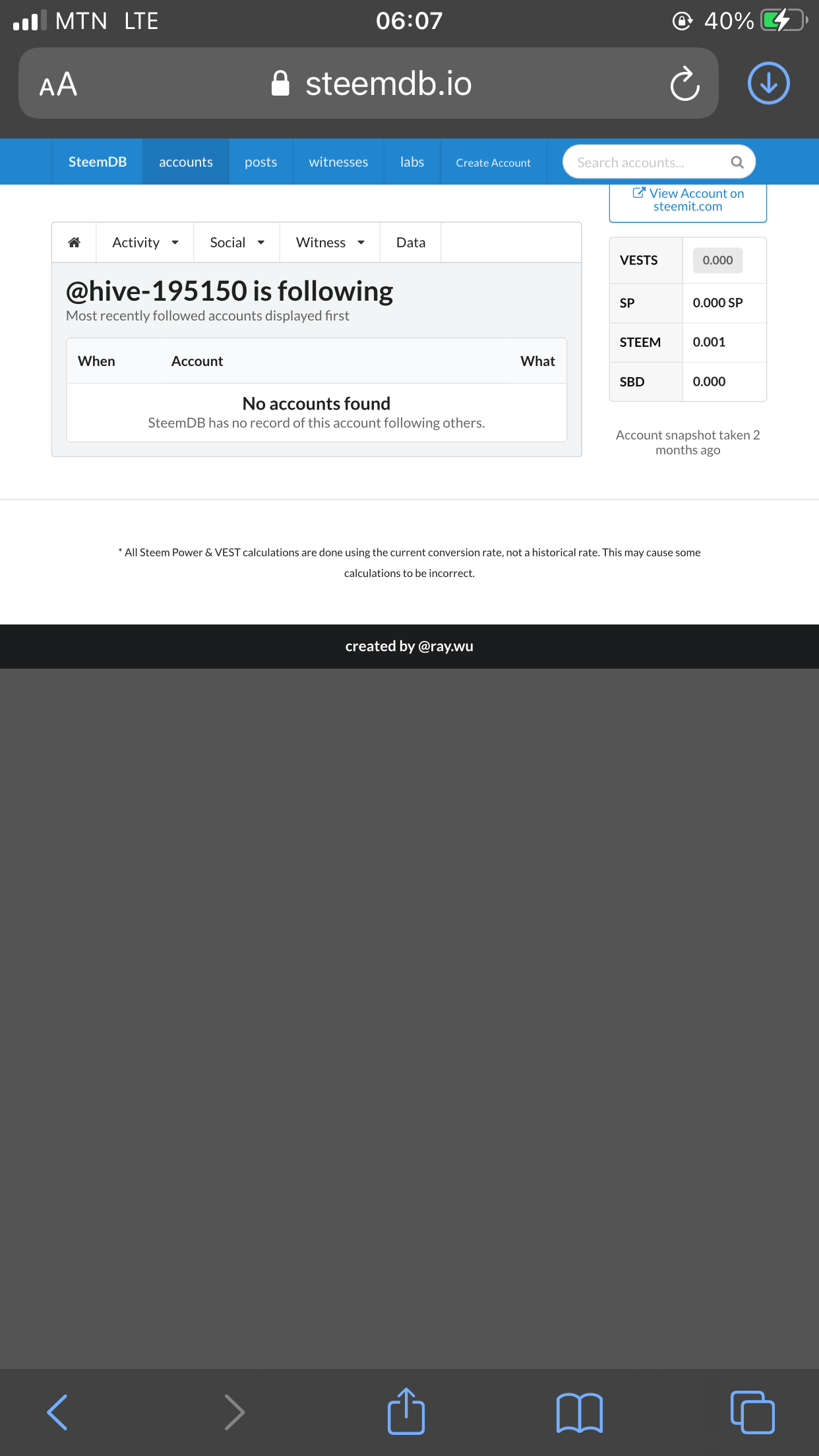
history on those being followed
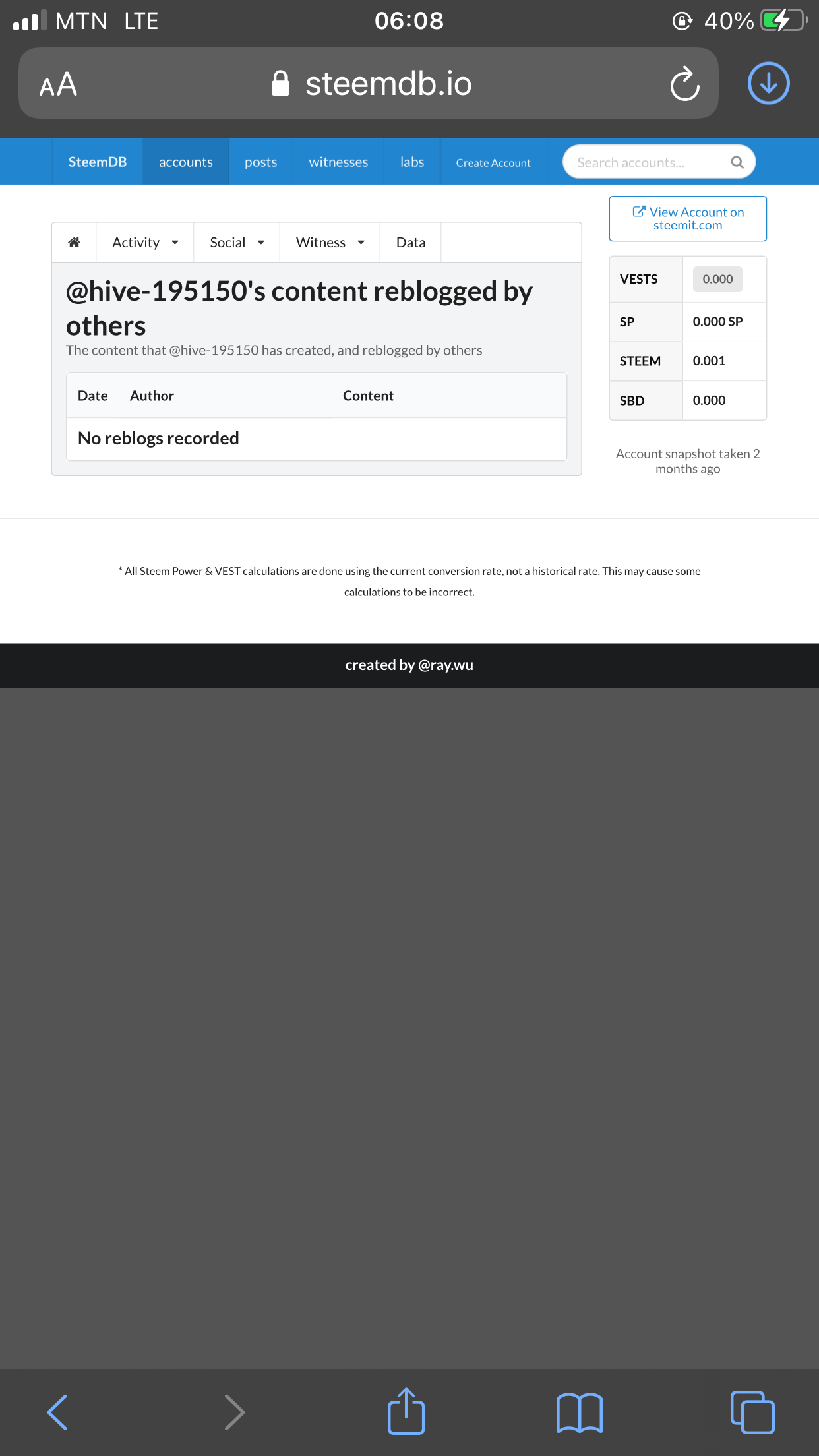
history on posts reblogged
CHECKING OF POSTS, VOTES, REBLOGS, REPLIES, REWARDS, TRANSFERS, etc
In order to check the following, click on posts at the top of the screen. A page would open up with different rankings, showing the time each posts was created, the amount made under each post and other valuable informations.
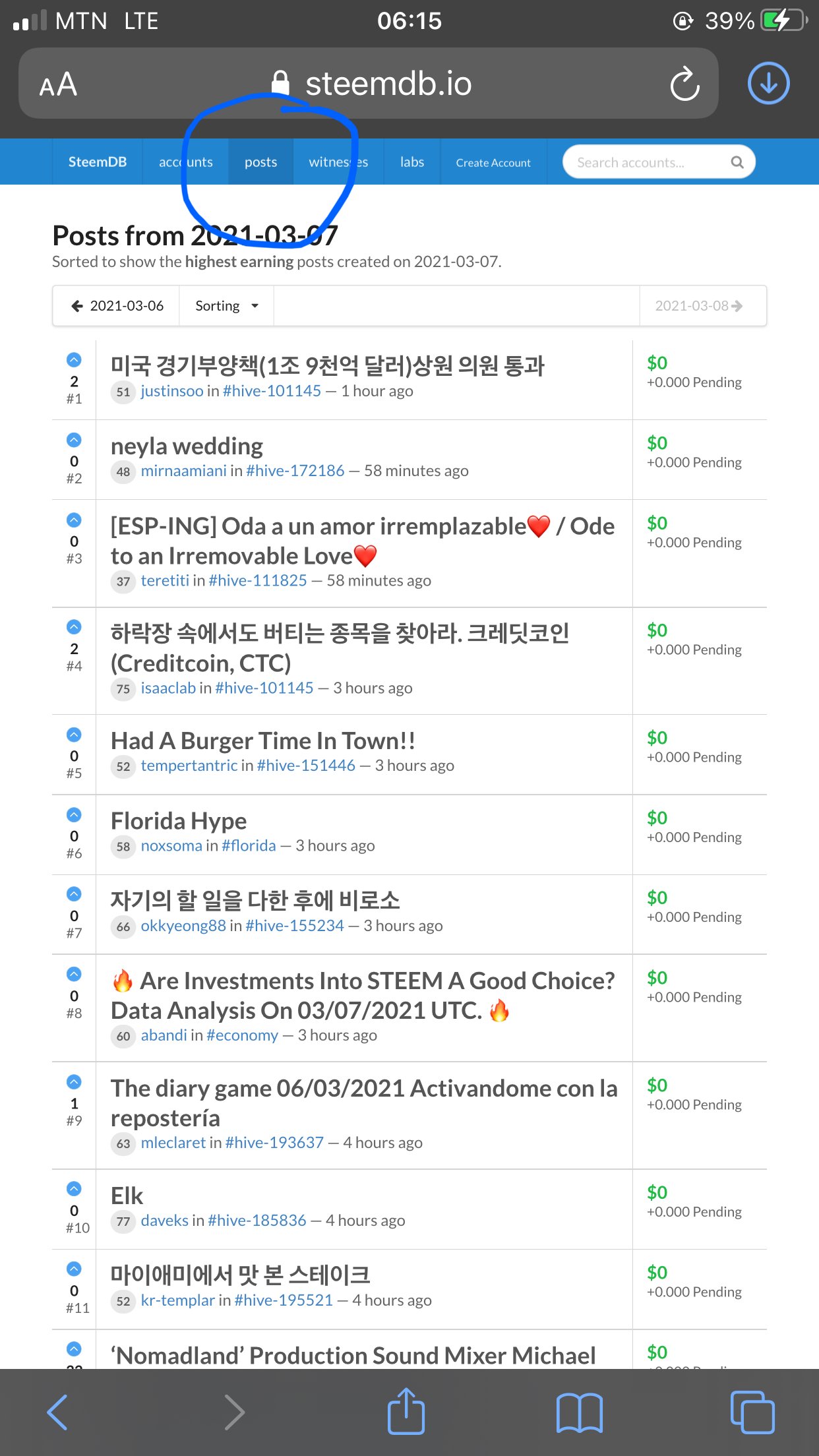
HOW TO CHECK RECENT BLOCKCHAIN ACTIVITIES
It is found on the Home Screen just underneath “30-day MVest distribution”. This carries out live action of providing updates on every activity that is being carried out on the blockchain.
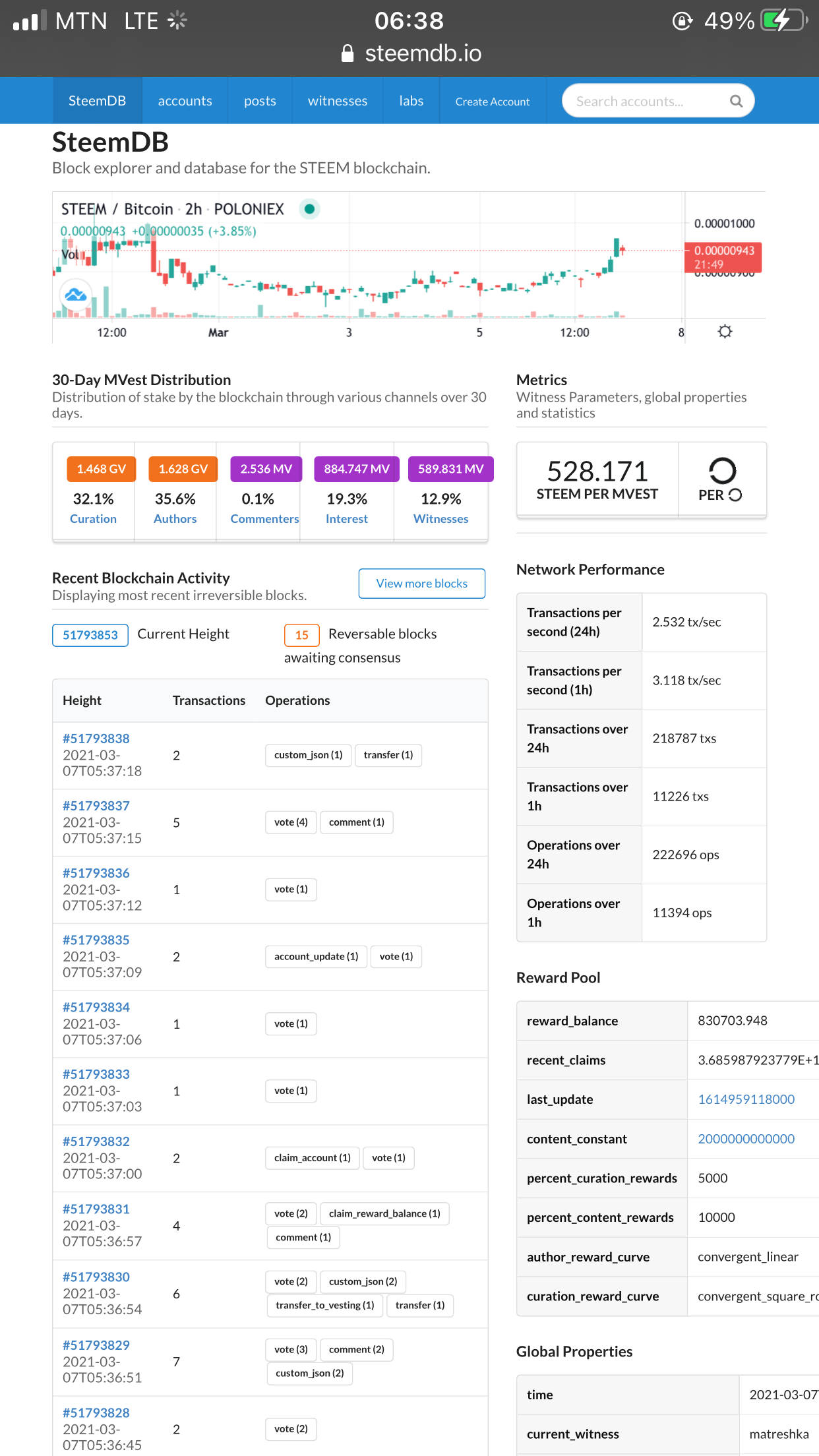
HOW TO CHECK VOTING POWER
-type the name of the account in the search bar
-the account information would be shown. Under the account name, you’ll see the voting power.
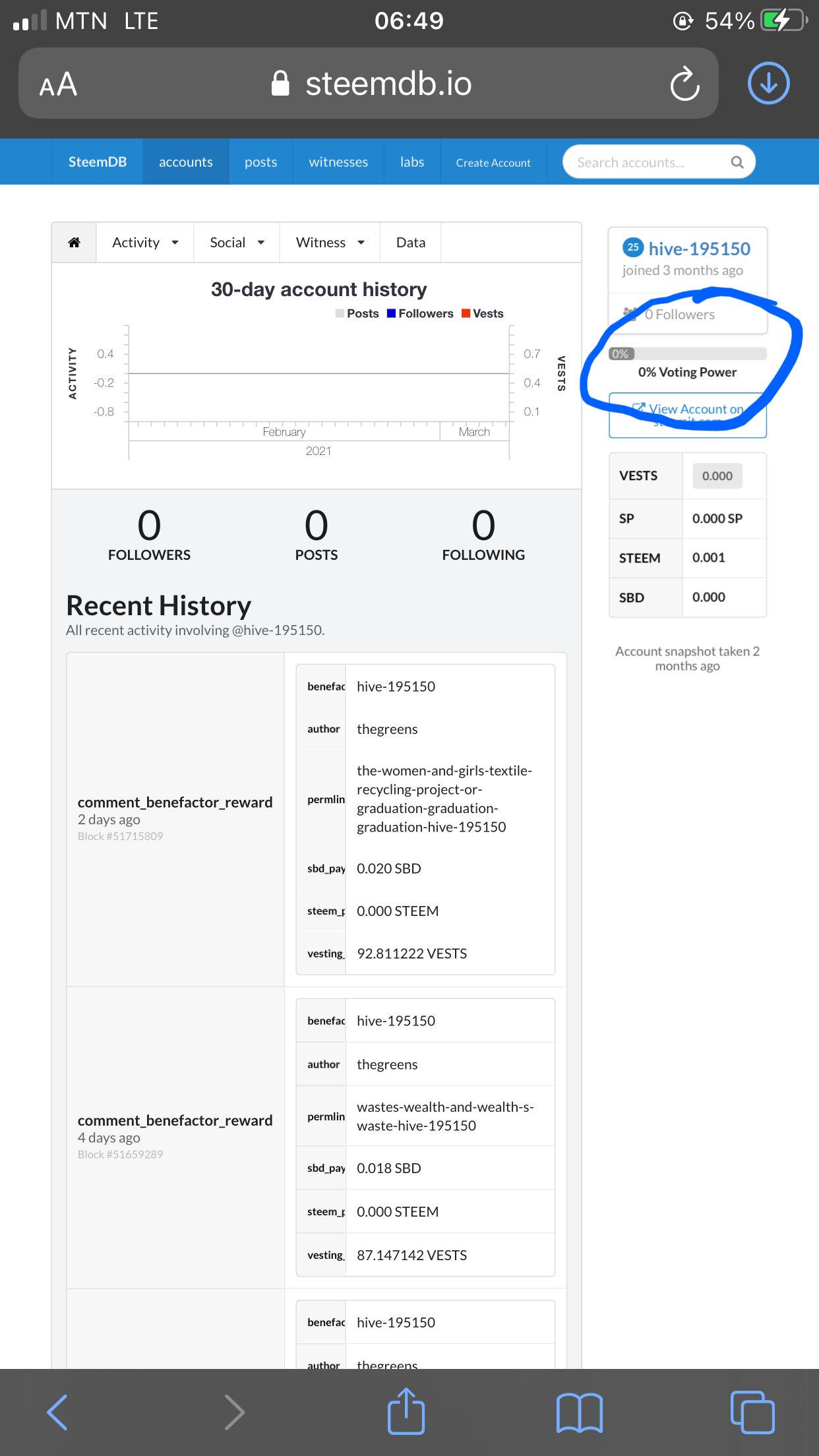
Thanks for reading
Cc:@saxopedia
Cc:@bright-obias
