Hello steemians regarding to my achievement 5 in the pro-minnow project I would love to bring to you the basics of the tool steemworld.org created by @steemchiller.
My Review Of Steemworld.org
Steemworld.org is a great tool for the steem blockchain and the best I've ever seen, developed by @steemchiller and it is well organized, user friendly and very easy to navigate. It does not require experience to work with. I believe you can make use of it. I've been using this tool with my android phone and I tasted it with my friend's PC the only difference is the screen size. The tool is a great one with many fantastic features. It records every transaction that is been carried out on steem blockchain by your account. I've been using it to manage my steem account. One fantastic feature that I love in this tool is that I can use it to check my pending reward. Let me explain the how the tool works with my own understanding.
Visit Steemworld.org on your phone browser to access the site. Then on the top right hand side, sign in with your steem username and your posting key. It is very important that you login with your details if not you would be viewing activities of @steemchiller which is programmed by default.

The above image is the mobile view of the steemworld.org site. After signing in, I clicked on the dashboard and then I saw on the top left hand side my voting power which is set to a 100% voting manner, and then my various voting amounts according to my voting power % and other steem links to other steem resources. Below is the image form.

As you can see from the image above, the categories are well arranged in a drop down menu form.
Here, I navigated to the first drop down menu where you will see the system info and settings of your steem account. Below are things found in this category.
- Stats
- Balance
- Account details
- witness
- Delegations
- Mentions
- Followers
- orders and
- market info
Let me explain briefly of how the above mentioned works
Stats
This sub-category gives an overview of your steem account it gives details pertaining your vote amounts, effective steem power, mentions, number of followers, your reputation, your post counts etc. Below is an image sample.
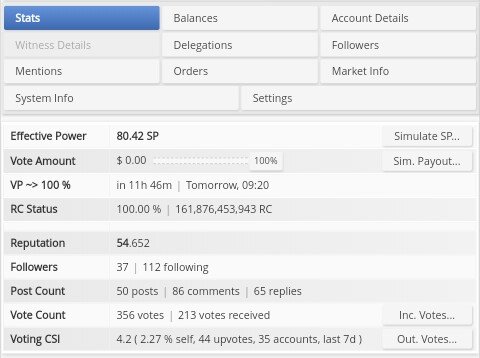
Balances
This section is In charge of the balance in your steem account. It clearly stated the account value at the top, below you'll see account balance, vesting shares, withdrawn balance etc On the right hand side of this -sub-category, you'll see transfer, convert, power-up and so on. it allows you to transfer either steem or steem blockchain dollar(SBD) to other users or to exchanges. Below is an image example.
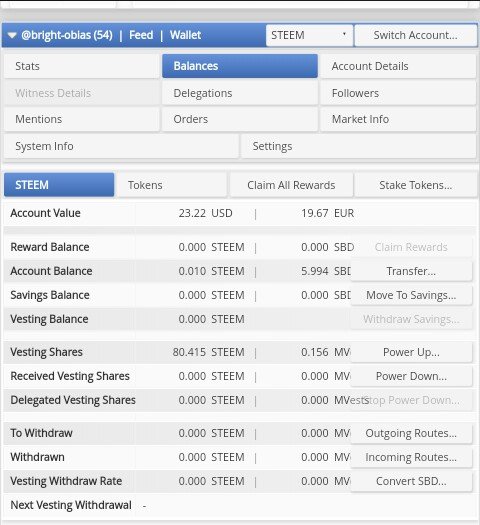
Mentions
This is another section that allows you to view other steemians that tagged you in their post whether it was in a comment or in a post. Below is sample in image.
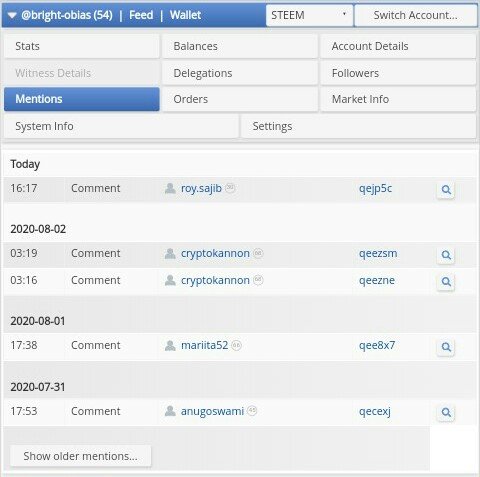
Please Visit the steemworld.org site to explore and gain more experience on this category
Account Operations
This is the second drop down category, it gives full details of your daily account operations with the time in which the activity took place. Below are some activities held my steem account.
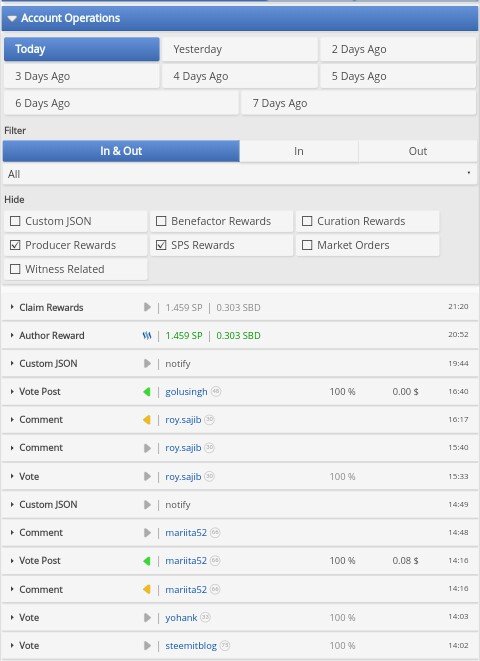
post
This is the post category, where all your post are stored both the active and the finished post listed in this category. It also shows the number of post that is active. Below is an image example.
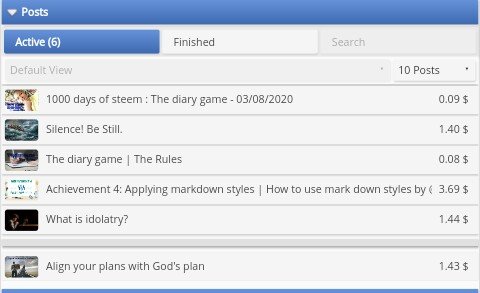
Coming Rewards
This category is my favorite of all, @steemchiller I really appreciate you for adding this kind of command to this tool. In this very section you can see your current list of author and curation rewards. Just click on refresh and it will be listed out for you. Below is an image example.
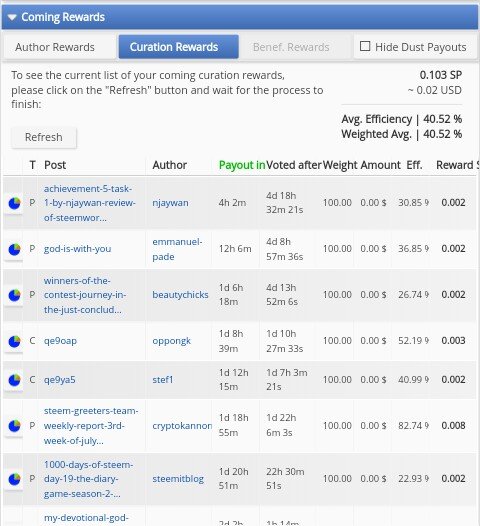
Tools
This section contains many relevant tools that you can use as a steemian. Visit the platform for more experience on how it works.
My appreciation goes to @steemchiller for this great tool and also to my lovely mentors @mariita52 and @cryptokannon for your guidance and the love for steemit. Then I also appreciate my fellow steemians for reading this article.
Regards
@Bright-obias
