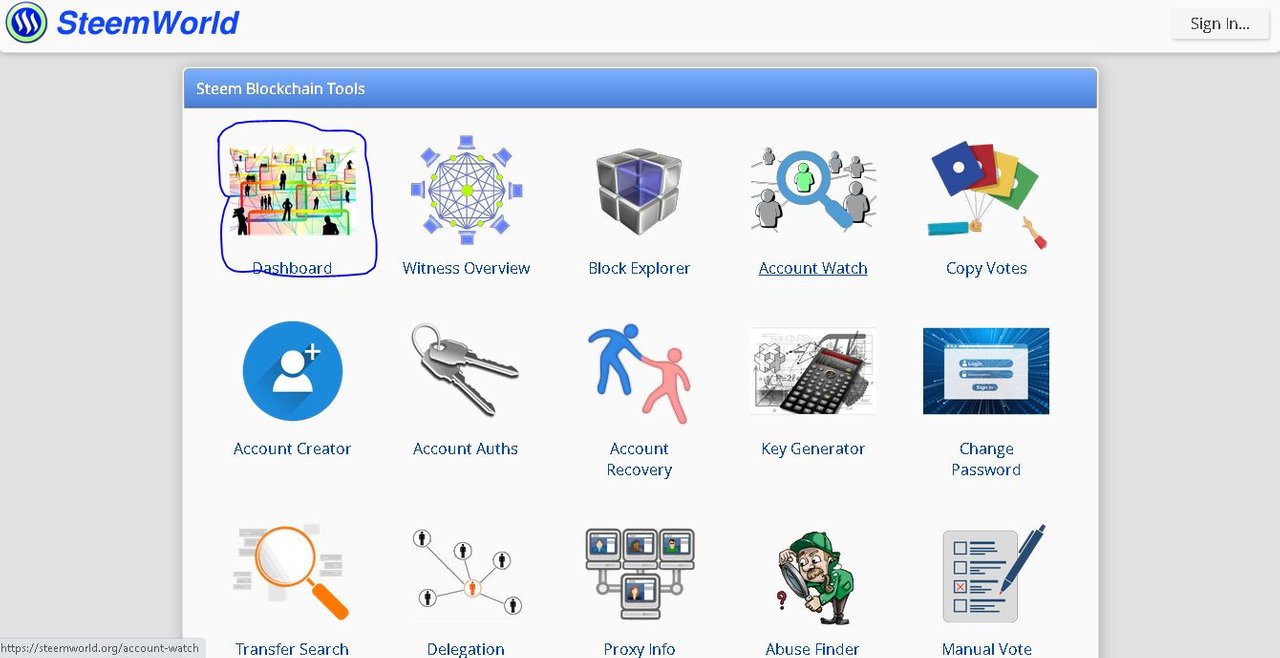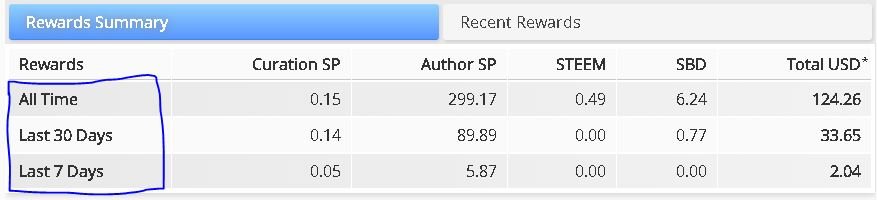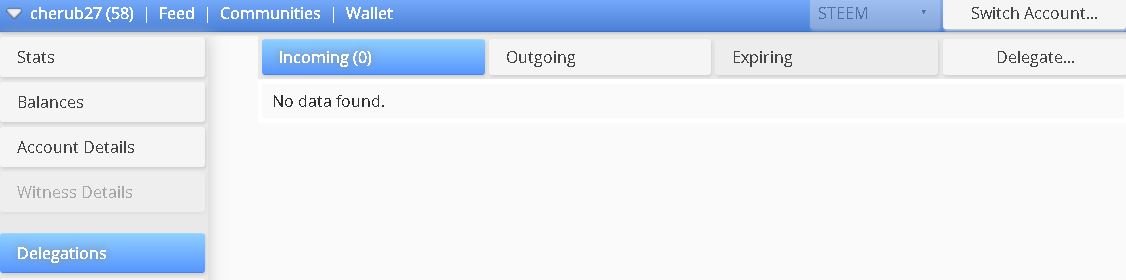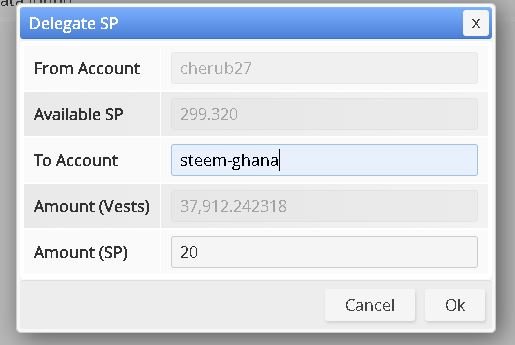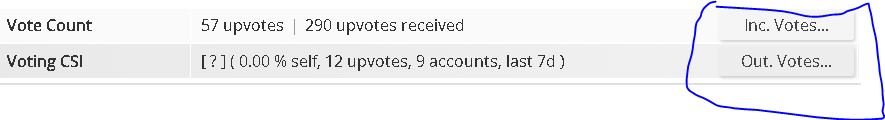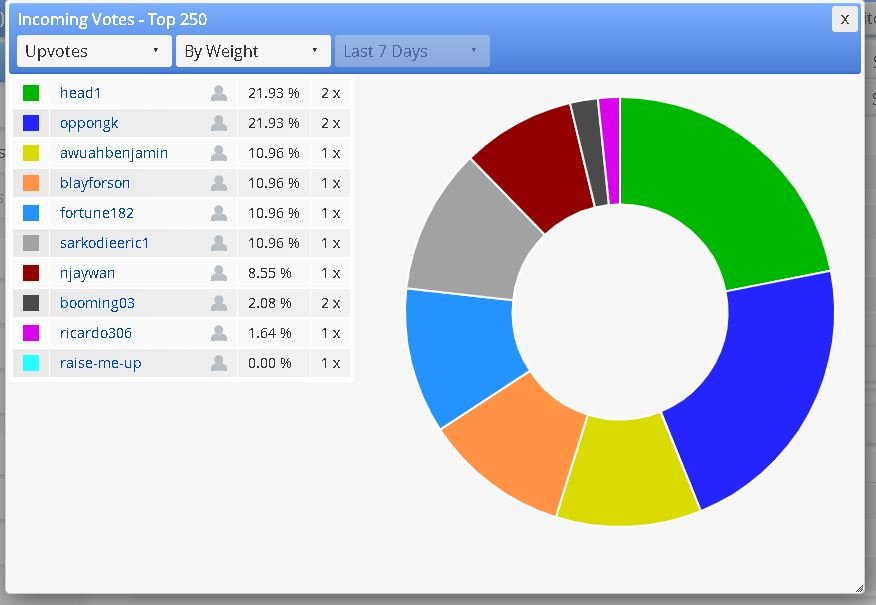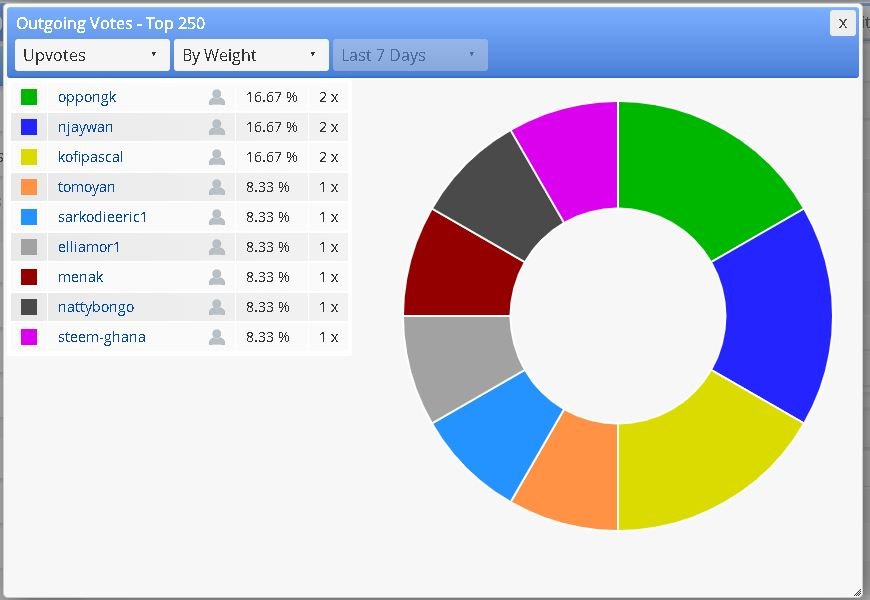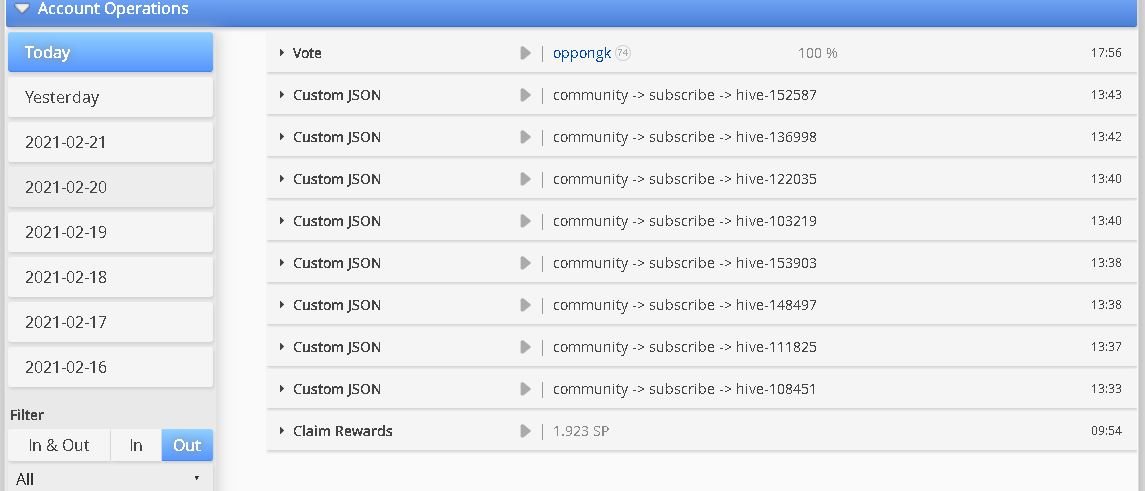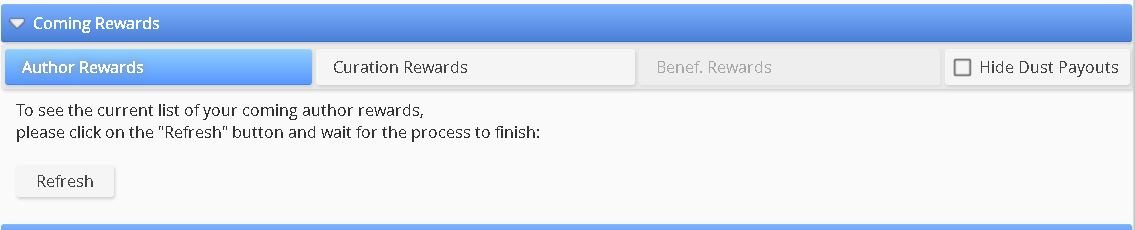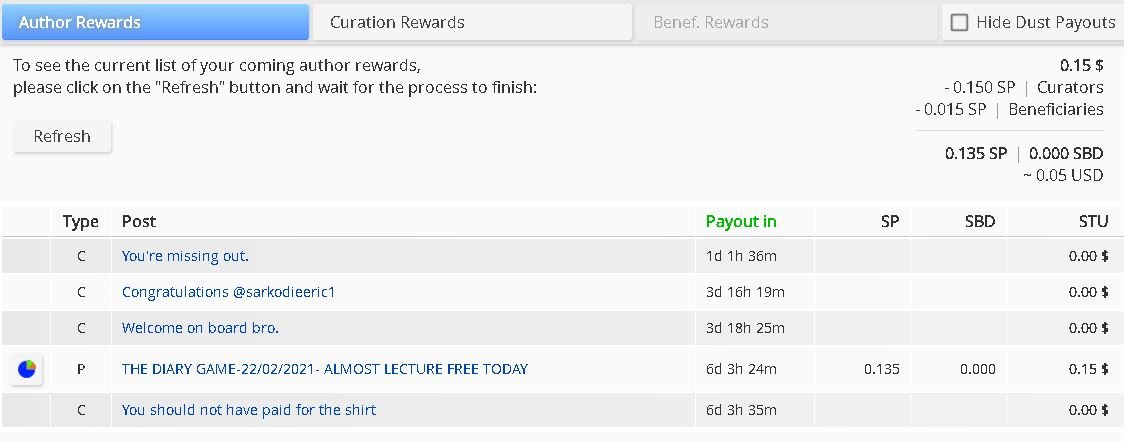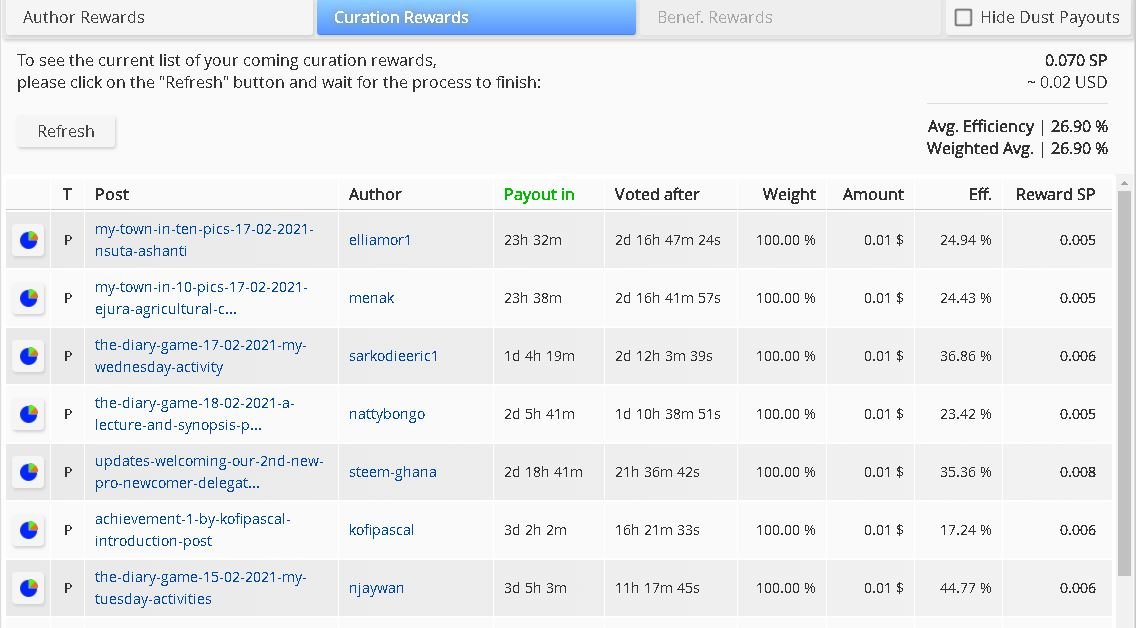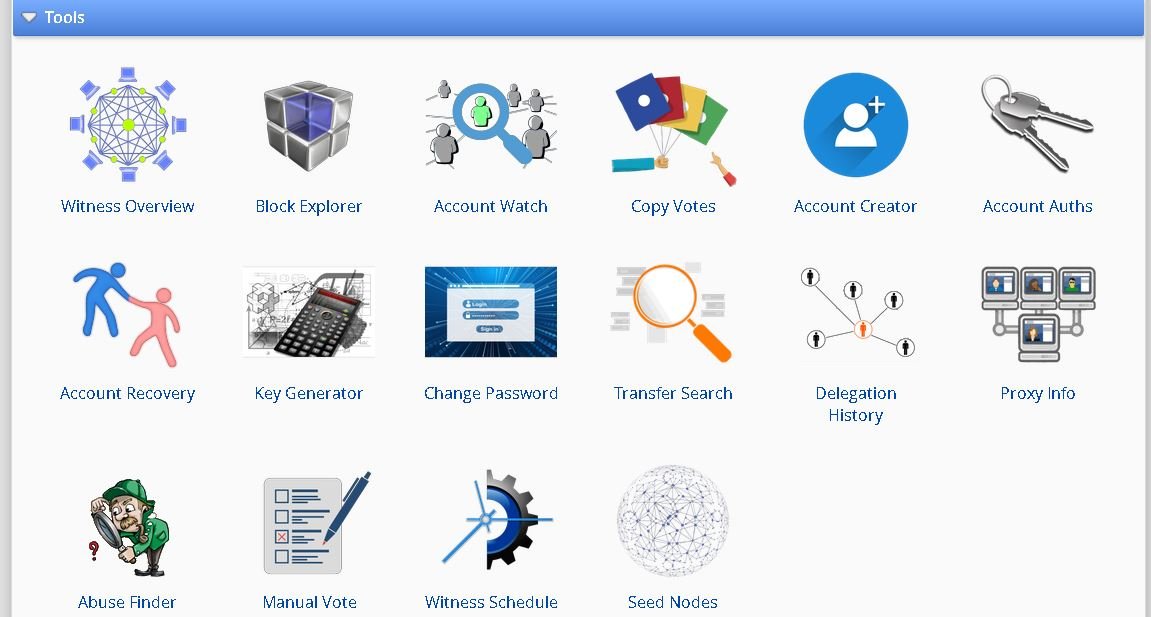Hello everyone, here's my take on Steemworld.org. Upon reviewing @yohan2on post on understanding steemit tools, i was able to get the clear understanding of the use of steemworld.org developed by @steemchiller.
I logged in to https://steemworld.org/@cherub27 and then selected dashboard
Checking Reward Summary
In order to access reward summary, navigate to the Stats tab . Right above the account operation section, you will see the reward summary box.
Under the Rewards header, one can find info on the All time, Last 30 days and Last 7 days details of the account along with their corresponding information.
Delegations
Delegation as a word implies the transfer of one's power to another. In reference to steemit, delegation simply means transferring ones steemit power to another.
This section of the dashboard shows incoming, the outgoing and expiring delegations for one's account.
Once your account is credited with steem power from another user, it appears under the incoming delegation tab.
The outgoing delegation tab shows one's steem power that has been shared with other accounts .
To delegate your steem power to another account, click on the delegate tab. Input the account you wish to delegate to along with the supposed amount you wish to delegate then select ok to delegate.
Checking Incoming and Outgoing votes
At the Stats tab, you can view the incoming and outgoing votes made so far by navigating to vote information
Account Operations
The account operation section gives full details on your operations on a daily basis, indicating the time within which said activities took place. At the filter tab you can specific the kind of activity you wish to review. Options available are Comments, Comments and Votes, Delegations and all other activity info.
Coming Rewards( Author, Curation and Beneficiary Rewards)
Under the Coming rewards menu, you can view rewards according to the mode through which you received them.
Author rewards tab displays the rewards gained on posts made by the account owner. This includes comments and writeups.
Curation rewards tab shows rewards gained on posts that you have upvoted after the 7days payout period.
Beneficiary rewards tab displays rewards gained when your account is selected to benefit from the payout of a particular post.
How to check upvote value
Once you click on the Inc. Votes button in the Stats menu, you can switch between upvotes and downvotes received from other accounts.
By selecting Upvote and By Weight from the tabs, you will be able to view the various upvotes gained from other users by virtue of the weight of vote casted.
Other tools at your disposal
To the attention of @cryptokannon. Thank you for your attention.