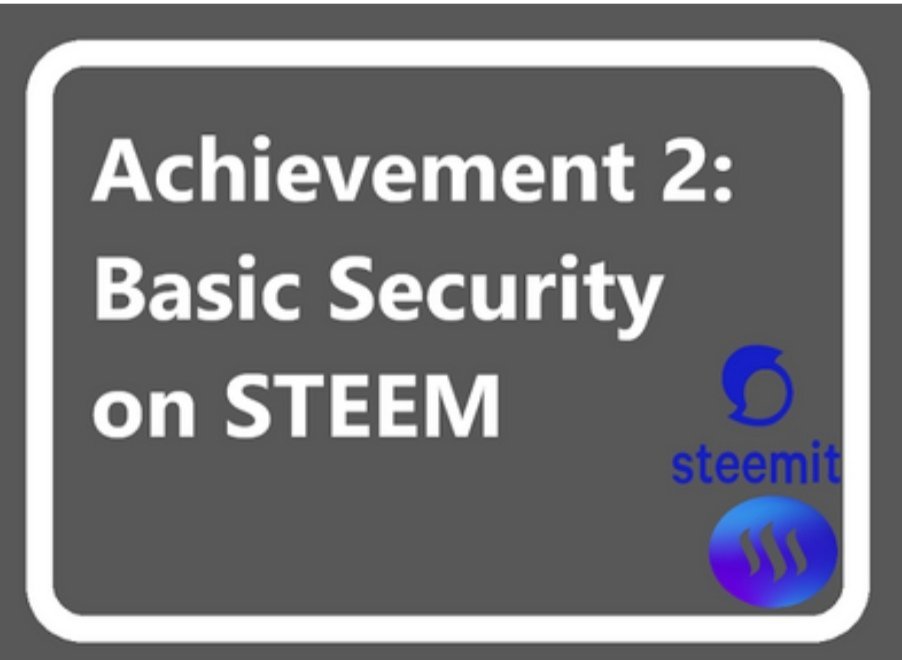Achievement Guide 2
The following is the Achievement 2 guide for newcomers, which is summarized from the @cryptokannon post.
The objectives of Achievement 2 are:
You have knowledge of basic security in steem which includes how your master key works and can distinguish the use of posting keys, active keys, private owner keys and memo keys on your account. In addition, you also understand the use of wallets on Steemit.
How do you keep your Steem account safe?
Keep your password in a safe place.
Log into your account using the appropriate password for what you will do:
Post keys for everyday logins.
Active key when needed for transfers, power ups, etc.
Master key or private owner key when changing password.
Again, keep your master key password safe! If you log in by posting your key, make sure you don't overwrite or misplace the master key password.
Avoid sharing your password with any third party sites. Steemit Inc. is developing a login application that can be used on a third party Steem frontend.
Why should you be careful with your master key password?
Because your master key is used to get all the passwords on your account, including the private owner key password. If someone has access to your master key password, then they can steal your account and everything on it.
What are all of your different passwords for?
Posting key
Posting keys allows accounts to post, comment, edit, vote, share, and follow or deactivate other accounts. Most users need to log in to Steemit every day by posting a key.
Active key
Active keys are intended for more sensitive tasks such as transferring funds, powering up / down, converting Steem Dollars, giving votes to witnesses, updating profile details and pictures, and placing market orders.
Owner key
The owner key is only meant to be used when needed. This is the strongest password because it can change any password, including the owner key. We recommend that you store this password offline, and only be used to recover compromised accounts.
Memo key
This password is used to encrypt and decrypt memos when transferring funds. To encrypt a memo, use the previous / # sign.
What should you do if you lose your password?
There is no way to recover your account if you lose the master key and owner key! Since your account is valuable, it is very important that you store your master key password in a safe place where you will not lose it.
It is highly recommended that you keep an offline copy of your password in a safe place in case of hard drive failure or something else. Consider digital offline storage, such as external disks or flash drives, as well as printing on paper. Use the safe for best storage.
What is the difference between Master key and Owner Key?
The master key password is used to find all other passwords, including the owner key. The only reason you should actually use your master key password is when you are undergoing account recovery, in this case you have to retrieve the master key password from your secure storage earlier.
The master key password is the password you get when registering. You will then have to retrieve the password, enter your Steemit.com wallet, copy all other passwords, to be used when needed.