Good day steemians
I've been away for a while due to some circumstances but now i'm back to continue my achievement tasks which is the task 3 under achievement 5 which is the review of steemyy.com
This is the home page
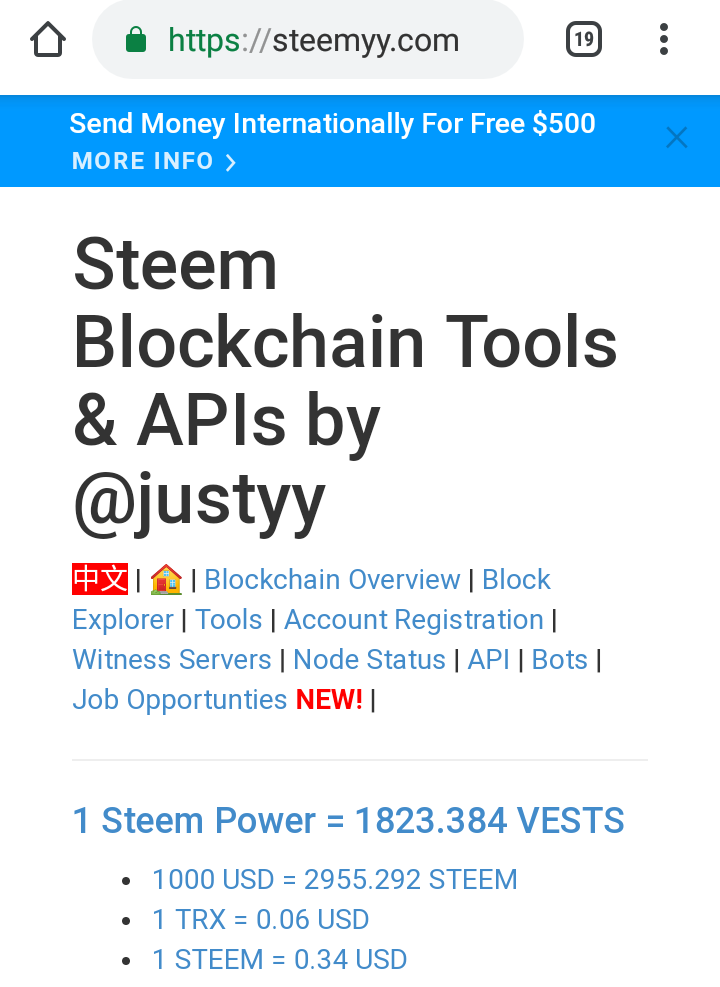
Question 1: What is effective steem power? Tools: Steem Account Information
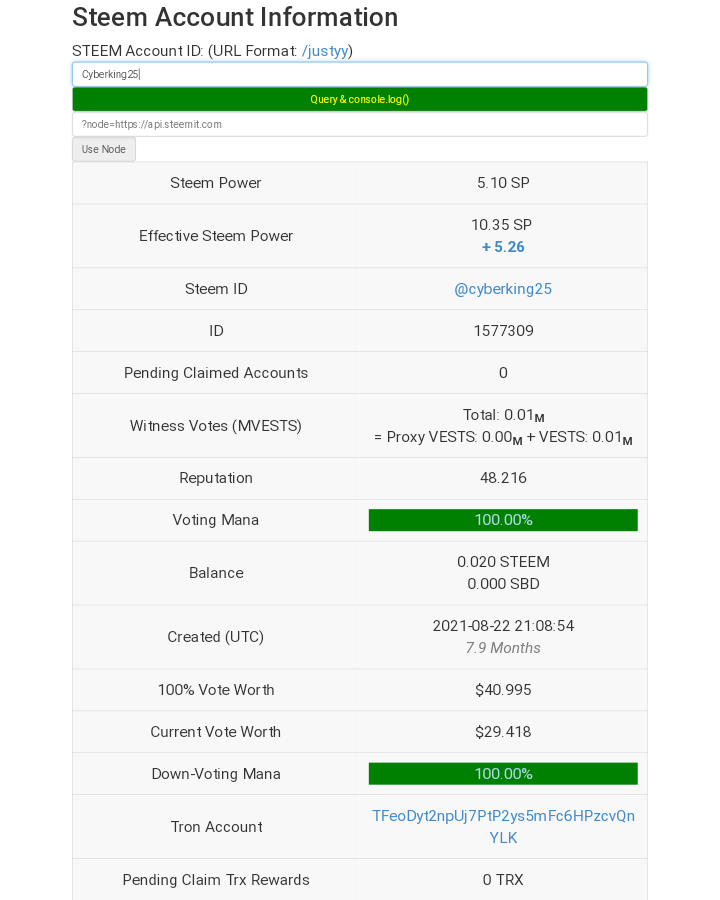
Effective steem power can be defined as the amount of steem power that a user has which excludes the steem power delegated to others
To access this, click on tools and a new page appears. Then proceed by clicking on steem user account information shown under steem essentials.
The next step is to input my steem ID in the prompt box and then the information below was displayed
Quetion 2: How do you delegate SP using "Steem SP delegation tool"?
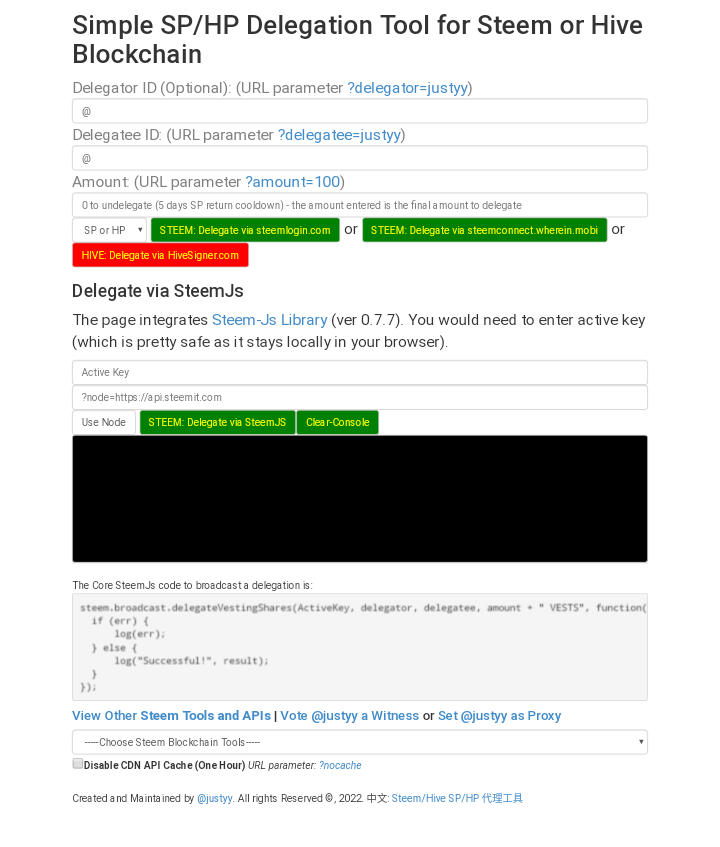
The steem SP delegation tool can be accessed by clicking on tools where it is located under section of steem essentials
There is a prompt box in which you'll input the delegator's ID as well as the delegatee ID. Followed by the amount of SP to be delegated and then lastly, the method of delegation to be used.
Question 3:How do you check the transfer history between any two steem accounts using "Steem Wallet tool- Steem Account Transfer Viewer"?
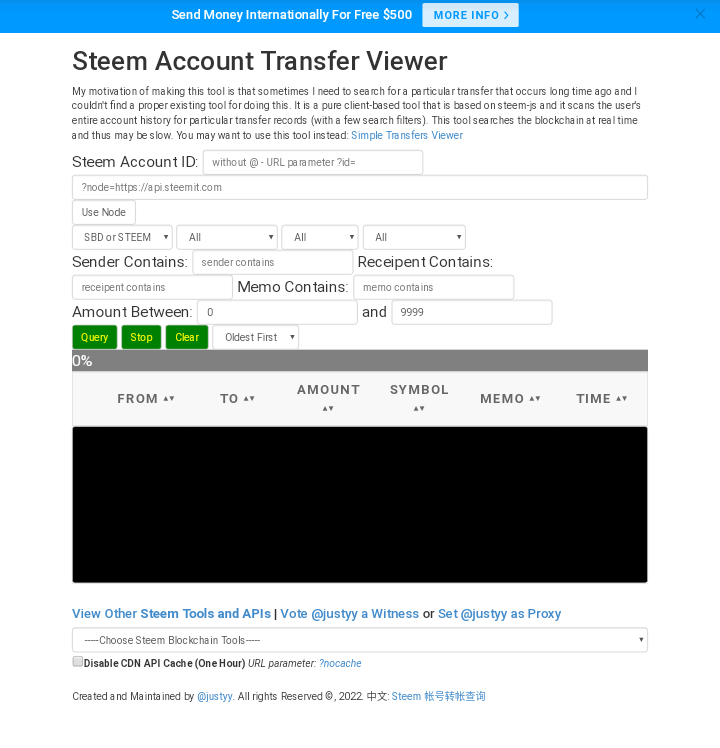
This is a tool that is also present under the steem essentials section on the tools page
Question 4: How do you automate claiming of steem or SBD without having to click claim button each time using " Steem Auto Claim Reward"?
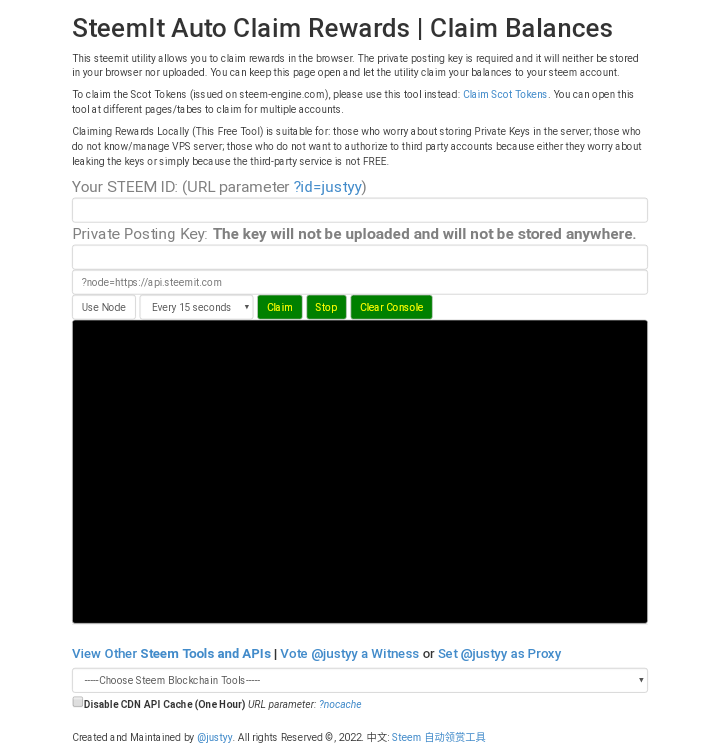
This feature can be found under steem essentials section.
The only requirement to access it is your steem ID and your private posting key. Once provided, your account is displayed and then you select the time range for claiming
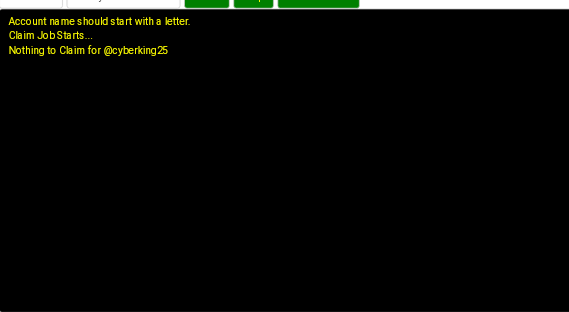
This shows that there's no active reward for me to claim
Question 5: How do you check outgoing votes report for any specific period using "Steem outgoing Votes Report"?
This tool makes it possible to check the number of outgoing votes from the account of a steem user within a specific time range.
This can be found under upvotes and flags in the tools page. The only requirement here is the account ID and also the time range
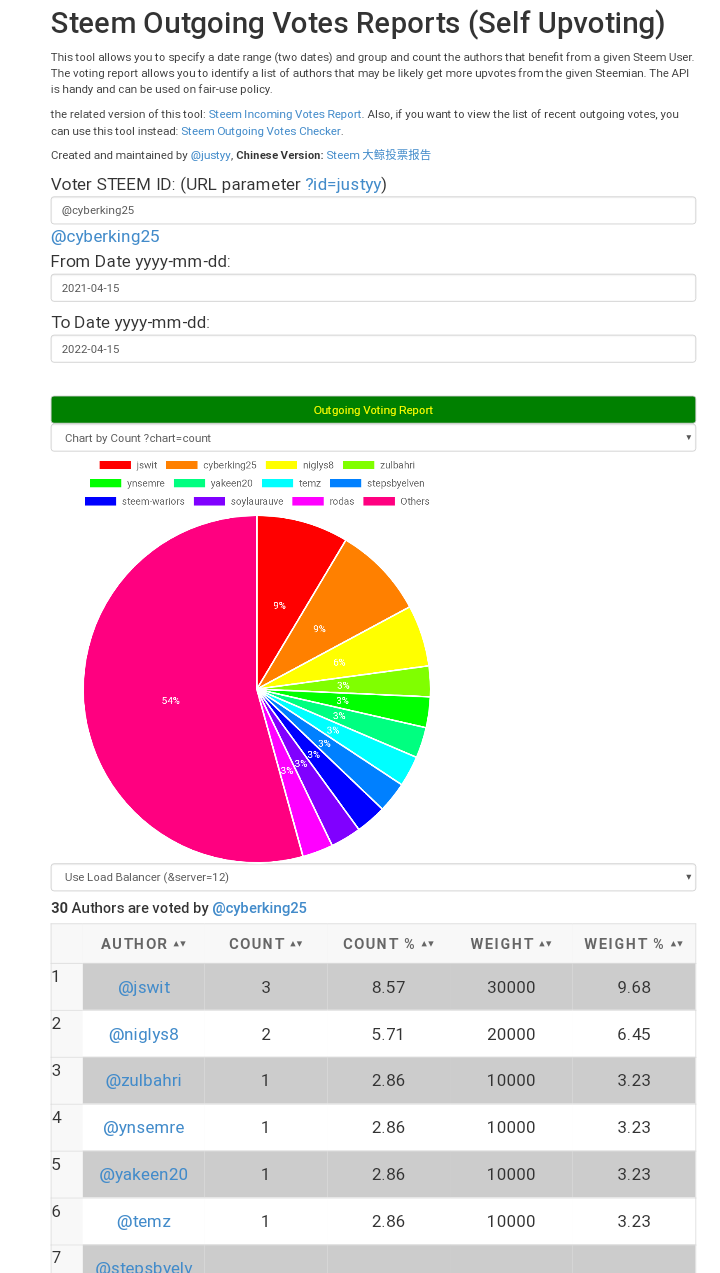
This chart shows my total outgoing votes report over a period of 1 year
Question 6: How do you check incoming votes report for any specific period using " steem incoming vote report"?
This can be accessed via the tools page and then selecting the incoming votes report.
The next step is to input the account username and the time range. Then the information needed is displayed.
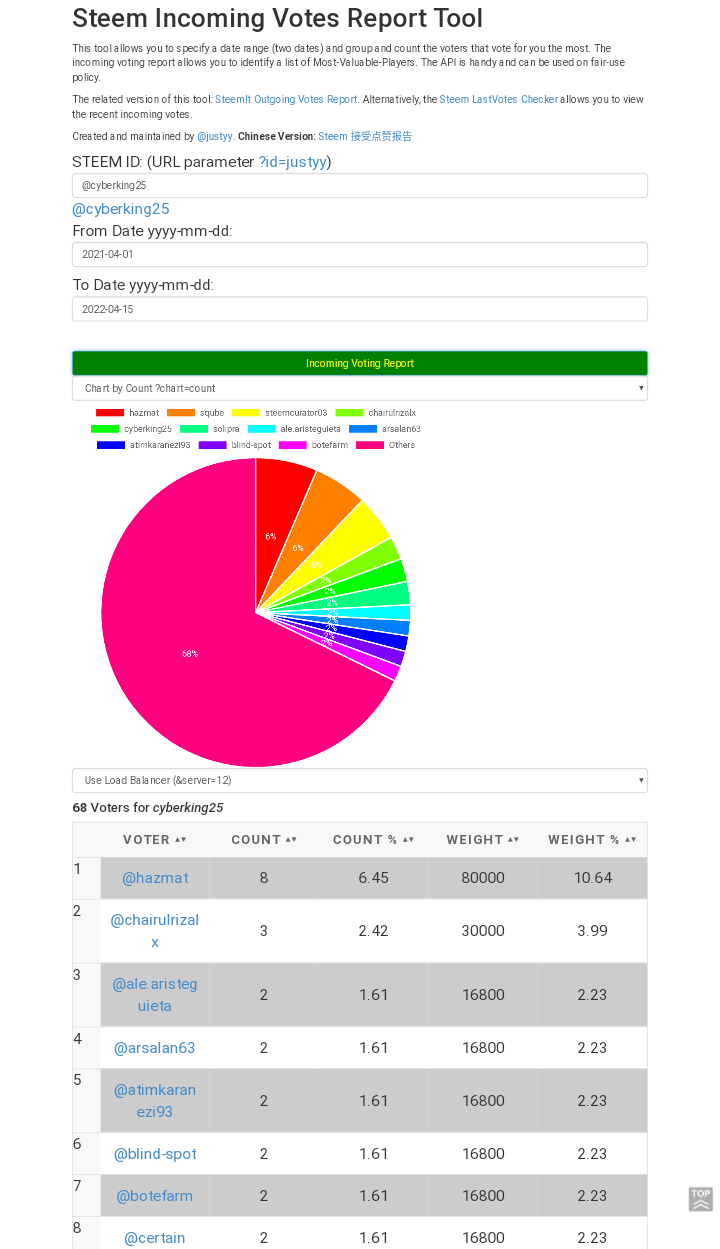
Question 7: How do you check who has delegated SP to your steem account or any steem account using "Steem power delegator checker"?
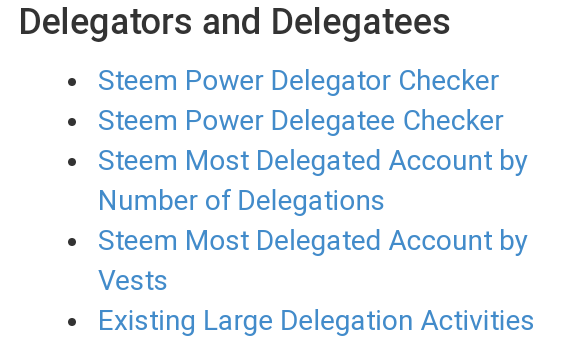
This great tool helps us to know who has delegated SP to our account. This can be found under the delegator and delegatees section on the tools page
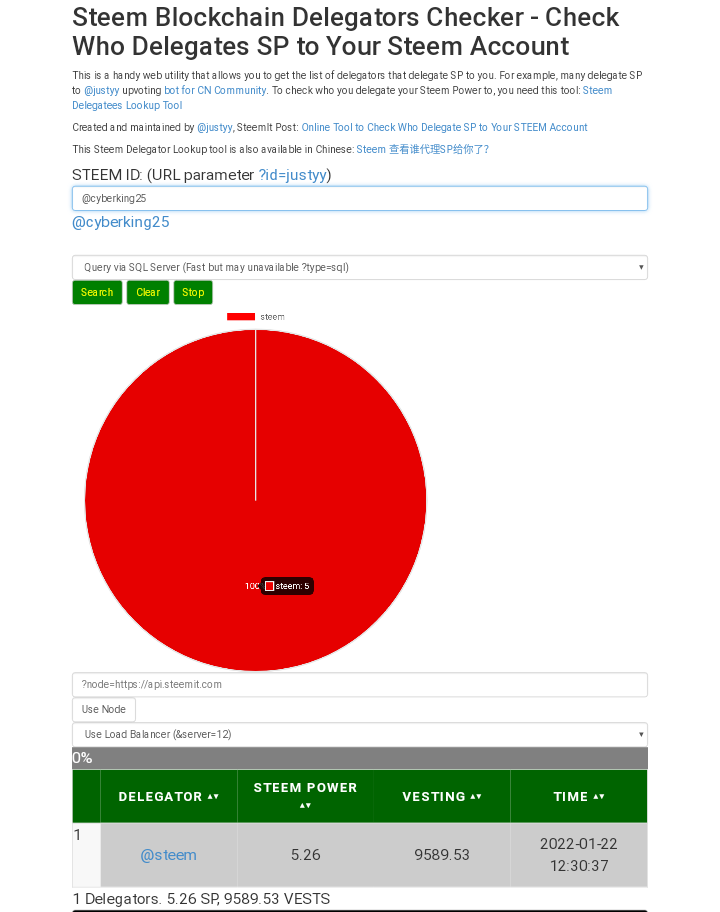
This shows the delegated SP in my account
I hope I'll be verified early so I can move on to the next task
