Am really excited to give a comprehensive compendium and reviews partaining to my understanding of the steemit world tool and it's functions, from the platform of the (steemworld.org)
The steemworld.org can be viewed as an authenticated platform built in the steem block chain and outrightly developed by @steemchiller, which helps in proper Management of a steemers account on the steemit blog.
With this tool for instance a steemer can analyze, scrutinize and edit all information in contingency with his/her account.
Let's use my account for a better analysis of the steemworld.org platform since it's the only account accessible and security manipulatable by me as it stands.
First a full overview of the steem world tool using my account for illustration, developed by @steemchiller.
On signing in it takes me to the steem block chain tool, where u can outrightly launch into my account proper.
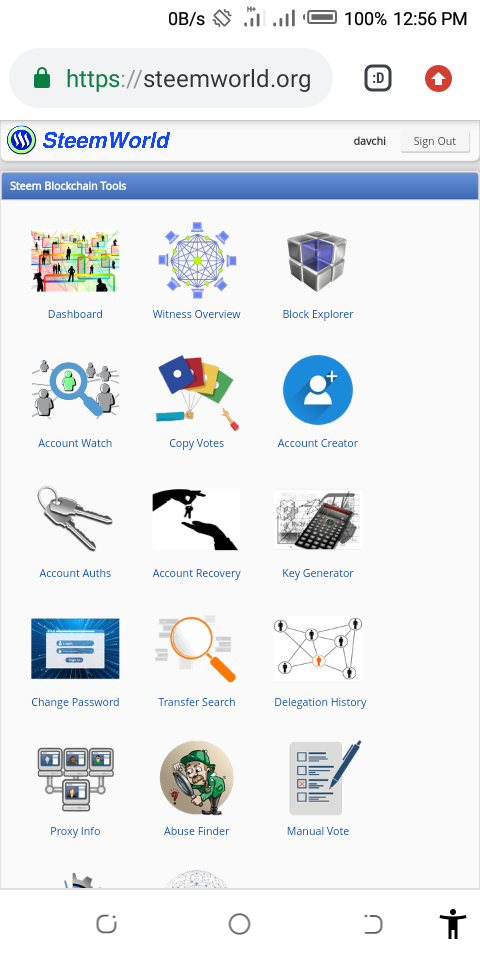
Then I click on the dashboard to check on full review of my account, then on clicking the dash board it take me to my account home page proper.
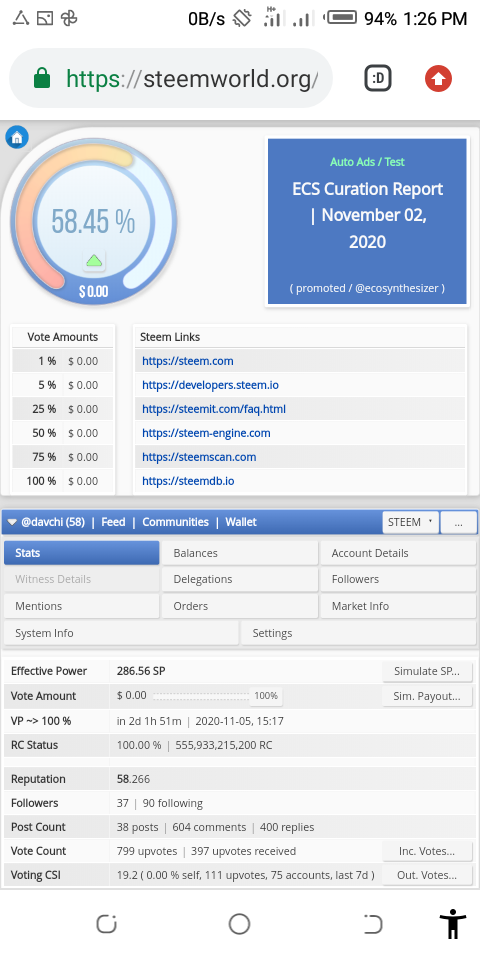
At this juncture, I wish to analyze the functions of different stages of my account tabs as pertaining to the demand of achievement5 post.
- Voting power: the icon of this feature is found at the top left corner of your home page after clicking on the dashboard.
It carries the percentage of your vote power.
It has an Apex increase of 100% and can further diminish as you keep upvoting accounts, besides it also increases or recharges back to full percentage as time goes, that is after diminishing at upvotes. For instance mine is currently at 58.89% because of the upvotes I've given to fellow steemians, but definitely it'll still return to full petcentage again as time goes. You can still view from my my home page icon at the top, my voting power was at 58.45 but now is recharging back to full percentage.Although I set it at 100%upvote
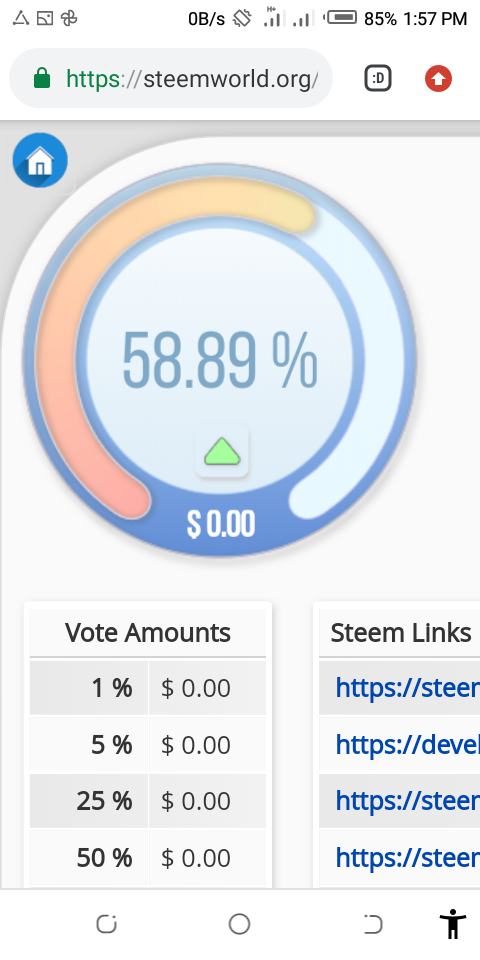
- Voting Amount: this indicates different percentages of your vote value which is contingent upon the value of your steem power. So the higher your SP the higher your voting amount and vice versa.
Besides it are some other links which can aid a steemer into other areas of the steemit block chain persay. Like account opening etc.
https://steem.com
https://developers.steem.io
https://steemit.com/faq.html
https://steem-engine.com
https://steemscan.com
https://d.tube
the links
- Tab Stat: this indicates a comprehensive overview of a steemers account value pointing to your steem power,vote amount,etc.
This feature also indicates how many hours or munites it will take for an account to recharge back to a full percentage. You can view mine below
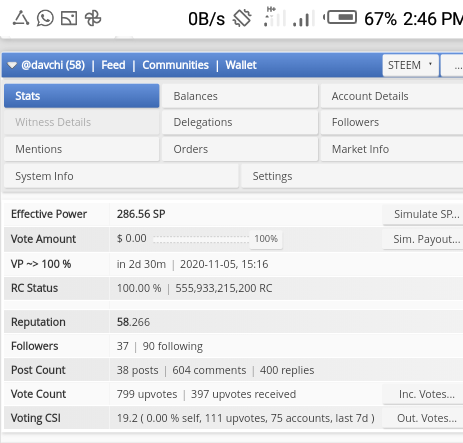
- The reward summary: this shows an overview of all rewards an account has made in the past. Which includes the Authors reward, the curation reward, the steem and the steem back dollar.l, which are summed in USD. You can see mine below
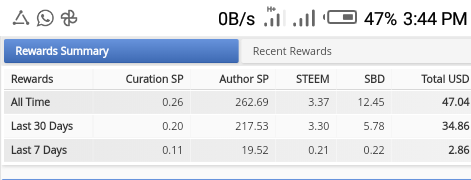
- The Tab Balance: This gives an overview of a steemers account value in both USD and EUR balances, it can still be effected in claiming your rewards or tokens, staking of tokens, moving steem to savings, transfers, power down etc. You can see a picture of mine below
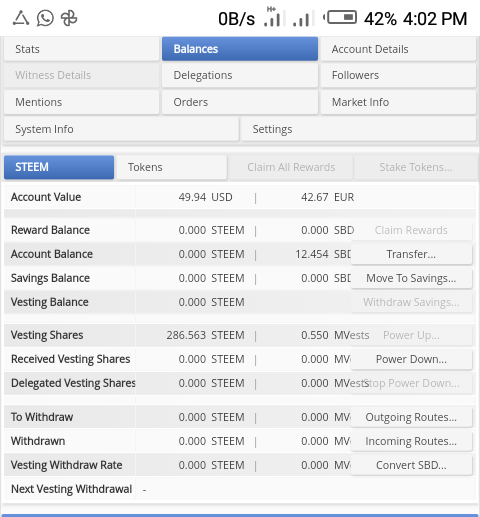
Tab Account Details: this shows every bit of your profile information, and all actioms effected on it, like account recovery and everything that is done in and with your account. You can see mine below
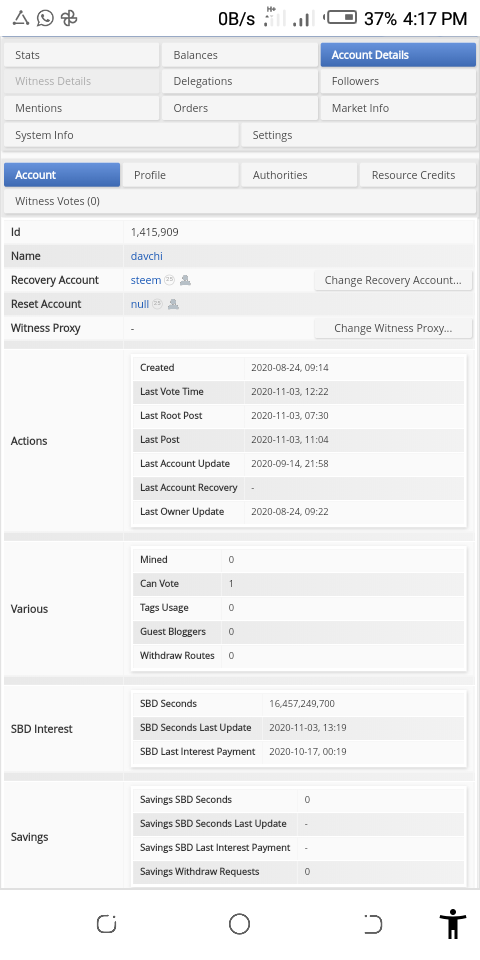
- Delegations: this shows the total delegated steems either to you or to other people. This could further be seen as incoming delegations or outgoing delegations. The incoming delegations are the steem delegated or given to you by other steem account holders, while the outgoing delegations are the steem(s) you delegated to other account holders which you can still tarminate it's process if you wish before it is gets delegated at the expiration of 7days. You can see a number of my delegations below
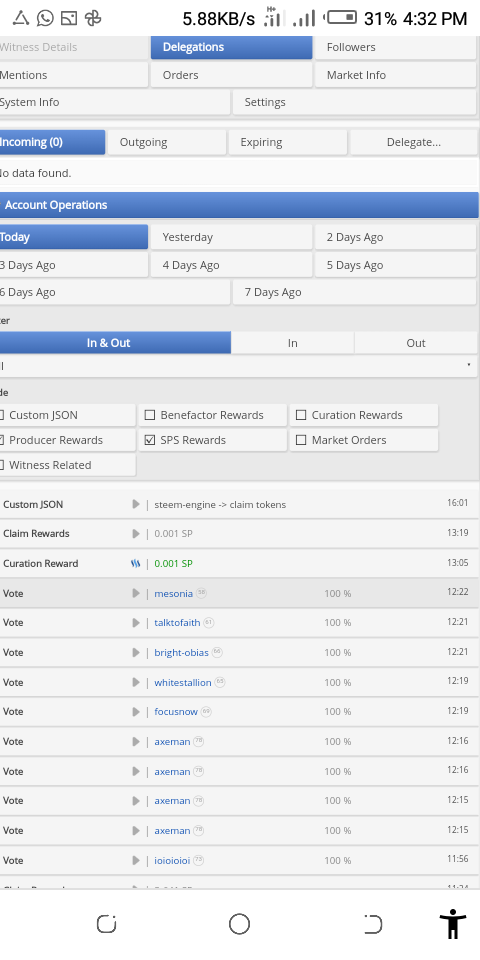
- Followers: This shows total number of people that is folloewd, which could either be your followers or people you followed. You can see a picture of my recent followers
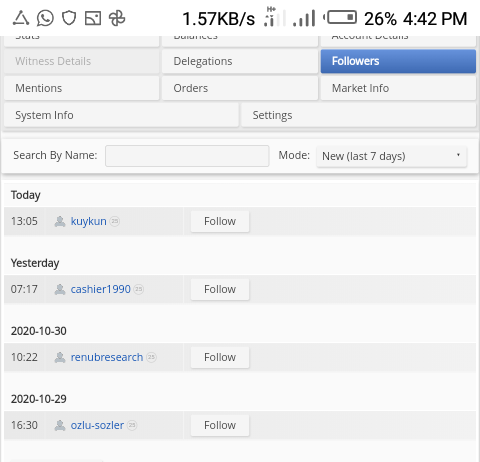
- Mentions: this gives details or notifications of any steemit account holder that tagged you any where in the steemit block chain. You can see a picture of some people that tagged me in either their posts or coments below
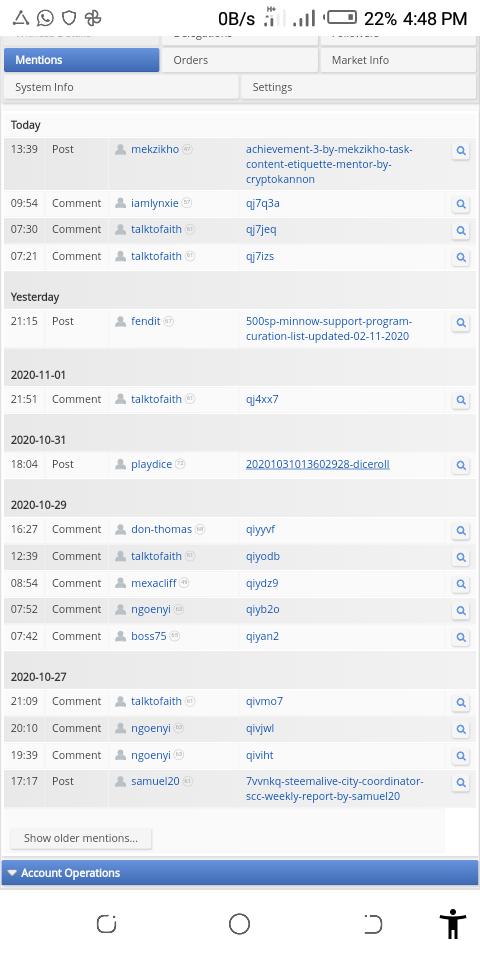
- Orders: this helps a steemer to either buy or sell steem in the available market outlined or available in the system.
View mine below, although I haven't placed and order yet.
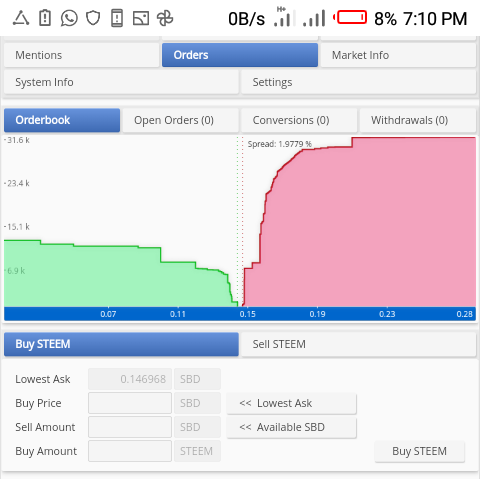
Account Operations: with this feature, it enables you to have fun access into all activities and operations carried out in you account, like votes, rewards comments, posts etc
Is all recorded in here.Posts feature: This shows the conglomeration of all post that hasn't reached the normal seven days payout period. Besides you can also view other post that has payed out in the past. You can see mine below
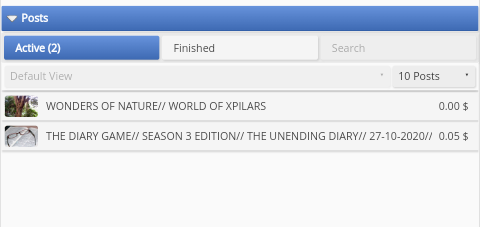
- Coming Rewards: This shows the combination of all your authors and curation rewards, that enables a steemer to ascertain the total rewards he/she should be expecting at the end of the pay out period, which are valued in USD. For example you can view a list of my curation rewards below
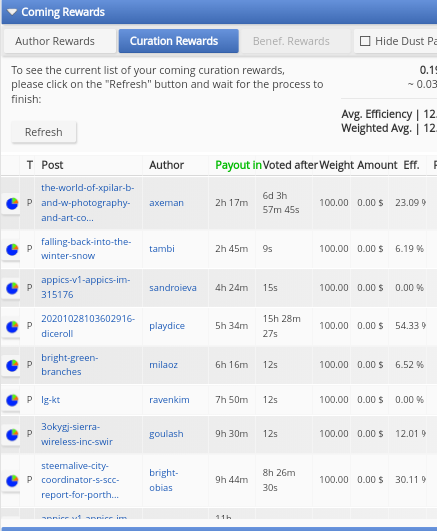
Special thanks to our top witness @steemchiller precisely for developing the steemworld.org tool. Am still grateful to @yohan2on for really taking me through this process to understand the required rudiments involved in making operations through the dashboard of my home page. Am still grateful to you
ma @cryptokannon for making this beautiful task tutorial availablefor my
perusal and comprehension. Am also grateful to my unbiase community founder @focusnow, also special thanks to @talktofaith for her great assistance and encouragement to me in putting up this. Finally am grateful to all the steemians on board. Thank you all for finding it worthful going through my achievement5 post.
#steemexclusive #steemworld #basicsteemtools #achievement-5 #steemit #review #nigeria
