Hi friends! I completed achievement 4 And so I happily published achievement 5 and now I'm looking forward to the expansion for the next achievement
Today we will touch on the topic of how to work with steemworld. Before you start, you need to log into the site itself using your username and steem key, as shown in the figure below. https://steemworld.org/ pic 1
pic 1
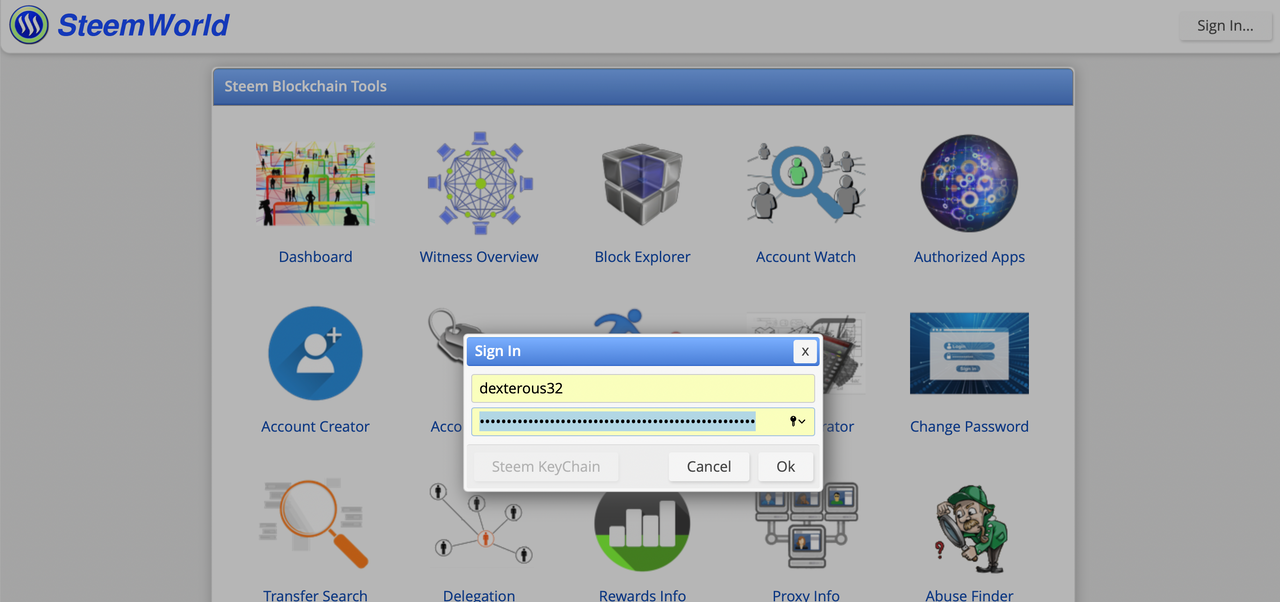

1 ) Please explain how to check Reward Summary for All time, last 30 days and last 7 days for your account?

Next go to Dashboard pic 2
pic 2
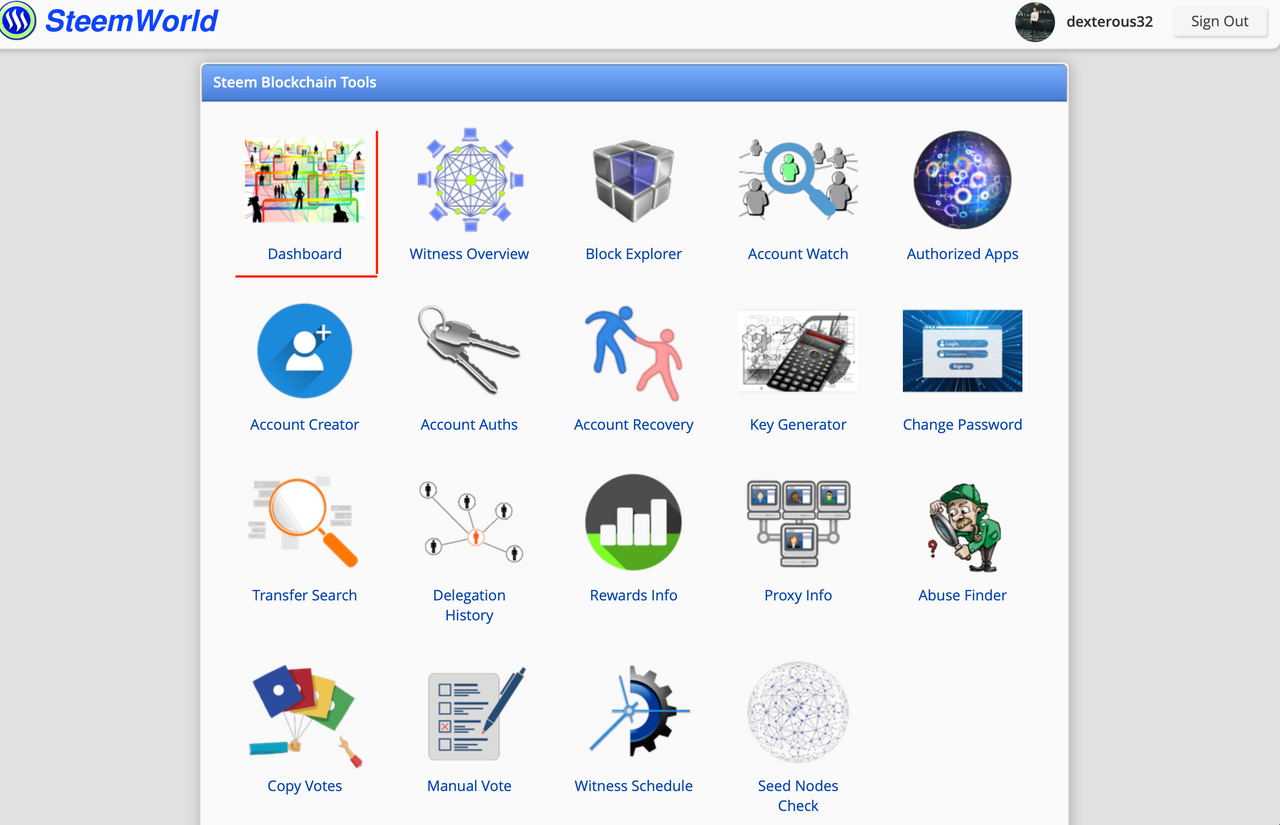
If we go down, then in the statistics we can see all the rewards for 7 days and for the last 30 days. In the form of sbd, steem, curation, author and usd. pic 3
pic 3
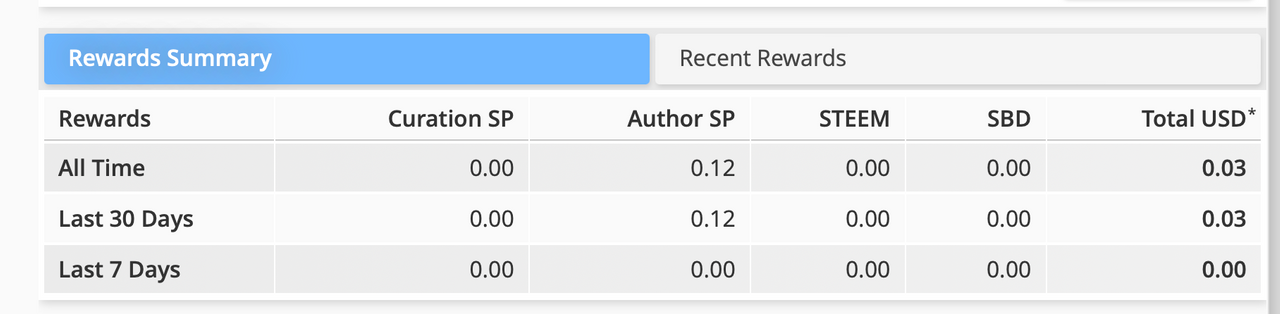

2 ) Please explain What is Delegations, type of Delegations and how to Delegate SP?

Delegation is the transfer of tokens to the management of another person, to support and increase remuneration
There are two types of delegation, these are inbound and outbound.
Incoming, this is when a person delegates his power to management to us
And outgoing, this is when we send our power to someone for control.
To delegate Steem Powe (SP)
You need to understand that there must be some amount in your account in the region of 500-600 SP and above. Delegation power does not turn off, if you want to return it, you will need to wait about 7 days from the moment you request a return.
Figure 4 is attached below, where in which window to delegate
Choose how many you want to delegate, specify the name to whom to send and confirm with your steemit key
pic 4
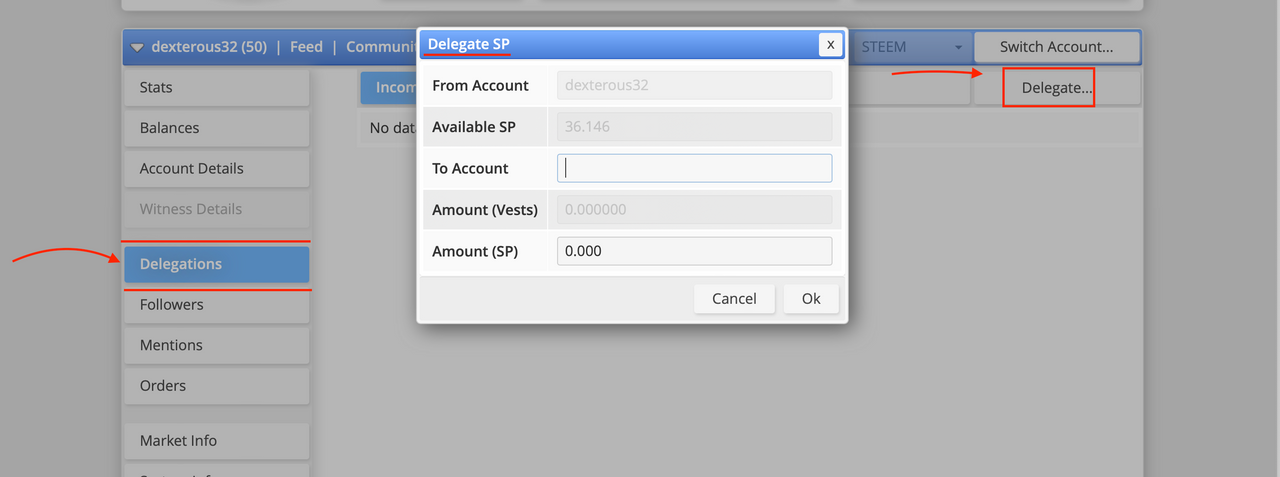

3 )How to check Incoming and Outgoing Votes, please explain this with screenshots of

We go back to the main menu, select the status and below on the right side there are two values Inc Votes... and Out Votes... as in Figure 5 a little lower for me.
pic 5
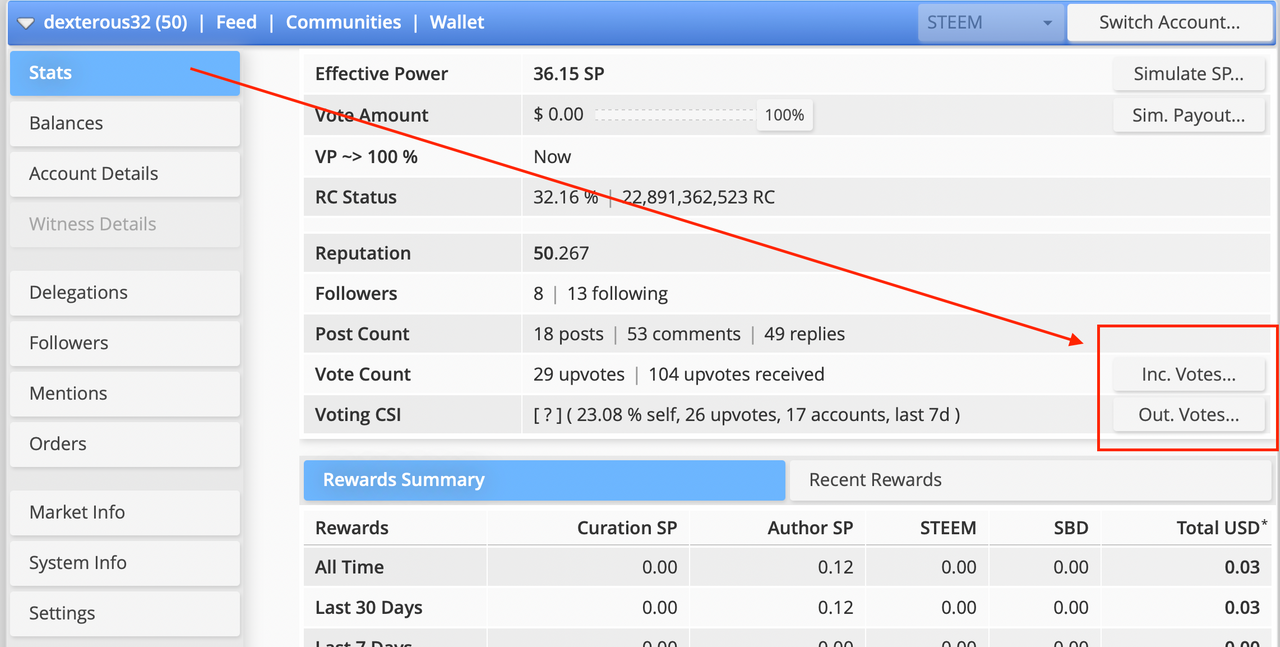
Inc Votes...

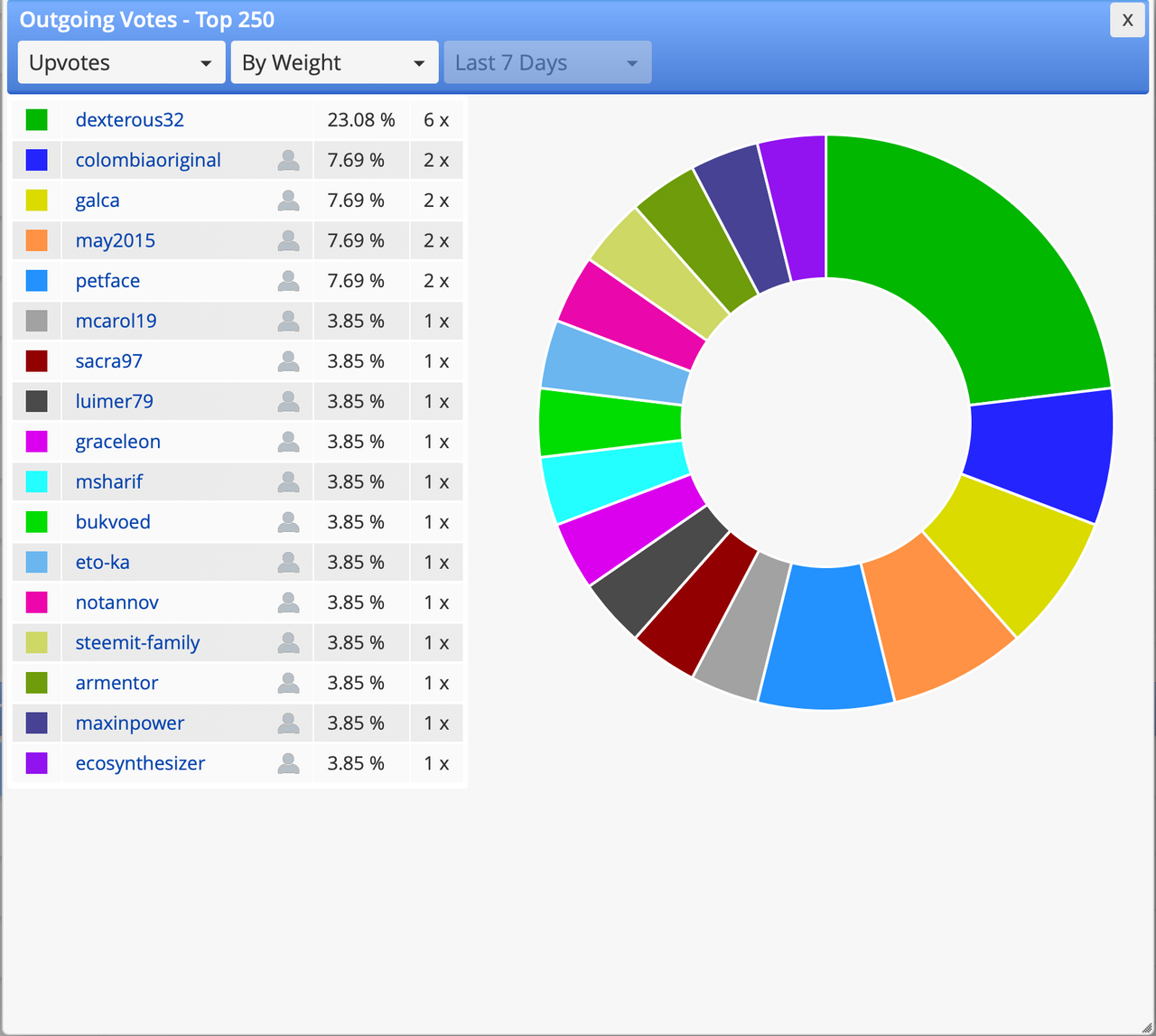

4) Howto check account operations for past 7 days and what all details can be checked?

By going to "Account Transactions", rice 6, we will see the full rewards, comments and various details within 7 days. We can also customize dates.
pic 6
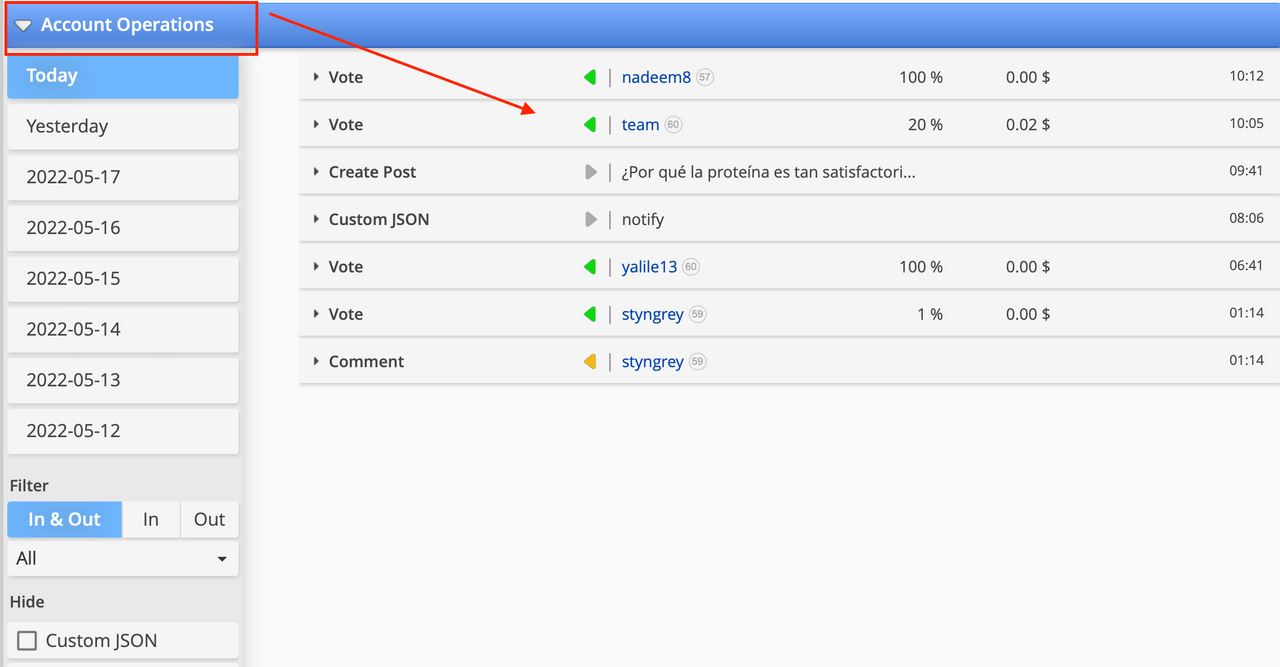

5 ) Please explain Author, Curation and Beneficiary Rewards.Also, mention author and curation rewards for your account for past 7 days.

Author's commission is when you write and publish various posts and get rewarded for them.
Curator Reward is when you vote for your favorite post and get a reward after 7 days.
Favorable rewards, this is a donation to another user.

6) How to check your upvote value and at different voting weights using this tool?.

We go to the main page in the statuses and see in the center. And also a round icon with strength, as in Figure 7
pic 7
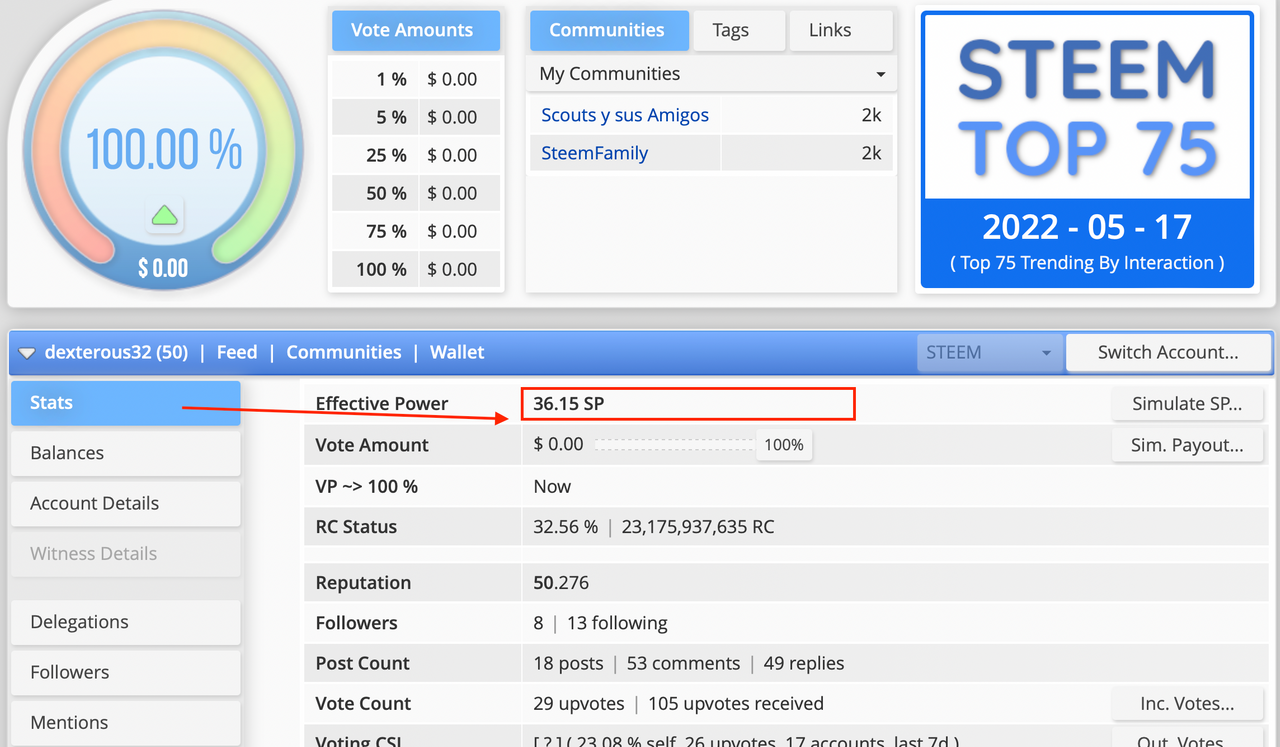
I'll be waiting for the next task 🙌
| achievement | link to post |
|---|---|
| achievement 1 | Acquaintance |
| achievement 2 | Security on the project |
| achievement 3 | Plagiarism rules |
| achievement 4 | Markdowns |
