"I knew I was forgetting something important...
I never attributed any importance to my keys, yeah I might have happen to come across em few times but I never understood their use and importance so again... It just seemed like jargons from another dimension "I mean..why so long how do I remember this?".

Not to worry, thanks to @cryptokannon, who sent a guide on keys in general. I have successfully retrieved and secured my respective keys for easy access whenever the need arises. I've also come to understand the different functions and restrictions of the keys generated.
Master key
This represents the highest hierarchy, it's the most important as it's required when changing passwords and other KEYS including the owner key It's strongly advised to not disclose this at all. There is no need for use of this key unless going through account recovery. Losing this key invariably means losing access to your account ."I guess I don't have to remember it after all".
Owner key
This comes after the master key, it can also be used to change any other key in the account including the owner key. Its also used to recover your account and decline voting rights.
Active key
This key is basically used for transactions or more serious activities. These activities include: powering up/down, steem dollar conversion, voting for witnesses and transfering funds. You should never lose a key, but...good thing if lost it could still be recovered by the owner key.
Posting key:
This key is used for all social activities on steemit such as posting, commenting on posts, editing, voting and resteeming posts, following other people's accounts and muting them as well. Mostly, this password is used in logging in for daily activities.
Memo key
This key is used for encrypting and decrypting memos when transferring funds.
The Memo Key is only used to encrypt and decrypt private messages that are sent through the blockchain, and for this it is not commonly used.
Upon the realization of the importance of the different keys especially the master keys. I've successfully saved all to a storage device which can easily be accessible if the need be. I've also made a printed copy, you cant be too secure right?.
How to tranfer steem tokens to another account and how to power up
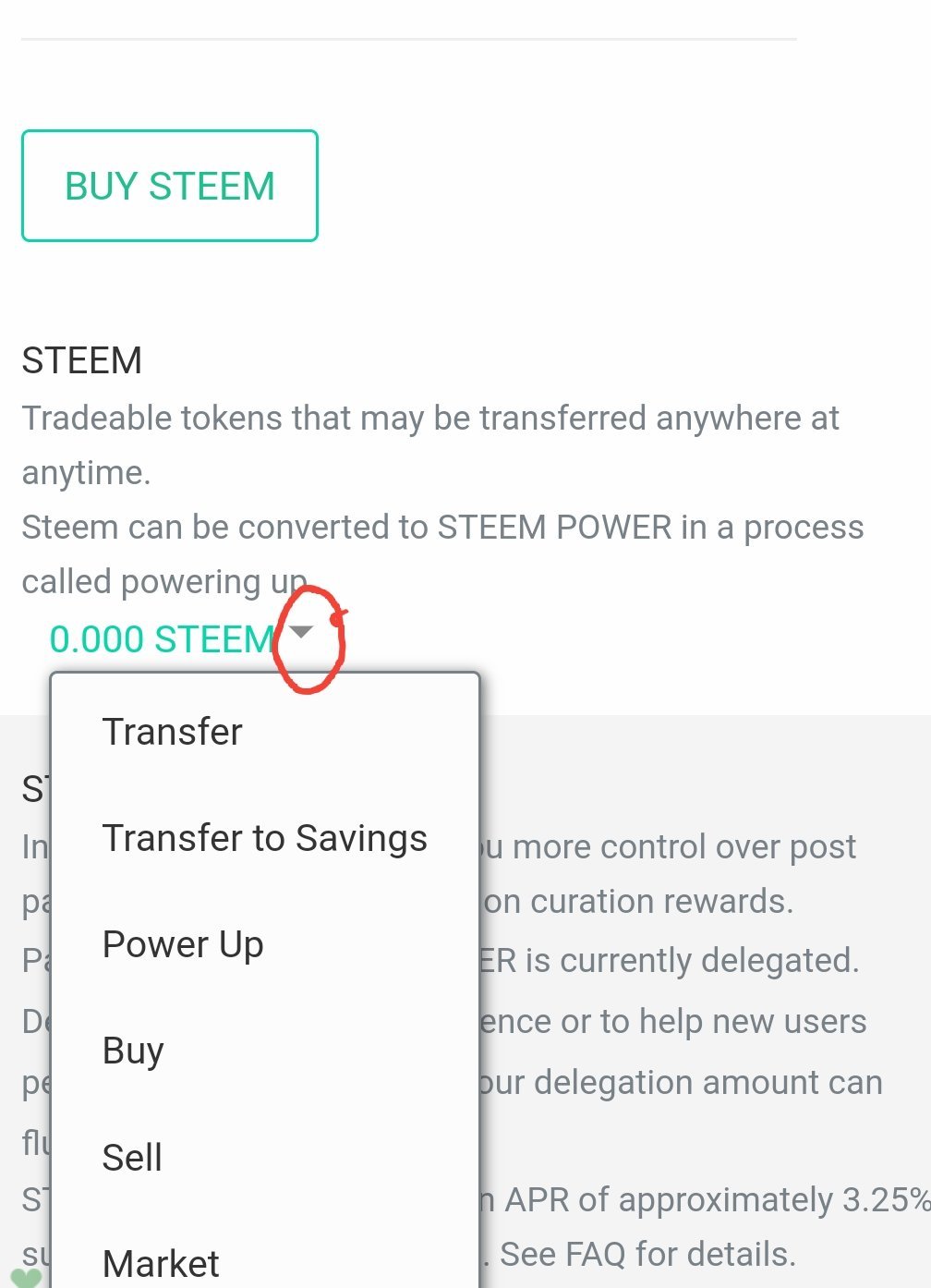
Transfer: As stated earlier, the active key is required for this transaction.
Tap on your wallet to open the wallet page and click on the little arrow beside the steem as indicated in the picture above.
Choose transfer from the drop-down menu
Fill the form with the required information and hit next
Your active key will be required and boom!!, your transaction is done within seconds.
Power up: Powering up helps you to increase the influence you make with your account in voting and curating.
Follow the steps as given above but this time, choose power up instead of transfer
Fill the forms with the required information and hit next
PS: your active key will be required for this..
let's get acquainted
@cryptokannon
