Greetings great steemians,I hope you all are fine and steeming on. I have successfully completed myachievement 5 task 2 post and today I will be writing my achievement 5 task 3 which is @steemyy.com review
steemyy.com
Steemyy is a decentralized steemit Blockchain tool that provides steemians with some hidden things just like steemworld and Steemscan. This tool was specially designed by @justyy.
First thing I did was to enter my web browser and typed steemyy.com and it brought me to the home page.
Secondly I tapped on tools so I can know things that don't show in the steemit Blockchain like effective steem power,steem delegator checker etc
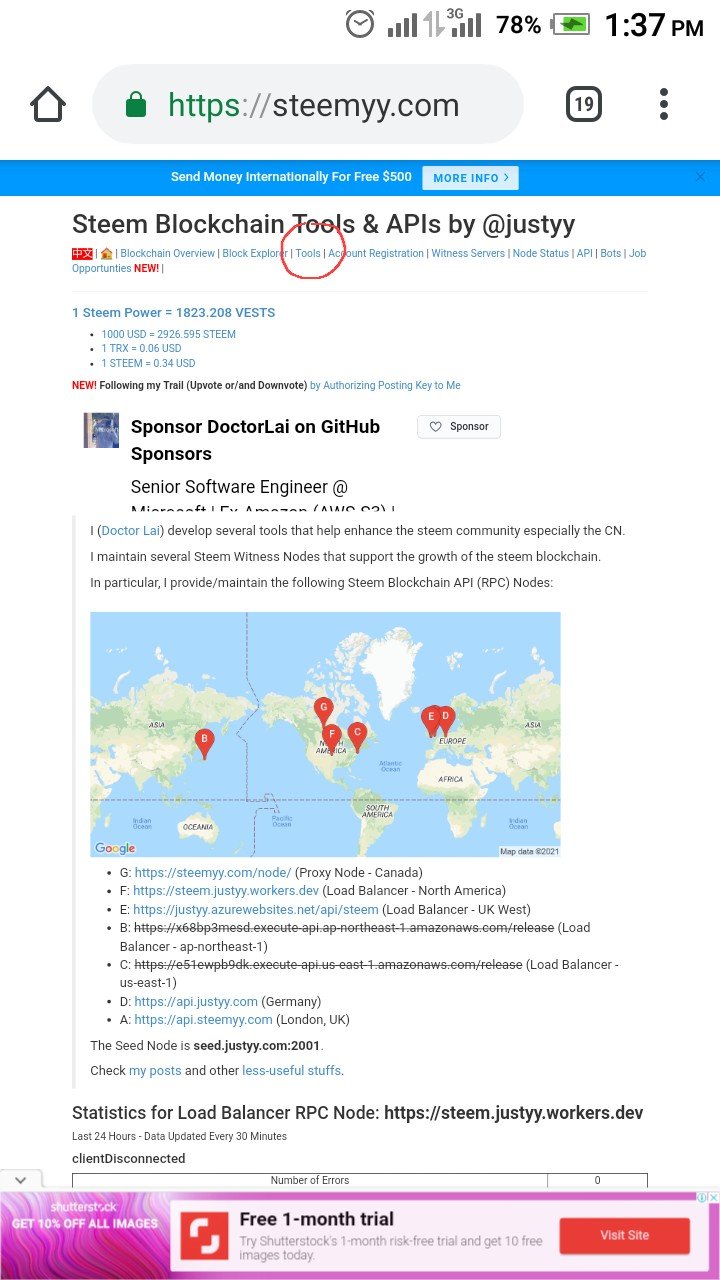
effective steem power
Effective Steem power is the total steem power in an account plus incoming Delegation minus the Steem power Delegated out by that account.
To see an account steem power all you have to do are as follows
- tap on tools in the home page
- tap on steem account information which is under steem essentials
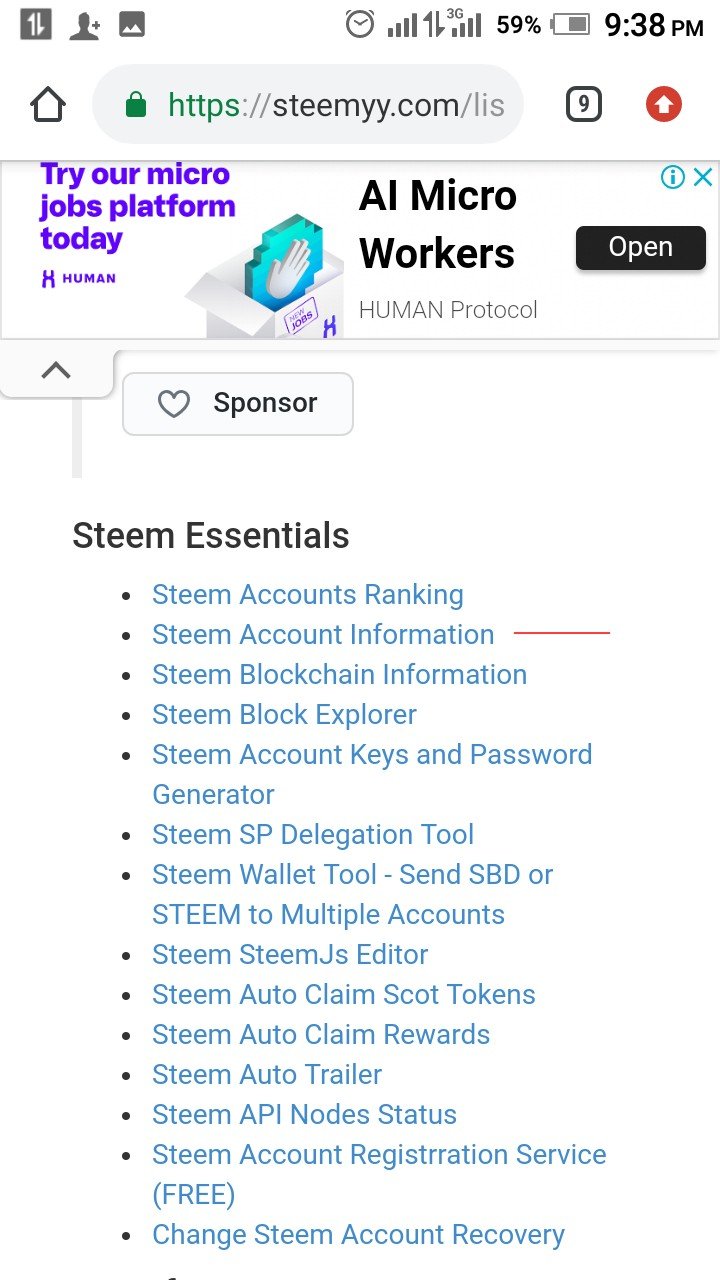
- remove the username @justyy and put the username you wish to know the steem power then tap on Query and console log().
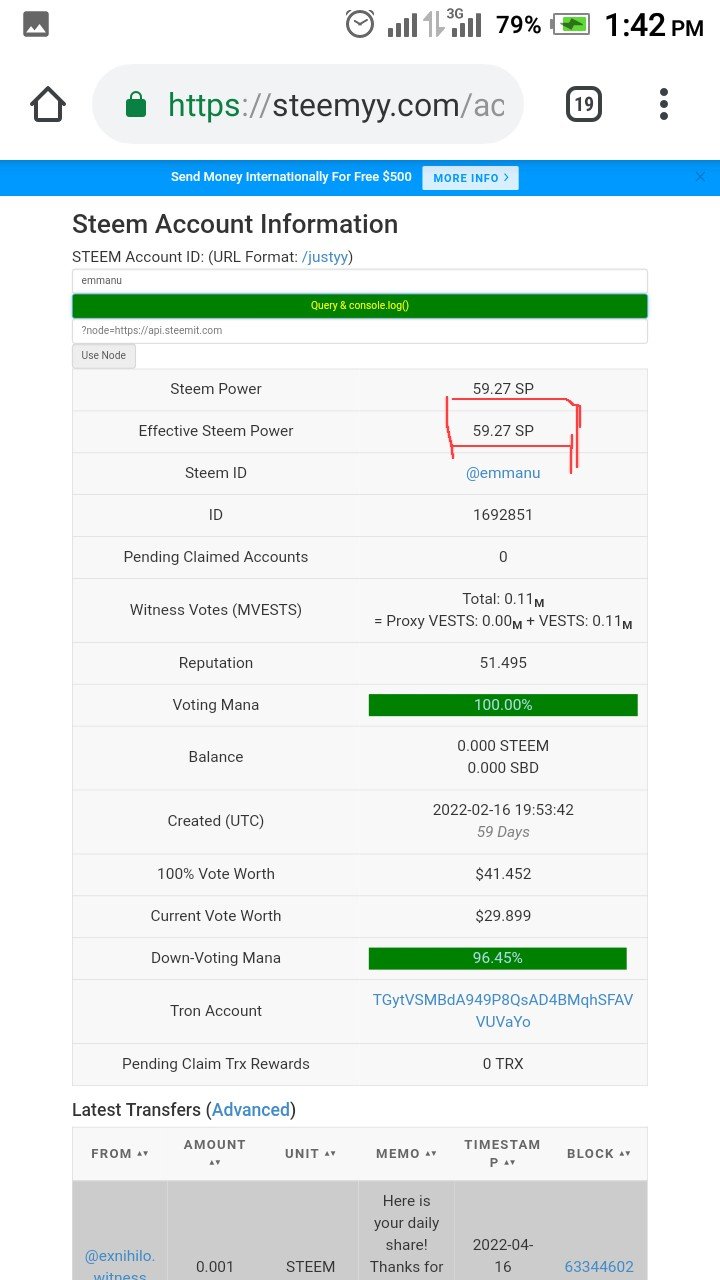
steem power delegation
Steem power delegation simply means lending steem power to a steemit user or a steemit community but can be revoked at any time.
How to delegate steem using *steem power delegation tool
The steps are as follows:
- tap on tools in the homepage
- tap on steem sp delegation tool which is under steem essentials
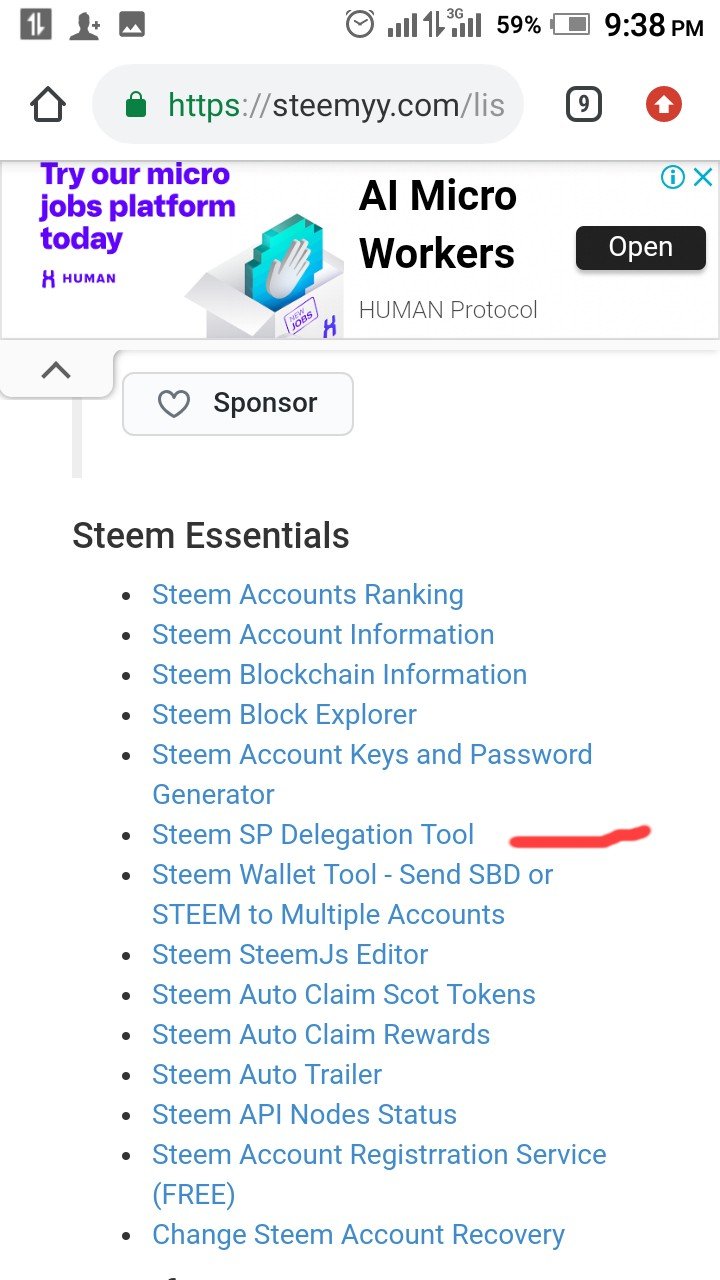
- fill in the delegator ID which is your account ID and the delegatee ID which is the receiver account ID and also fill in the amount ofsp you wish to delegate
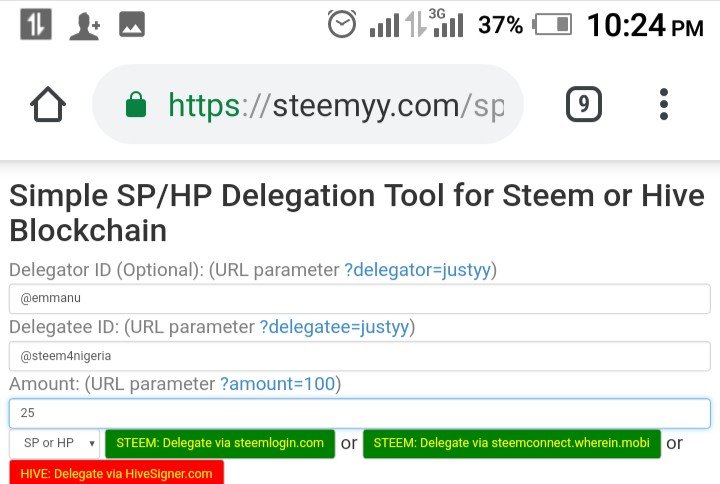
- tap on steem delegate via steem login to login and delegate
automatic claiming reward
This steemit tool does one wonderful thing which is automatic claiming of steem reward. You can set your steem account on automatic claiming reward and you can also stop it. The steps are as follows
- tap on tools
- tap on steem auto claim reward which is under steem essentials
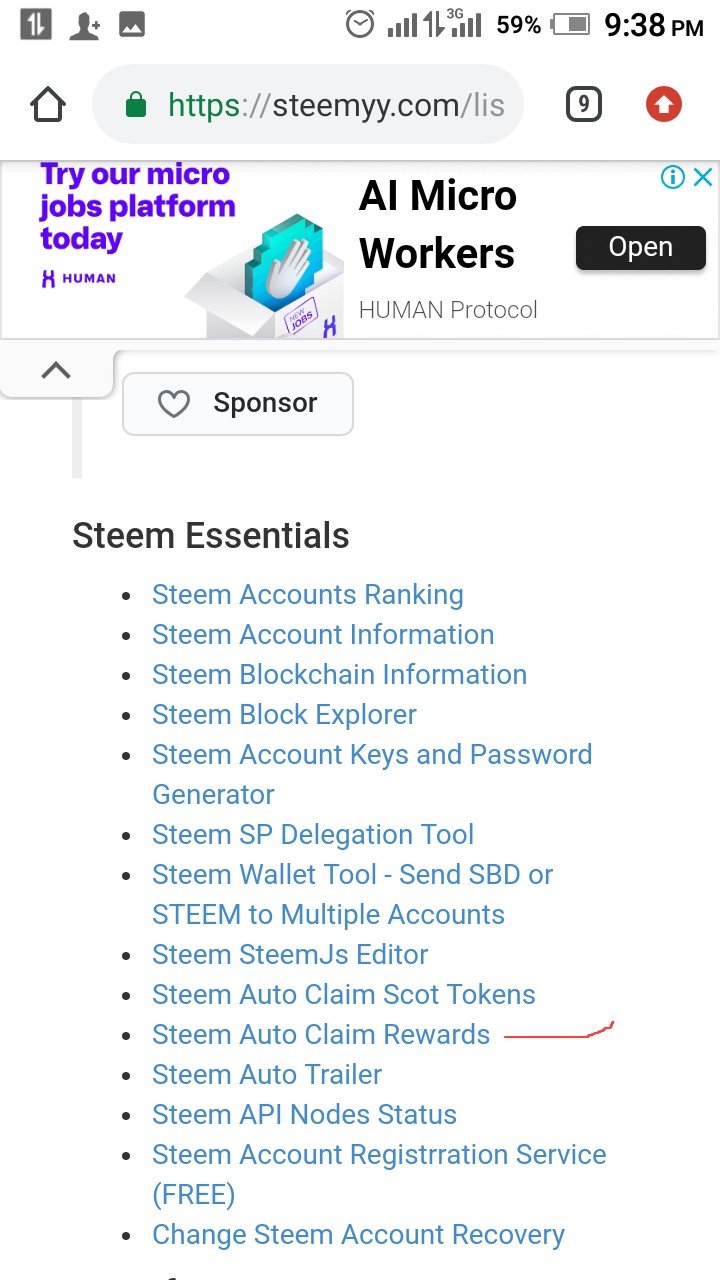
- fill in your account ID, your private posting key,set the claiming time and then tap on claim to start claiming, your can also tap on stop when you wish to stop auto claiming reward.
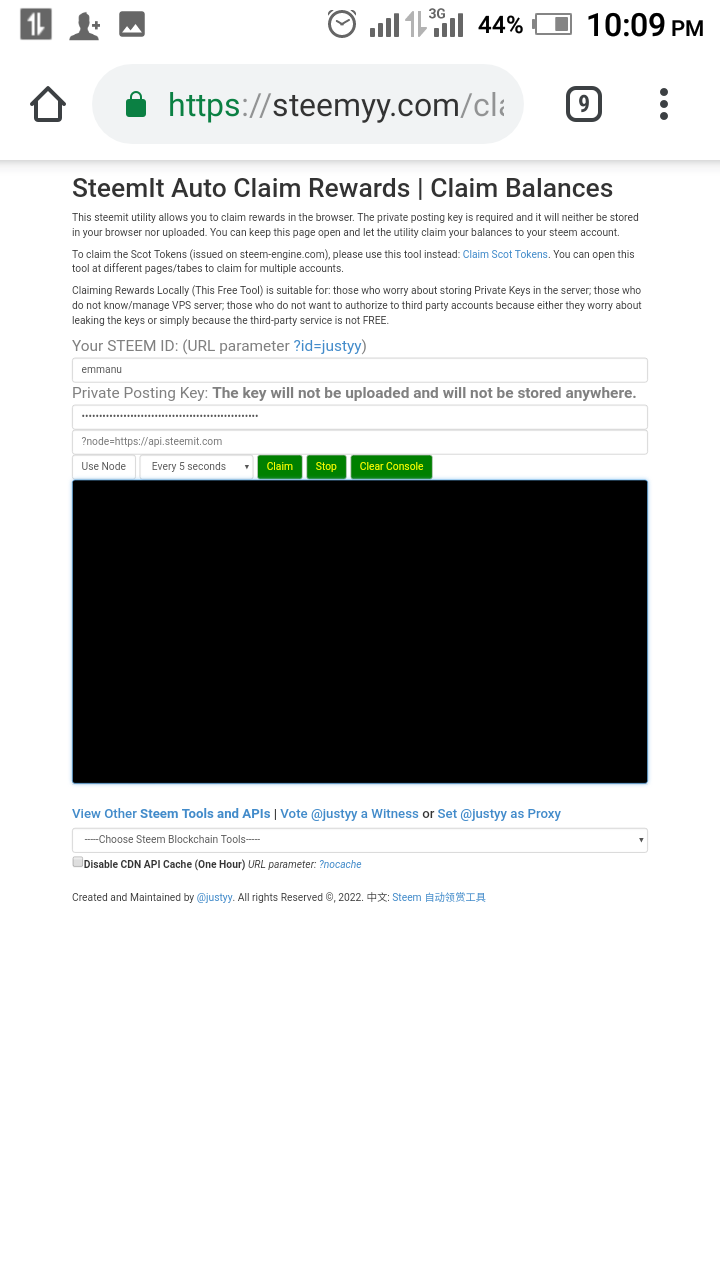
transfer history
Transfer history between two different steem accounts can be seen using the steemit Blockchain tool. Step by step way of checking steemit transfer history between two steem account are as follows:
- tap on tools
- tap on steem wallet tool-steem account transfer history viewer which is under transfer viewer.
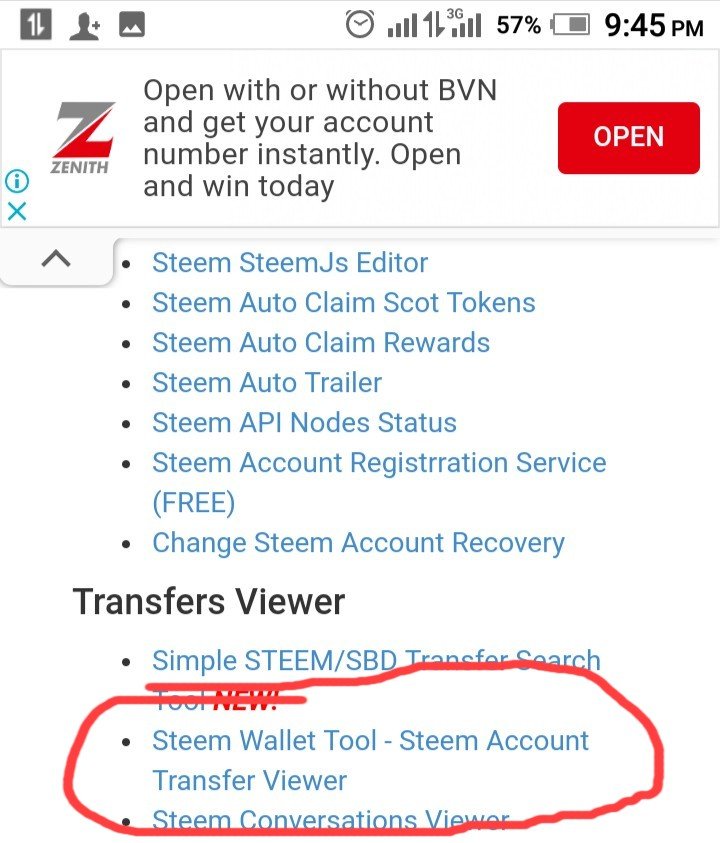
- fill in your account ID,sender contains, recipients contains ,the amount then tap in query to view your transfer history.
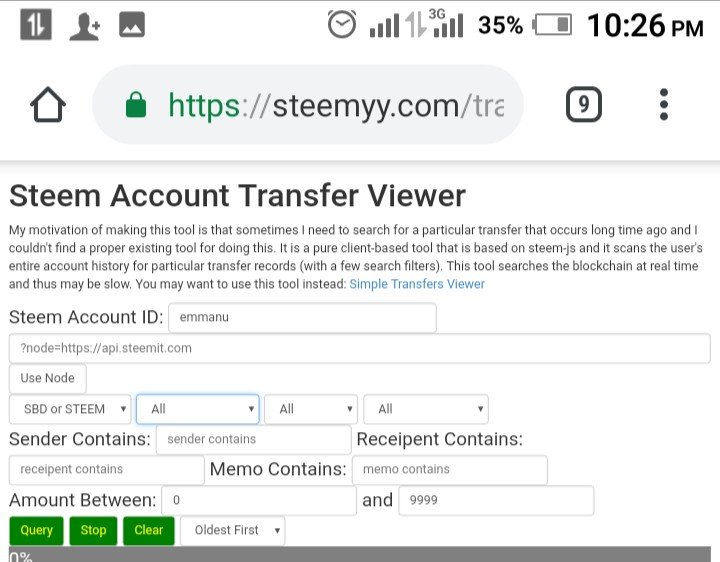
how to know who has delegated sp to your steem account or any steem account
With the help of this steemit Blockchain tool you can be able to know who has delegated sp to your account or any steem account using the following steps;
- tap on tool
- tap on steem power delegator checker which is under delegator and delegatee.

- fill in your account ID or or any steem account ID you you wish to check the number of delegators and tap on search.
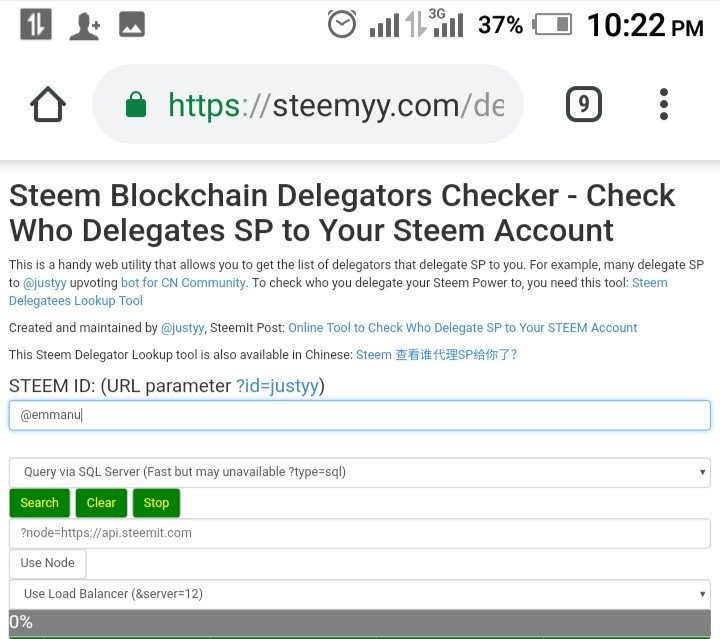
incoming votes
Through this steemit Blockchain tool you can know the incoming votes for your steemit account. Steps are shown below:
- tap on tools
- tap on steem incoming vote checker which is under Upvote and flag
- fill in the account ID, date and tap on ** incoming votes report** to see the incoming votes of your account .
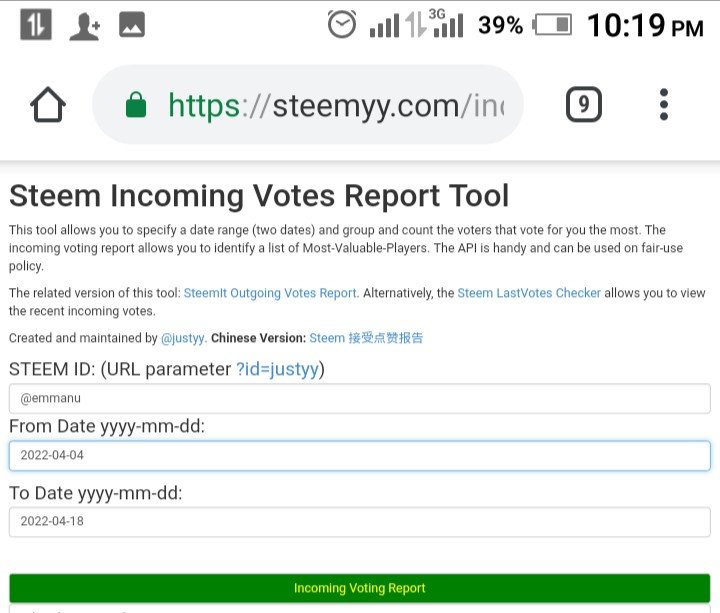
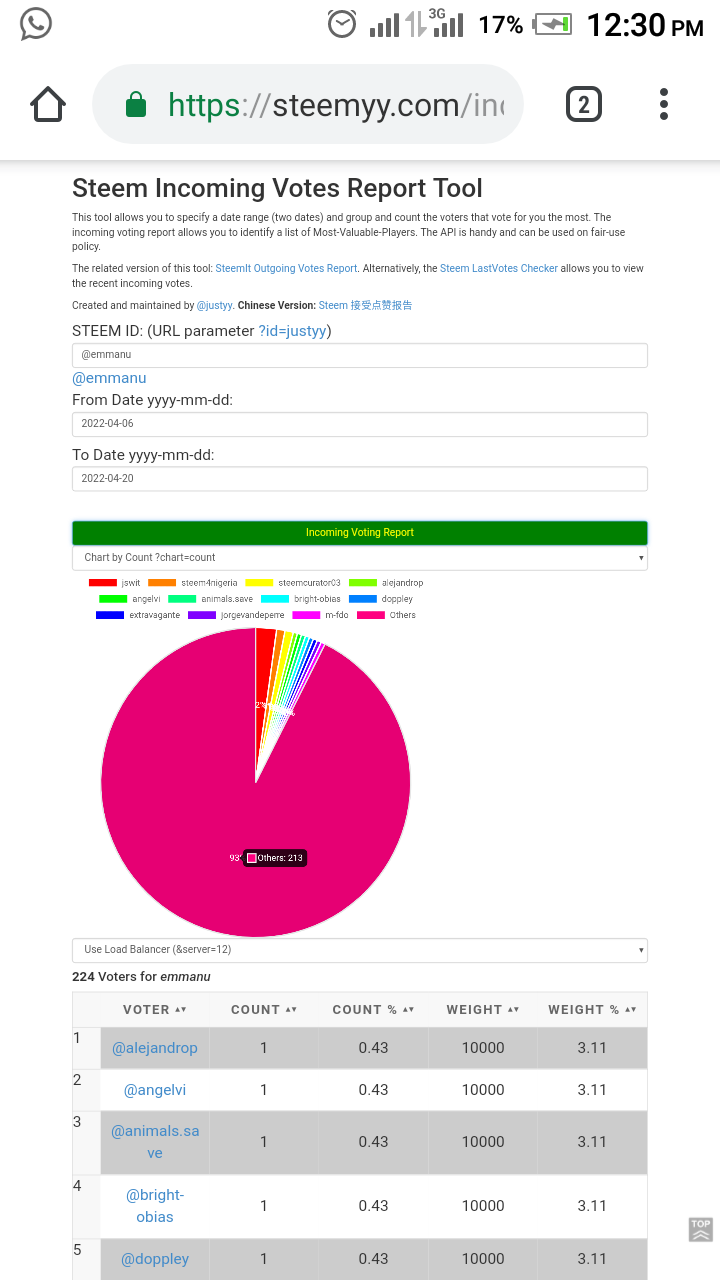
My account incoming votes chart
outgoing vote
You can also see the outgoing vote of your account using this tool:
- tap on tool
- tap on steem outgoing vote checker which is under Upvote and flag
- fill in your account ID and tap on get list of outgoing votes to see the outgoing votes of your account.
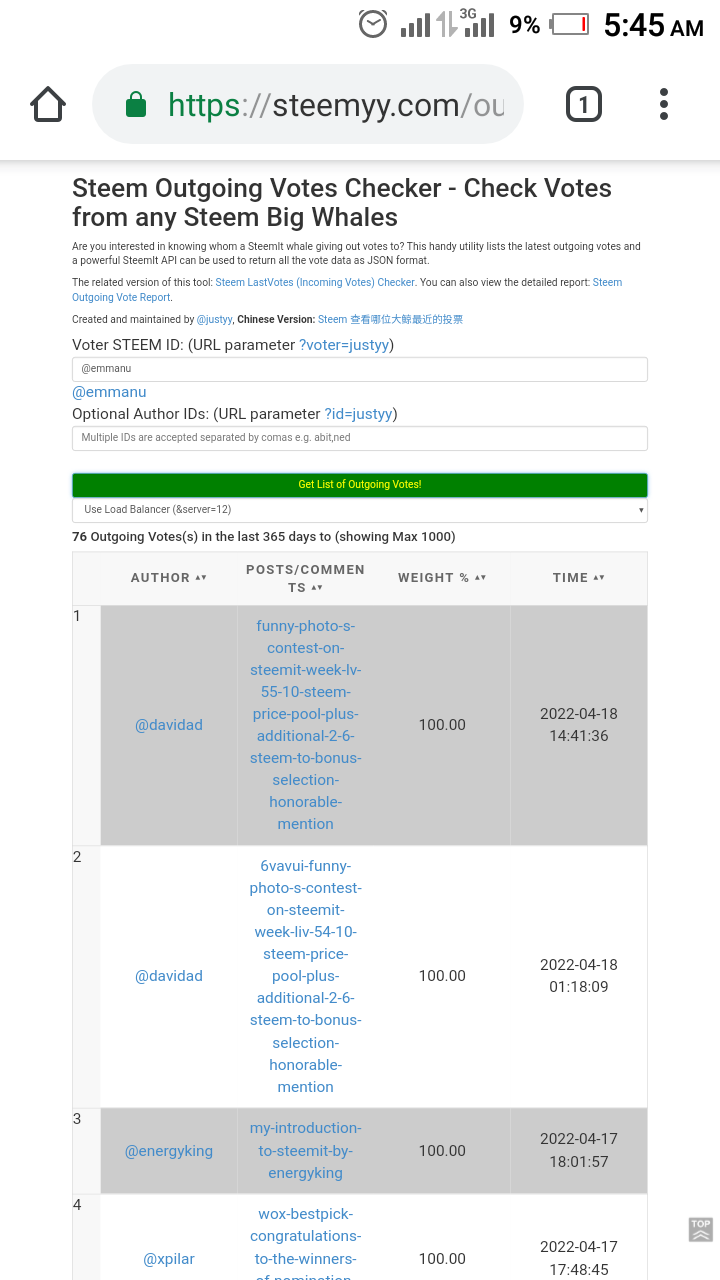
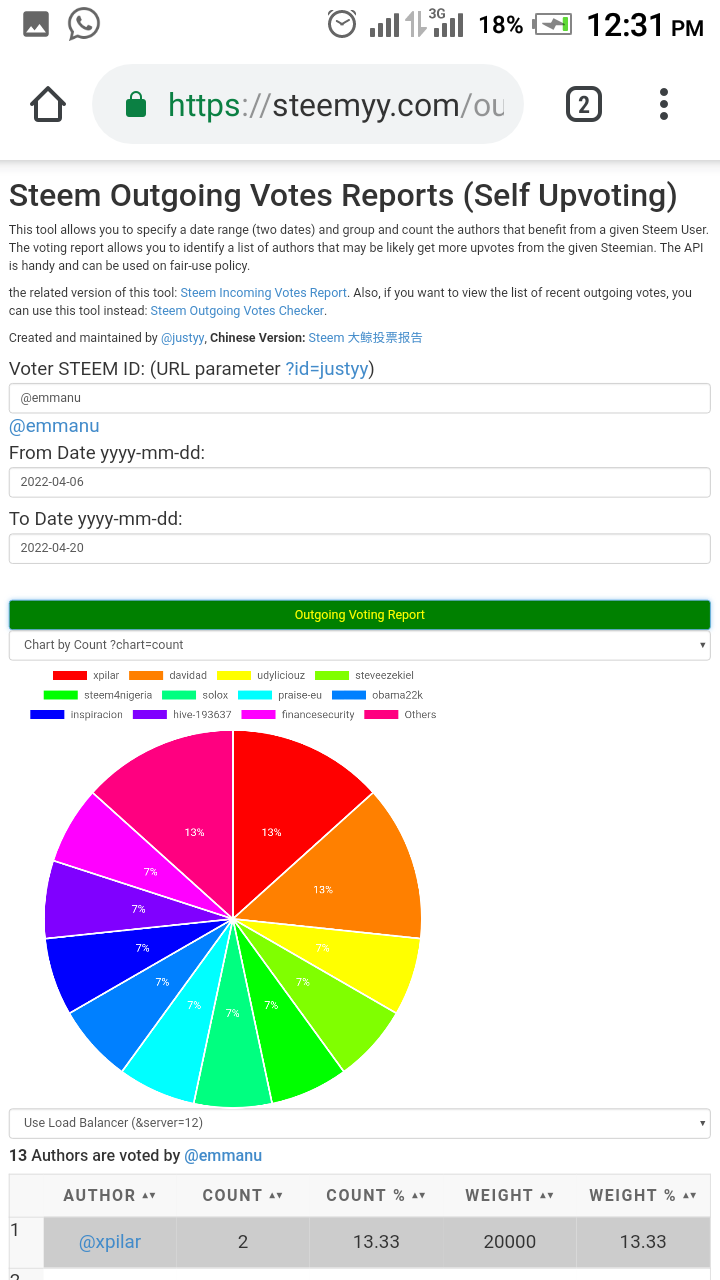
My account outgoing vote chart report
Thanks to everyone who went through my achievement post.
Cc
@bright-obias
@ngoenyi
@focusnow
@wilmer1988
@juichi
@inspiracion

.jpeg)