INTRODUCTION
Hello everyone, I hope we are all fine. After completing my achievement 4. Now I am going to try and do justice to achievement 5 Task 1.
This task is all about reviewing steemworld.org. Previously I gained some knowledge about this website from the tutorial post. This website was developed by @steemchillar. The main part to developed this website to help new users acquire an intense knowledge and have a compilation of their account. So, I gonna share my point of view on this website. I'm gonnal explain some parts on this website to all. I think it will helpful for newcomers.
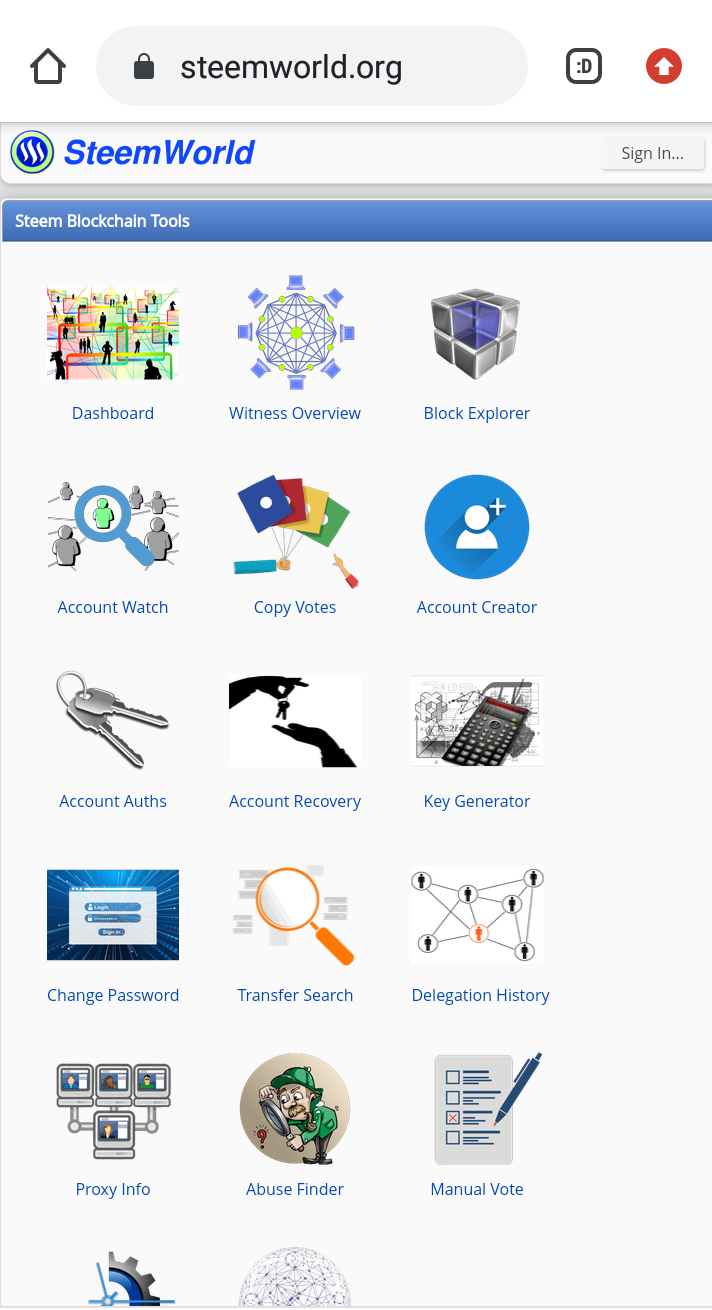
Screenshot: Steemworld.org
At first I visited on steemworld.org then, I logged in to my steemit account by clicking on "sign in".
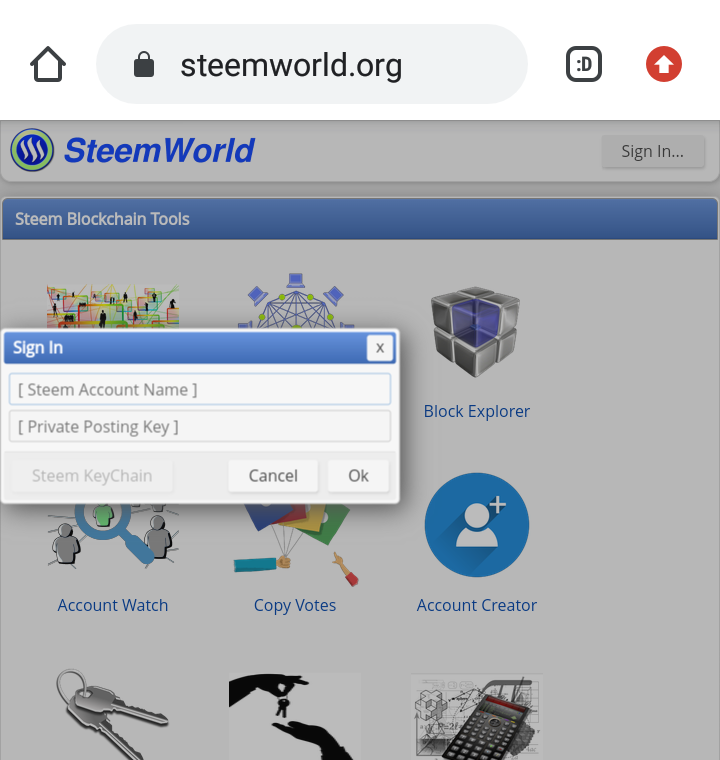
Screenshot: Steemworld.org
Then it needed to put my account name and private posting key to log in .
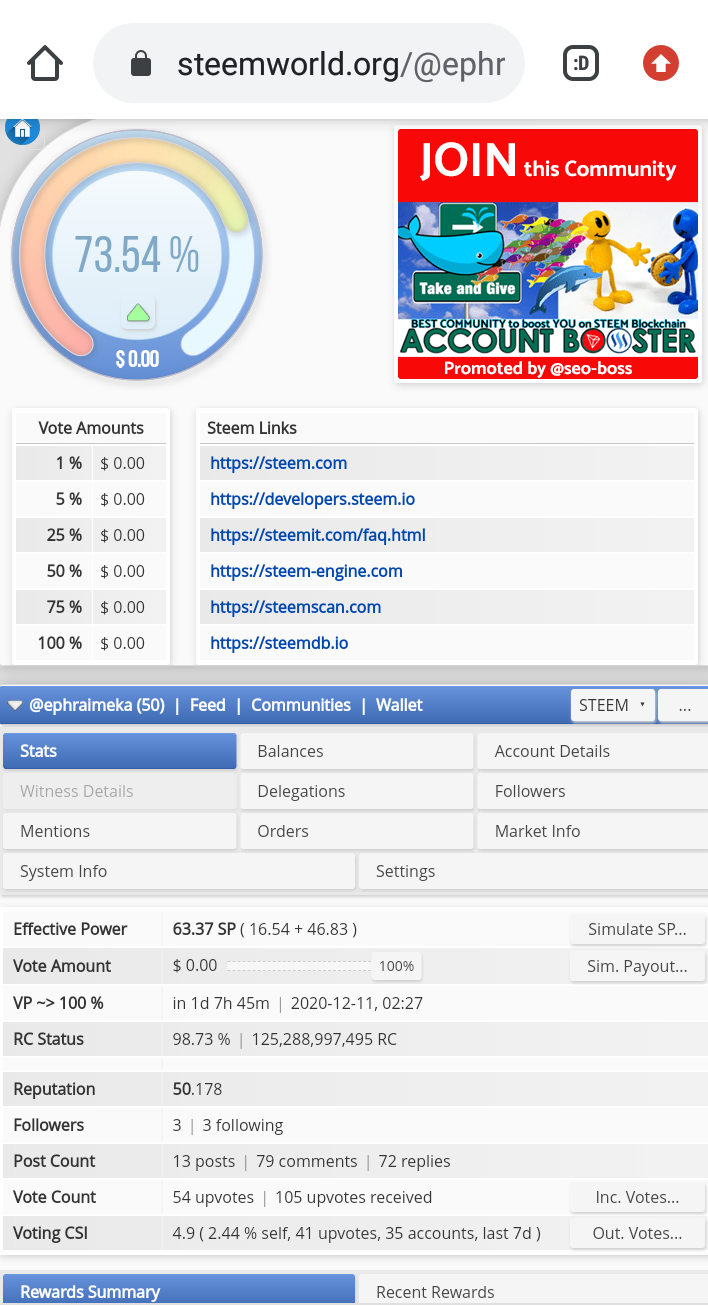
Screenshot of my dashboard
After sign in I clicked on Dashboard. Then we can see this page after entering Dashboard.
SOME OF THE KEY FUNCTIONS IN MY DASHBOARD
Voting Power: The default voting power is 100%. My voting power will decreases if I upvote someone's post or comments but it will automatically charged up on time. It will decrease by 2% of the existing Voting Power. When I will reach 500 SP, then I can adjust my voting weight. My vote amount is poor. It's about $0.00 and it shows that. Vote amounts mean the vote value I have.
Stats: In this option, it contains statistics of my account.
Balances: In this option, I can my balance of my wallet. I can see how much steem power or SBD I have.
Account Details: It shows my account info.
Example: profile,SBD intereste, savings, recovery etc.
Mentions: It shows who mentioned my account on someone's comment or post.
Followers: It shows recently who started following me. You can also follow back him/her from here.
Market info: In this option, I can see the value of steem price, SBD price etc.
Settings: In this option I can change some different settings of my account.
Delegations: In this option I can delegate my SP (steem power) to someone from here and it's need active keys to delegate someone.
Account Operations: It shows me how I operated my account in last 7 days.
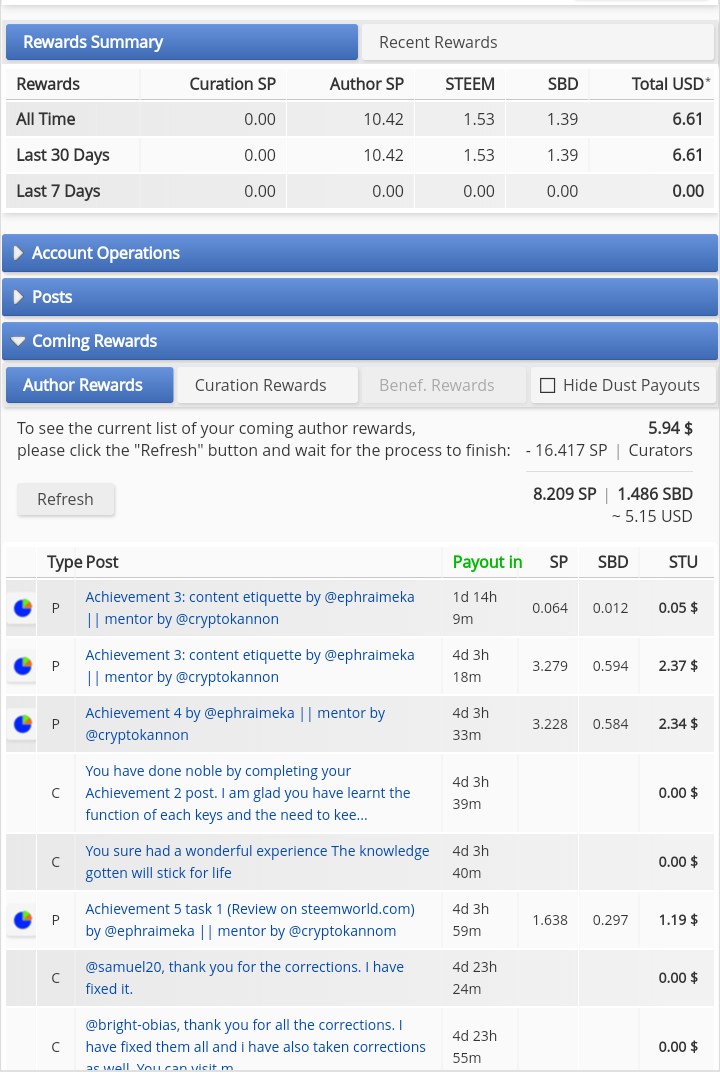
Screenshot of my reward summary
Coming Author Rewards: In this option, I have to click on the refresh button.Then it will take a few moments to complete. After refreshing I can know my coming author rewards.
Coming Curation Rewards: In this option, I have to click on the refresh button.Then it will take a few moments to complete. After refreshing I can know my coming curation rewards.
Posts: I can see my all the posts here. It will show me for last 7days posts. If I click on specific post, It will provide me the details of that post I clicked.
Tools: In this option, those tools are used to perform specific task, like I can watch delegation history, recover account and many more task has been given there.
Thanks for reading through my post.
Best regards
cc: @bright-obias

Subscribe:::Discord.
:::Whatsapp :::join trail
