Good day, dear Steemians. It's my pleasure to be here, I came onboard a few days ago and it has been so awesome. Thanks to @mato445 for bringing me in here, and to @focusnow, thanks so much for the love and guidance sir. My special regards to @steemcurator01 and @steemcurator02, you are loved.
I am here this moment write on my achievement 2, Basic Security on Steem. I will be penning down what how understand about the security here and how it works.
In short while if joining this platform, I understand that Steemit have provided 5 separate keys for separate actions to ensuring maximum security of the user's data. So, in this context I will be talking about the five (5) basic keys provided on Steemit. They are namely as listed orderly below;
- KEYS ON STEEMIT
- The Master key
- The Private Posting key
- The Owner key
- The Active key
- The Memo Key
Having listed the keys above, I will like to tell a little about how they work and their purposes or functions.
- THE MASTER KEY
This is a very important key that is used for account recovering and also used to generate all other keys on Steemit.
- THE PRIVATE POSTING KEY
As the name implies, the posting key operates in a way related to how it sounds. The posting key is used for posting,commenting and replying. It can further be used to follow and un-follow other users at will.
- THE OWNER KEY
The owner key has a great usefulness. It is the most supreme and most powerful key, it can be used to change any key including the owner key itself, it is advisable to be backup offline so that one can easily access the owner's account from anywhere in the nearest future in case something goes wrong.
- THE ACTIVE KEY
The active key is basically used for fund transfer, power up and power down, voting for witnesses, converting Steem dollars, updating and changing of profile.
- THE MEMO KEY
Just as the name implies, the memo key is used for encryption and decryption of memos.
All the above listed basic keys are very important so it should be kept safe either in a hard drive, email draft or anywhere safer for easy recovery and enhance easy access when you are switching device.
As this point, I will talk briefly on how to power up and how to transfer Steem tokens from my account to another user's Steem wallet. I will keep it simple as it could be as follows;
- HOW TO TRANSFER STEEM TOKEN TO ANOTHER STEEM USER ACCOUNT
After a successful login, I will click on wallet and the next interface will appear.
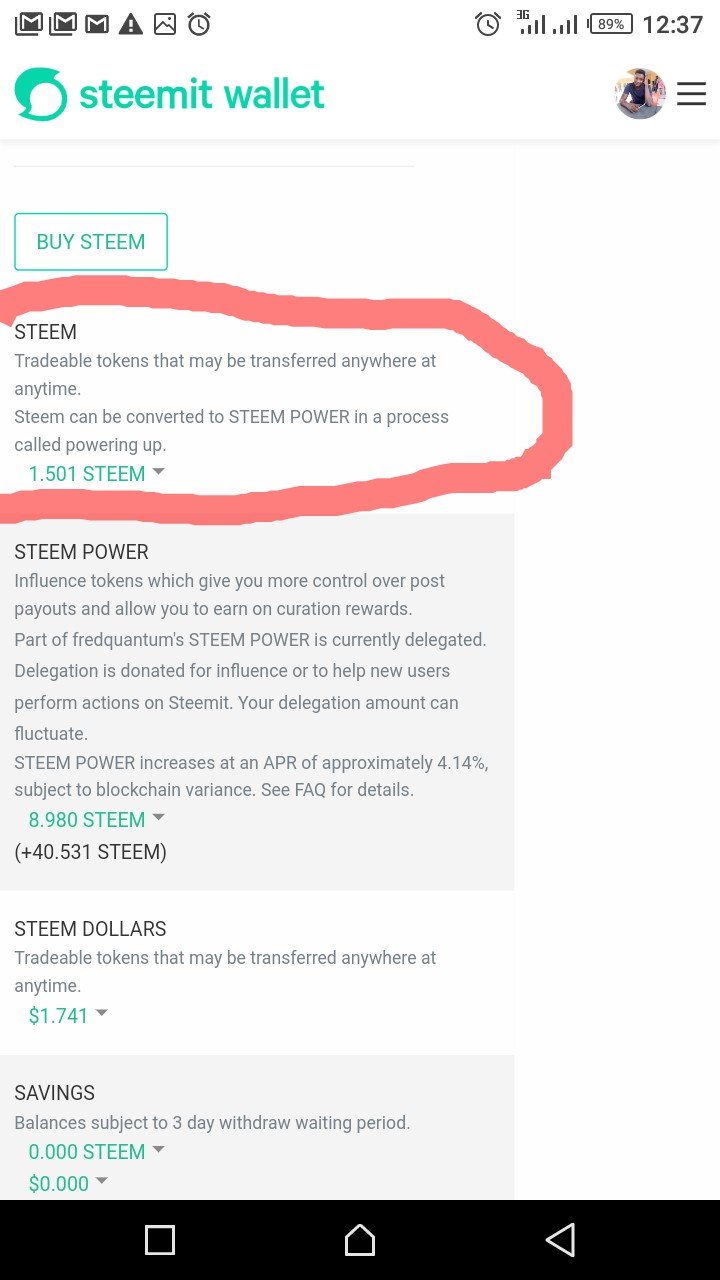
The wallet landing Interface
From the image above, I will click the drop down in the circled area and click on transfer which will lead me to the interface below.
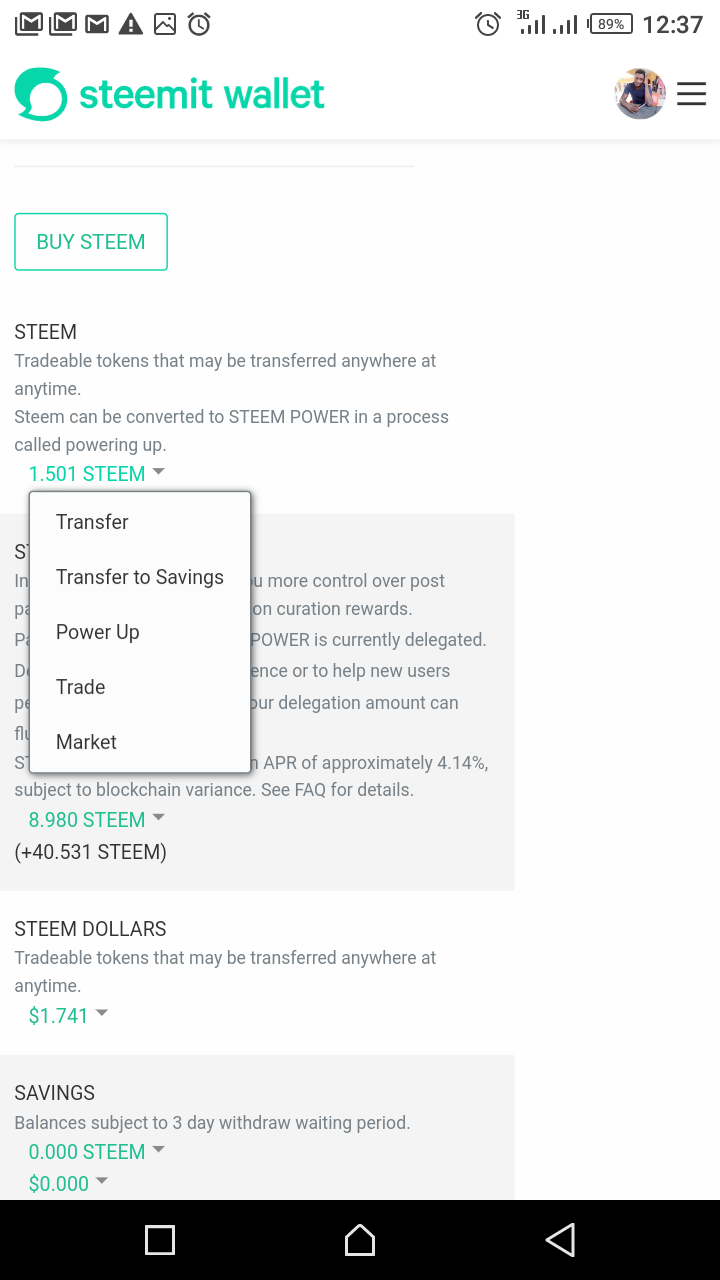
Transfer process 1
I will hit the transfer button in the screenshot above, then I will have the page shown in the picture below;
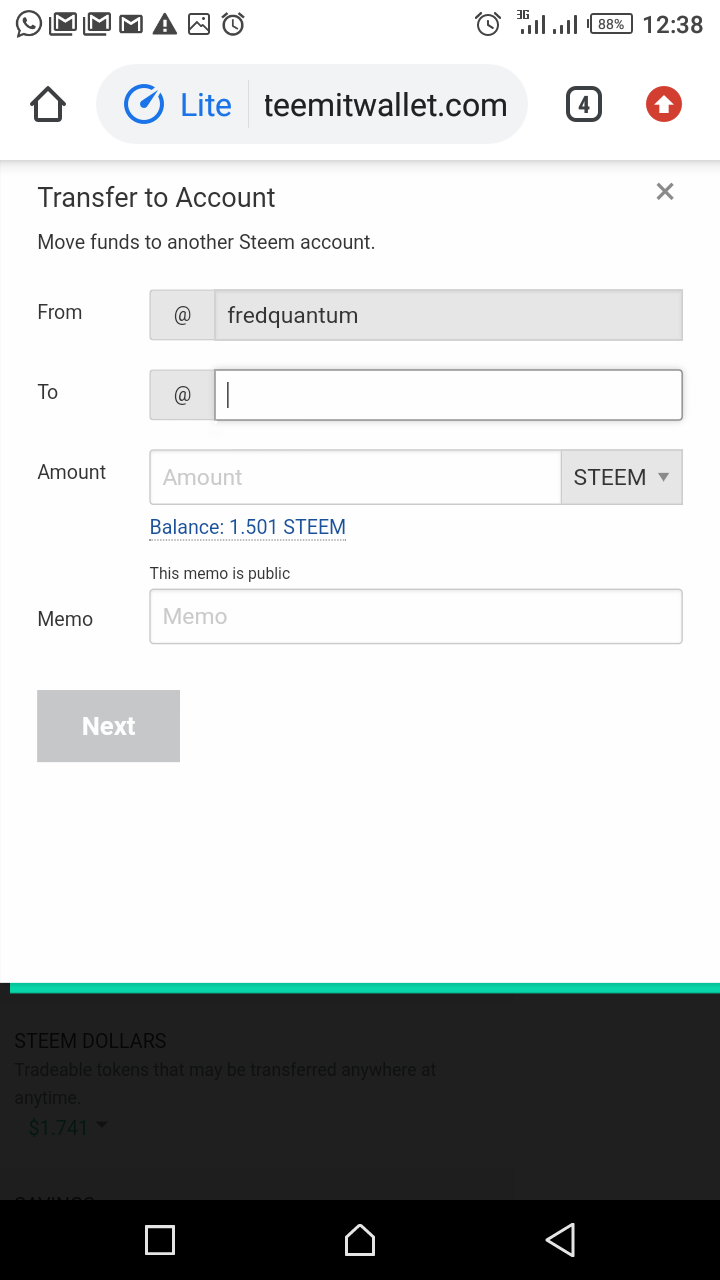
Transfer page
From the image above, I will input the receiver's username, the amount of Steem tokens I am sending and the memo in the designated fields. Then clicknext to continue.
- HOW TO POWER UP MY STEEM
After a successful login to my Steemit account, I will proceed to hit the wallet button and the next page in the screenshot comes up.
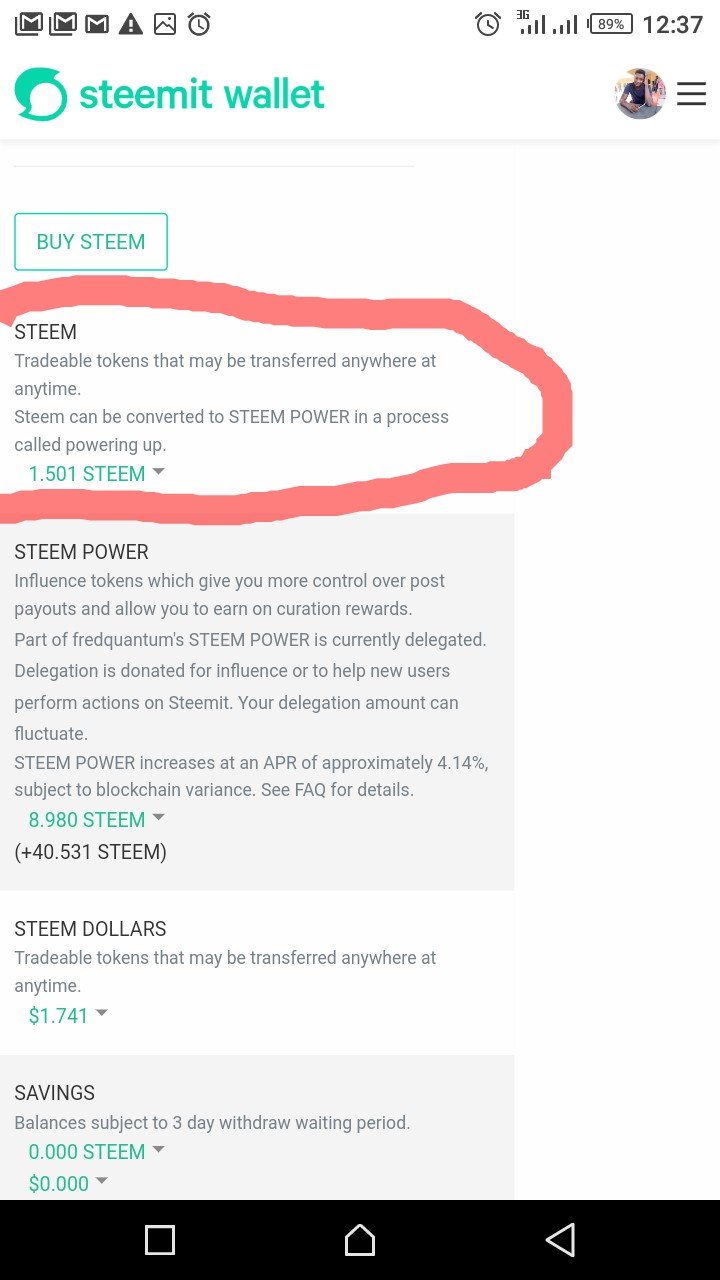
I will click the drop down in the circled area of the image above. And that will lead me to the image below;
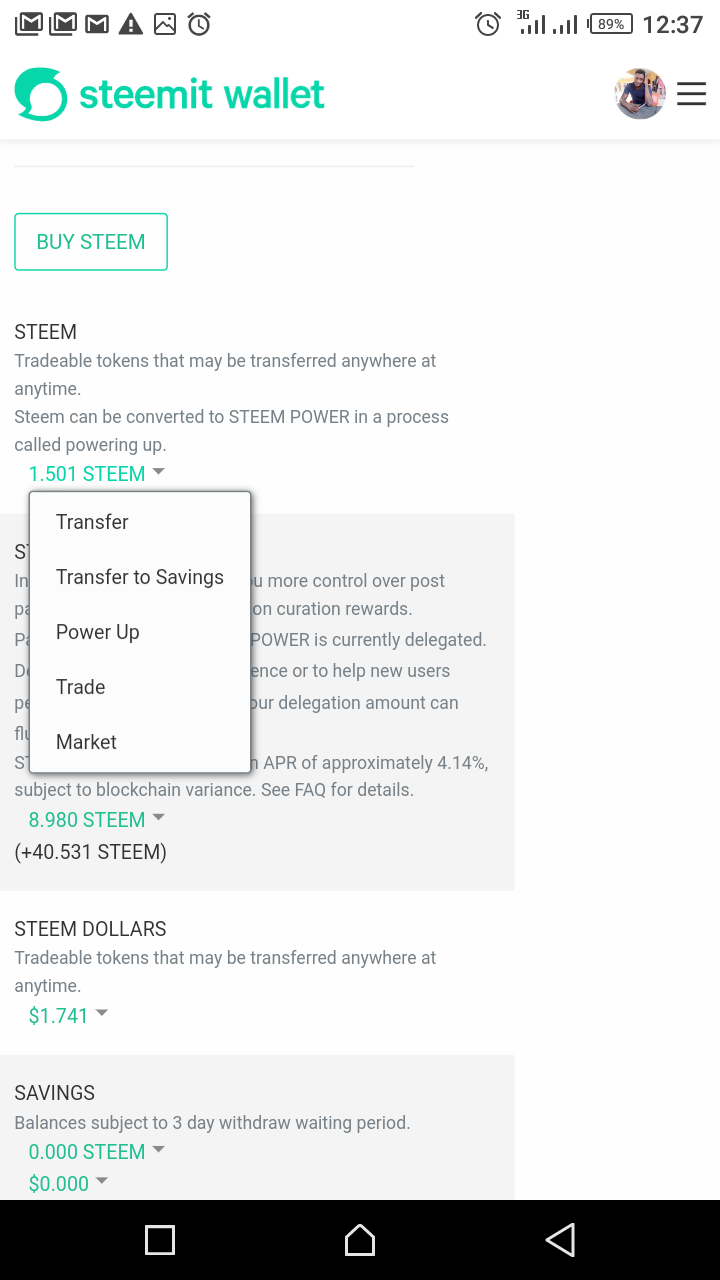
From the image above, I will select power up which will take me to the next picture below;
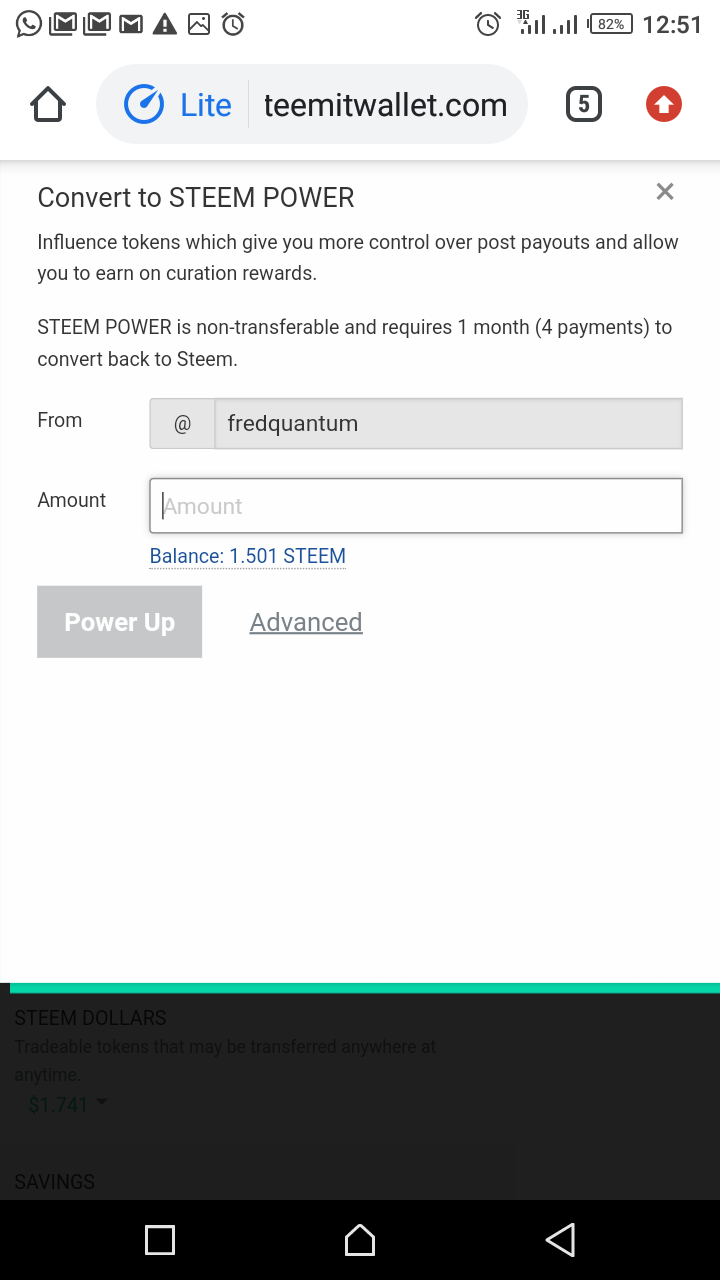
From the image above, I will input the amount I am using to power up into the designated field and click power up. And that completes the process powering up.
I am so excited that I can come this far to enjoying a great time on Steemit most importantly completing my Achievement 2. Thanks to @mato445 again for bringing me in and guiding me. To @focusnow, I so much appreciate all you do. Thank you all.
#achievement2 #nigeria #steemit #steemalive #cryptokannon #focusnow
This post is 100% powered up.

.jpeg)