Hello Folks,
Welcome to my 2nd post, hope you all are doing well!
Today I am writing on Achievement 2: Basic Security on Steem.

What I understand by "Basic Security on Steem" is things we all must follow to secure our all passwords to ultimately secure our hard work on this platform.
4 keys are used for multiple transactions on this platform and they are as follows:
- Posting Key
- Active Key
- Owner Key
- Memo Key
I have read all the information about these keys and these are very important to all of us. We must keep these keys securely, it is advised to keep these keys offline.
Here, I am answering all the questions below:
Question 1: Have you retrieve all your keys on steemit?
Yes! I have all keys stored in a safe place.
Question2: Do you know each of these key functions and restrictions?
Yes! I have read the document and I know them well. Here are their functions:
Posting Key: This is the very basic key that is used for daily login, post, comment, edit, vote, resteem, and follow or mute others accounts.
Active Key: This is the very important key that is used for transferring the fund, powering up/down transactions, converting Steem Dollars, voting for witnesses, updating profile details and avatar, and placing a market order.
Owner Key: This is also a very important key that is only used for a very specific task such as to change the Key of an account, which includes the Owner Key. It is mostly used to recover a compromised account.
Memo Key: This is also important as others, which is used for encrypting and decrypting memos when transferring funds. To encrypt a memo, we will have to use the pound/# sign before it.
Question 3: How do you plan to keep your master password?
As instructed, I have stored the same offline in a safe place.
Question 4: Do you know how to transfer your steem token to another steem user account?
Yes! I have gone through the document and practice the same. I have followed the below steps to transfer the steem token:
- Accessed my account.
- Clicked on my Avatar and then on Wallet.
- From the transfer page, clicked on drop down of Steem and then Transfer:
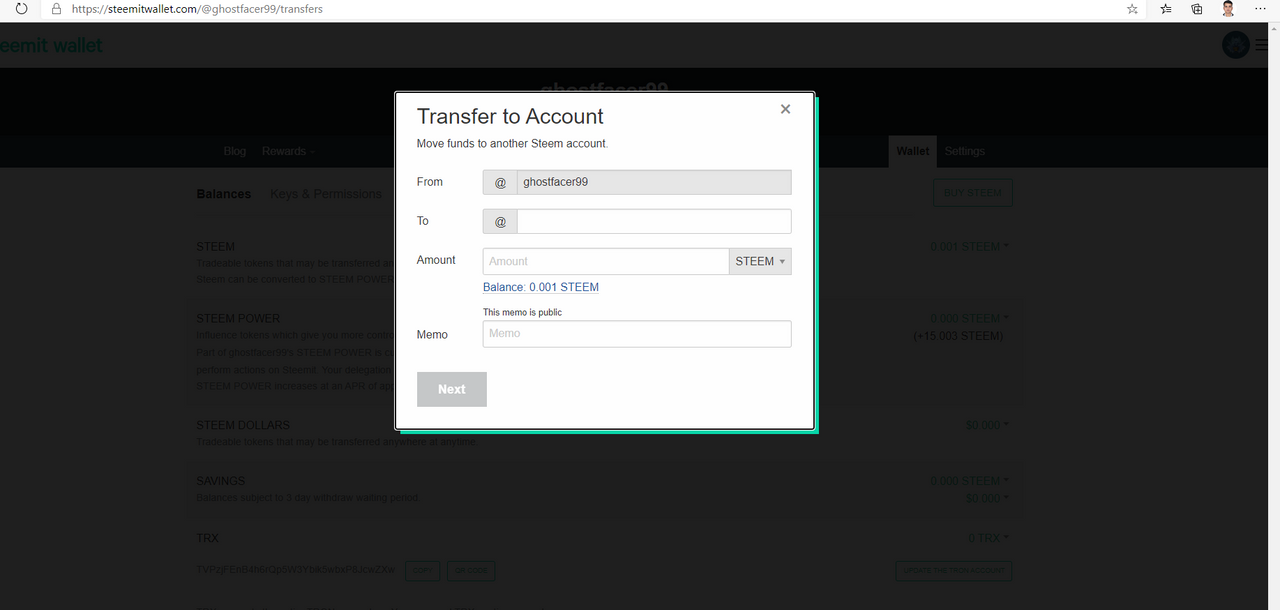
- Then we can enter the details, like the receiver's user name, amount, and a public memo.
- Once all the details are filled in, we have to click on next.
- On the next page, It will ask to confirm the transaction:
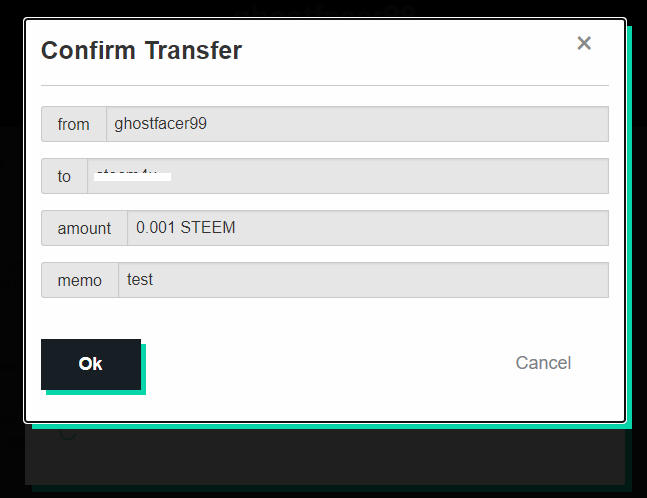
- After verifying/confirming the details, click on Ok.
- On the next page, we will have to sign in to complete the transaction with our Active Key:
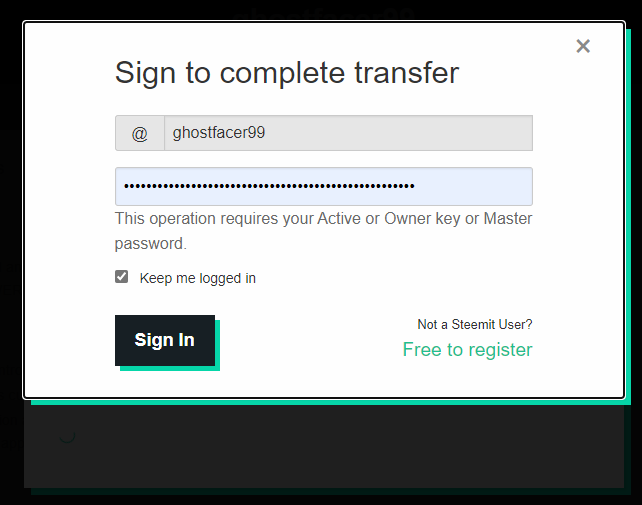
- Here we go! We have completed the transaction.
Question 5: Do you know how to power up your STEEM?
Yes! I do. I practiced the same as followed:
- Accessed my account.
- Clicked on my Avatar and then on Wallet.
- From the transfer page, clicked on drop down of Steem and then Power Up.
- Then entered the amount and clicked on Power Up.
- On the next page, it asked for confirmation. Confirmed the same and clicked on the Ok.
- On the next page, signed in to complete the transaction with Active Key:
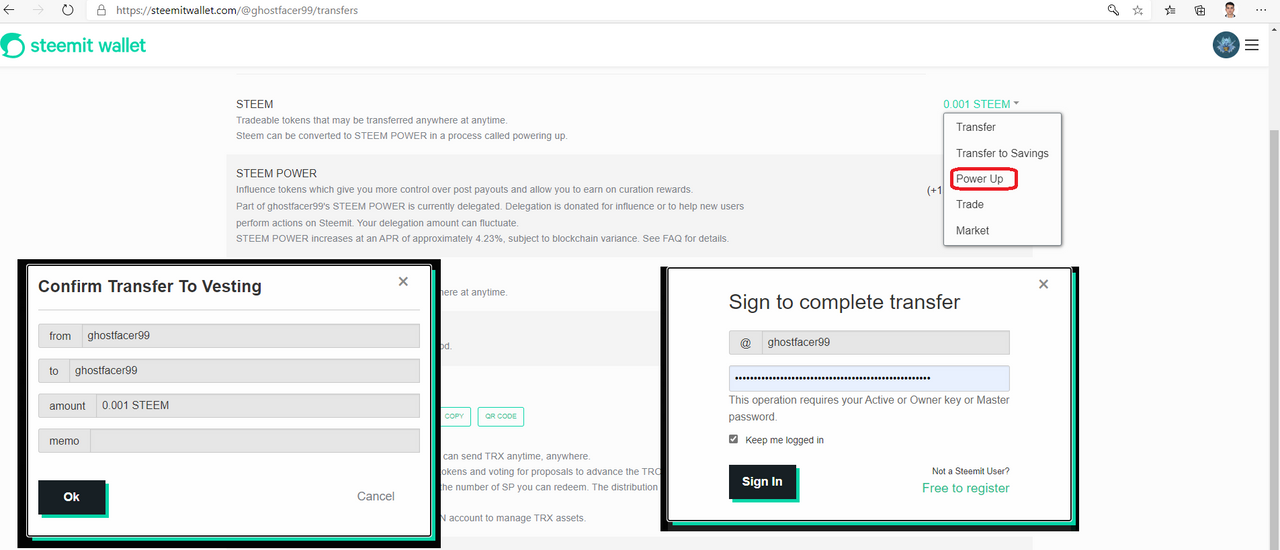
- Here, we go!
I have given my best, hope you all like it. Thank you for reviewing my post. See you all in my next post.
Thank you!
@ghostfacer99
