Hello Steemians,
Welcome to my 5th post & I hope you all are doing well!
Today I am writing on steemworld.org to complete my 5th task's part 1.
steemworld.org
steemworld.org
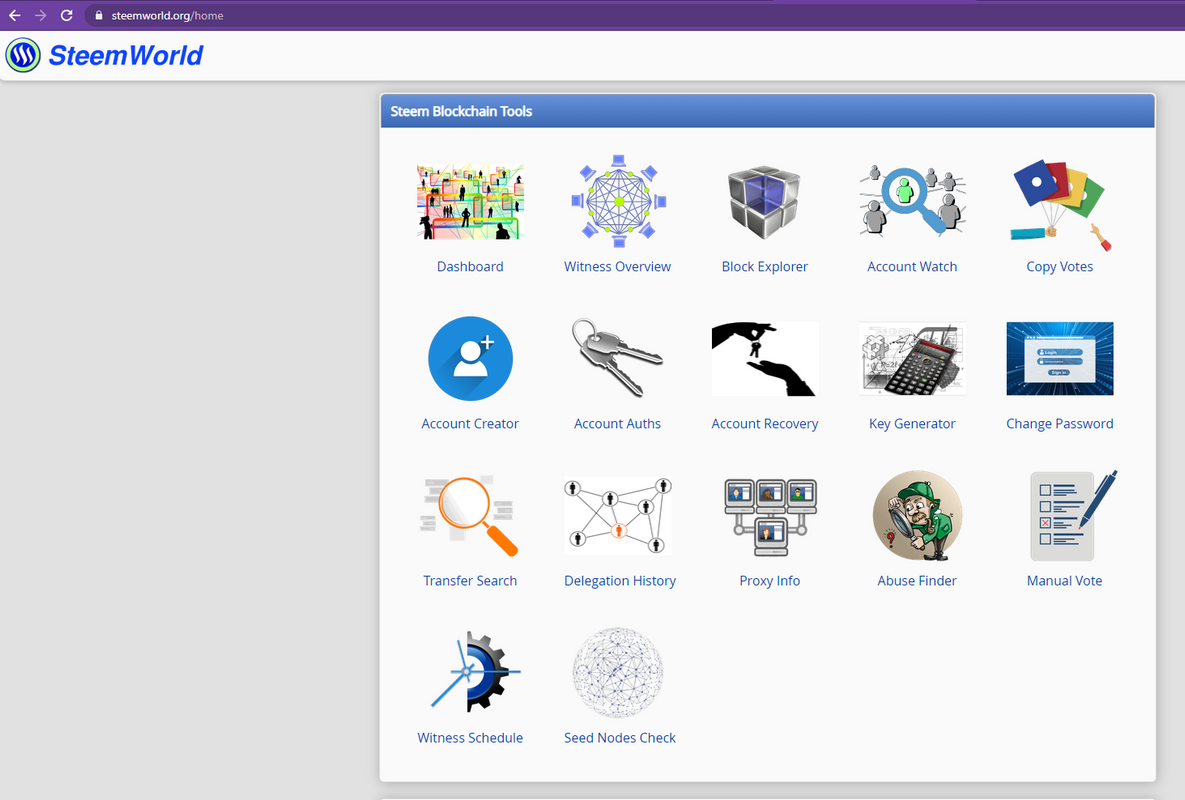
This is a very resourceful portal for all of us where we can use multiple tools to find out our daily transactions. All thanks to @steemchiller for making this wonderful portal for all steemians.
- Dashboard: On the dashboard tab, we find sab tabs of Status, Balances, Account Details, Witness Details, Delegation, Followers, Mentions, Others, Market Info, System Info, & Settings. There is an Account Operation section, Post section, Coming Rewords, & Tools.
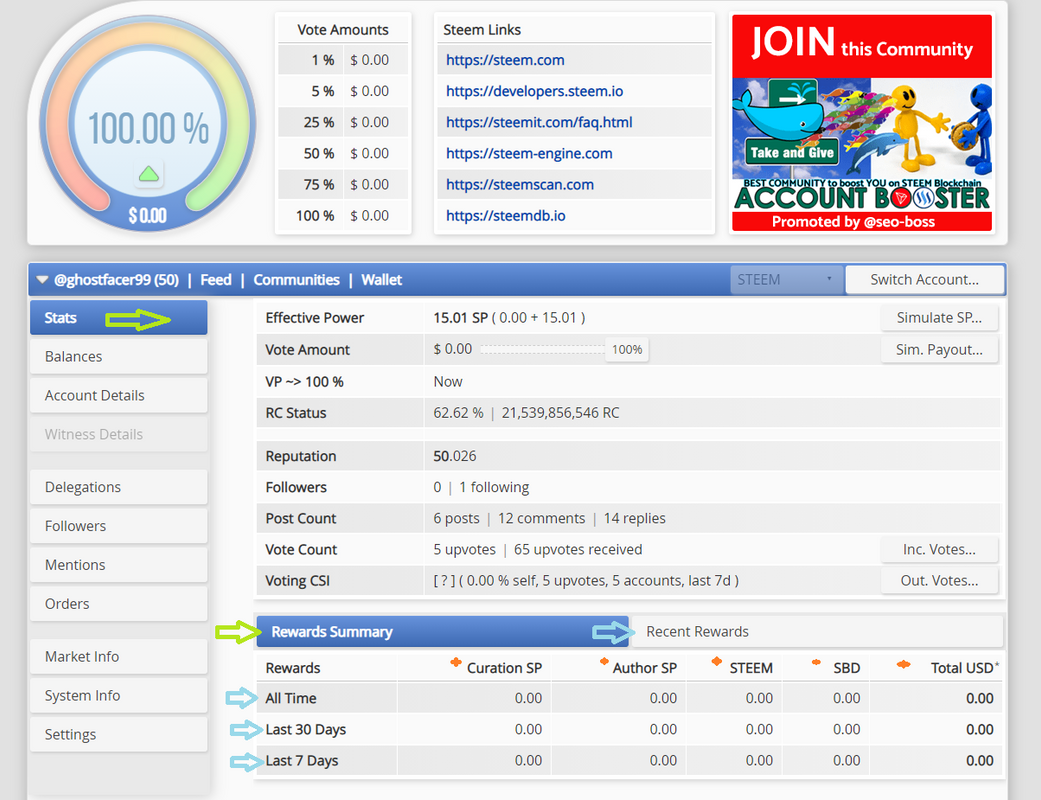 Rewards Summary on Steemworld Dashboar
Rewards Summary on Steemworld DashboarFrom here, we can check our reward summary. Under which will get the details on rewards which we have received till the date with 4 bifurcations that are Curation SP, Author SP, STEEM, SBD, & at the end we will find Total Value in USD.
Under the reward summary, we get data of all-time, last 30 days, & last 7 days. Next to the rewards summary, there is a recent rewards section, wherein we will get all the details on received rewards in the last 7 days.
- Delegations: The delegation is giving authority/power to another person to carry out the specific task. In this platform, we can delegate our Steem Power to other users for a specific time period. The delegated power can not be power down or cash out.
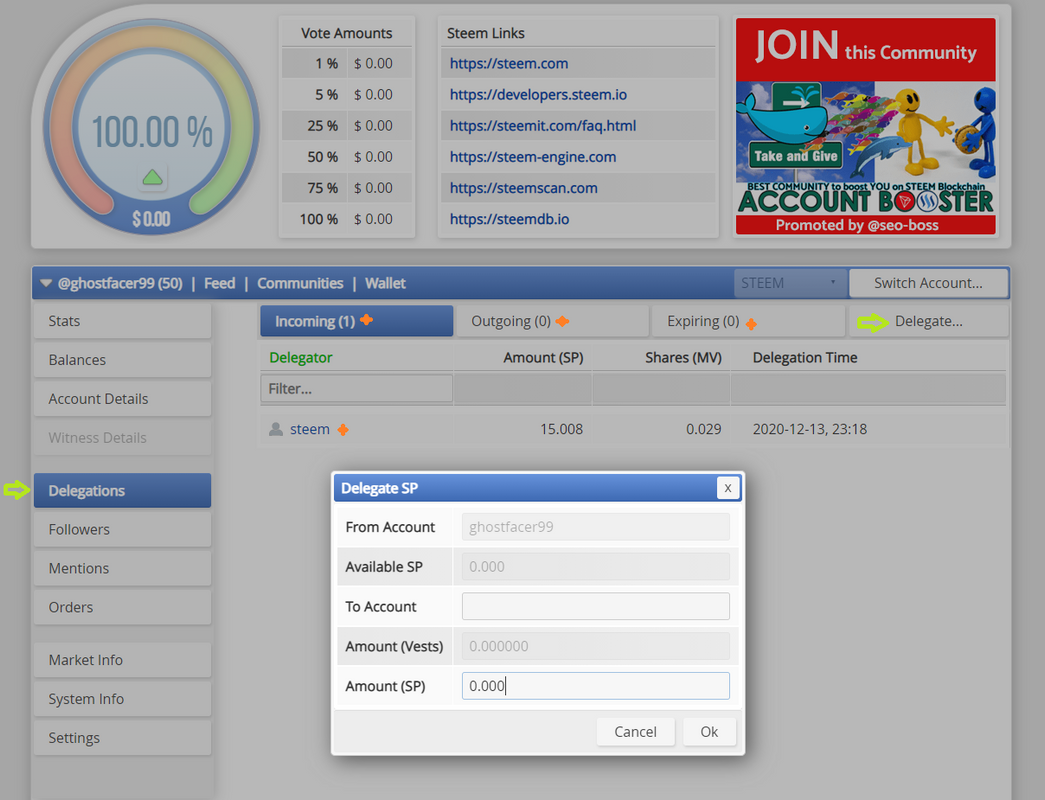 Delegations on Steemworld
Delegations on SteemworldIn Steenworld, we have 3 delegations:
- Incoming Delegation: It will be the source of our Steem Power. The users who are delegating their power to us by any mean they will list under the Incoming Delegation.
- Outgoing Delegation: When we delegate our power to someone, the delegated user name will get listed here with delegated power and time.
- Expiring Delegation: We have delegated our power to someone for a specific time period and when it comes to the end that transaction will get listed here.
- Account Operation (Incoming & Outgoing Votes): Account Operation is the 2nd section available after the under Dashboard, Wherein we can see details on our daily transaction of votes, comments, & post. There we will get details of today, yesterdays, & 6 days back transactions. The transaction details include post, vote, comments with vote % & value of the same vote % in $ with complete date & time on each transaction as shown below.
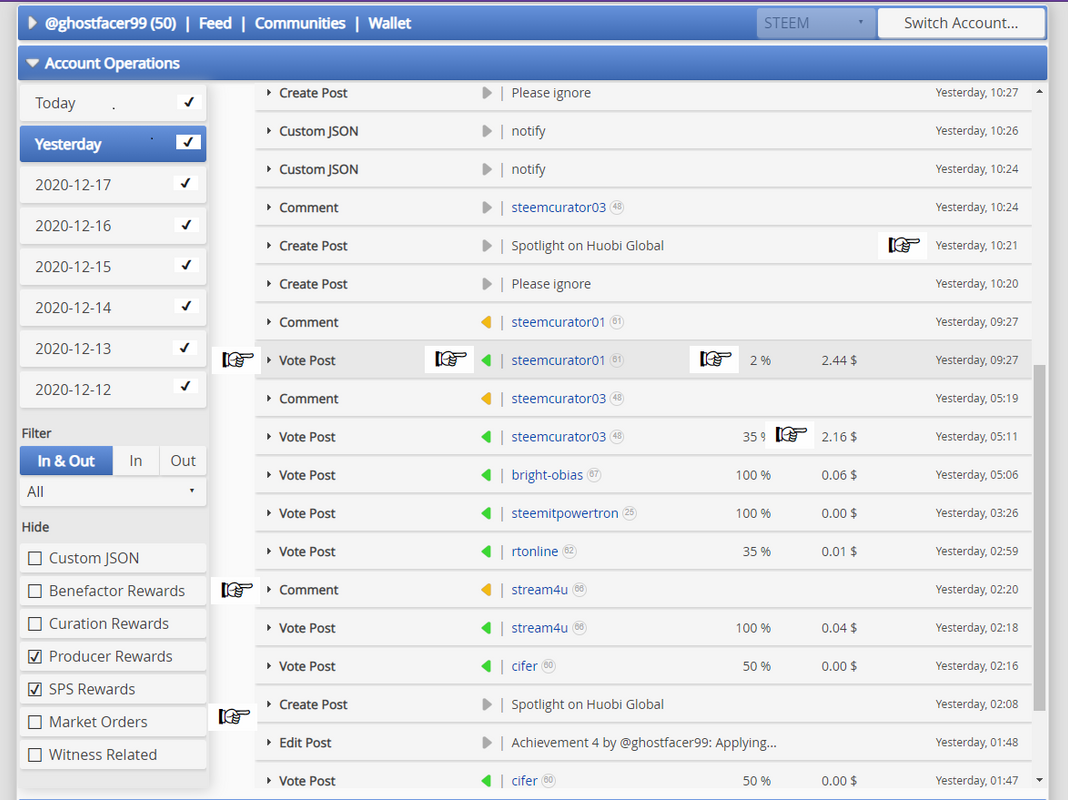 Details available under Account Operation
Details available under Account OperationOn the same page, we can also find out about our incoming and outgoing votes with all the details shown in the image above. Please check out the below image for how to check incoming & outgoing votes.
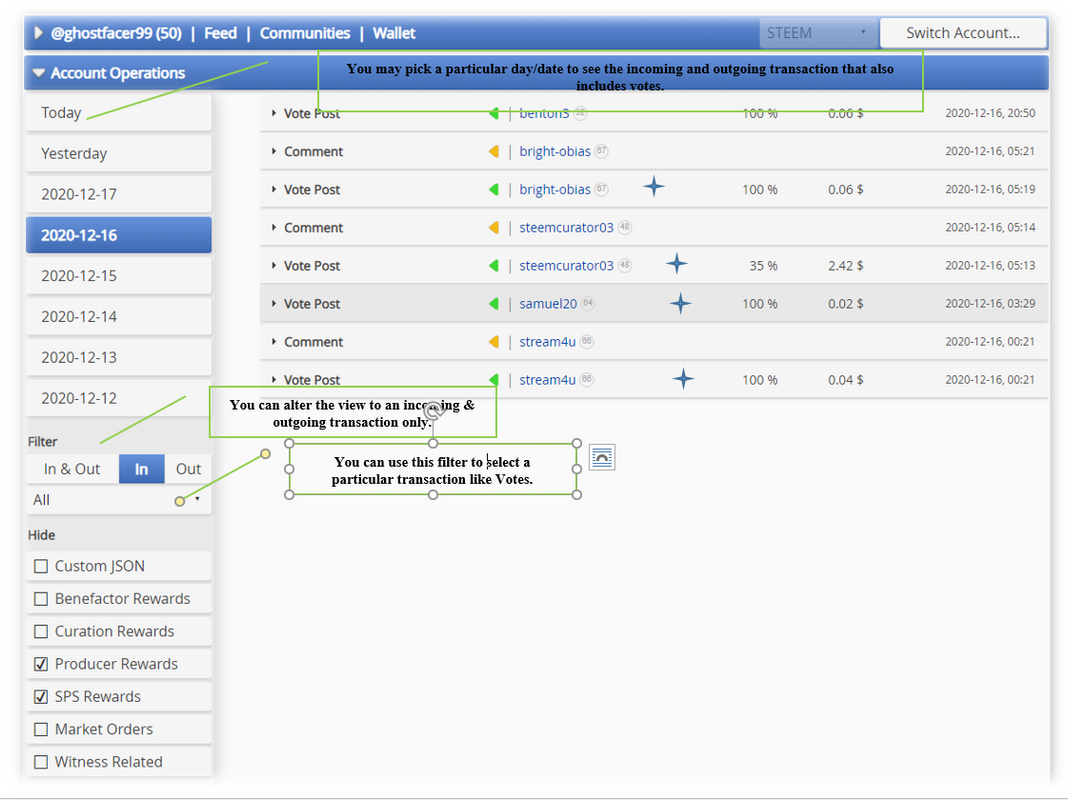 Incoming & Outgoing Votes
Incoming & Outgoing Votes- Author, Curation, & Beneficiary Rewards:
- Author Reward: Rewards which we got from others who voted for our post called Author Rewards.
- Curation Reward: Rewards earned by voting & commenting for the other post called the Curation Rewards.
- Beneficiary Reward: If we make a post and set up a beneficiary account, set the reward percentage, the earned reward will be paid to the beneficiary recipient that we have set up and the incentives will be named as a beneficiary reward.
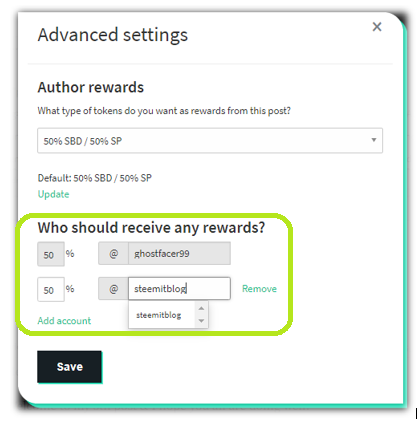
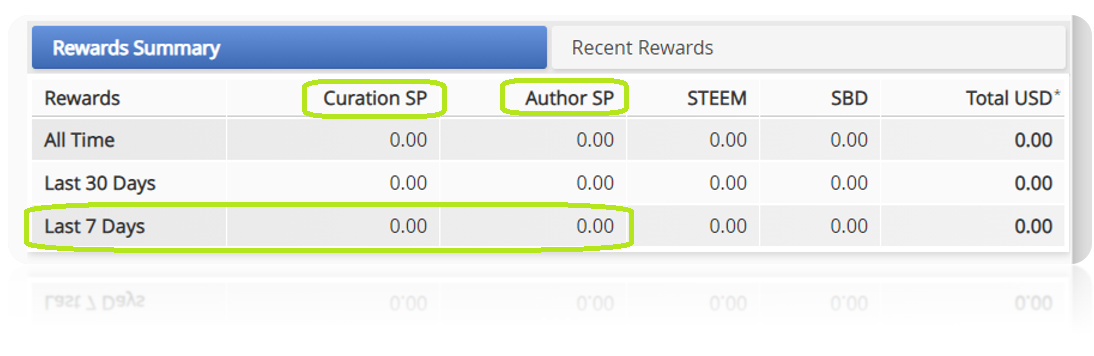
[My last 7 days rewards summary]
When we click on the recent rewards, we get all the information for the last 7 days on a day-wise basis. Since I haven't got any incentives yet, my section is empty.Effective Power & Vote Amount
- Effective Power: Effective Power is equivalent to Steem Power. Steem Power will determine the importance of your voting power.
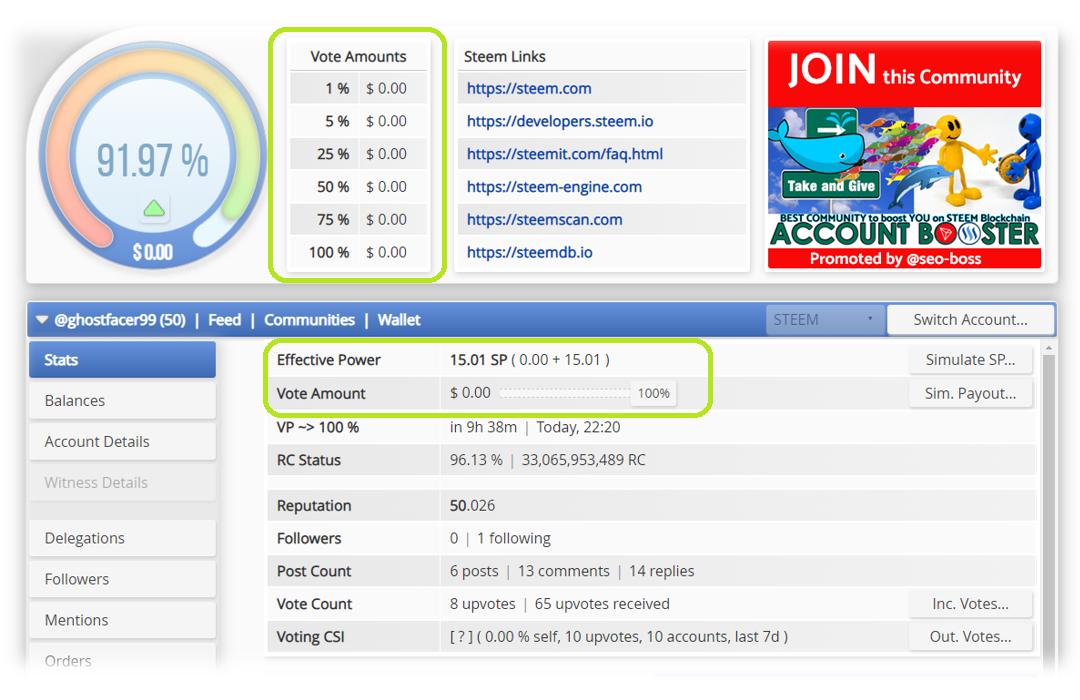
- Vote Amount: Vote Percentage is the portion of your power that you send to other users when you vote.
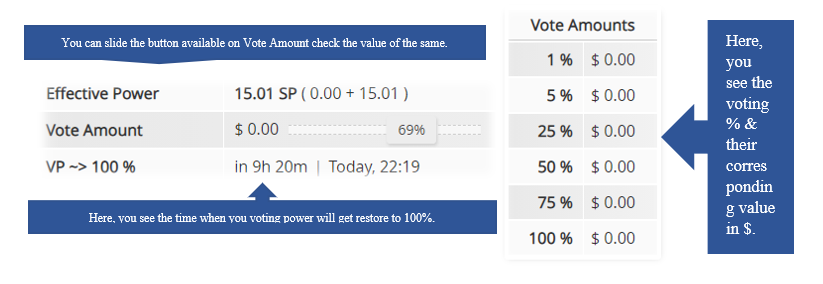
Thank you for reviewing my post. I have set 100 % powering up on this post, hoping for your support. See you all in my next post.
Thank you!
@ghostfacer99
