Hello Steemians,
Welcome to my post & I hope you all are doing well!
Today I am writing on steemyy.com to complete my Achievement 5 Task 3.
steemyy.com
steemyy.com
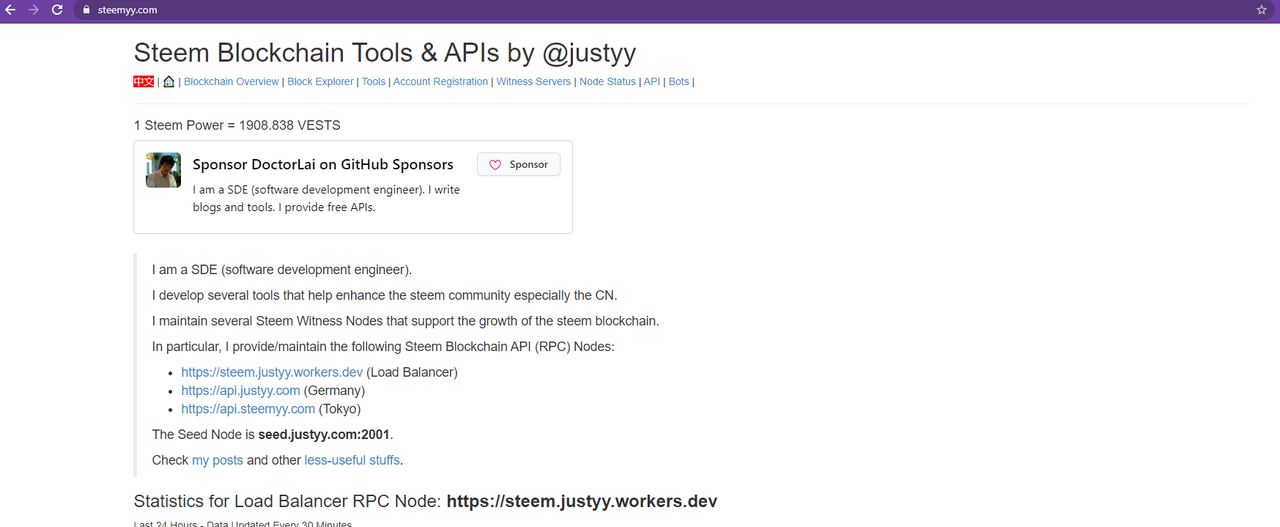
This is a very helpful portal created and maintained by @justyy. Unlike other portals, this also offers a range of functionality on a personal level to understand your regular activity/transaction information with Blockchain Summary, Block Explorer, Resources, Account Registration, Witness Servers, Node Status, API, & Bots tabs.
Effective Steem Power comes in to picture when we vote for someone. It will decide the value $ of our steem power when we vote for someone. We can find out our effective steem power by adjusting our voting power between 0% to 100%.
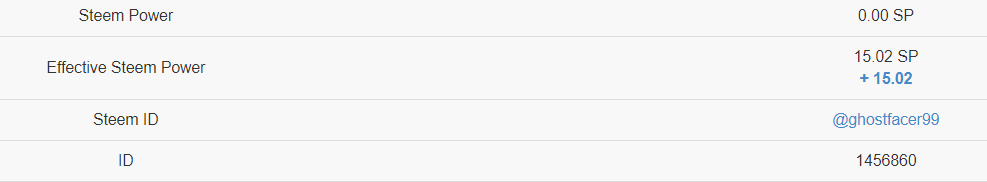
Effective Steem Power can be calculated with the below formula:
Steem Power(0.00) + Delegated Steem Power(incoming)(15.2) - Delegated Steem Power(outgoing) (0.00) = Effective Steem Power (15.02)
Under the Tools, we get a list of many tools that are available to us.
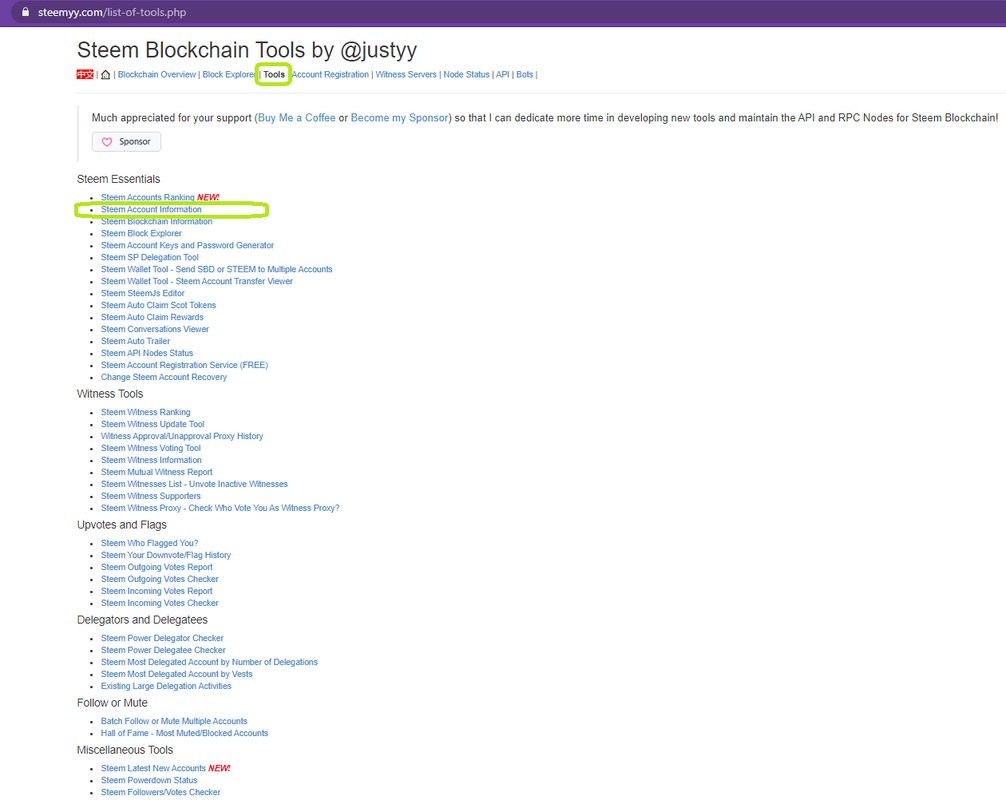
Steem Account Information is one of them and when we click on the same, we get the below page and user account details with all the transactions:
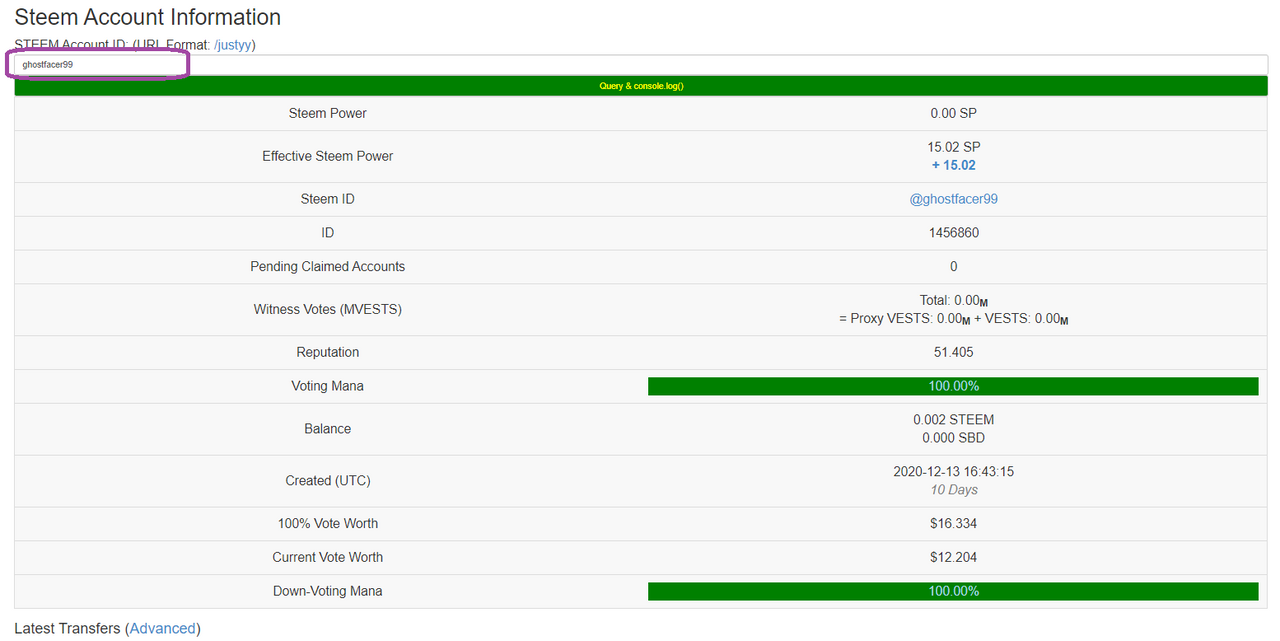
We can get the details of any user, we have to enter their user name without @ like shown on screen capture at the shown place and we can get all the details.
We have to click on Tools from the home page and then click on Steem SP Delegation Tool. We will get the below page wherein we can delegate our Steem to any user. We have to enter the required details for this transaction and complete it with Active Key. It is very simple to use.
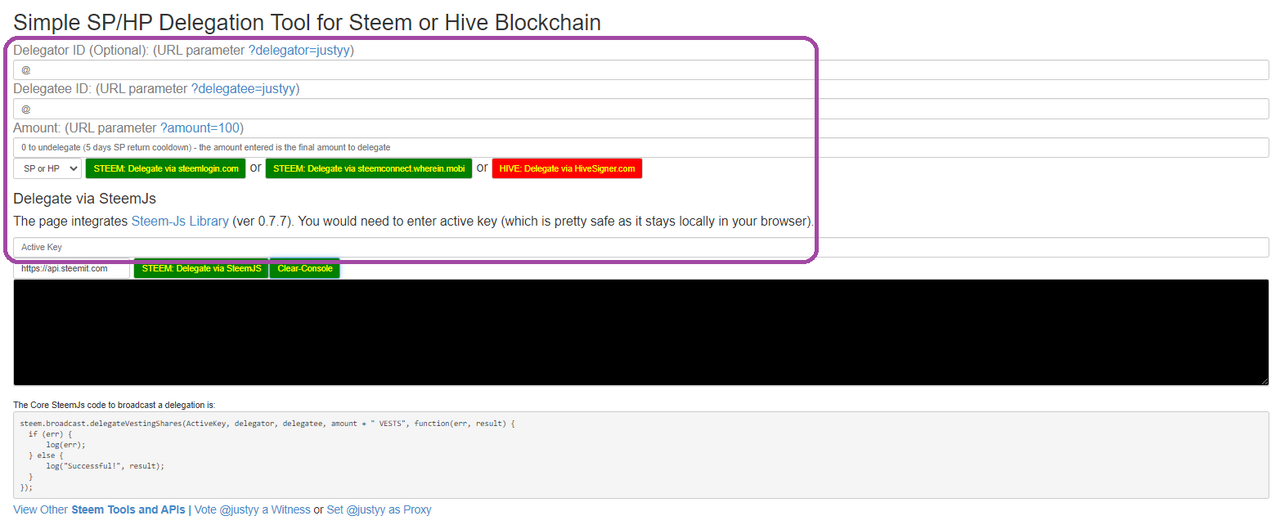
We have to click on Tools from the home page and then click on Steem Wallet Tool - Steem Account Transfer Viewer. We will get the below page wherein we can view all the transactions with all the detials. It is useful when we are looking for any specific transaction. The tool comes with various filters, we can use them to look for any specific transaction.
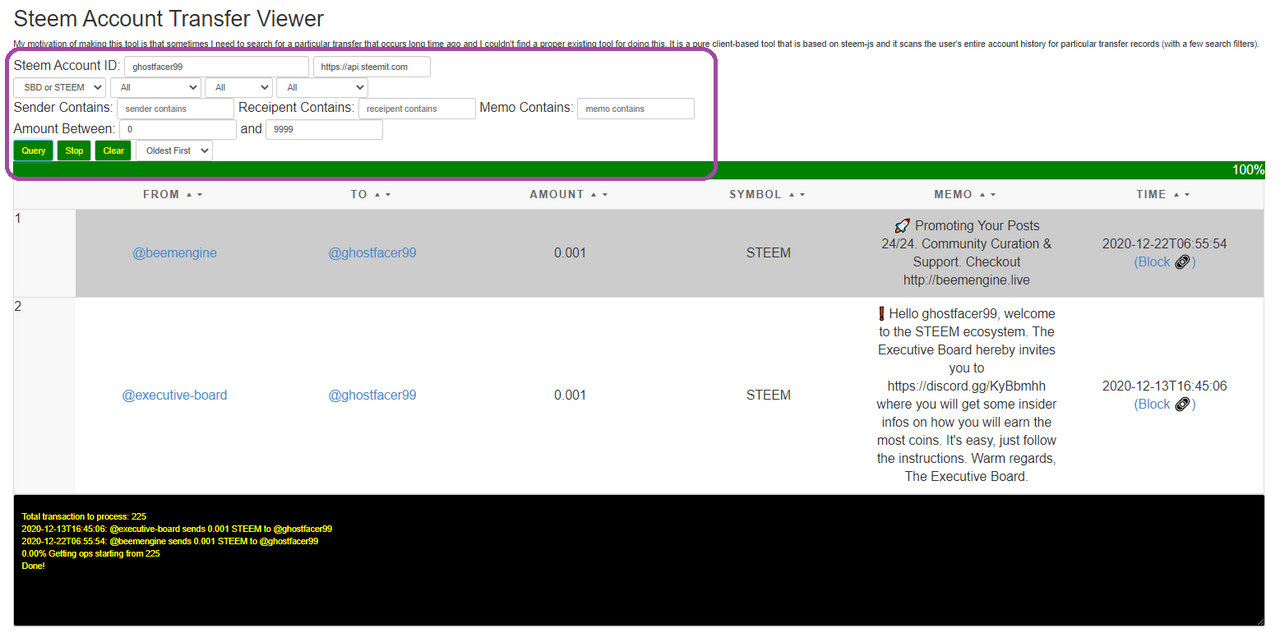
We have to enter the username without @ and then adjust/change the filters as our requirements and click on query. Once it is completed, we will get a list of transactions. These tools are simple and easy to use.
We have to click on Tools from the home page and then click on Steem Auto Claim Rewards. It is a very useful tool to automatically collect all our rewards.
We will get the below page wherein we can view all the transactions with all the details. It is useful when we are looking for any specific transaction. The tool comes with various filters, we can use them to look for any specific transaction.
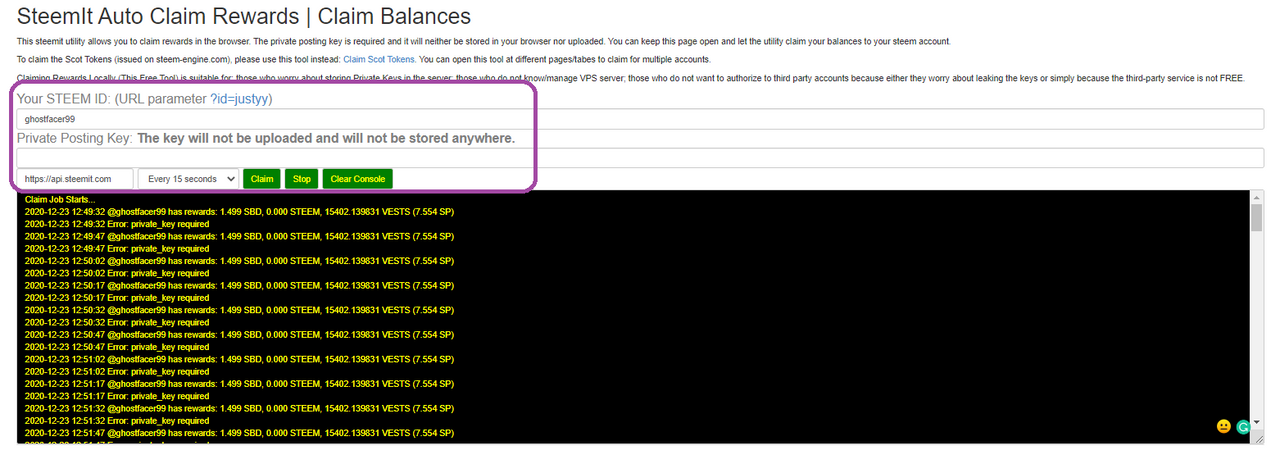
To do so, we have to enter our username without @ and our Private Posting Key, and then we have to click on Claim. Even we can change the time frame interval to automatically execute this tool up to 2 hours.
We have to click on Tools from the home page and then click on Steem Outgoing Votes Report. It is a very useful tool to get our detailed vote report. After entering all the details, we will all the details in a pie chart and a list of transactions.
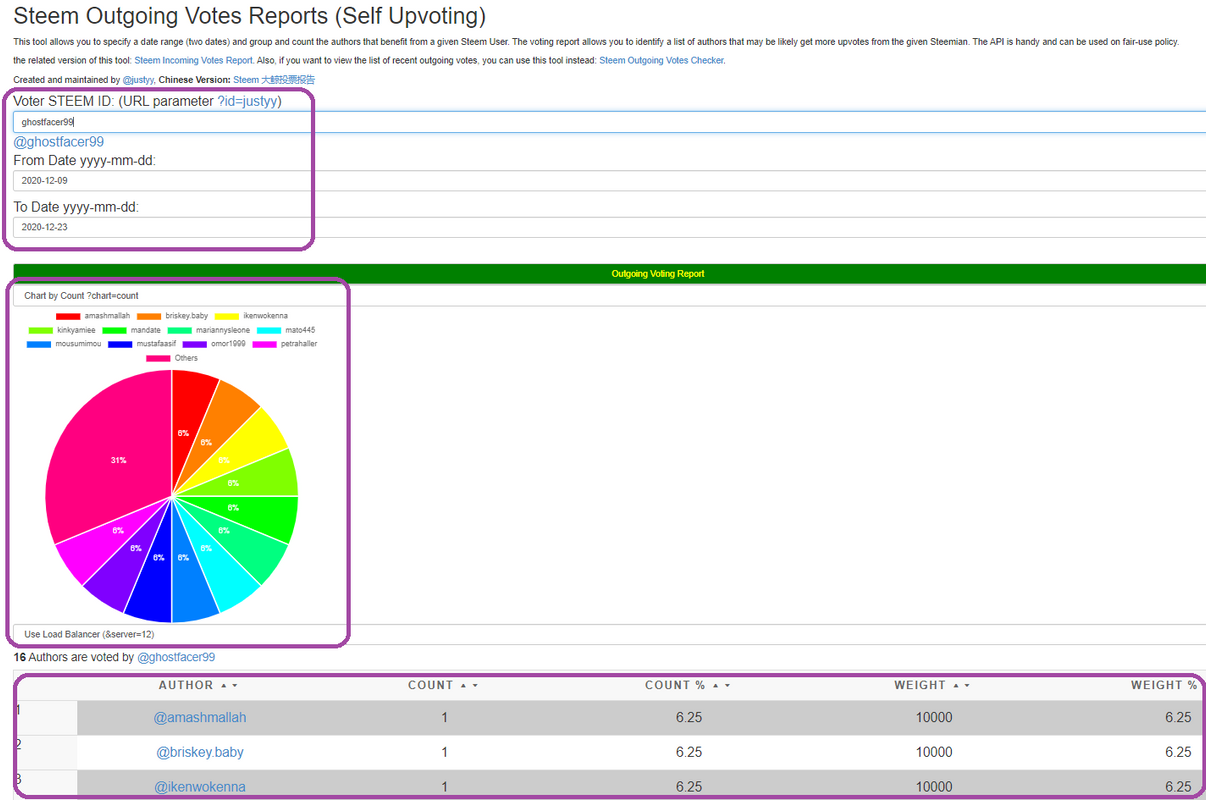
To do so, we have to enter our username without @ and time frame to get the details of transactions between the selected date only.
We have to click on Tools from the home page and then click on Steem Incoming Votes Report. It is a very useful tool to get our detailed incoming vote report. After entering all the details, we will all the details in a pie chart and a list of transactions of incoming votes.
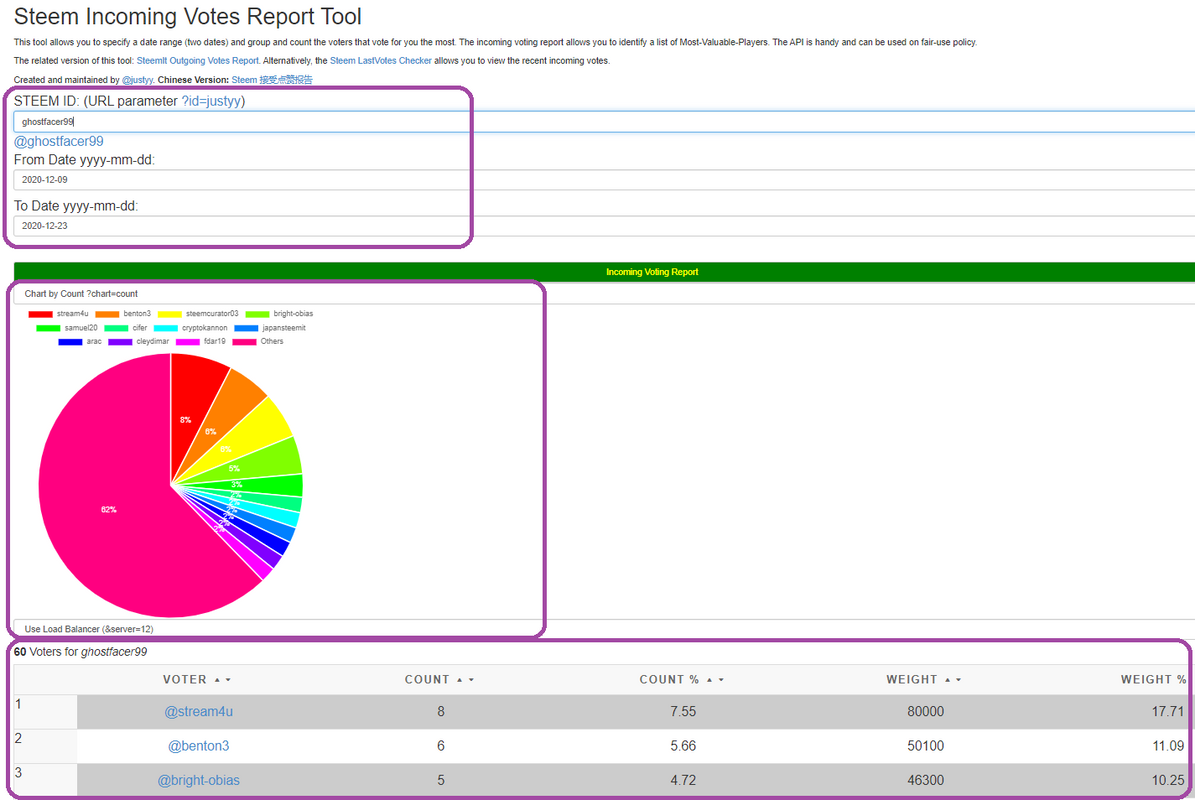
To do so, we have to enter our username without @ and time frame to get the details of transactions between the selected date only.
We have to click on Tools from the home page and then click on Steem Power Delegator Checker. It is a very useful tool to know if anyone has delegated power to us. After entering the username, we will all the details in a pie chart and a list of transactions.
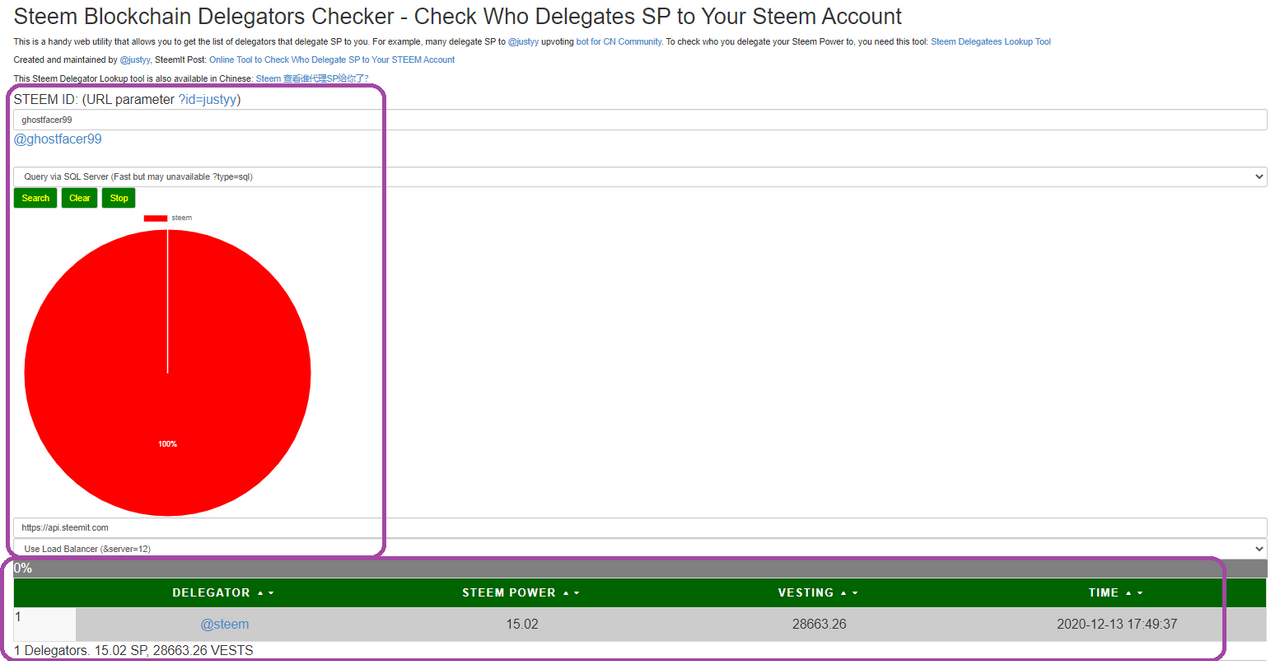
To do so, we have to enter our username without @ and click on search.
Thank you for reviewing my post. I have set this post to powerup and hoping for your support. See you all in my next post.
Thank you!
@ghostfacer99
