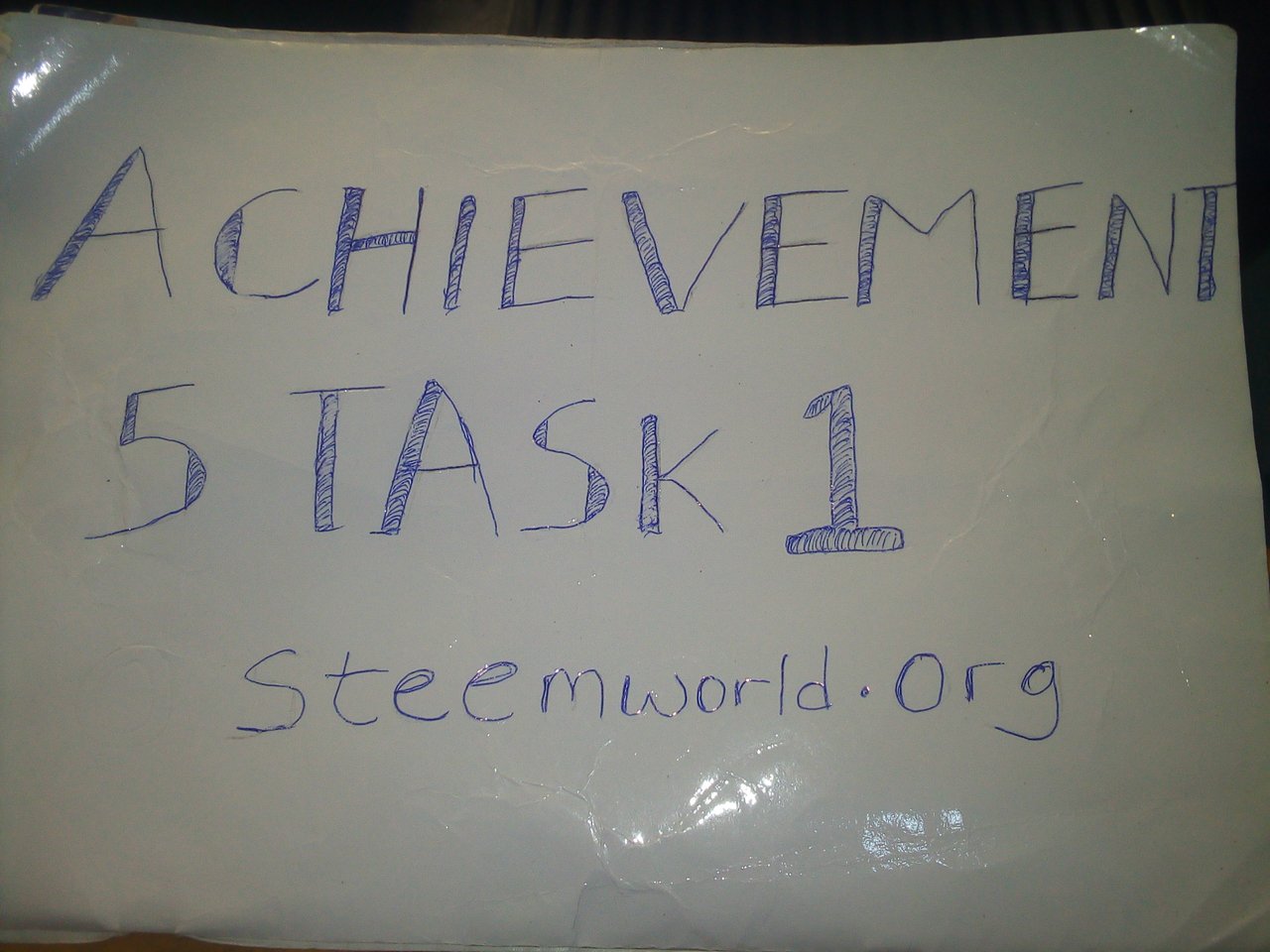
Hi everyone in the community, hope you are all doing fine, it's nice to be here once again to write on my achievement 5 task 1 post which is based on steemworld.org developed by @steemchiller.
REWARD SUMMARY
To check reward summary for all time, last 30 days and last 7 days: you need to tap on the dashboard on the home page of steemworld.org, then move down the page to where it is written "Reward summary" to see all reward in a table as shown below:
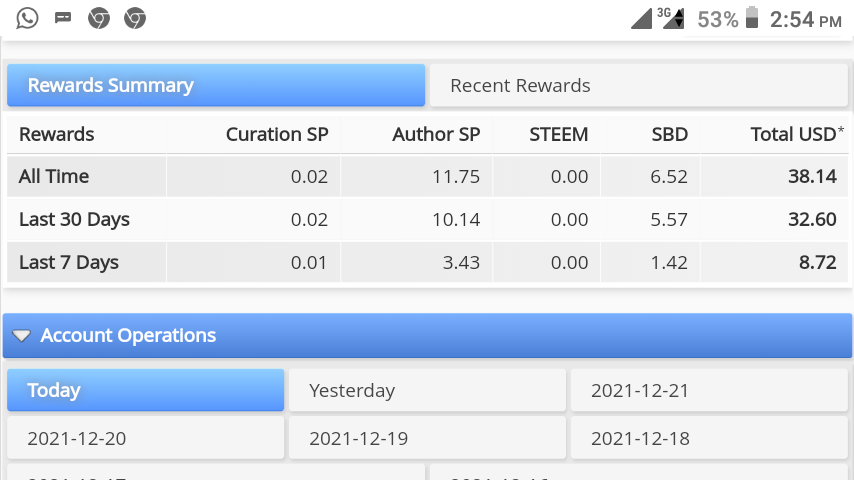
DELEGATION
Delegation is the process of sharing Steem power between two people to enable the other person perform activities like posting, comment and voting on the Steemit platform.
Incoming Delegation:this refers to the Steem power you receive from another person to enable you perform activities on the platform.
Outgoing Delegation: refers to the Steem power given out to others on the platform.
How to Delegate:
Go down the page after clicking the Steem world dashboard, click on delegation, look for "delegate" at the right end of the page and after clicking on it, type in the username of the receiver and the amount on the pop up screen(as shown below), then click ok to confirm.
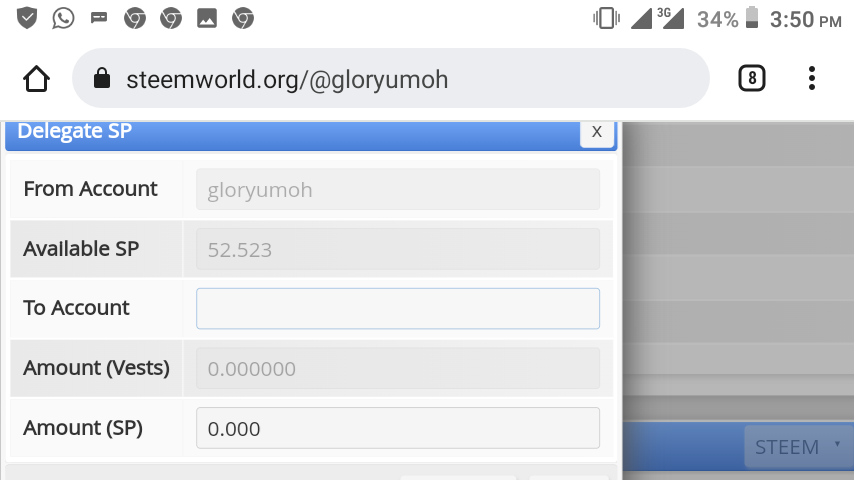
INCOMING AND OUTGOING VOTES
Incoming Votes: this are the votes you recieve from other people for the post and comment you made on the platform. Example:👇
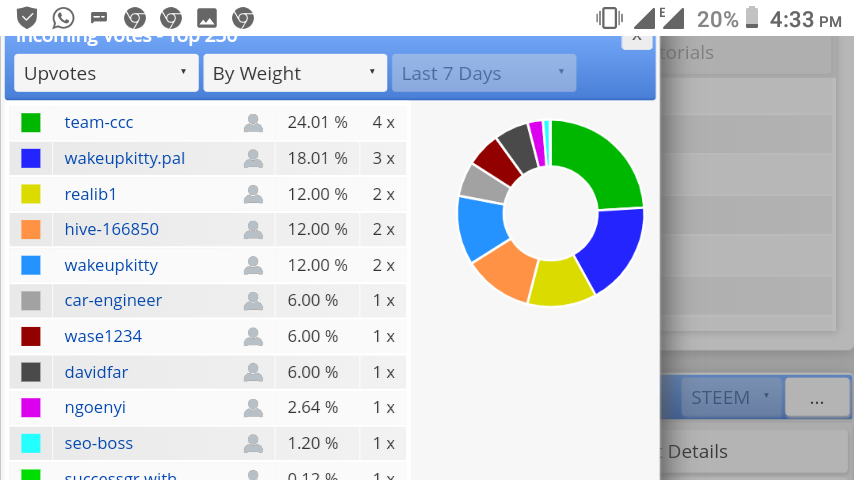
Outgoing Votes: this refers to the vote you give out to others on their post and comment on the platform.
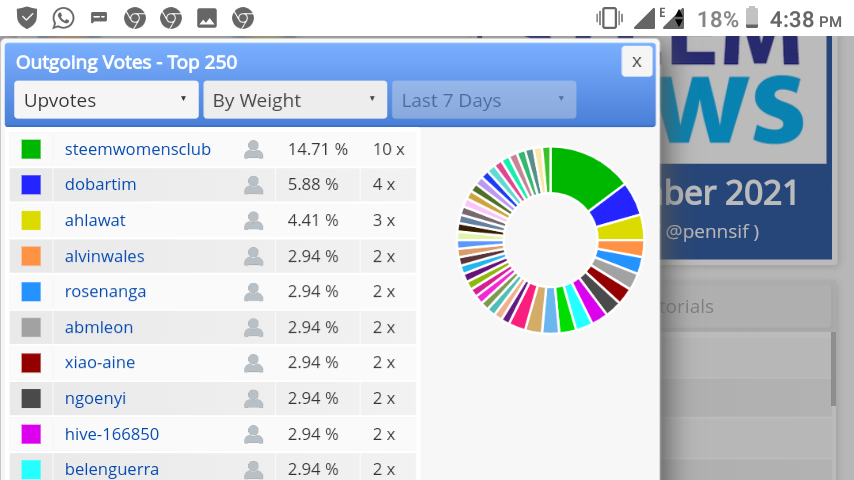
You can check for your incoming and outgoing votes as shown in the pictures above by clicking on "stat" and moving down to vote count, then clicking on incoming and outgoing votes respectively to view details.
HOW TO CHECK ACCOUNT OPERATIONS
To check account operations for the past 7 days, Tap on "Account Operation" on the steemworld dashboard to display account operations, click on the dates below to show account operations for the past 7 days as shown below:
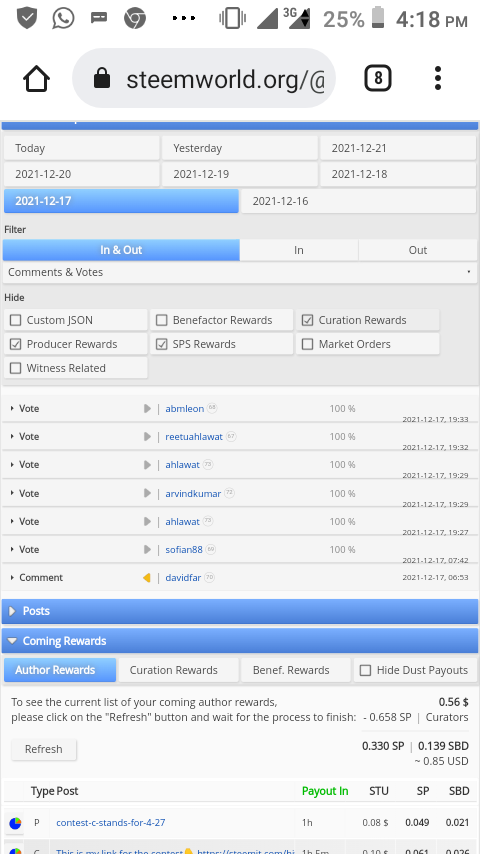
AUTHOR, CURATION AND BENEFICIARY REWARD
Author Reward: this refers to the benefits you receive from creating a post on the Steemit platform.
Curation Reward: this is the reward that every steemian get from up voting on other person post and comment.
Beneficiary Reward: this refers to the situation whereby an author of a certain post shares his reward with another person.
For example: my author and curation reward for the past seven days is:
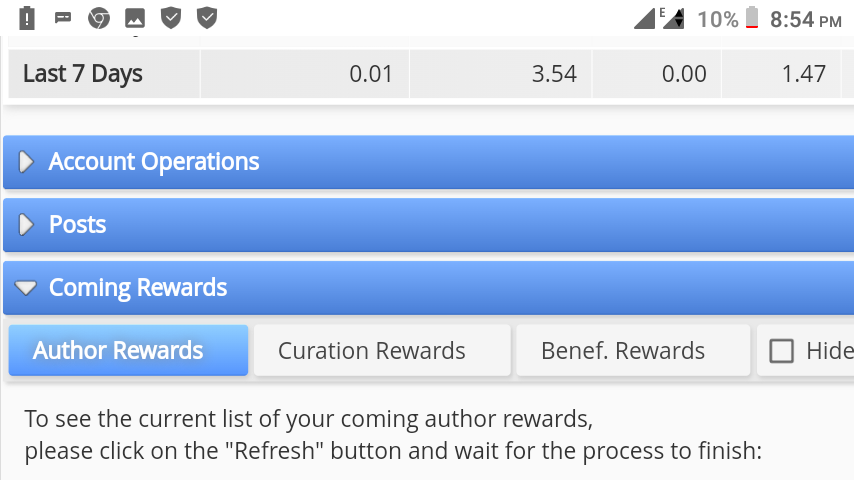
UP VOTE VALUE AT DIFFERENT VOTING RATE
To check up vote value at different voting rate click on dashboard on the steemworld page and check for a wheel at the top left of the page, this wheel measures the value of different voting weight at a given time:
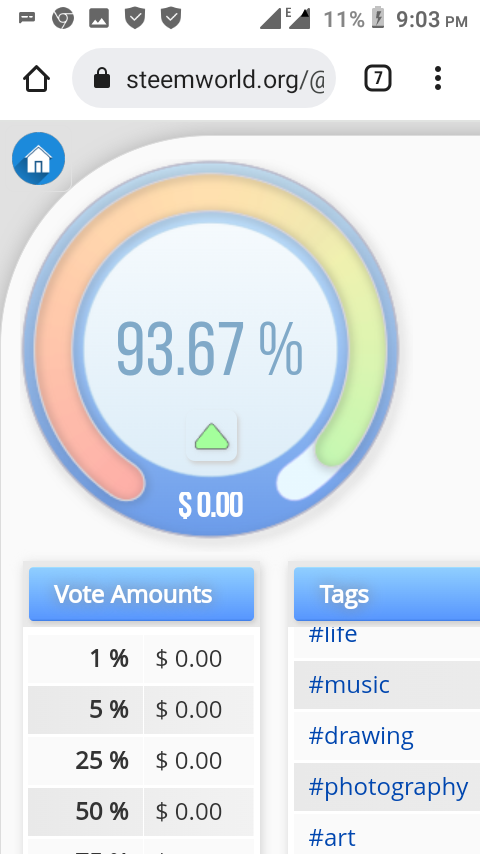
Thank you all for making out time to read through my achievement post.
