I'm glad to write this space again and this time I want to carry out my achievement task 5-3 "Review steemyy.com, a very useful tool that was developed by one of the top witness in this platform @justyy. In this article I will attempt all the questions that is asked, which is 7 in particular, okay let's get started.
SP is the influence power in steem network. Higher SP means higher influence in the platform, steems power is like stake, we can't trade it directly on exchange but we can delegate our SP and even transfer it to another Steemit wallet. Effective steempower means the total sum of my active power, my own sp plus the one other users delegated for me and minus the sp I delegated for others.
Effective power= own steempower + delegated sp from others - my delegations to others if any.
To get your effective power click https://steemyy.com/list-of-tools.php
Under essential tools click on tools-steem account information
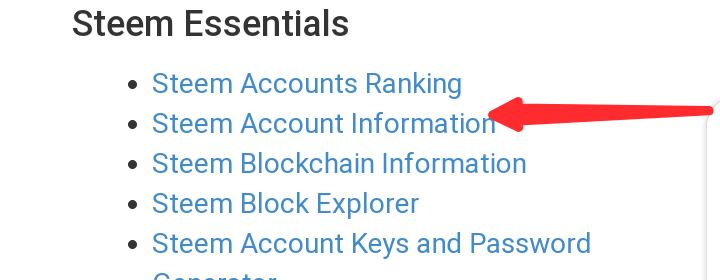
- I changed url account name to my username and here goes my effective steem power 👇
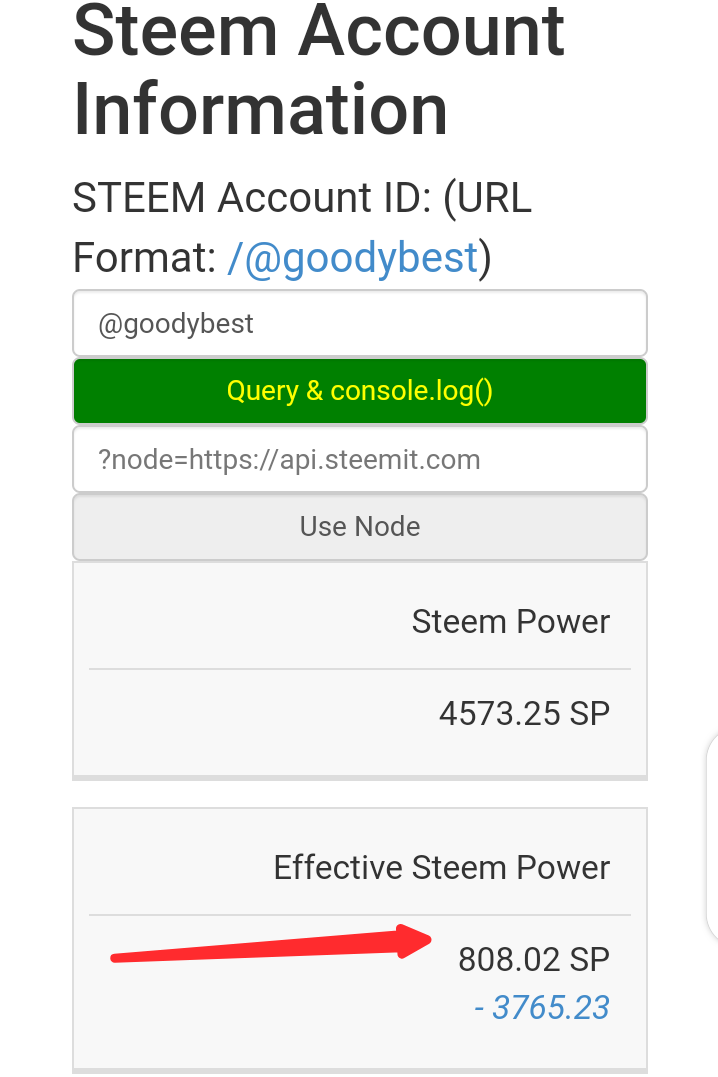
- This time you will Click on steem delegation tool
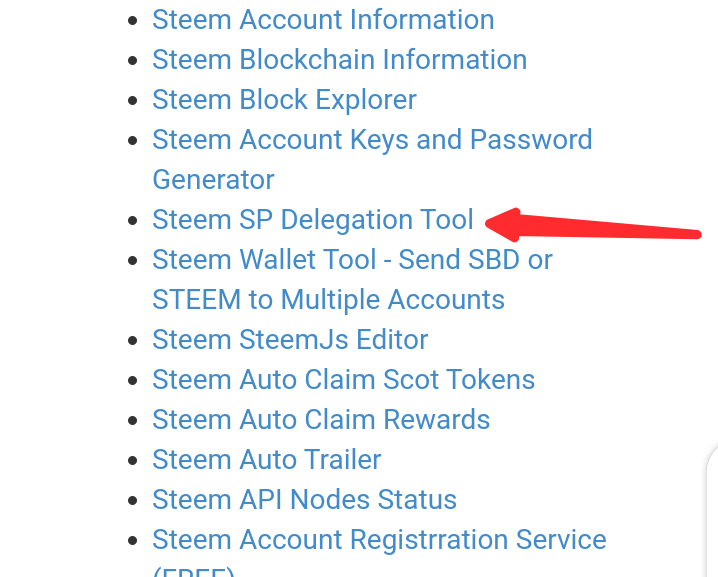
- Enter your username as delegator.
- Enter the delegatee username
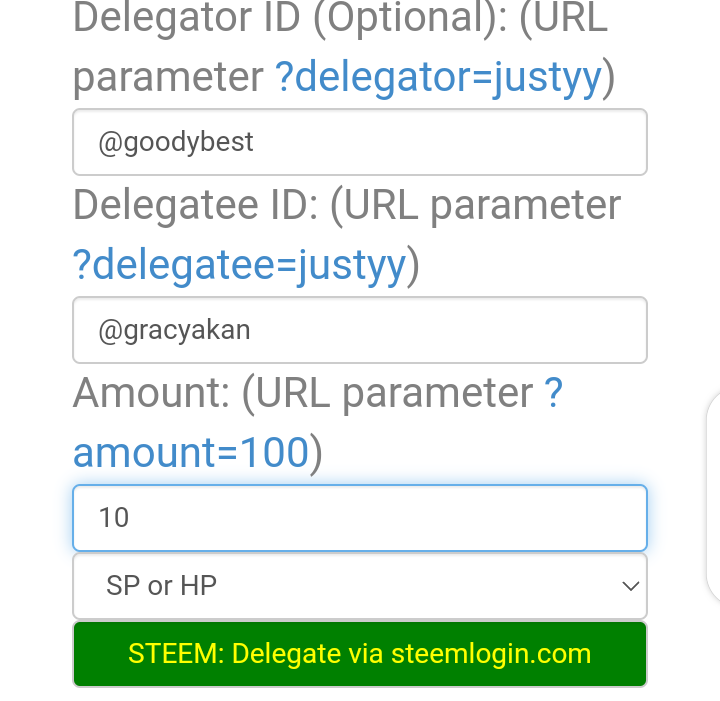
Then the amount of sp you want to delegate.
Then click on delegate via steem login or steem
or steem delegate via steemconnect wherein.
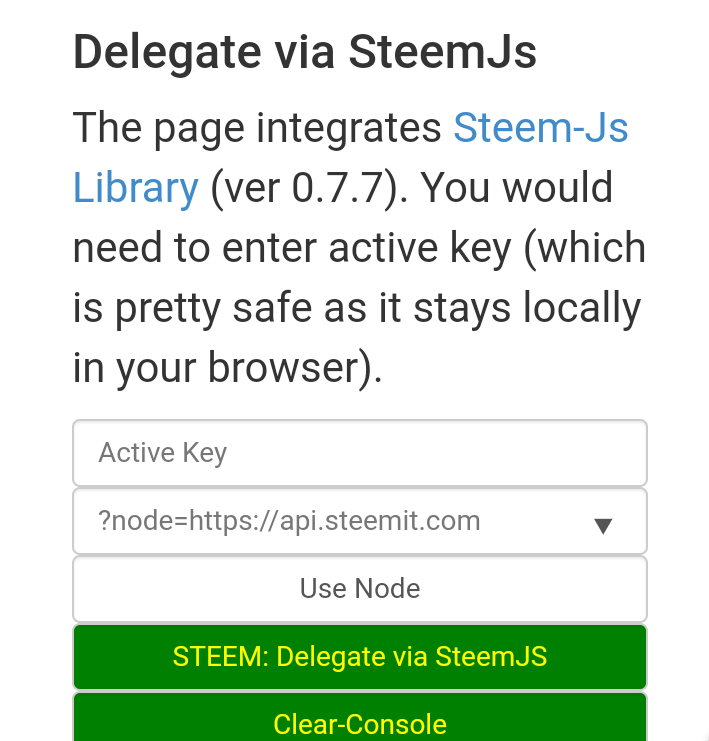
You can as well delegate vis steemjs but your active key will be needed.
- click on steem account viewer
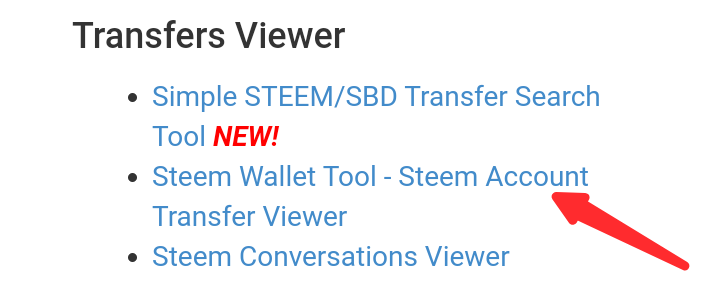
Enter the name of steem account you want to check.
chose if it is the SBD amount or steem you want to check.
You can enter the date from latest or oldest.
Enter send/receivers address

- The amount you want to check between, and
- Then click on query
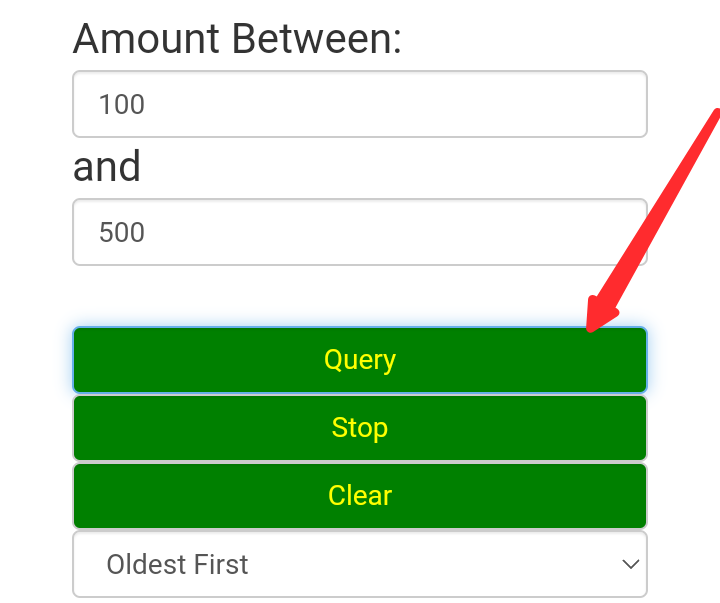
- The result will be scanned and shown as seen below.
| - | - |
|---|---|
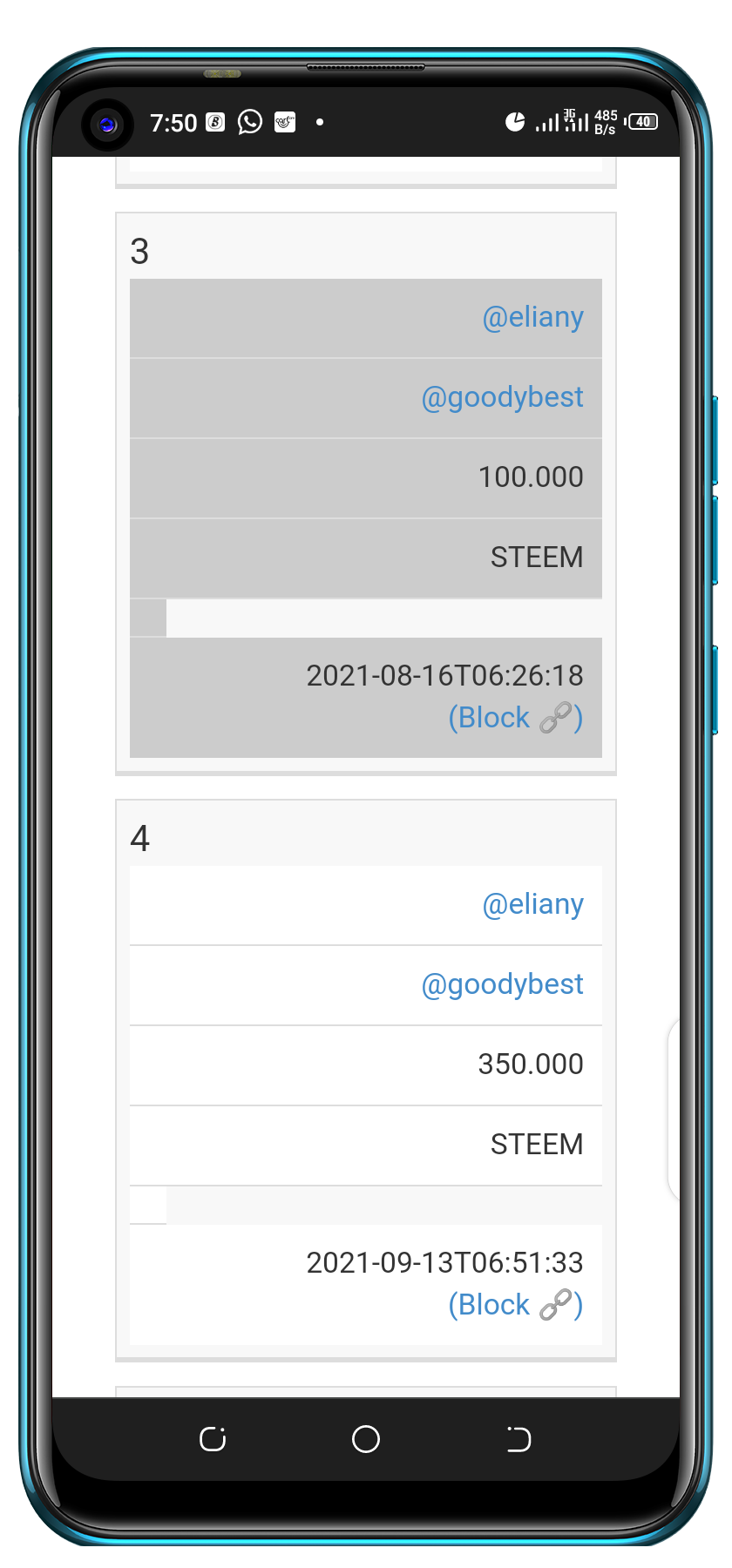 | 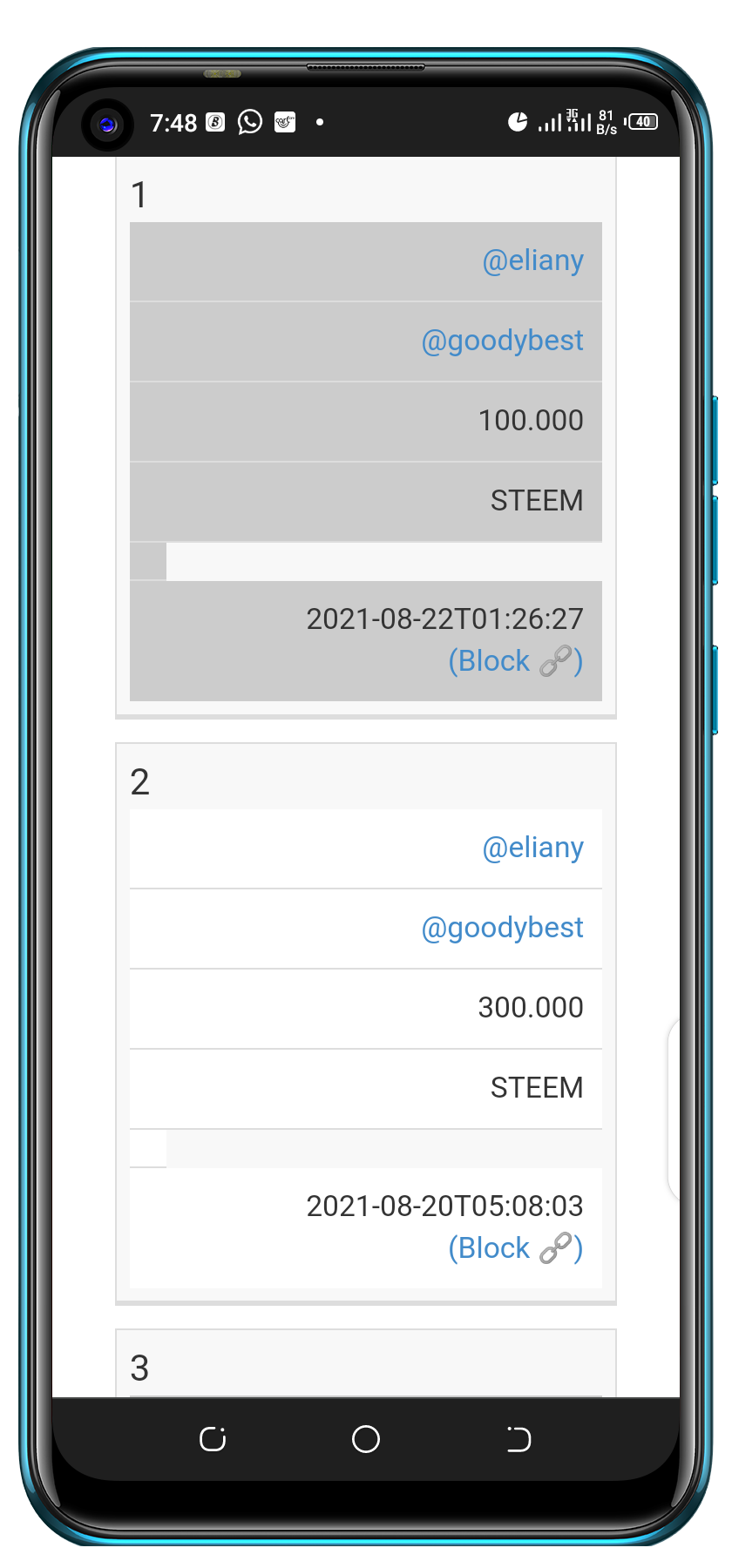 |
The tool is free to use and it's simply amazing!
- click on auto claim reward
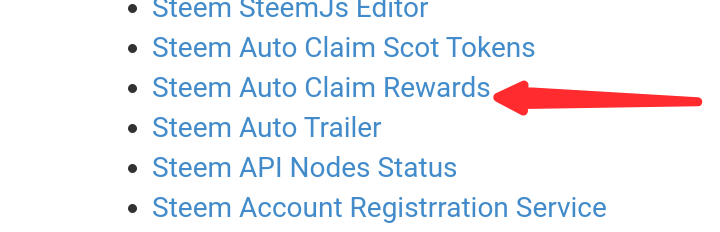
Enter your username
And your posting key
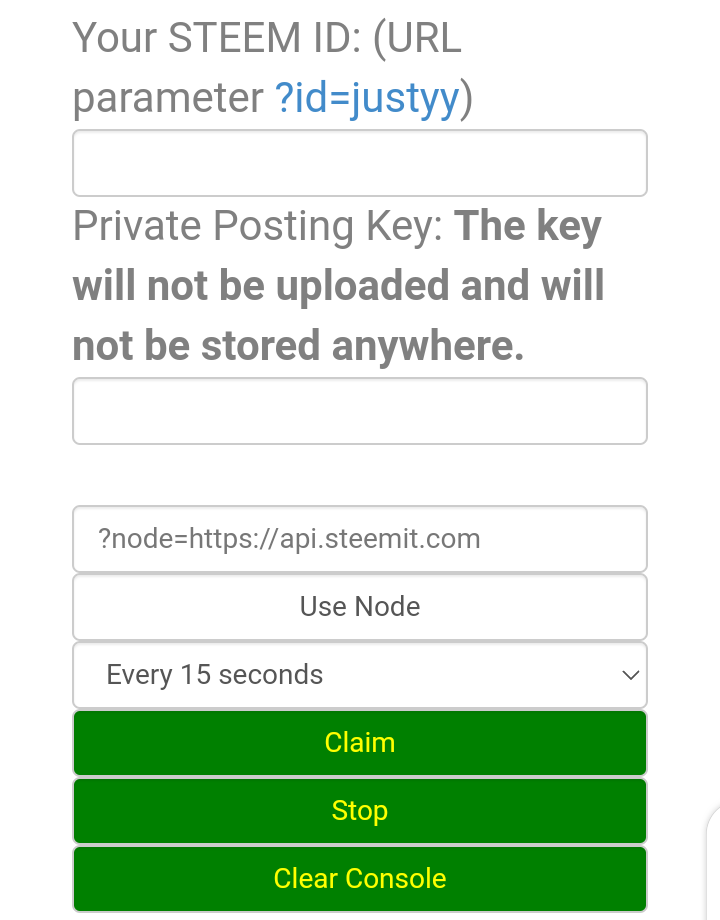
Then set time from how many secs to mins or hours you want to be claiming reward. It's between 5secs-2hrs.
Click claim.
- Click on steem outgoing votes reports.
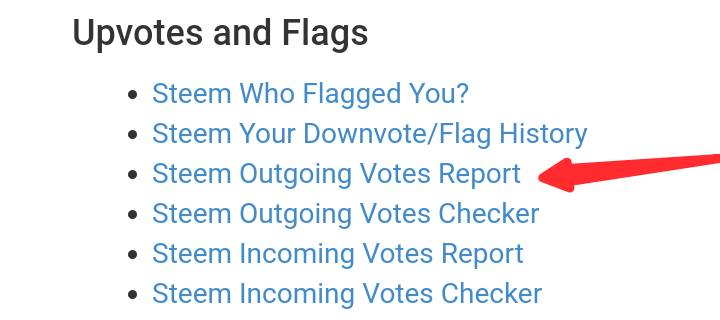
- Enter your username
- From the date and to date
- Click outgoing voting report.
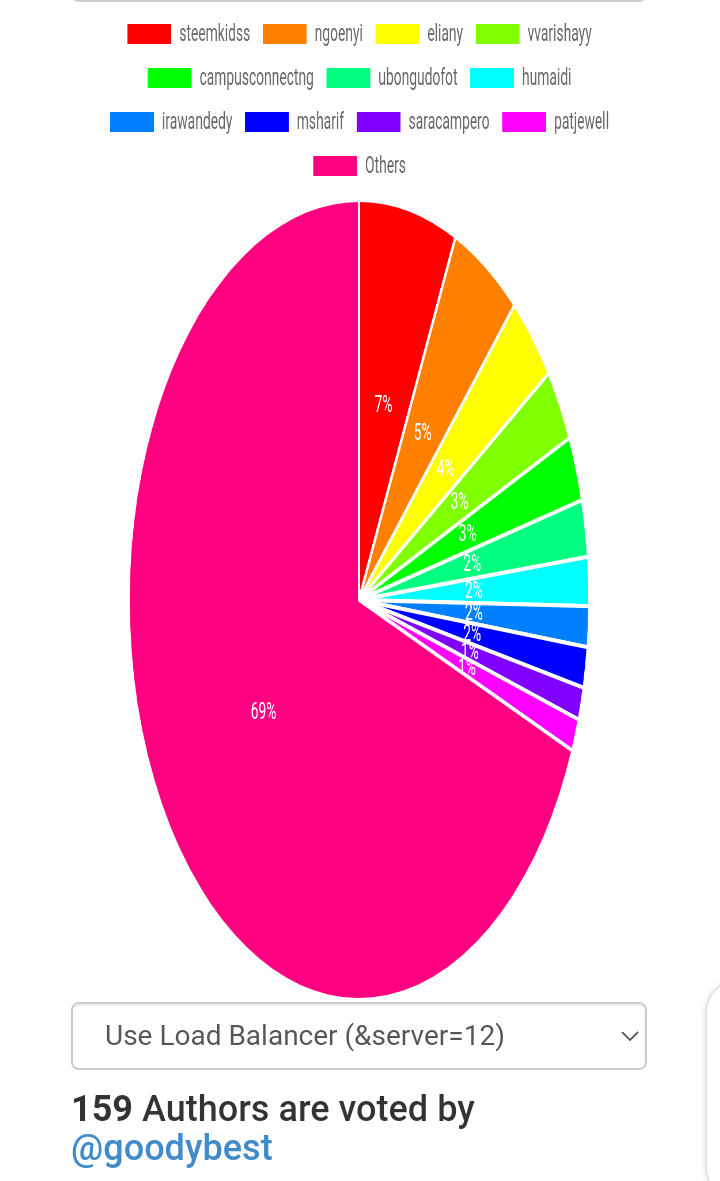
- Click incoming votes
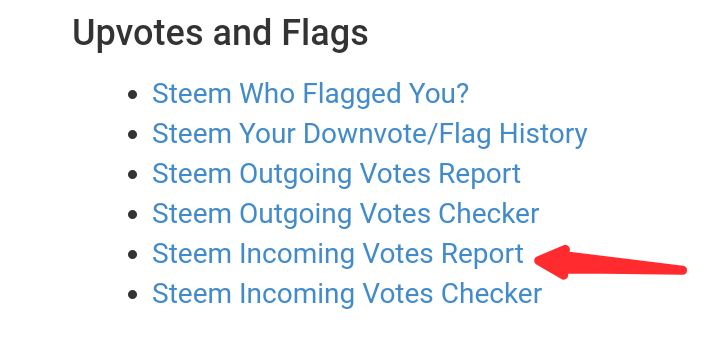
- Input your username
- The date range
- Incoming vote report
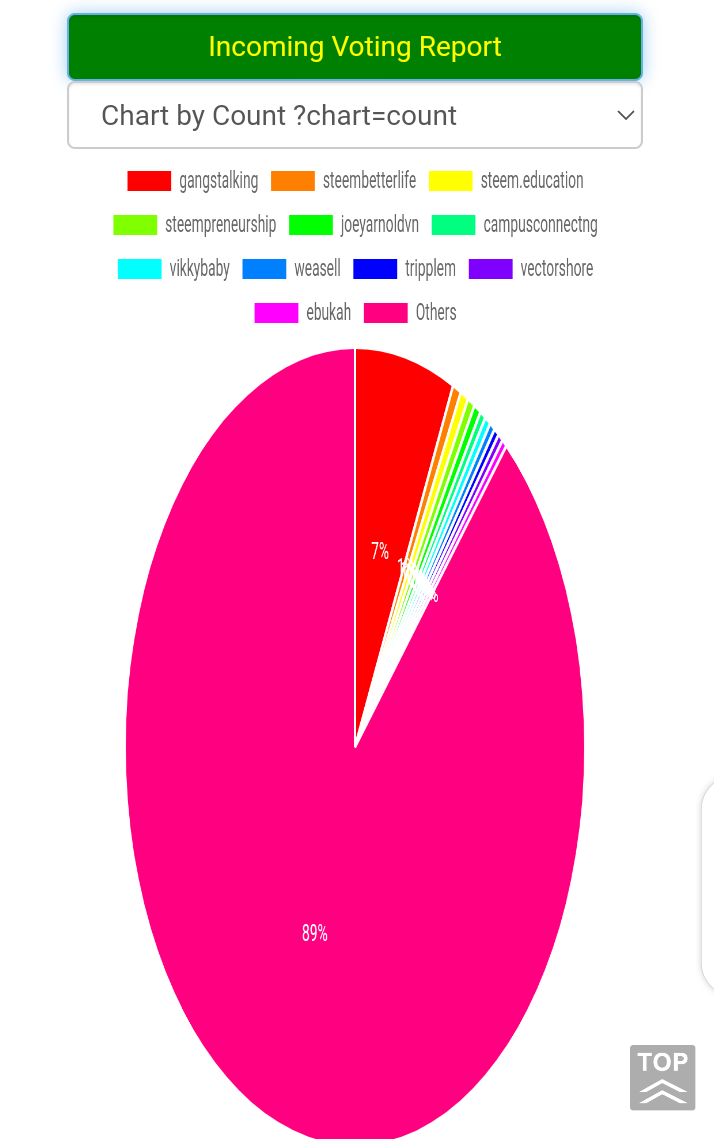
- Click on steem power delegator checker
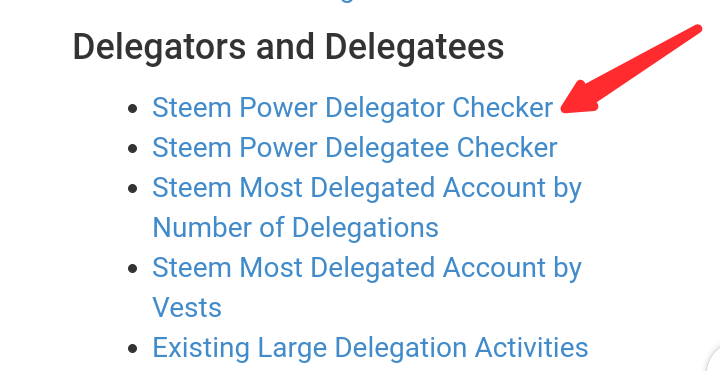
- Put in username
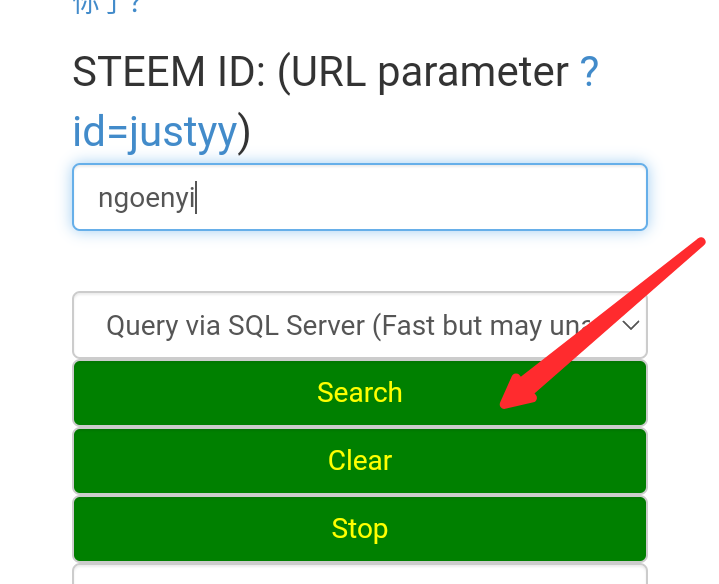
- Click search
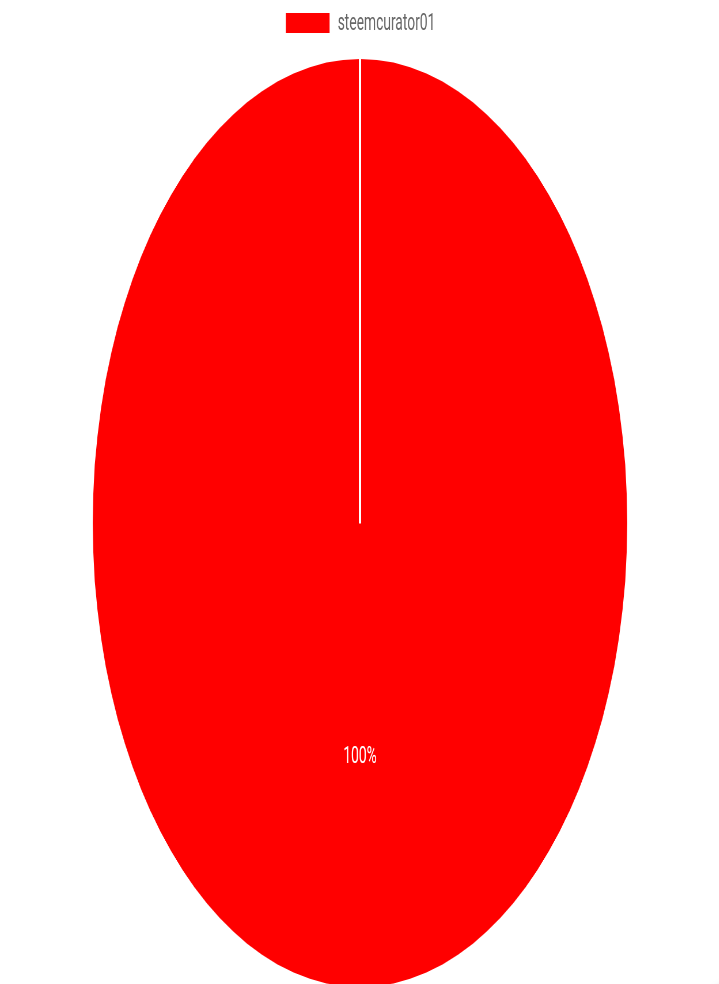
Steemy.com is simply amazing! And it's simple to use too, I like it. I had my own user experience so what are you waiting for? Rush and review this tool if you haven't to have yours. Thanks you. All the screenshot was taken from:
CC:
@ngoenyi

