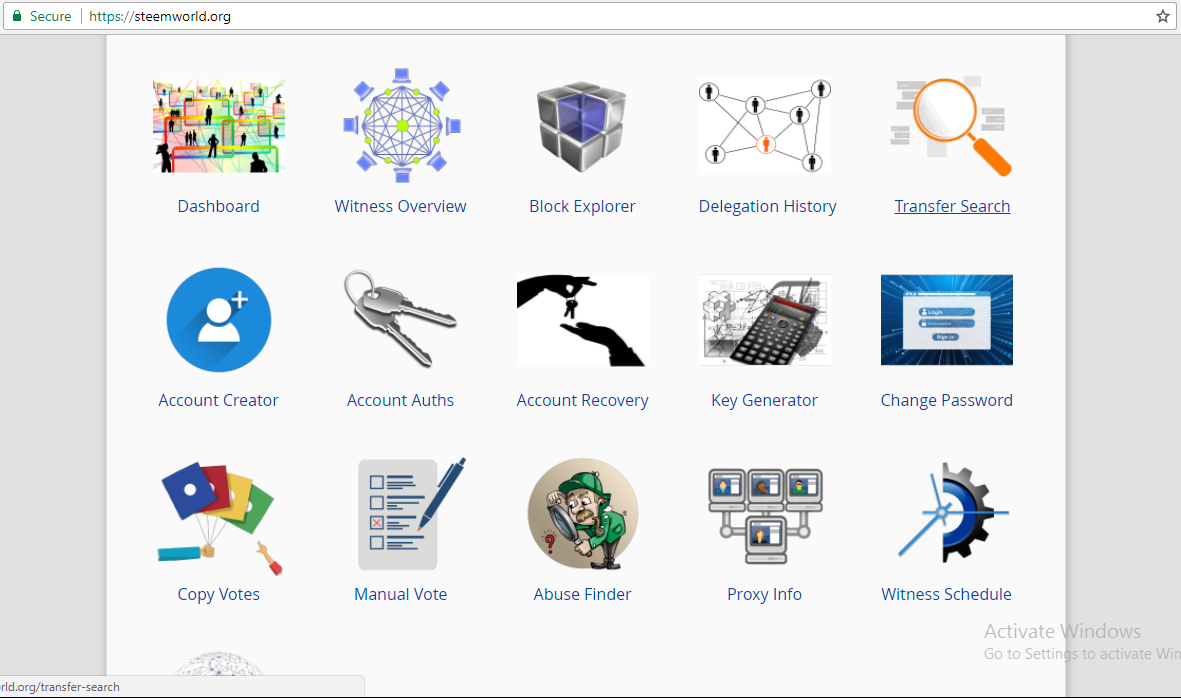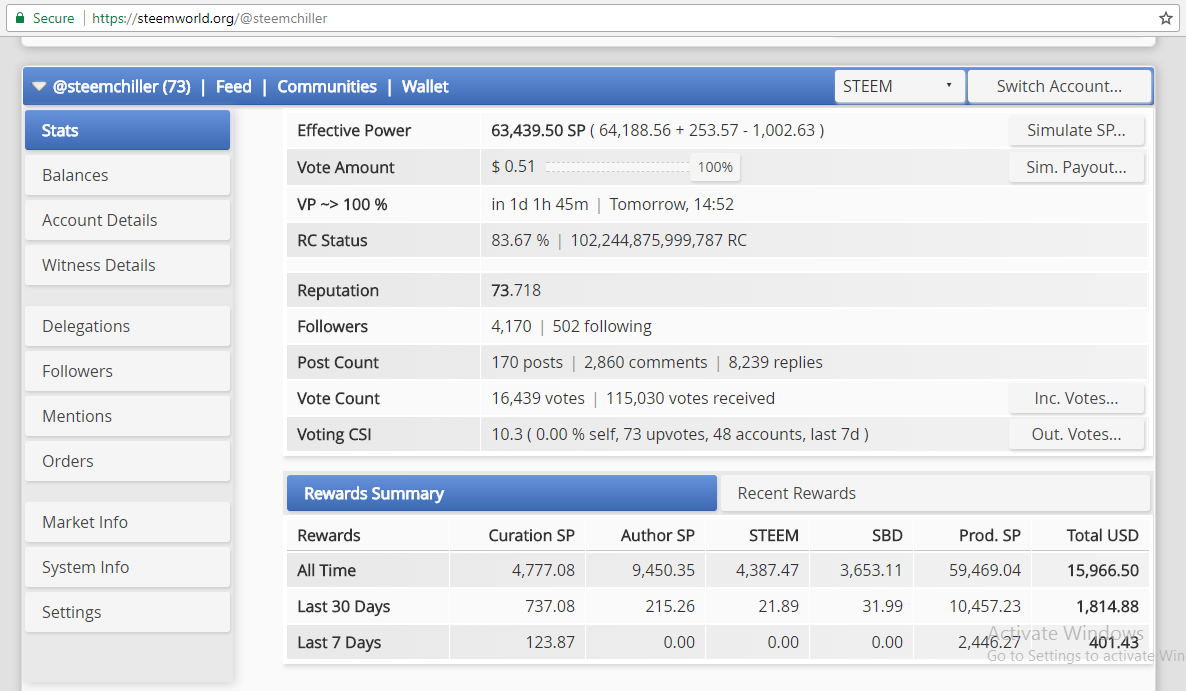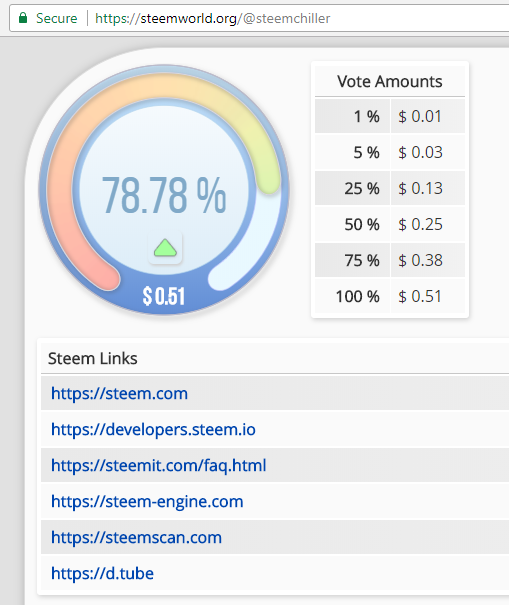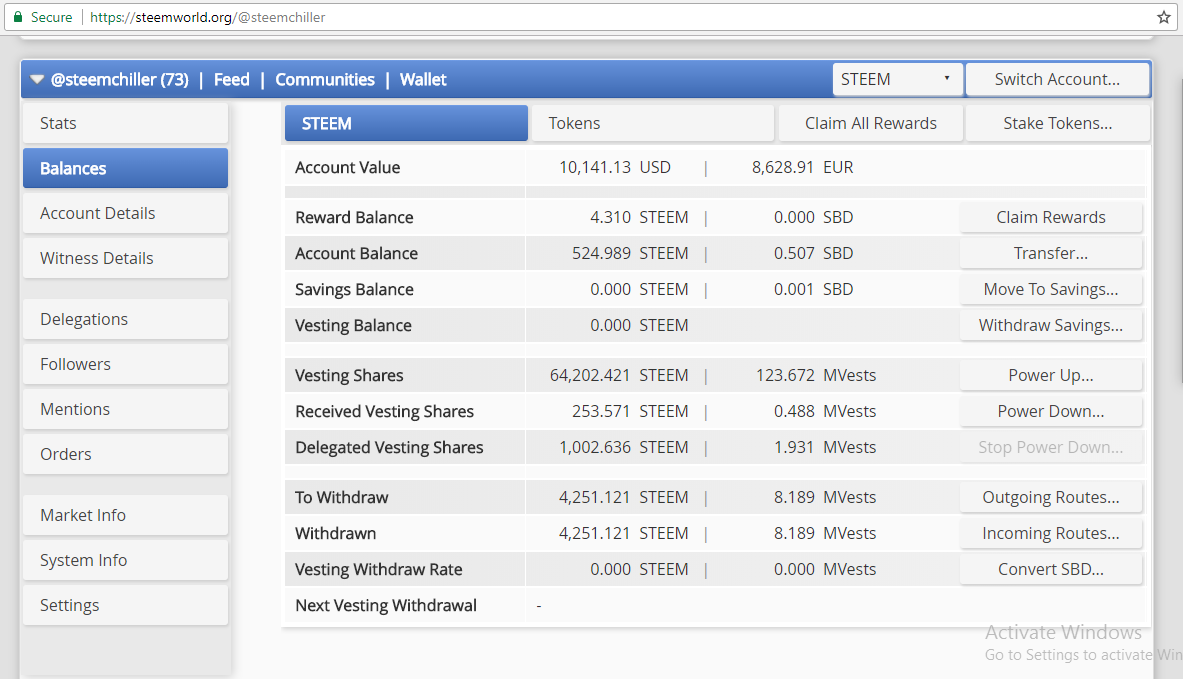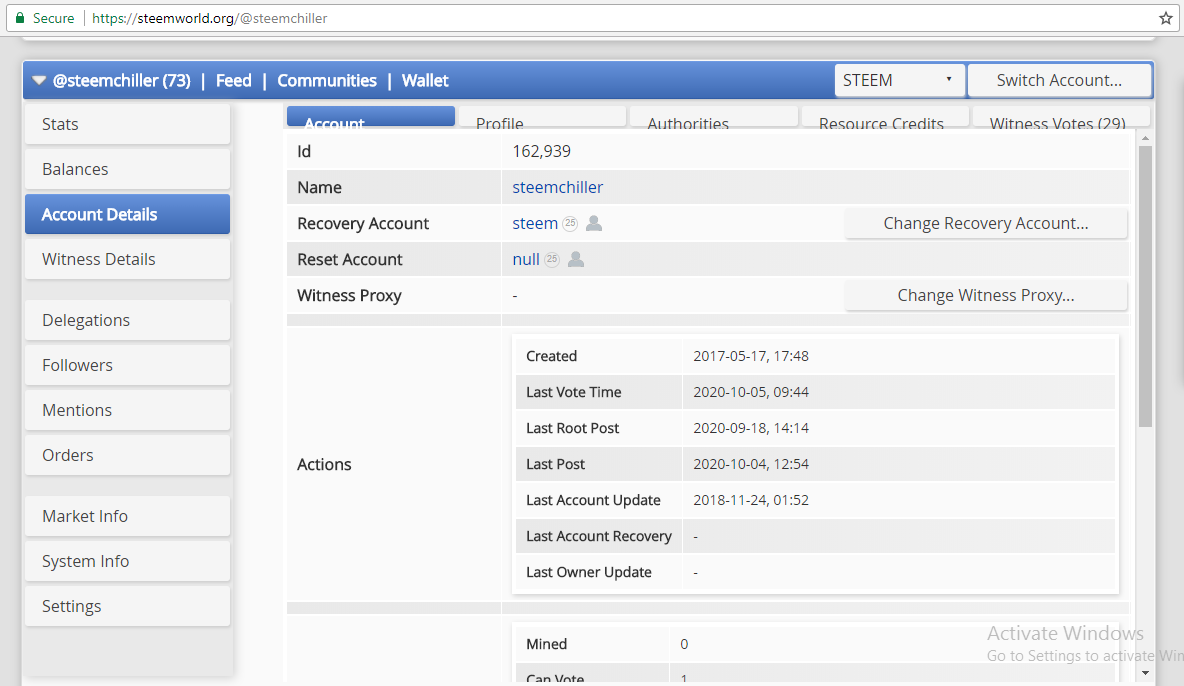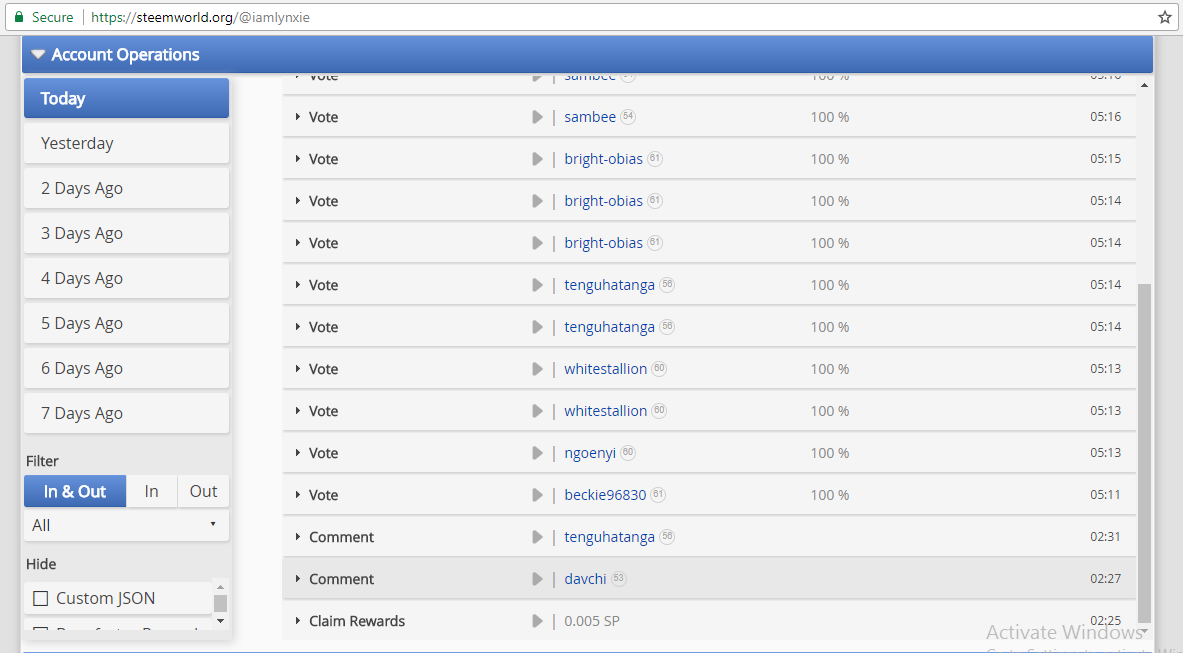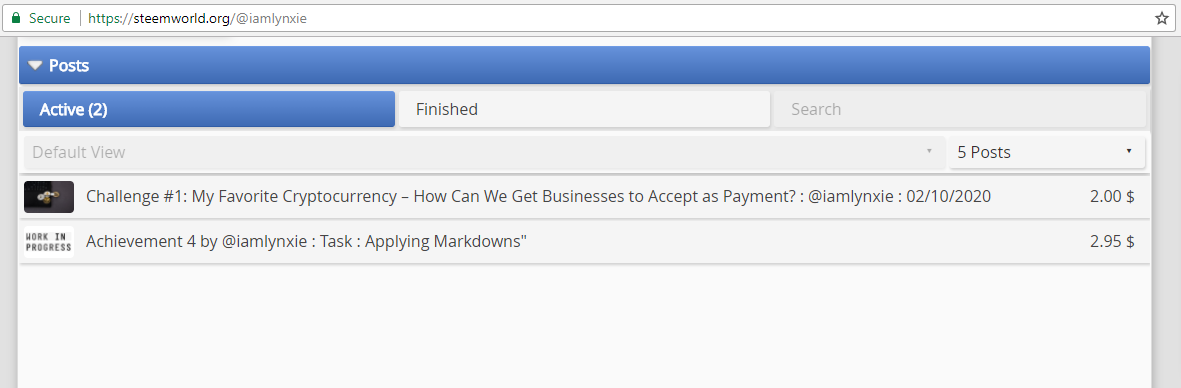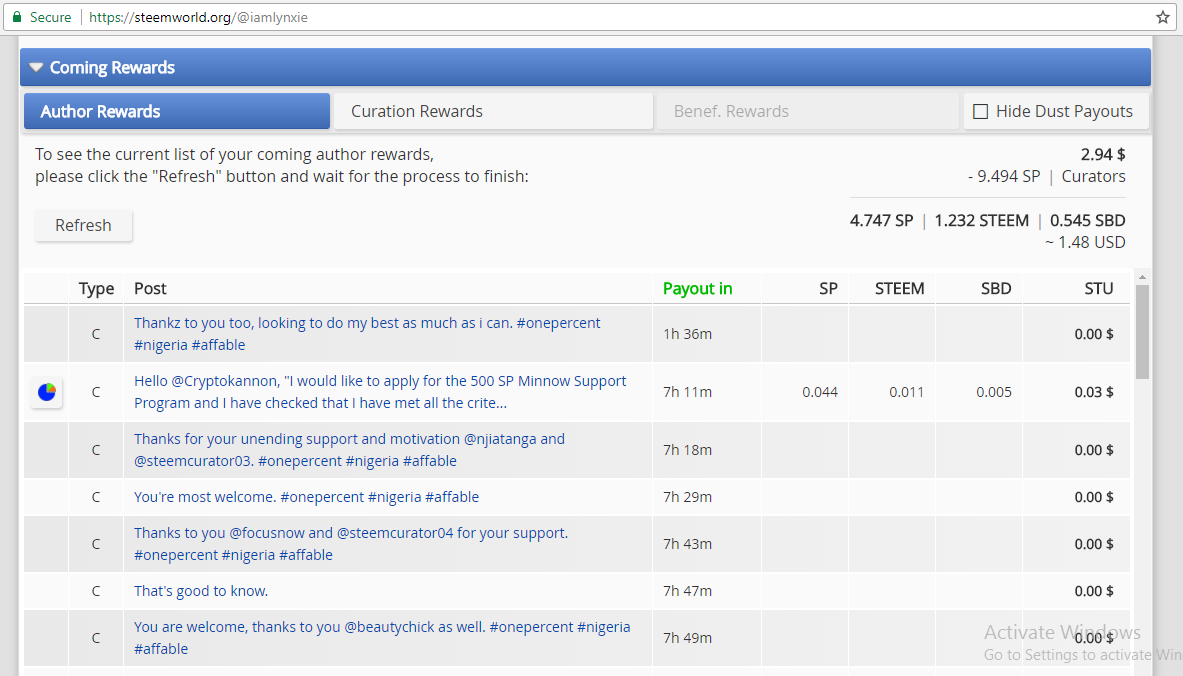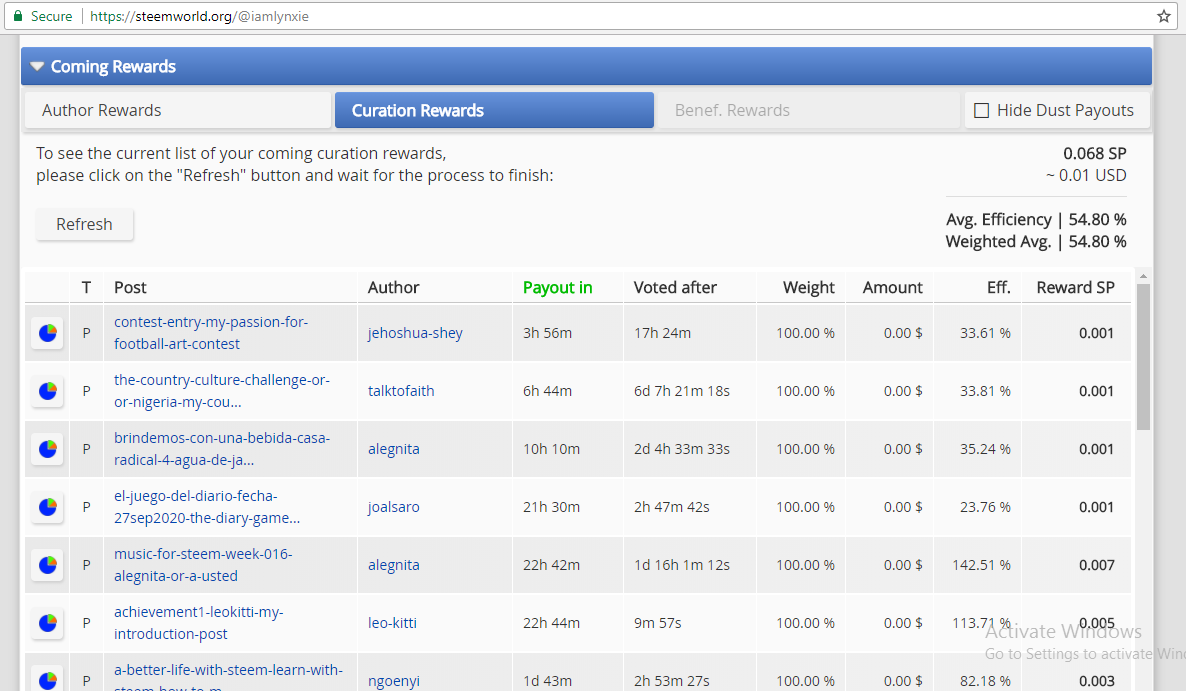Special greeting to you all my able Steemians, my experience on here so far has been a thing of joy and i am currently on a review of the steem world tools through careful analysis I did on steemworld.org.
STEEMWORLD.ORG INTRODUCTION
These is a tool built on blockchain and developed by our top witness @steemchiller and it is built to help access, review and manage each steemit account easily from one place and every user needs it.
Steemworld Home Page.
The above picture is a screenshot of the steemworld.org homepage, from the you would have to click on the DASHBOARD which is the first option above. Note that if you are not signed in, you would need to sign in by putting your username in the space made available for you.
Steemworld Dashboard
Soon as you click on the dashboard, the above page appears and you now have complete control of your account from there. On the left side are numerous options concerning your account and i am going to be letting you in on their various features.
VOTING POWER;
Voting Power
It is feature located in the top left of the steem world page and it is designed in a circular graphical form with a voting power percentage of up to 100%. below the circular graph is a vote value which shows the $ value of the different Voting power percentages. These voting power reduces whenever you upvote and then it recharges itself automatically with time.
VOTING AMOUNT;
This shows the values of the different voting percentages in $ and is dependent on how much Steem power you have in your account. It also has some steem links including https://steem.com, https://developers.steem.io, https://steemit.com/faq.html, https://steem-engine.com, https://steemscan.com, https://d.tube. It can aid you access other steem related information and content.
ACCOUNT TABS.
1. Tab “Stats”
This shows an overview of your steem account. The simulate SP option shows the total amount of Steem power(sp) that an account holds at a particular moment. The Simulate payout shows the $ value of the different fixed voting power percentages. you can surf this feature to cross-checking other vote values of the different other VP percentages.
VP ~> 100 % shows how much time it will take for a steem account Voting power to recharge back to a full 100% vote weight.
THE REWARD SUMMARY;
This shows the total rewards an account has made in the past. Examples of the rewards are; curation rewards, author rewards, Steem, and SBDs. they are sumed up and valued in USD.
2. Tab “Balances”
Steem Tab ''Balance''
This shows your total account value in both USD and EUR. There is the Reward balance, account balance, savings balance, vesting balance. A user can transferring funds to another user easily and can also move funds to Savings by clicking on the Move to Savings option. You can use the Power-up option to stake some steem and power up or power down their steem by clicking on the power down option.
3. Tab “Account Details”
Steem Tab ''Account Details''
This reveals the totall account information like Profile, Authorities, Resource Credits, and Witness votes. The Profile contains the exact information laid out on your steemit account profile page. The Authorities including the different steem based dapps that you authorized to publish content that you create through them.
4. Tab “Delegations”
These displays the outgoing and incoming delegations for an account. When a user is delegated steem power that is termed as an Incoming Delegation and can be viewed under the incoming delegation option. When a user shares steem power with other accounts it is termed the Outgoing Delegation and can be viewed under the outgoing delegations option. The delegation time of initiation is recorded automatically and a user can also automate the expiry date of the outgoing delegation such that it comes back to you.
5. Tab “Followers”
This displays the total number of followers with their names and those you are following. They can be eidted as much as you desire.
6. Tab “Mentions”
This shows records of notifications of users that tags you somewhere in their content or in the comments section on the steem chain.
7. Tab “Orders”
On these part, any steem user can buy or sell steem using the steem world tool as far as the market Information is well displayed on the tool.
ACCOUNT OPERATIONS
Account Operations
These helps users to track every account operation like votes, comment, curation reward, author reward, edit post, edit comment. The system records and stores anything that you do with your account on the steem chain. You can monitor any interactions your account has had up to 7 days period.
POSTS FEATURES
Posts Features
This shows the active posts that have not yet reached the 7 day payout period. You can also view posts that already paid out in the past.
COMING REWARDS
This part displays a list of incoming author rewards and Curation rewards. They are summed up and valued in USD, It enables a steem user to know the total amount of money he expects after the payout period of all his authored content.
My Steem Author Rewards Of The Past Days
My Steem Curation Rewards Of The Past Days
CONCLUSION
So much credit goes to our top witness @steemchiller for developing the user friendy steemworld.org tool in a very organised manner and also to @yohan2on for his easy to understand write up on these task. Thanks to you @cryptokannon for the continuous updates as well.

Subscribe:::Discord.
:::Whatsapp :::join trail :::Steemalive Website
#nigeria #achievement5 #cryptokannon #focusnow #yohan2on #sambee #steemafrica #steemit