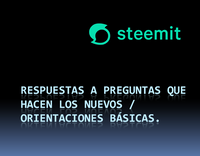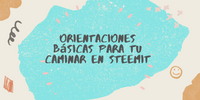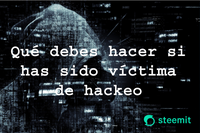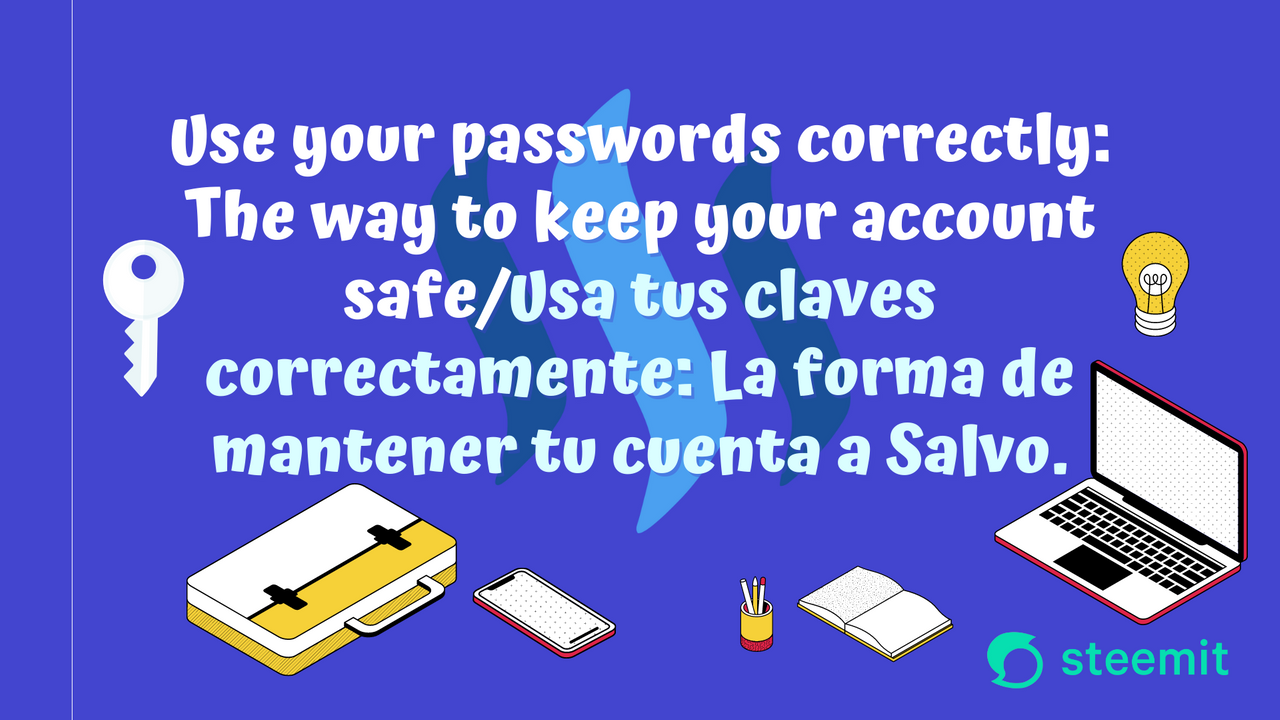
Do you use your publication key? Or are you still using the master key?
This may seem like an obvious post, but maybe for a few it is not, no matter if you are new or a user from 2016.
The importance of using the publication key lies in maintaining control of our accounts.
There are 4 keys precisely because each key has a security level that can be accessed.
I will not give you a class about this, because there is already Achievement 2, in the Newcomers community:
Achievement 2 : Basic Security on Steem
The Achievement 2, explains this. I just want to draw the attention of those people who for some reason are still using their master key.
Pishing
From time to time, phishing messages are activated that seek to defraud unsuspecting users through offers. They offer them gifts or free Steem, and leave them a link to access a site where they will ask them to enter their password.
It is not true that hacking happens just by clicking, it happens the moment the person logs in, that is, they access that site with their password.
Most do not remember when they enter their passwords, sometimes we have programmed our devices to save our passwords and they automatically place it for us, what if it does not happen automatically is when we agree to assert access with our password.
I tell you this because this does not happen magically. At least not in these cases of phishing that I am explaining to you.
Consequences of phishing and recommendations
Now, if you log in with the publication key, or your active key, you still have the opportunity to change your keys in case of a hack, since you have your master key to be able to do this. In fact the master key should not be used but only to change the other keys.
I have already heard of users who lost their accounts because they never used any other password but the master one.
I think there are no statistics on this, but from time to time you see cases of people being scammed through these phishing links, and they can't change their passwords because they were simply using a single key: The master key.
I know of one case personally, and of course there are many more.
If the person uses your publishing key or active key, it can take a matter of minutes to change the keys and access your account again and stop any process such as a power down.
But not if you are using your master key.
The first thing the hacker will immediately try to do is change the passwords of the account. It will be a good surprise for him to see that he can change all the keys and have full control of the account. He will then initiate a Power Down.
When this happens, we already know that this person (the one who owned the account) lost full control of his account, and this makes me assume that this obviously happened because he no longer has access to his master key. They would have if they had been using the publish and activate keys accordingly.
The system takes 30 days to be able to recover a stolen account, in which the keys have been changed and in 30 days a Power Down has already been carried out and the account has been left at 0.
I have seen this several times and immediately the question that comes to my mind is why were they not using the correct passwords?
In my own experience, I only made this change, that is, I started using the publication key, about two or three months after being on Steemit, because a friend insisted that I do so...
So I know that there are many people out there who are still doing this, a few years later, especially those users who use Steemit casually, like another social network like Facebook, and I also know of committed users, who also do it: They continue to use the master key.
Recommendations
To finish this post and not make it too long, I will tell you that:
Start using keys correctly if you haven't already.
Achievement 2 explains how to use Steemit keys correctly.
Keep your Master key in a safe place.
Don't click on unknown links.
If after doing all this your account is hacked:
In case your account is hacked, you must proceed to change your master key, you can do it through this link:
https://steemitwallet.com/change_password
If after all these forecasts you still lose your account and you cannot access it, you can recover it in a process that lasts 30 days and for this you need your current master password. You can do it through this link:
https://steemitwallet.com/recover_account_step_1
If you have any questions please let me know in the comments.
Thank you for reading
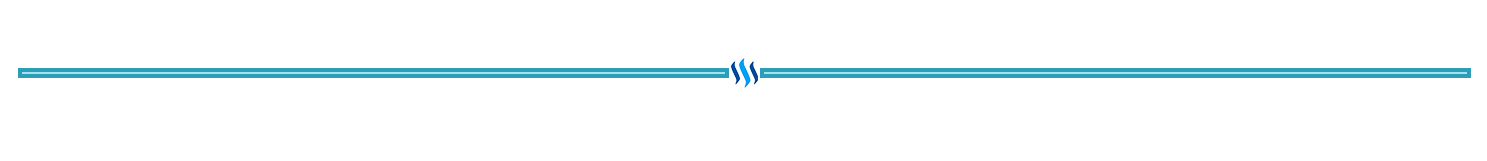
Español:
¿Usas tu clave de publicación? ¿O sigues usando la clave maestra?
Esta tal vez parezca una publicación demasiado obvia, pero tal vez para unos pocos no lo sea, no importa si es nuevo o es un usuario del 2016.
Ya se les ha repetido mucho, lo que no se debe hacer (no hacer clic en enlaces Pishing), pero hoy les diré lo que se debe hacer para tener su cuenta a salvo.
La importancia de usar la clave de publicación radica en mantener el control de nuestras cuentas.
Existen 4 claves precisamente porque cada clave posee un nivel de seguridad al que se puede acceder.
No les daré una clase acerca de esto, porque ya existe el Logro 2, en la comunidad de Newcomers:
Logro 2 : Seguridad básica en Steem
El logro 2, explica esto. Solo quiero llamar la atención de aquellas personas que por alguna razón siguen utilizando su clave maestra.
Pishing
Cada cierto tiempo se activan mensajes pishing que buscan estafar a los usuarios incautos a través de ofrecimientos. Les ofrecen regalos o Steem gratis, y les dejan un enlace para que accedan a un sitio en el cual, les pedirán que ingresen su clave.
No es cierto que el hackeo ocurre solo por hacer clic, este ocurre en el instante en que la persona se loggea, es decir, accede con su clave en ese sitio.
La mayoría no recuerda en qué momento introducen sus claves, a veces tenemos programados nuestros dispositivos para que guarden nuestras claves y nos la colocan automáticamente, lo que si no ocurre automáticamente es cuando accedemos a afirmar acceder con nuestra clave.
Les digo esto porque esto no ocurre mágicamente. Por lo menos no en estos casos de Pishing que les estoy explicando.
Consecuencias del Pishing y recomendaciones
Ahora bien, si te loggeas con la clave de publicación, o tu clave activa, todavía tienes la oportunidad de cambiar tus claves en caso de hackeo, pues tienes tu clave maestra para poder hacer esto. De hecho la clave maestra no debe utilizarse sino solo para cambiar las otras claves.
He sabido ya de usuarios que perdieron sus cuentas porque nunca usaron otras claves sino la maestra.
Creo que no hay una estadística de esto, pero cada cierto tiempo se ven casos de personas que les estafan a través de estos enlaces pishing, y ellos no pueden cambiar sus claves porque simplemente estaban usando una única clave: La clave maestra.
Conozco un caso personalmente, y por su puesto hay muchos más.
Si la persona usa su clave de publicación o clave activa, es cuestión de minutos que puede tardar en cambiar las claves y acceder nuevamente a su cuenta y detener cualquier proceso como un power down.
Pero no es así si está usando su clave maestra.
El hacker, lo primero que intentará hacer inmediatamente es cambiar las claves de la cuenta. Será una grata sorpresa para él al ver que puede cambiar todas las claves y tener el control total de la cuenta. Luego iniciará un Power Down.
Al ocurrir esto, ya sabemos que esta persona (el que era dueño de la cuenta) perdió el control total de su cuenta, y esto me hace suponer que obviamente esto ocurrió porque no tiene más acceso a su clave maestra. Lo tendría si hubiera estado usando las claves de publicación y activa según corresponda.
El sistema tarda 30 días en poder recuperar una cuenta robada, en la cual se han cambiado las claves y en 30 días ya se ha realizado un Power Down y la cuenta ha quedado en 0.
He visto esto ya en varias oportunidades e inmediatamente la pregunta que viene a mi mente es ¿Por qué no estaba usando las claves correctas?
En mi propia experiencia yo solo hice este cambio, es decir, empecé a usar la clave de publicación, como a los dos o tres meses de estar en Steemit, porque un amigo me insistió en que lo hiciera…
Entonces sé que hay muchas personas por allí que aún siguen haciendo esto, unos años después, sobre todo aquellos usuarios que usan Steemit de manera casual, como otra red social como Facebook, y también sé de usuarios comprometidos, que también lo hacen: Siguen usando la clave maestra.
Recomendaciones
Para terminar este post y no hacerlo demasiado largo, les diré que:
Empiecen a usar las claves de manera correcta si aún no lo han hecho.
El logro 2 les explica cómo usar de manera correcta las claves de Steemit.
Guarda en un lugar seguro tu clave Maestra.
No haga clic en enlaces desconocidos.
Si después de hacer todo esto tu cuenta es hackeada:
Debes proceder a cambiar tu clave maestra, puedes hacerlo a través de este enlace:
https://steemitwallet.com/change_password
Si después de todas estas previsiones aun pierdes tu cuenta y no puedes acceder a ella, puedes recuperarla en un proceso que dura 30 días y para esto necesitas tu clave maestra actual. Puedes hacerlo a traves de este enlace:
https://steemitwallet.com/recover_account_step_1
Si tienen cualquier duda por favor haganmela saber en los comentarios.
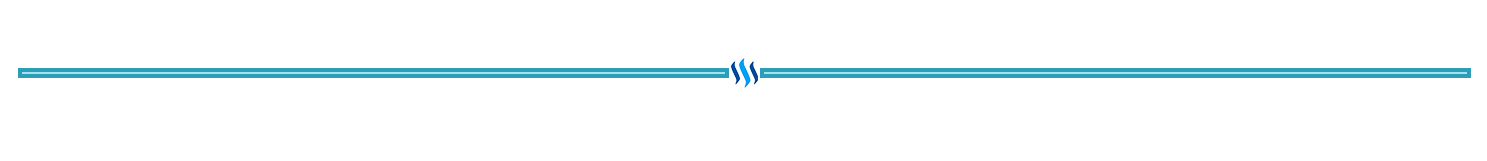
Si eres nuevo en Steemit, o simplemente deseas conocer un poco más acerca de Steemit y cómo mejorar tu desempeño, te comparto estas publicaciones realizadas por mí con anterioridad y que te pueden ser de gran utilidad:
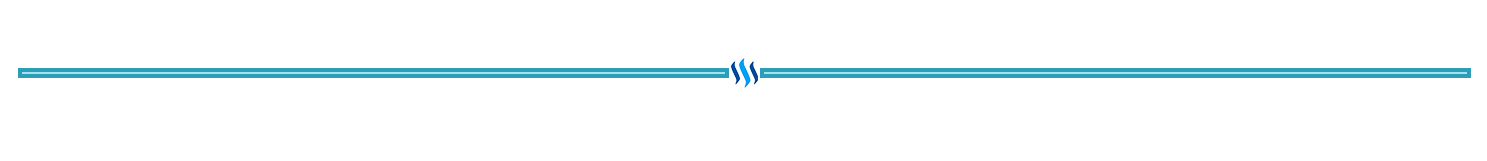
Gracias por leer.

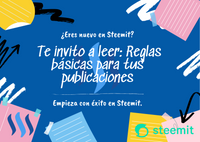.png)