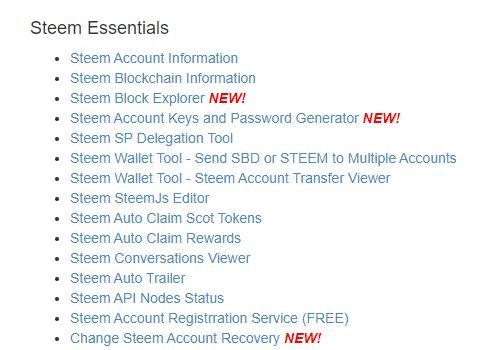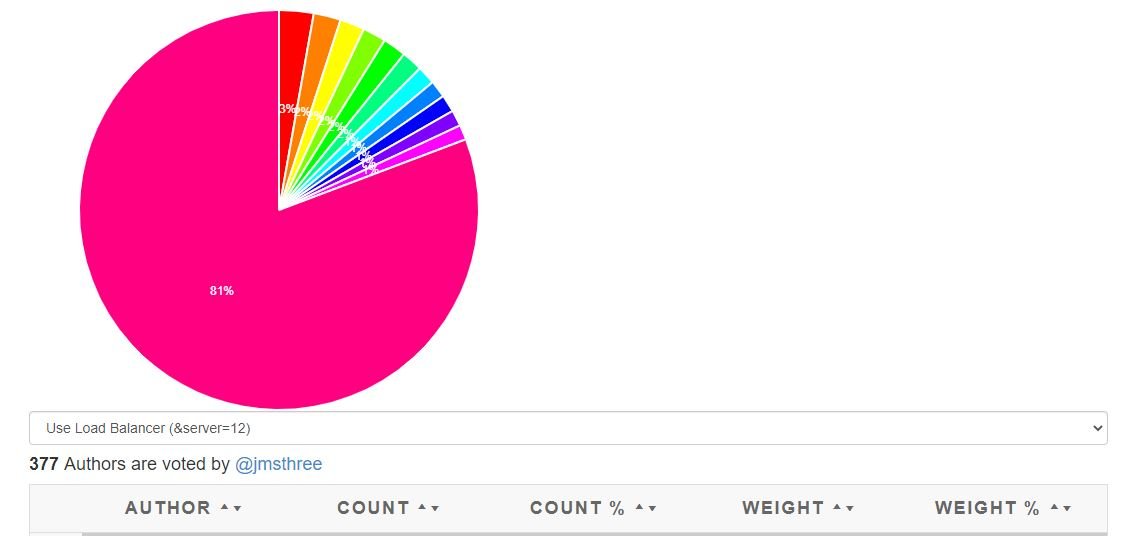Hello fellow steemians! Today I will attempt to do a review of Steemyy.com. To be fair, this site tends to be technical and leans toward the developer expertise, which is not one of my strengths, but I will try my best to give a general over view.
Steemyy.com
When you browse to steemyy.com you will land on the home page with a menu structure that is guided from left to right, see below. This site was built by user @justyy, and said user gives some background into their skills and what has been built and is being maintained from a technical perspective.
Blockchain Overview
The first option on the menu bar is "Blockchain Overview". This area is going to give the user all the technical statistics that they would want to know about the Steem blockchain. Such as, on chain properties, latest ticker information, current version (0.23.0), global properties and configurations. All information that a developer would need to know about Steem to get started for future development.
Block Explorer
Browsing under this area, the user will find all the information regarding the most recent block, 46902524 as of this writing. As most know, cryptocurrency is labeled "blockchain technology" because each time the hashing algorithm is resolved, a completed block of information is created and is attached to the previous block. This creates an immutable chain of solved blocks numbered in order so that there is a clear and transparent record of information that cannot be changed.
Tools
Continuing down the menu list, "Tools" is the next area of discovery. This area contains too many options to list but I have include a screenshot of the "Essentials" list below.
steemyy.com
There are other tool categories dealing with topics such as Witnesses, Upvotes & Flags, Delegators & Delagatees, Follow or Mute and Misc. As you can see there are many useful tools here so it's probably best to spend sometime here investigating to see if there is something that could help you on your Steemit journey.
Update:
At the request of @sapwood, I looked more into the tools area, specifically the Steem Auto Claim Rewards, Steem Outgoing Votes Report and Steem Incoming Votes Report and I'm glad I did! I must admit, just reading the title I wasn't 100% sure what the tool was going to do but after some browsing they were self explanatory and can be very beneficial.
Steem Auto Claim Rewards
This tool will allow a user to set an automated job that will auto claim your rewards such as SP and SBD on a set interval thus mitigating the need to manually claim. If you are someone who posts alot and has daily rewards that need to be claimed this tool would reduce your need to be tied to a device to do so. To use this tool is simple as seen below. Input your Steem ID, Private Posting Key, set your claim interval from the drop down list (5 sec - 2 hrs) and select "Claim".
Steem Outgoing Votes Report
I must say I found this report to be very interesting. This set of data is configurable by date and returned in 2 ways, one graphically in a pie chart and one in a sortable list. Once you set the date range you want to see, this report tells you what users you have been voting for (outgoing votes), how often, at what weight and their respective percentages, here is my pie chart for September and the coumn headers for the sortable list.
This type of information can be very useful to give the user insight into who they are voting for in case they might be voting too much for certain users and not enough for others. To obtain this data just input your Voter SteemID and input your start & end date parameters and select "Outgoing Voting Report."
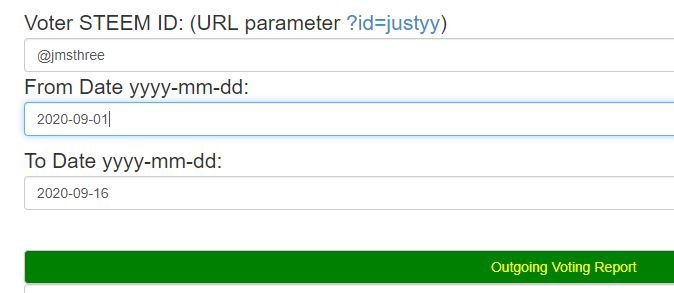
Steem Incoming Votes Report
So if outgoing represents who you voted for, then incoming would mean votes you have received or incoming from other users on the platform. The report is executed and reported in the exact same manner as the outgoing reports, so a screenshot is not necessary. This information would give you some insight into who are your biggest supporters so that you could make sure and return the support in their direction.
Account Registration
Next on the list is an option to register new accounts. This is a free service created by @justyy and to date, 224 accounts have been created using this free feature. You will need a valid email address and a preferred steemID. There are instructions on how to complete the process along with a current list of new accounts and a list of emails awaiting activation.
Witness Servers
This area is where it gets a bit technical from a hardware stand point. This reads like a hardware specification for the applicable witness servers. Along with the name of the nodes @justyy maintains and their associated performance statistics.
Node Status
All Steem nodes are listed here giving their URL, ping speed, what version they are running and their respective owner. This to me, shows the over all health of the Steem network.
API
The next to last option on the file menu is "API", which stands for "Application Programming Interface". This gives developers the ability to build code to interact with the Steem blockchain in an organized and safe manner. There is a list of 30 free API's along with a list of more advanced API's and the corresponding API servers. This is definitly the toolkit area that a developer would want to investigate.
Bots
The final area to review is "Bots", which is short for robot. This is coding slang for automation tools where source code can be written to perform routine manual tasks instead of a human doing them, allowing them to spend their time more efficiently. There are a list of commands that have already been coded that developers can currently use.
If you have made it this far, congradulations you made it to the end. After reading this article, we can conclude this website is for the technical minded users, but very useful and necessary to help further develop the steemit platform.
Thanks everyone for your support!
To the attention of @cryptokannon @steemcurator01 @steemcurator03