Assalamu Alaikum
How is everyone? I hope everyone is doing well. I greet and thank all Stemains from @jollymonoara, #Bangladesh—special thanks to @Greeter, @ripon0630 who helped me verify my achievement 4. I also thank @cryptokanon. I am very thankful to all of you, you are accommodating. I am new to the Steemit platform and learning many new things on this platform.
Achievement 5: Review Steemworld. org
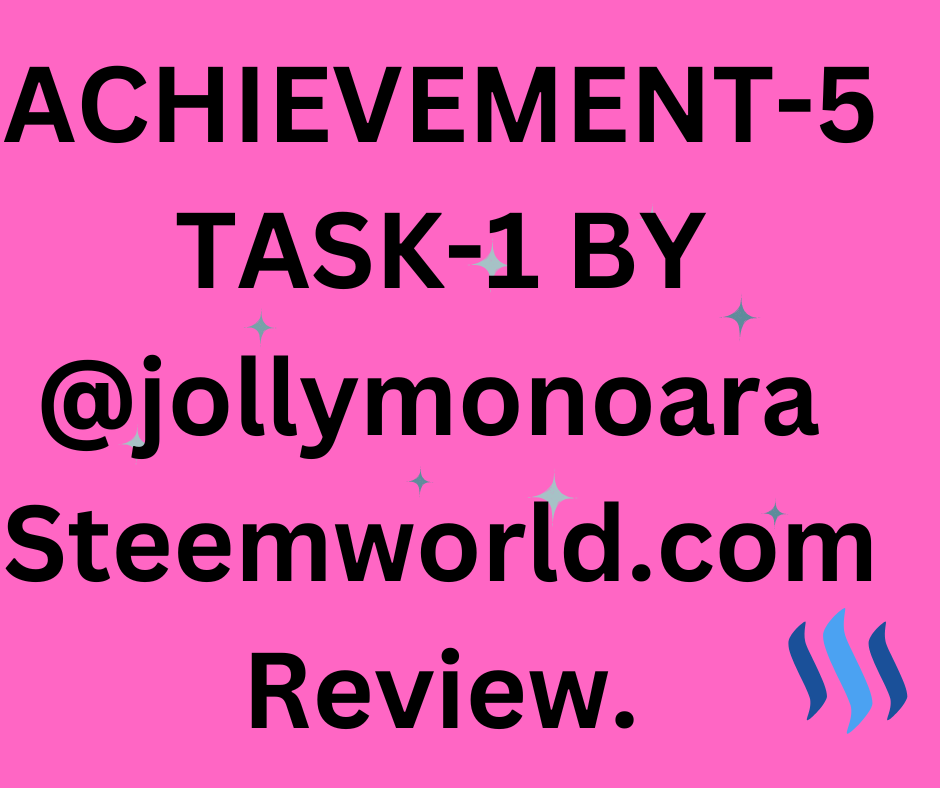
I am now talking about Achievement 5 where I will discuss and review steamworld.org.
Steemworld org is a tool of Steemit, some of the processes and utilities. I will be shown here step by step. Those who are new users of Steemit need to know.
Steemworld.org introduction
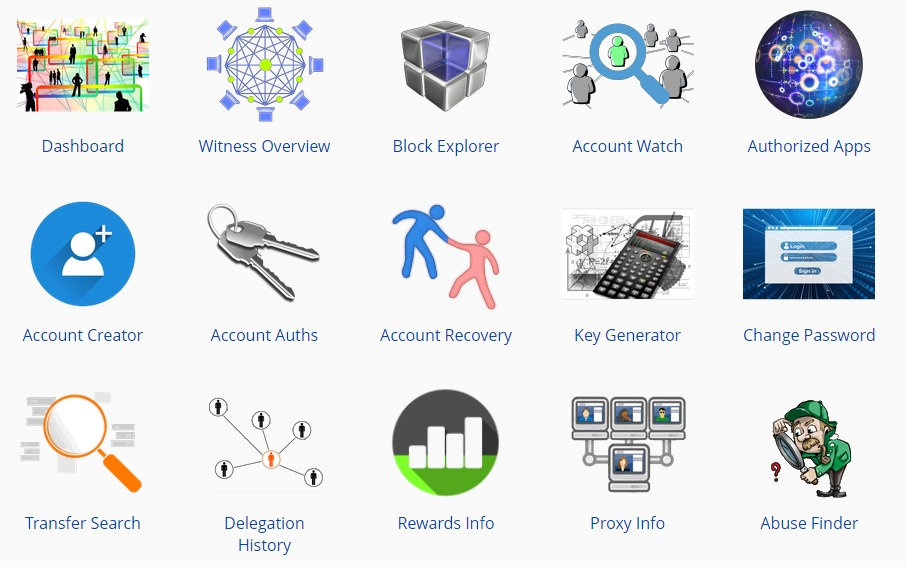
Check Reward Summary
To check the reward summary, first I opened https://steamworld.org. After opening, Steamworld.org - Sign in option will show on the screen. Then I log in to Steamworld with my Steemit username and private posting key. After logging in, an image will show on the screen. In that picture I can see the dashboard. Below is a picture for your understanding.
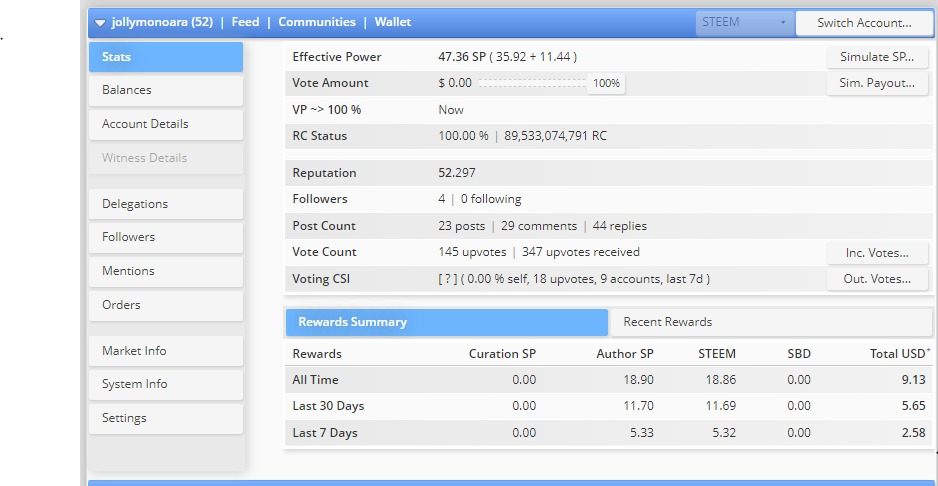
After the dashboard appeared on the screen I placed the cursor on the dashboard entry and clicked. Clicking on the dashboard will bring up the page above which shows how we are currently managing our account as a whole. On the left side of this page, there are many options related to our accounts such as status, balance, account details, follower, delegation, and many more options.

Voting power
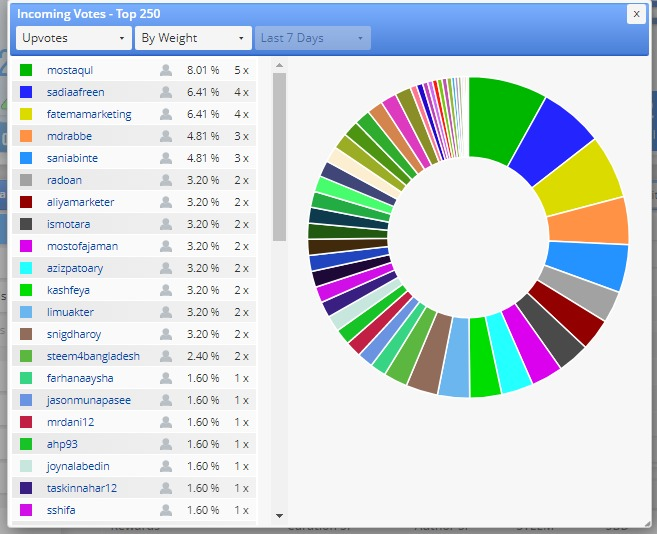
It is located on the top left side of the steemworld org page and is designed in circular graphical type. It is characterized by the fact that the proportion of ballots obtained within the circle is fixed up to 100%. Below the circle graph is the value of a single vote showing the $ value of various ballot power percentages. So every time we get an upvote, the strength of this ballot is reduced. So it is mechanically operated by itself over time.
Voter measurement
The measure of the vote shows the value $ of various ballot percentages in it. It depends on how much Steem Power we have in our account. It has jointly some other steem links as well as
https://steem.com.
https://steemit.com/faq.html.
Account option
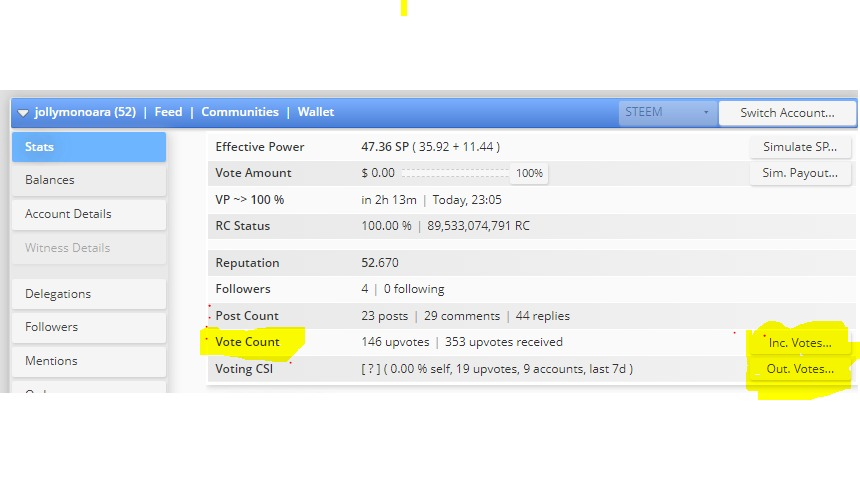
“Status”
This will show a summary of my Steem account. Here is the whole quantity of Steem power sp simulated sp possibility that the nursing account can hold for a certain amount of time. This will show a summary of my Steem account. Here is the whole quantity of Steem power simulated sp possibility that the nursing account can hold for a certain amount of time. And the simulated payout shows the, $ value of the percentage of votes tied in different ways. Which can cross-check different vote values of different VP percentages and surf this feature.
By VP ~ >100% we mean - what proportion of time will a Steam Account Ballot Power take to complete 100% of the votes?
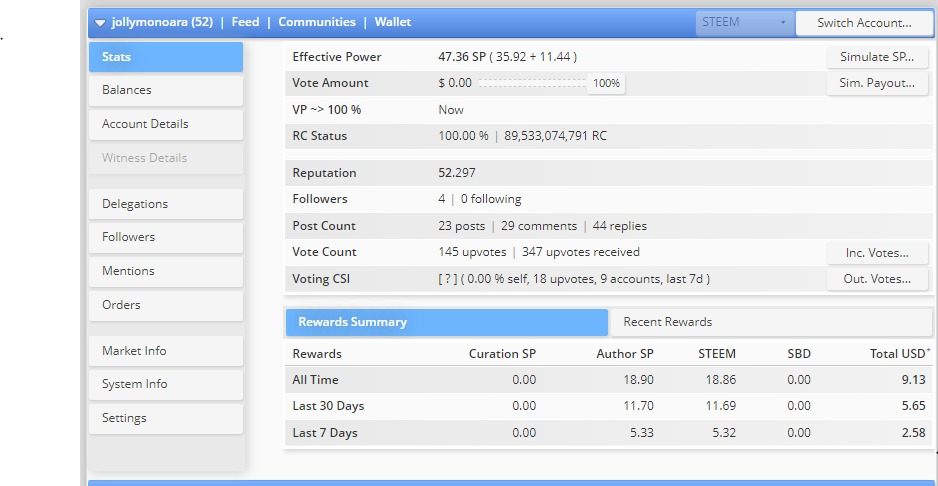
This new page shows our reward summary on screen. It shows all awards related to the nursing accounts previously created. This page is showing our 7 days or 30 days of working activity. We will see more working activities such as Curasion SP, Authur SP, Steem SBD, Total USD, and other necessary activities. So I took a picture and presented the picture above my reward summary.
Check Incoming and Outgoing Votes
There is an option called "Status" in the reward summary screen option, by clicking on this "Status" option I can check the incoming and outgoing votes. After clicking on "The Status" I saw an opportunity called "Vote count". Now I can clearly see the In Votes and Out Votes text on the right side of "Vote count". Now if I click on this option I can see my incoming and outgoing vote activity. Below is a picture of incoming and outgoing vote activity for your understanding.
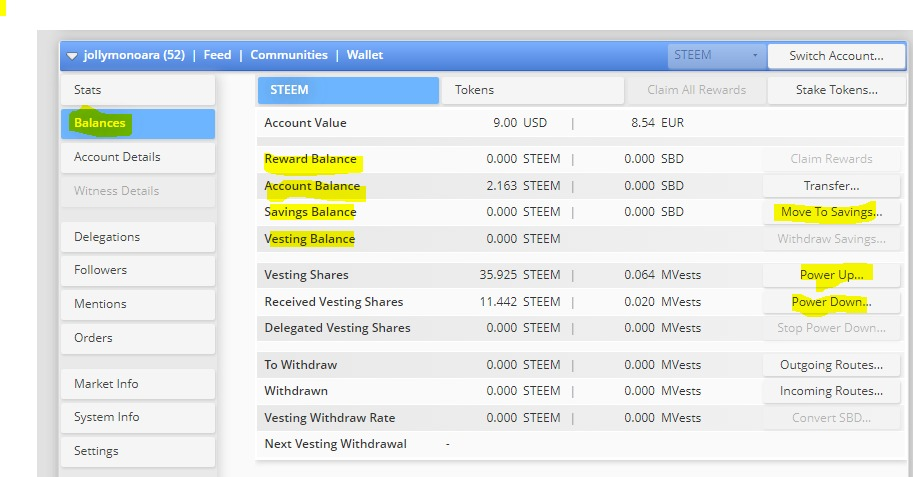
“Balance” option
It Shows our total account value in each USD and EUR. There are reward balance, saving balance, account balance, and vesting balance. A Steem user can transfer deposits to another Steem user in a nice and easy way. You can transfer funds jointly by clicking on Move to Savings. You can transfer funds conjointly by clicking the Move to Savings option. Here I can add some Steem by powering up and enabling power down by clicking power down.
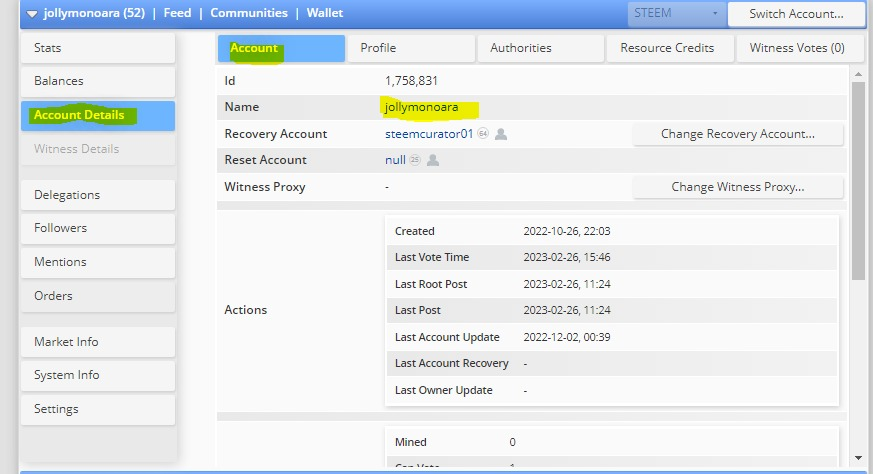
The “Account Details” option
It displays total account data such as profile, authorities, resource credits, and witness votes. Our steemit account profile data is nicely presented in the profile. The authorities have also initially approved various Steam-based apps. We only publish the content on different apps created by the authority.
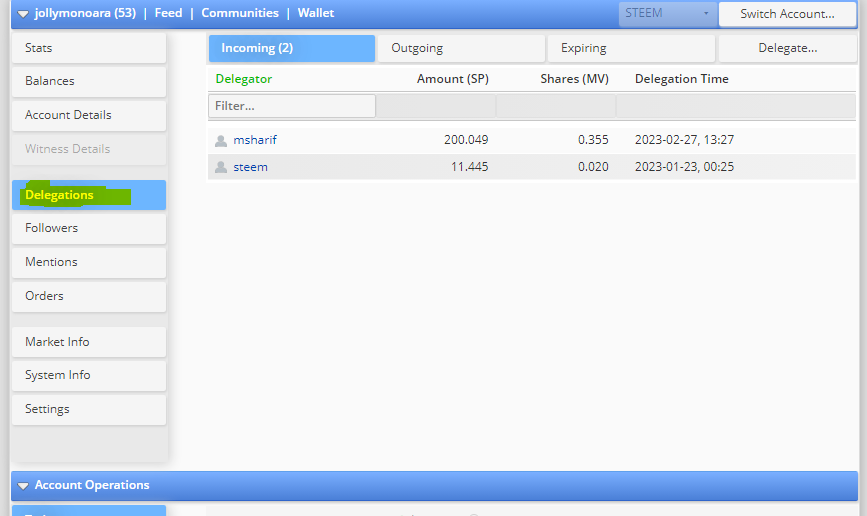
This option is for an account of Nursing Incoming Delegation – once a user needs Steem Power outgoing support assigned to a Nursing Incoming Delegation Associate. You will see incoming delegation possibilities below. Once a user shares power with different user accounts that are outgoing delegations. A delegate's delegation time is recorded. A user can change the expiry date of the delegation of the outgoing delegation. Again it comes back to us.
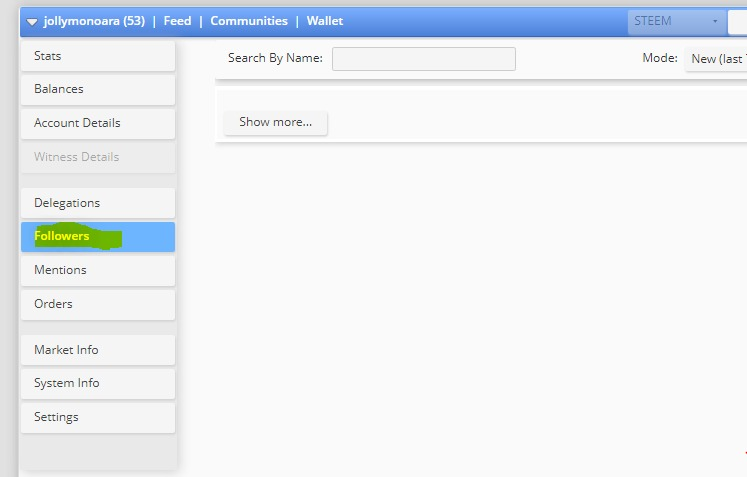
We follow new users and followers. It displays the complete profile of the followers, and variety, it also displays the names of the followers and the people we are following. They edit us as per our needs.
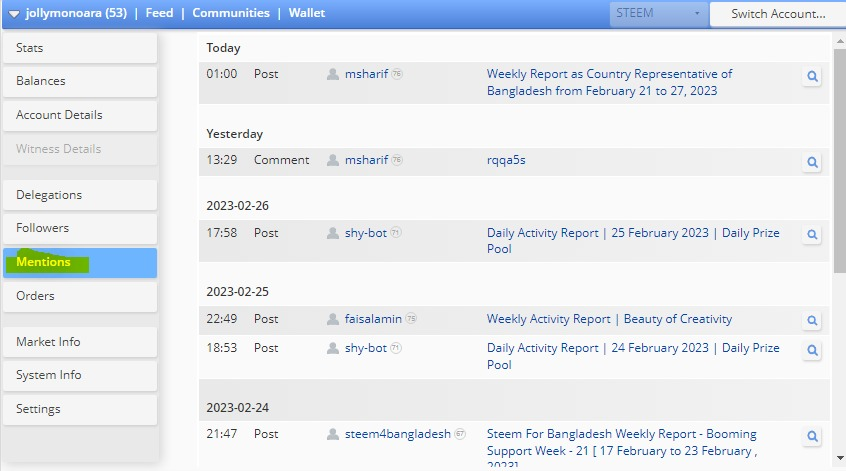
Mentor Option
It shows a record of user notifications. It tags users. The content we post on Steemit is commented on or tagged by mentors in the comments section of the Steemit chain.
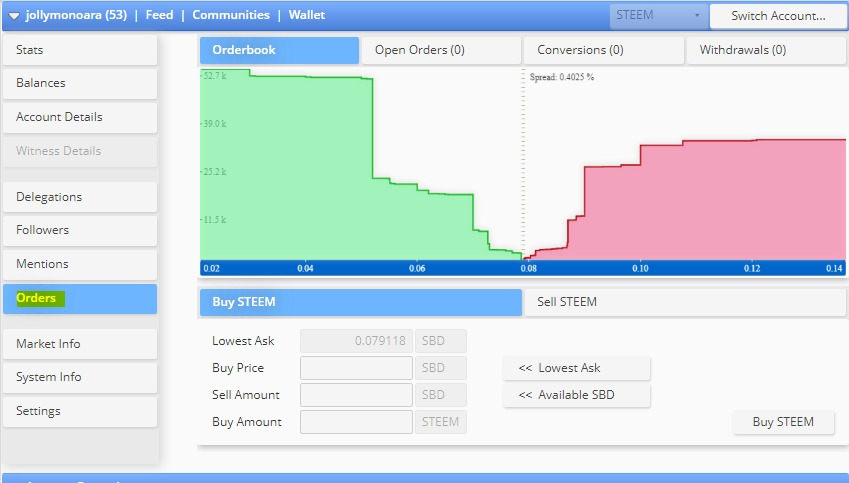
Order Option
And this half, any Steem user can sell or buy their steam to those who have less or more Steem. According to the Steem World tool, Steem victims should either buy or sell Steem. And this half, any Steem user can sell or buy their steam to those who have less or more Steem. According to the Steem World tool, Steem victims should either buy or sell Steem from the internal market.
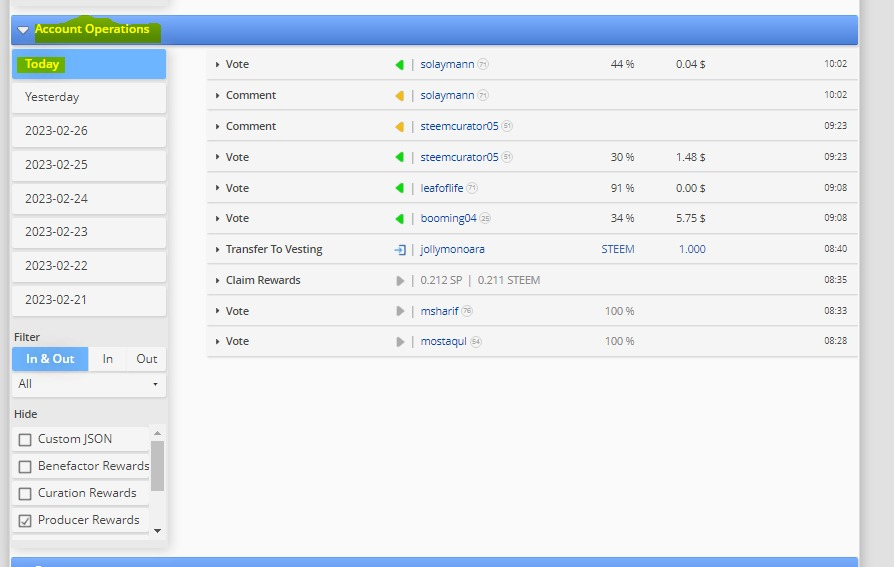
Account Operator
Account Operator - It helps Steemit users to trace every account operation for editing post votes, comments, curation prizes, post edits, author rewards, edit comments, and more. The system may record or store the activity that we achieve in Steemit work on our account on the Steem chain. We will be able to monitor our 7-day work activity or other interactions on the account.
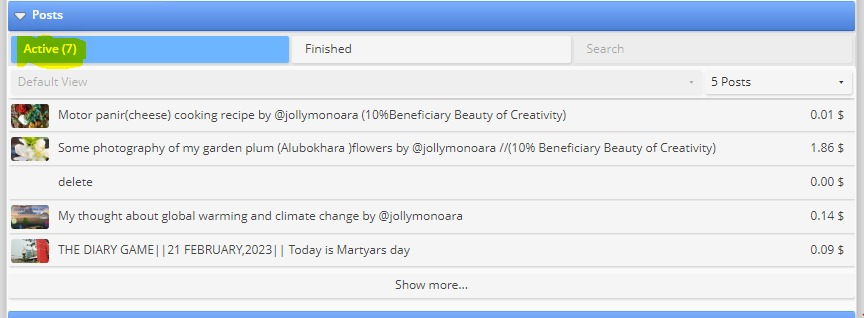
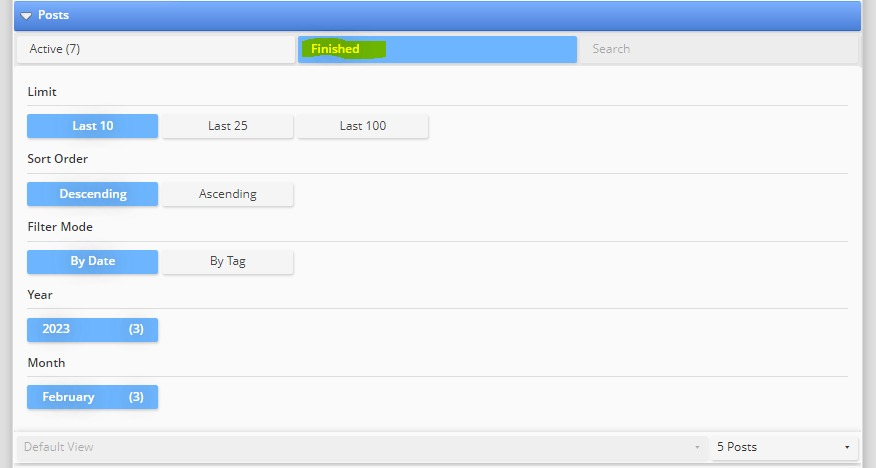
Post Option
It shows active posts. The content we post on Steemit shows that 7 days of the posts have not been paid out to our account. We will be able to read the posts that we have done before 7 days which are already paid.
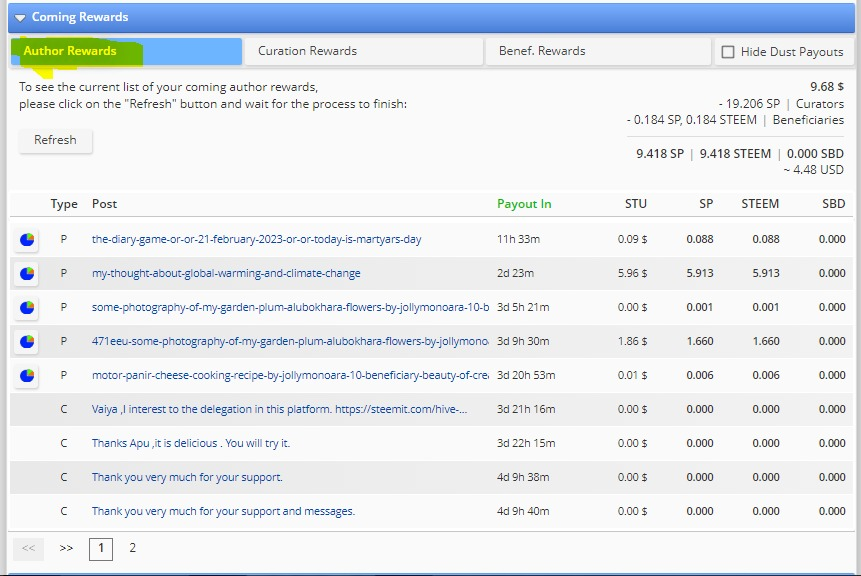
Here is a half-display list of author awards and curation awards. I can get SBD and SP as rewards from posts, comments, and curation. The only remaining currency here is Steem. I can buy Steem directly from the internal market instead of SDB. This allows Steemit user to know their full cash balance. And Steemit user expects to receive reward money for all his/her authored content once.
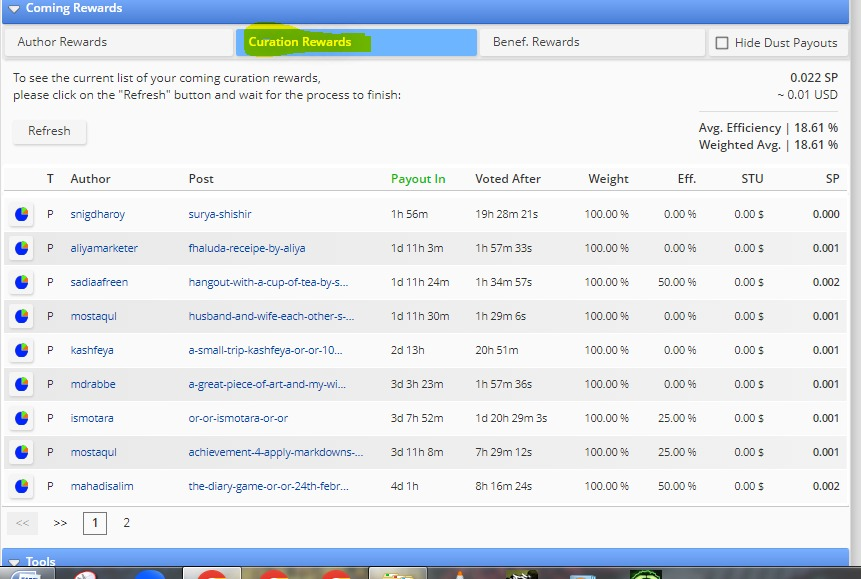
Conclusion
I am grateful to our high witness @steemchiller, @yohan. They are our users' very important steemworld.com The tool is very simple and carefully presented for us. We can understand everything now without anyone else's help. I also thank @crytokannon. @crytokannon is constantly updating us all. We are very grateful to him for that.
That's All My About Achievement Task 5 -1.
I have tried to understand myself and write as best as I can and for this, I have taken Google's help. I am very sorry if there is any mistake in writing my content.
Thank you for reading my post.
