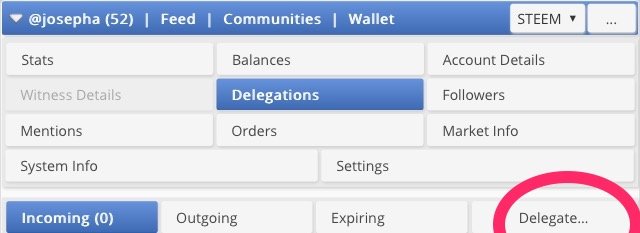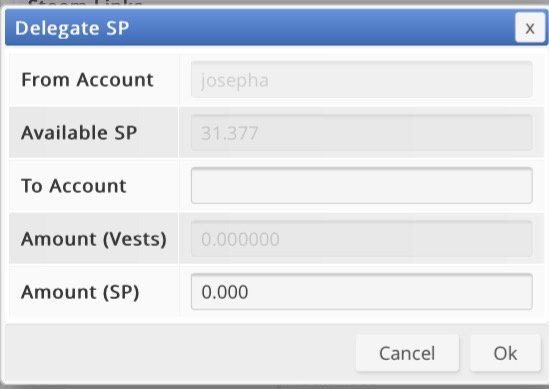Hello Steemians, Hope You're Fine.
In this post, I'm going to talk about my user experience on Steemworld.org Review.
Steemworld tool; Is another different website from steemit that is built by steemchiller to help cached your private posting and memo keys which are only readable from your browser on steemworld.
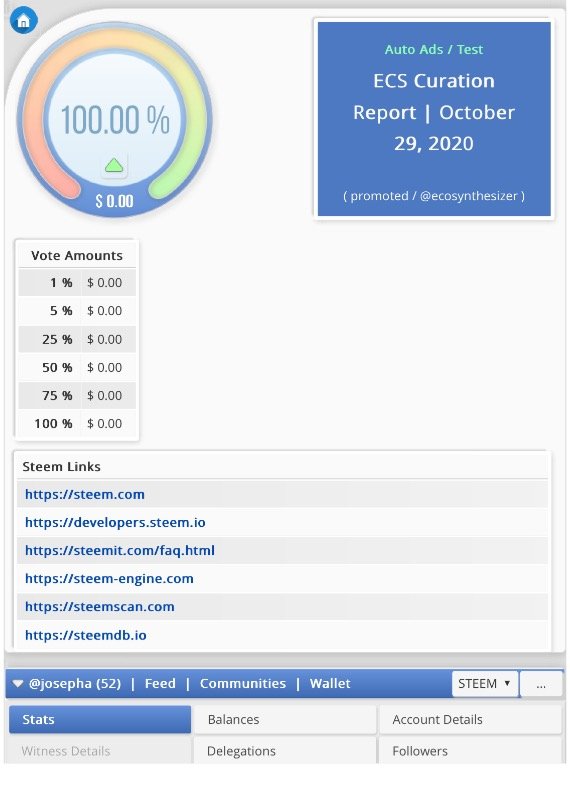
1. Your Voting Power
2. Your Vote Amount
3. Stats
4. Steem Links
5. Rewards Summary
6. Account Operations etc
This can be check by Scrolling down, after which you will see a tab titled "Rewards Summary", using and example with the image below.
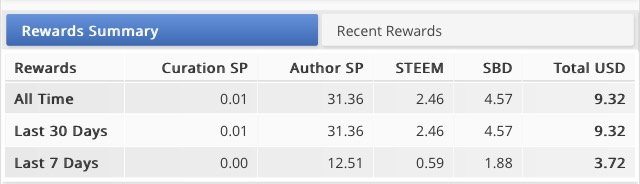
From the image above, it shows that your rewards summary is sub-divided into three separate sessions;
1. All Time
2. Last 30 Days
3. Last 7 Days
It shows me the summary of the reward i have earned by taking record of the earnings which includes Curation SP, Author SP, STEEM, SBD, and Finally calculating the total value in USD.
Delegation: Is the transferring of Steem Power (SP), to another Steem user. SP can not be transferred, can be powered-up, can be powered down or can be delegated. So delegated SP is like is renting out your SP to a new user so that he can pursue the minimum activities in Steem.

The receiver of whom steem power is being delegated to will get high voting power with and increase steem power.
Basically there are two types of delegation.

Incoming: This is the Delegation that is received from another users.
Outgoing: Is the Delegation that you give out to another users.
To delegate steem power, you have to know the following.
. You should have the require amount of Steem Power for example to 500 Steem.
. You cannot delegate Steem Power (SP) when you are powering down.
. Steem Power that is delegated can't power down.
. Your delegation can be cancel at any time, which takes 5 days before you can use the Steem Power you undelegated.
. You can not delegate Steem Power that is delegated to you as incoming.
Step 1 While on the "delegation bar", click on "delegate" the last bar after expiring indicated below.
Step 2 A pop up window (as shown in the image below) will appear, fill it and click on ok.
Step 3 Is to confirm your action in the next window which will appear.
Step 4 Enter your private active key in the Authentication tab; which is required for security purpose, after which your delegation be completed successfully.
Go to the Stats bar, you will see vote count and voting CSI, which are located down below the Stats. On that same line, you will also see Inc. votes and Out. votes which are located at the right side panel, click on any of them to view their stats.
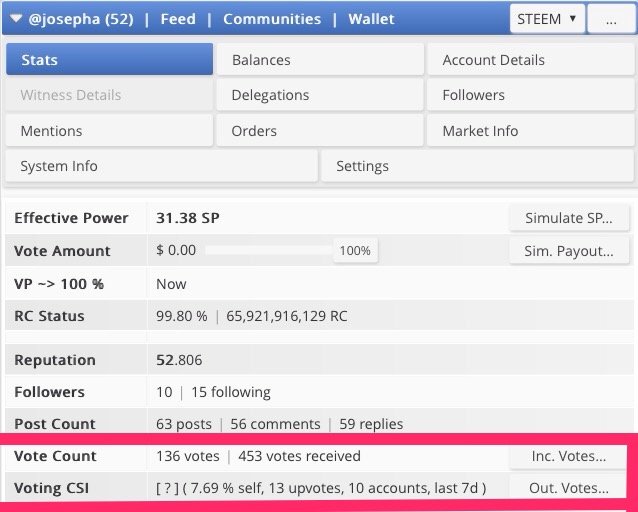
Click on Inc. Votes, a graphical chart will appear titled incoming votes-Top 250, which contains all the incoming votes details. Clicking on the Upvotes a drop-down-menu will appear which you can used to view the Downvote details or the "Upvote" details of all your incoming votes. Also you can check the details of the votes you received by weight, by count, and by amount.
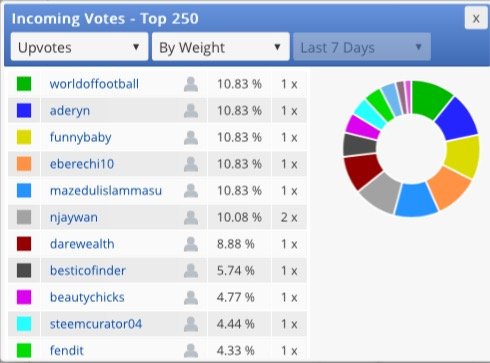
The same method above is also used to check Outgoing votes (Out. Votes).
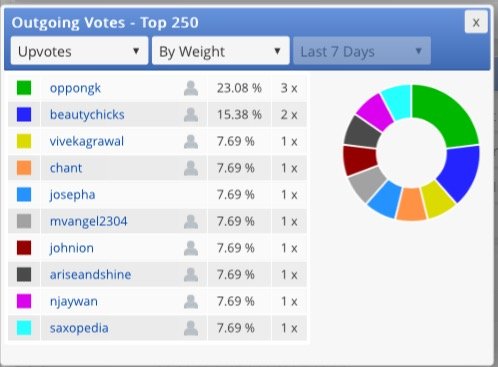
Click on the account operation tab, and then you will see Today, Yesterday, 2Days Ago to 7Days Ago click on the "7Days Ago" tab.
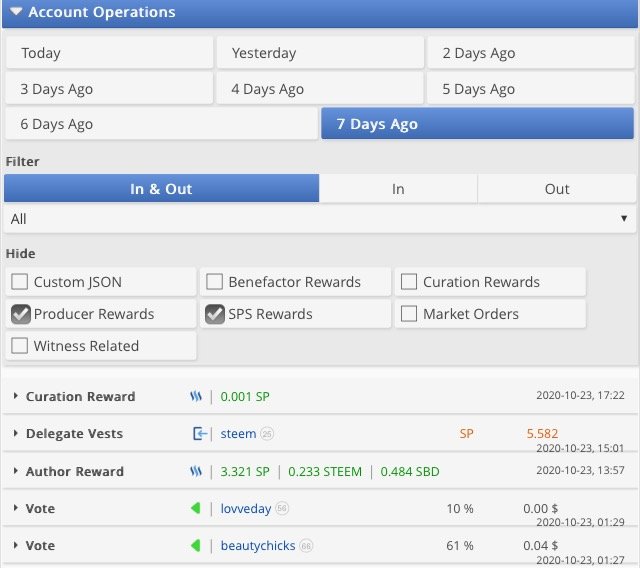
With this you will be able to check all the activities that took place on your account within 7 days. Information that aren't important to you can be hide. And also you can fitter your details as incoming (In), or outgoing (Out) to your choice.
Author Rewards
Author rewards is the reward you recieve when you write and articles that is either on your main blog wall, or in a community, and a curator upvote your post. "Note" The rewards will be available for you to claim it at your wallet after 7days of your post.
Curation Rewards
Curation rewards, Is the reward that if you comment, you will earn author rewad it is voted by curator. And the only way to earn curation reward is by upvoting.
Beneficiary rewards
Is a percentage of your author rewards that is donated to other accounts as a way of charities.
To check your upvoting value or power, go to your Stats bar, where You will see two tabs at the top right side of your device in the on the homepage Click on stimulate SP.
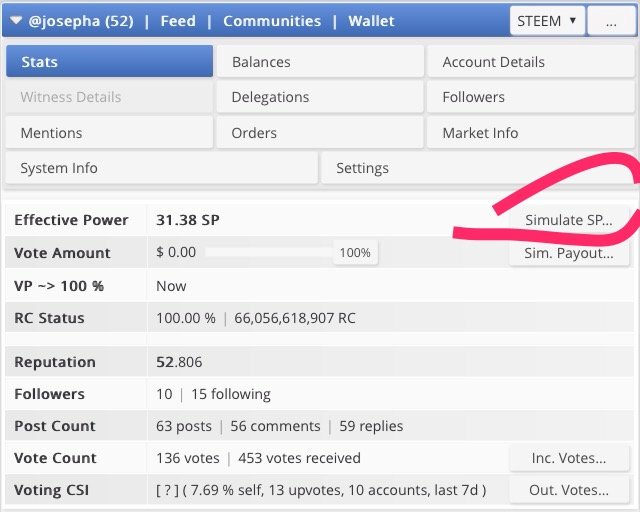
From the above image, my voting power is 31.38 SP, which isn't up to the required amount of steem power that I can used to up Vote. In other for me to start voting that means I have to accumulate enough SP. for example 1000 SP.
A very big thank you to @cryptokannon (@cryptokannon/achievement-5-understanding-the-steem-tools), this post could have worth nothing if not for her guidelines.
Thank you @besticofinder my mentor on steemit.
And many more who have contributed but directly and indirectly.
Much Thanks To you all my readers.