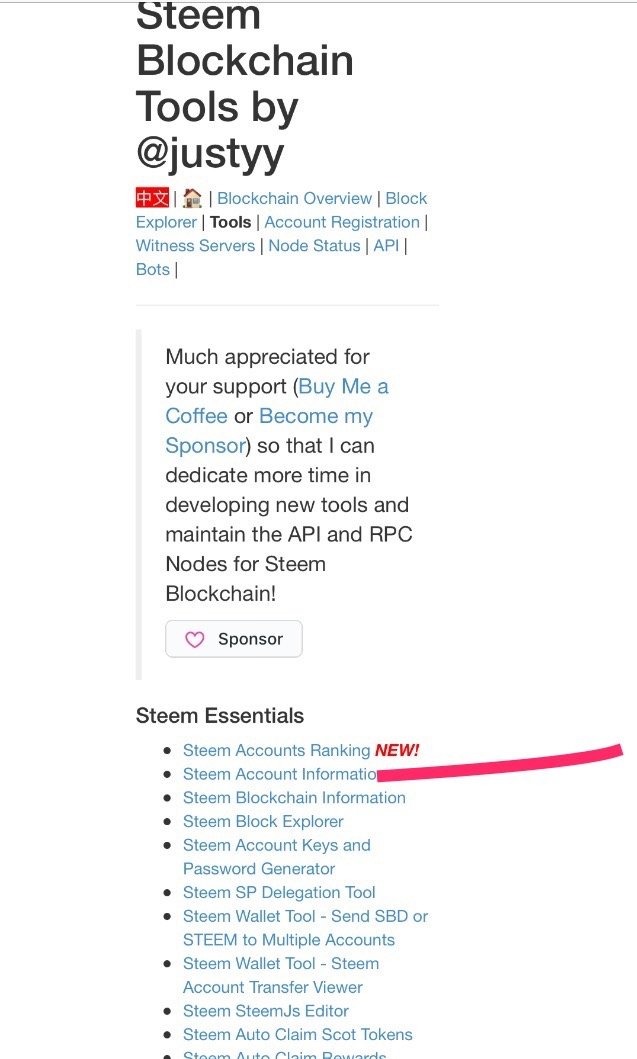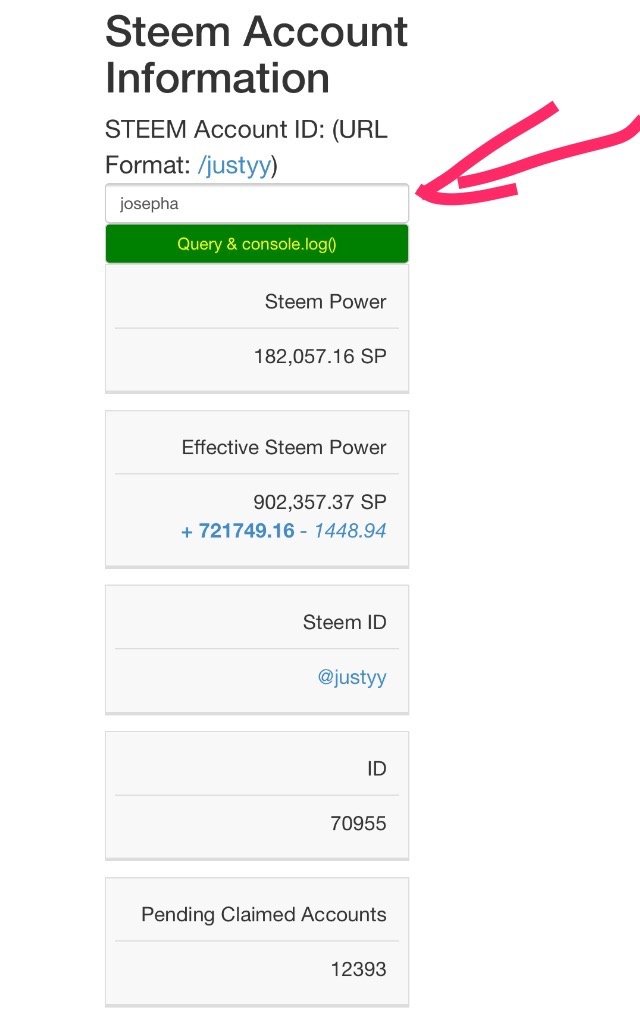Hello Steemians,
Hope you and your loved ones are doing great?
This year has been a unique one for every one of us and the whole world, it is with a lot of memorable activities and stories to tell in the future. Today am sharing with you, my review about Steemyy.com. Steemyy has all the requires tools to help you check your account information in Advance level, account statistics. It also help you to track witnesses by checking their reputation, curation and Vote, find block information, change properties and votes.
Although I have never use this tools before. But at the time I was looking at it in order to complete my achievement 5 task 3. I came to discovered that there is a lot of useful tools in steemyy that will help enhance Steemians a lot. Thanks to @justyy (/@justyy) who Created and Maintained this great tools.
Effective Steem Power= Your Own SP + Delegated in SP - Delegated out SP
To check effective Steem power, is for you to go to Steem essentials under it you will see account information, click on it.
Enter your username, all your account information will display up to date.
Locate Steem delegation tool under Steem essentials. Enter the details and you need to select SP or HP tab. And when you click the drop down will also give you the option to change into vests. There are three options to delegate in Steem. That is delegate via, steemlogin.com, delegate via steemconnect and delegate via Steemitjs.
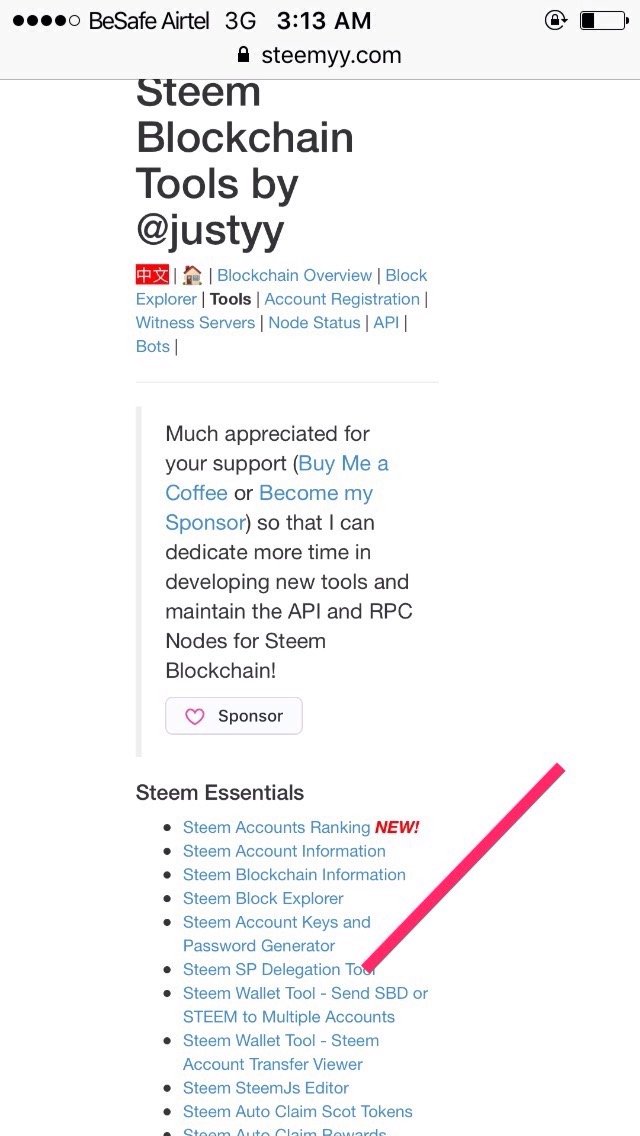
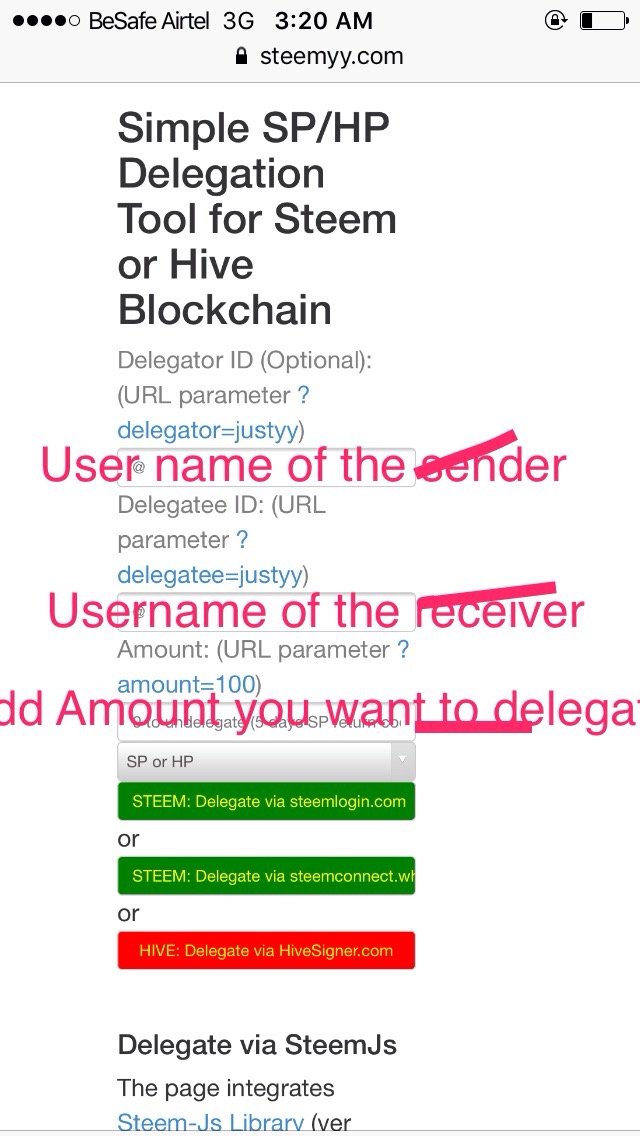
If you have forgotten or need to recheck the transfer viewer, you can do it easily by using few search filters. By scanning your complete account transfer details, Steem wallet tool will work on bringing all transfer history.
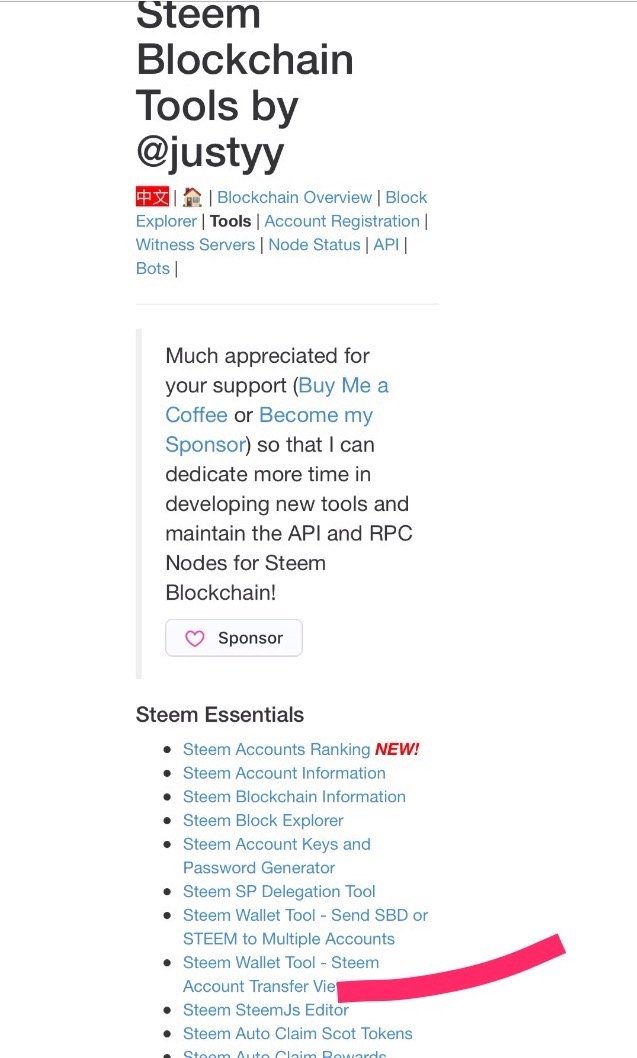
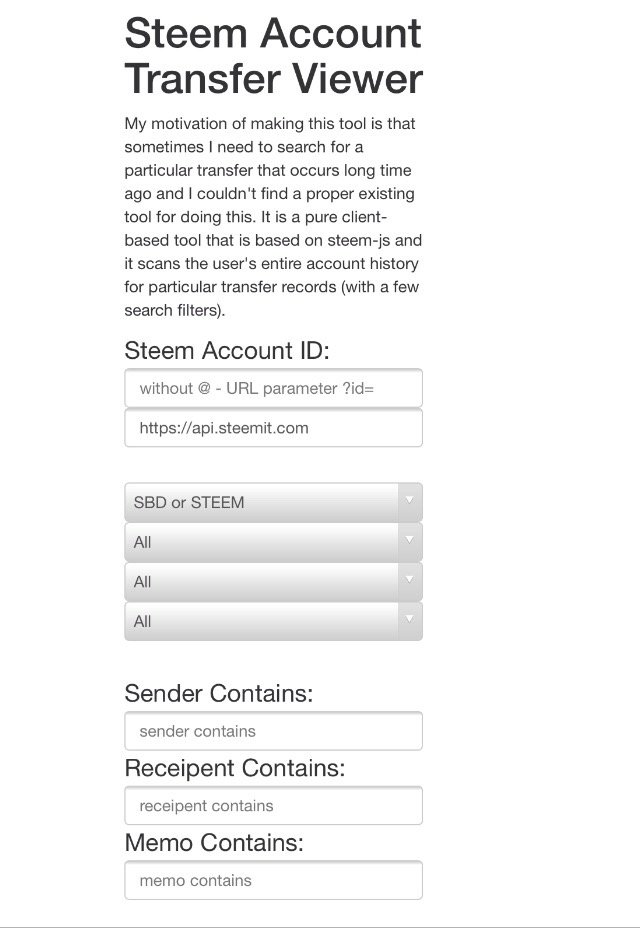
This tools, is very useful to all Steemians. Rather than clicking on the claiming button each time it appears, now you can auto claim the reward by using steemyy.com - Steem auto claim rewards. Only your posting key is needed, Your password will not be uploaded or stored in the browser. You can leave this application open to let the utility claim your rewards to your Steemit wallet.
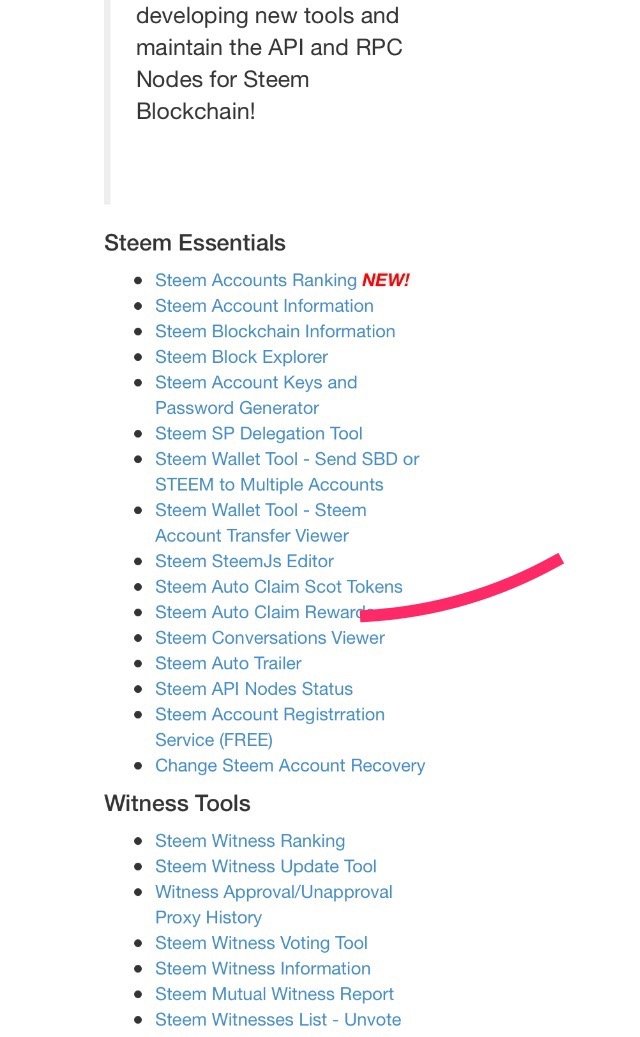
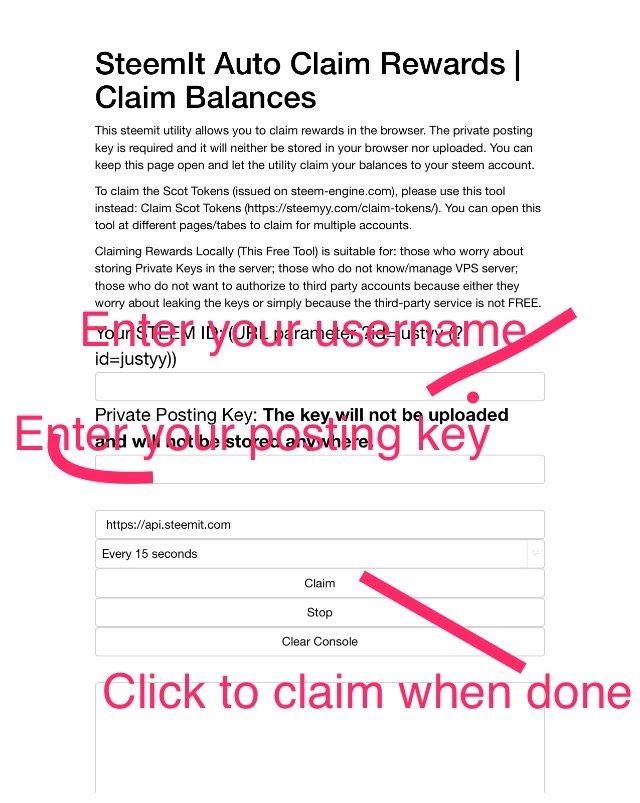
This is really an important and a beautiful feature of Steemyy)
You can easily find “Steem outgoing votes report” under upvotes and flags. In this tool you will get the information for a specific period of time. This is how I have used my outgoing votes as at 2020-10-20 to 2020-11-03.
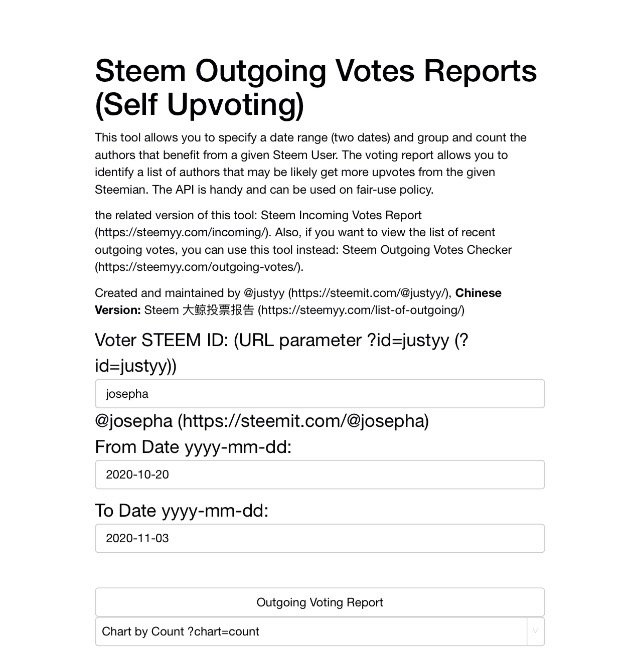
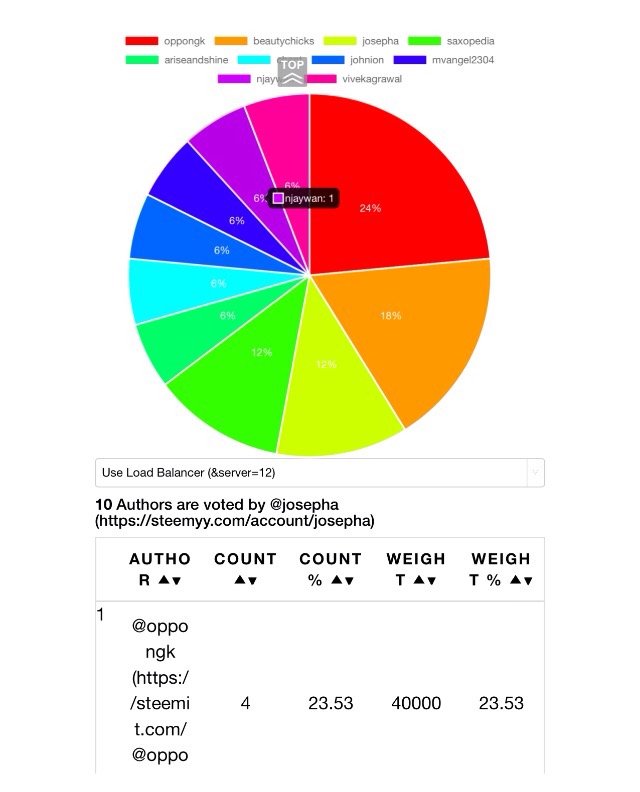
Is by using the same method use in checking outgoing votes report above.
The tool will display the incoming votes you have received for a specific period of time.This is how I have used my incoming votes as at 2020-10-20 to 2020-11-03.
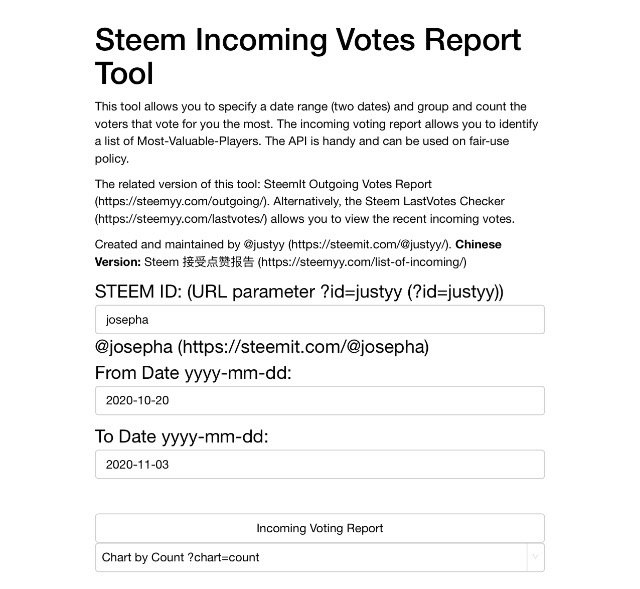
This is how I have checked my incoming votes.
“Steem power delegator checker” is found under Delegators and Delegatees. With this feature you can check the list of delegators, who delegate SP to you.
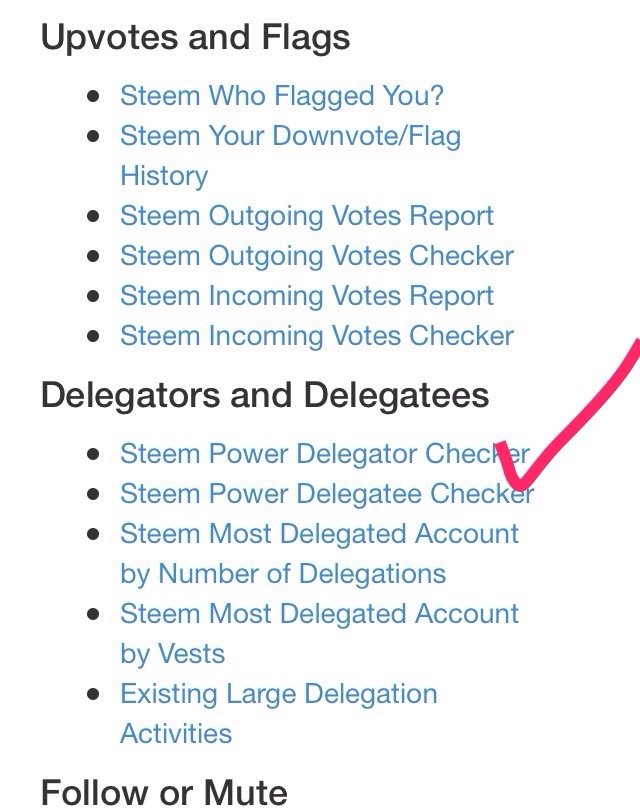
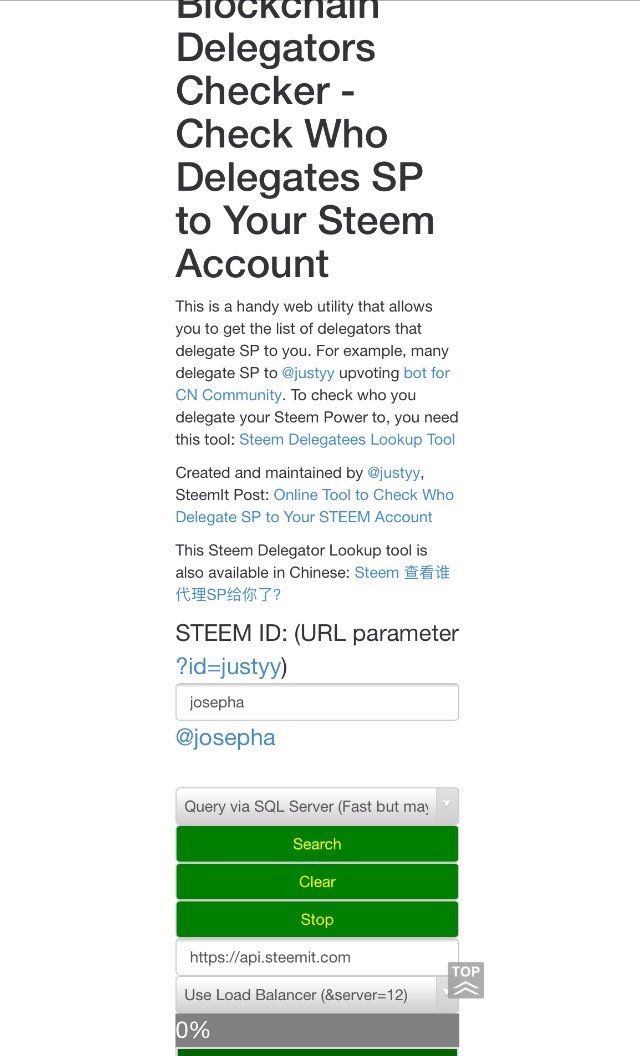
Thanks for reading this post....
Remain bless as you wait for my Achievement 5 Task 4; steemdb.io to read.