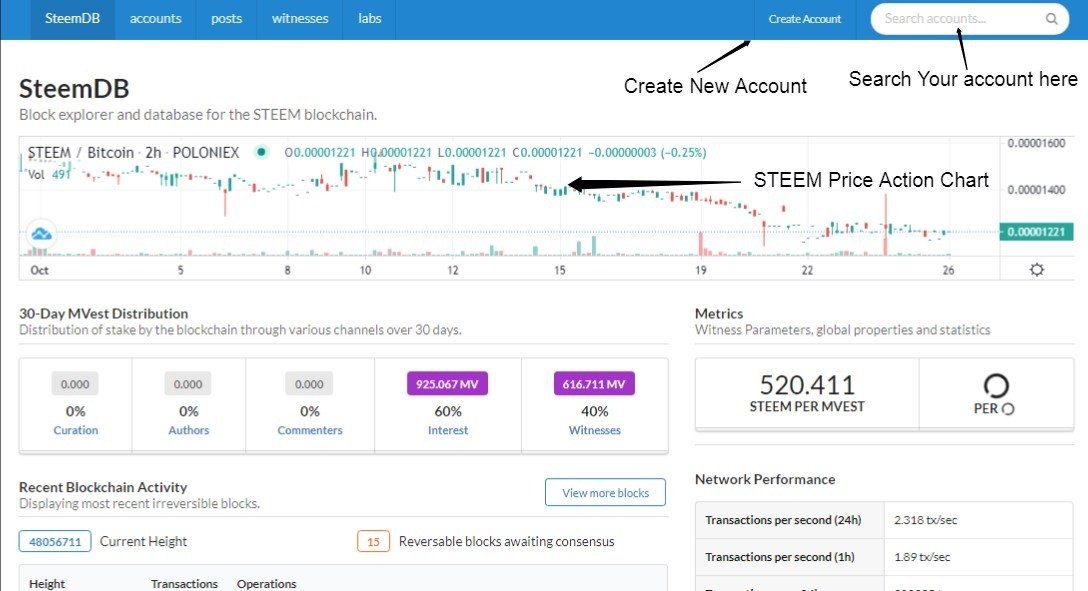Steemdb.io is about being able to look at data in different forms, as well as back historically in time, using techniques that aren't currently available through the steem blockchain. It also serves as a playground for new ideas and experiments. It's a block explorer at heart, but doesn't feel like your typical explorer. "Block explorer and database for the STEEM blockchain."
Homepage
The homepage contains accounts, posts, witnesses, lab, create account, search bar, steem price action chart and some features which is not on steemit blog.
To check recent history all you have to do is to search your username name on the search bar and then click on your username. But if you haven't open the homepage you can see your recent history using this method [https://steemdb.io/@yourusername].
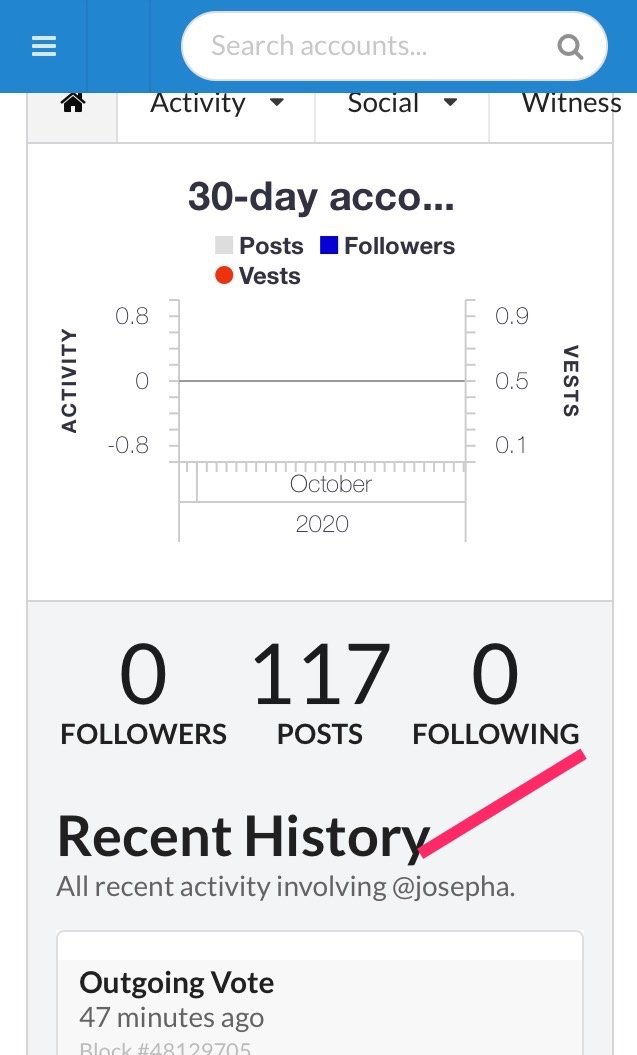
To check my different activities is just to clicked on the activity tab on the homepage, and all the list of activities would be displayed so as; Posts, Votes, Replies, Rewards, Reblogs and Transfers.
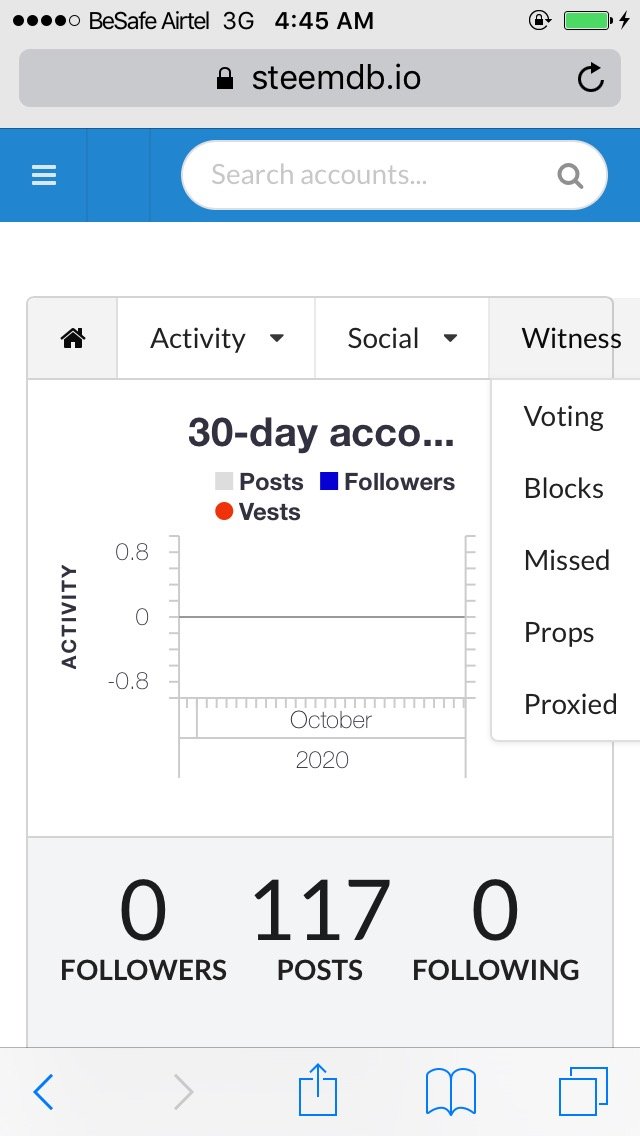
The next tab is Social after the activity. What you have to do is to click on social where you can check who reblogged your post, follower, and following.
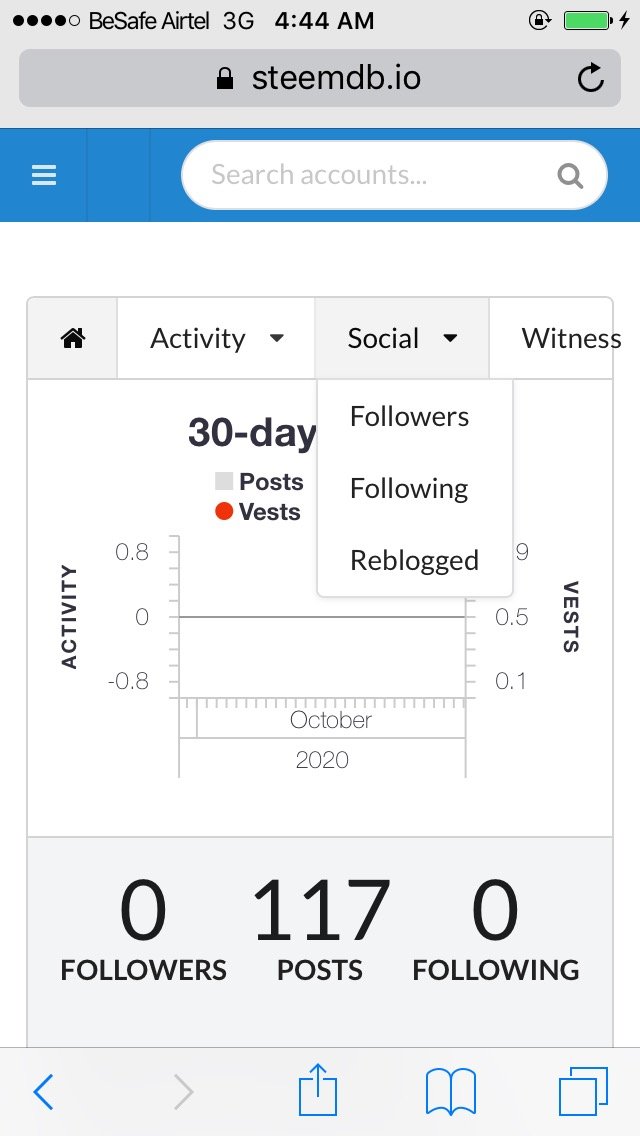
It is on your profile page, at the right side panel you will see the information about your voting power by scrolling to the right nor down depending on your device.
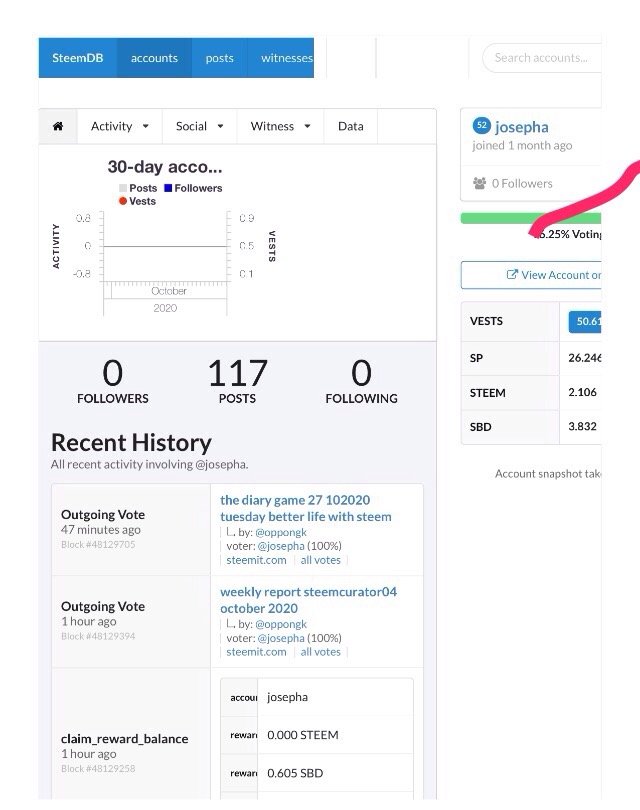
I believe the Information above about my review on Steemdb.io is as simple as ABCD to your understanding
Thanks for reading.