
Image Source
Hello steemians, l feel so glad having this privilege to share my understanding based on this particular lecture on "Basic security on Steem". I have understood the security keys, how to keep them safe, where to use them and I have practiced them well. From the things I fathom, I know we have active key, owner key, memo key, posting key and master password. All these keys have basic roles they play.
Question 1 : Have You Retrieved All Your Keys On Steemit?
Yes, I have stored all my Steemit keys.
Question 2 : Do You Know Each Of These Key Functions And Restrictions?
Yes, I equally know all the functions of these keys and here is a summary of them all;
Posting Key: This key enables and allows a user to post, comment, edit, vote, resteem and follow or mute other user's account.
Master Password: This password is used to generate all keys for your account, including owner key. This is also used when recovering your account.
Active Key: This key is used for tasks which looks sensitive such as, transferring of funds, powerup or downvote transactions, converting Steem dollars and updating profile informations.
Owner Key: This key is specifically used when necessary. It is the most powerful key because it can change any key if an account, both the owner key itself.
Memo Key: This key is meant for encryption and decryption of memos when transferring funds.
Question 3 : How Do You Plan To Keep Your Master Password?
My master password is already safe. I stored it safe in my email and also saved it offline by printing it on an A4 paper.
Question 4 : Do You Know How To Transfer Your Steem Token To Another Steem User Account?
Yes, I know how to transfer Steem Token to another user's account, here are the following steps;
✓Go to steemit account profile and click on wallet and the below page will appear.
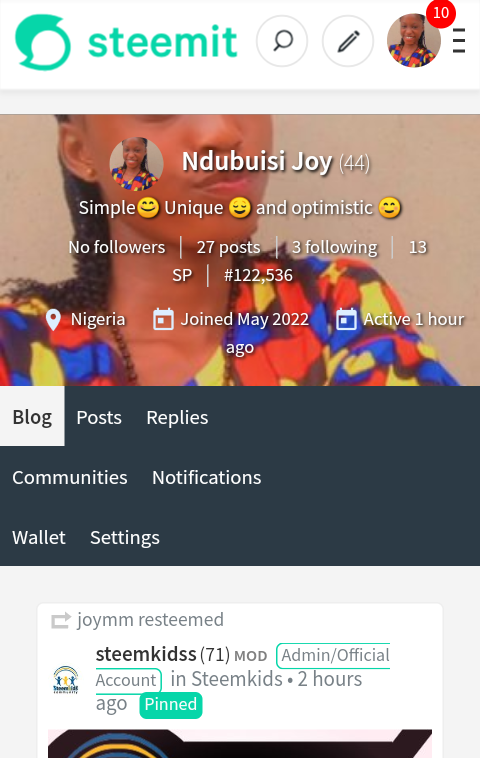
✓ Click on desktop site of your broswer to get every view of your wallet, then select the three vertical line at the top right of your wallet.
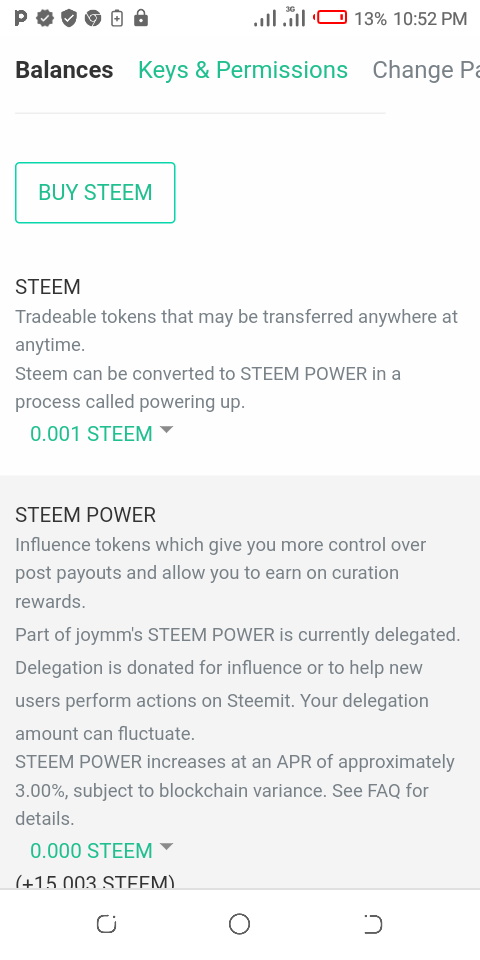
✓ Login to your wallet using your posting key.
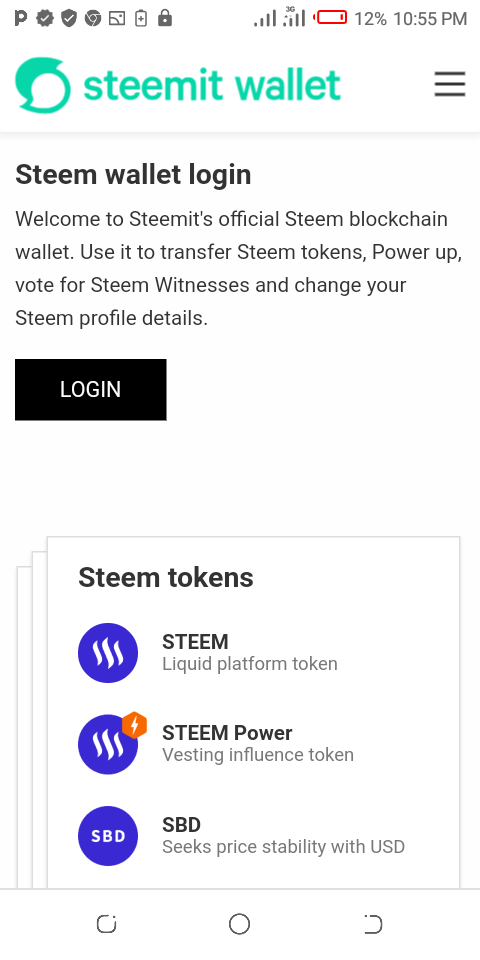
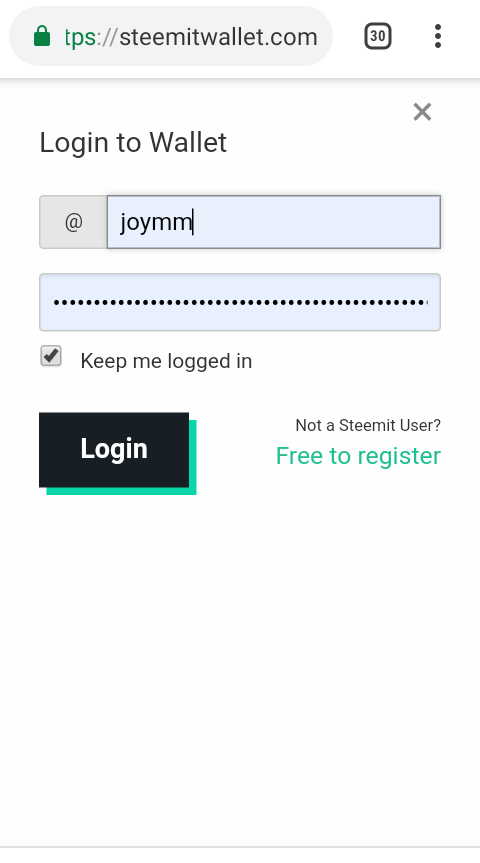
✓ After you have logged in, click on the drop down menu beside your Steem balance and select transfer.
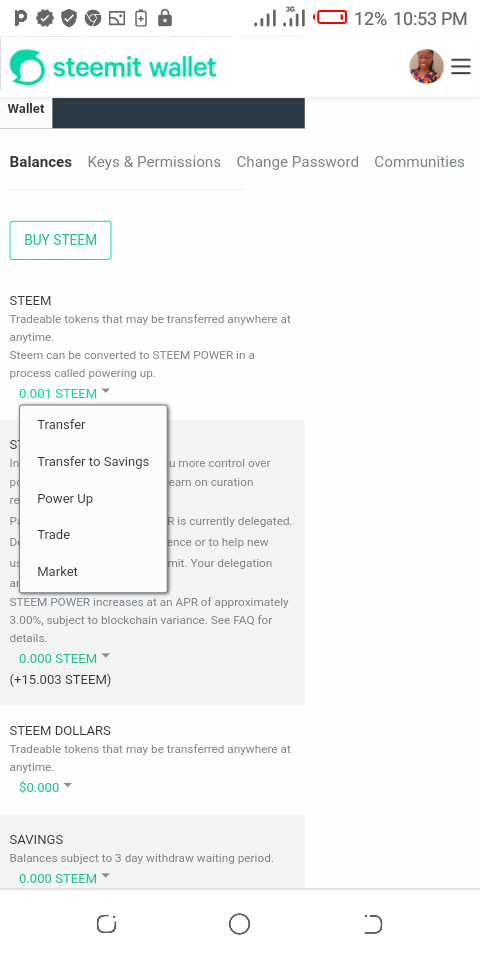
✓ A box will be displayed showing your username and then you are meant to input the account's username you are transferring to, with the amount and then click on next.
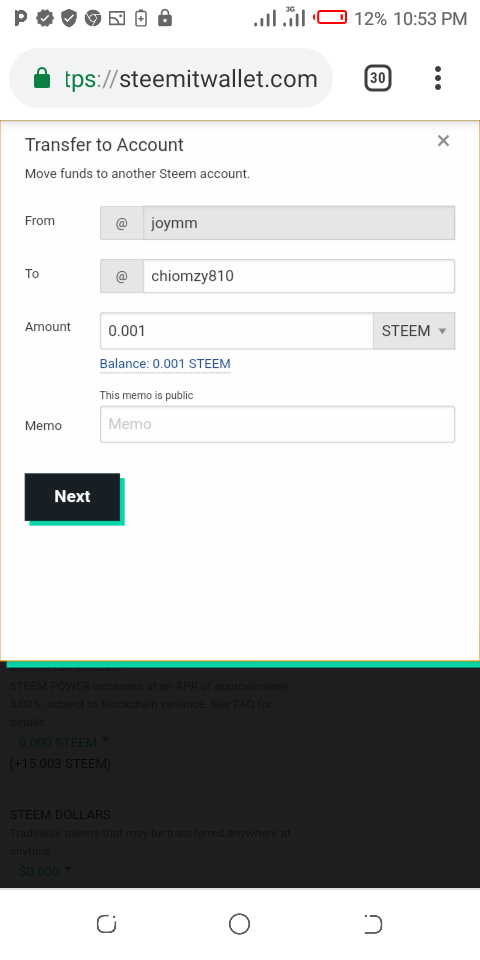
✓ It will require you putting your key to complete the transaction, then you are done.
Question 5 : Do You Know How To Power Up Your STEEM?
Yes, I know how to power up my STEEM. You therefore take the same procedure with transfering if Steem Token, but after clicking on the drop down menu beside your Steem balance, select"power up" in the popped up options.
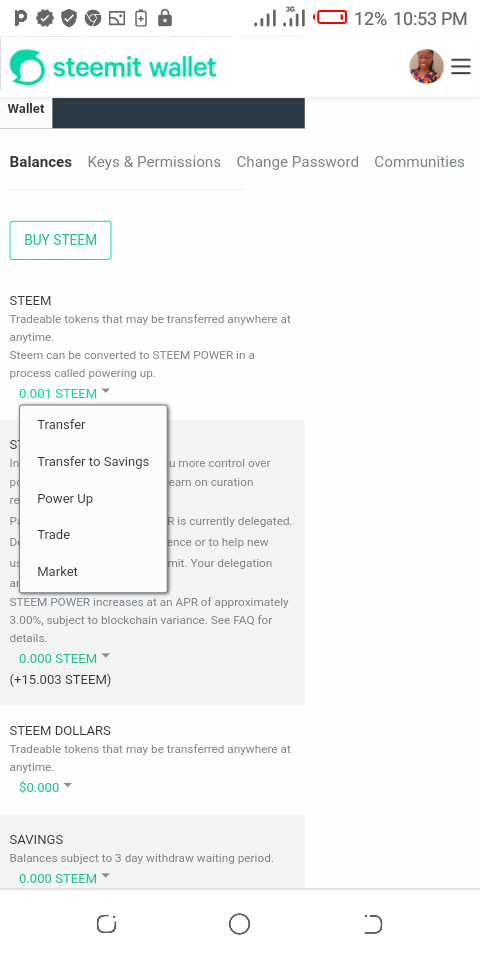
Next, input the total amount you would like to power up then click on power up. Click "ok" on the next page that displays. After that, input your private active key , click on ok and then finally your transaction will be through.
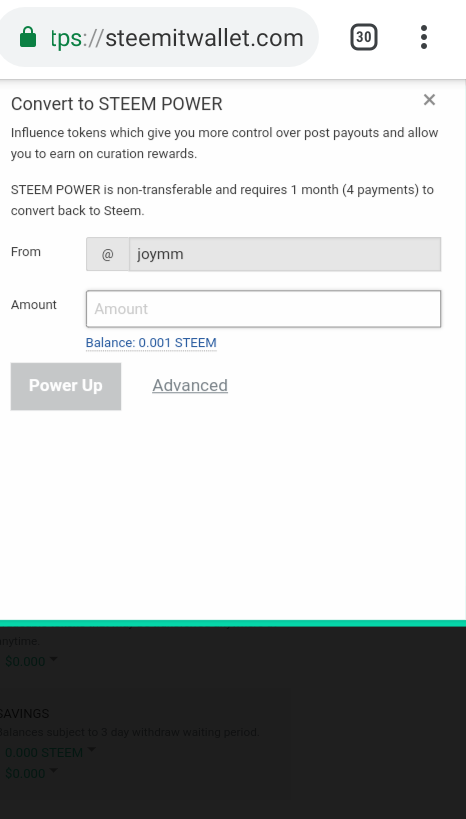
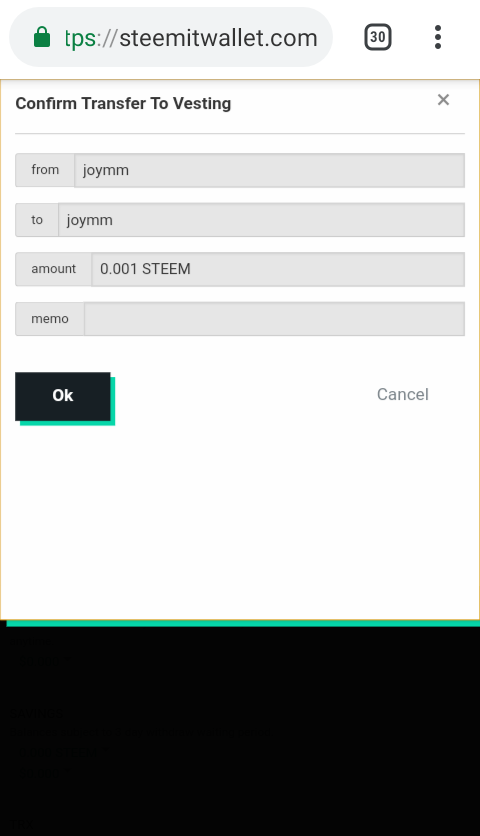
Am done.
