Hi steemians and friends, I am delighted to be back once in steemit again. I have decided to continue my achievement by dealing on achievement 5 task 3. I hope I am welcomed back again in steemit. My regards to you all.
I have go on, joining club5050 which we enable me to have a better reward pool. I have bought steem through the help of my brother @deben and which I also power down to SP, in order to be in club5050.

MY CLUB5050 ENROLLMENT
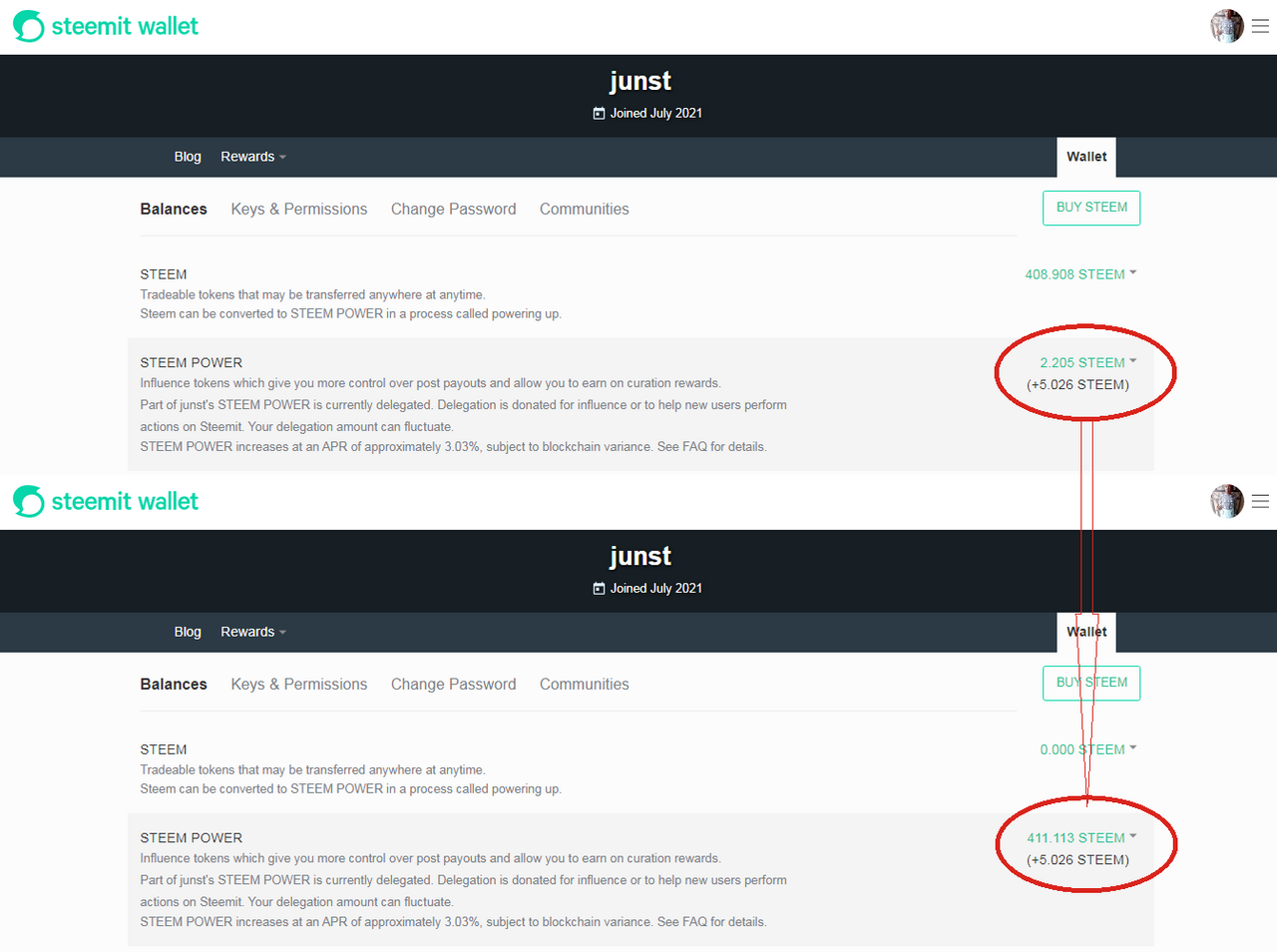

CONTENT OF STEEMYY.COM
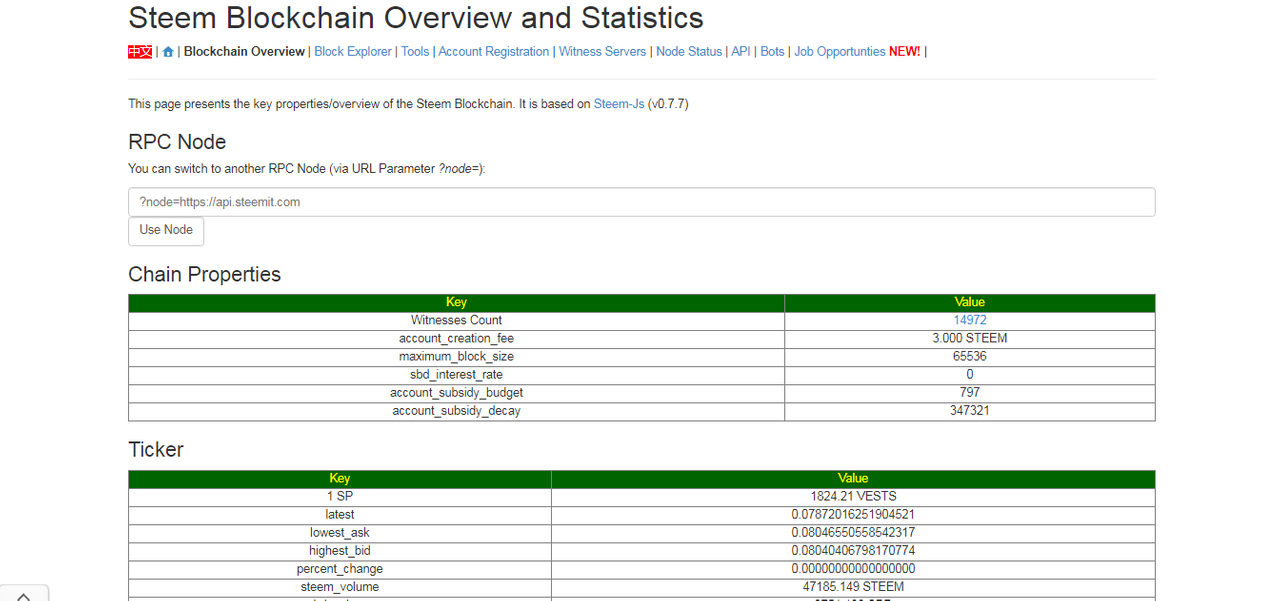

1. What is Effective Steem Power? Tools- Steem Account Information
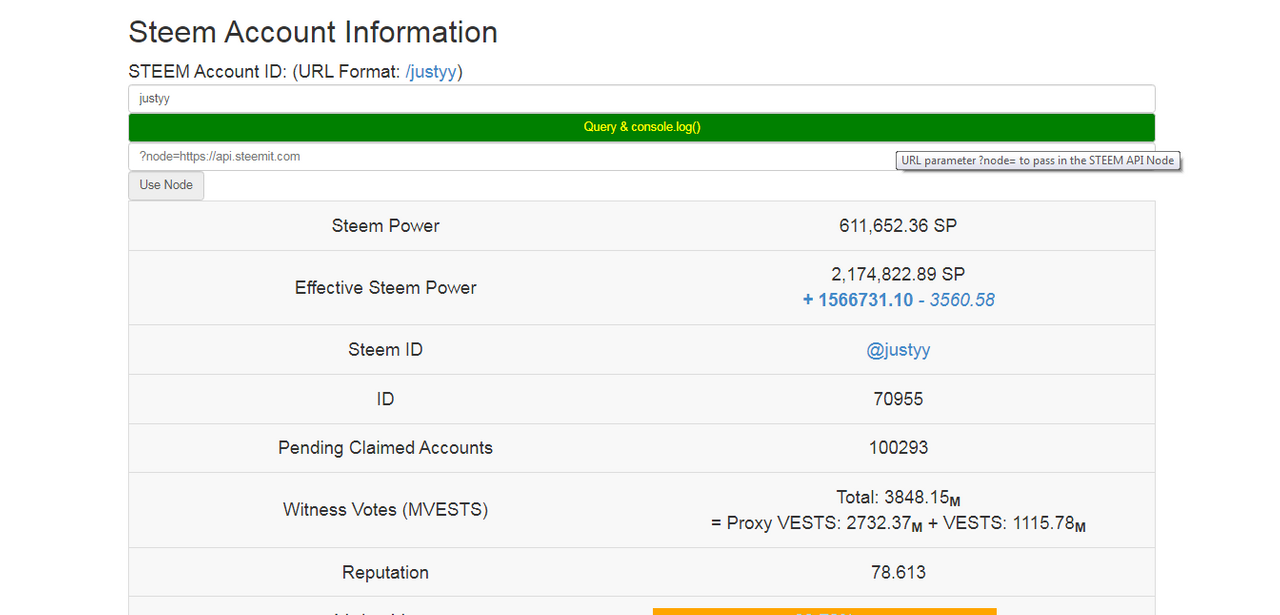
Effective Steem power is the steem which is seen as true steem and not delegated steem. Effective steem power is used for upvoting of an account. As seen in the screen shot, this is the effective steem power of justyy. There is full details of steemyy, which include the reputation of justyy, the delegated steem and voting steem, the steem balance of justyy.
This can be found when you enter into steemyy.com website, click tools on the subtitle of steemyy.com and then under steem essential, click Steem Account Information.

2. How do you delegate SP using "Steem SP Delegation Tool"?
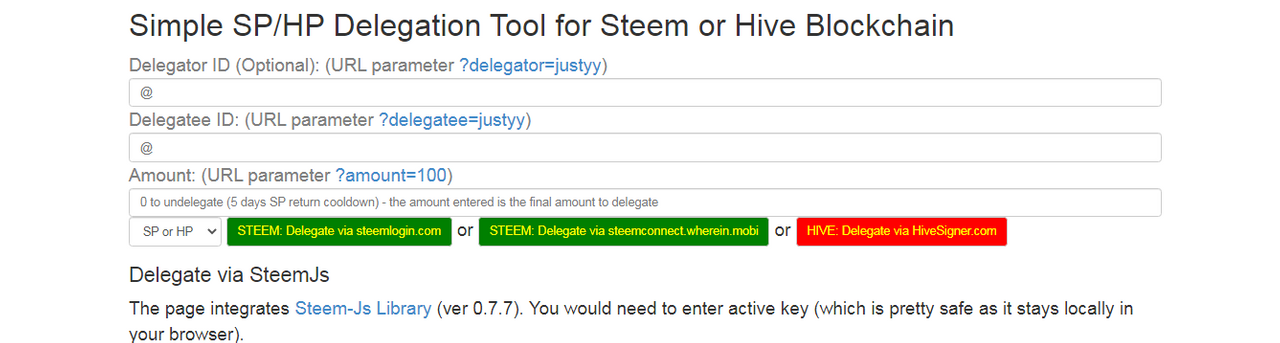
To Delegate SP to an account, enter steemyy.com tools, under steem essential click Steem SP Delegation Tools. Input the delegator ID(name), input the delegatee ID and the amount of steem to delegate.

3. How do you check the Transfer History between any two Steem accounts using "Steem Wallet Tool - Steem Account Transfer Viewer"?
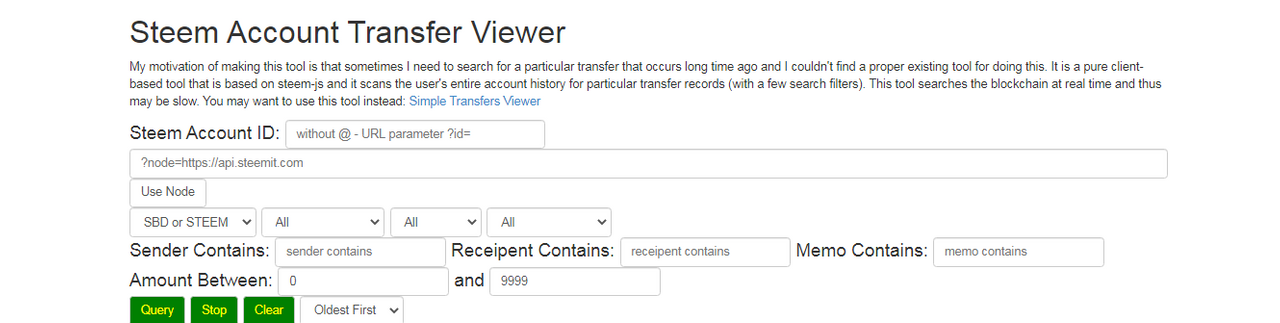
To check any history transaction between two steem account, go to steemyy.com tools, under Transfer Viewer click Steem Wallet tool – Steem Account transfer viewer. Input all account detail and tap enter to go.

4. How do you automate claiming STEEM or SBD without having to click claim button each time, using "Steem Auto Claim Rewards"?
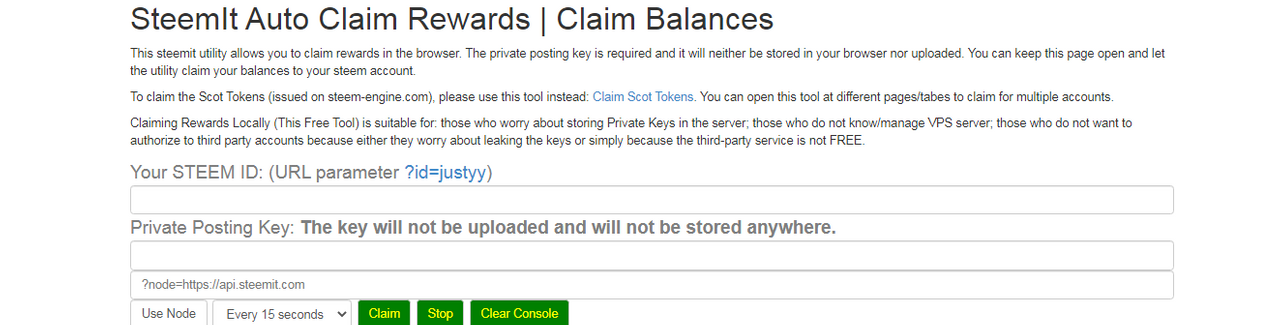
In steemyy.com, the have Steem Auto Claim Reward which is used to claim reward automatically. Click on steemyy.com tools, under Steem essential, click Auto claim reward. Input your ID and posting key, and then select the time needed for the automatic claiming of reward.

5. How do you check the outgoing votes report for any specified period using "Steem Outgoing Votes Report"? (This is really an important and a beautiful feature of Steemyy)
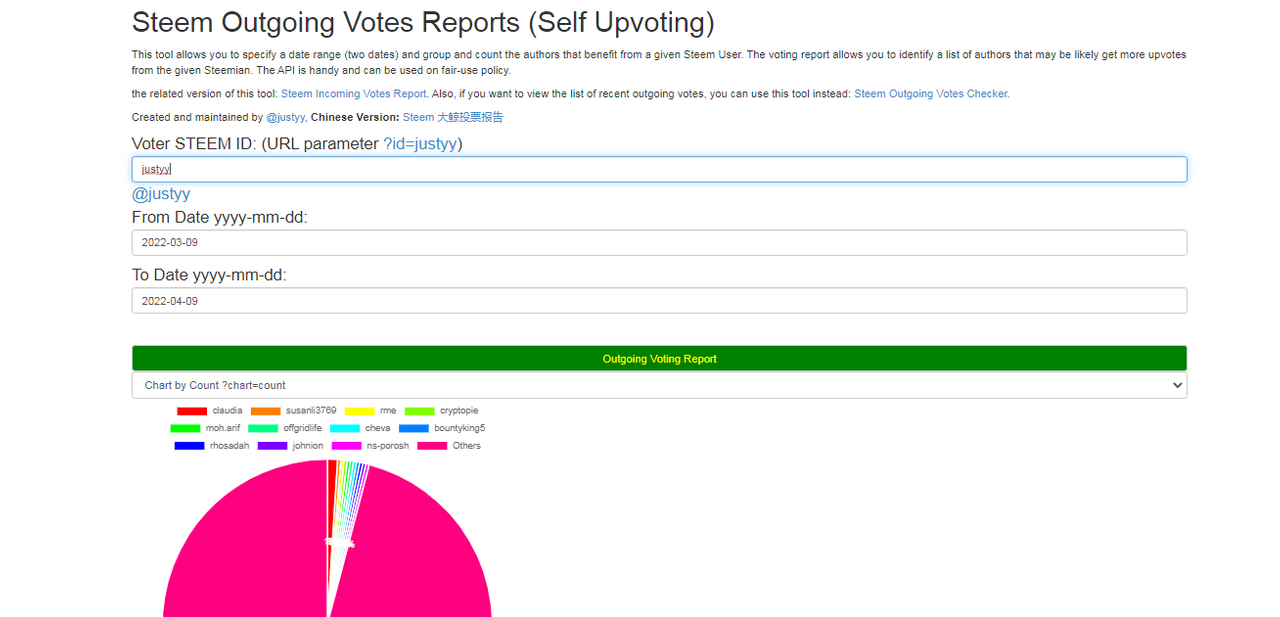
To check your outgoing votes report, you click steemyy.com tools, under Upvotes and Flags, click on Steem outgoing votes report. Input the necessary data like your ID, the date and duration you want to check and then tap enter. This is essential for checkmating the average of vote you applied on an account. I used the ID of justyy to check it. It will come in form of pie chart.

6. How do you check the incoming votes report for any specified period using "Steem Incoming Votes Report"?
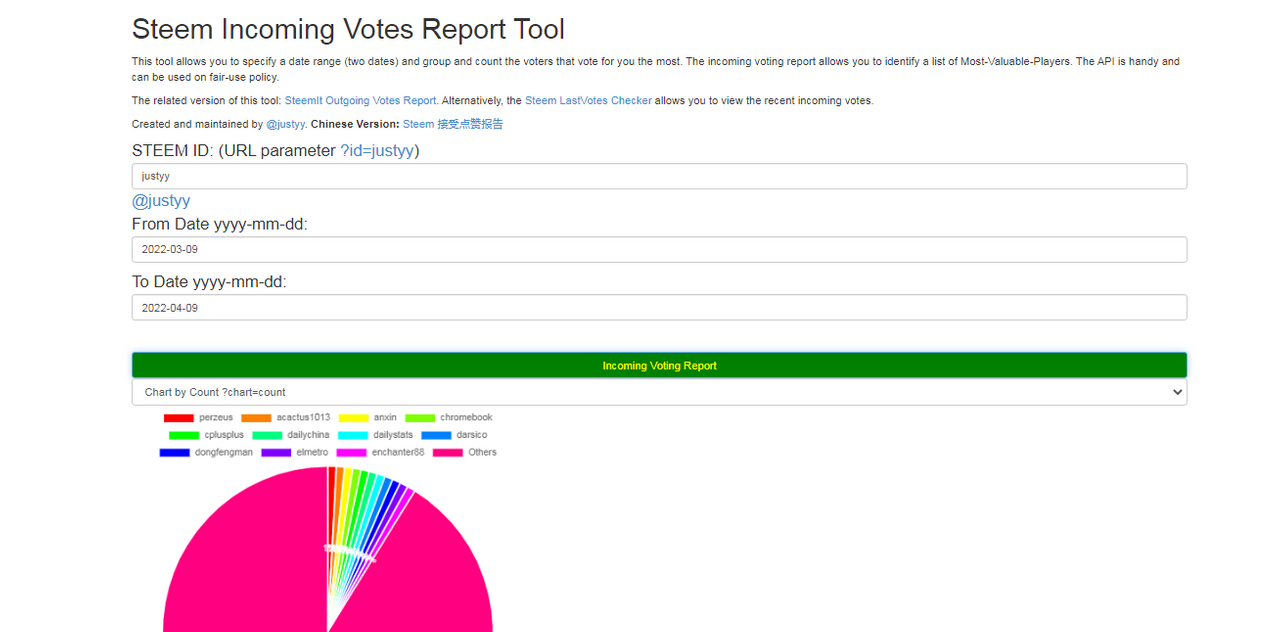
It is the same process just like outgoing vote report. But this incoming vote report is used to check vote you got from another account. It comes in form of pie chart.

7. How do you check who has delegated SP to your Steem account or any Steem account using "Steem Power Delegator Checker"?
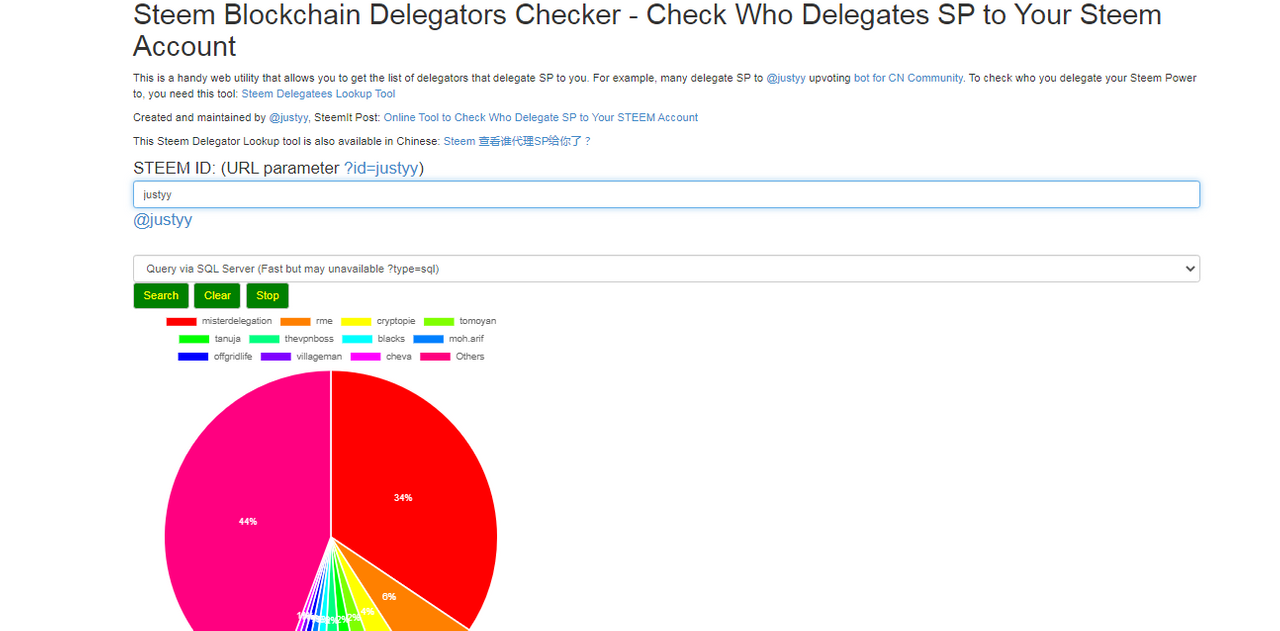
To check those who delegate to you, click on tools icon, under Delegator and Delegatee, select Delegator Checker page. I used justyy ID to enter and it gives me those that delegate to justyy and there percentage.

Thanks for reading.
