- Current Price and Steem Volume
Go to[https://steemscan.com/] to view current price and volume of steam at the top region of the home page.
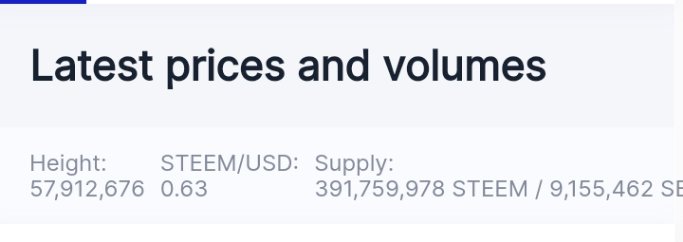
35
- Please explain what all information is shown under latest transactions and latest block sections.
Latest transactions depicts the activities users, including votes, comments and transfers.
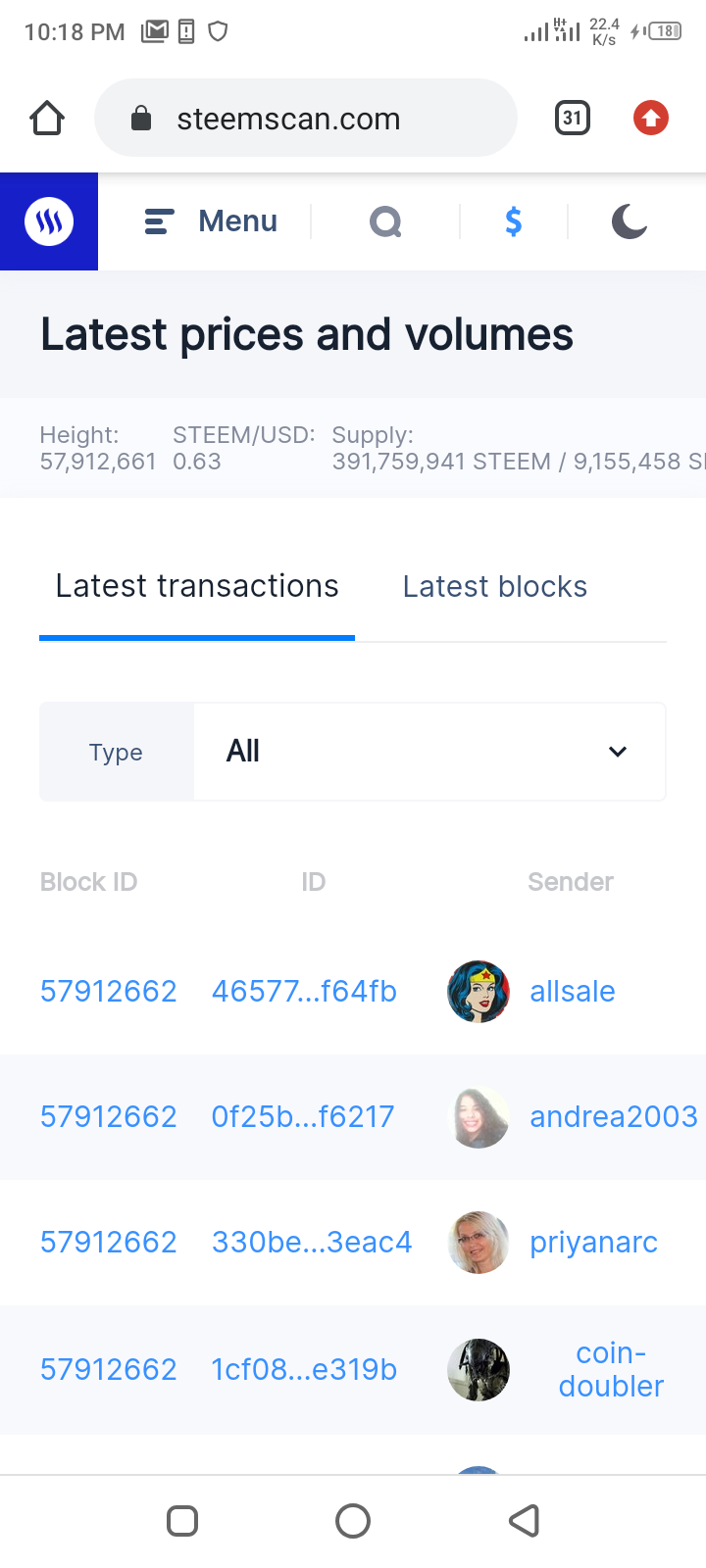
Latest block shows list of transaction,transaction ID block transaction and timestamp
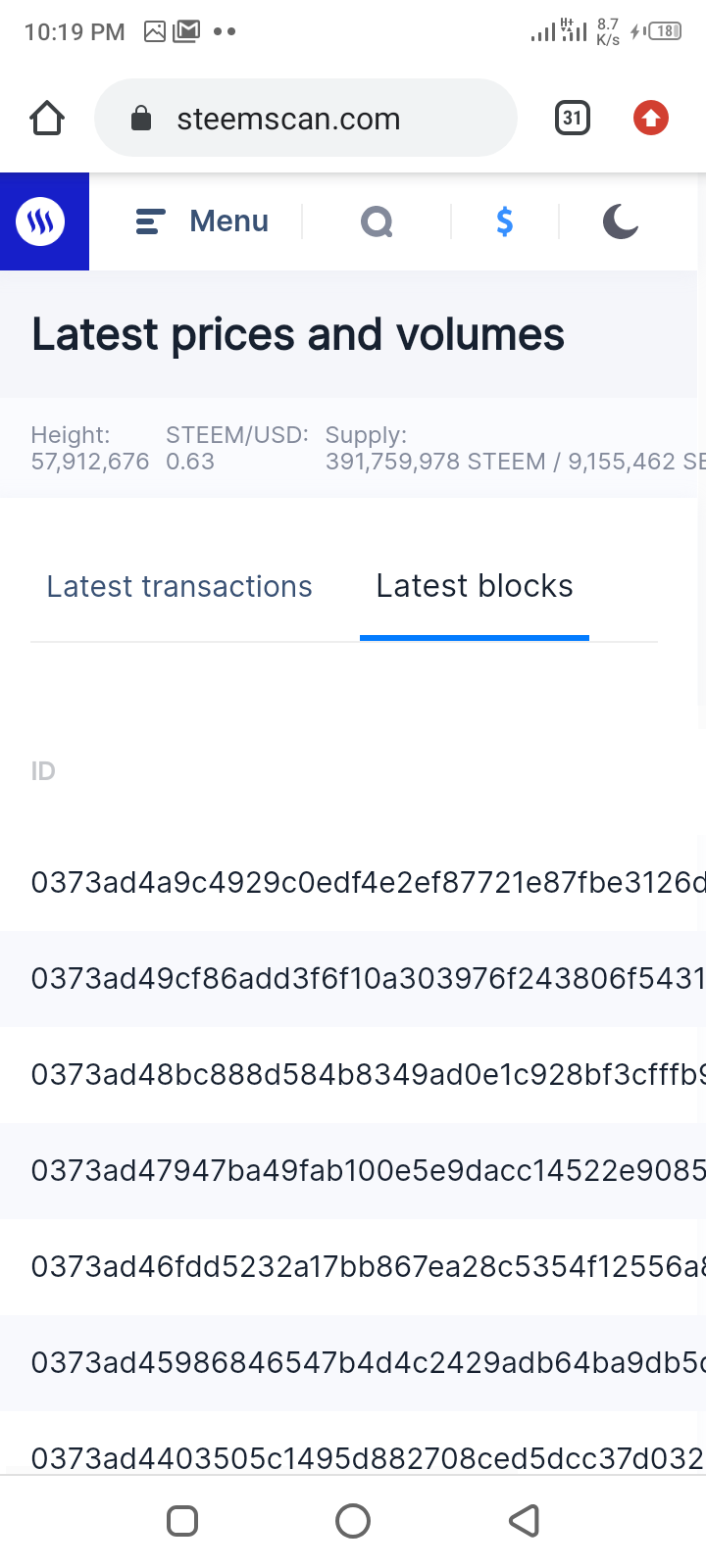
- Informations shown under witne
ss section and steps to vote a witness.
When you go to menu and click on witnesses
You'll find informations like Rank, witness, status and version.
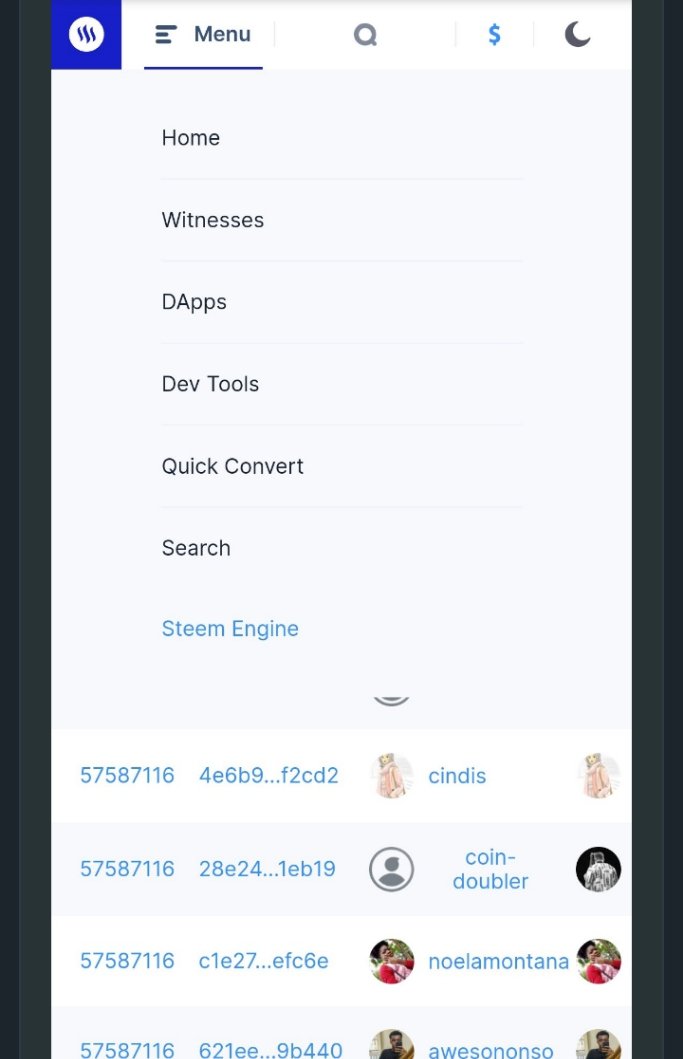
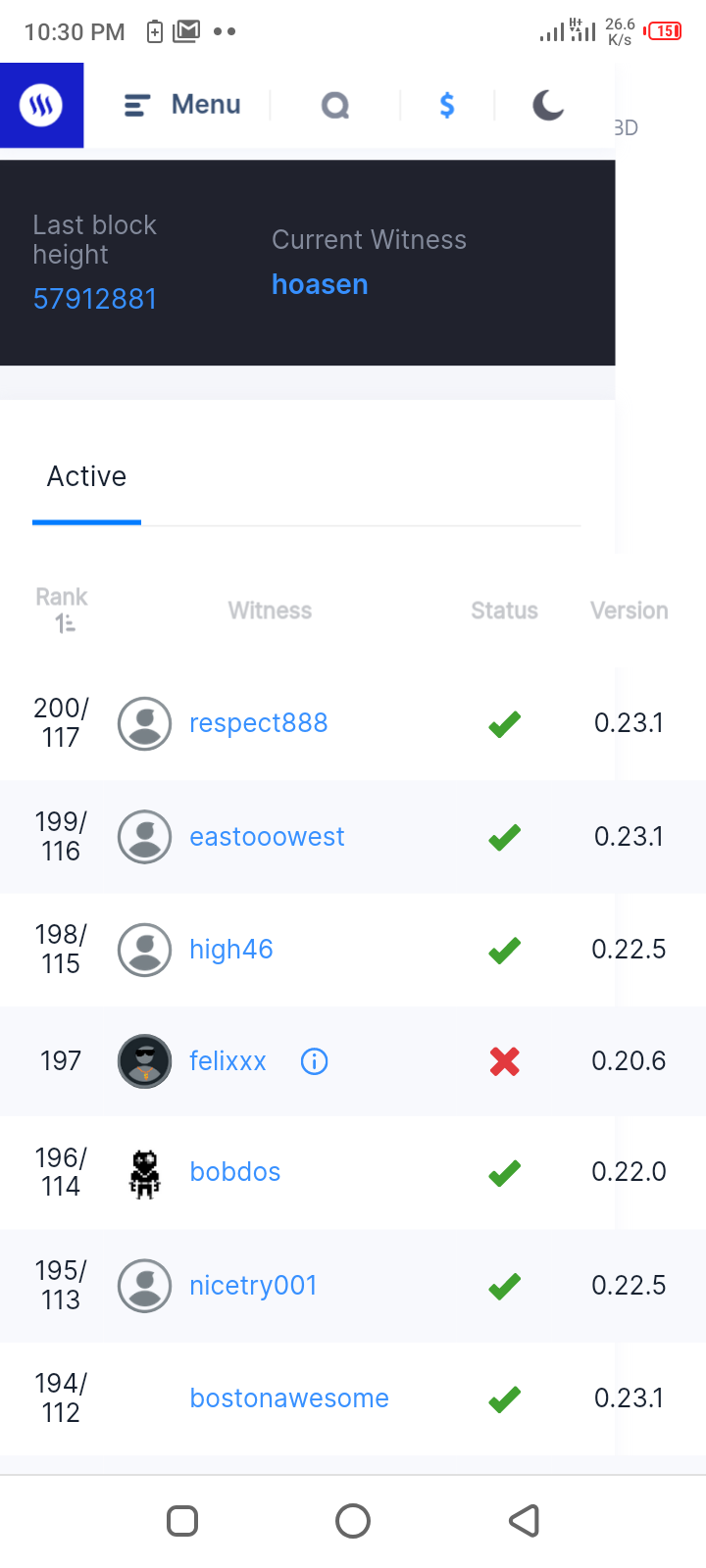
How to vote a witness
When you go go to the witness tab and select an "vote!" on a witness
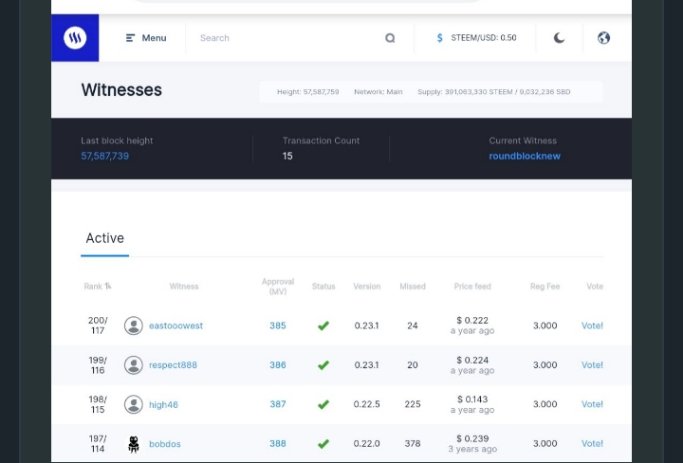
Provide the necessary the information needed and follow steps accordingly
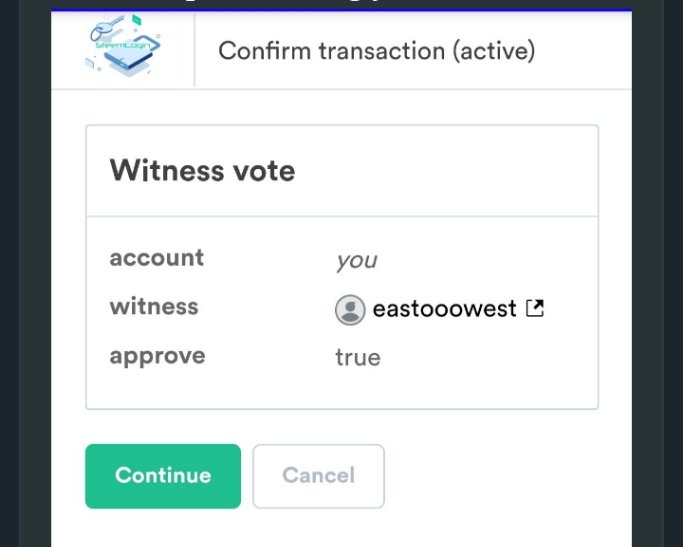

- Please explain what is dApps and mention 3 dApps which you have already used or may use in future as per your interest
dApp can be defined as an application that works on a decentralized computing system.
Examples of dApps;
*Unissawp
*Steemit
*BitTorrent.
- Please how to use "QUICK CONVERT" and what is the fee charged for different steem amount for withdrawal
when you go to "Quick convert" located in menu ,you move to
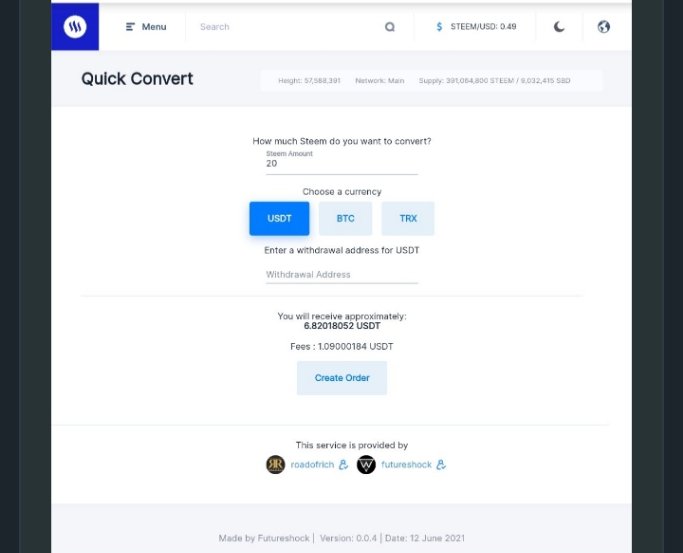
Select currency you choose to convert your steem to, then complete transaction
6.Please explain what information is provided by the "Search" feature
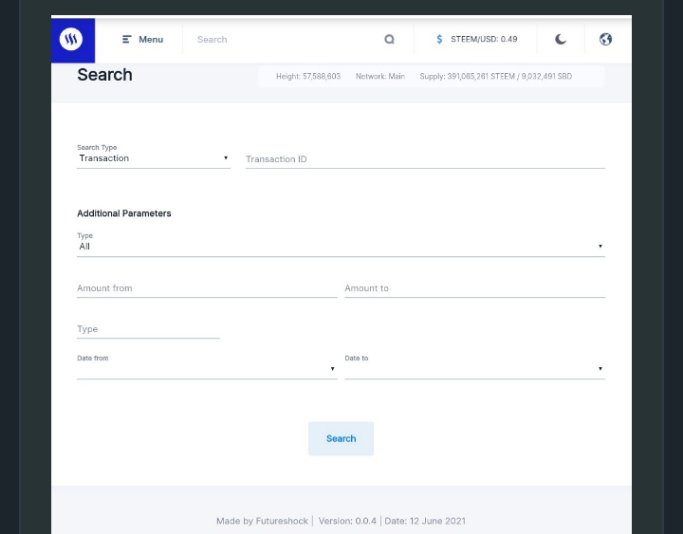
Search type;
containing transaction and transaction ID
Additional Parameters for a more direct search
