Thanks newcomers community for educating us on different steem tools. So this is my submission for task 3 of achievement 5. It gives good feel to know different things about steemit. Here we go now
- What is Effective Steem Power? Tools- Steem Account Information
Effective steem power has three components, first is steem power that user has earned through different activities on steemit , second is steam power delegated by someone to the user, third is steam power that user delegates to someone. The effective SP is addition of first two minus the third one.
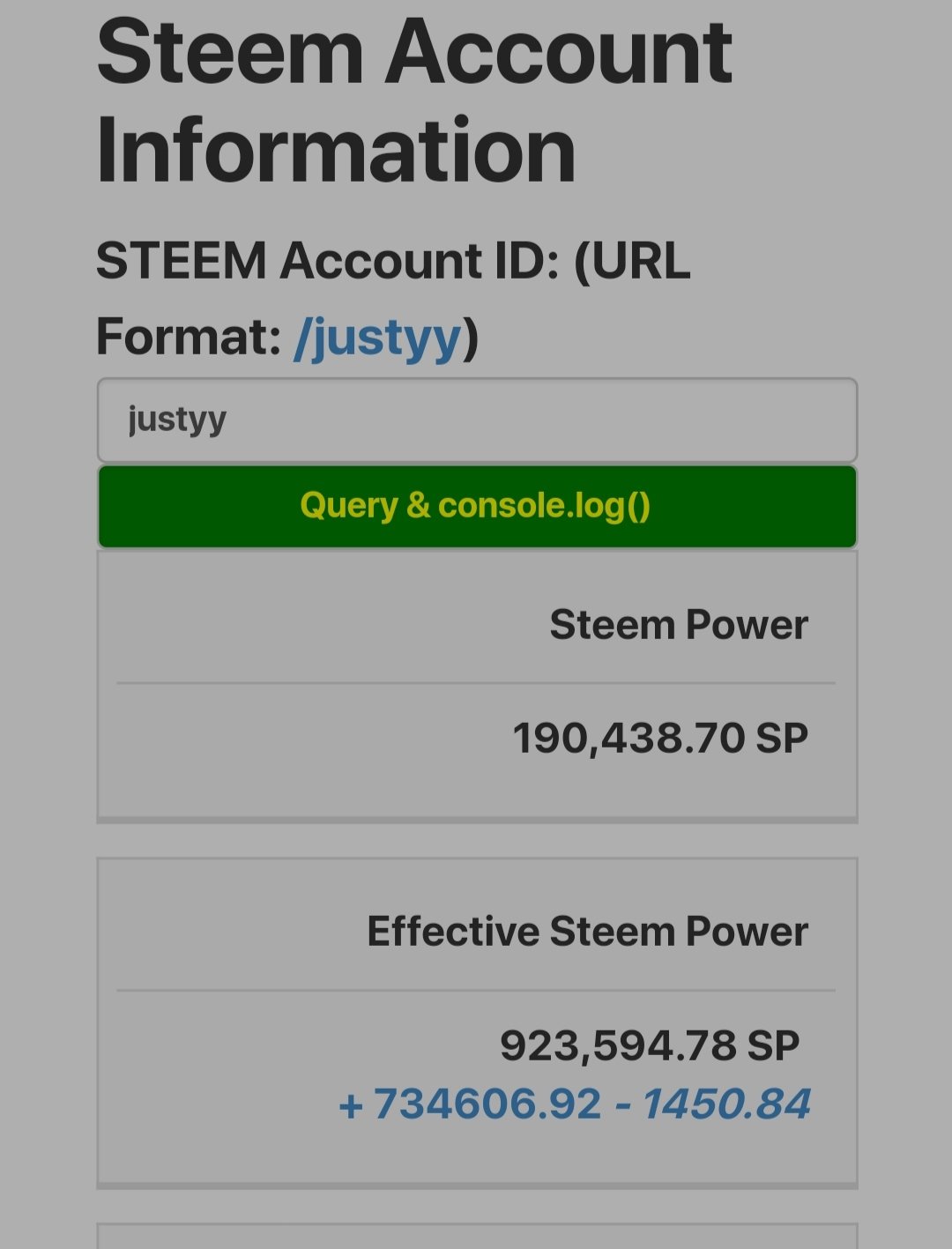
Hope it is clear by screen shot of account @justyy above.
- How do you delegate SP using "Steem SP Delegation Tool"?
Click on SP delegation tool
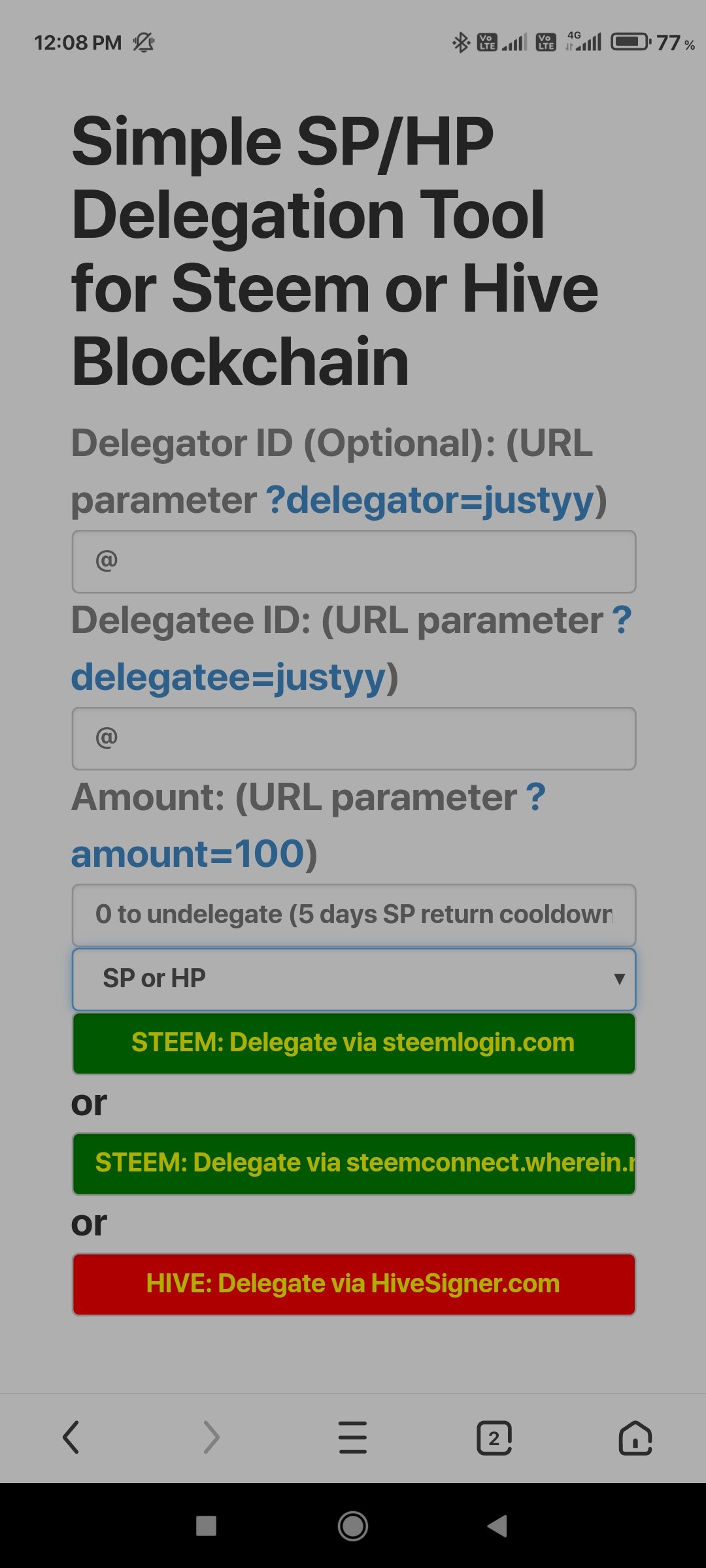
Suppose I want to delegate 1000 steam power to @justyy , then I'll have to submit my name in delegator ID and @justyy in delegatee ID and the 1000 in amount and proceed via either of the two : steemlogin or steemconnect. Username and actuve key are required to complete the process.
- How do you check the Transfer History between any two Steem accounts using "Steem Wallet Tool - Steem Account Transfer Viewer"?
Click on Steem wallet tool - Steem Account Transfer Viewer and we will see below interface
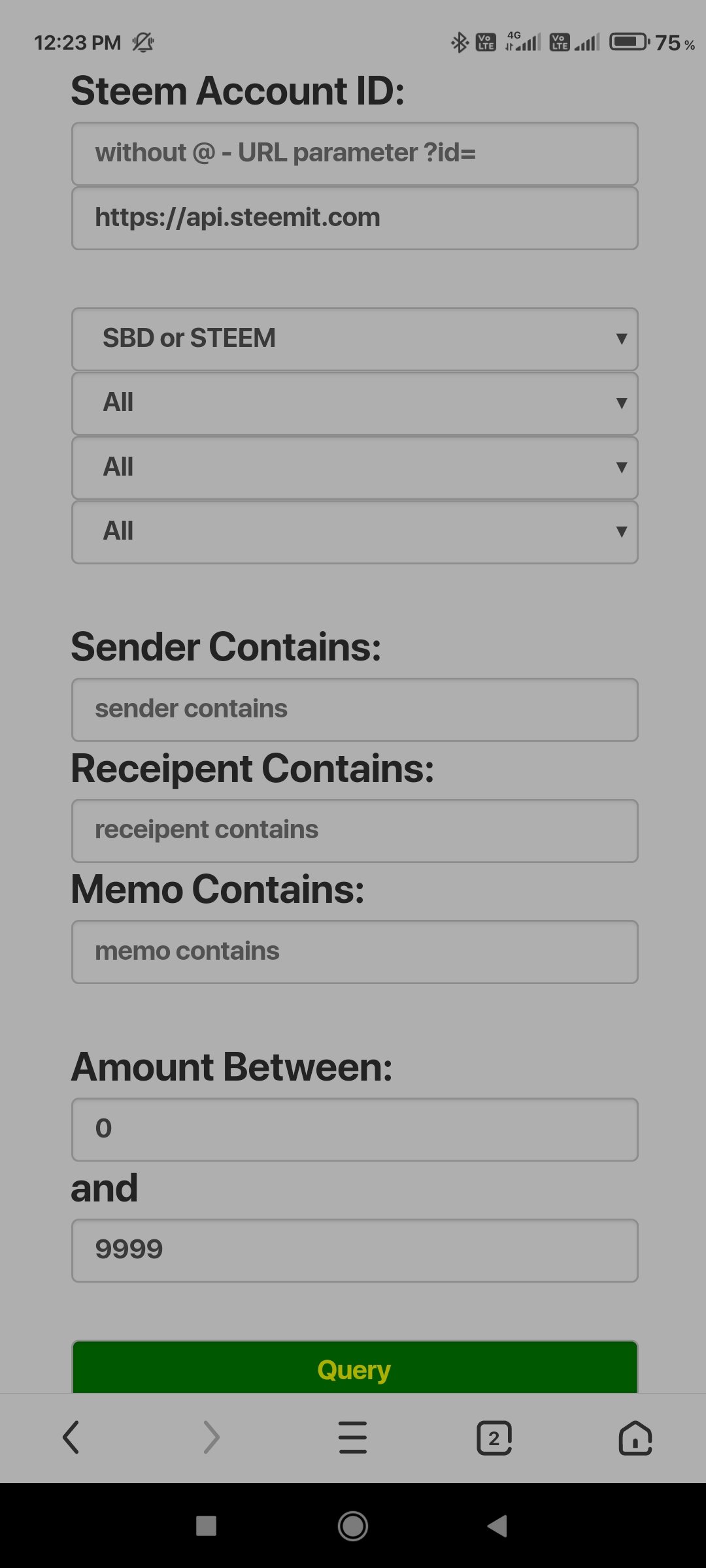
Fill the names of accounts about whom we want to enquire and type of transfer details like SBD/Steem, Non-Encrypted/ Encrypted, With memo or without memo and incoming /outgoing transections .
Click on query to see the details.
- How do you automate claiming STEEM or SBD without having to click claim button each time, using "Steem Auto Claim Rewards"?
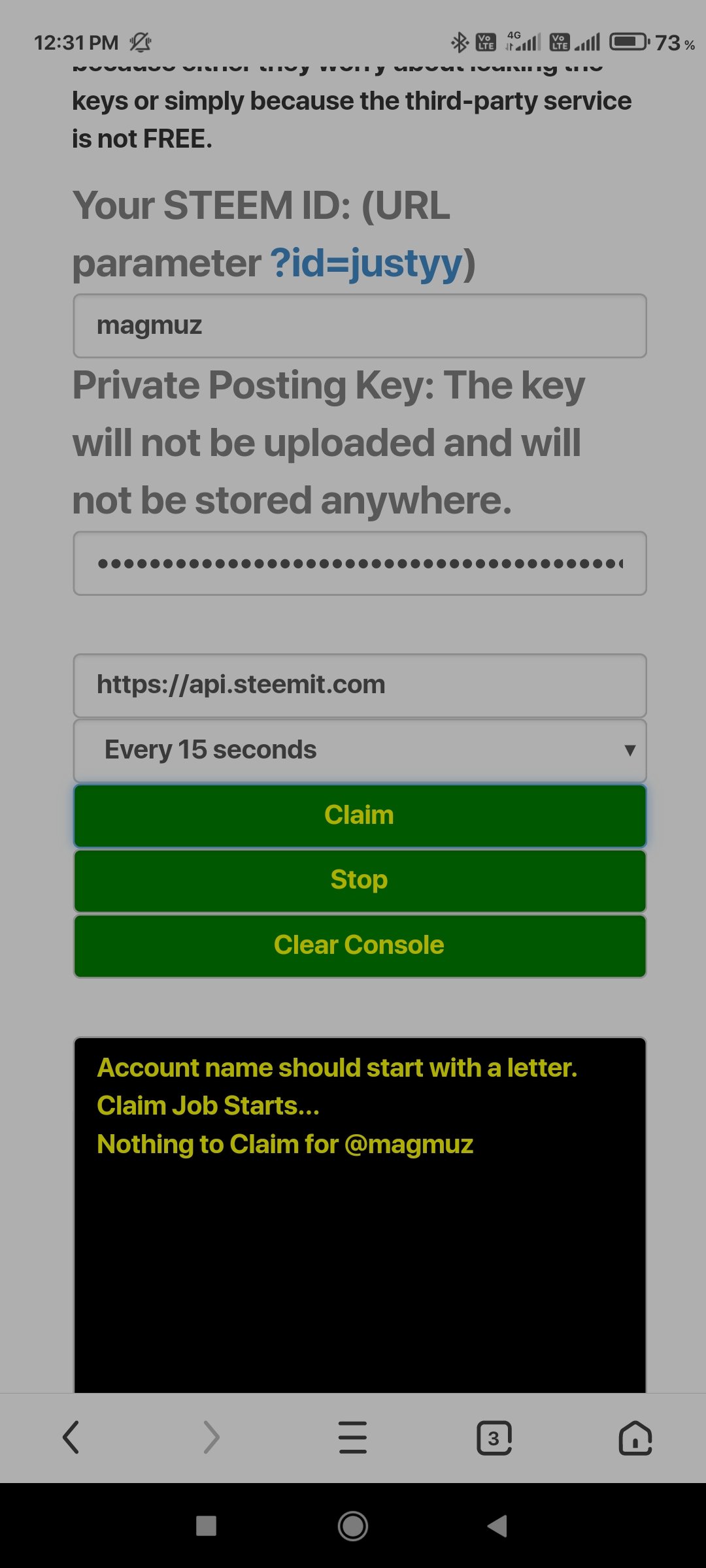
Click steem autoclaim rewards tool, fill your username, active key and interval after which auto claim has to be activated.
How do you check the outgoing votes report for any specified period using "Steem Outgoing Votes Report"? (This is really an important and a beautiful feature of Steemyy)
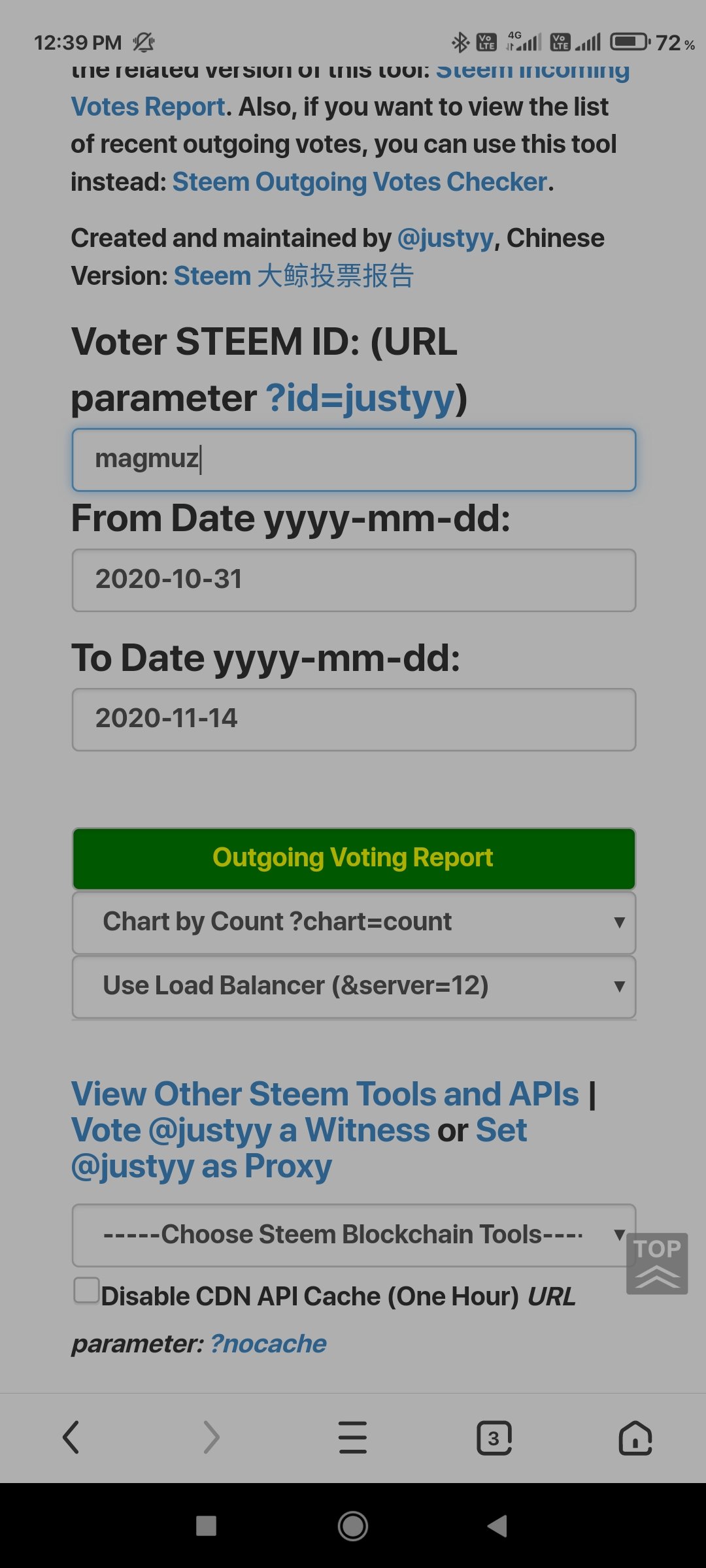
Fill username and time interval for which report is needed and seek report and see the diagrammatic representation of results as below
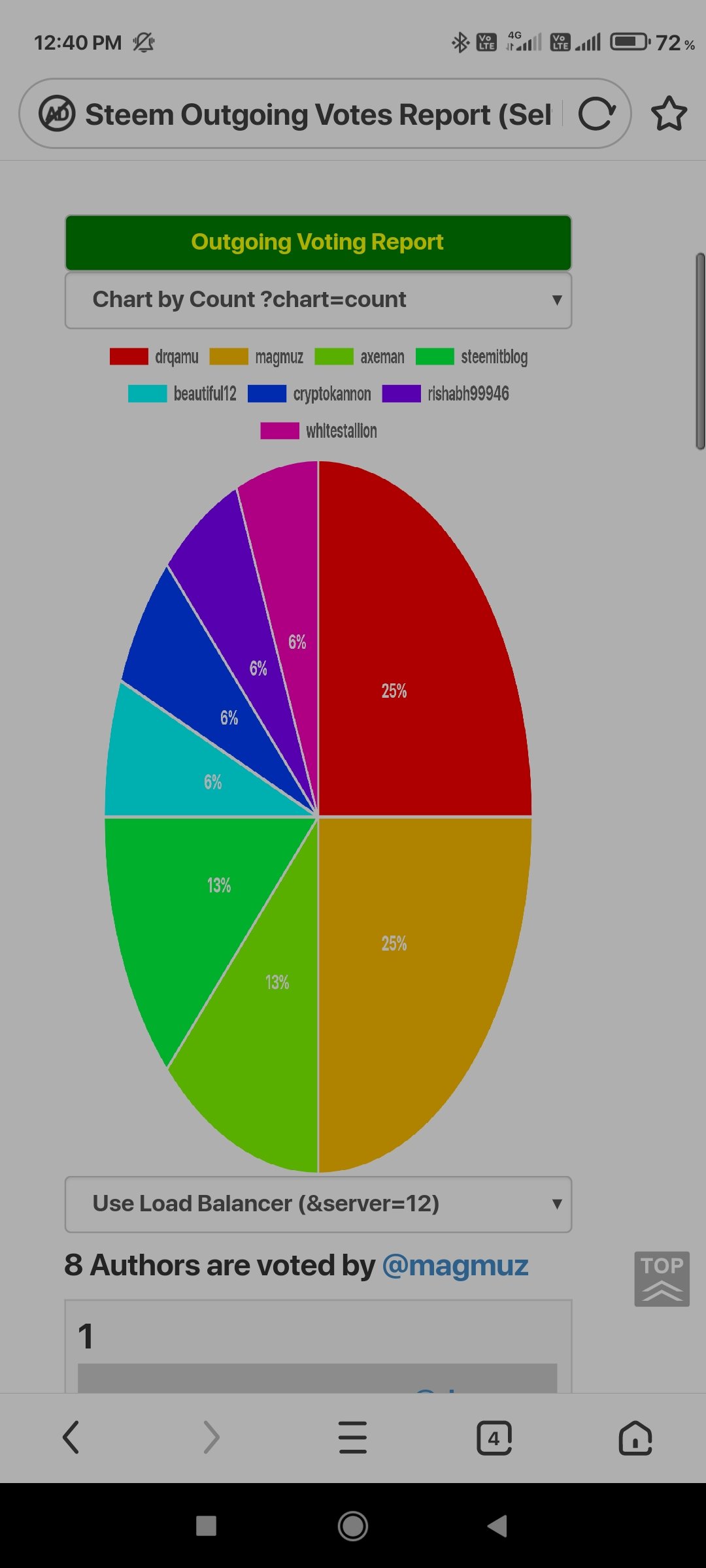
- How do you check the incoming votes report for any specified period using "Steem Incoming Votes Report"?
In concerned section, fill username and time interval and seek results as see as beliw
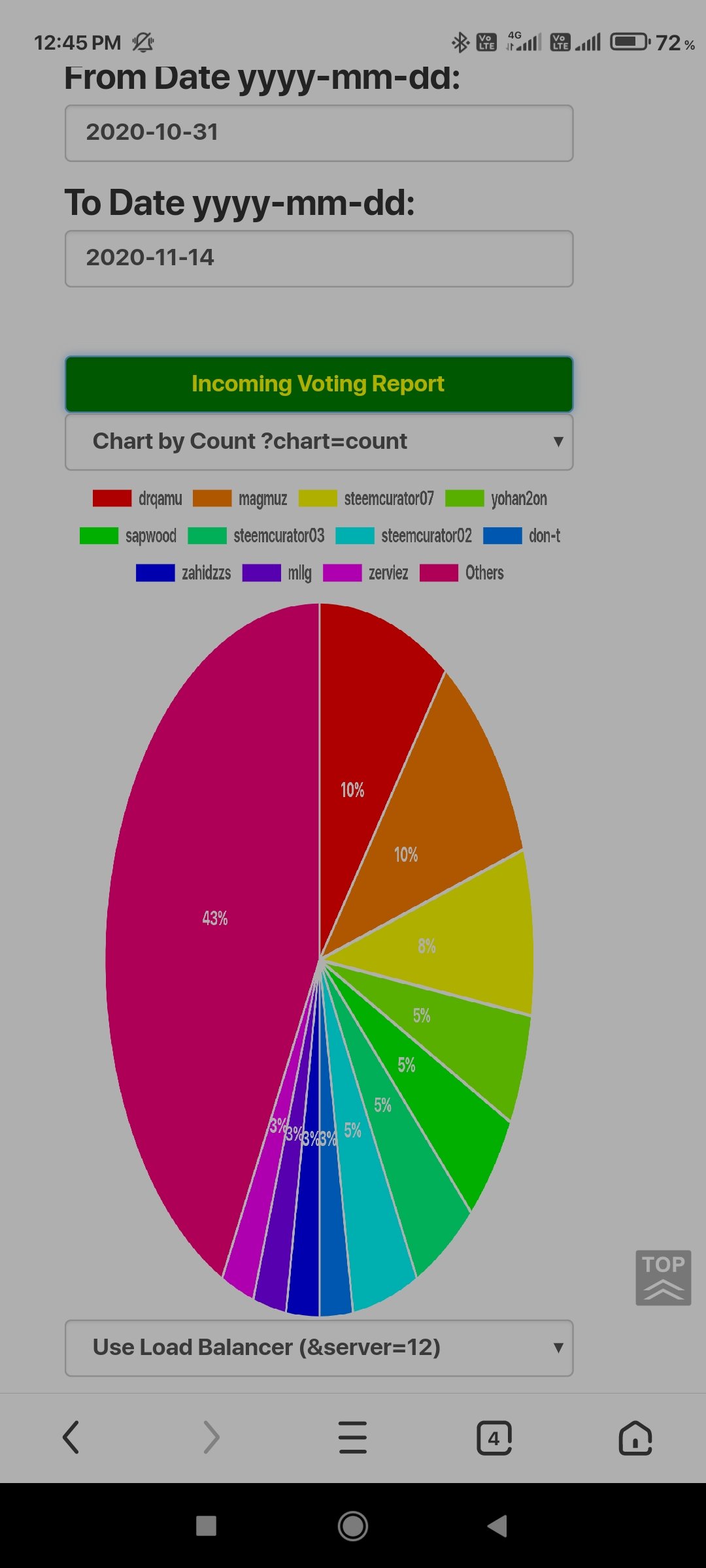
- How do you check who has delegated SP to your * Steem account or any Steem account using "Steem Power Delegator Checker"?
Another awesome feature.
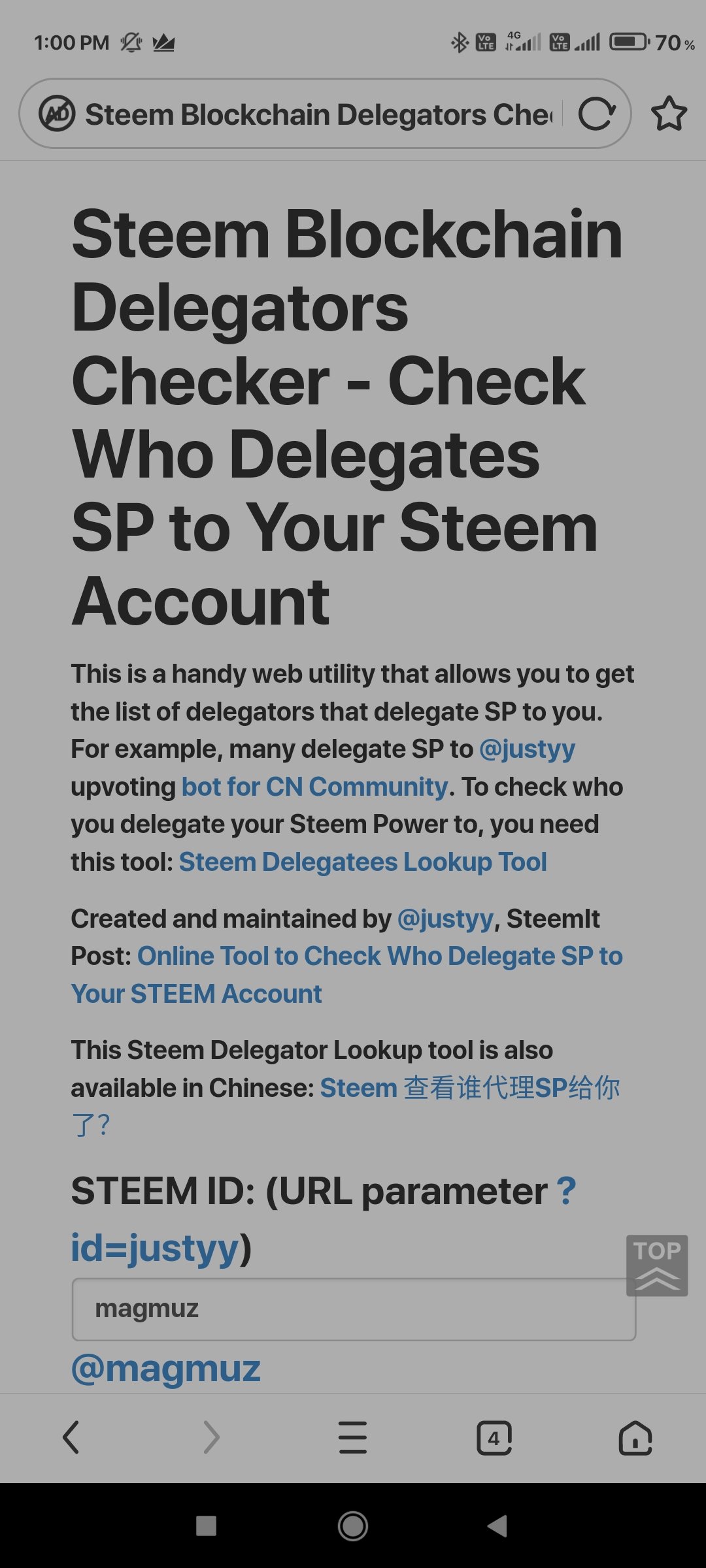
In concerned section, fill name of account to be chcecked and click search to see the
results.
That is it for today
