I begin by thanking new comers community for teaching us here and than rewarding too. Today's task is to review steemdb. Io . So have a look below at my review.
This is the interface of site to be reviewed.
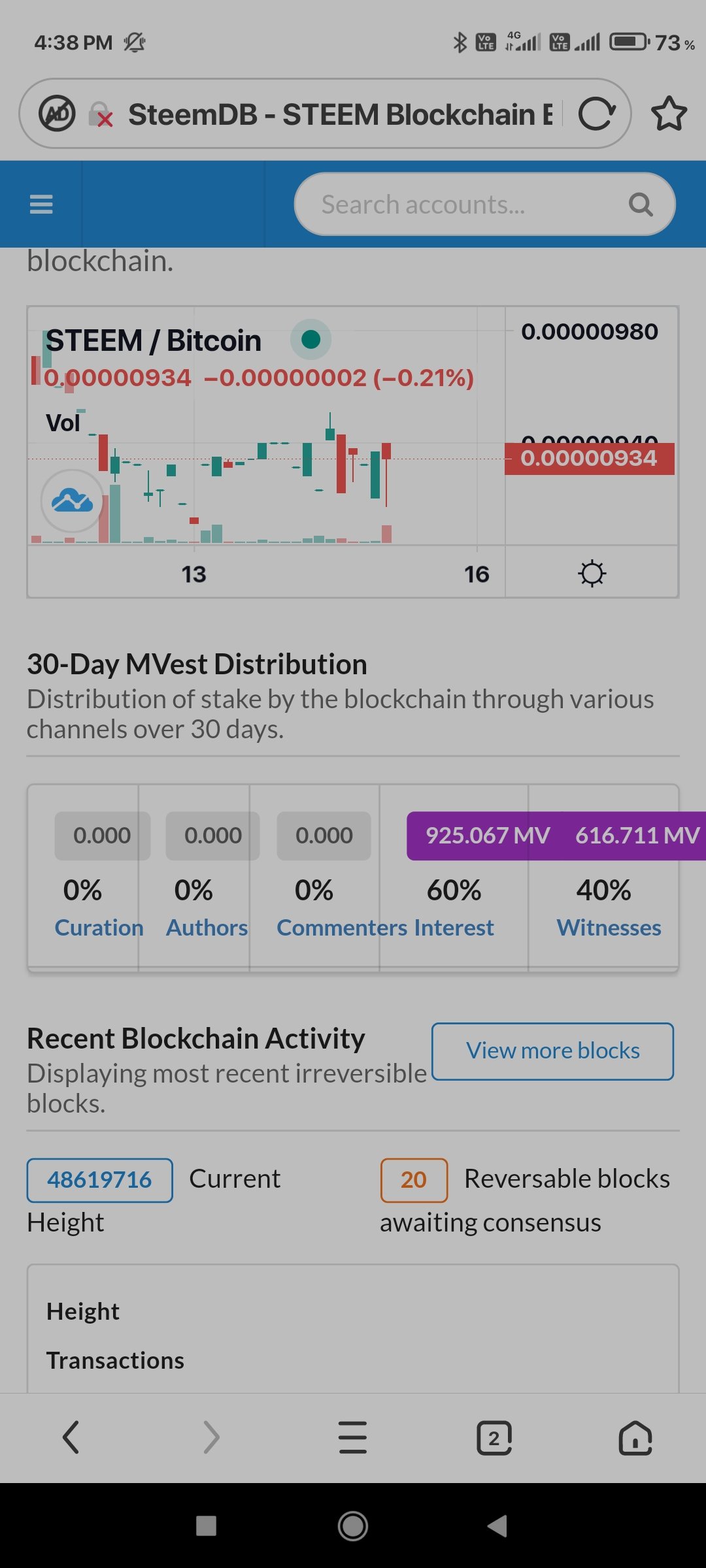
- How do I see the "recent history"?
As you can see in the interface of the above screenshot of the site,
at the top right corner there is search bar, here we will type the name of the account and locate the account and click the account to see recent history. For example, i have seen history of @drqaisarbashir as i couldn't locate my account. Look below
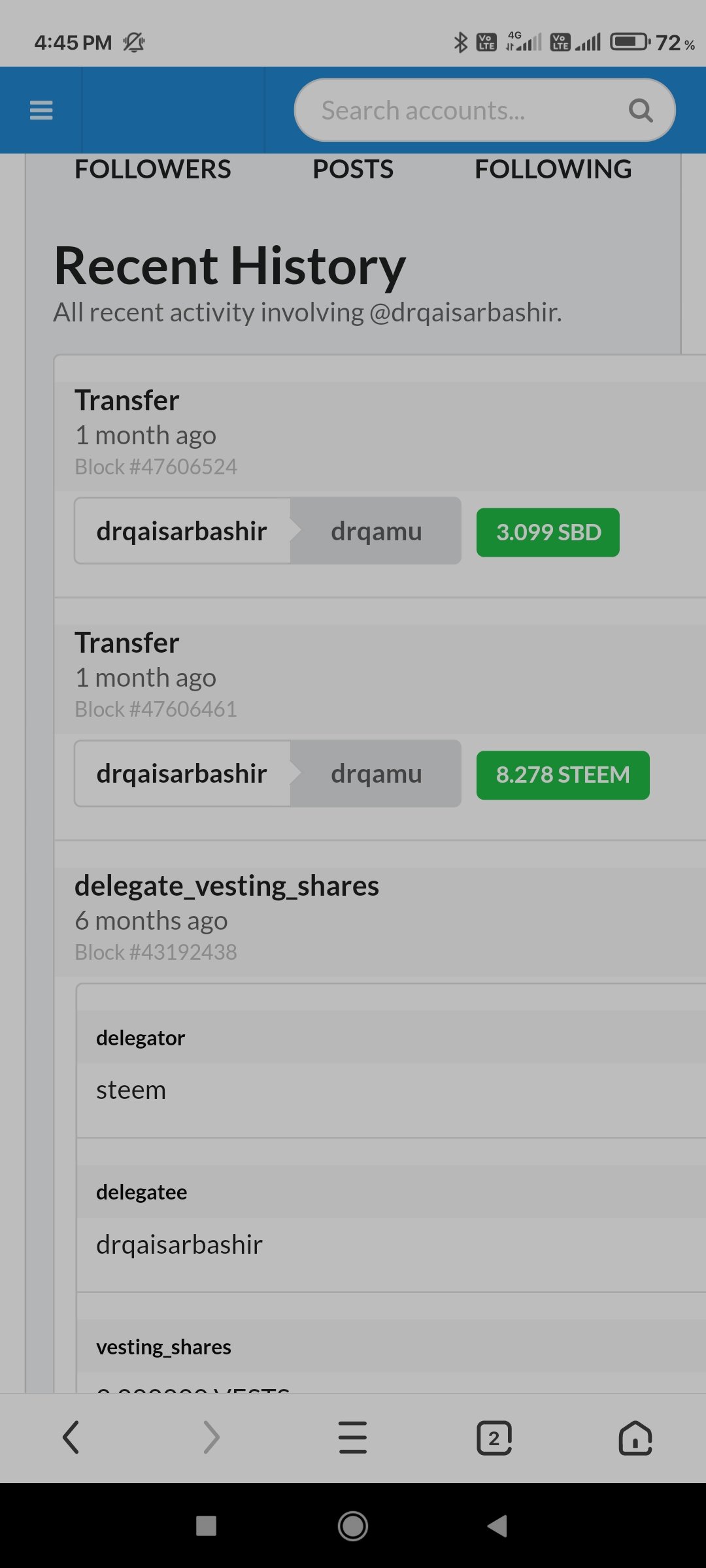
- How do I check the different activities: Posts, Votes, Reblogs, Replies, Reblogs, Rewards, Transfers, etc
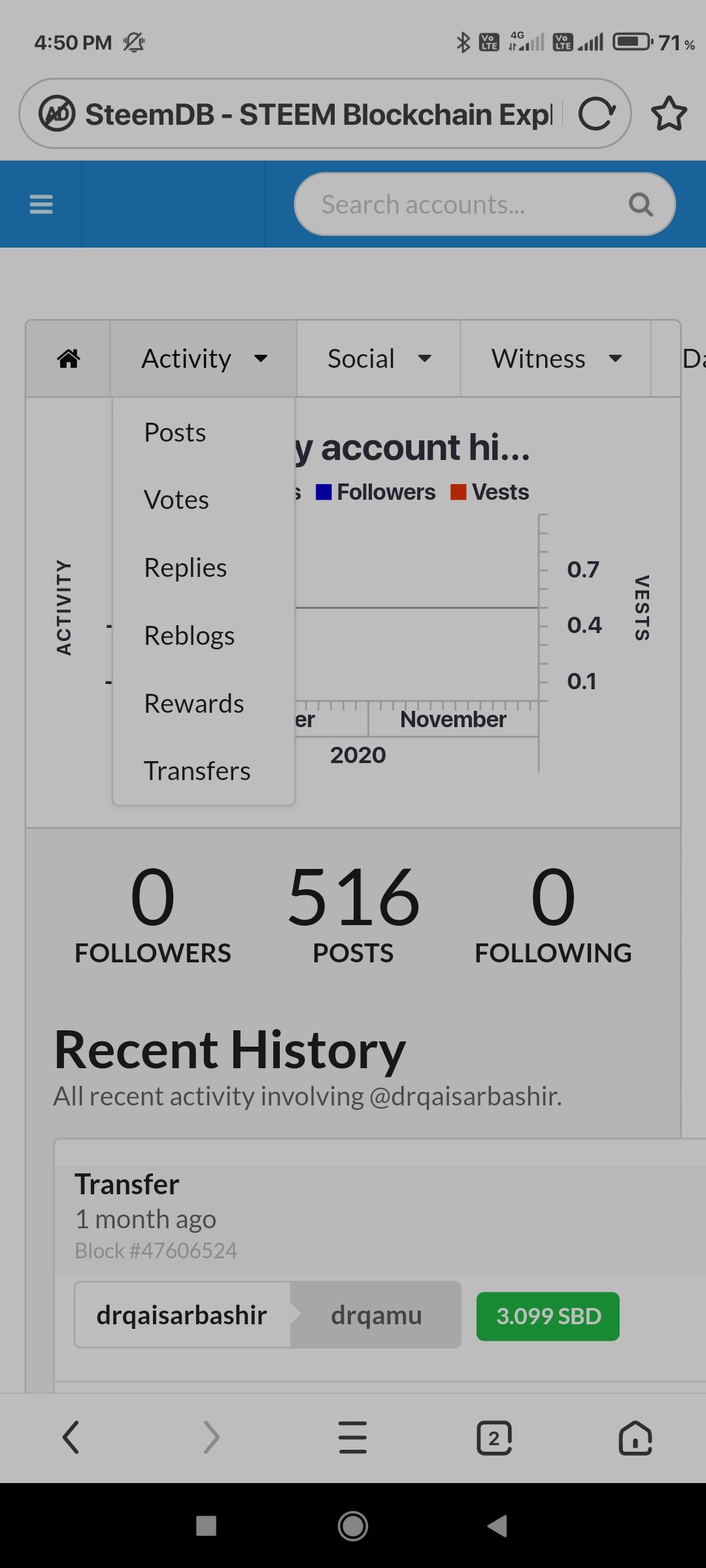
After searching for account, in the main page, there are three options and they are activity , social, and witness . Click on activity and we see menu dropping down which contains options as posts, votes, replies, reblogs, rewards and transfers.
- How do I know who has reblogged my post: (Social: Follower, Following, Reblogged)?
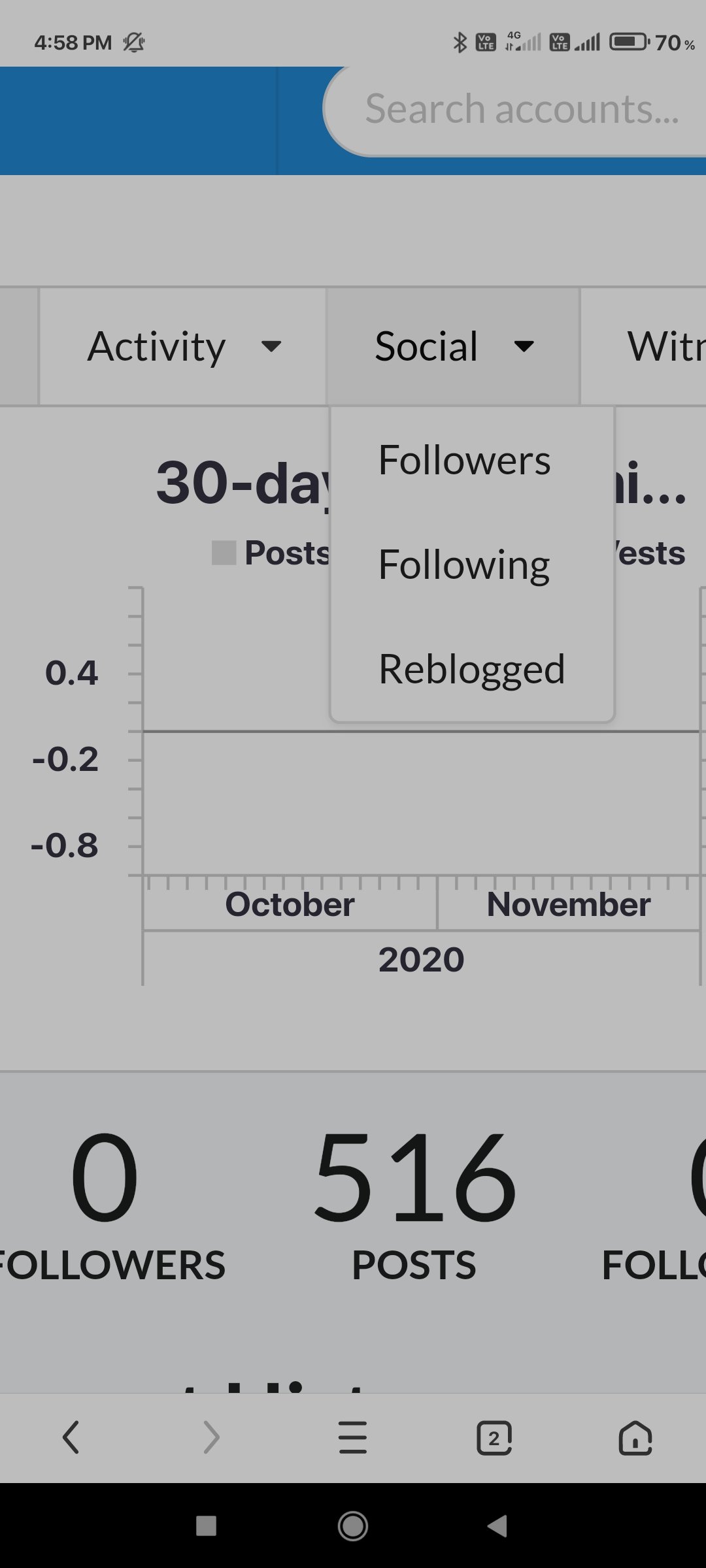
As mentioned in clue, go to social, click and see subheadings like followwrs, following and reblogged.
For checking who has reblogged post, click on reblogged and that is it.
- How do I check my Voting Power?
From the drop down menu of activity, second subheading is votes, click here and new page will open, scroll down till you find your voting power as shown below
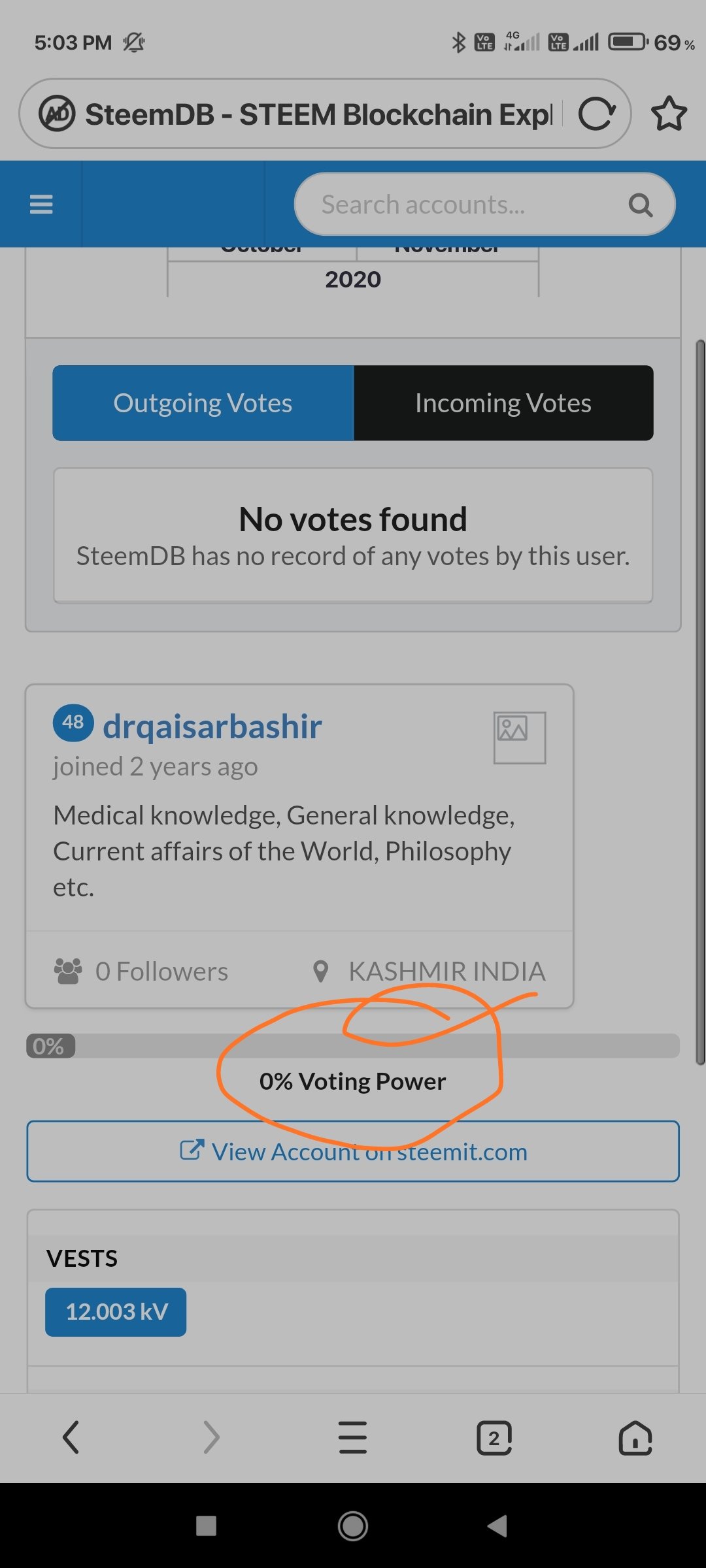
Thank you.
