Hello to everyone, and I hope you are all doing great.
After completing achievement 1, "introducing myself to the community." it's time to move on to an important topic, the "Basic Security on Steem." Below I'm answering all five questions about basic security to complete the requirements of this achievement.

Question 1
Have you retrieved all your keys on steemit?
Ans: Yes. I have downloaded the pdf file with all the keys
, and I also saved them in a note as well.
Question 2
Do you know each of these critical functions and restrictions?
Ans: Yes.
There are different keys, and each one has another function.
These are:

a) Posting key: This is the key used to log in to the platform and perform basic actions. posting, commenting, upvoting, downvoting, following others' accounts, e.t.c._
b) Active key: This is the key that is used for finance-related actions like transferring a token, power up, power down, and generally for wallet transactions_
c) Owner Key: This is the most important key because it can be used to recover in case of forgotten passwords,and stolen or even hacked accounts to restore back._
d) Meme key: This is the key used to send and receive encrypted messages into the community._
Question 3
How do you plan to keep your master password?
Ans: This might be the essential key of the account, and because of that I've saved it in many document files and in different places as well.
Question 4
Do you know how to transfer your STEEM token to another STEEM user account?
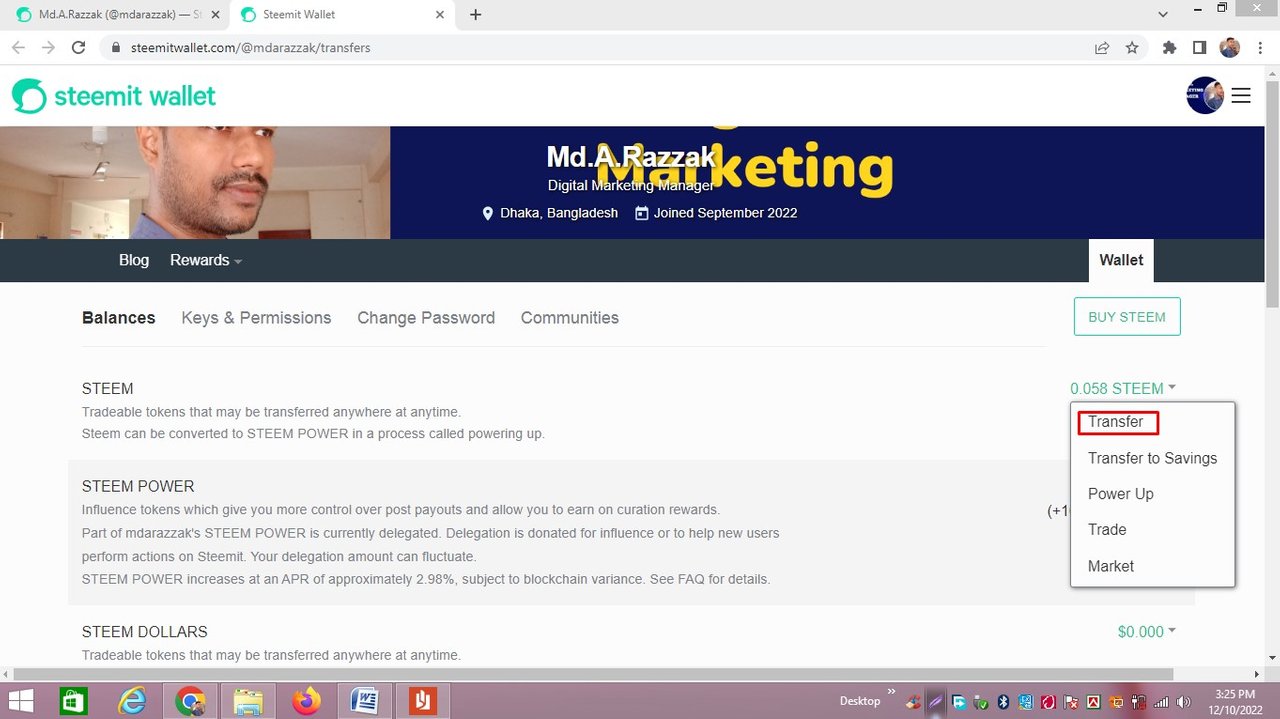
Ans: Yes, below, I'm writing the steps that you need to take to send them to another user account.
a) Open your profile.
b) click on the wallet.
c) click on the steem balance.
e) click the "Transfer" option.
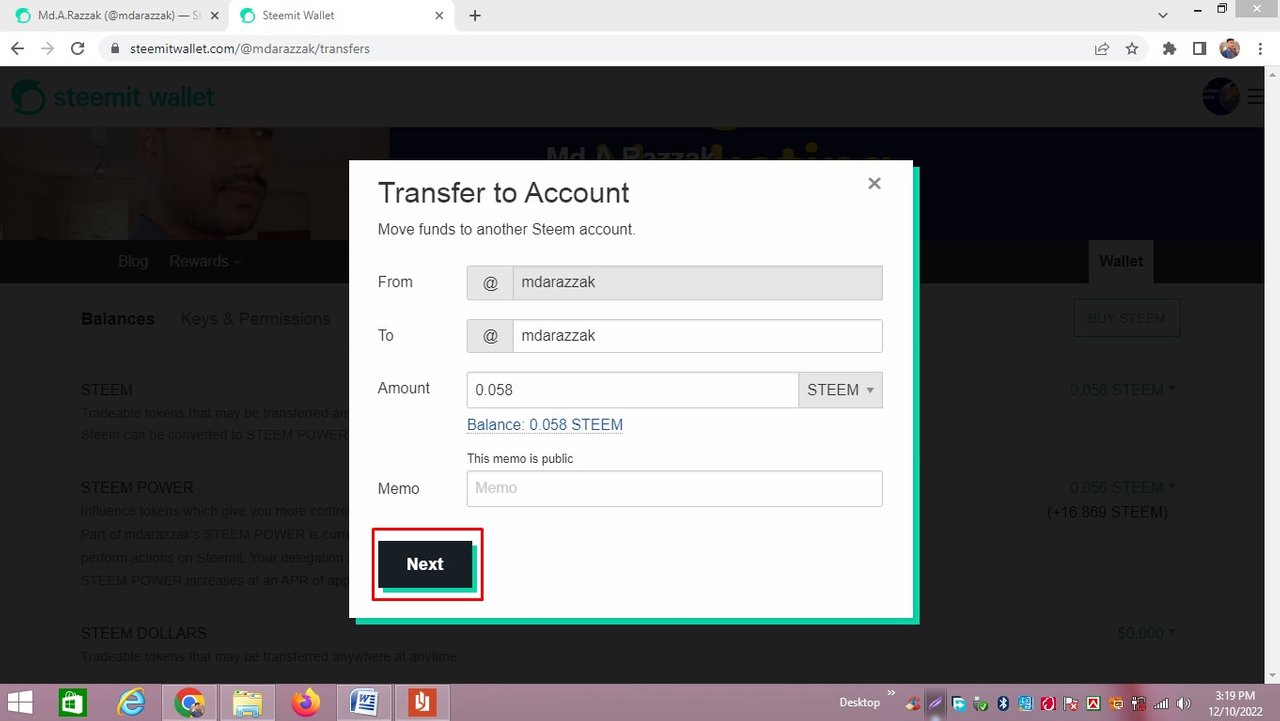
f) _ Fill in the required information._
g) Then click next, and the transaction is completed.
Question 5
Do you know how to power up your STEEM?
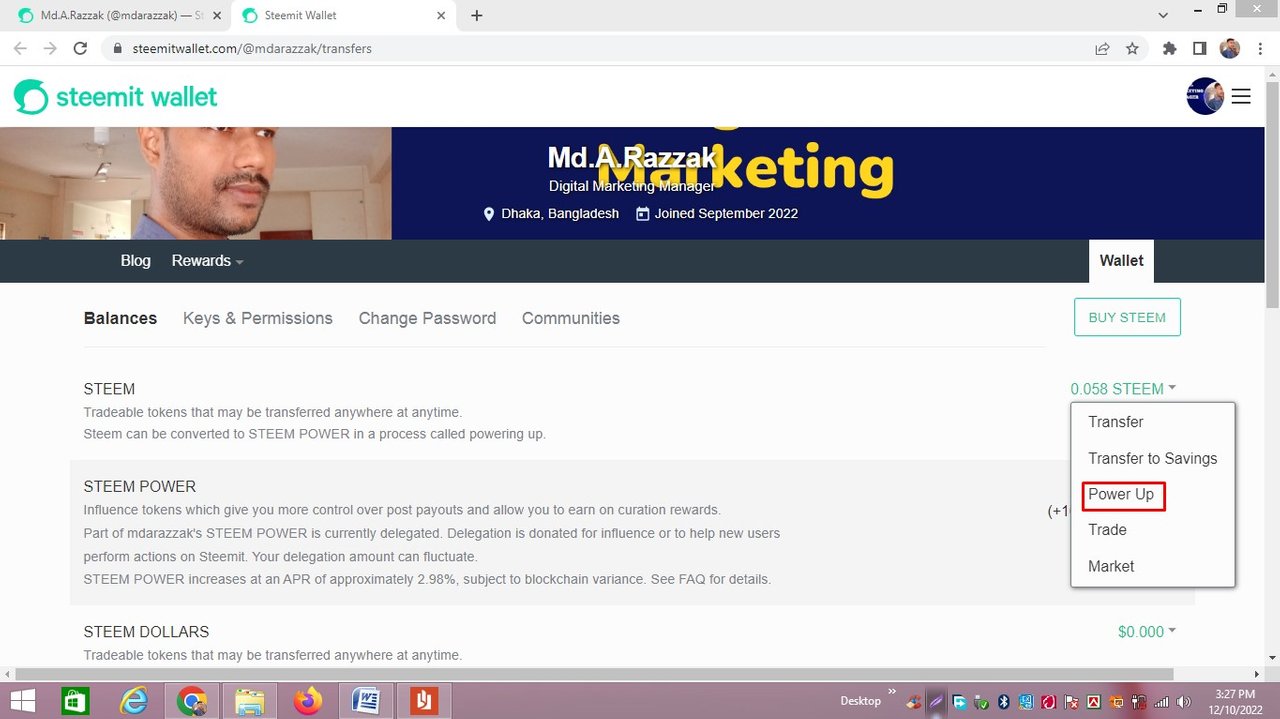
Ans: Yes, and actually, it's a straightforward procedure.
a) Go to profile
b) Click on wallet
c) Click on the steem balance
d) Click "power up."
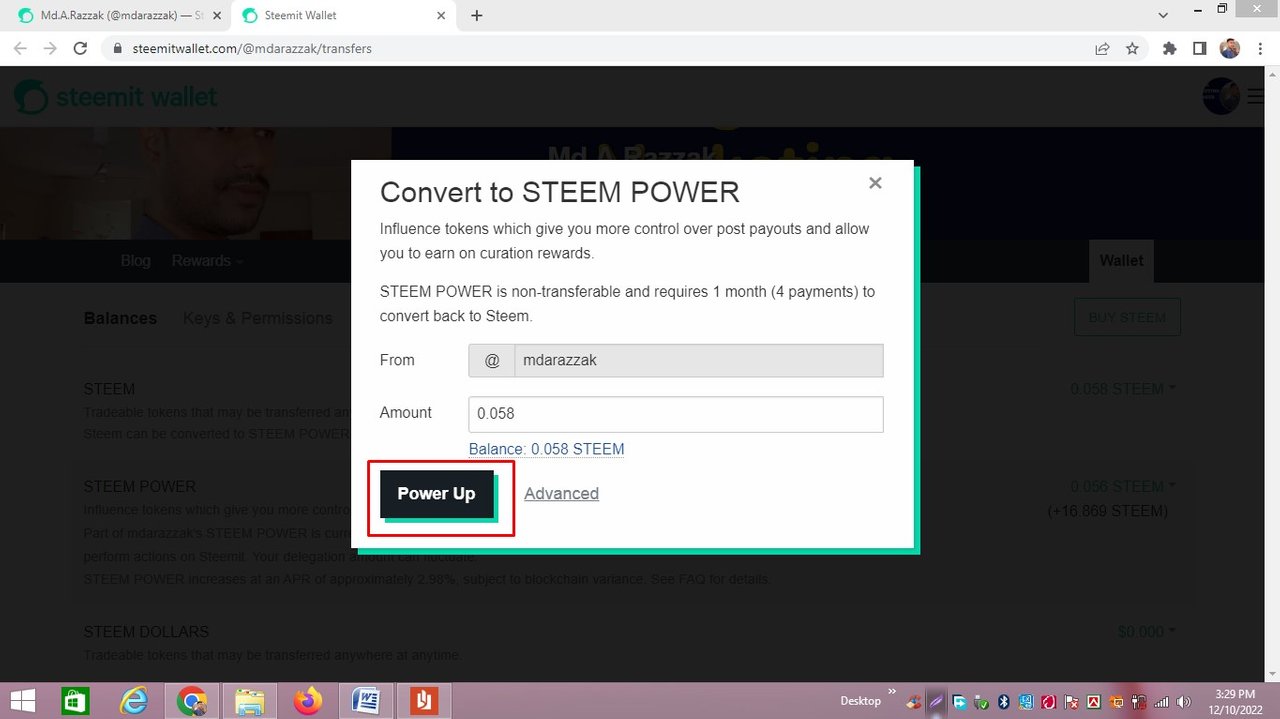
e) Fill in the required information. (amount of steam) e.t.c
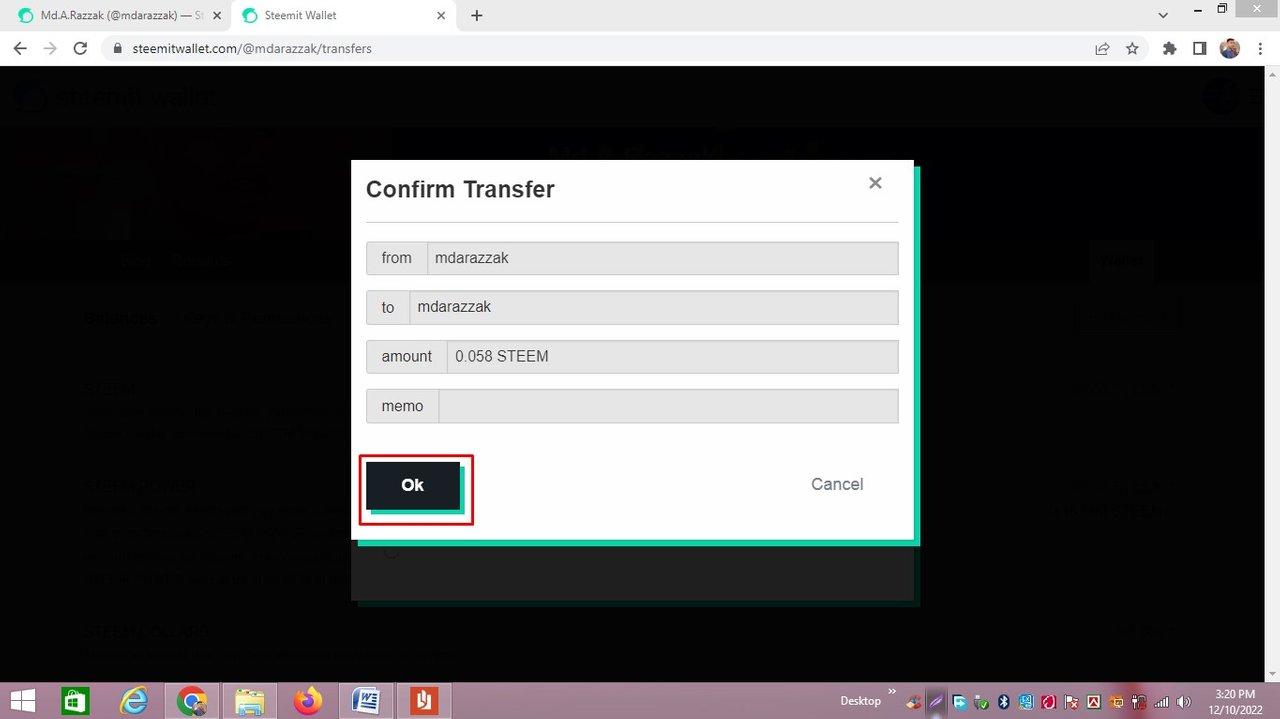
f) Click power up again
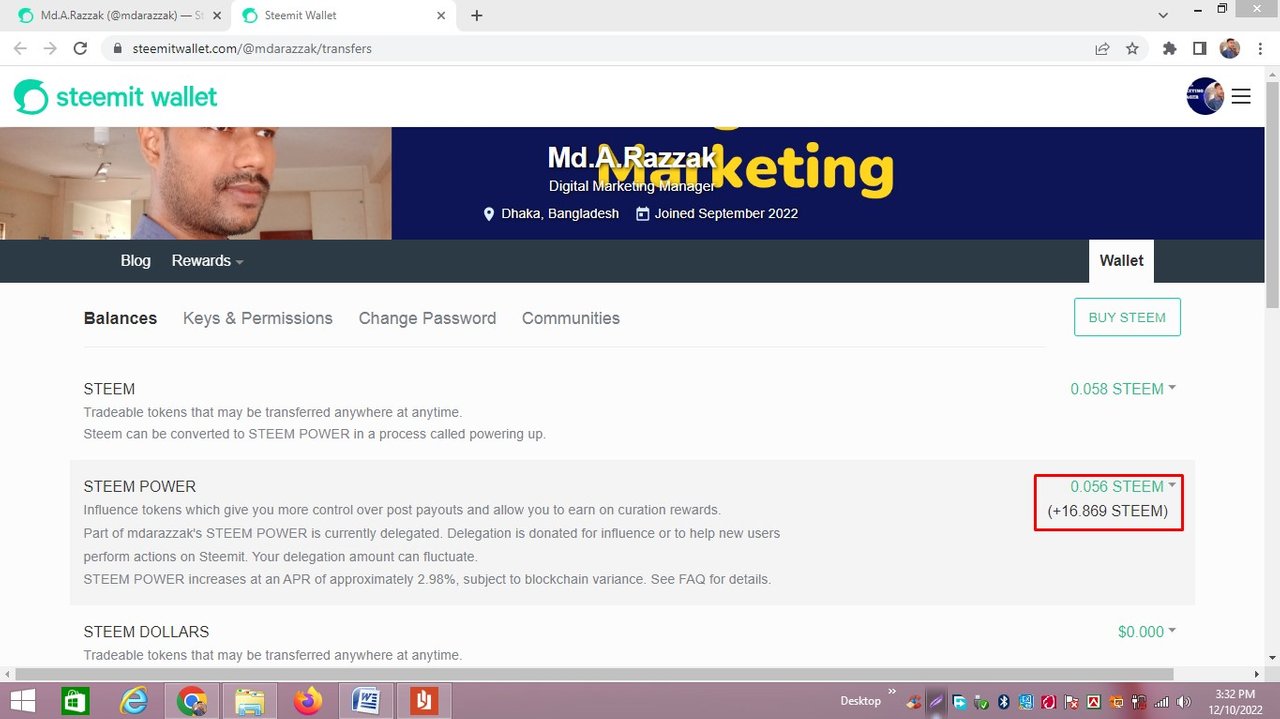
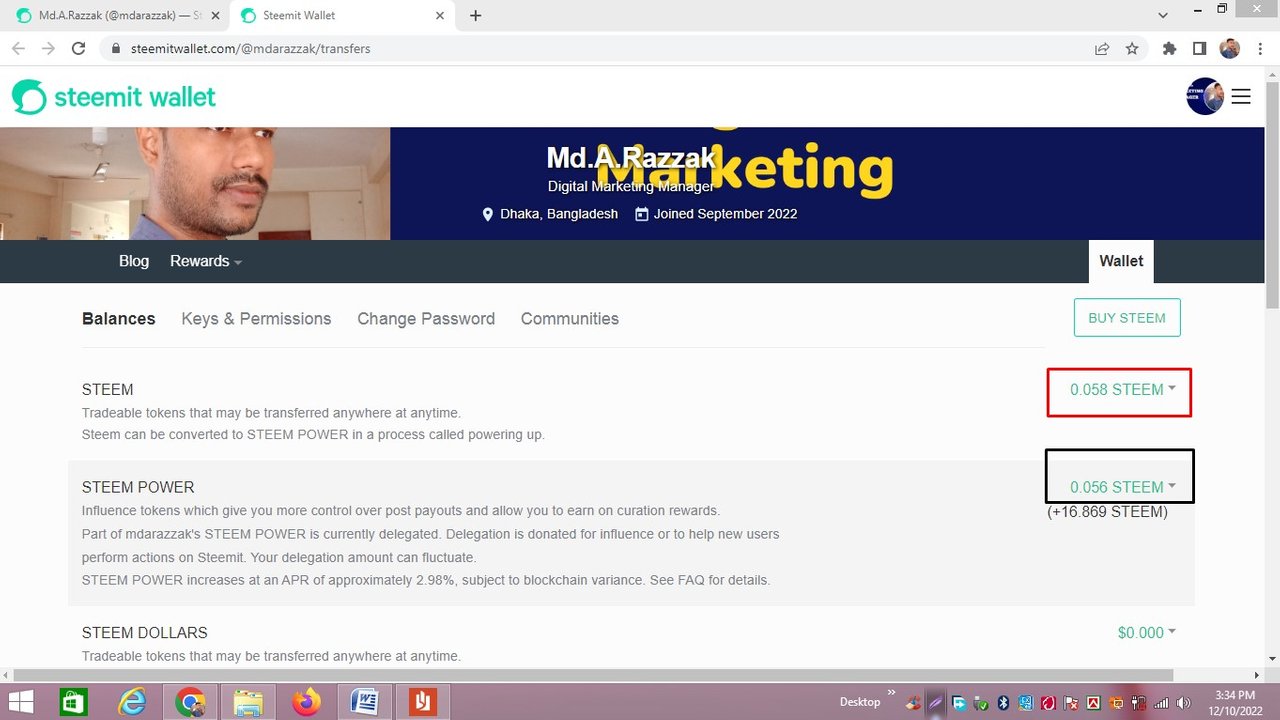
And that's all, and your team has been simple as that!!
That was my entry for achievement 2
Thank you for taking the time to read it!!
