Assalamualikum everyone.I hope you are well. By Allah's favor, I am healthy. Meherun Tinni here. My username on Steem is @meheruntinni. My hometown is Sylhet, and I'm from Bangladesh. Today I'll share some information with you guys about my achievement #2, which is regarding Steam's Basic Security.

As far as I know, Steem is a blockchain-based social media platform where users may create and curate content. The distributed network that Steem operates on relies heavily on the underlying blockchain technology for security.
I received a PDF file from Steemit when I signed up for an account. This is crucial information for Steemit's account to comprehend regarding Steemit's security. I am familiar with the security features.
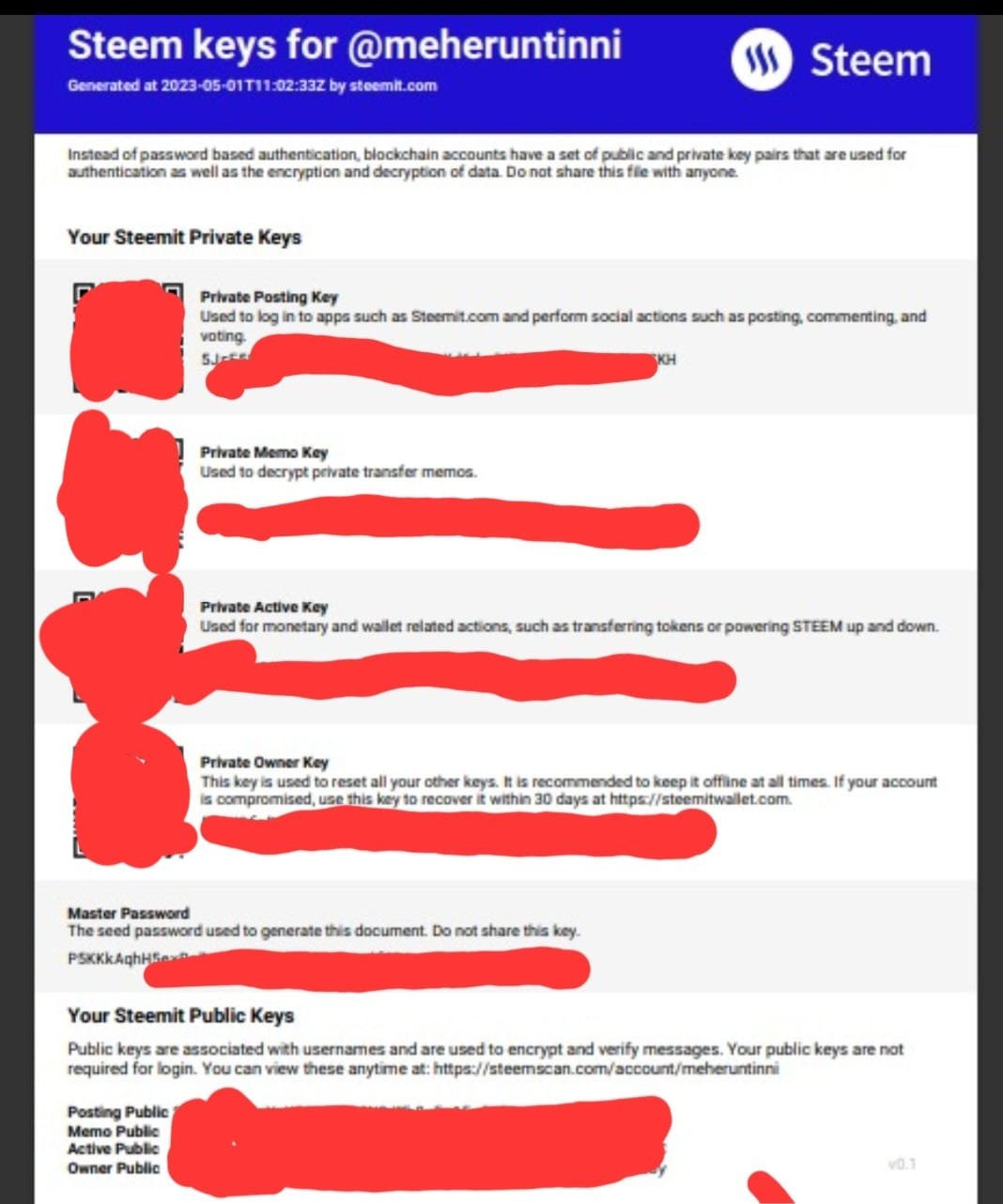
1.Posting Key: Steemit customers using this to comment and vote. Used to log in to apps and perform social actions such as posting, commenting, and voting. As you post people to any community anywhere and if you want to vote for someone there, you'll sometimes get the option to use your private posting key.
- Memo key: Steemit customers have the proper to comment and vote .This is an important key its used to transfer memos.
3.Active key: This key's used to update the profile data. you guys have to cash out and powerup your steem this key is used. - Owner key: This is a function key for Steemit customers. It helps to exchange any key in a PDF report. This key is used to reset your posting and active key. you can recover your account at any time.
5.Master Key: It’s a very important key. When we first time opened an account With Steemit, we obtained a master key. It should be stored cautiously. Due to the fact, we cannot get admission to our account if we lose every key we have. We do not percentage PDF files with absolutely everyone
First of all ,I logged in with my username and posting key.then I went to my wallet and click the drop down arrow close to my steem icon and choose transfer.
Step 1 : The first is to open your steemit wallet
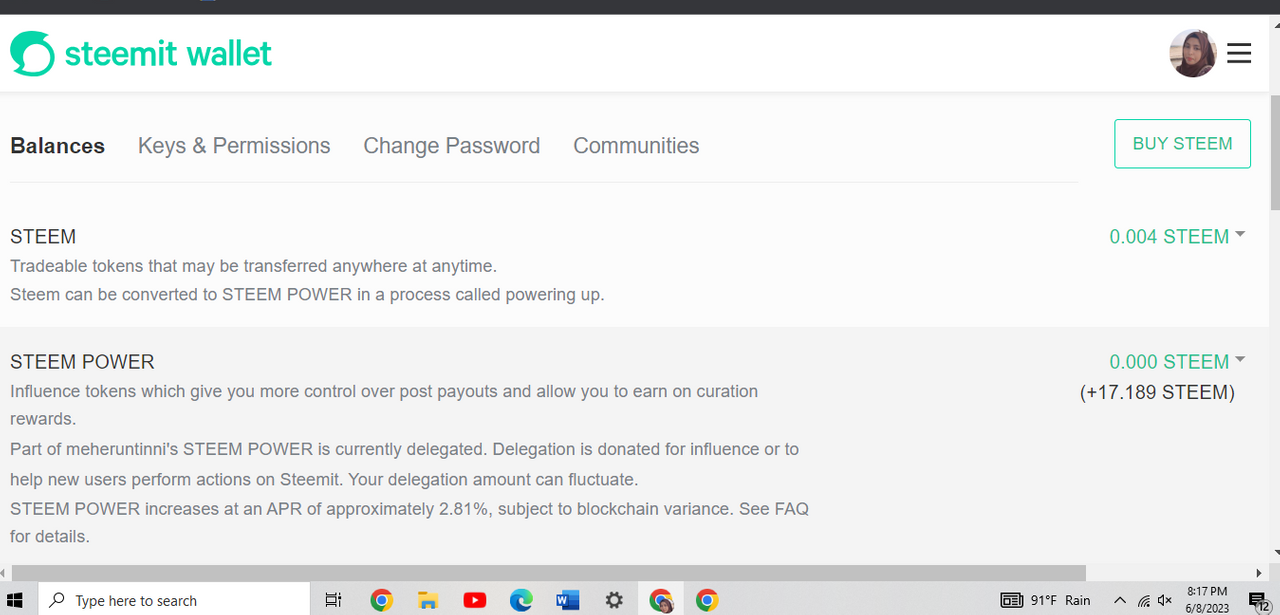
Step 2 : Then you click on drop down button there you will see a fund option.
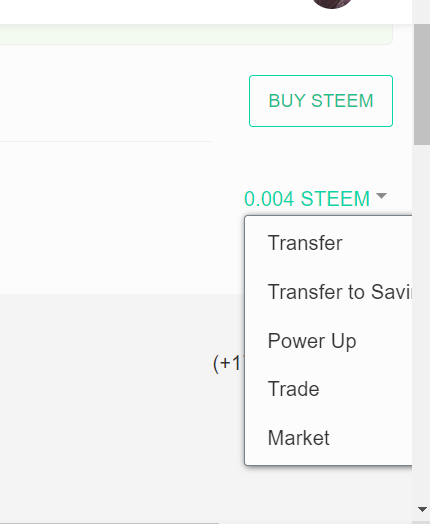
Step 3 : Your write the username and also write the amount of fund in (Amount) option.
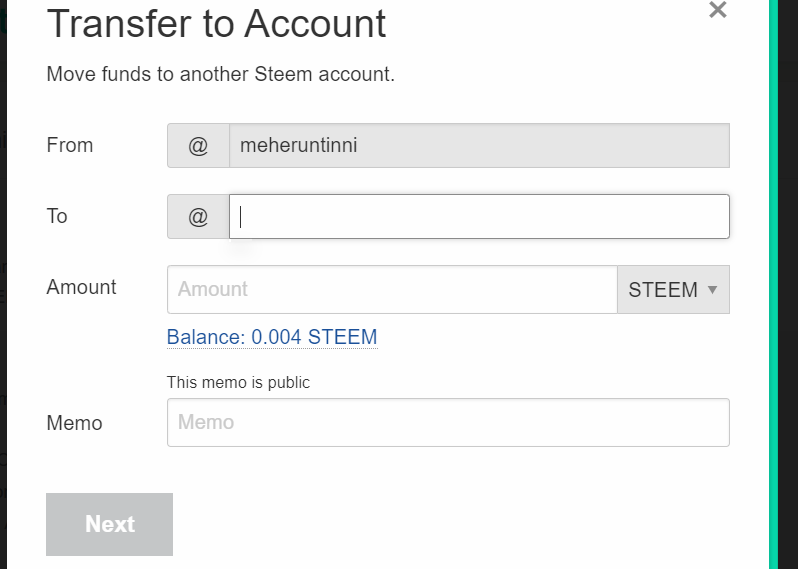
Step 4 : After that you Put your active key in the next option and your fund will transfer successfully.
Open your steem Wallet then click on drop down button.
After clicking the drop down button you will see many options and you need to click the power up option.
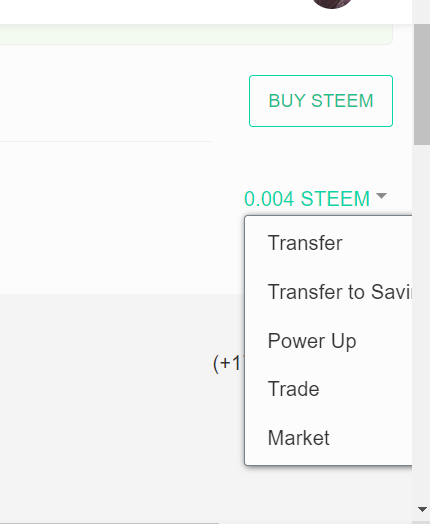
Then click the power up button and put the amount. Then put your active key to power up your account.
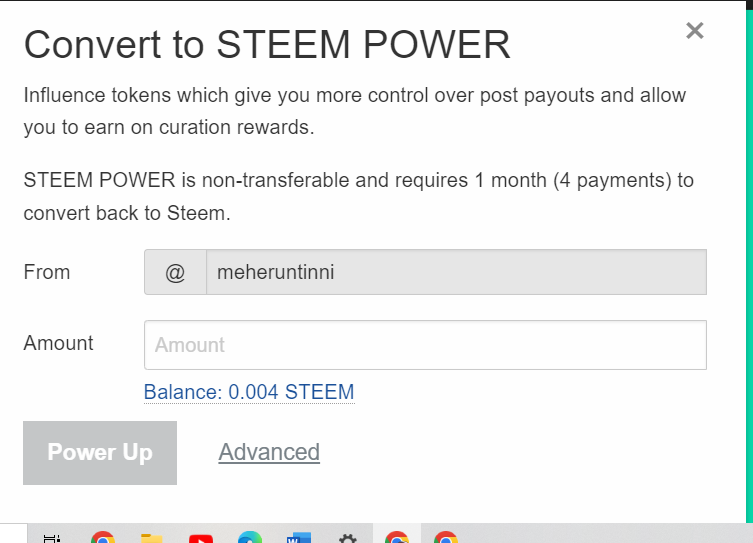
Thankyou so much everyone.
Here is my Achivement 1 Link
@meheruntinni/2bivgc-acivement1-my-1st-post-meheruntinni
ALLAH HAFEZ
Regards
Meherun Tinni
@meheruntinni
Bangladesh>
