
Hello there, fellow steemians! It's been a pleasure to have this opportunity to create my post on basic security on steemit as my second steemit achievement because it's critical for all of us who use the platform to ensure that our work and crypto assets are secure.
Question 1: Have you recovered all your keys in steemit?
Yes, I was able to recover all of my keys. I've saved them in my Gmail account and in my phone's docs. As a result, I'll have access to them whenever and whenever I need them.
Question 2: Are you familiar with each of these key features and restrictions?
Yes, I have a good understanding of keys, their roles, and delimitation.
Posting Key: Your accounts can use this key to publish, edit, vote, comment, resteem, follow, and mute other accounts.
Active Key: This key's primary purposes are to transfer funds such as steem, to switch your account on and off, to vote by witnesses, to convert Steem Dollars, to make a market order, and to update your profile details and charts.
Master password: This key is quite helpful. This is due to the fact that you can alter any account's password, even the owner's password. Your safe storage is intended to be disconnected and is used to recover accounts that have been compromised.
Memo Key: When sending cash, this key is used to encode and decrypt notes.
Question 3: How do you plan to keep your master password?
My master password has been recorded and stored in my Gmail account. I also stored it on my phone and on my pc.
Question 4: Do you know how to transfer your Steem token to another Steem user account?
Yes, I'll show you how to do it in the steps below:
Step 1: Click on wallet.
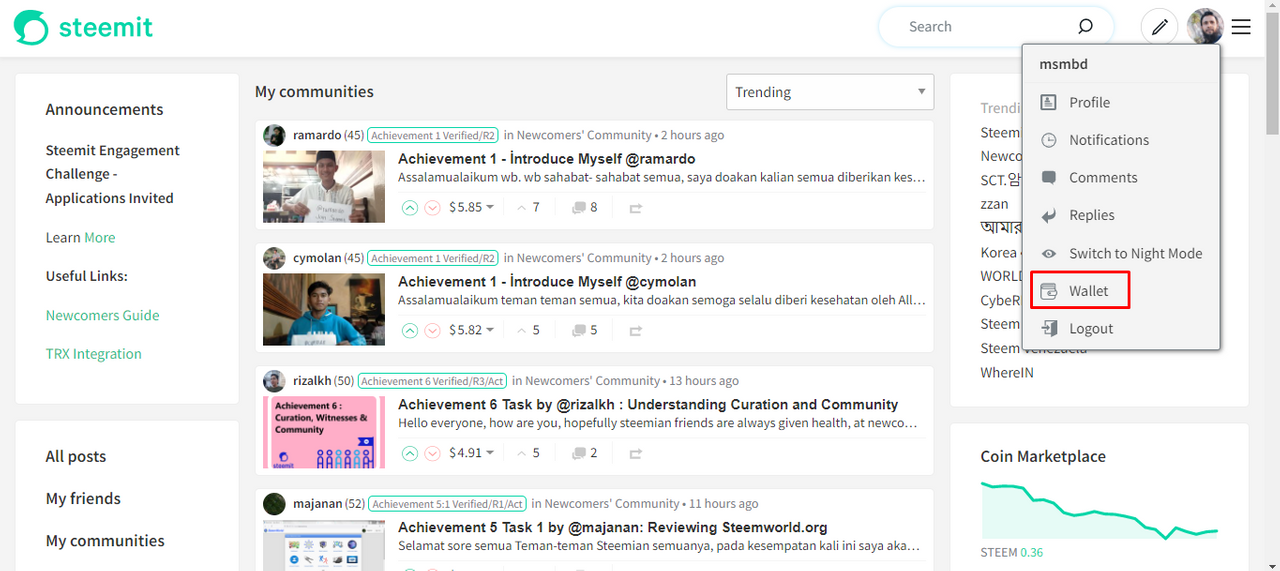
Step 2: Select transfer by clicking on the down arrow in steem, where the option will appear as seen in the image.
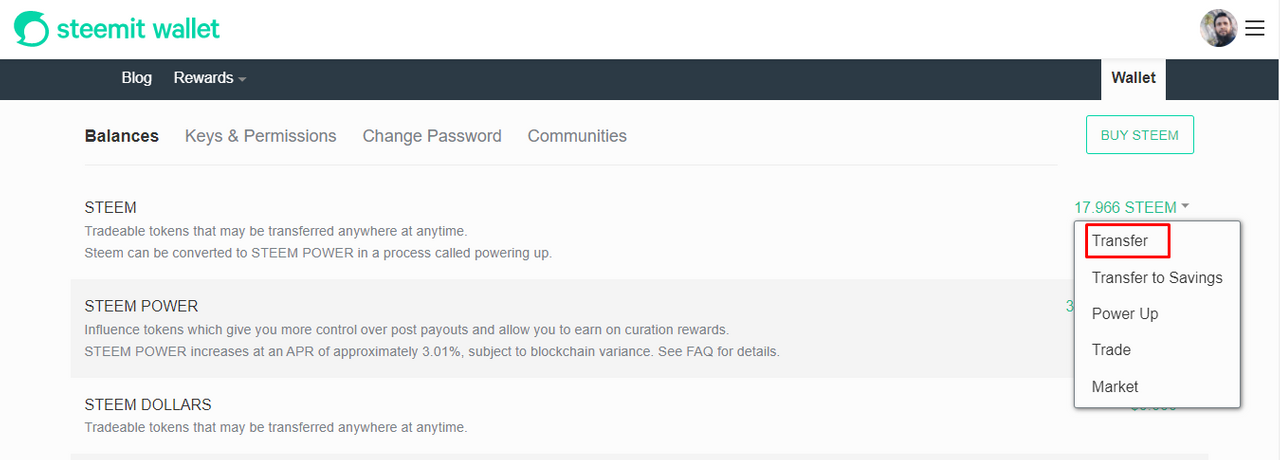
Step 3: In the menu that appears, enter the username of the account to which you are transferring the Steem token.
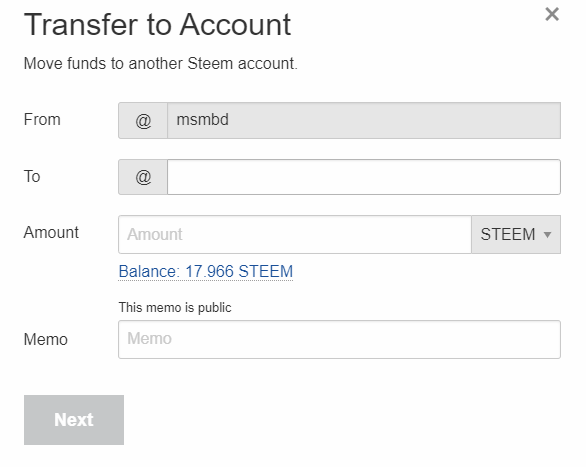
Step 4: Click Next.
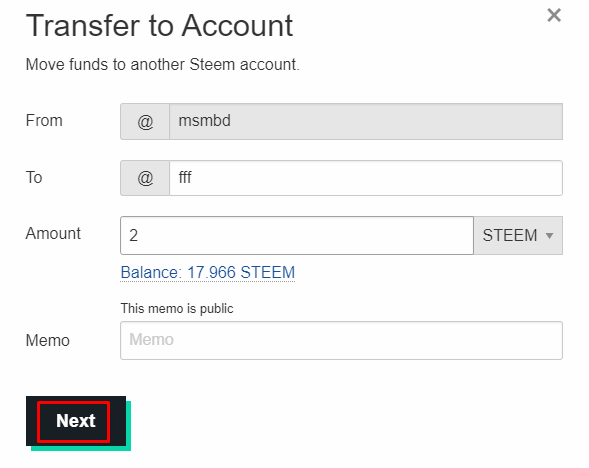
Step 5: Confirm transfer.
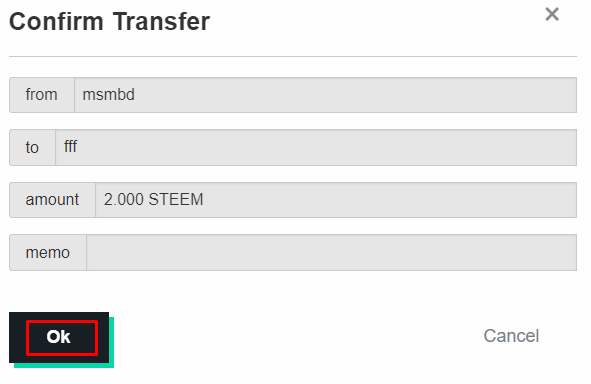
Question 5: Do you know how to turn on your STEEM?
Yes. Steps include below;
STEP 1: Click on the wallet
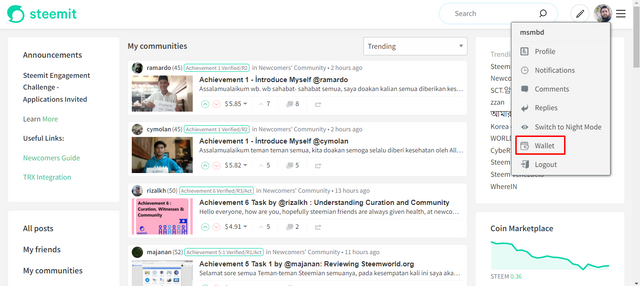
STEP 2: When we click on the down arrow icon, a menu appears, and we select "POWER UP" from the list.
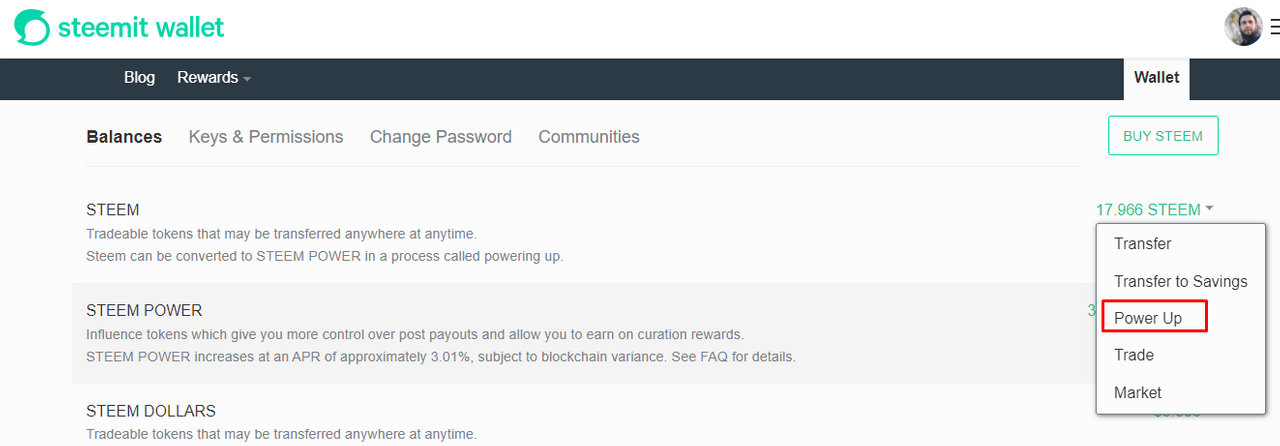
STEP 3: In such scenario, you press balance, and a window displays where you must enter the amount of STEEM you want to turn on.
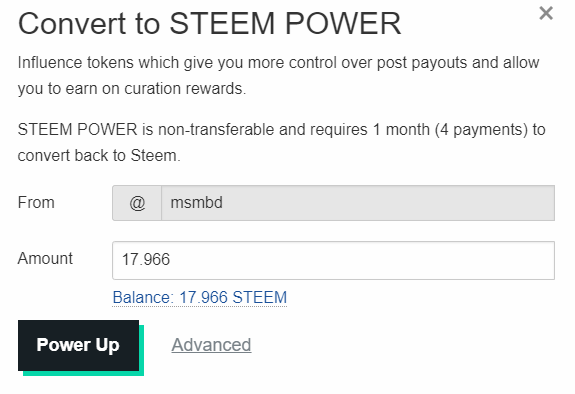
Step 4: Then press POWER , which will bring up a confirmation box where you must click OK and DONE.
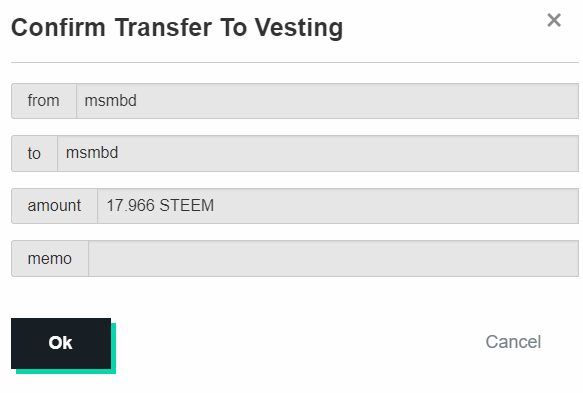
Thank you all for your support!
