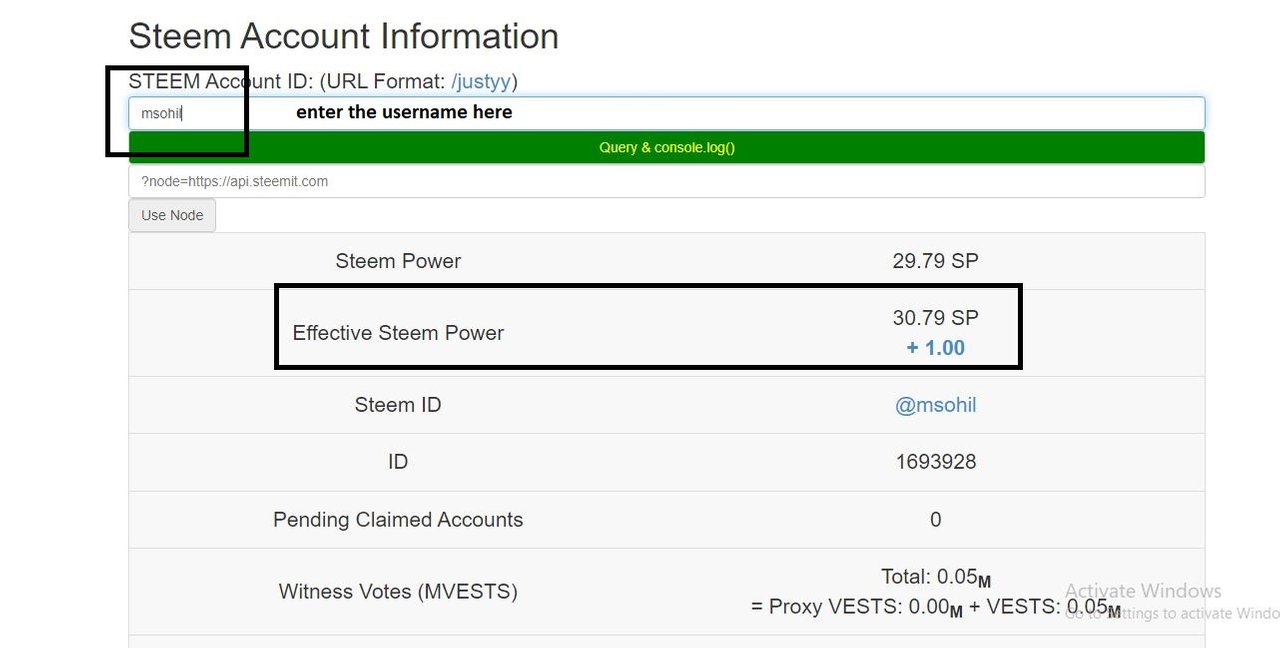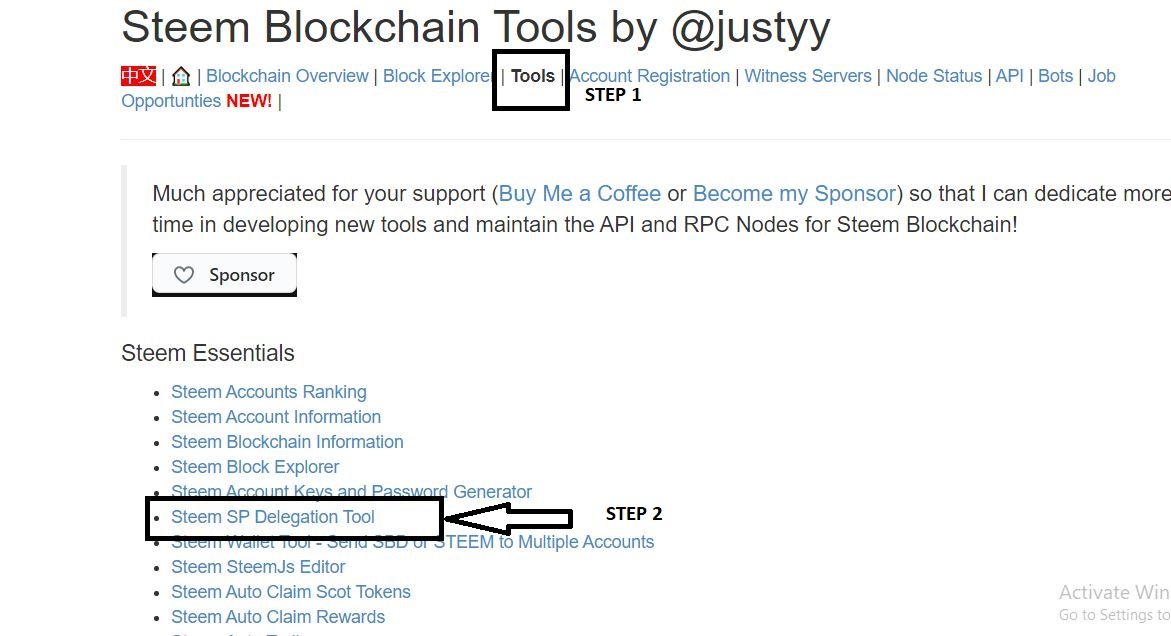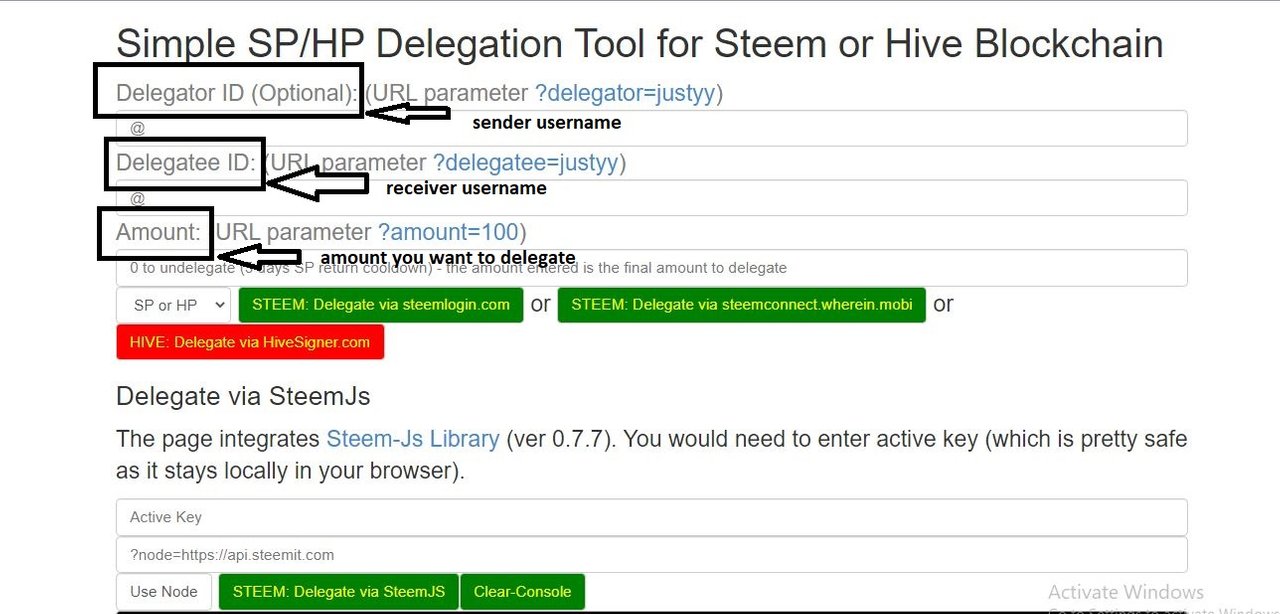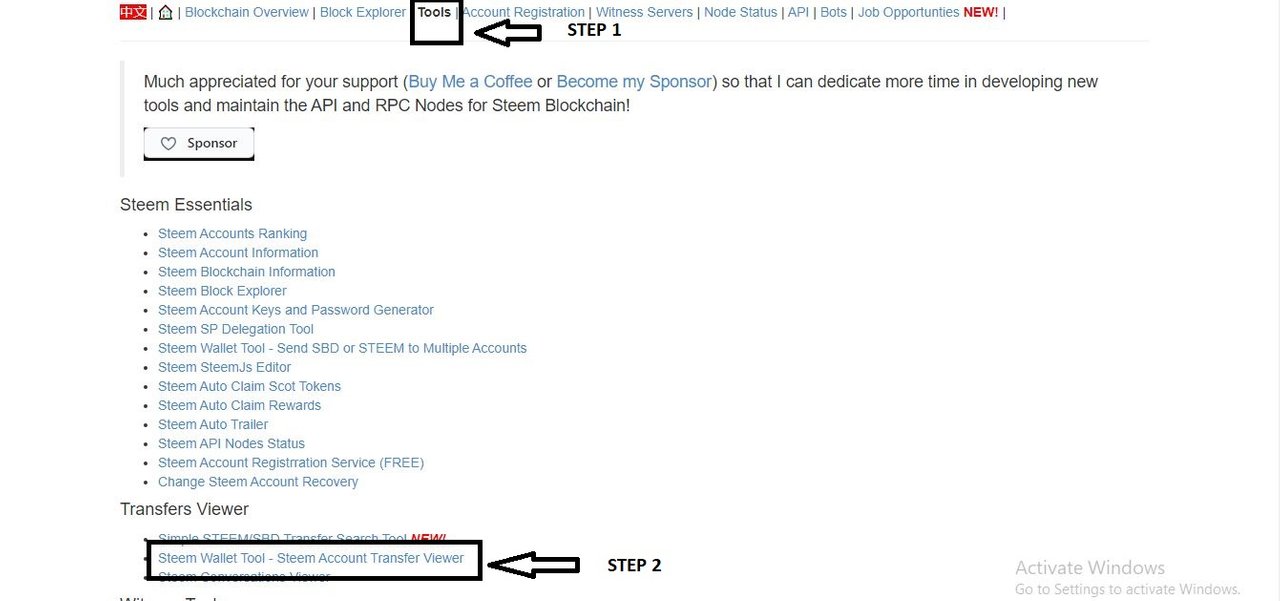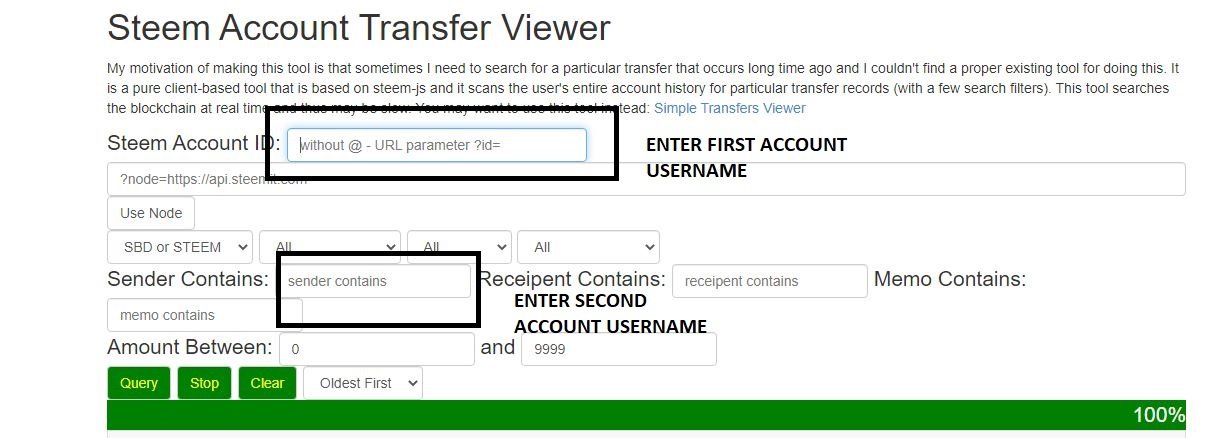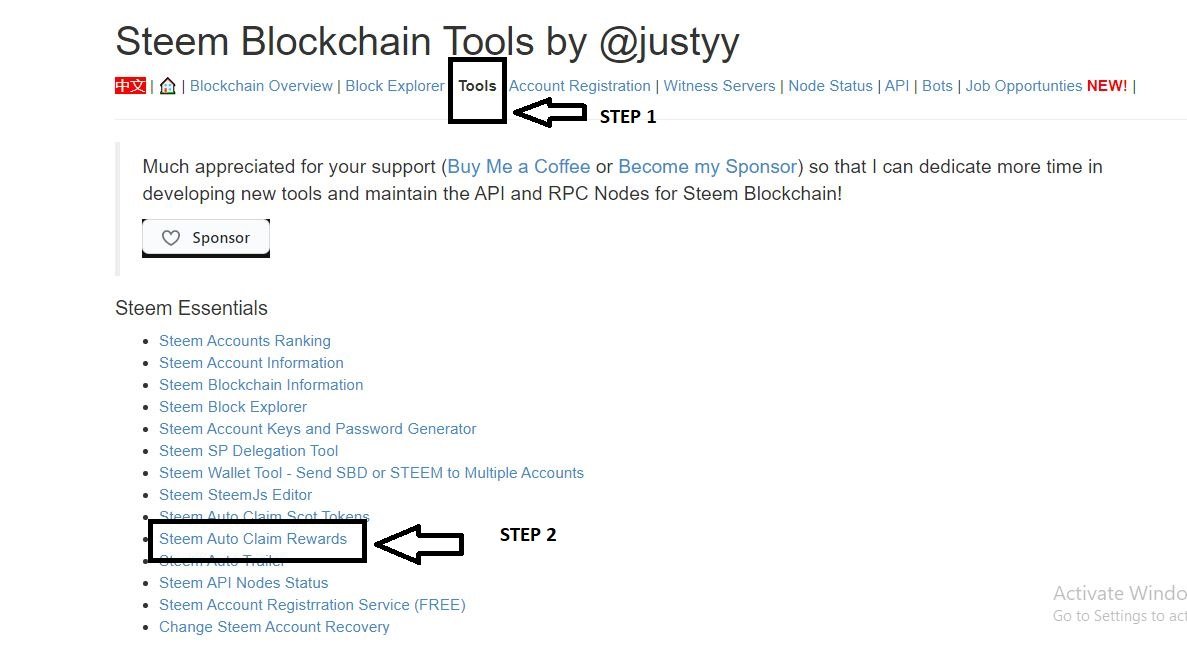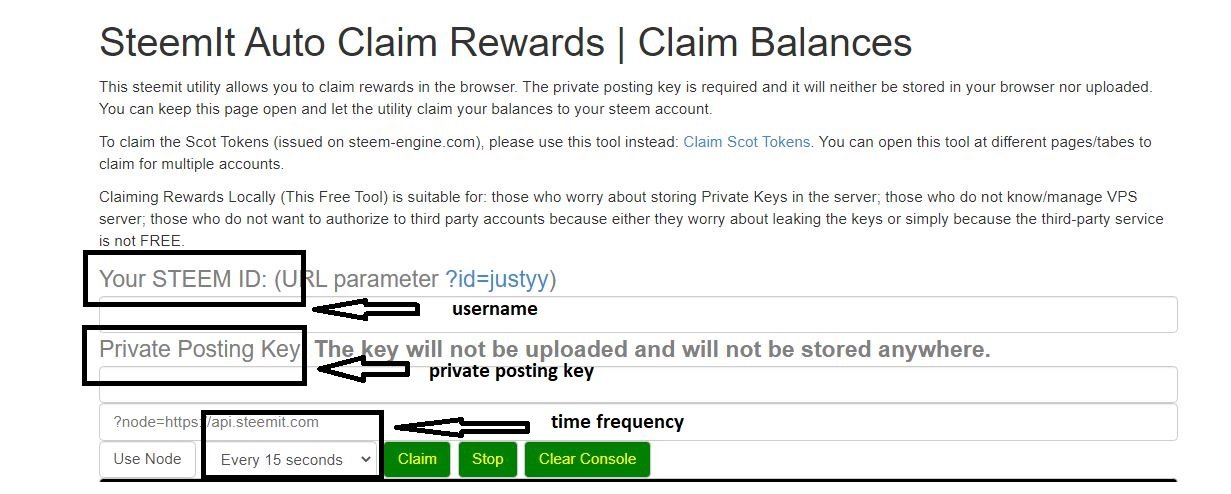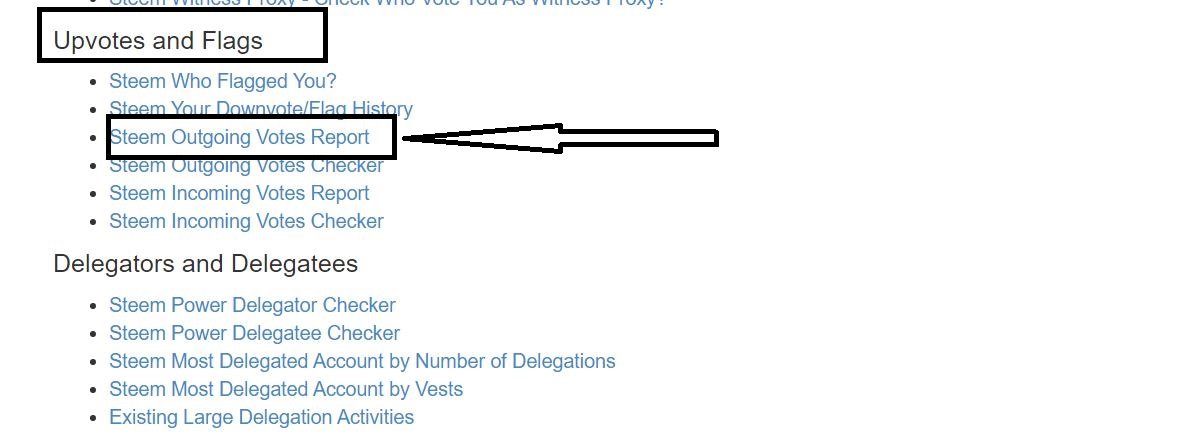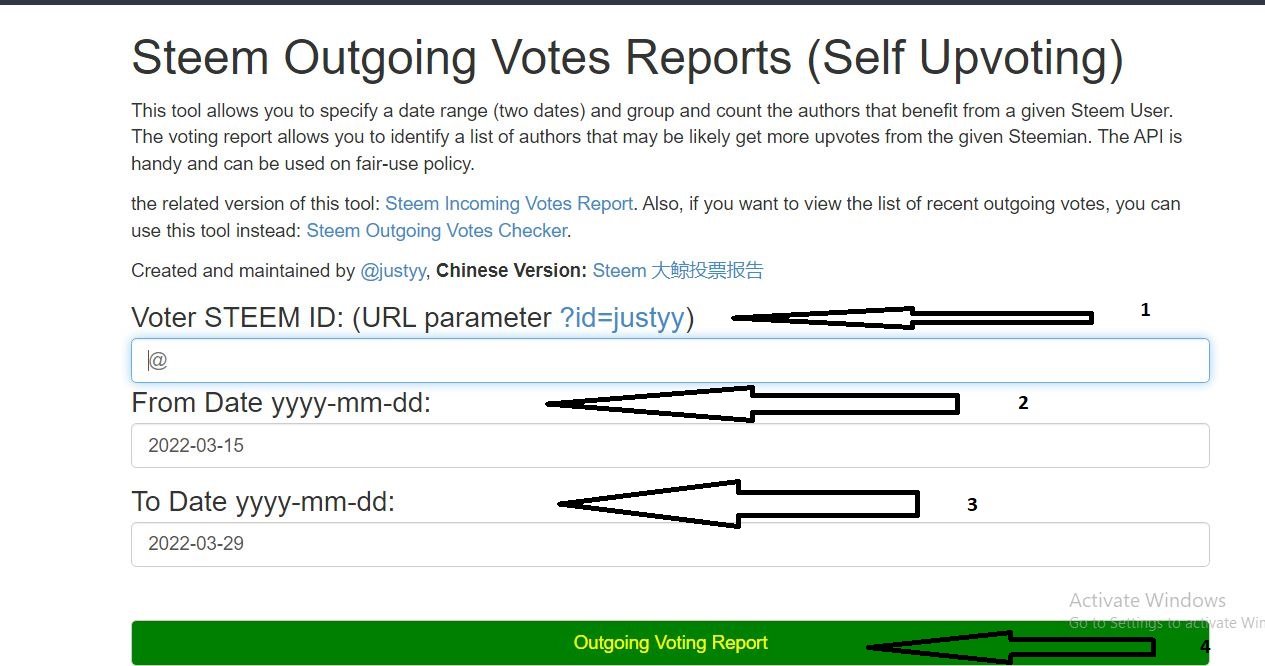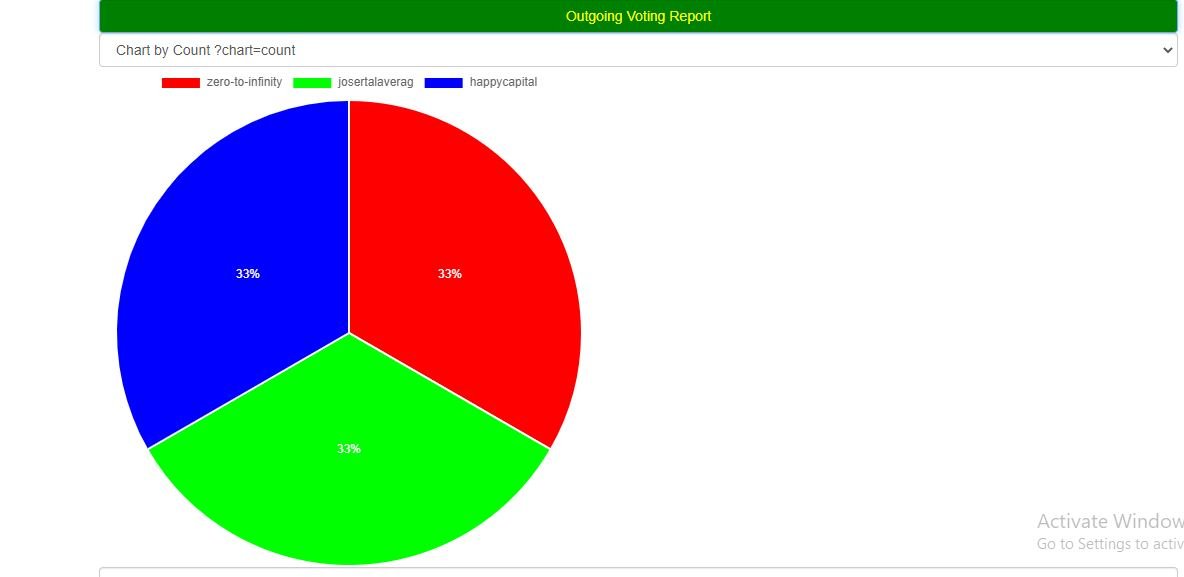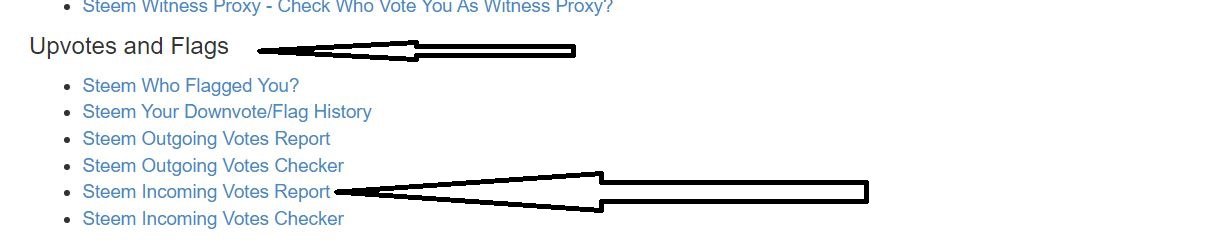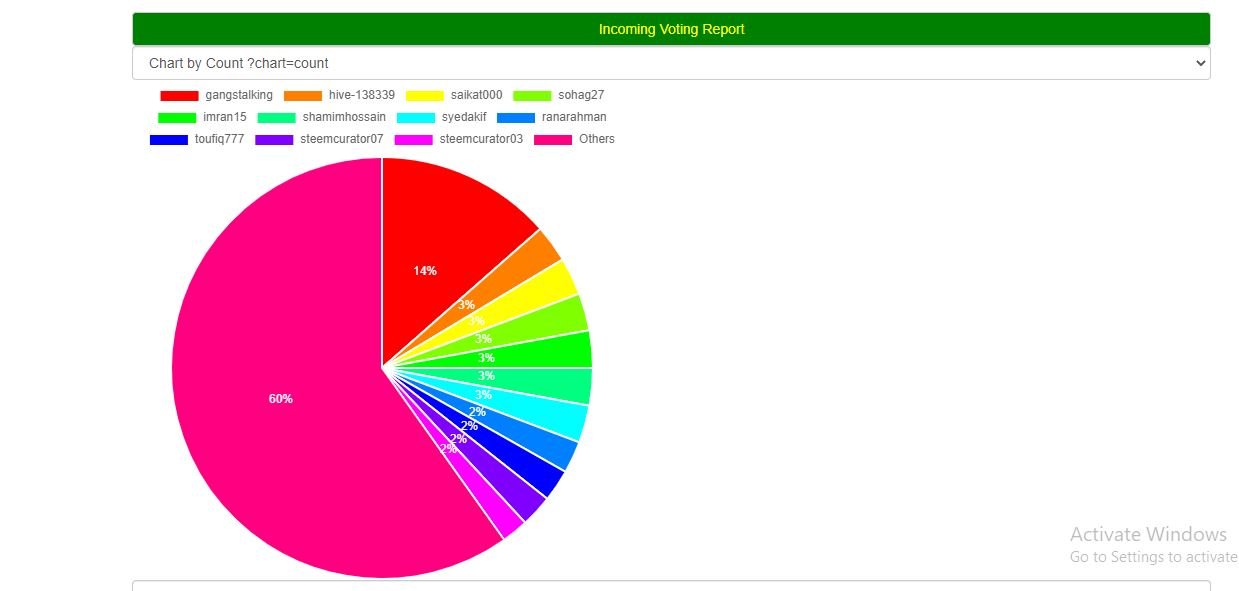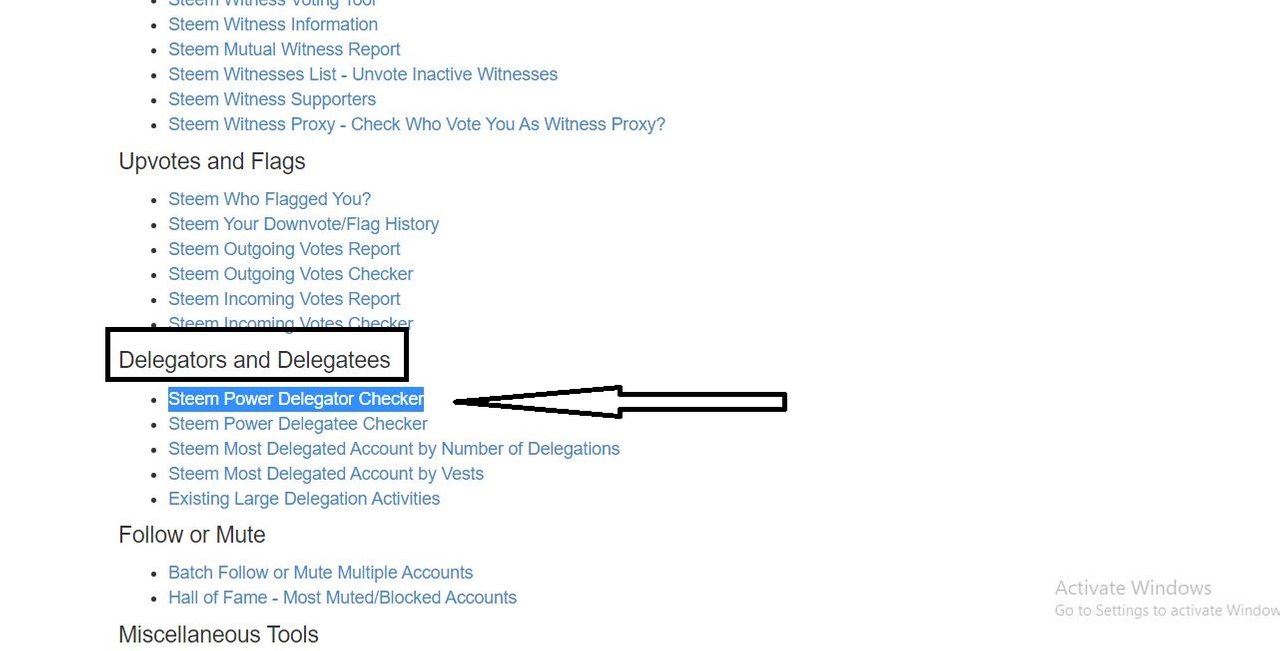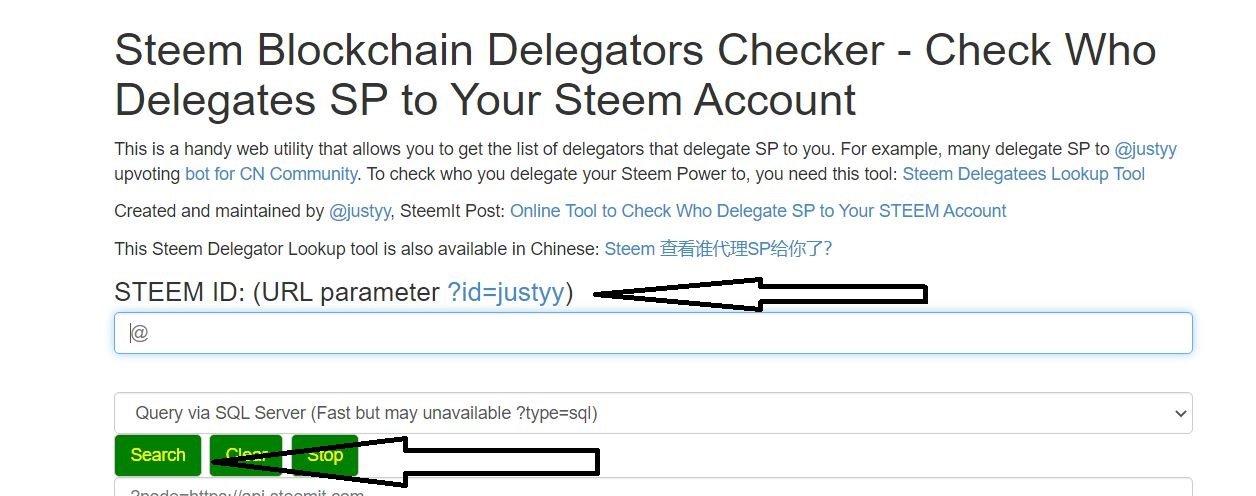Hello Steemians,
I hope you are all doing well. Today I'm going reviving about Steemy.com and it is developed by @justyy.
Question 1: What is Effective Steem Power? Tools- Steem Account Information?
Effective steem power shows the amount of power available to the user. Steem power. It is used to vote for other users. Steem power can't be traded on exchanges, but it coverts steep power to steem and this process is called "power down." To access the STEEM account information menu, go to Tools > Steem account information. shown in the below image.
After reaching the new page, type in the username and you'll get all the user's account information like steem power, effective steem power, reputation, balance, etc.
Question2: How do you delegate SP using "Steem SP Delegation Tool"?
If you want to delegate your SP to another account by using steemy.com, Below is the image illustration.
Tool > Steem SP Delegation Tool
Now enter the sender's username, the receiver's username, and the amount you want to delegate. Now select the method by which you want to delegate: steemlogin, steemconnect, or the Hive Signer. You then add your active key to do the transaction. as shown in the image below
Question 3: How do you check the Transfer History between any two Steem accounts using "Steem Wallet Tool - Steem Account Transfer Viewer"?
Go to Tool, then in the Transfers Viewer tab, you see the option Steem Wallet Tool-Steem Account Transfer Viewer. Click on it. as shown in the image below
After clicking on that, you will get a new page where you can fill out the necessary details and click the "query" button and you'll get all the information. as shown in the image below
Question 4: How do you automate claiming STEEM or SBD without having to click claim button each time, using "Steem Auto Claim Rewards"?
To use this feature, go to tool > Steem Auto Claim Rewards. shown as below image.
After clicking on that feature, you are taken to a new page where you have to add your username, private posting key, time frequency, and click on claim. So, whenever you receive Steem or SBD, it'll automatically be claimed.
Question 5: How do you check the outgoing votes report for any specified period using "Steem Outgoing Votes Report"?
To use this feature go to tool then in Upvotes and Flags tab click on Steem Outgoing Votes Report. Show as below image.
After clicking on that, you'll reach a new page where you can add details of username, start date, and end date and click on outgoing voting report. You'll get all the required information. as shown in the image below
Question 6: How do you check the incoming votes report for any specified period using "Steem Incoming Votes Report"?
To use this feature go to tool then in Upvotes and Flags tab click on Steem incoming Votes Report. Show as below image.
After clicking on that, you'll reach a new page where you can add details of username, start date, and end date and click on "Incoming voting report." You'll get all the required information. as shown in the image below
Question 7: How do you check who has delegated SP to your Steem account or any Steem account using "Steem Power Delegator Checker"?
To use this feature go to tool then in Delegators and Delegatees tab go to Steem Power Delegator Checker. Shown as below image.
Then enter username and click on search. And you'll get the required information.
I hope you guys like it.
I would like to thank @justyy for creating this fantastic tool.
Also like to thank @cryptokannon @ngoeny @juichi @event-horizon for their support and guidance.