Hello everyone,
I have successfully completed my Achievement 1 task. After that I was guided to complete my Achievement 2 task. So here I will do the task about the Basic security of steemit.
According to the guide in the newcomers community there are some questions that I have to answer in order to verify this achievement.
01.Have you retrieved all your keys on steemit?
Yes I've retrieved all my steemit keys. When I create the account I got a PDF document having many different keys. So I saved it in my phone and my computer.
02.Do you know each of these keys functions and restrictions?
Yes, I know about the restrictions and keys functions.
Owner key:-
It is the key in the highest authorization . This key can change all the other keys of the account. This key can be derived from the master password.
Active key:-
This key is used to change the user settings and to confirm transaction and trades such as transferring funds, power up/down transactions, to converting steem dollars into dollars, to transferring steems, for profile settings etc...
Posting key:-
It is the safest way to log into an account by using the posting key. It is used when working on the steemit platform like voting, posting etc...
Memo key:-
This key is used for encrypted transaction memos and for handling messages.
Master password:
To retrieve all private keys of an account you need to have the master password.
03.How do you plan to keep your master password?
It is not good to loose our master password. It will loose everything we have done. I like to keep the master password in my laptop and my phone because I know how secure they are.
04.Do you know how to transfer your steem token to another steem user account?
Go to the wallet in your account. In wallet go to balance option and click the list in the corner.
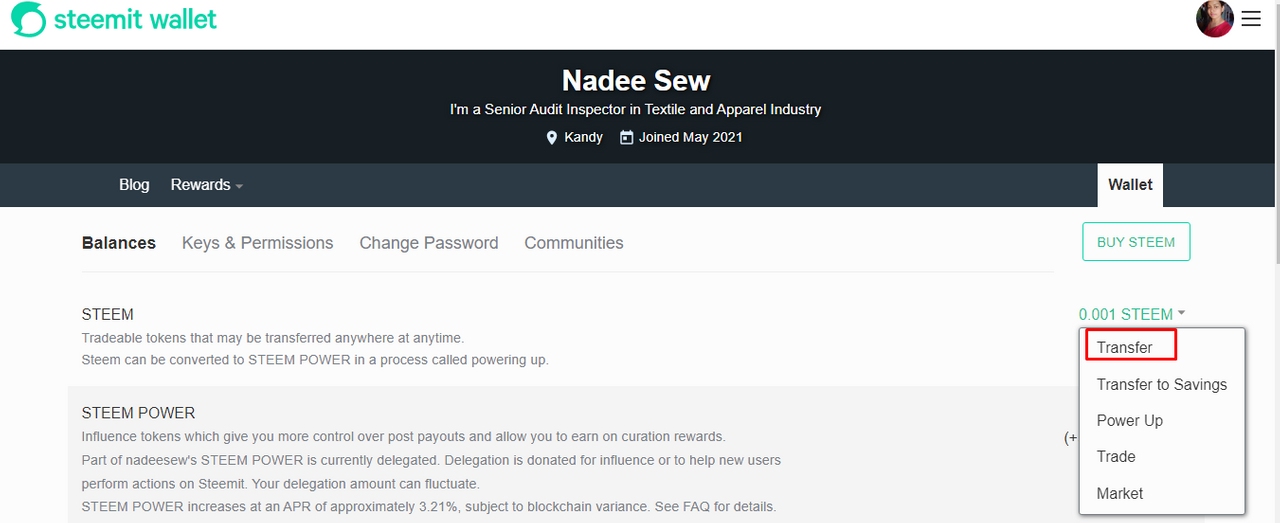
When you click on transfer you get a box where you can enter the transfer details.
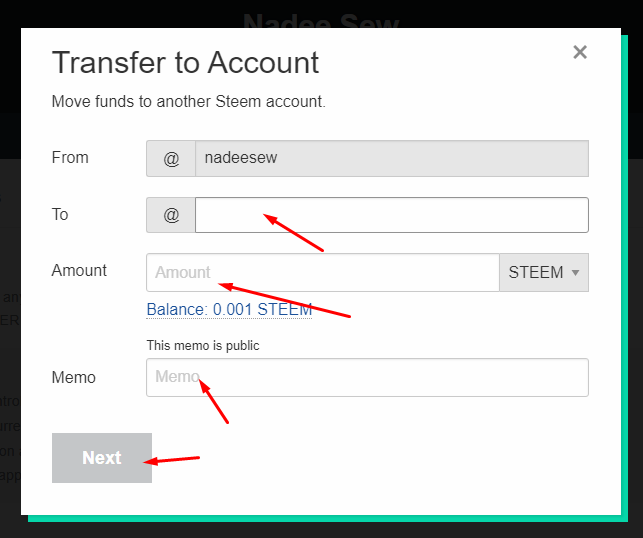
After entering the data you can click on next button. Then you can see the entered amount has sent to the account you want.
05.Do you know how to power up your steem?
In the balance tab of wallet in the same list that you transfered steem, you get the power up option. You can click on that.
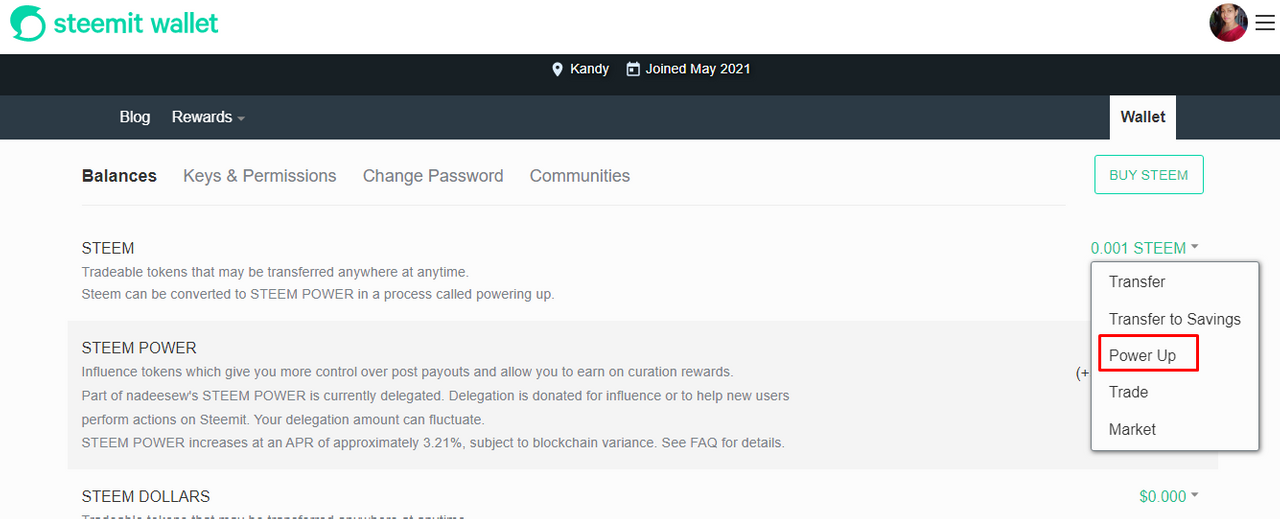
Then you get a new dialog box. There you can enter the amount that you need to power up and then click to power up.
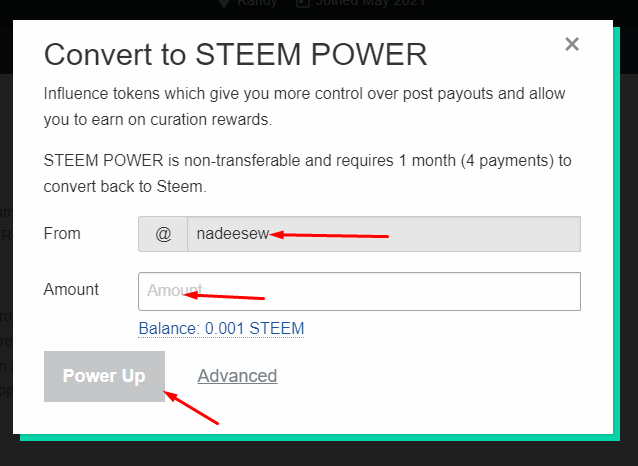
I think I have answered the maximum that I know about the security of steemit. I will attach my achievement 1 link below for your referance.
@nadeesew/introduction-to-steemit-achievement-1-by-nadeesew
Thank you.

