I have done a detailed review of steemworld.org below.
- Balances,
- Account details,
- Delegations,
- Followers,
- Mentions,
- Account operation day wise,
- Posts,
- Coming rewards and many other details from this single platform.
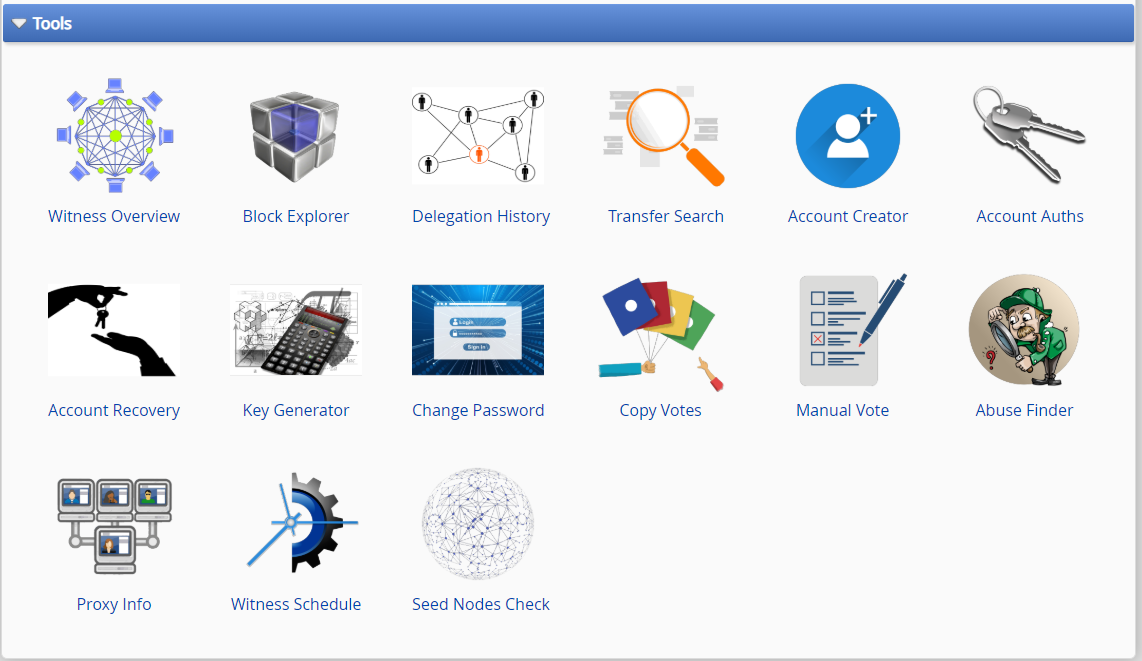
Please enter your steem account name and private posting key to login.
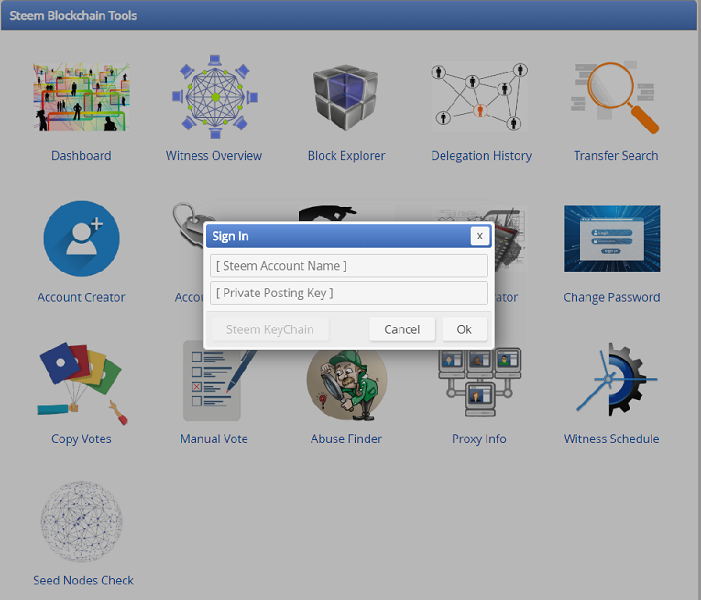
Below is the dashboard which shows voting power, different vote amounts and steem links.
Voting Power
The circular widget shows the voting power % and the vote as $ (USD). This is adjustable to the value you want.
Vote Amounts
It shows the voting amount with voting percentage based on the account steem power. One can participate in all shopping game, mini challenges and upcoming dairy game to win more steem power. I am new to steemit so currently, I don't have voting power.
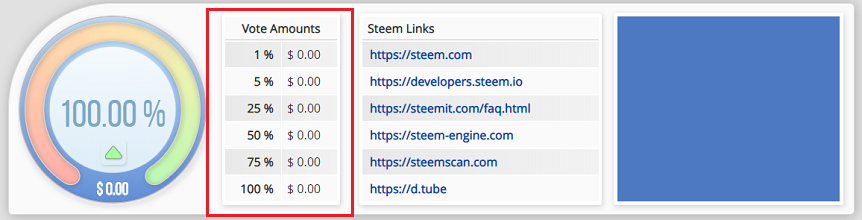
Stats:
The major stats which is displayed here related to your account is steem power, vote amount, resource credits, reputation, followers, post and vote counts.
Delegations, Mentions, Orders and market info is also available here.
It also shows incoming votes and outgoing votes (buttons on the right side) in a donut chart format.
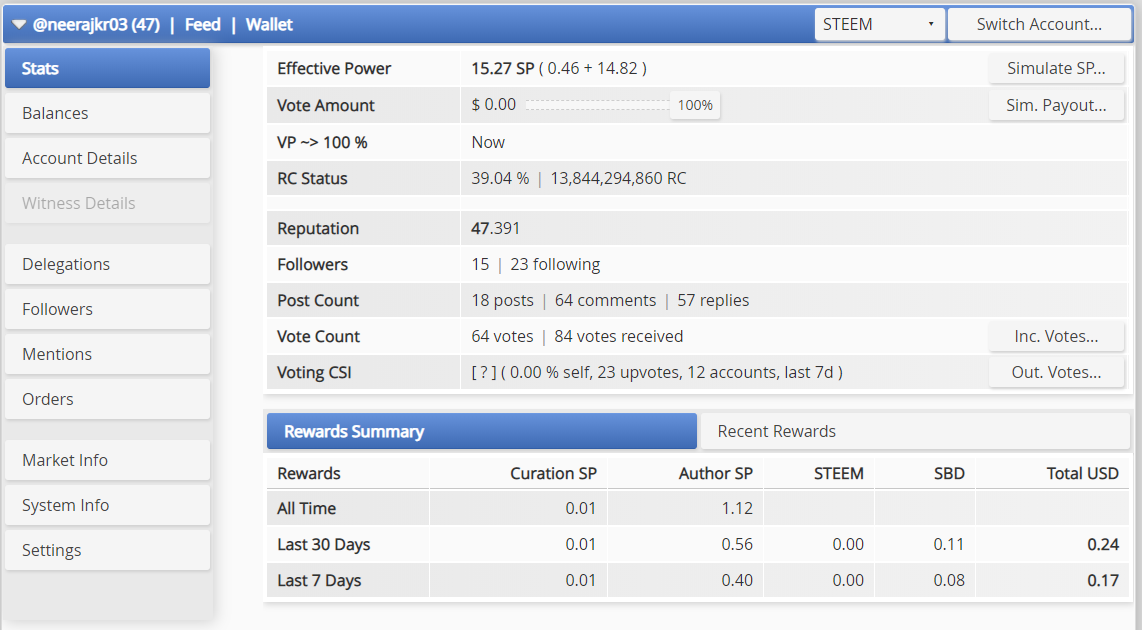
Account Operations:
Here you can see day wise activity related to your account like all vote post, comments, author rewards etc. by expanding each item you can see transaction details.
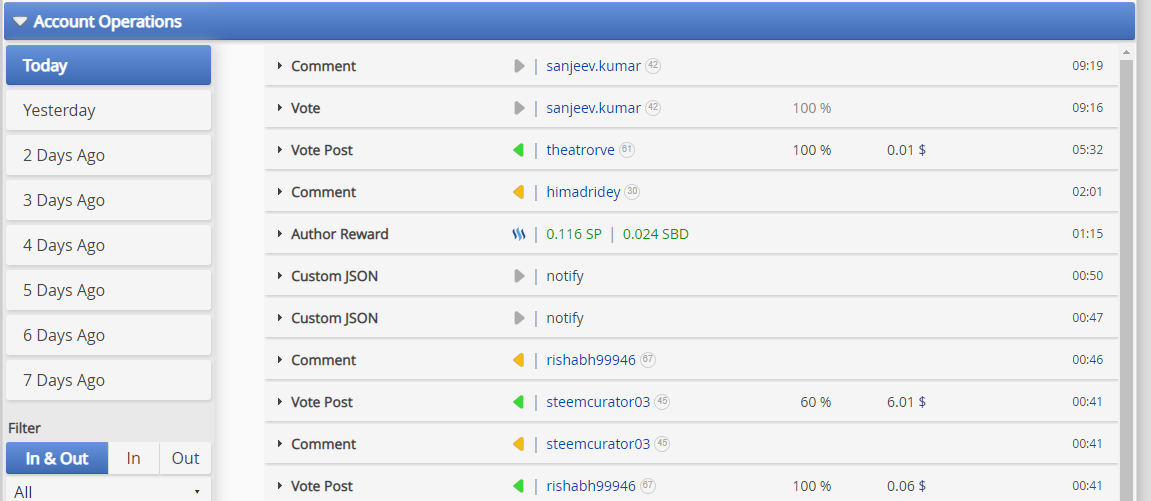
Posts:
In this section, you can see all posts and by clicking on specific post, it will show Summary, Content, Votes etc.
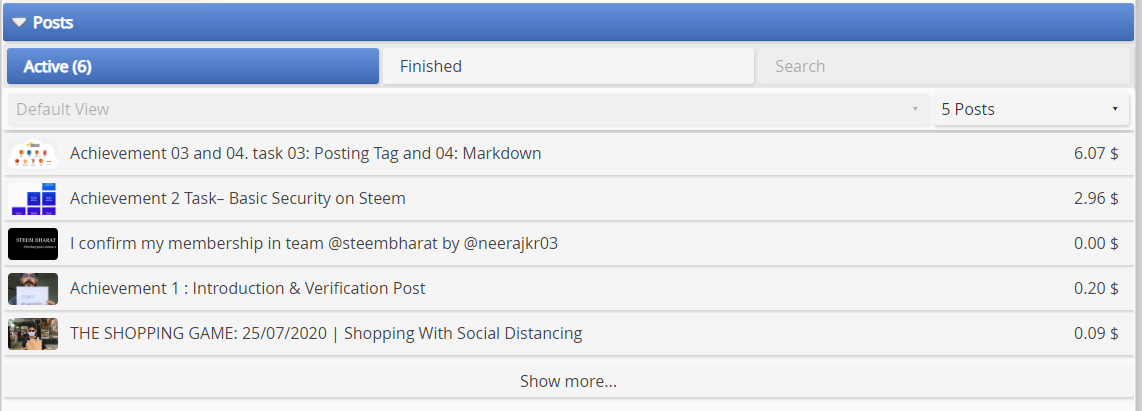
Coming Rewards:
In this section, you can see author rewards and curation rewards. You need to click on "Refresh" button to fetch the latest details.
Tools:
In this section, you can see useful tools like Witness overview to see steem witness list, Block Explorer, Delegation history, Account Creator, Recovery, Change Password, Manual Vote, Abuse Finder etc.
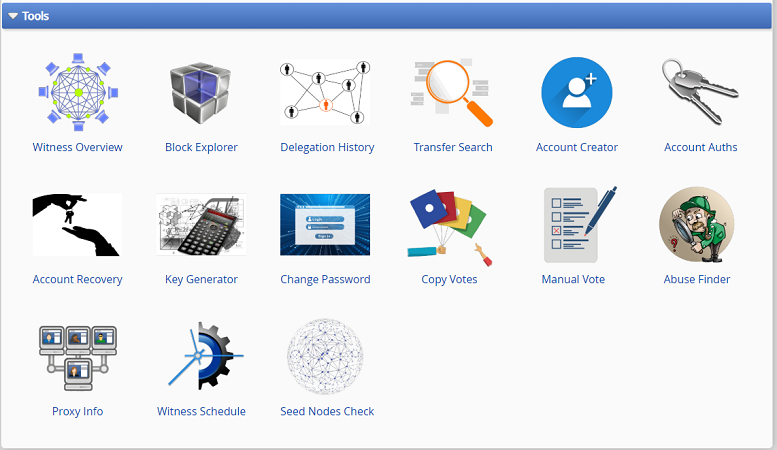
To the attention of @mariita52 & @cryptokannon. This is my achievement 5 task 1. I will start working on achievement 5 task 2 now. Thank you for your support.
Thanks for this pro minnow program for newcomers'. Thank you @rishabh99946 for some quick help.
