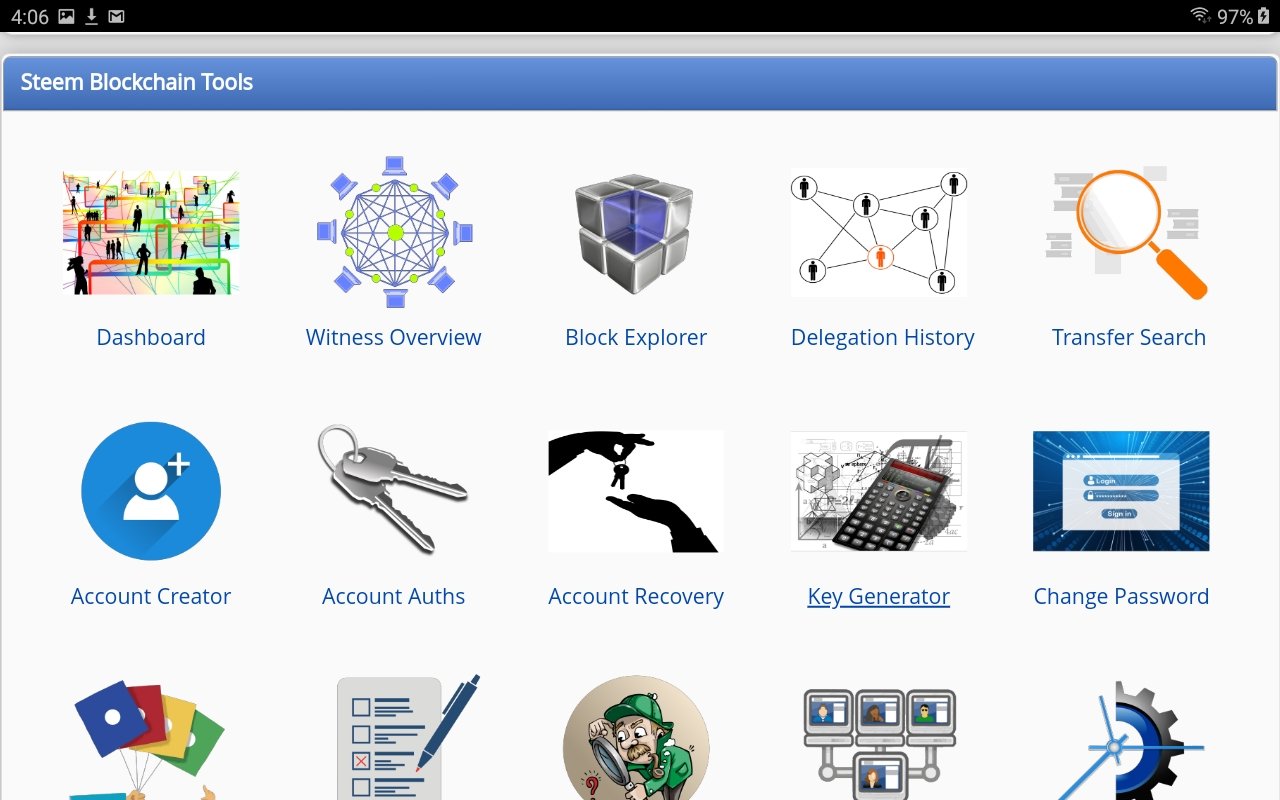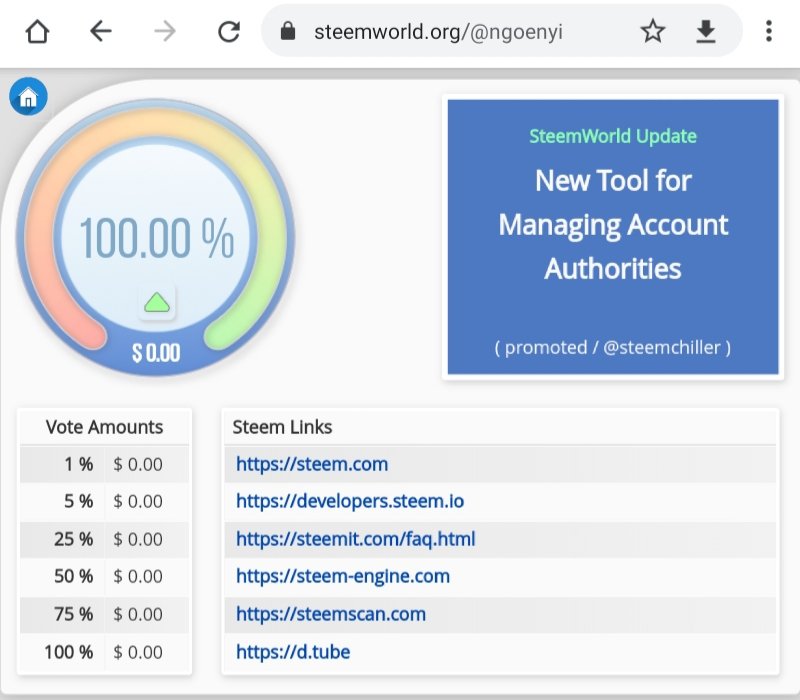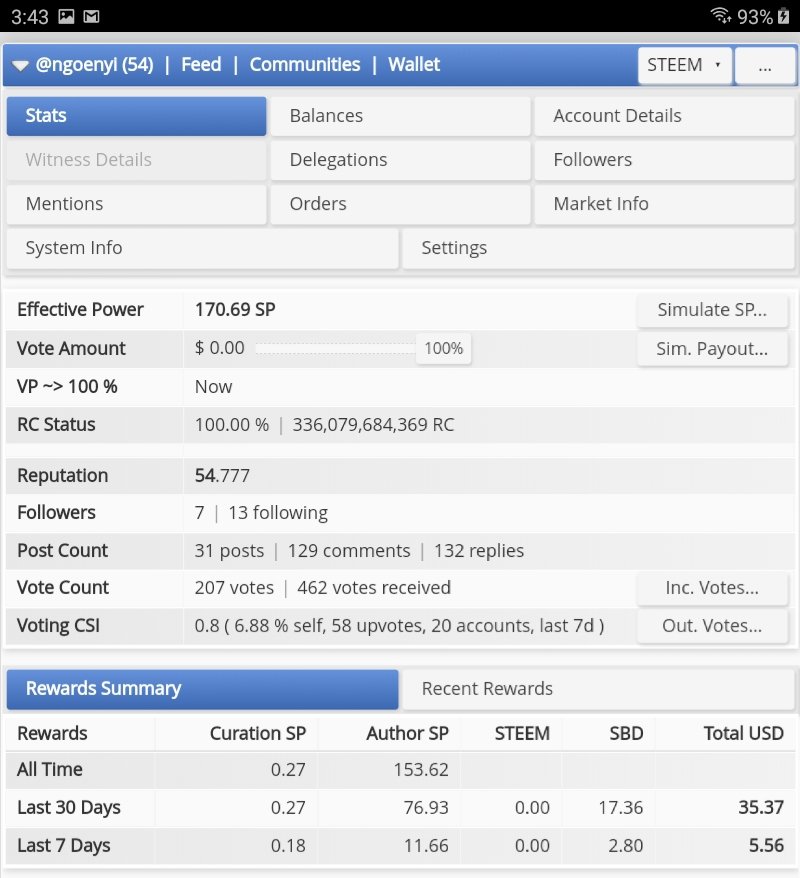INTRODUCTION
Greetings to you all my fellow steemians, it is now time for me to drop my achievement 5 task 1 post. This achievement 5 of the pro-minnow program, is aimed at helping newbies like me to understand some of the applications that are built in steem blockchain. It was developed by @steemchiller. The first of these applications is the steemworld.org This application, if well understood and skillfully handled by newbies like me, will help to properly manage my steem account without stress. I personally opened the steemworld.org to navigate and below are the tools i saw and what they were able to help me achieve. Please follow me to get the same experience.
As soon as i entered steemworld.org on my address bar, the first the i saw is the page that you are seeing on the image beside. The i just clicked on the dashboard which is the first item from the left. When i did that, i loggied in with my steeit username and posting key. That was how i saw my steemit account at a glance. I saw sections like:
Voting power
Vote Amounts
steem links
Account tabs(stats)
The reward summary
Tab Balances
Tab Account Details
Delegations
Followers
Mentions
Orders
Account operations
Posts features, and
Coming Rewards
Please patiently follow me, as i give my personal experience of what i saw under them and what they are used for.
The voting power is just by the left conner of the steemworld page site. It displays the steem voting power in percentages up to 100% with the corresponding vote value at the bottom of the circular graph. From the image beside, which is a screenshot of my own page in the steemworld.org, my vote value there is $0.00 . This is as far as the eyes can see at a glance because in reality, there are other digits in that my vote value which are not seen.
The vote Amount displays the corresponding vote values in $ (dollar) of the different voting percentages. I have only 1my steem power is only 170.69 which is only about $0.0001, almost next to nothing as far as the eyes can. Chai! I really need to power up.
The steem links is where you will see different links that can help you check other steem related information and contents. Feel free to check out any of them.
The tab "stats" shows the steem accout overview. You can see the total amount of steem power of a user at a given moment in the simulate SP option. It also shows the $ (dollar) value of the different fixed voting power percentage at the simulate payout
The VP~>100% shows how much time it will take for a steem accout voting power to recharge back to a full 100% vote weight . Like my own is showing "now" which means that it is recharging back to full 100% vote weight now. When i checked it 2 days ago, it showed me 2 days and some hours including the minutes and seconds left.
The rewards summary , just as the name implies shows the total rewards that has been made by an accout in the past. From the screen shot above, you can see the different rewards which are made from curation, author, steem, and SBDs . The rewards are summed up and valued in USD.
The tab balances showed me my Balances in both USD and EUR when i clicked on it. It displayed the reward Balance, the account balance and other balances. I can also transfer funds from my account to another user. I can also move my funds to savings. I can power my steem up and down as the case maybe using the power up and down options.
The tab "account Details" displays the overall account information about the user like me. It shows my profile, authorities, resource credit and witness votes. The profile displays the exact information i entered about me when i was setting up my steemit account like my username and so on. The authorities are different steem based dapps that authorizes me to publish contents that i create through them. When i clicked on the resource credit, i saw current RC status and so on.
The Delegatios displays the delegator,the outgoing and the incoming delegations. But for my account, it shows 'no expiring delegations found '.
The followers displays the total number of that are following me along with their names.
The mentions shows and records anyone that tags me in their content or comments section on the steem chain.
The orders section displays the market information that enables a steem user to buy and sell steem.
The account operations enables a user to keep track of every vote, comment, curation rewards, author rewards. A user can also edit posts, edit comments and so on.
The post feature displays posts that are not up to 7 days payout period and posts that have already paid out in the past.
The comming rewards shows rewards both author and curation, that are yet to be redeemed by a user. They are rounded uoff and valued in USD, thus making it easier for users to discern the total amount of cash to espect after the payout period of all the authored content.
</div
CONCLUSION
So far, i have able to show my little understanding about the source with the help of @yohan2on write up on the topic. I am ever grateful to @steemchiller for this development. I am also grateful to @cryptokannon and @focusnow their immeasurably help in seeing that i get to this point .