Greetings to you all great steemians, I trust we all had a splendid day from our various occupations. Permit me share with you my achieviement task 2 security on steem. I have been in the plateform for about 3 weeks now, and I must confess it has not been easy learning how to use the platform. Let's answer all the required questions.
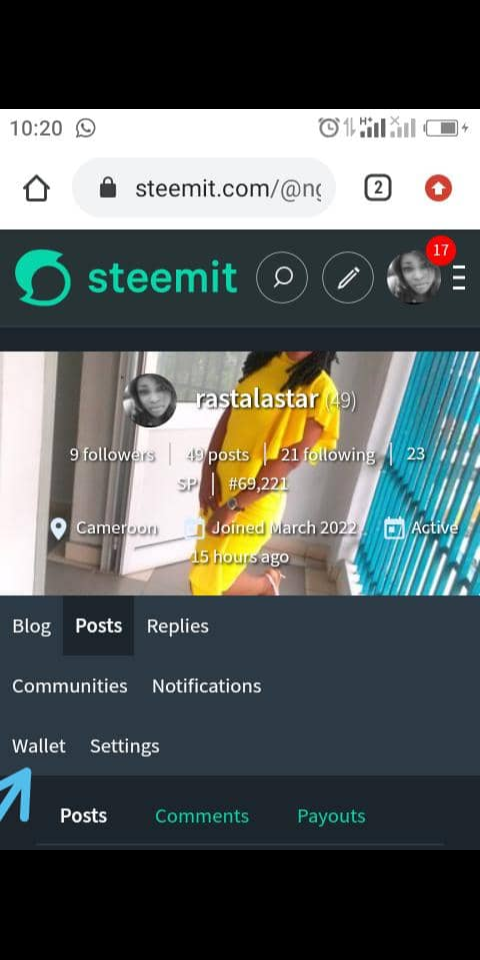
Question 1.
Have you retrieve all your keys on steemit?
Answer: Yes, I have. I retrieved all my steemit keys on the very first day I signed into the platform and with the help of @ebuahsang1 who mentored me. After reading how important each key is to my account and their various usage, I downloaded the PDF page for keys sent by steemit, then saved them all in my USB flash, in my Gmail account and on my diary book. See below.
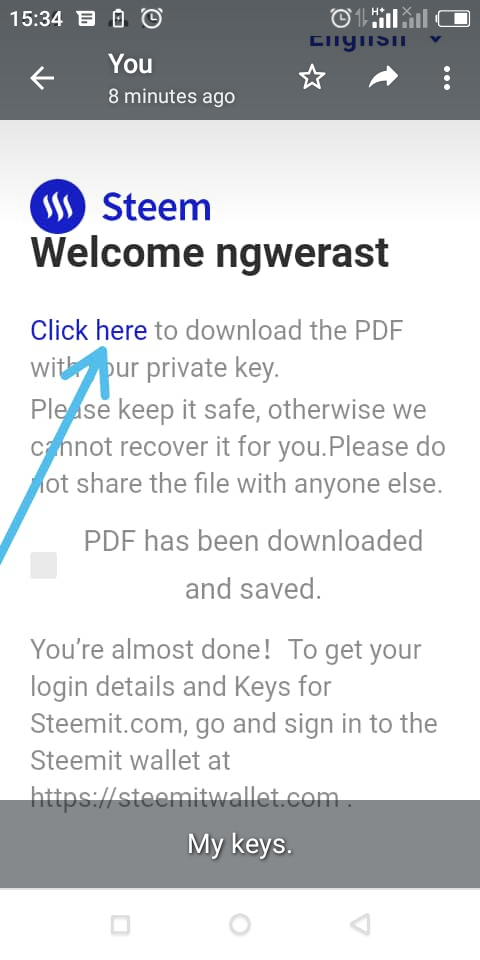
Question 2.
Do you know each of these keys functions and restrictions?
Yes, I do. I have read keenly on @kiwiscanfly post (basic security on steem) which outlines the different keys and their various functions. I have been able to use some of the keys at my level as a newbie.
Below are the different keys and their functions, starting with most frequent usable key.
a) Posting Key:
This key is used every time you want to login into your steemit account. With the posting key, we find elements such as your blog page, your different posts, and reply comments from your posts, up vote or down vote on posts, notifications, communities, your wallet, and settings. It also show you steemit members you are following and those who follow you, your steem power figure, the month you joined steemit plaftform and your last active time. In facts, I think this is the most relevant key amongst other keys, because its carries the main activities of steemit platform.
b) Active Key:
As relevant as the posting key, the active key is a very sensitive key based on the type of activity/tasks it does. The active key or password is used occasionally and only when you wish to perform transactions such as transfer of funds, upvote/down, placing a market, order, voting for a witness, converting steem dollars, updating your profile details. See screenshot below.
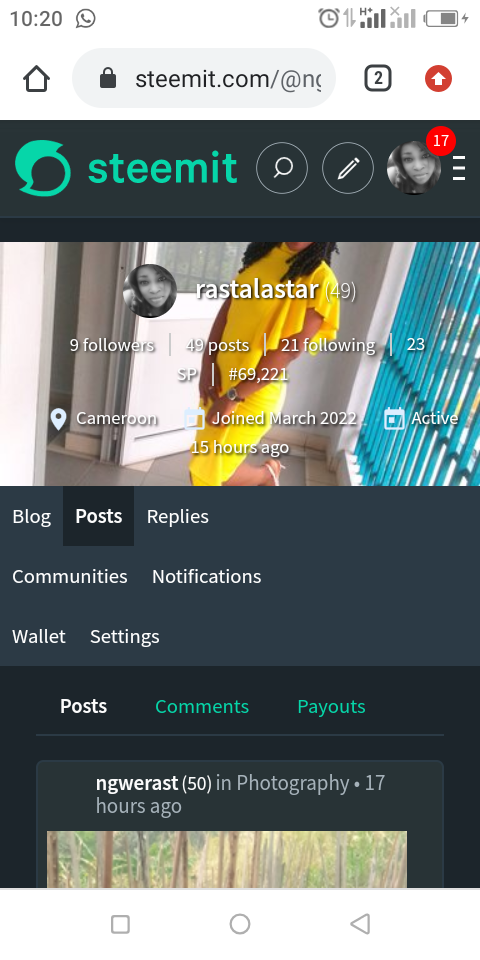
c) Owner Key:
Just from its name, we can figure the degree of its powerfulness. This key is only used when you want to change any key of your account plus the owner key itself. It is therefore the most powerful key.
d) Memo Key:
Memo comes from the Memorandum. “A memorandum is any business document that seeks to engage the employees in side the company and communicates important messages on key issues regarding the firm”. A memo key in steemit is therefore used for encrypting and decrypting memos when you wish to transfer funds. Before using the memo key, ensure you include the pound/# tag sign.
Below is a small diagram which summarizes the different keys and their usage.
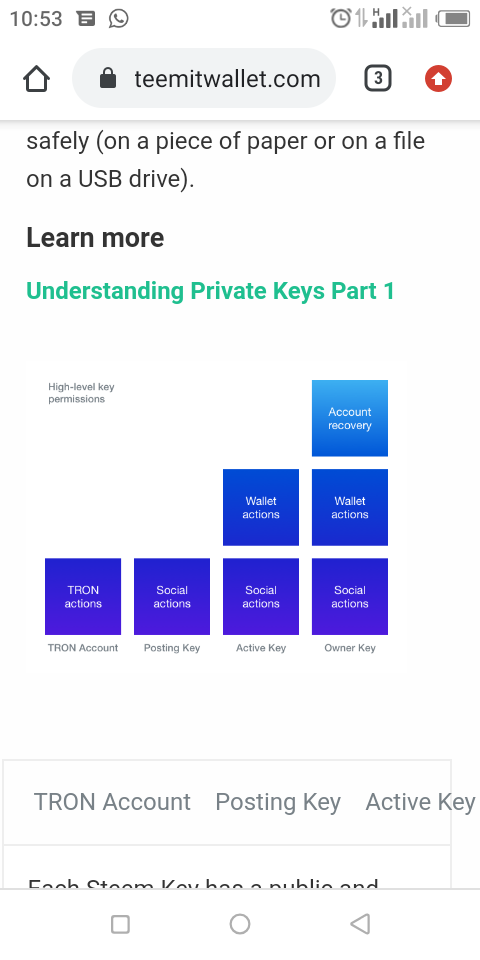
Source: screenshot from my steemit wallet keys and permission.
Question 3.
How do you plan to keep your master password?
Answer:
We use the master password to generate all the other keys plus the owner key. It is also used when we want to recover an account. This therefore implies that if i misplaced the master password, my account is lost completely because I will never see the master password again. In order to avoid loosing my account, I have copy my master password in my diary booklet, I have saved a copy in my USB flash and I have also saved a copy in my Gmail accounts.
Question 4.
Do you know how to transfer your steem tokens to another steem user?
Yes, I do know how to transfer steemit tokens to another steem user. Below, I shall illustrate with screenshots of every step on how to transfer steem tokens. In order to have access into your wallet to do this transfer, you are require to login with your active key, which is the key responsible for monetary transactions.
Step 1.
Login into your account with the posting key, click on wallet and click on the 3 dash buttons at the top right of the page, click on sign in, enter your login name and active key password, then click on ok. see below
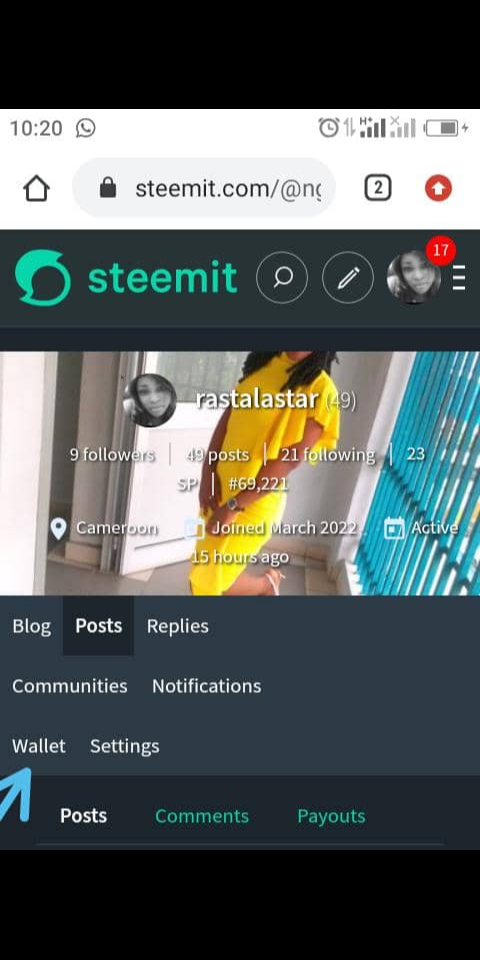
Step 2
From the new page, click on the small triangle beside 0.000 steem, from the drop down menu, click on “TRANSFER”. See below
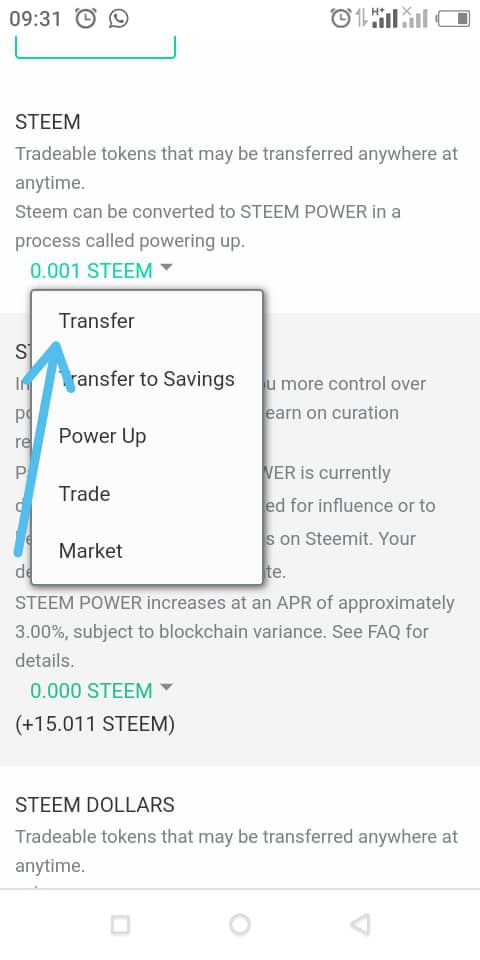
Step 3
From the pop up page, enter the login of the steem user you want to transfer steem tokens to, and enter the amount, then in the memo box, you can put the memo message if your receiver had sent, if not just allow the box empty click on next. See below
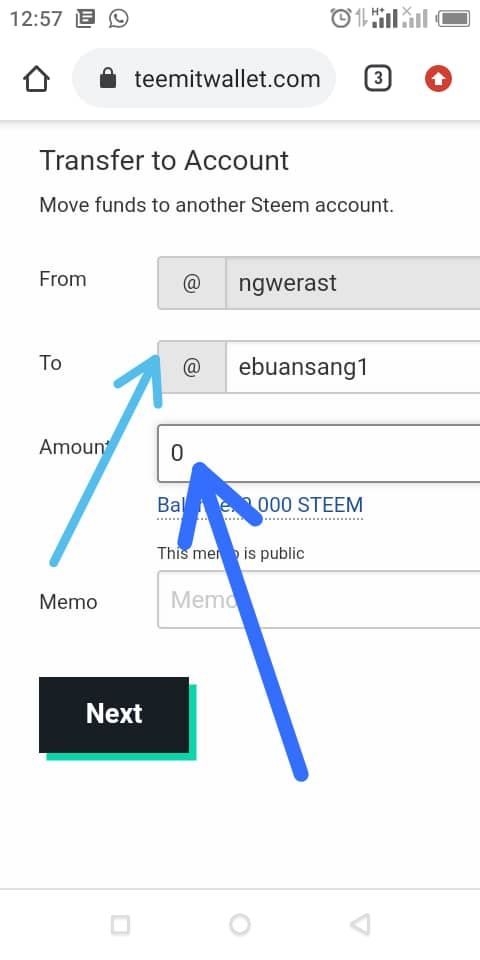
Step 4
A confirmation transfer dialogue box appears with information you had entered, cross-check and click on O.K. we have come to the end of our steem transfer process. The amount from my illustration is 0.000 steem because I entered 0 as amount. See below
Question 5.
Do you know how to power up your steem?
Yes, I have read the powering up process and had done the first power –up practical with the help of @ebuahsang1 who had been a great mentor to me all this while. Powering is also very important because it helps you to get more steems for yourself. Below are the following steps and screenshots on how to power-up.
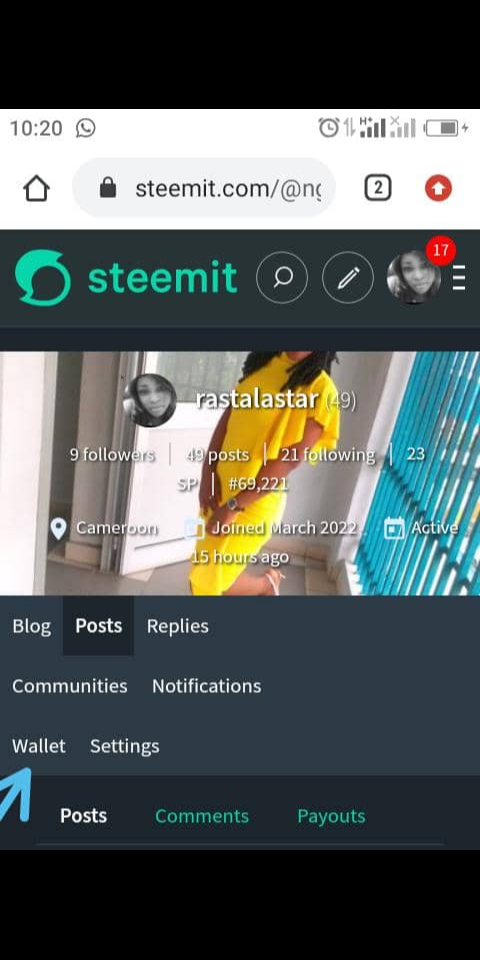
Step 1
Login into your account with your posting key, click on wallet still, drop down from the 3 lines at the top right of your page, click on sign in. enter your login and active key.
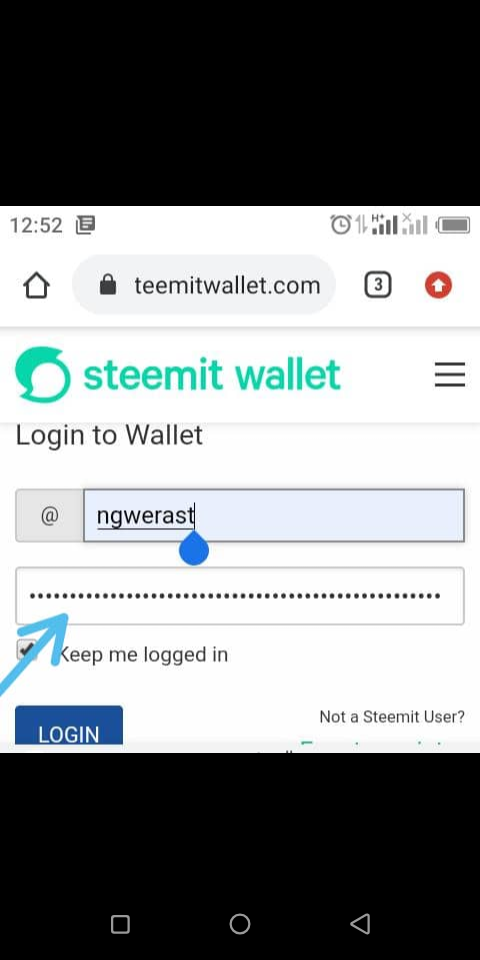
Step 2
From the dialogue box, click on the small triangle beside the 0.000 steem and take “Market”. From the buy steem page, enter the amount of SBD in the “Total box” for the SBD to convert to steem, then click “buy steem”. In my case I have 1.378 SBD, which has been converted into 16.94 steem as you can see in the amount box.
A new short message will pop-up, saying “buy atleast 16.940 steem for 1.378 SBD (dollars 0.081346/steem)? Click on O.k.
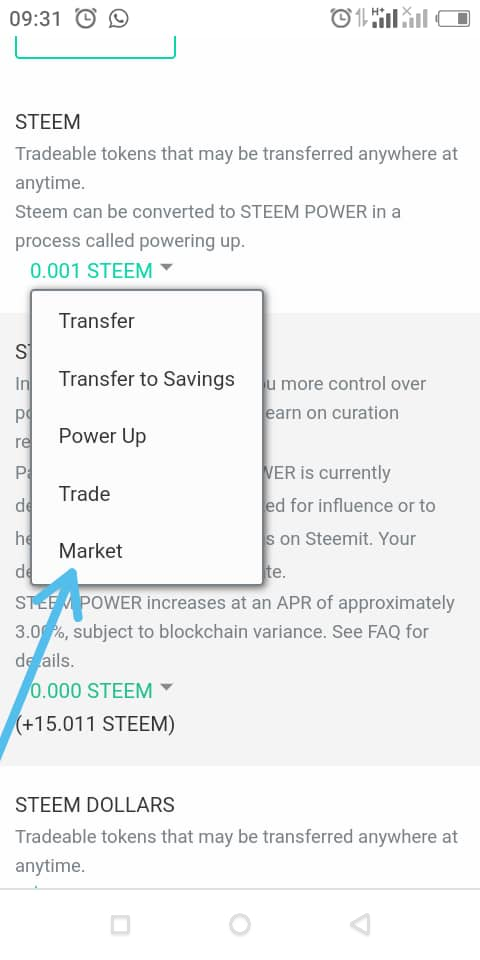

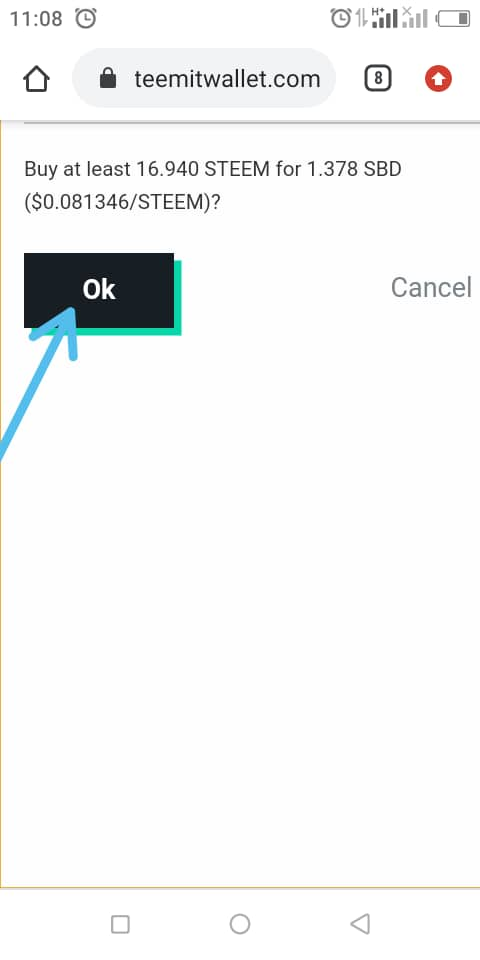
Step 3
Move back to your wallet page, from the small triangle beside the 0.000 steem, take “Power up”. See below
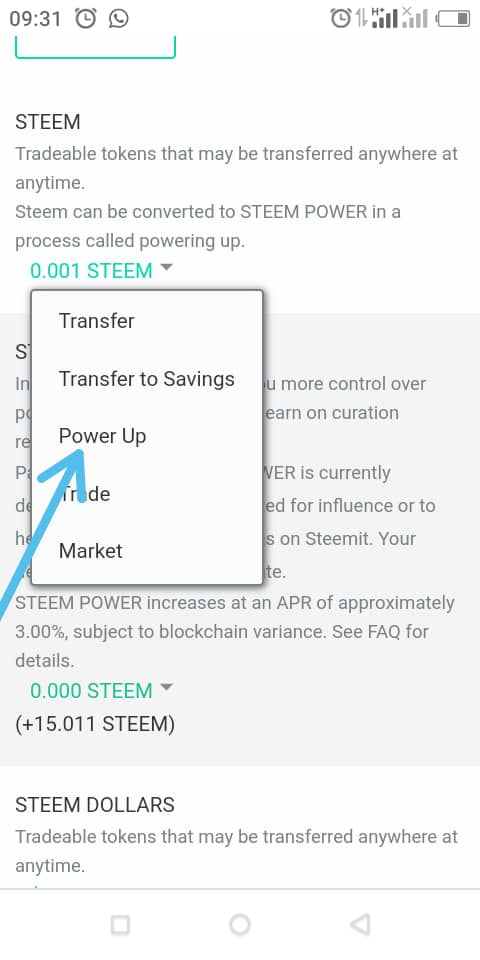
Step 4
From the “convert to steem” power page, enter your login and wait for the market order price/balance to be executed. Once the amount in the balance box changes, click on power up. See below
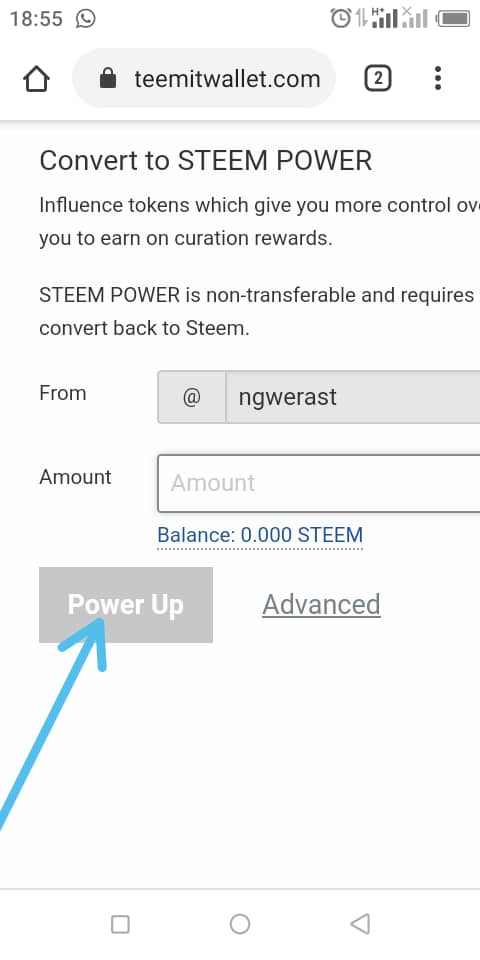
Step 5
From the “confirm transfer to vesting” page, cross check the amount and take O.k.
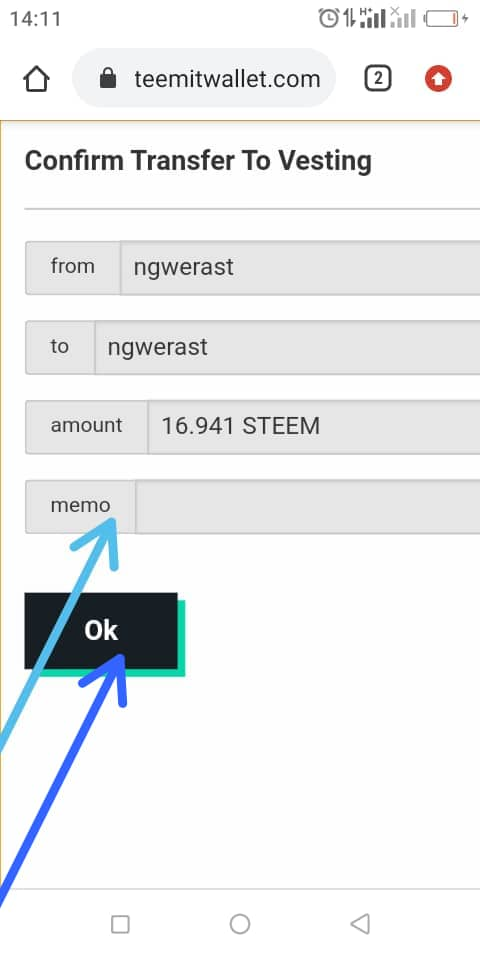
After clicking on O.k, it takes you back to your wallet page with the converted power steem amounts (in my case, I have 20.248 steem). See below
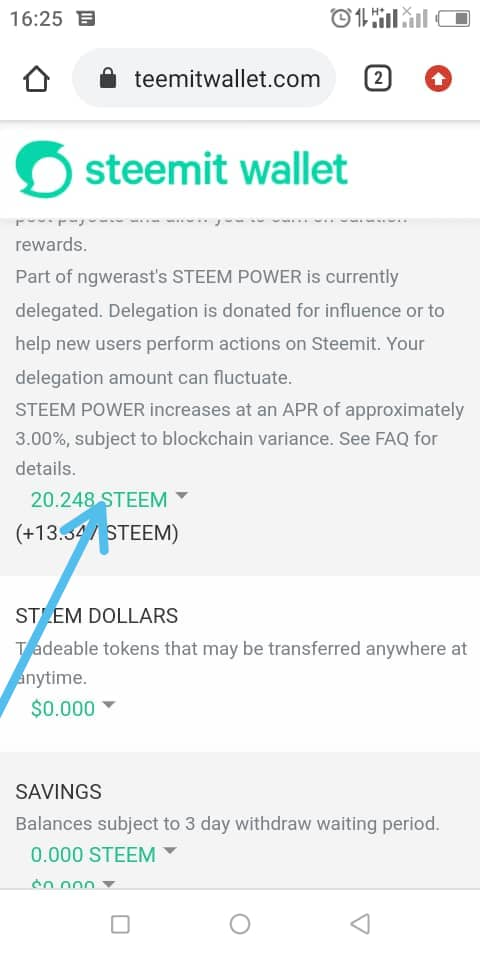
I must confess it wasn't easy powering up for the first time, but am grateful with the help of @ebuahsang1 I was able to do the process properly. A special thanks too goes to @cryptokannon for his direction on achievement tasks in newcomers notice board.
Thank you all for stopping by to read. Happy Holy Friday and happy Easter in advance.🤗💃🍾
