Greetings,
Peace Steemian,
I hope all of you have started this month of May in peace and health. I would to present today the achievement task 3 in the list of the fifth achievement step in the newcomer guide. The achievement tasks validation is going fast, I take a moment to greet all curators involved in these tasks review. The present task will highlight the features of Steemyy created by @justyy and the basic understanding of the tool as it interacts with Steem. I am grateful to the team in Steemit communities that assure the smooth process of controlling and validating many entries.
Justyy has a platform that can be used to broadcast many transactions and different types of operations on the blockchain.
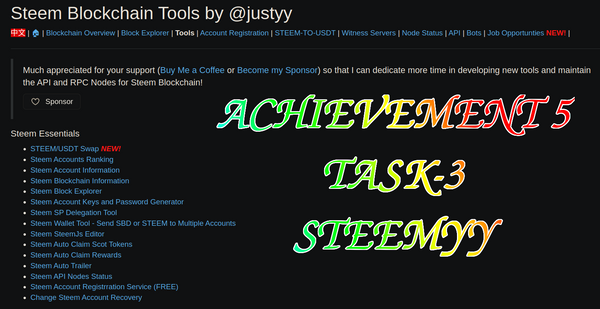
Source
--
I was on Steemyy a few years after the creation of my account on Steemit. Justyy tools are my favorite tools for collecting information on my profile and blogging activities. I will present as best I can these tools.
* What is Effective Steem Power? Tools- Steem Account Information
Effective Steem power is a way to designate the capacity of Steemit users' influence on the platform. It is used in the curate and allows the owner to carry out various activities regardless of resource credit on the Steemit platform like voting, commenting, resteeming.
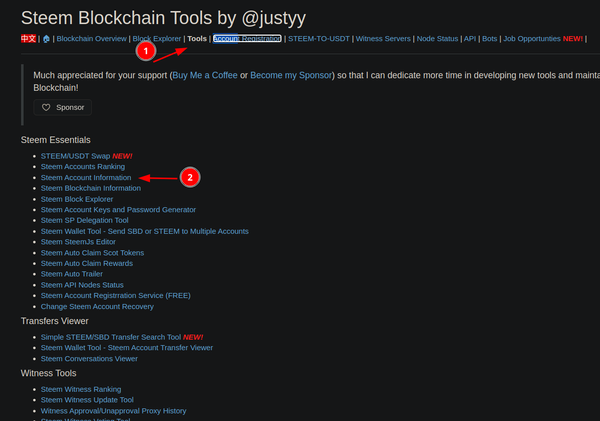
Source
In your browser type steemyy.com and click on tools. You can follow the instruction in the picture below.
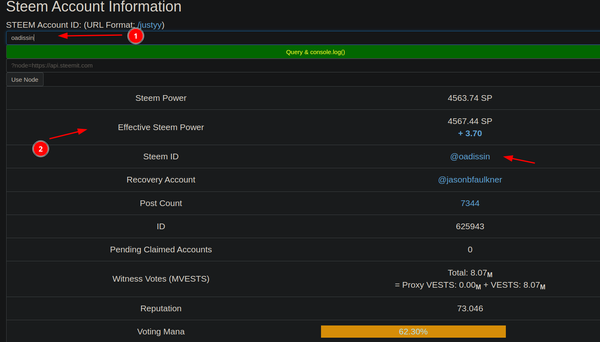
Source
When you follow the arrow on the picture above you will reach the effective Steem power through the Steemyy tool.
We have a large range of information on the account entered in the empty space.
* How do you delegate SP using the "Steem SP Delegation Tool"?
The route to reach this feature is to back from the previous page and click the tools option below “Steem Essential” then click on Steem SP Delegation Tool.
We insert the required information like the Delegator Id and others following the arrows on the picture.

Source
Next, we choose Delegate via Steemitlogin.com.
Then we input your username and your private active key. Finally, click on get started.
After clicking on get started, you are now required to approve your transaction.
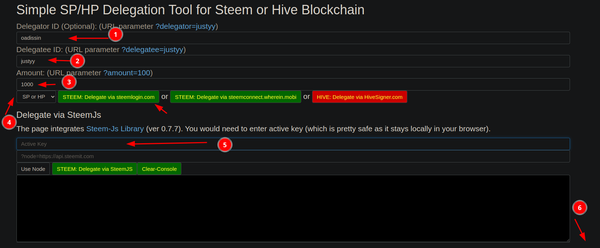
Source
* How do you check the Transfer History between any two Steem accounts using "Steem Wallet Tool - Steem Account Transfer Viewer"?
Once you reach the page with transfer viewers, click on Steem Wallet tools-Stem Account Transfer Viewer.
Pic3
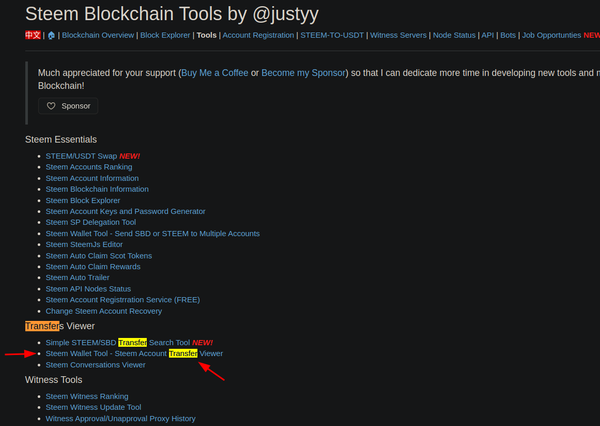
Source
On this same page, Enter the required information about the Account Id and click query
Pic3-3
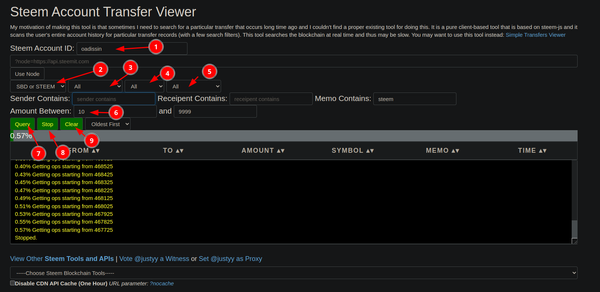
Source
* How do you automate claiming STEEM or SBD without having to click the claim button each time, using "Steem Auto Claim Rewards"?
Go to Steem Essential,
After the page opens you select Steem Auto Claim Rewards
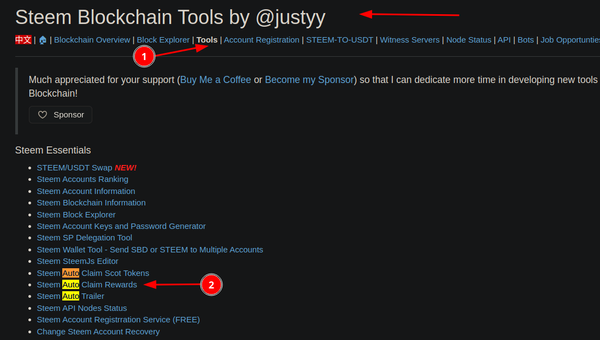
Source
Then you fill in the required information then click on the claim.
After clicking on the claim, you will see the information appears under your current claims
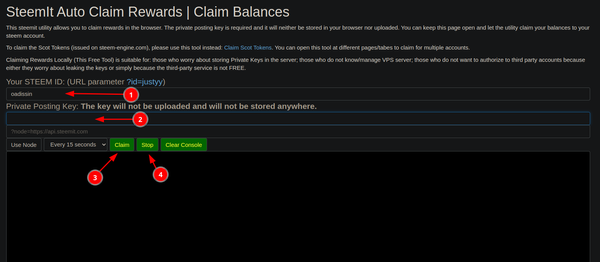
Source
* How do you check the outgoing votes report for any specified period using "Steem Outgoing Votes Report"? (This is really an important and beautiful feature of Steemyy)
We look for the Upvotes and Flags option, select Steem Outgoing Votes Report
Once we have filled in the information requested and specified the dates desired
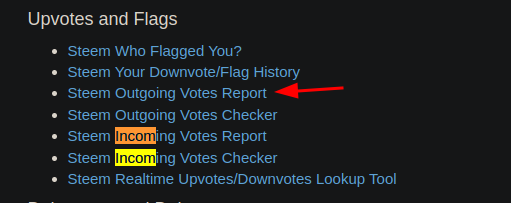
Source
After which you click on the ongoing vote report as shown above, which will show you a chart with a percentage and the list of those you currently vote on.
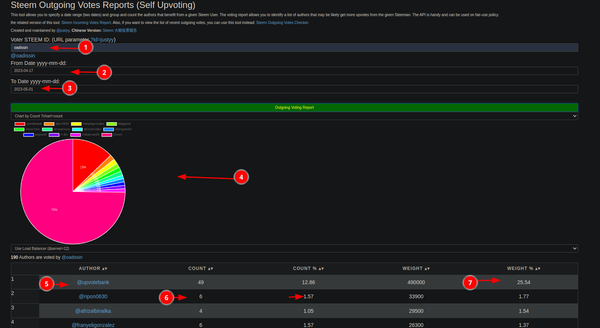
Source
* How do you check the incoming votes report for any specified period using "Steem Incoming Votes Report"?
Still Under the Upvotes and Flags, click on the Steem Incoming Votes Report and fill in the information required on the next page.
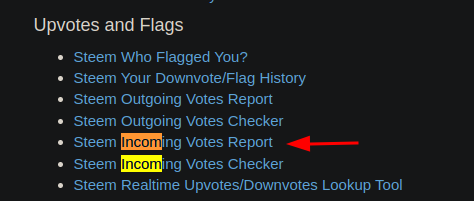
Source
After filling in the information required, click on the incoming vote report option below then you will see a chart showing the percentage of votes you have received and those who have voted on your post
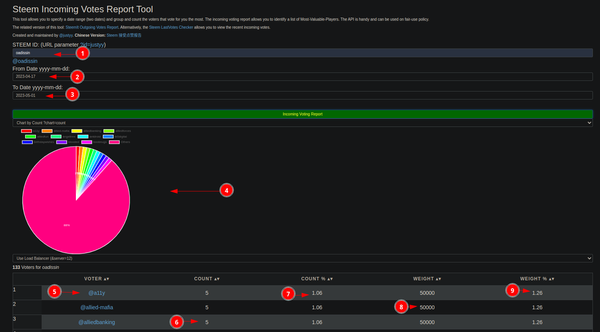
Source
* How do you check who has delegated SP to your Steem account or any Steem account using "Steem Power Delegator Checker"?
We return once again to the main menu and look for the Delegators and Delegates option
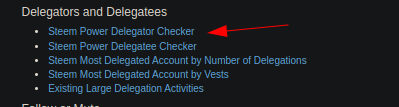
Source
We select and click on Steem Power Delegator Checker
Input our username name and click on the search option.
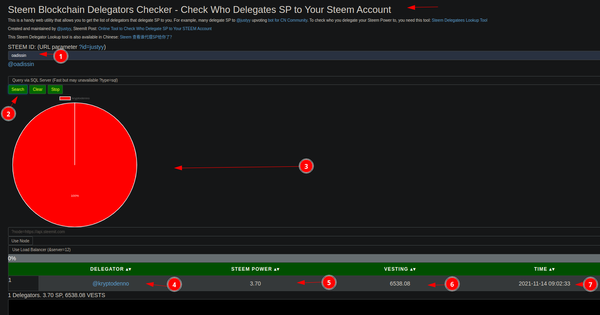
Source
--
I'm inviting @aditi993, @sohail7878, and @amjadali00 to submit the achievement N.5 task 3 article unless they have posted it.
Thank you for this opportunity to share my understanding of the utilization of tools such as Steemyy in the Steem ecosystem to interact with or access relevant information on blockchain data. I will be reading and sharing more information with the member of the community because we always have something to learn from other bloggers' experiences.
Note:
I would like to mention that my fifth achievement task 1 was validated a few days ago. I hope my verification for the achievement of N.5 task 3 will arrive soon.
If there are any suggestions or amelioration, I will be ready to insert all recommendations.
[x] Achievement 5 Task 2 by @oadissin : Review Steemscan.com
[x] Achievement 5 Task 1 by @oadissin : Review Steemworld.org
[x] Achievement 4 // Task : Applying Markdowns
cc:-
@piya3
@cryptokannon
@inspiracion
@goodybest
@juichi
@woka-happiness
@ripon0630
Regards
