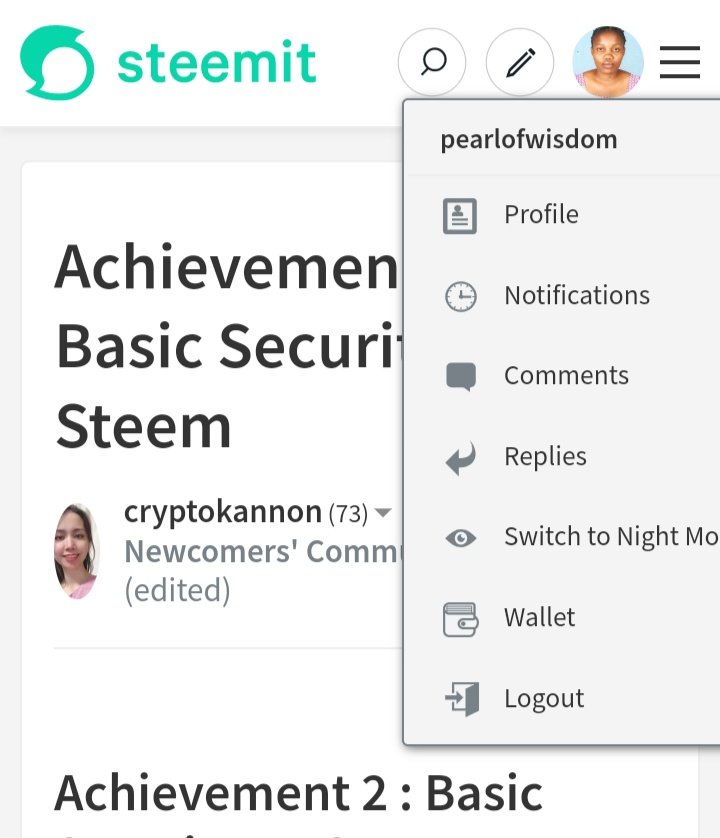Have you retrieved all your keys on Steemit?
Yes I have securely retrieved all my Keys on Steemit.
After registering on Steemit, when I signed in I was re-directed to my Wallet where I was shown the different keys that I will be needing to operate on this platform.
The name of this place is Keys and Permissions. Here, I was able to get all my necessary Steemit keys and stored them somewhere safe.
Do you know each of these key functions and restrictions?
Yes I know the functions of each of these keys and their restrictions.
Posting Key: is the Steemit key that enables you to log into your account where you can make posts, comment on other people's posts, upvote and downvote a post, re-steem another users post, e.t.c.
It is the most commonly used key because this is what Steemit users uses to log into their account everyday.
Active key: This is another key on Steemit that helps users to perform different operations such as transfer of funds, powerup/powerdown, vote for witnesses, swaping Steem dollar for Steem, e.t.c.
Memo key: This is a unique kind of key that allows users to encrypt and decrypt memos given out during transfer of funds. It is a key that is used less often.
Owner's key: This is a sensitive key that is given to the owner of an account on Steemit. It can be used to change some details of a users account if the situation arises.
Master key: This is the key that is given to a new user after creation of a new account. It is what the user uses to log into their account at the initial time of registration. It also serves the same purpose as the owner's key. The Master key is the most powerful key and is used to generate all other keys.
How do you plan to keep your master password?
I plan on safely keeping my Master password both offline, online and in written form.
To keep it offline, I am going to keep the downloaded form of all the keys given in my USB, hard drive and on my phone memory card. This will enable me to gain access to it quickly.
To store it online, I am going to keep the downloaded form of all the keys in my online storages such as, Google Drive and drop box,e.t.c. These are proven online storages that are safe and secured.
To put it in written form, I am going to take the pain to write out all the keys on a piece of paper, then laminate it and keep it somewhere safe and close-by for easy access.
Do you know how to transfer your Steem token to another Steem user account?
This is how to transfer Steem tokens to another user-
Get a copy of your Steemit Active Key.
Go to your profile picture and click on it.
A drop-down list with different option will pop out, click on Wallet.
Go to the top-right corner of your Wallet page and click on the menu tab.
On the options that shows out, click on sign in.
After clicking on sign in, put your Username and Active Key in the field given. Click on login.
After logging in to your Steem Wallet, scroll down to the Steem dollars section and click on the option button. Click on transfer.
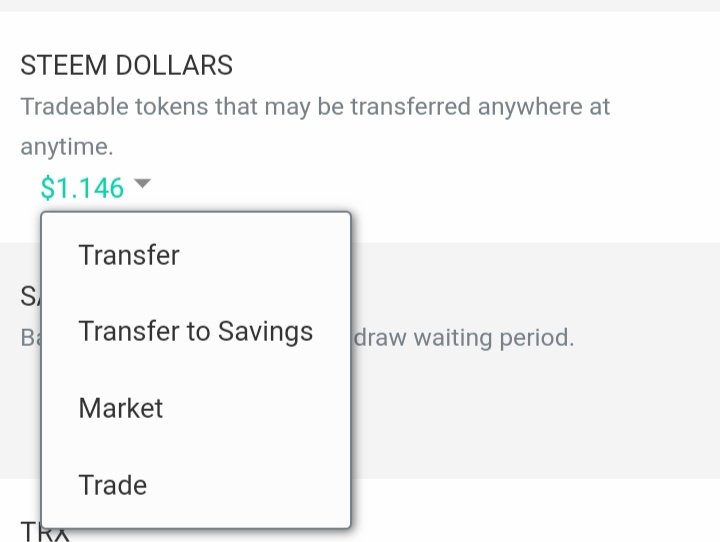
- On the new page that shows up, input the user's name that you want to transfer to, the amount and the memo. Then click on next.
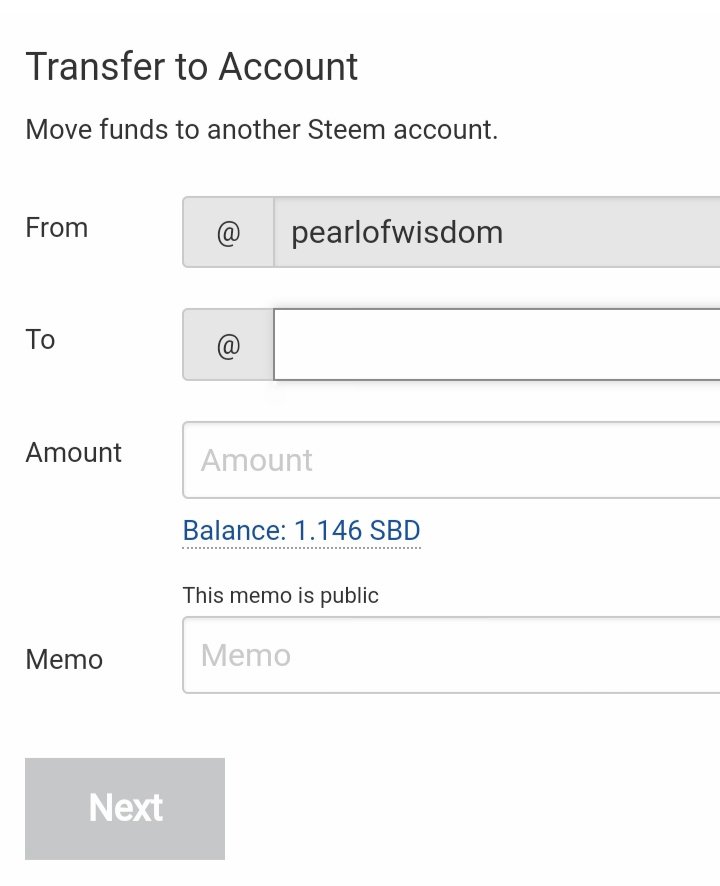
- It will take you to a confirmation page. Click on OK.
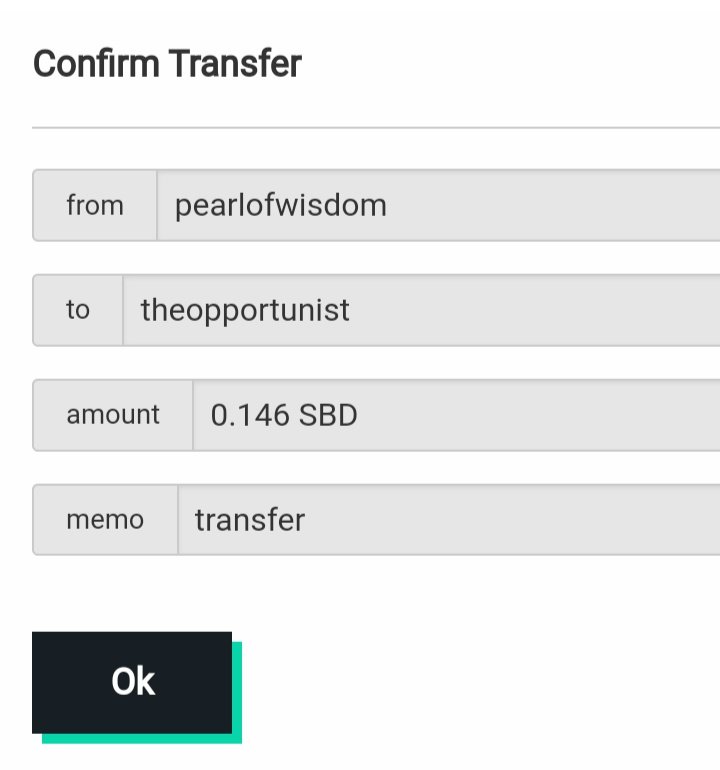
Do you know how to power up your STEEM?
Yes I know how to power up my Steem. To do that follow point 1-6 in the previous question.
Then in continuation, on the Steem section, click on the drop-down option, then click on power up.
On the next page, put the amount that you want to power up, click on power up.
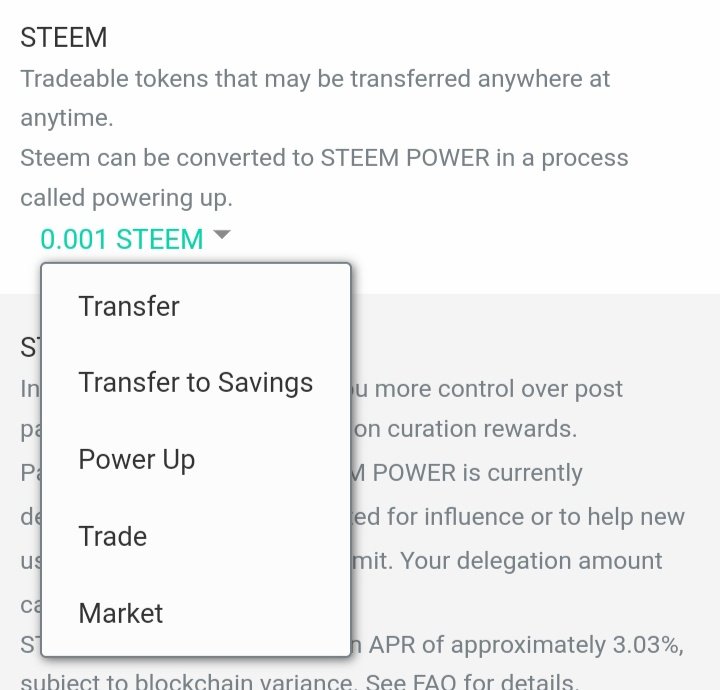
A confirmatory page will show, click on OK.
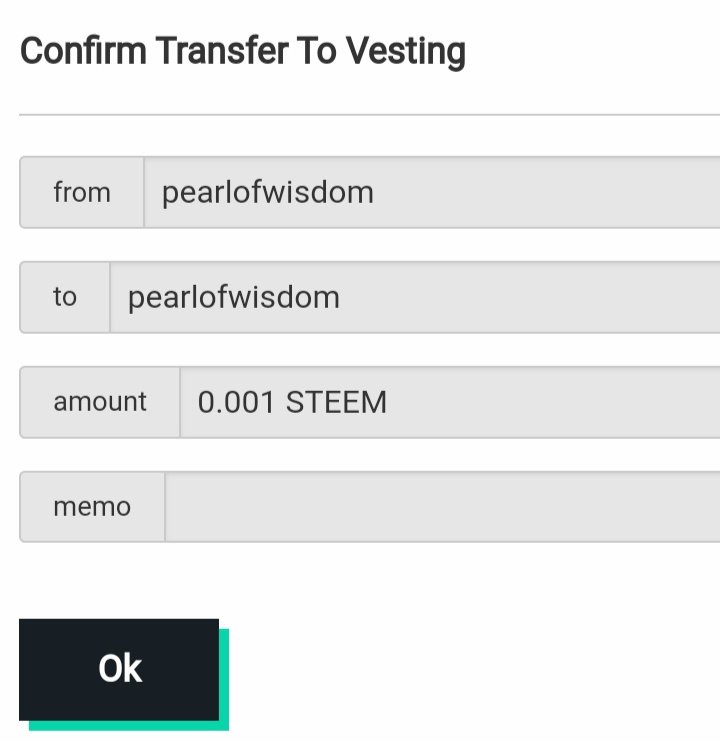
Here is the link to my Achievement 1 post
Cc:
@cryptokannon
@ngoenyi
@saxopedia
@juichi
@adeljose
@inspiracion