It's been a while, and haven't posted for weeks now since I was busy from my day job. My schedule got changed for the last few weeks from mid-shift to night shift and transitioned back to my original expertise since the project was a complete failure. That's how business works, and there's nothing I can do but move on to it.
For this task, I visited Steemworld.org, have a look & play around the website. Join me as I navigate around the mentioned site and explain each feature one by one. Before anything else, I'll tag @yohan2on & @cryptokannon for visibility purposes.

Shall we begin? First off are the boxes highlighted in color coding, then we have other options below which I'll explain it later on this article.
Voting Power
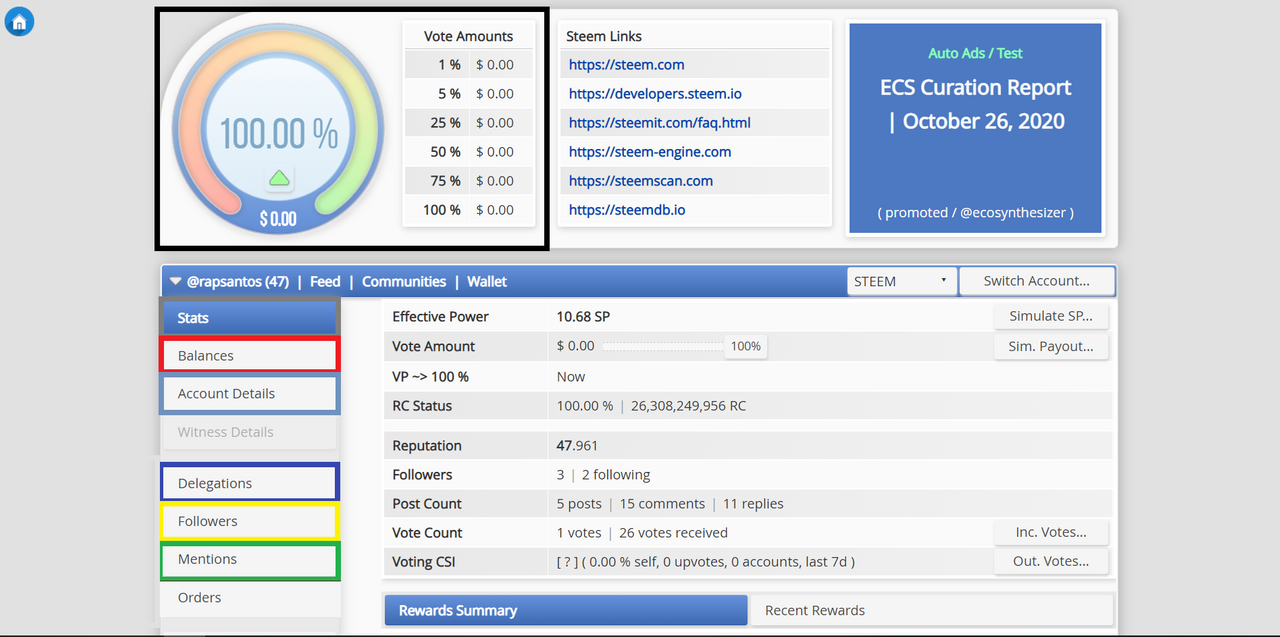
Located on the top left corner highlighted in black. It's like a gauge meter where you can adjust up to 100%. Also, has a vote value at the bottom showing different percentages.
Vote Amounts
It shows the corresponding $ values and it depends on how may Steem Power you gained on your account. So, I currently have 10 SP for now, and there are many ways to gain more SP's. You can visit the FAQ for more information about it.
Stats
Highlighted in gray. It displays your current stats. Everything you need to check if you're active within the site. If you're going to click on "Simulate SP", this simulates how many percentage & value you'll going to get if you hit that certain mark, while, the VP ~> 100% takes time to recharge and how long it will take to restore at 100%.
Rewards Summary
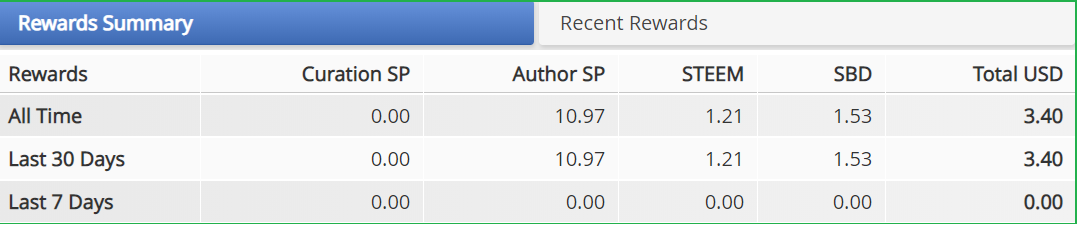
Located on your "Stats" below. It will show your total rewards that your account made from the last 7 or 30 days. It will show your curation rewards, author rewards, Steem and SBDs that are totaled and valued in USD.
Balances
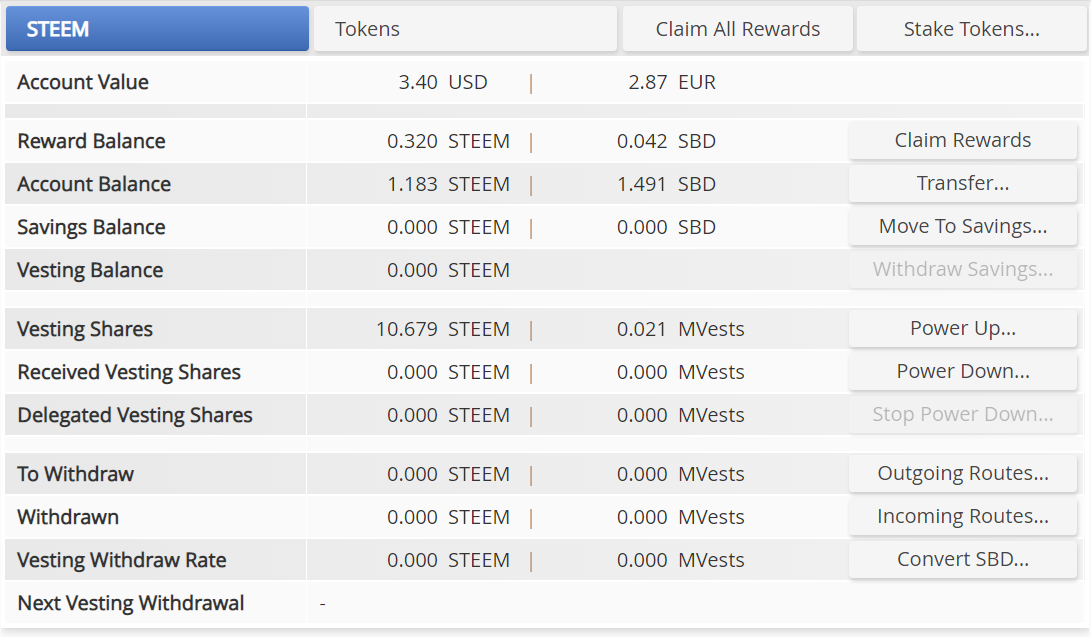
Highlighted in red. It shows different balances on your account; from reward balance, account balamce, savings. As the list goes on you have an option to transfer funds from one account to another. Values are both in US$ and EU€. You can also move your funds to "Savings" if you want to save first before withdrawing or transfer to your bank account. Another option here is you can power-up or power-down to increase or decrease your Steem Power.
Account Details
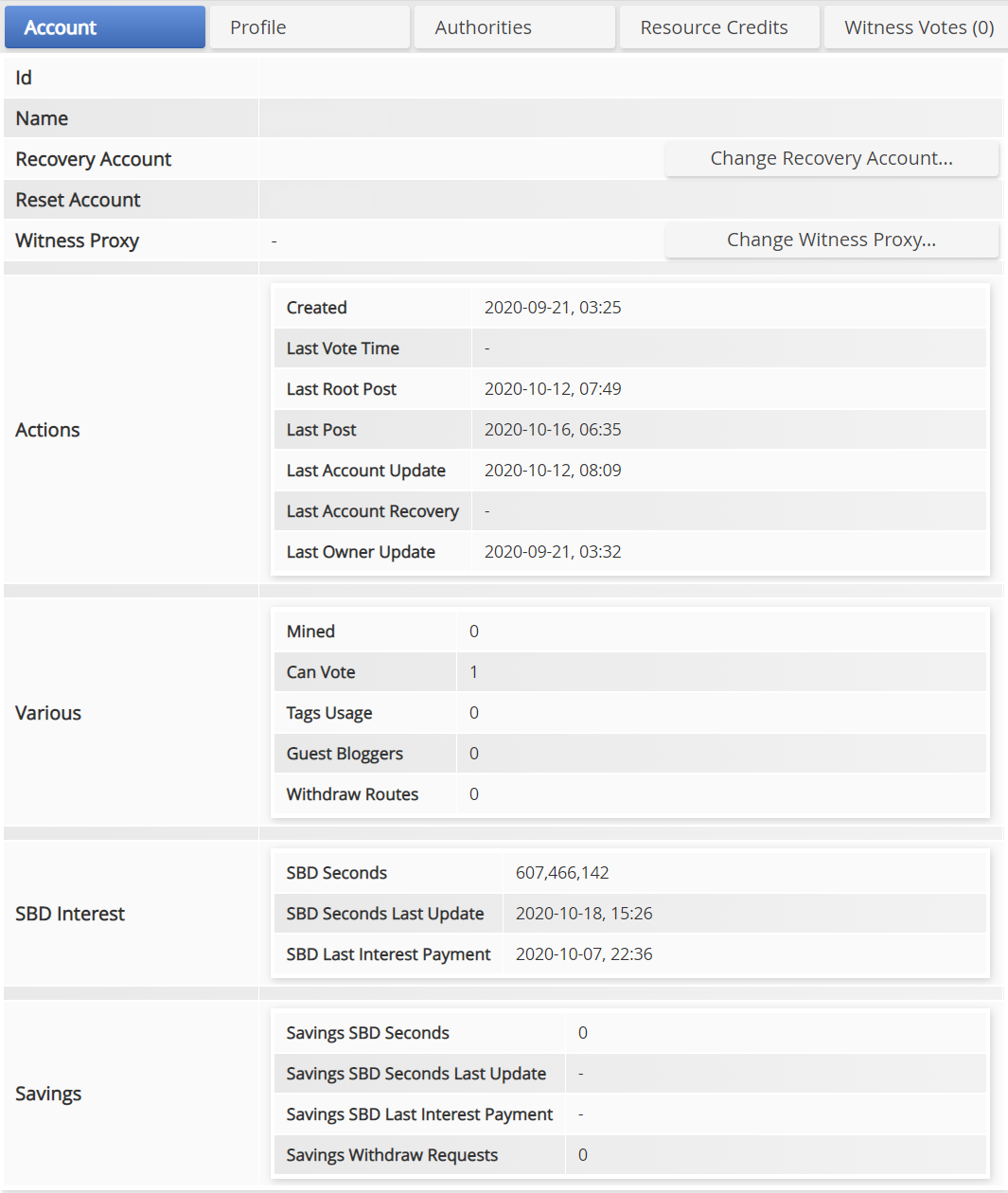
Highlighted in light blue. It shows the details and exact information of our account.
Delegations
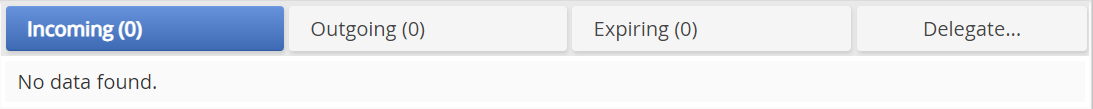
Highlighted in blue. Currently, I don't have any incoming or outgoing delegations. To define what delegation means according to the Oxford Dictionary.
"A body of delegates or representatives; a deputation. The act of process of delegating of being delegated.
Here on Steemit, you have been assigned by an individual or group of other users to make more interesting articles. That is by investing how many SPs they can contribute and in the form of vesting shares.
Followers
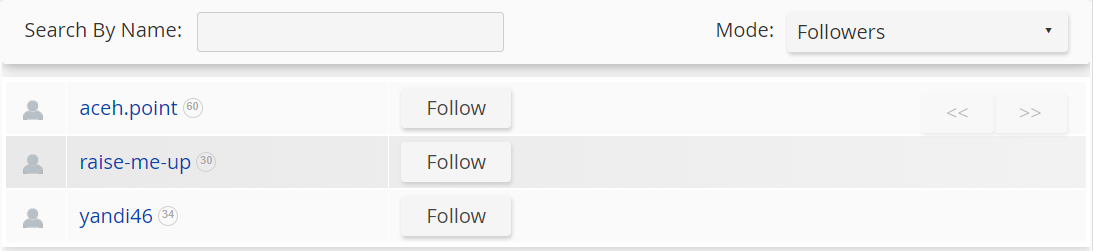
Highlighted in yellow. It shows all of your followers and other steemit users that you follow. Depends on how you can view all of these by filtering or change your settings under this option.
Mentions
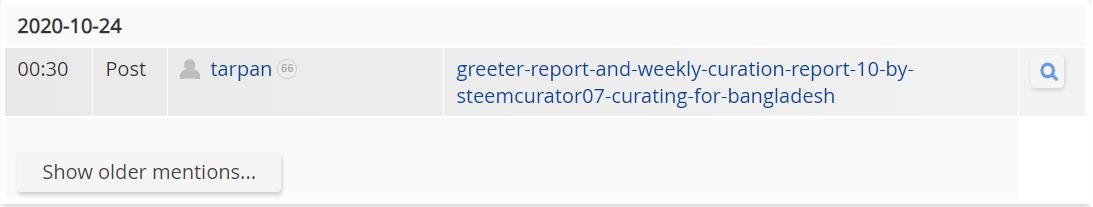
Highlighted in green. It shows when you were mentioned either from their article, or at the comments section.
Orders
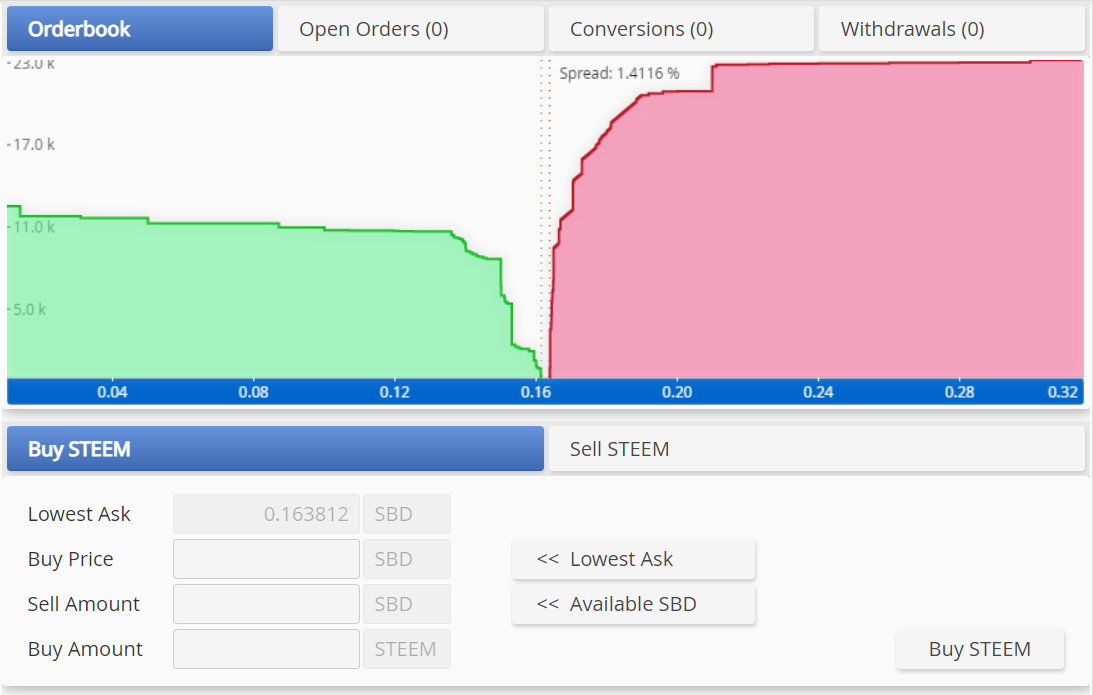
It will show a graphical chart where you can Buy (colored in green) or Sell (colored in red) Steem. If you want to invest on SBDs, then this option is for you if you want to make the risk of investing Steem Dollars.
Account Operations
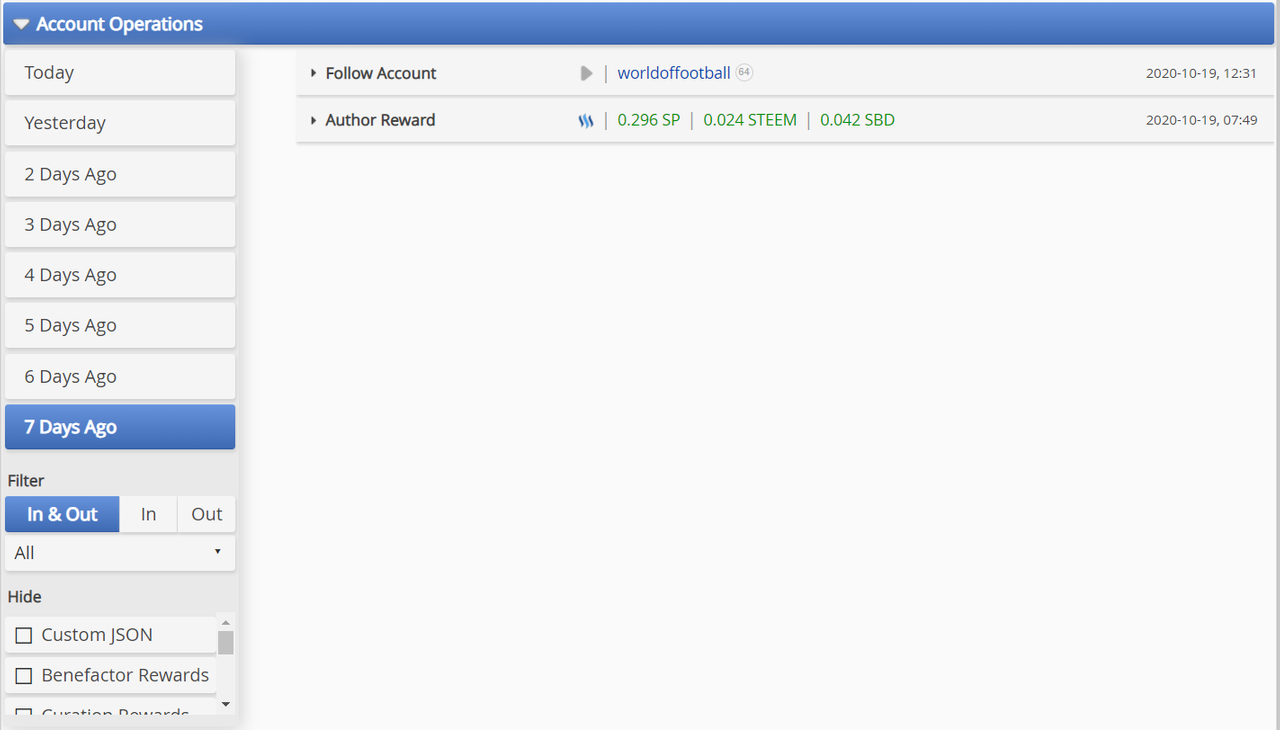
It shows all operations and previous activities from our account. Can be sorted either ascending or descending order. On the left you can choose only up to 7 days, filter and hide other options depend on your liking. I would recommend if they can add an option to view our posts from the last 14 days, 30 days, even 180 days so we can track if our posts were paid from the last few months.
Posts
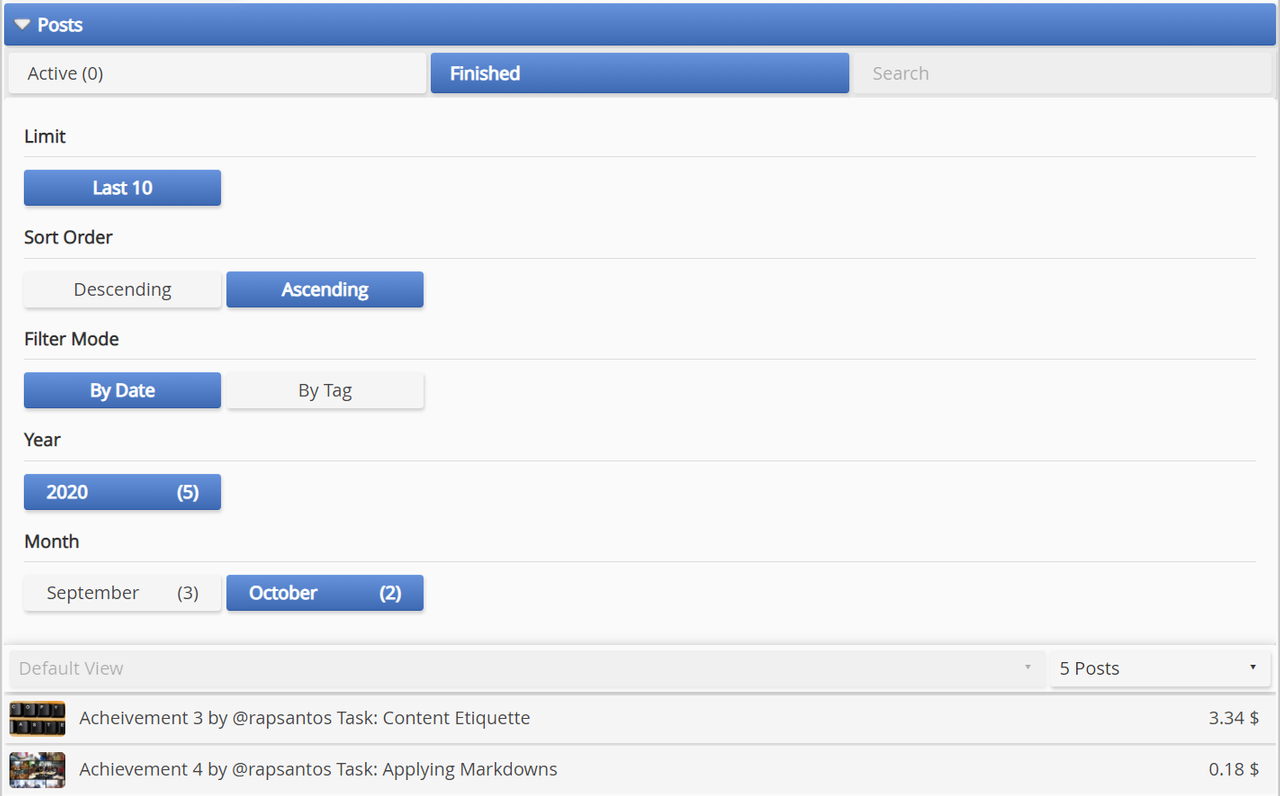
It shows your active or finished posts from your account. You can filter, sort it either by date or tag, which year and month.
Coming Rewards
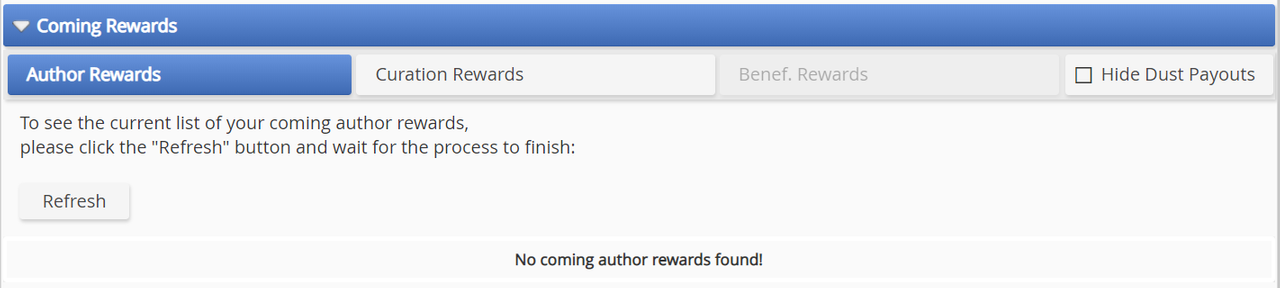
Tried to refresh that option and currently no rewards as of this moment. This will display all incoming rewards both author and curation.
Try to visit the the site on the link given above on this article. Once you're on the page, click on Dashboard. Explore and try to play around to test it out. You can also visit this page and read more about the options in detailed information.
On to the next site review for Steemscan.com!

