Hello everyone ...its a rainy morning here in Itu local Government area, Akwa Ibom state Nigeria. Thanks to @bright-obias for verifying my achievement 1 . before now i had gone through the post of @cryptokannon on the basic security of steemit, so that it would be easierfor me to understand once my achievement1 was verified. In this post i will explain the basic security of steemit which is achievement2.
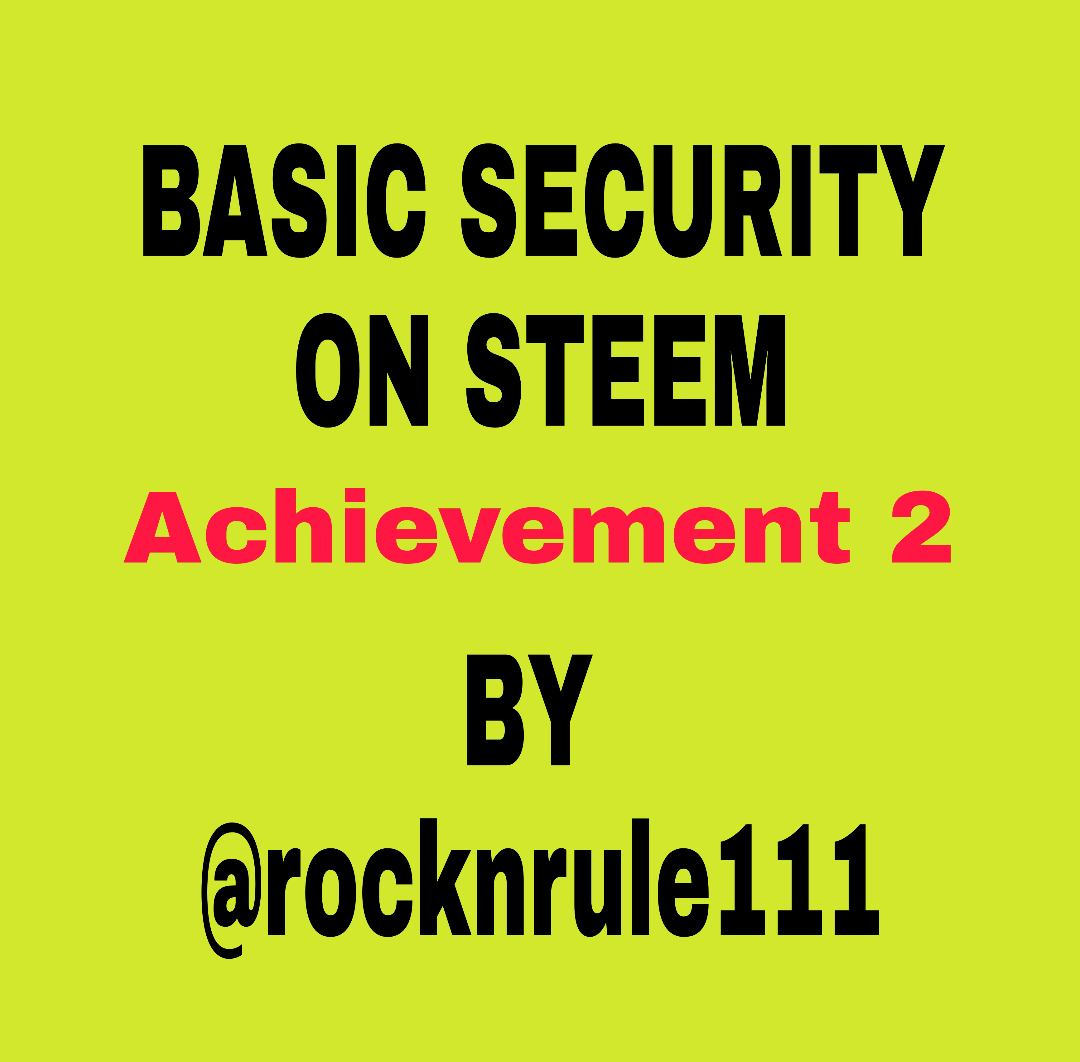
Question Number 1:
Have you retrieved all of your keys on steemit?
My answer:
Of course... Yes, i did that during my registration when i was asked to tick the bix ti download a pdf file containing my keys. I was instructed by @chidinmajohn that i have to safe it in my mailbox immediately and i did that without wasting time. She mentioned that i would not be possible for me to recover it when I misplace it.
Question Number 2
Do you know each of these key functions and restrictions?
My answer:
yes, I have studied the pdf file as soon as downloaded it into my phone. Reading every note on each keys i found out each of them had thier different functions.
POSTING KEY
It gives you access to post anything, comment , edit your posts, vote on steemit, re-steem posts, mute and also, follow other accounts.
ACTIVE KEY
Can be used for sensitive activities, examples are like, wallet related actions, including transferring of steems, powering up your steems, transfer of SBD .
OWNER KEY
A very important key, because it can be used to reset all other keys and it can be used to retrieve your account, if lost. This key governs all other keys.
MASTER KEY
This key is used to recover the different keys of your account. if you lose it, we will lose our account also, it is actually one of the most important keys.
MEMO KEY
It is a coded message used to transfer memo.
QUESTION NUMBER 3
How do I plan to keep my master password?
My answer:
i downloaded my keys to my phone, on hearing from my friend that once lost can not be retrieved, i saved it in my mailbox and also took time to copythem into my dairy.
QUESTION NUMBER 4
Do you know how to transfer your steem token to another steem user account?
My answer:
Yes, it was from the lecture of @cryptokannon and my friend also gave me a practical example. Let me show a practical example with screenshots on how i can transfer my steem token to another steem user account.
Step1- go to your wallet
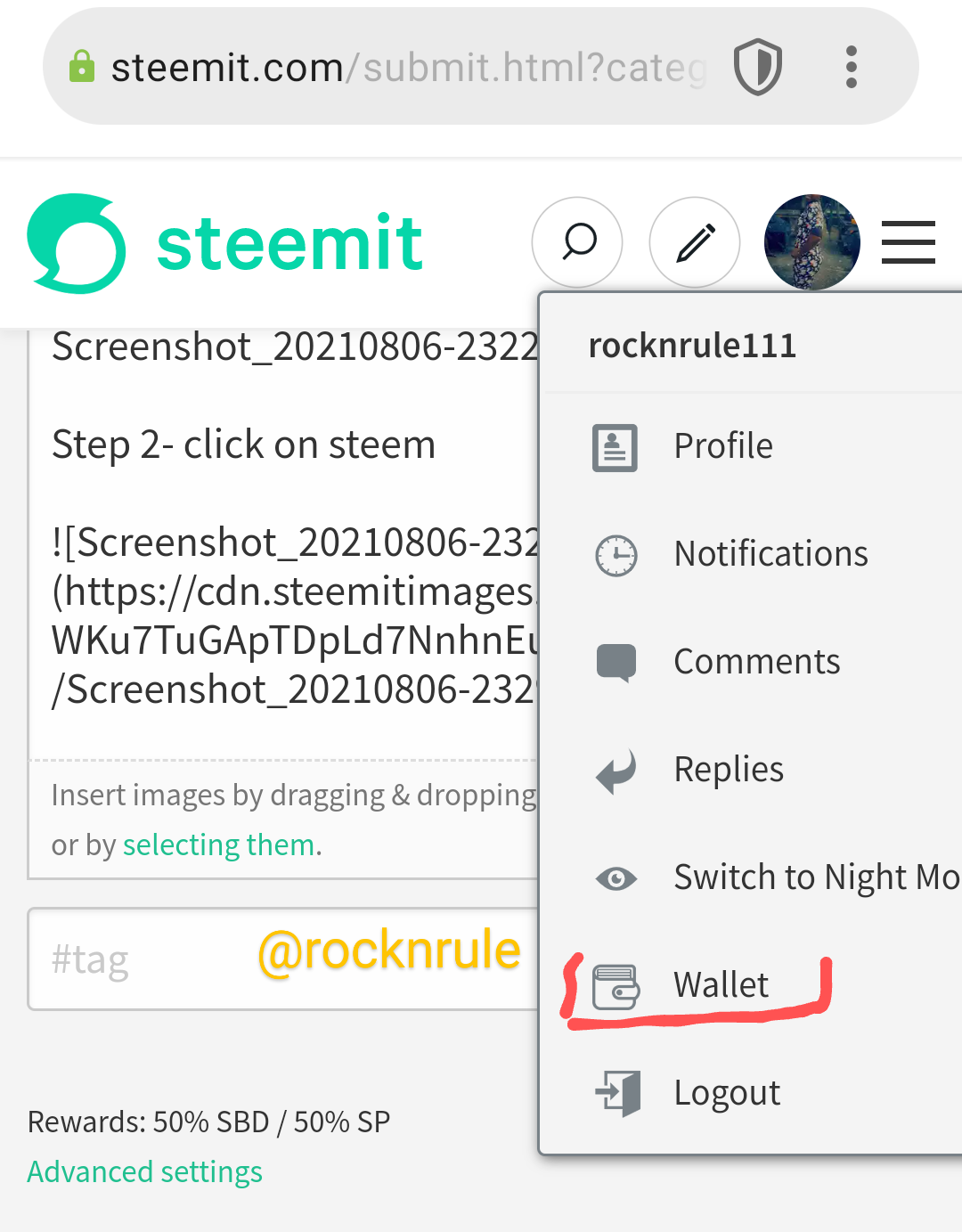
Step 2- click on steem
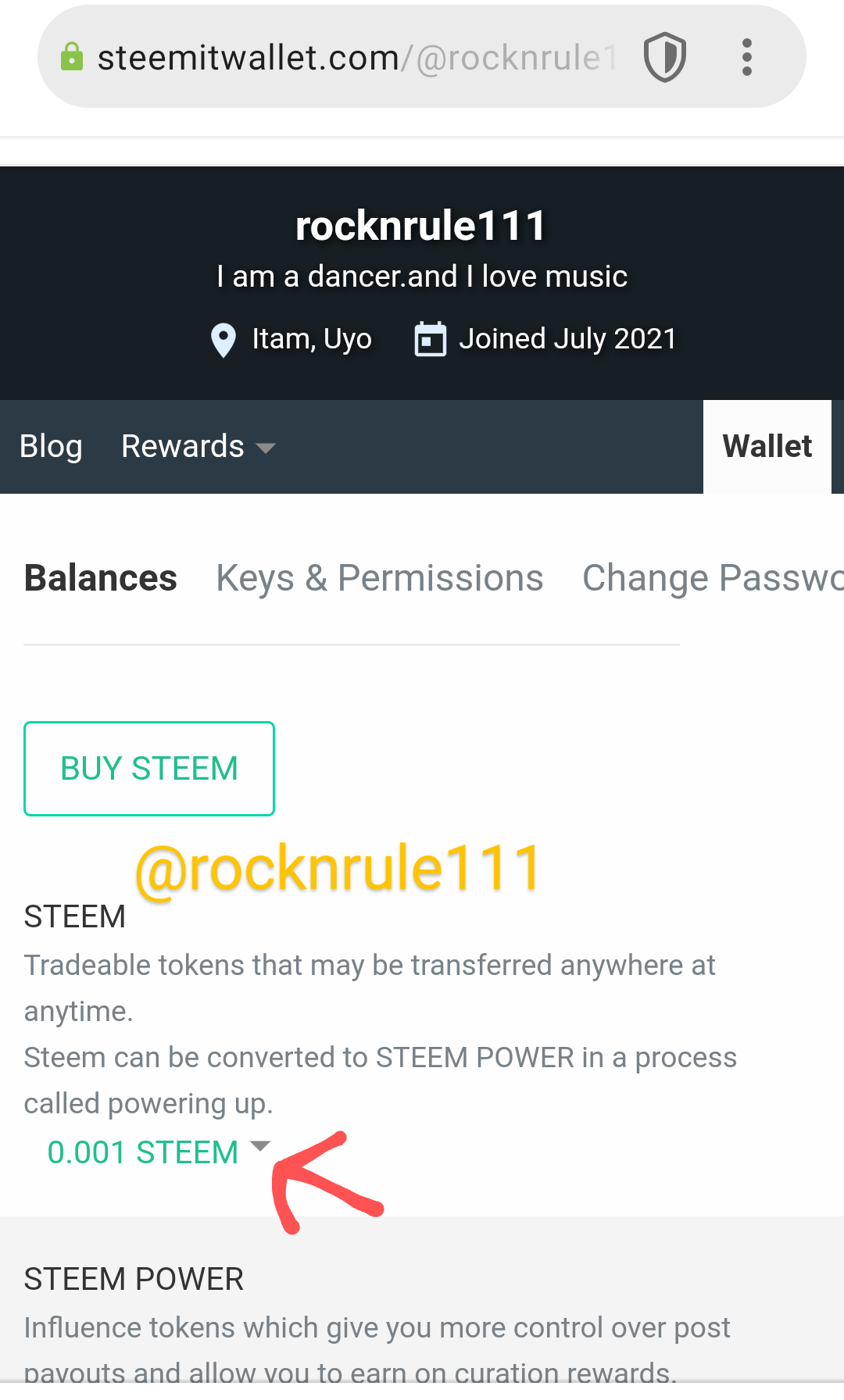
Step 3- click on transfer
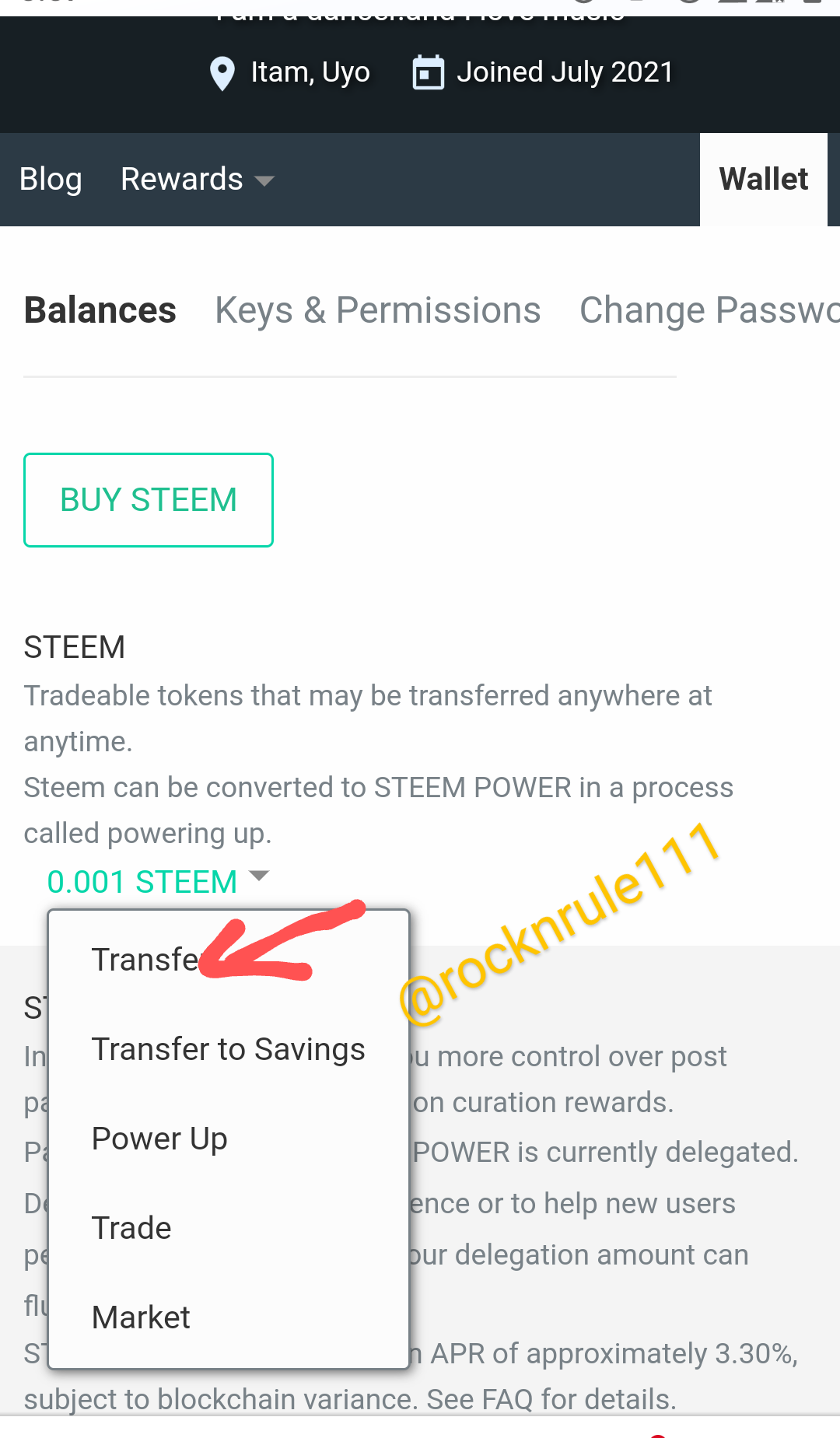
Step4- enter the username of the person you want to transfer your steem to.
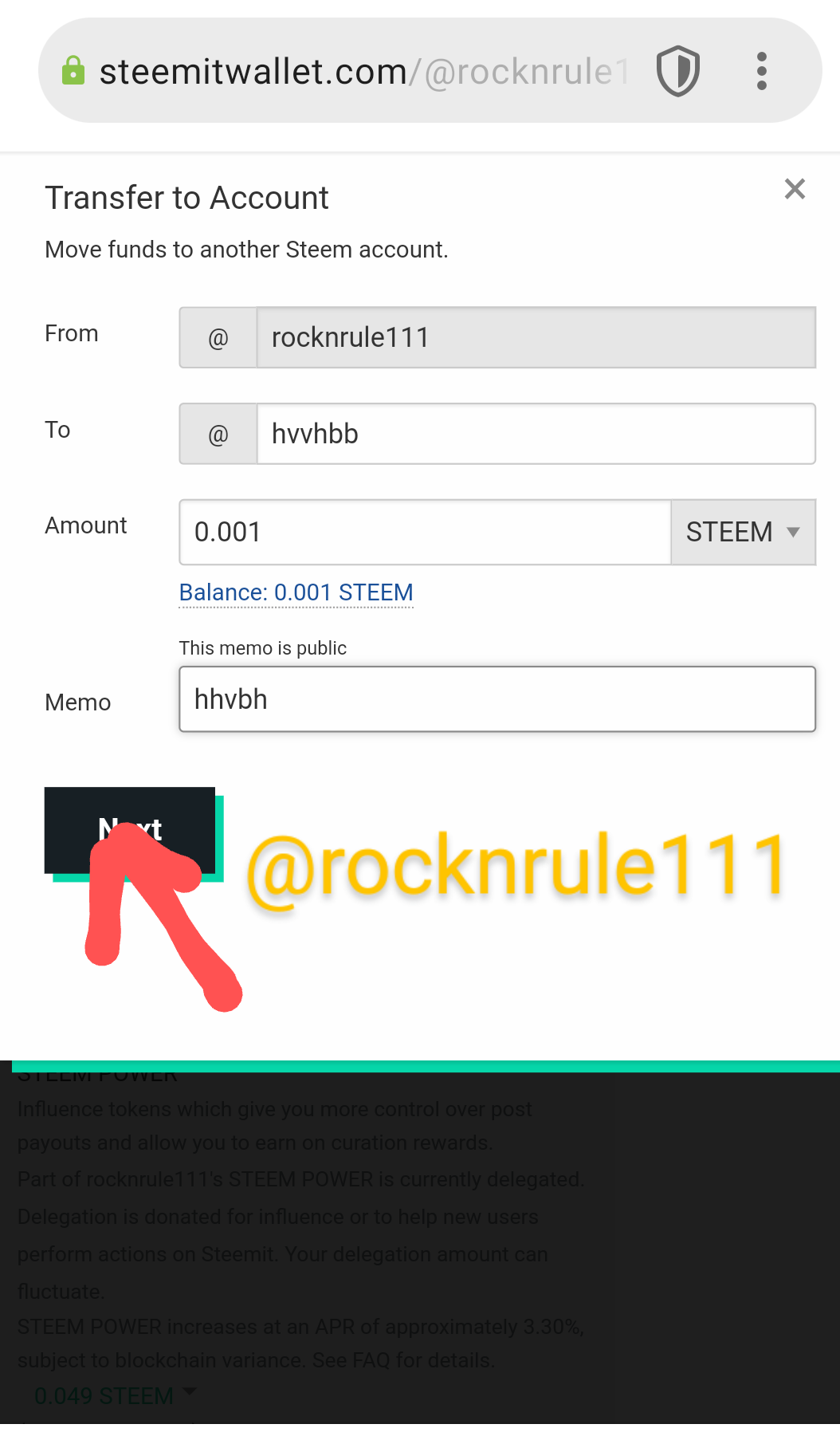
Step5- enter your active key and click on Ok.
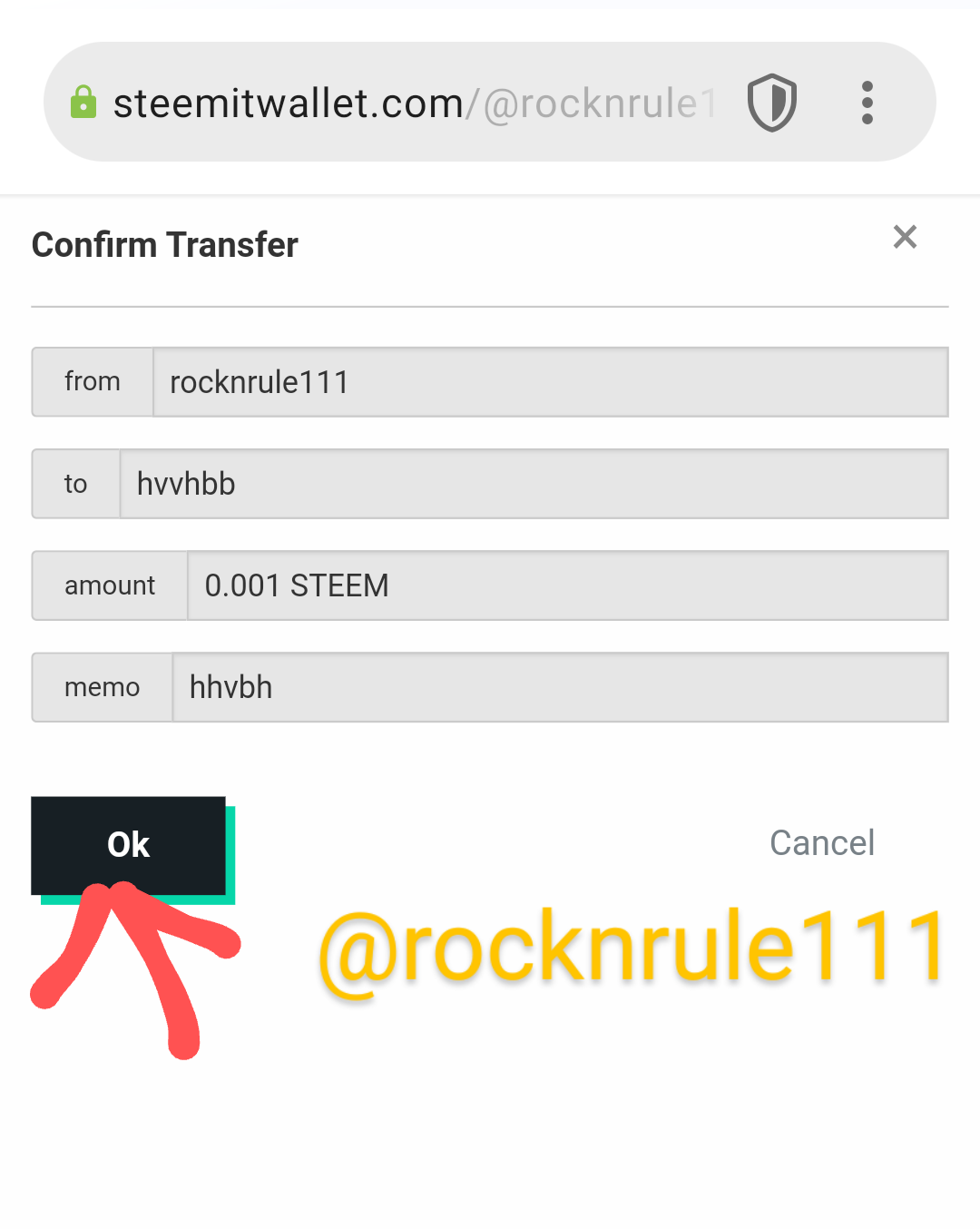
QUESTIONS NUMBER 5
Do you know how to power up your STEEM?
My answer:
With the help of the lecture on @cryptokannon blog, Yes i can powerup my steem. Let me also guve a practical example showing that i know how to power up my steem.
Step1- Go to wallet
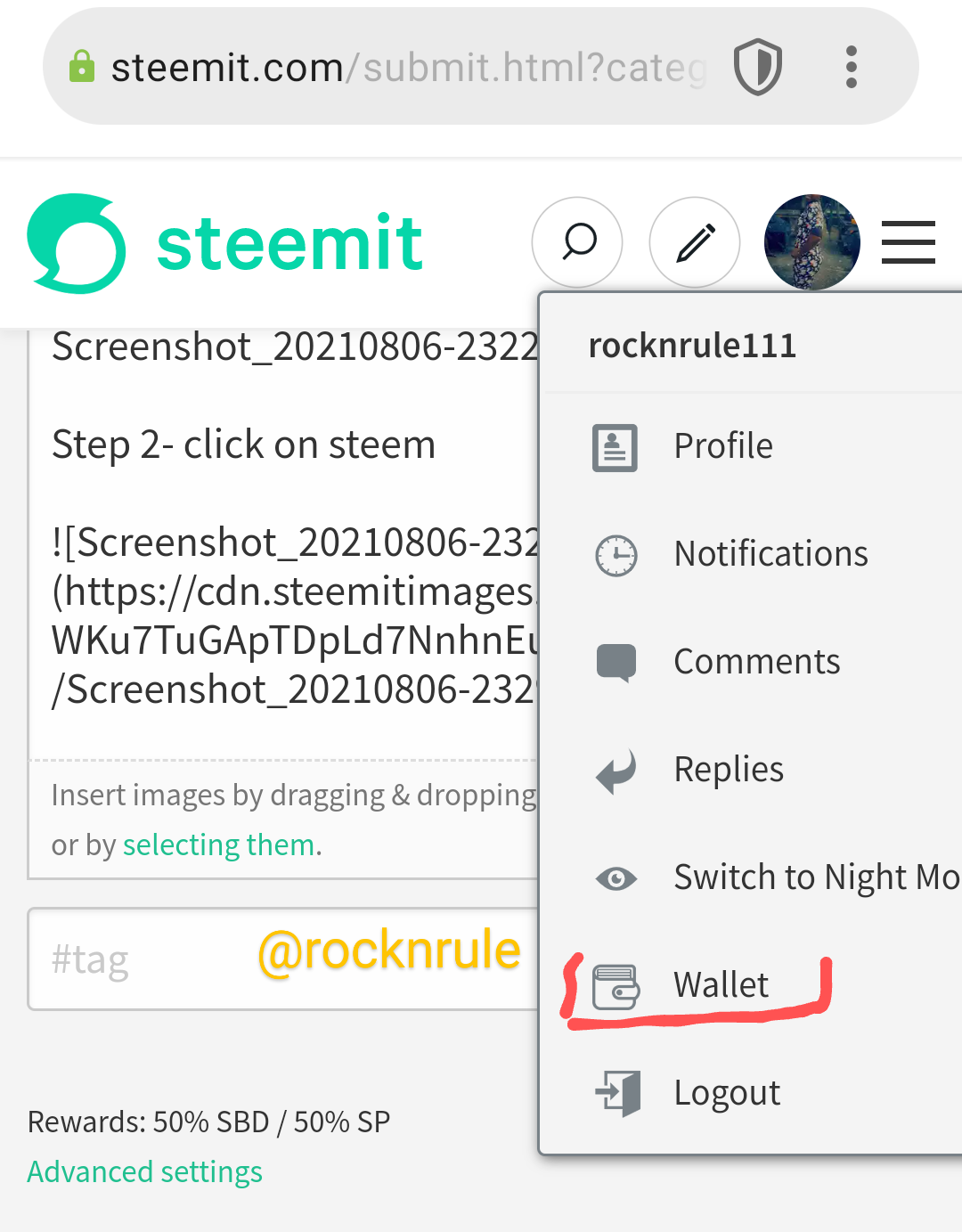
Step2- click on steem
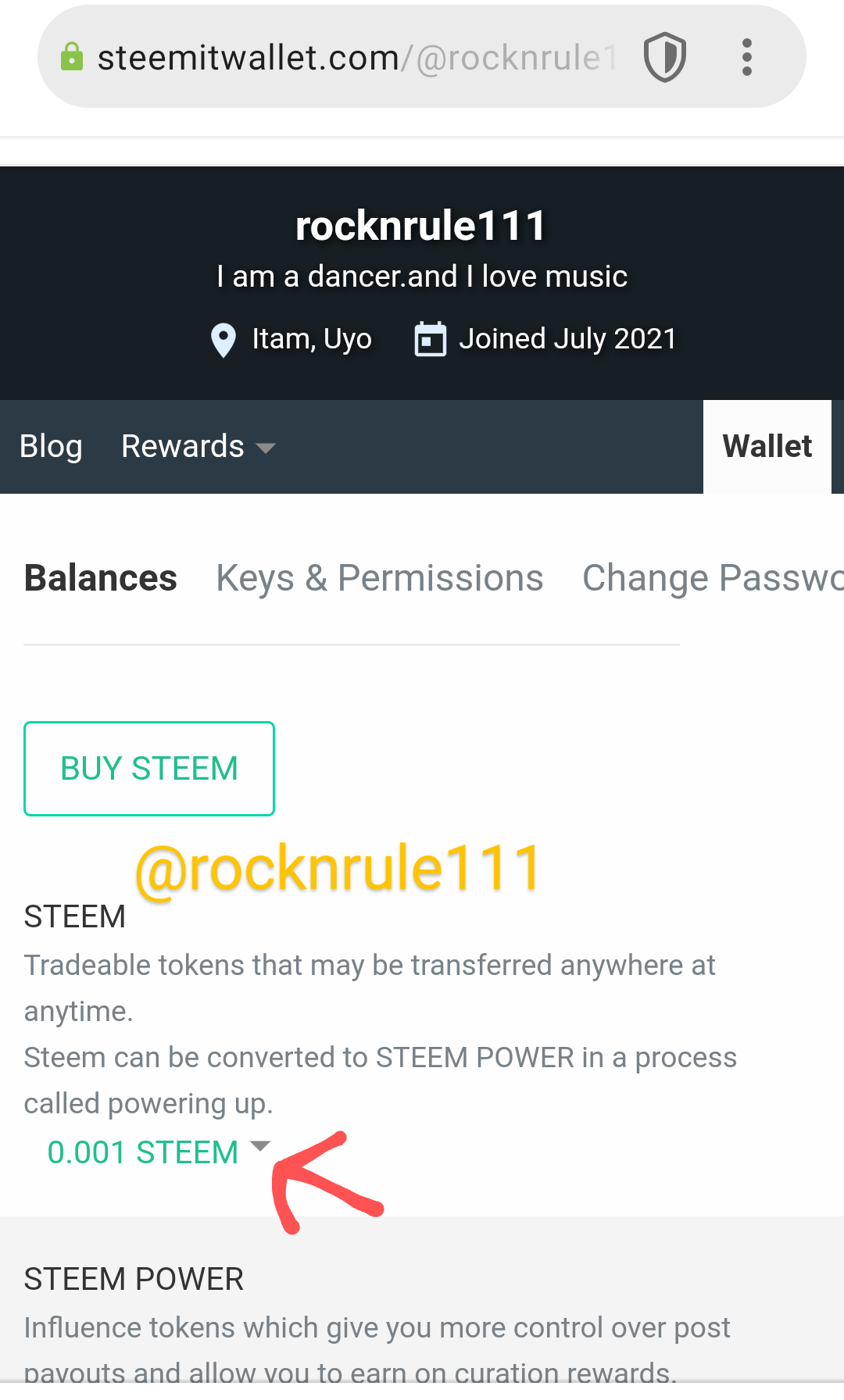
Step3- select powerup
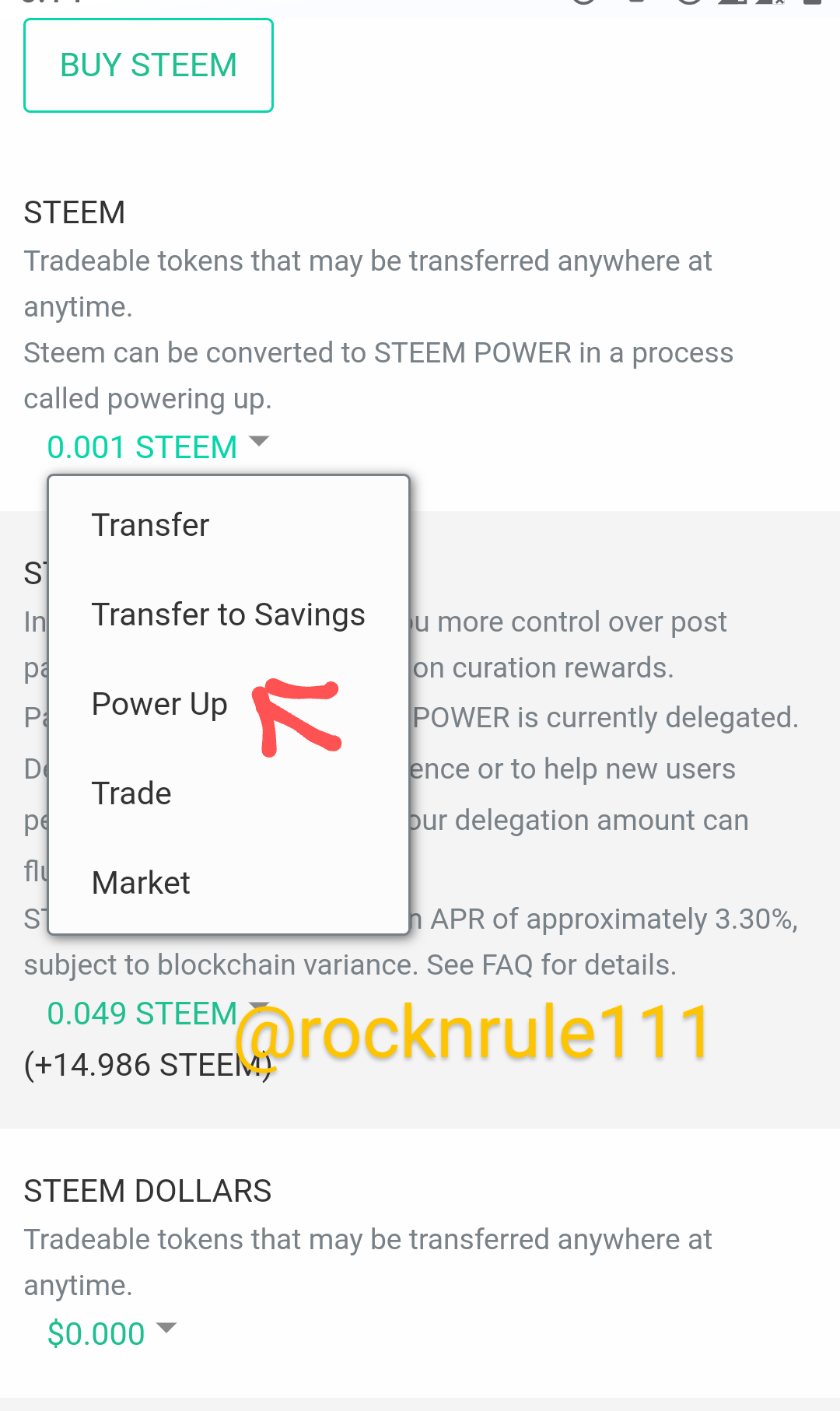
Step4- enter the amount of steem you wish to use in your power up. Click powerup
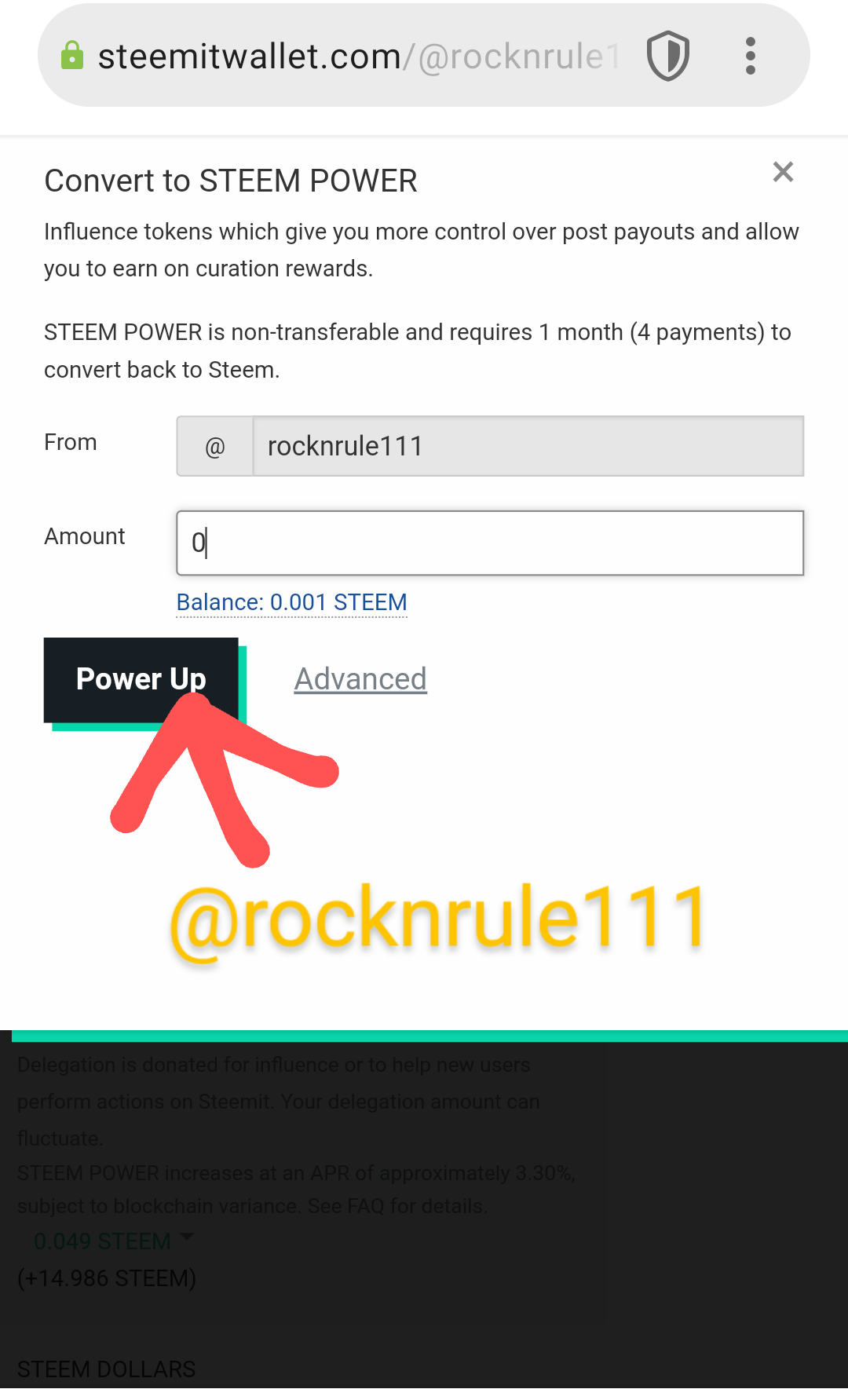
Step 6: click on Ok
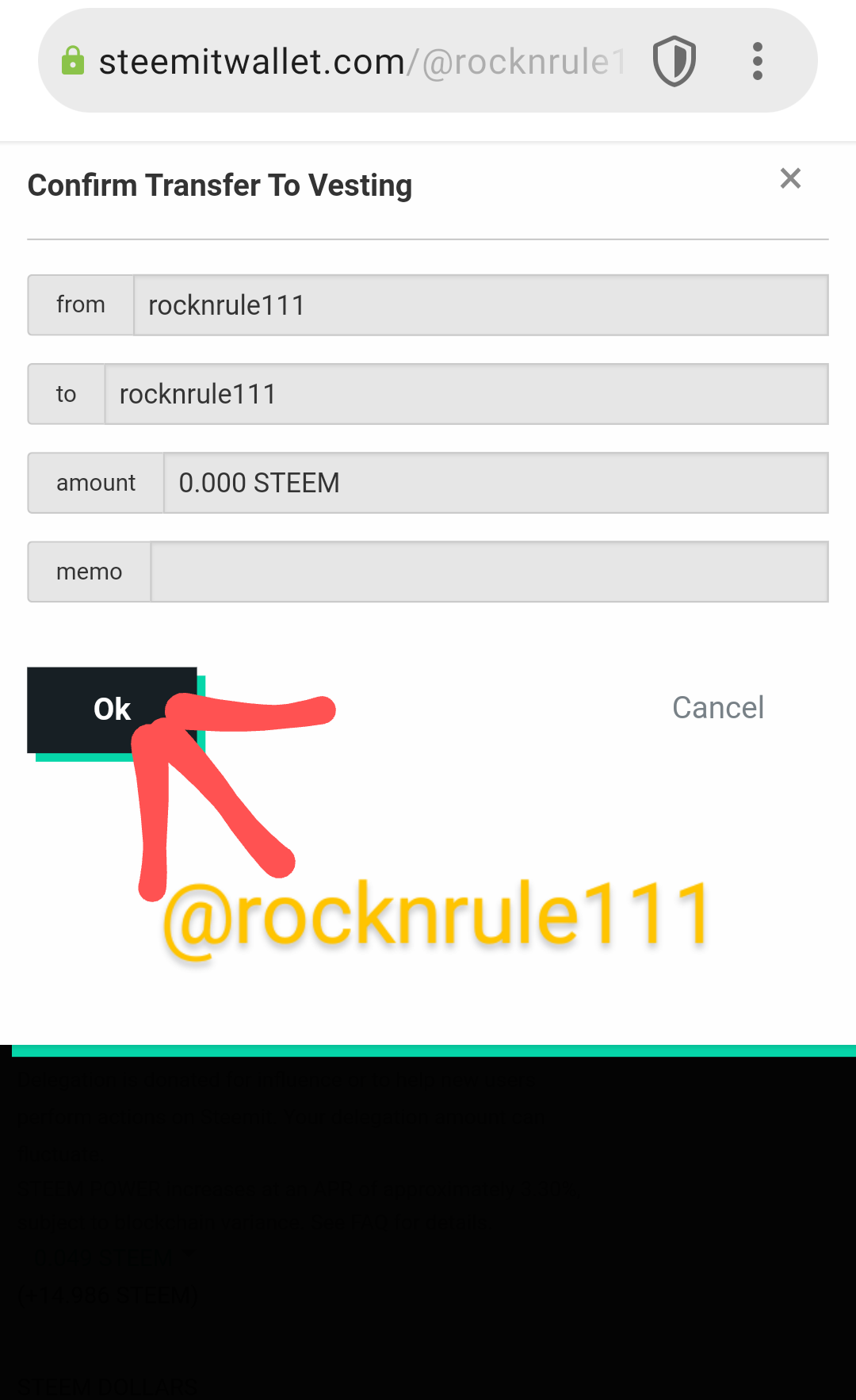
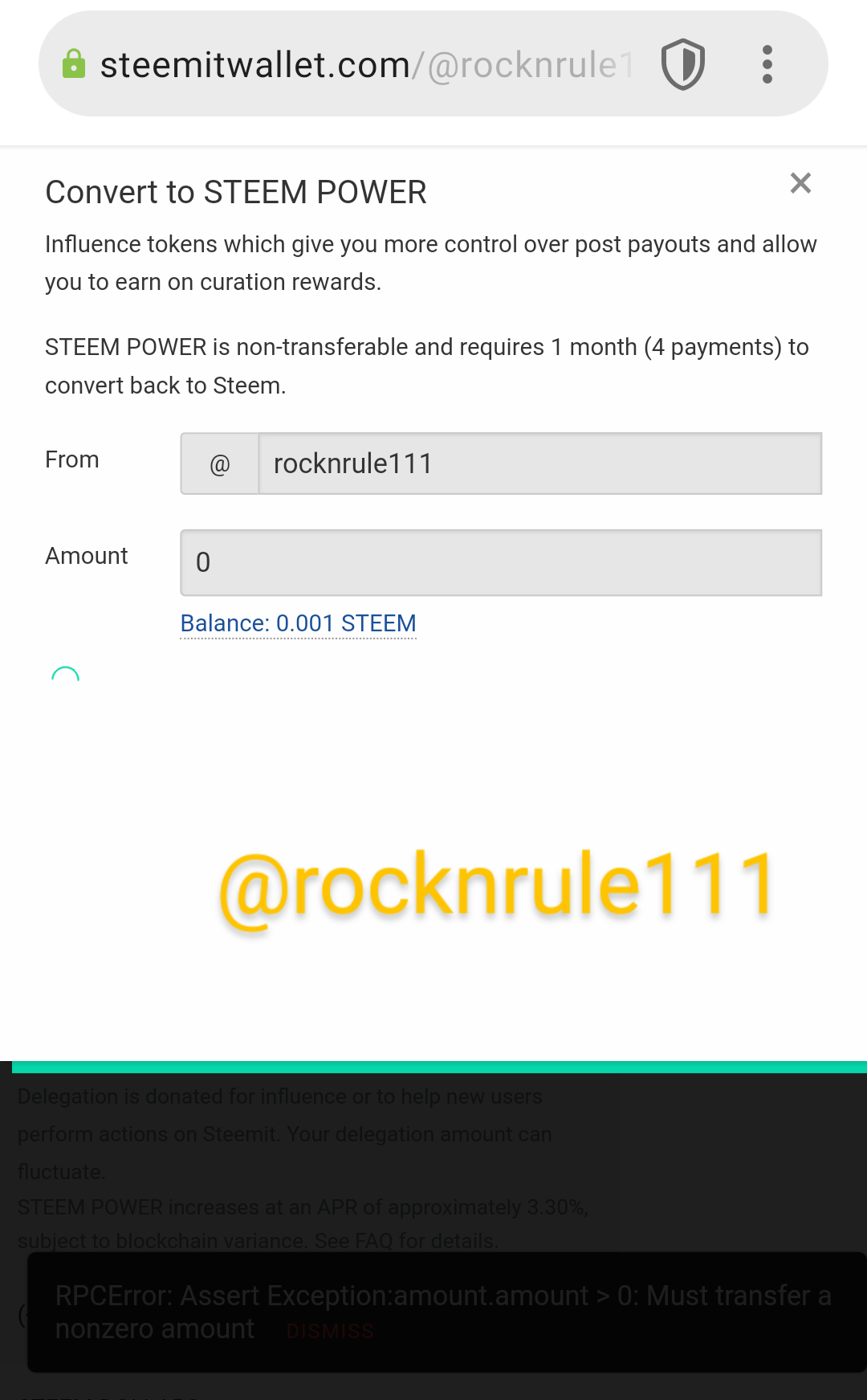
After that you will ee that your steem have be converted into steem power when you check your wallet again.
Thanks to @cryptokannnon and @chidinmajohn for making it easy for me to understand the importance of steemit security.
This is the link to my achievement 1
@rocknrule111/achievement-1-verification-through-introduction
