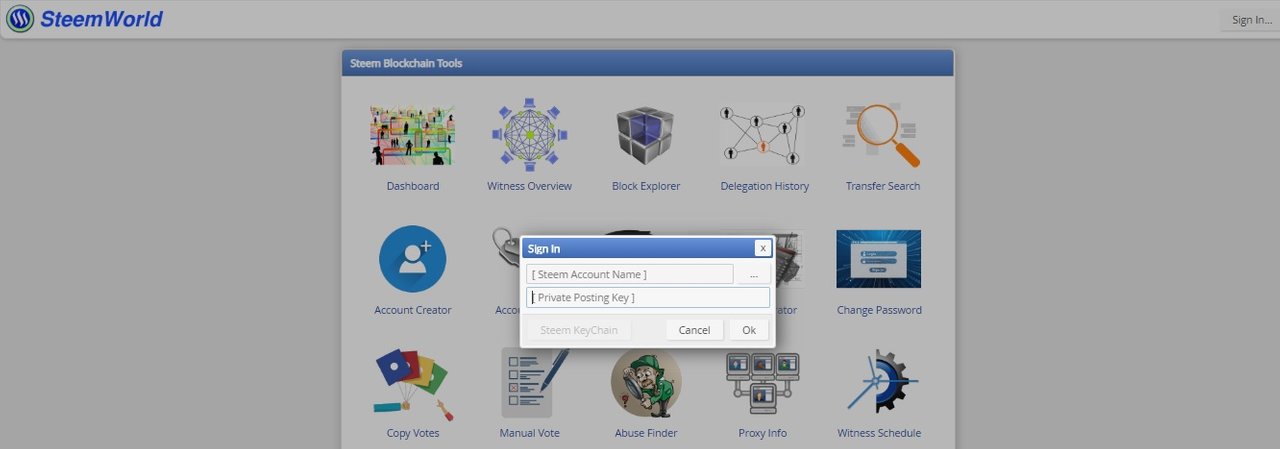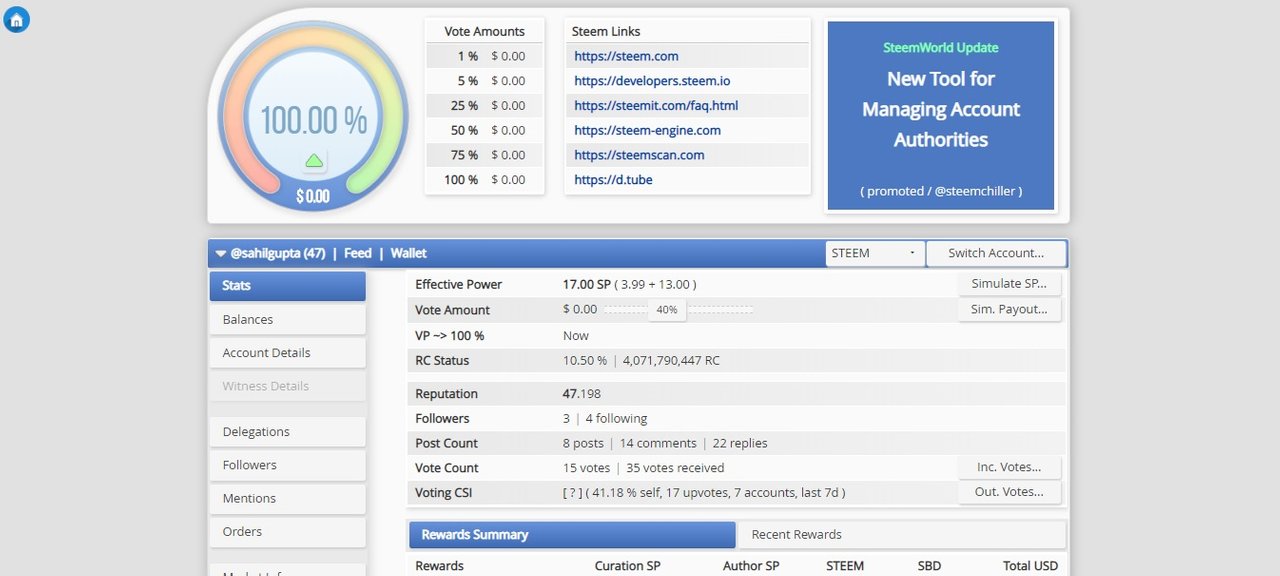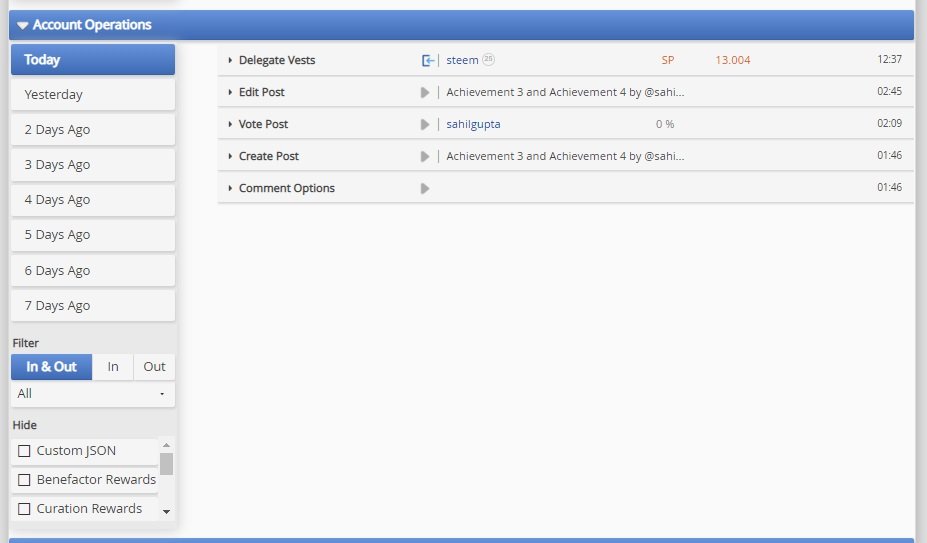Hello steemians, I hope everyone is doing great. I am Sahil, I have completed my first 4 achievements on Steemit. So, I have learned vital information about the Steemworld, all thanks to @yohan2on for his great post on steemit. So, today I am gonna give my review on Steemworld.
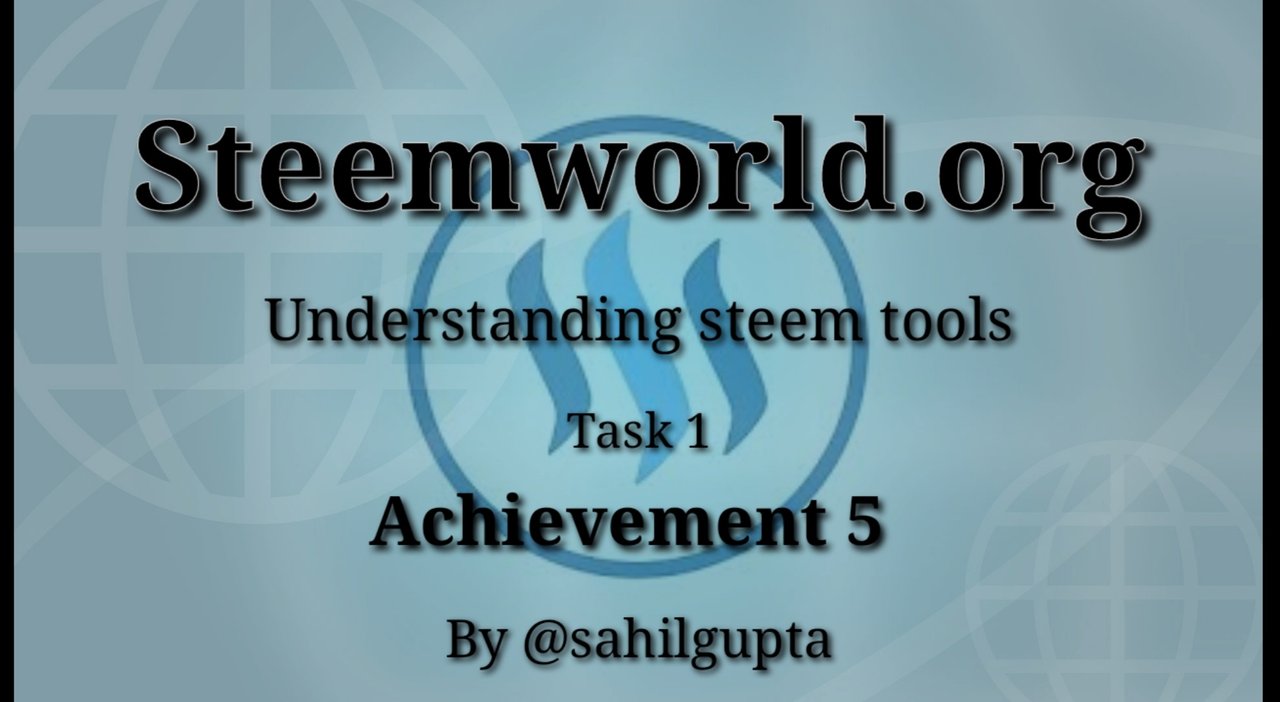
Steemworld.org developed by @steemchiller. This website is intended to serve many purposes and there are some of the objectives of the site. In order to get the full potential of this website, you have to sign in with your Steem Account Name and your Private Posting Key. The sign-in button is located at the top right-hand side of the page. Signing in is the first step to access your account details on this website.
After signing into your account you'll see some options such as Dashboard, Witness Overview, Block explorer etc. SteemWorld's dashboard is a graphical user-interface which often provide supports for you to view some of the site options.
Voting Power
When I examined to the dashboard, on the top left-hand side in a circular graphical format, I understand that it's my voting power which was set at a 100%. Voting power can be below 100%. On the bottom of the circular graph which showcases the $ sign, it represents the vote value of your account. In my case, the vote value is 0$ because this is a new account.
Vote Amounts
This shows the $ value of the different voting percentages. It basically depends upon your steem power. Higher the steem power higher the value of your vote.
Account Tabs :
Stats
In this category, It shows a general overview of my account related to the amount of my vote, Effective Power, Vote Amount, RC status, Reputation, Followers etc.
The Reward Summary
This shows the total reward in my account has made in the past The rewards include curation rewards, author rewards, Steem, and SBDs. All these rewards are accumulated and show us the total reward in USD.
Balances
This tab shows different types of balances such as Reward balance, Account balance, Savings balance, Vesting balance etc. This tab also shows the total account value in both USD and EUR. We also have options for transferring funds from one user to another. We also can move funds to Savings by clicking on the Move to Savings option, Power-up or Power-down our steem.
Account Details
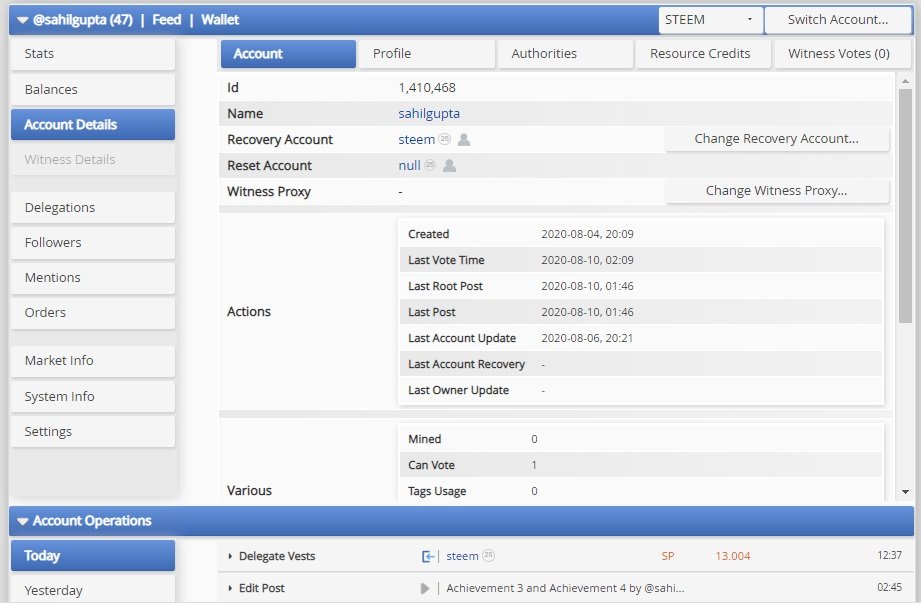
Source of Screenshot
This tab is divided into account, profile, authorities, resource credits and witness votes. The account section contains the details of my account such as steem id, my steem name, recovery account etc. The Profile contains information about your steemit account. The Authorities contains the different steem based apps that you authorized to publish content.
Delegations
This indicates both outgoing and incoming delegations. When you are delegated steem power that is termed as an incoming delegation and when the Steem power delegations that have given shared with other accounts termed as an outgoing delegation.
Followers
It shows exactly what the name suggests, the total number of followers with their names and to whom you are following.
Mentions
In this tab, I can see the various posts or comments in which I'm tagged on the steem chain.
Orders
Here we can buy or sell steem using the steem world tool as because of the market information displayed in this tool.
Account operations
In this Tab, We can check each and every account operations including votes, comment, curation reward, author reward, edit post, edit comment. In this, the system records each and every operation that you perform on the steem chain in your account in the last 7 days
Posts Feature
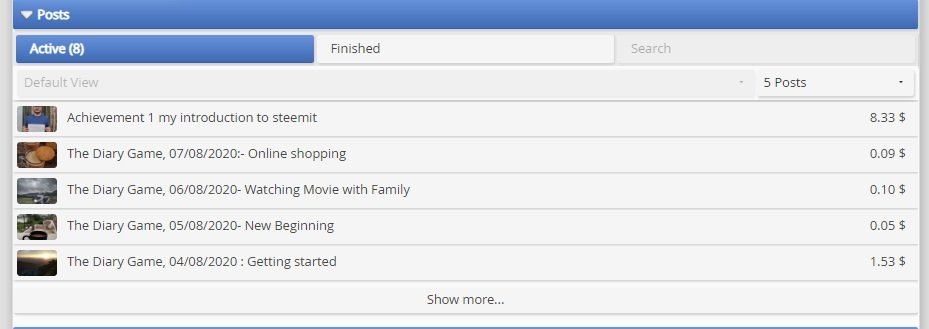
Source of Screenshot
This tab shows the active posts that are under 7 days payout period time. This tab also allows you to see your posts that have already paid out.
Coming Rewards
This tab shows us an upcoming author and curation rewards. It shows us value in USD and also they rounded off the amount.
So, that's all from my side in the achievement 5 post as per my understanding o SteemWorld.org.