Hello Steem world!
This is my achievement 5 task 3 on my understanding of steem tools. And presently, i am on the third tool: Steemyy.com. Steemyy.com is another tool or web app on Steem Ecosystem which was developed by witness @justyy.
Steemyy can help you perform various important tasks on the steem blockchain and also keep track of your steem account information.
Steemyy.com Features.
Blockchain Overview
This is the first feature on the nav-bar and it also presents a general overview of the steem blockchain where you can see all the information concerning the steem ecosystem in a well organized format. Under this feature, the can get the following information : Chain properties, Ticker, versions and hardfork, dynamic global properties and config here.
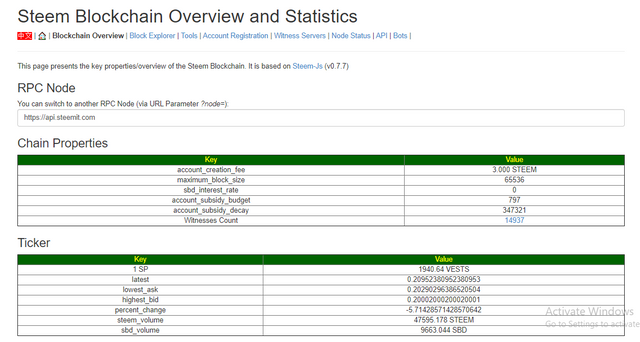
Block Explorer
From this tab, you can view the head block and the block issued by witnesses. You will also find the corresponding total number of transactions like voting, commenting or transfers that are currently running on it.
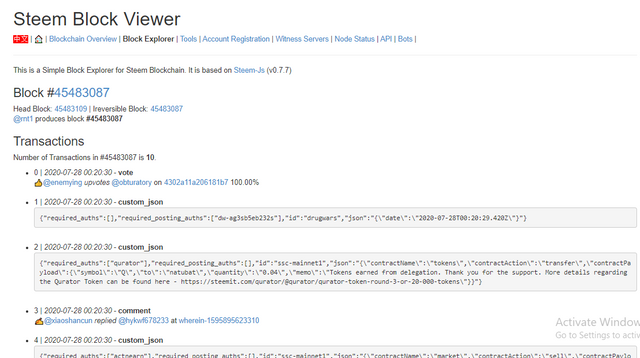
Tools
This is the third tap on the menu, and under this feature you will see the most important things on this application. Here you can see important information of Steem Essentials, Witness Tools,Upvotes and Flags, National Delegation Tool, Learn about Steam Witness and rank, Follow or Mute and Miscellaneous tools and you can always click to get more information.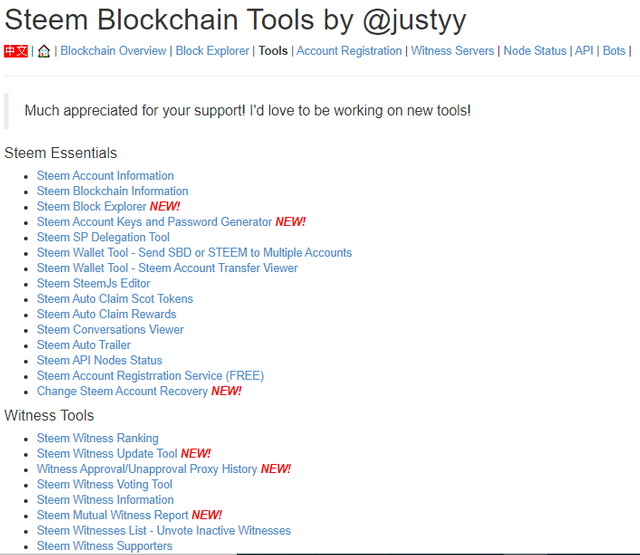
Account Registration
This is a Free Steem Account Registration service provided by @justyy. In total, 224 accounts are created via this tool on the steem blockchain
From here you can do Account Registration with preferred steem ID and Email ID.
Below this, you will see how to register your account. A detail step by step process is given to help in account creation.
we can also see a short list of all the new people who have registered an account. The date and time when the account was created as well as the blockchain number.
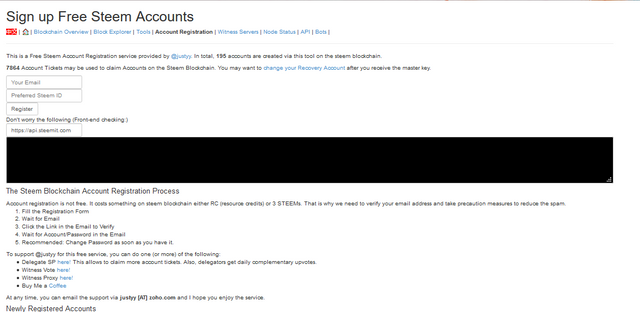
Witness Servers
Here you will see Live Witness Stats. (VPS Reviews and Recommendations) where the name address, CPU, cores, RAM, Disk, Bandwidth, and operating system.
From this tab you can view the current rankings of all the witnesses on the steem chain. Information on each witness is here so you can go through the list to vote .
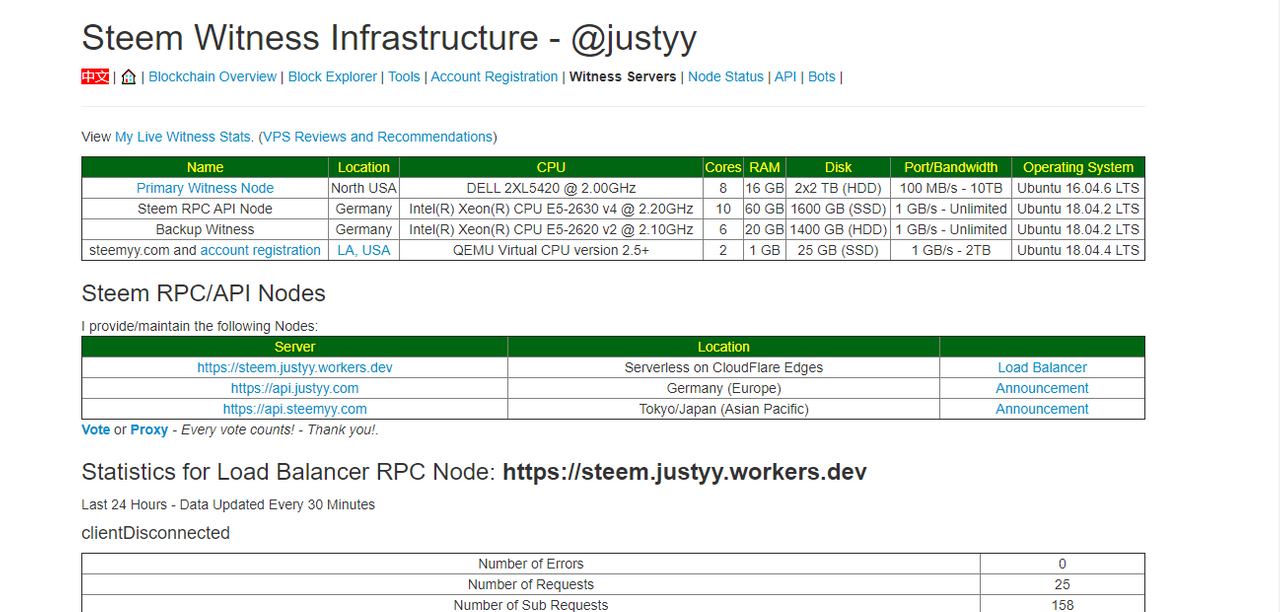
Now i will be explaining some of the essential tools in steemyy.com and how the function.
Steem SP Delegation Tool
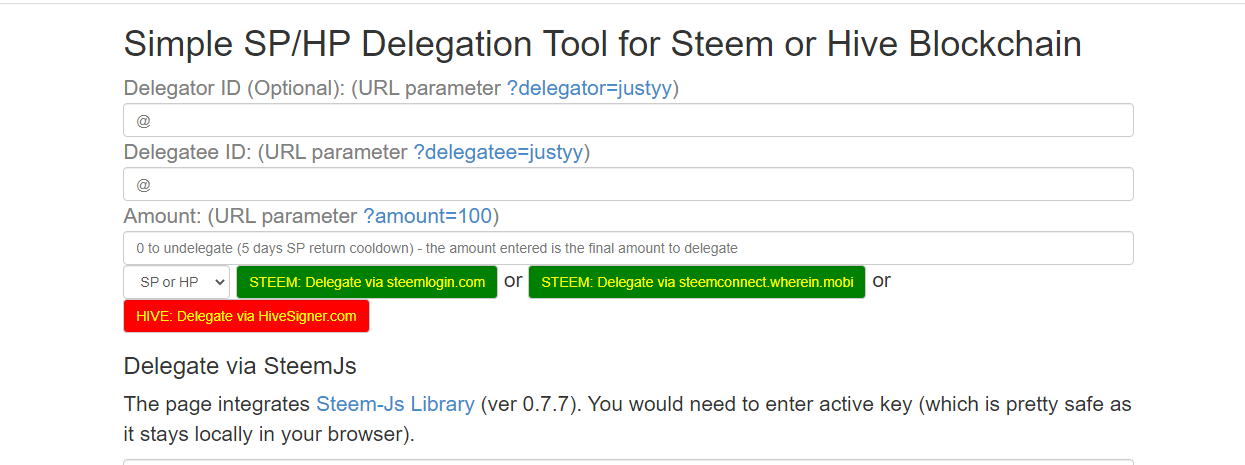
SP Delegation Tool that makes it very simple to delegate SP.
Just enter your username, their username and the number of SP you want to delegate and click the "Delegate via SteemConnect.com" green button or steemlogin.com.
Steem Account Transfer Viewer
Have you ever tried to get the date you made a transfer on steemit and unfortunately you can't because the transaction history on the steem wallet page stops loading? Then this tool is for you.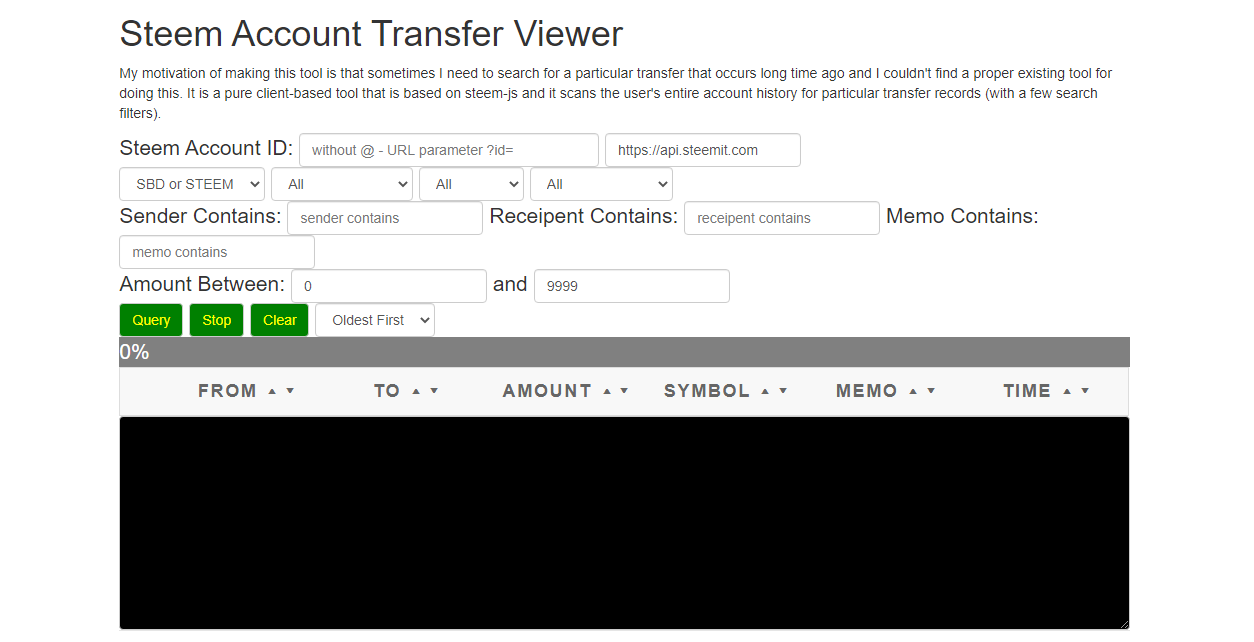
SteemIt Auto Claim Rewards
"This steemit utility allows you to claim rewards in the browser. The private posting key is required and it will neither be stored in your browser nor uploaded. You can keep this page open and let the utility claim your balances to your steem account."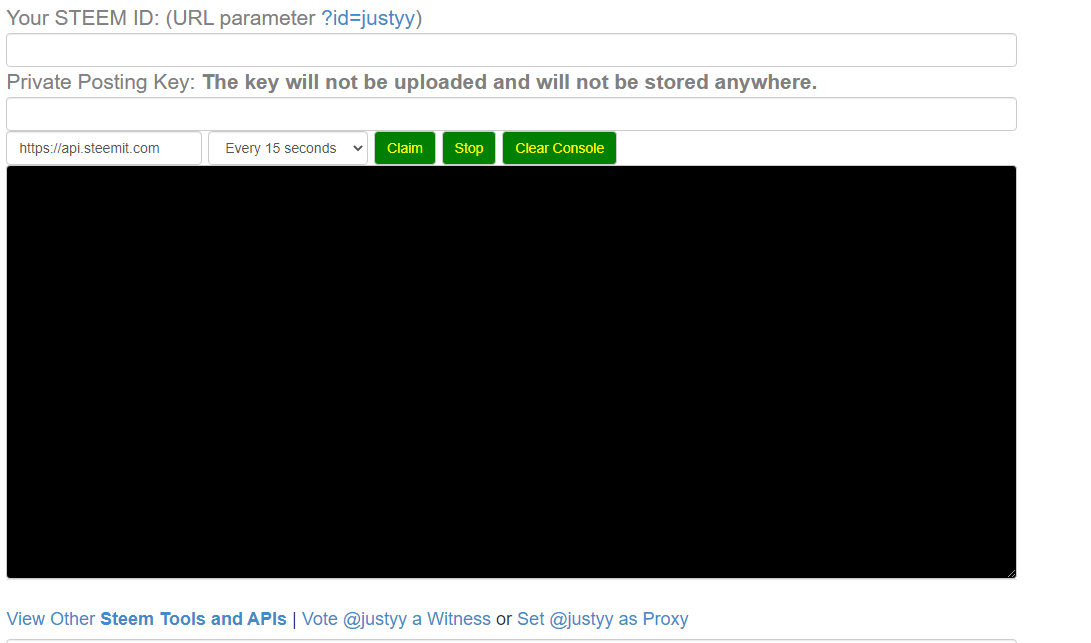
The interface is very easy to understand, as your steem id, Private posting key is required. After this, you can now choose the time duration for your auto claim rewards.
Steem Outgoing Votes Reports
The voting report allows you to identify a list of authors that may be likely get more upvotes from the given Steemian.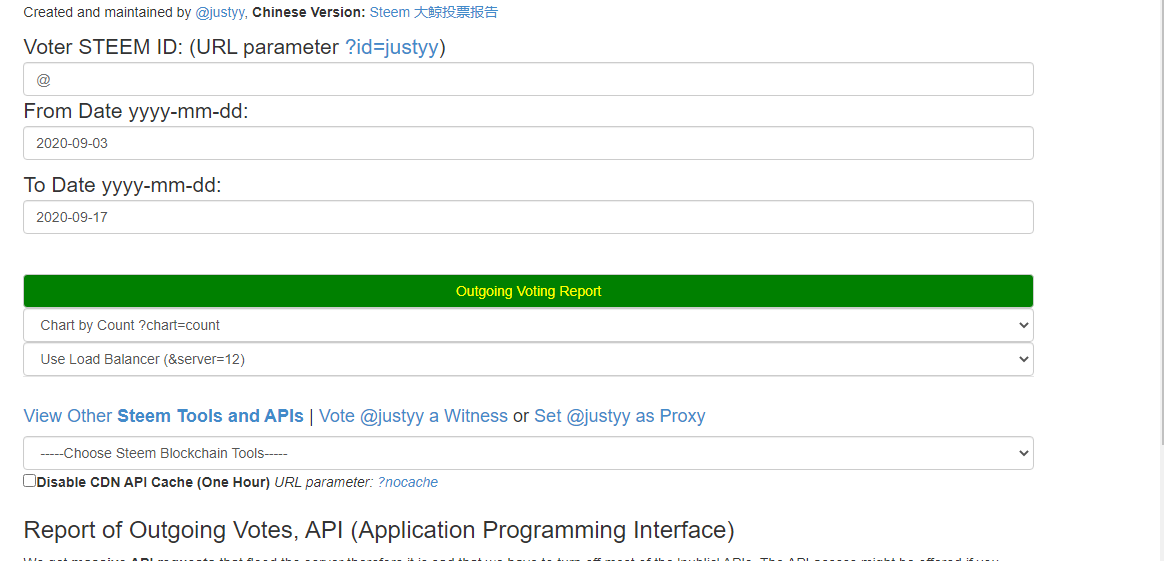
Steem Outgoing Votes Checker
The tools allows you to see how much self-voting an account has been doing in the last 14 days as a percentage of all the votes it cast.It uses the weights of votes cast, rather than the number, to arrive at a more accurate representation for people who are using their vote sliders.
Steem Incoming Votes Checker
This tool allows you to get a list of upvotes/downvotes in the last 365 days.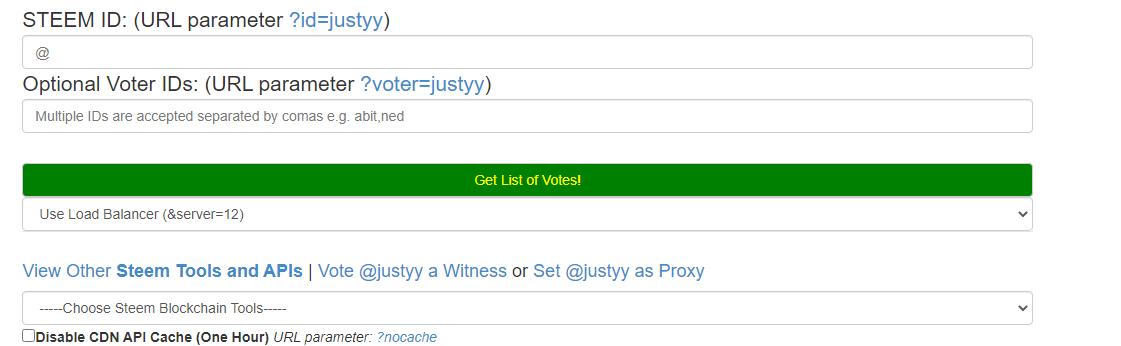
Your steem Id is required in the first space provided where as you can optionally specify the Voters (separated by comas)
Steem Blockchain Delegators Checker
This is a handy web utility that allows you to get the list of delegators that delegate SP to you. To check who you delegate your Steem Power to, you need this tool: Steem Delegatees Lookup ToolSteem Account Powerdown Status
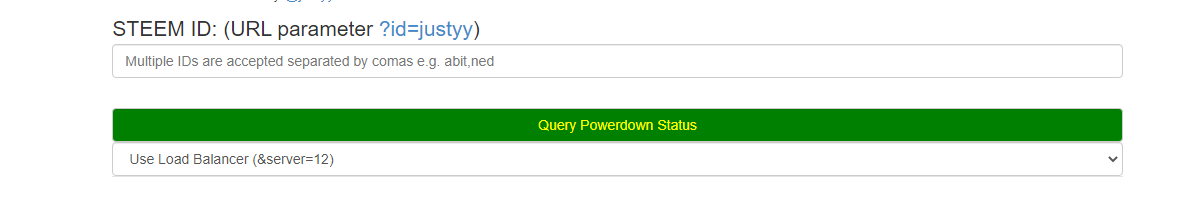
The UI is easy to understand, you input the account ID or ID's which you want to power down and press the green button.
This tool allows you to query the powerdown status of any given Steem Accounts. It reports if powerdown is in progress too and Powerdown should finish in 4 weeks.
Powerdown may take 4 weeks due to an error from the floor operation.
All images are screenshots from steemyy.com
reviews by @saxopedia
To the attention of @cryptokannon .
