EFFECTIVE STEEM POWER
Effective steem power is simply the token that helps you to participate in the steemit world .for instance,you need steempower to vote others and also delegate to others as in freewill donation
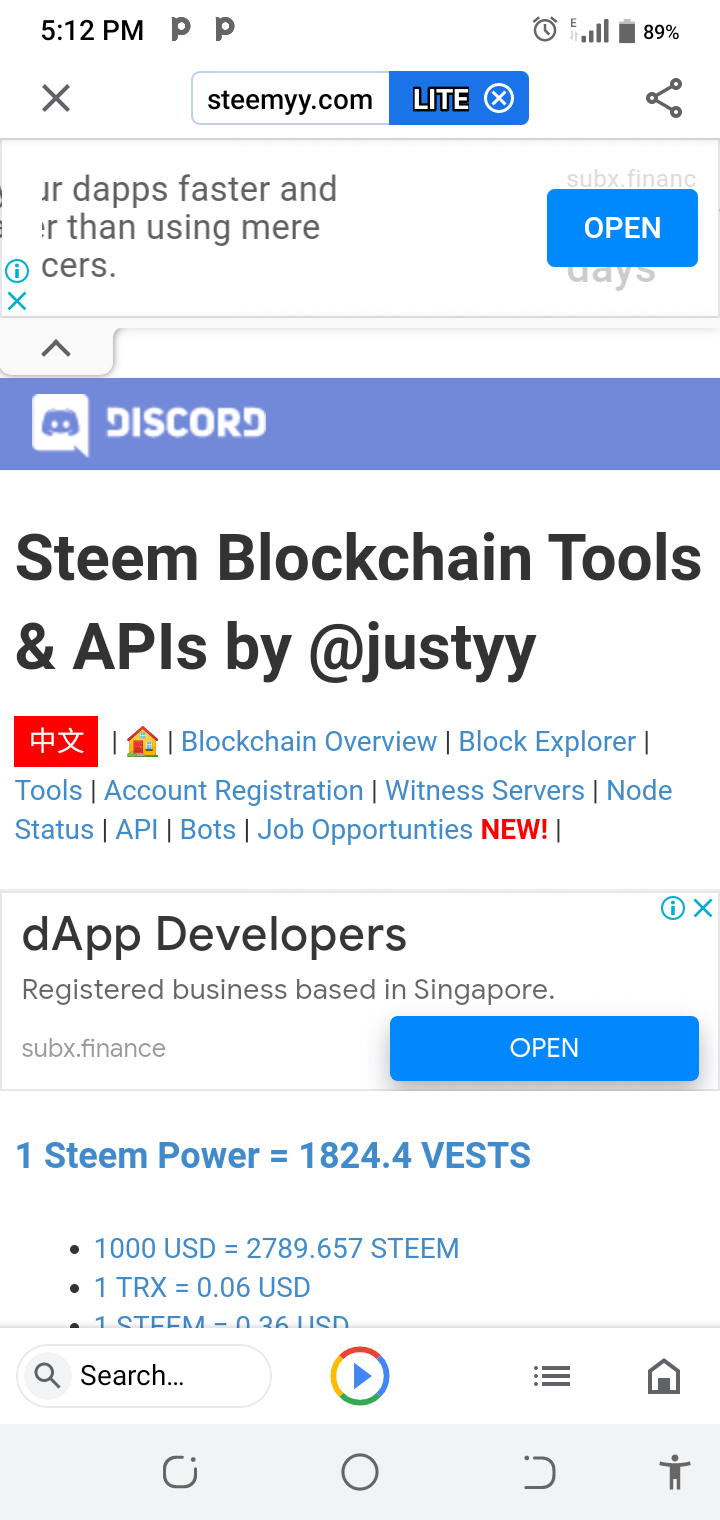
Screenshot_20220408-171423.png
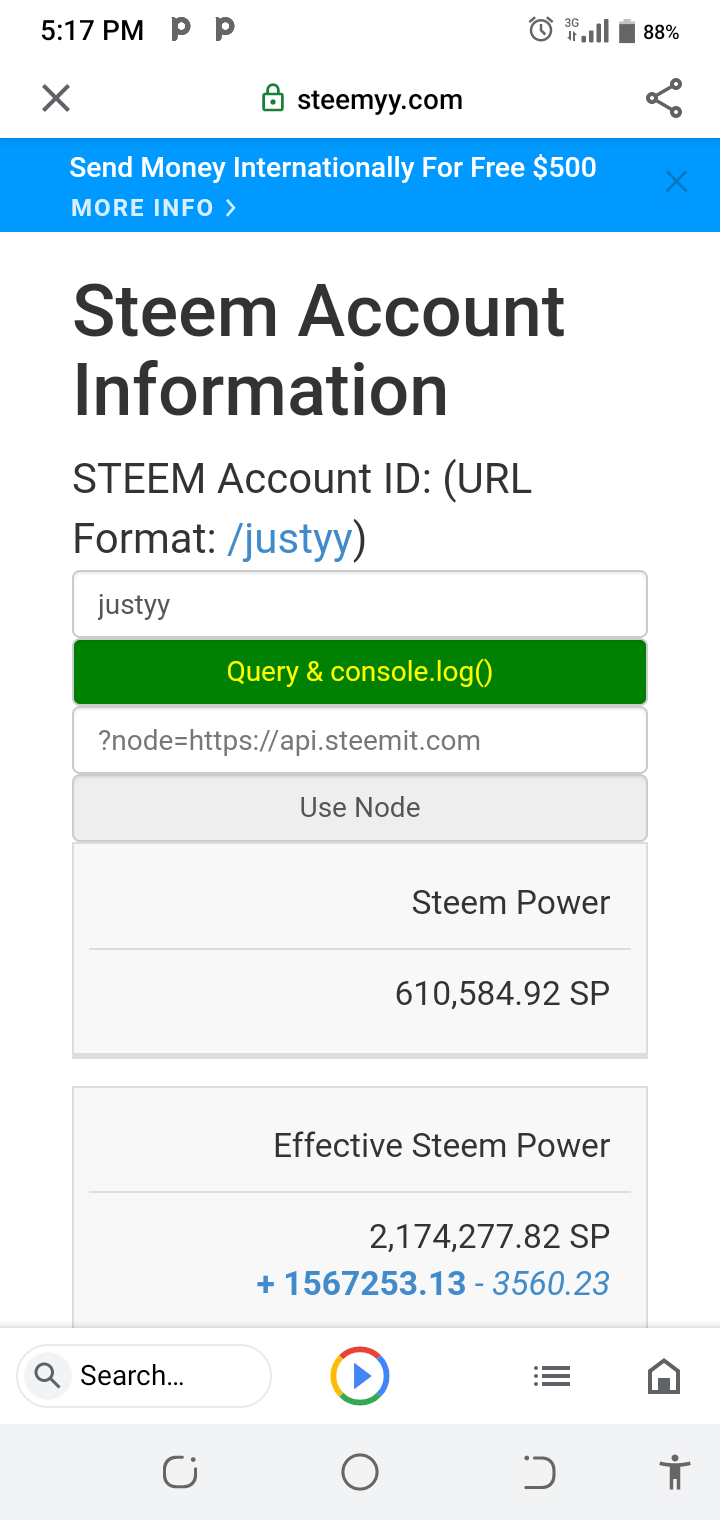
HOW TO DELEGATE SP USING STEEMPOWER DELEGATION TOOL
First and foremost, type seemyy.com then on the menu click on tool then click on steem delegation tool.you will see the platform, below
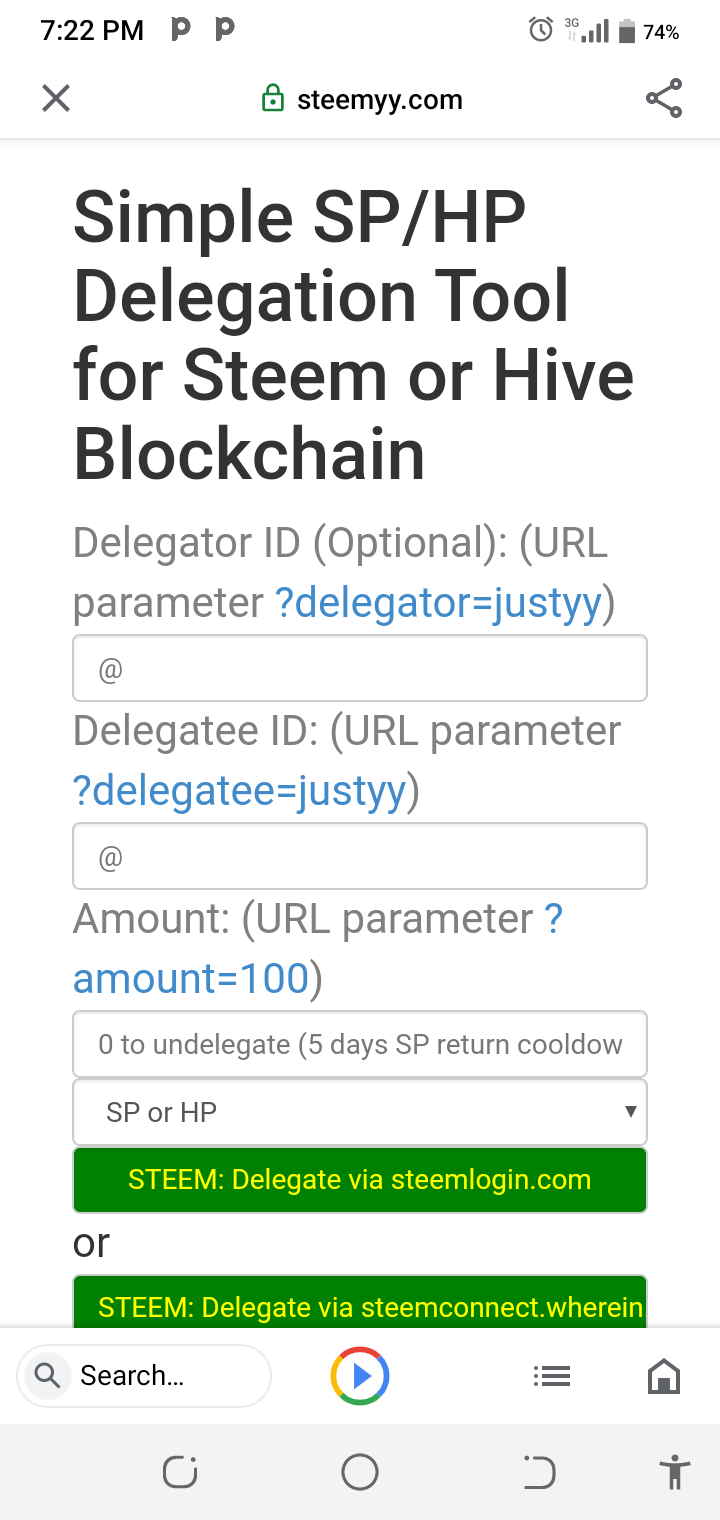
The delegator is the one giving out steem while the delegatee is the one recieving then type the amount of steem to be delegated.
HOW TO CHECK TRANSFER HISTORY BETWEEN ANY TWO STEEM ACCOUNT USING STEEM ACCOUNT TRANSFER VIEWER
Just click on tool then go to transfer viewers and click on steemwallet tool steem account transfer viewer ,you will see this picture below.Then click on simple transfer viewer
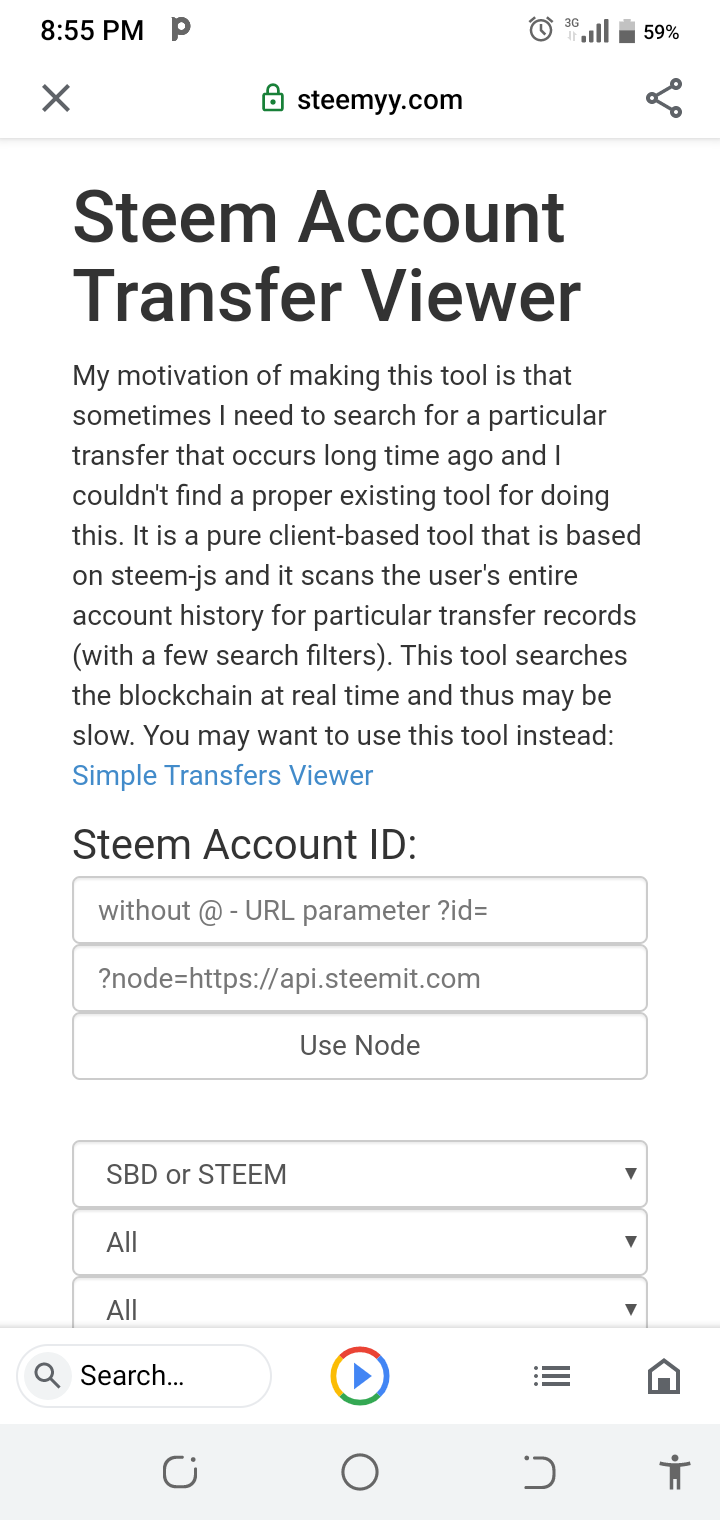
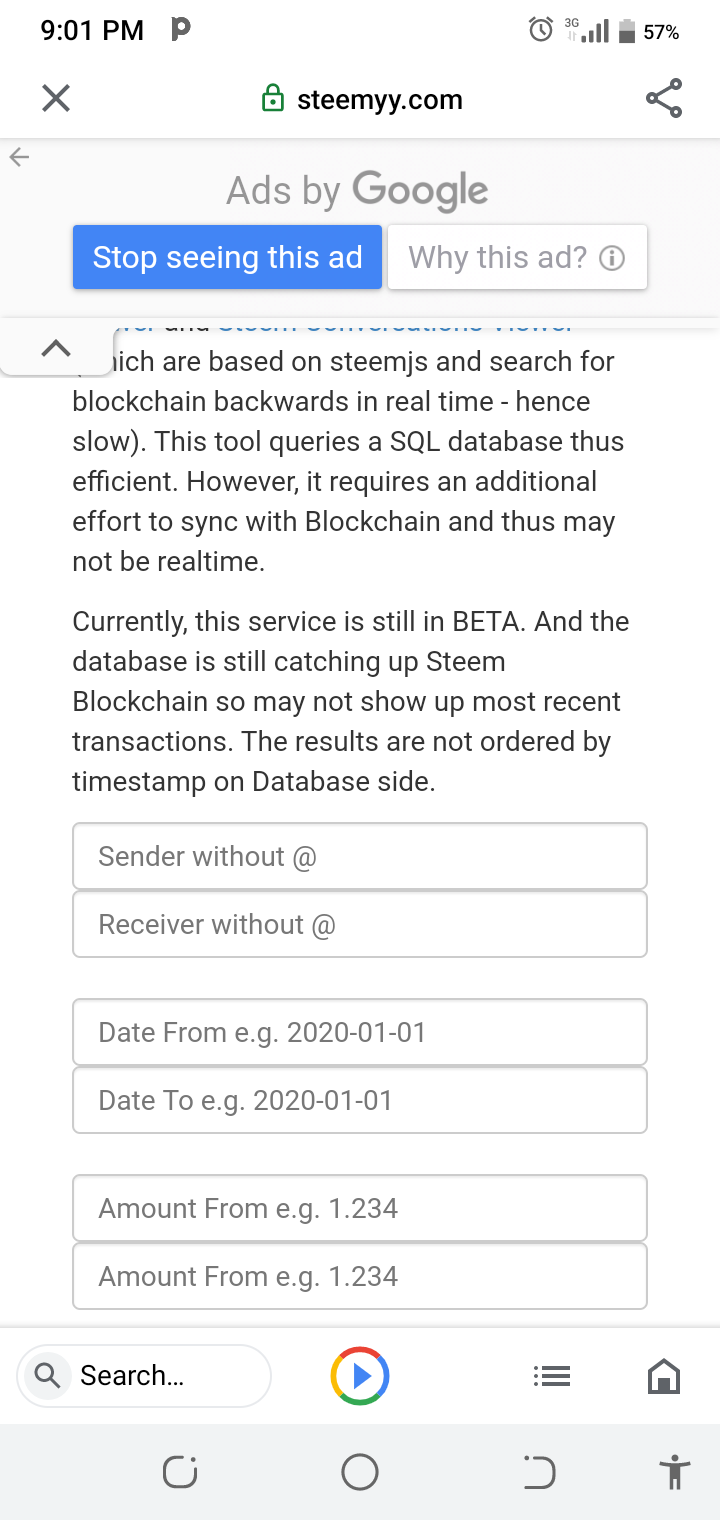
HOW TO AUTOMATE CLAIMING STEEM WITHOUT HAVING TO CLICK ON THE CLAIM BUTTON.
This platform, was created by @justyy to help users claim their rewards from browser with out much process.it only needed your posting key for operation.
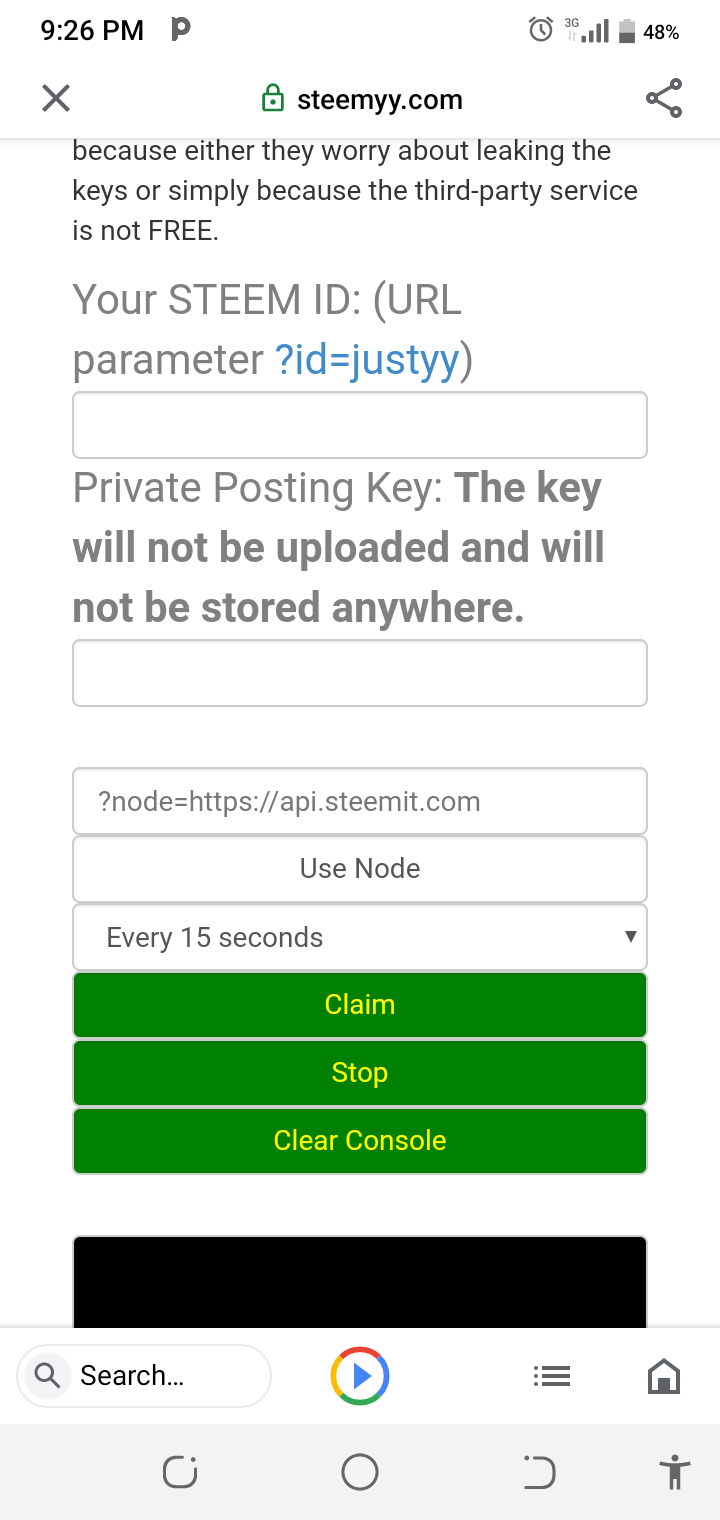
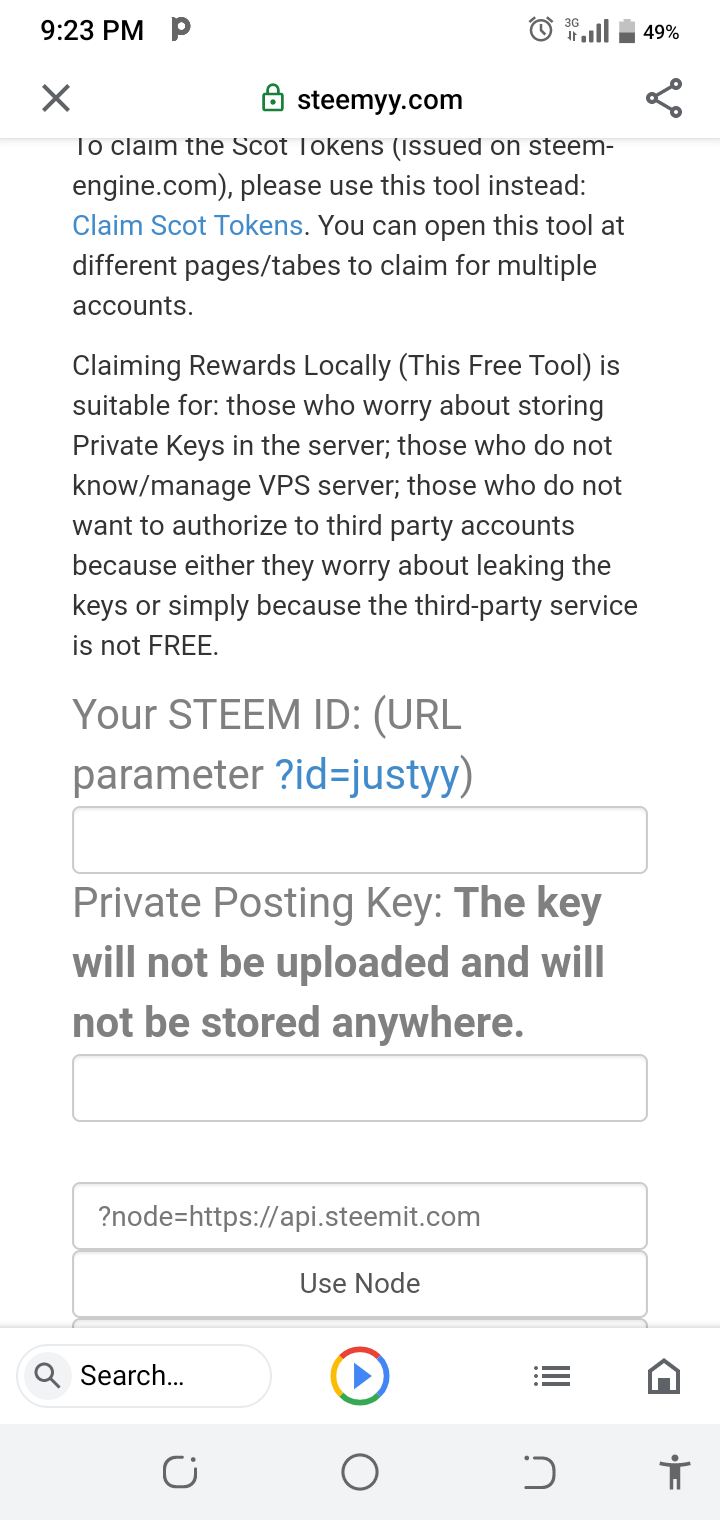
HOW TO CHECK THE OUTGOING VOTE REPORT FOR ANY SPECIFIED PERIOD. USING STEEM OUTGOING VOTE REPORT.
Steem outgoing vote report is a key that allows a user to specify some date range and group and counts the author that benefited from a steem user .below are the pictures.
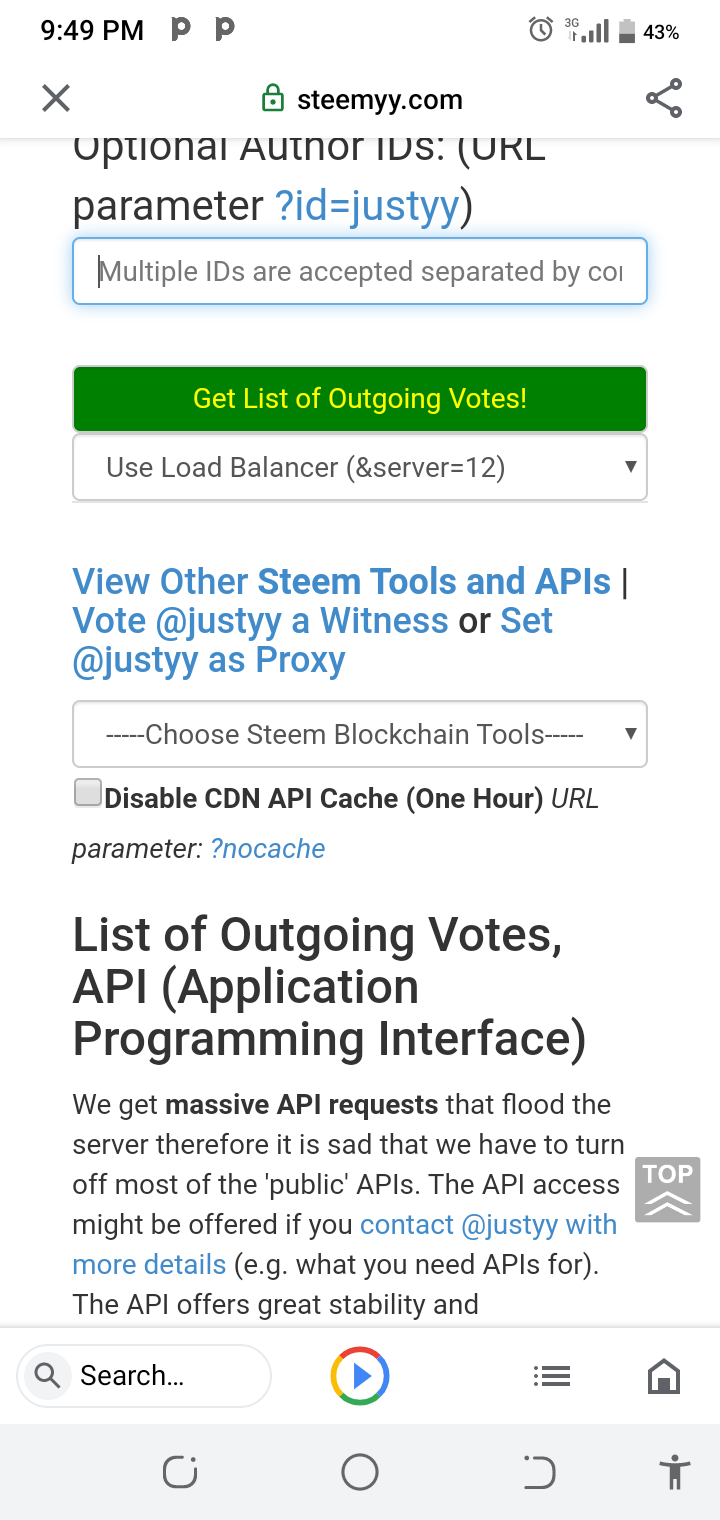
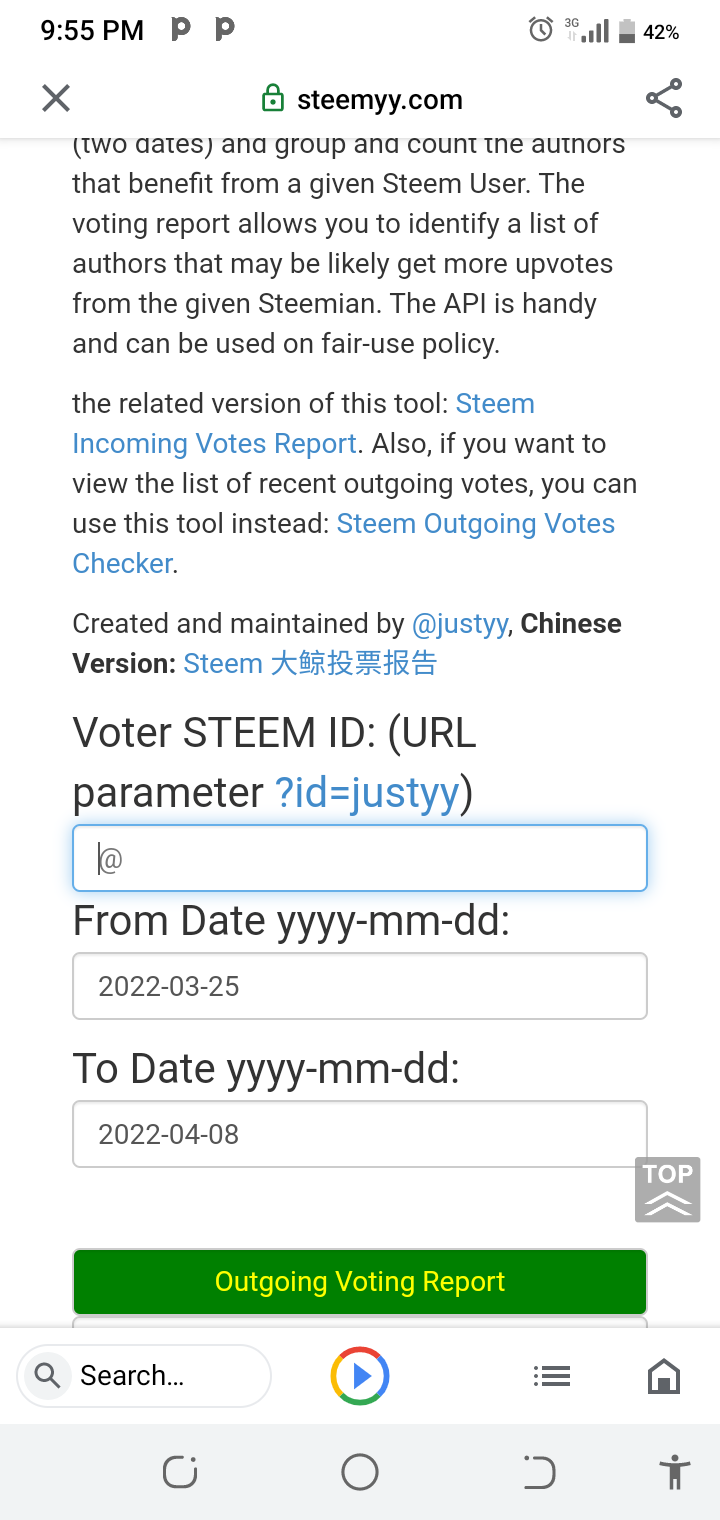
HOW TO CHECK THE INCOMING VOTE FOR ANY SPECIFIED PERIOD USING STEEM INCOMING VOTE REPORT.
Firstly,, click on tool then click on upvotes and flags then click on steem incoming vote report
.see the result below
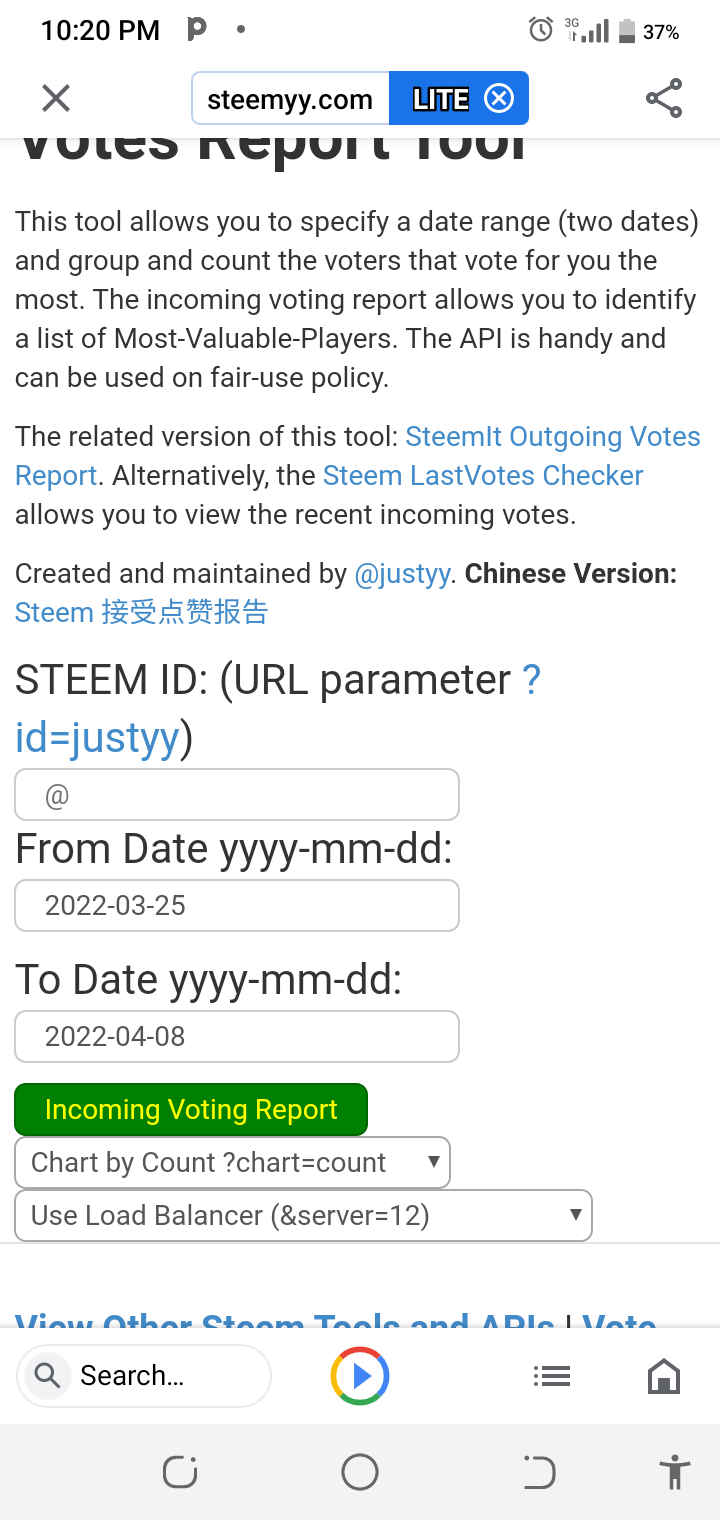
HOW TO CHECK WHO HAS DELEGATED SP TO YOUR ACCOUNT OR ANY STEEM ACCOUNT (USING STEEMPOWER DELEGATOR CHECKER)
Click on the tool key.then scroll down to Delegator and Delegatee then click on Steempower Delegator checkers. It will show the user name of people that has delegated to him and also the people he delegated to
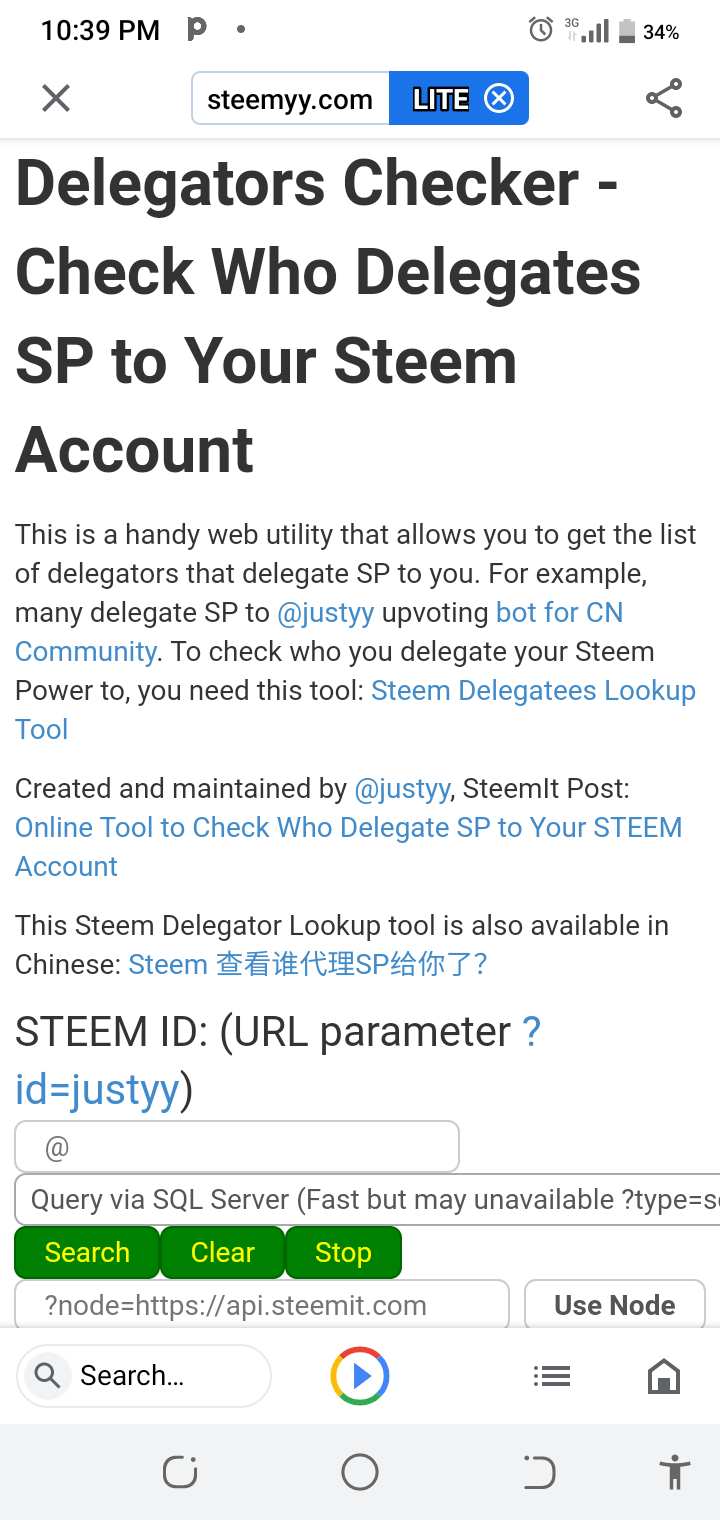
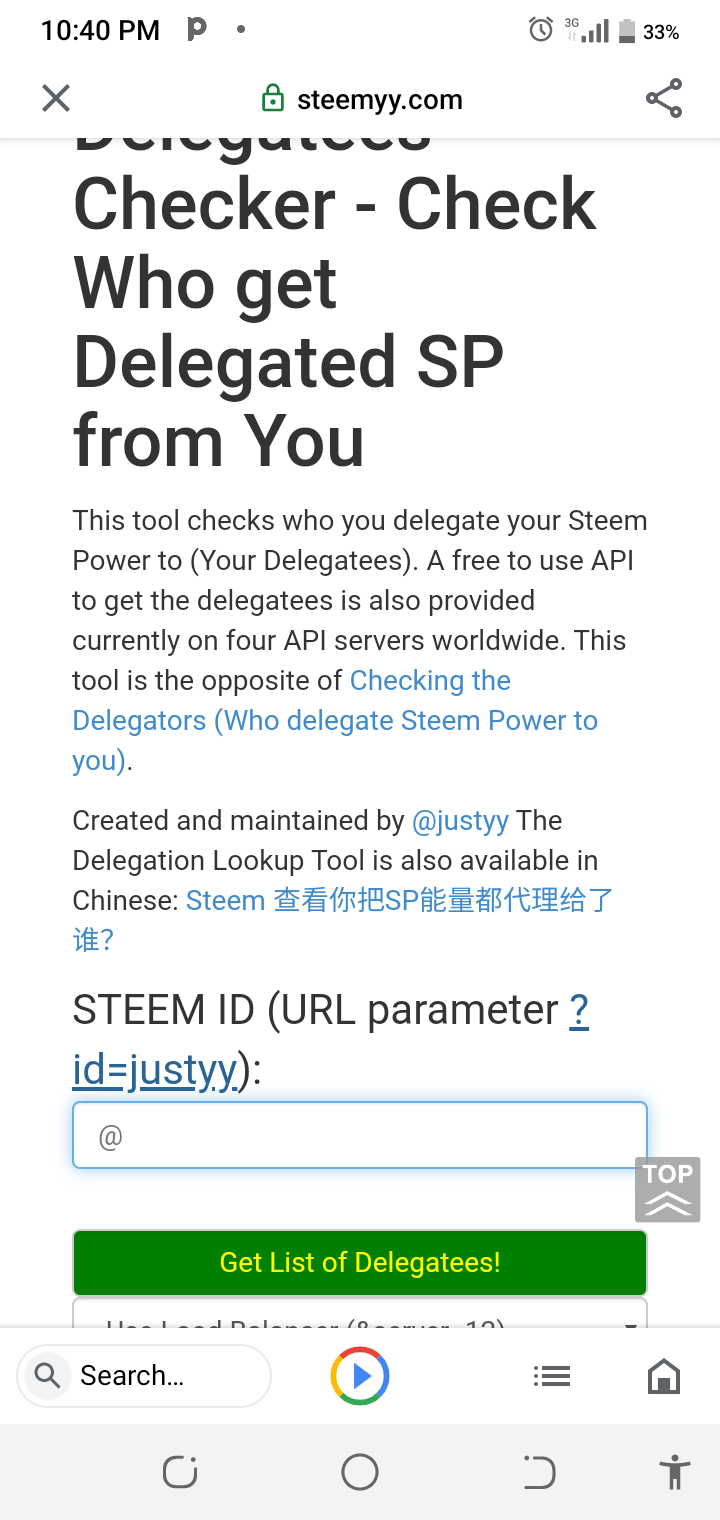
My profound gratitude goes to @ngoenyi ,@xkool24, @his general,@fombae.Thanks for reading
