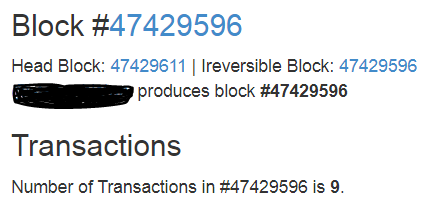Hello All,

Overview Of Steemyy.com

steemyy.com is a site wherein many tools are provided for the Steemit users to understand the activity about their accounts and Steem Blockchain. @justyy has created this site/tools and currently maintaining.
In this post, I will try to explore some tools to know how the steemyy.com can be useful.


 , The home page of steemyy.com will simply provide you the information about the developer that is @justyy and some technical details about executed Remote Procedure Calls(RPC). The details available on this page is from the last 24 hours and update every 30 minutes.
, The home page of steemyy.com will simply provide you the information about the developer that is @justyy and some technical details about executed Remote Procedure Calls(RPC). The details available on this page is from the last 24 hours and update every 30 minutes.
Blockchain Overview:-
Blockchain Overview will provide you the value details for each section like Witnesses Count(total), the value of maximum block size, etc. This is full of technical details provided about Steem Blockchain.
Block Explorer:-
Block Explorer will let you know the block number and the details about total activity, transaction made into this block.
Tools
The below sections are provided under the tools which you can use to see many things under your account and through this, some of the tools you can execute directly for your account.
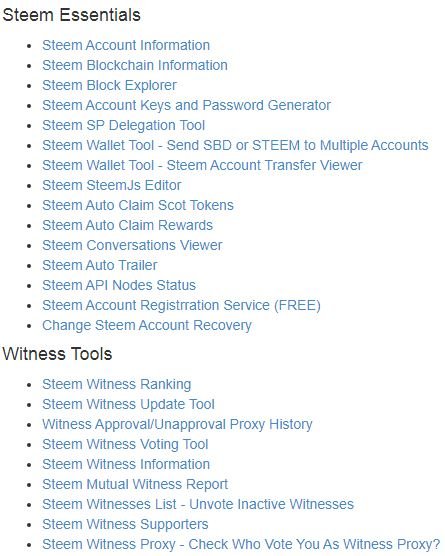


Steem Account Information
Under this section, you will get the details information about your STEEM wallet. Just enter your account name without @ under STEEM Account ID:, like below my account information.

- Steem Power: Available current total STEEM Power.
- Effective Steem Power: Available current total effective steem power, this power will take effect whenever to do an Upvote by adjusting a voting amount 1% - 100% on the other posts.
In my above account, the Steem Power and Effective Steem Power will show the same hence to explain more about Effective Steem Power, just for an example I will show you the @justyy account, as below.

Here, you will see what actually the Effective Steem Power is and how it gets calculated.
Steem Power: 159,848.97 SP
Effective Steem Power: 897,925.11 SP
Below is the formula for calculating the Effective Steem Power.
Total STEEM Power + Delegated STEEM Power(incoming) - Delegated STEEM Power(outgoing) = Effective Steem Power
In above example of @justyy account, 159,848.97(own SP) + 739,520.08(incoming SP) - 1,443.94(outgoing SP) = 897,925.11(Effective Steem Power).
Now, Effective Steem Power (897,925.11) will act when he does an Upvote on other posts by adjusting the Vote amount 1%-100%.

Steem SP Delegation Tool
With the help of this tool, you can delegate your Steem Power to someone.

To delegate the Steem Power, put your account under Delegator ID, under Delegatee ID you need to put the opponent account (destination).
Here you will get one more option to delete the Steem Power which is Delegate via SteemJs however, you will require to put your Active key to process the delegation of Steem Power, below is the same.

Steem.js means JavaScript API for Steem blockchain.

Steem Wallet Tool - Steem Account Transfer Viewer
This tool will be useful once you become an active reader and poster on Steemit. When you do multiple transactions with multiple accounts like send or receive STEEM and SBD, this tool will provide you the detailed information about your transaction history in between 2 accounts(sender-receiver), like the below example of my account.
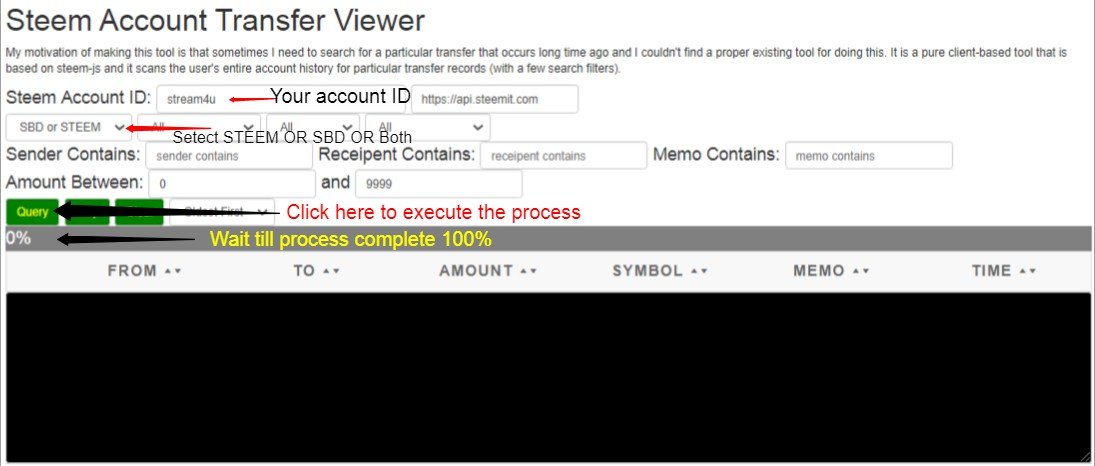
Into the first box Steem Account ID enter your account, then select STEEM/SBD or both, click on Query to execute the process, and wait till process complete 100%, then you can click on Stop to hold the executed process. Once you are done with this, you will get the window like below wherein you will get the all history till date and the details about the transactions that have been made with your account.
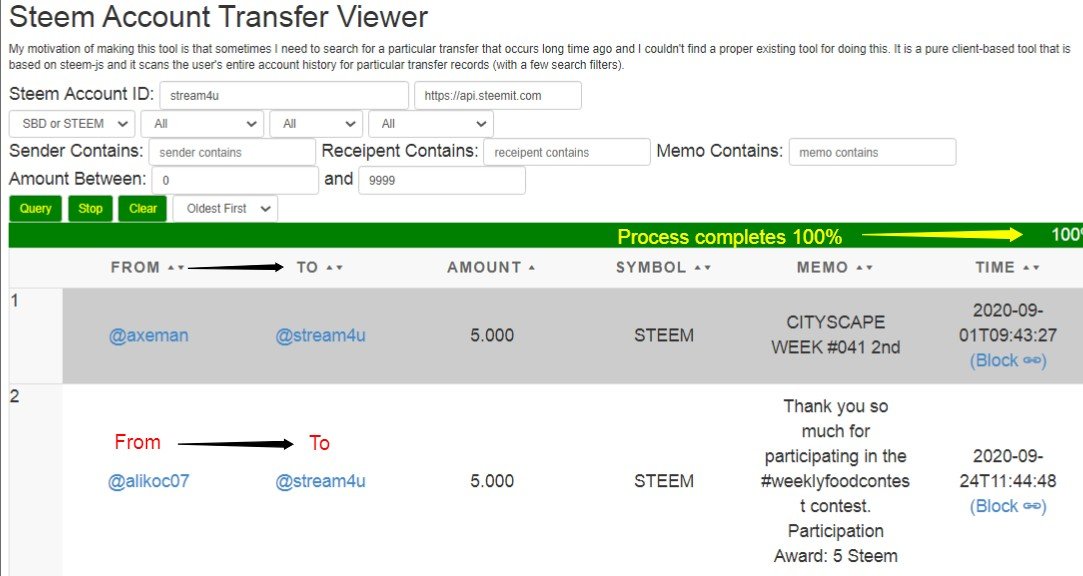

Steem Auto Claim Rewards
Currently, we claiming our rewards manually by visiting the Steem Wallet. With the help of this tool, you can claim your rewards automatically and you no need to visit your Steem Wallet, check below.

To execute the auto claim rewards process you need to do the following things,
- Enter your account id under Your STEEM ID.
- Enter your Private Posting Key.
- Set the time frequency, 5 seconds to 2 hours.
- Click on Claim to execute the process.
Once you clicked on the Claim, the process will get execute and according to the time frequency you have set, it will check and claim your rewards automatically. When you feel to stop Auto claim, you come back to this page and click on Stop.

Steem Outgoing Votes Report
This tool will provide you the report for your votes history that you have given to the other Authors on Steemit. You can specify the dates to know the details of your vote for a particular duration.

To generate this report, enter your account name, specify the dates From/To as per the given format and then click on outgoing voting report, this process will generate a report for you, also provide details in Pie chart to know the average of your voting.
This will let you know the total count of your votes that you have given to others in between the specified dates.

Steem Incoming Votes Report
Same as above, Steem Incoming Votes Report will generate a report for you to know the details about the votes that you have received on your posts from others.


Steem Power Delegator Checker
This is one of the important tools which can provide you the details about the steemit accounts who have delegated their STEEM Power to you with the count of STEEM Power, check below example from my account.

Since no one has delegated me any Steem Power hence there are no details shown above, to give you more details about it, will check the details from the @justyy account.


There are many other tools available in steemyy.com which will be useful while being active on Steemit.
Hope the provided above information about steemyy.com will be helpful and easy to understanding.
Thank You.
@stream4u

| To The Attention Of:- |