Task2 is Steemscan.com
Task2 is Steemscan.com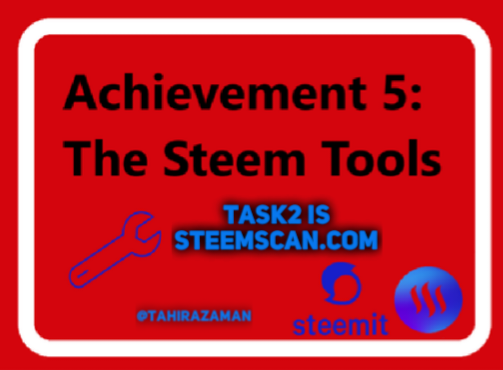
1. Please explain the current Steem price and volumes on date of submission of this review?
- First we will search #Steemscan.com
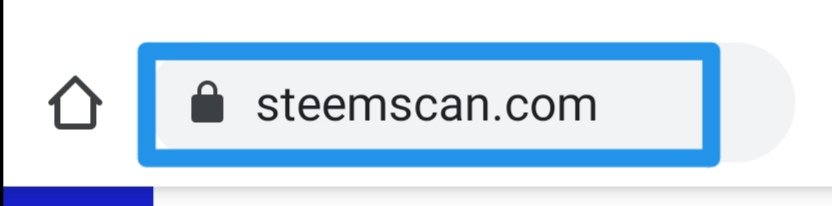
- As we search steemscan.com, these graphics open up in front of us. In one of these two types of graph the price of the day and in the other volume of the day opens in front of you. As you can see in the screenshot

- At the time I took this screenshot today, the price of Steem was 0.39USD$ . And its volume was 29,447.81USD$
 | 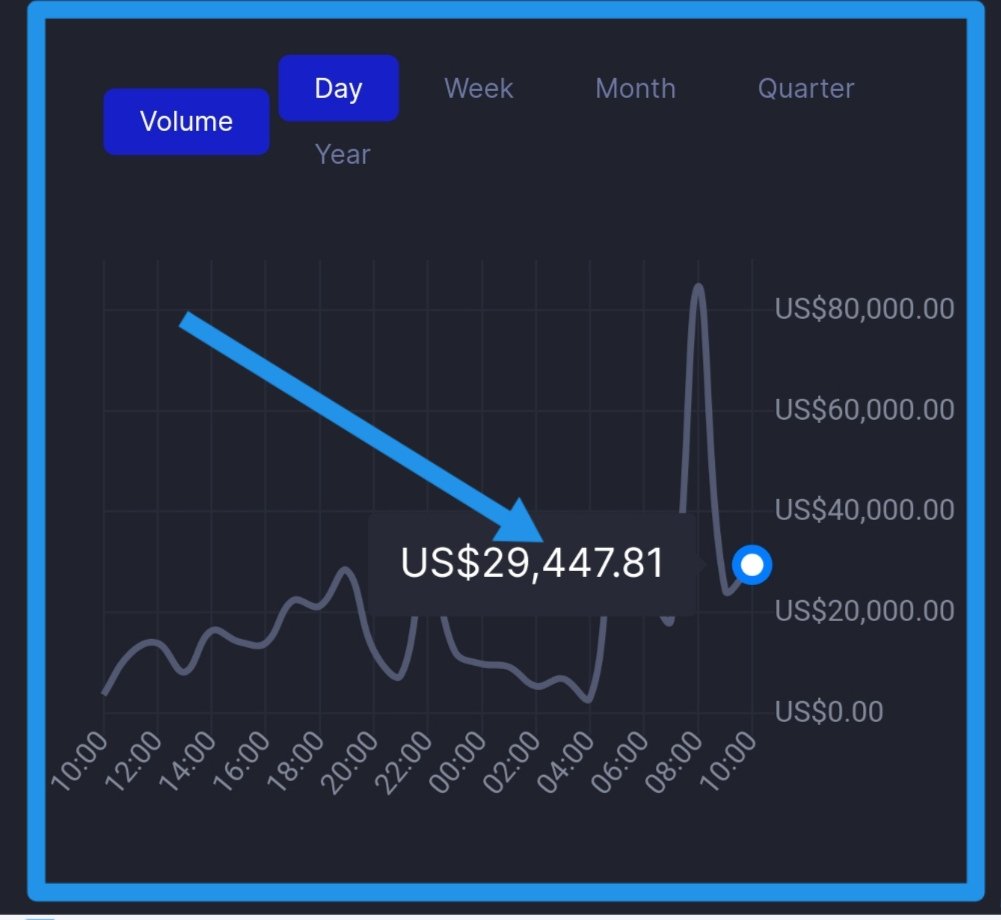 |
|---|
2 . Please explain What all information is shown under latest transactions and latest blocks section?
- The latest transaction is clear in the screenshot
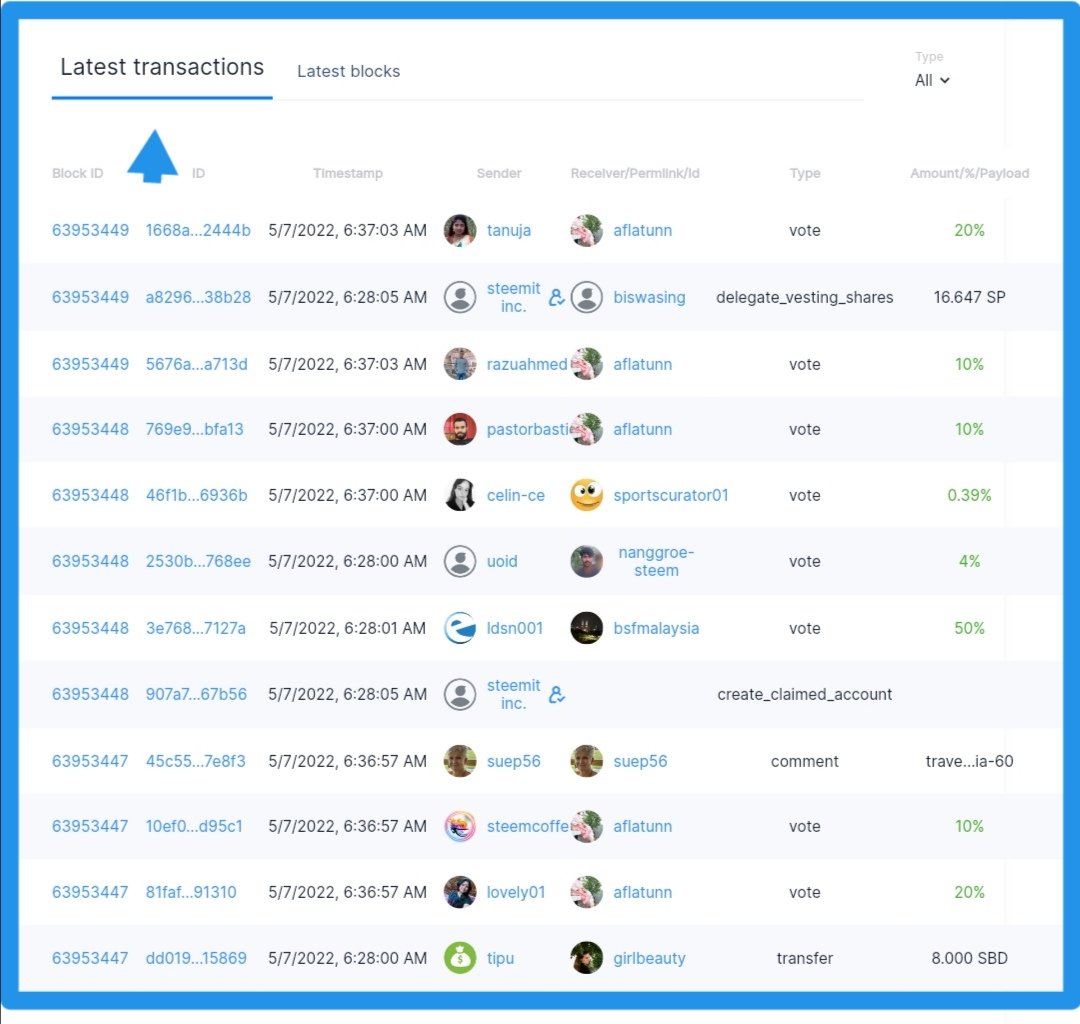
- The latest blocks is clear in the screenshot

3 . Please explain What all information is shown under Witnesses section and steps to vote a Witness?
- To go to the #Witness option, we click on the menu, a tab appears where the #witnesses will appear. You can see in the screenshot . Long list
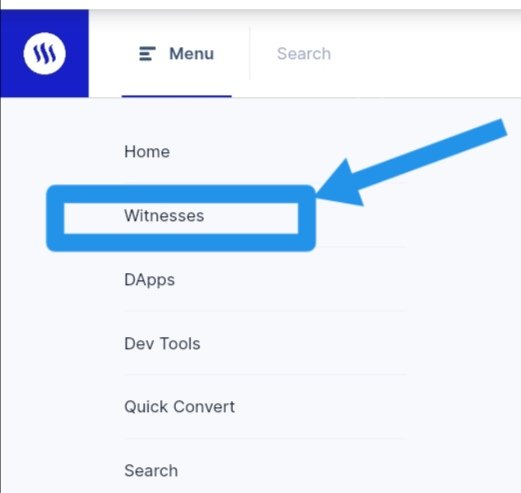
- It shows us a total of #witnesses on the platform and a long list that shows us their status, whether they are active or inactive. You can see in the screenshot
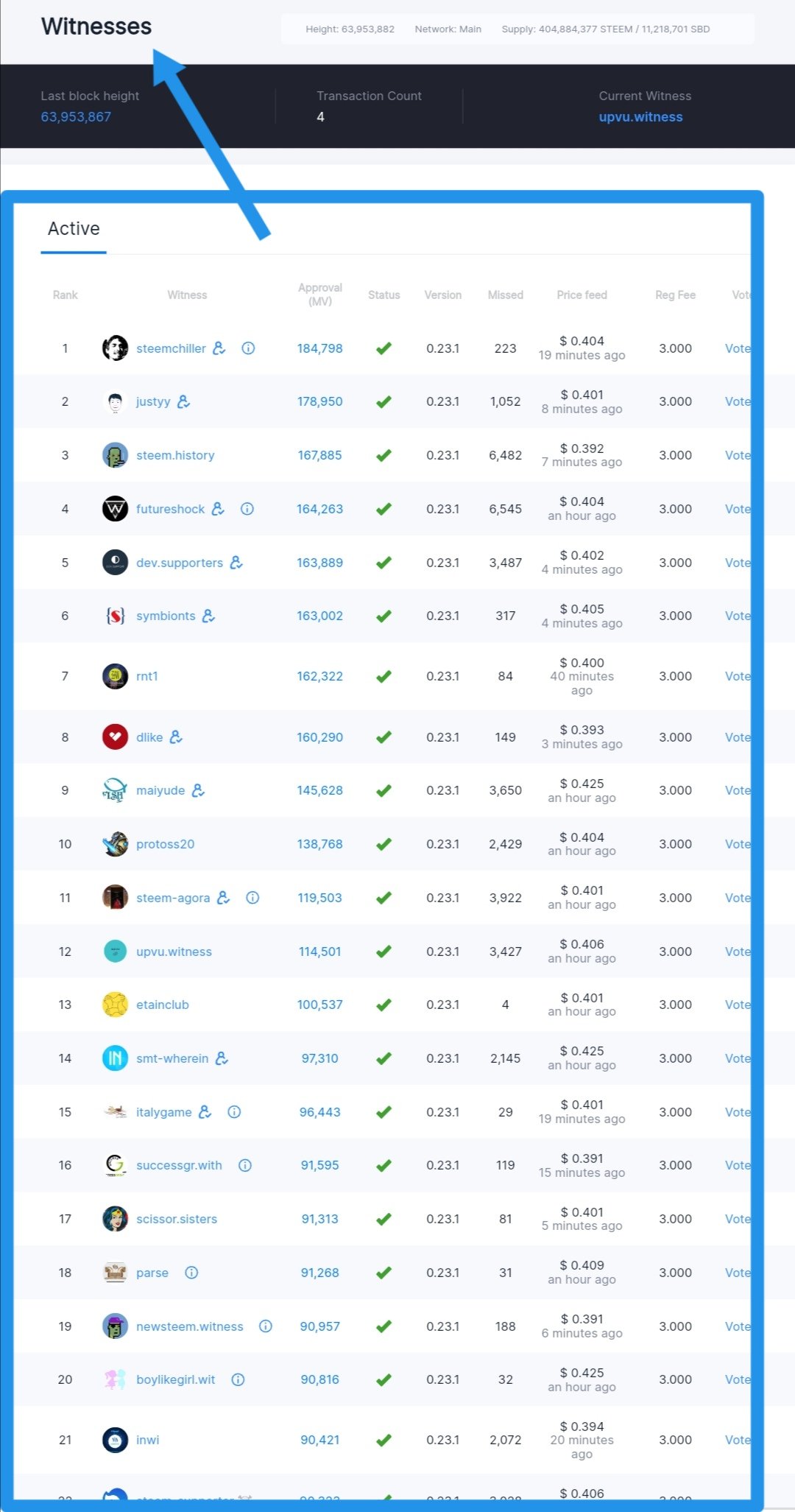
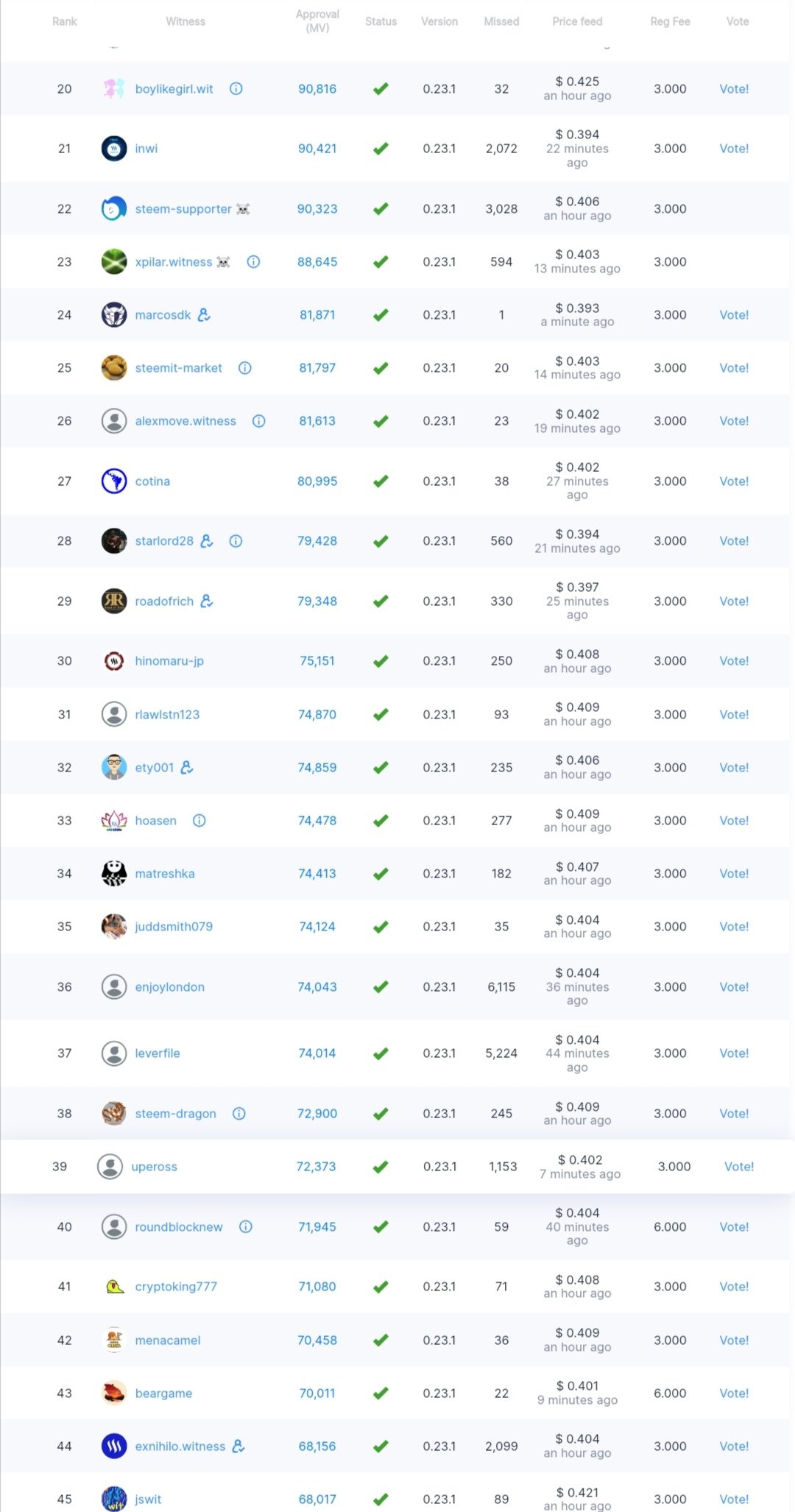
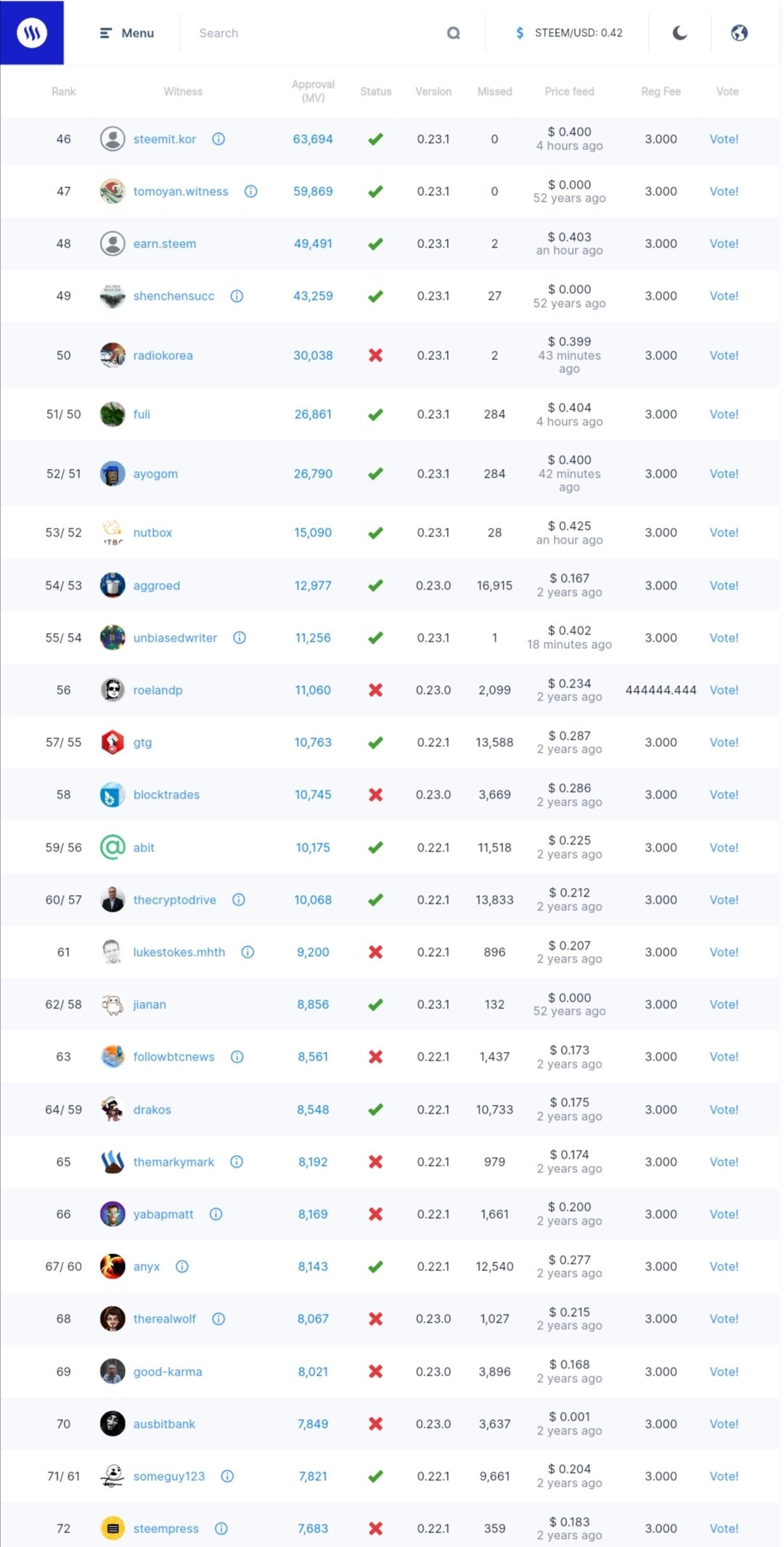
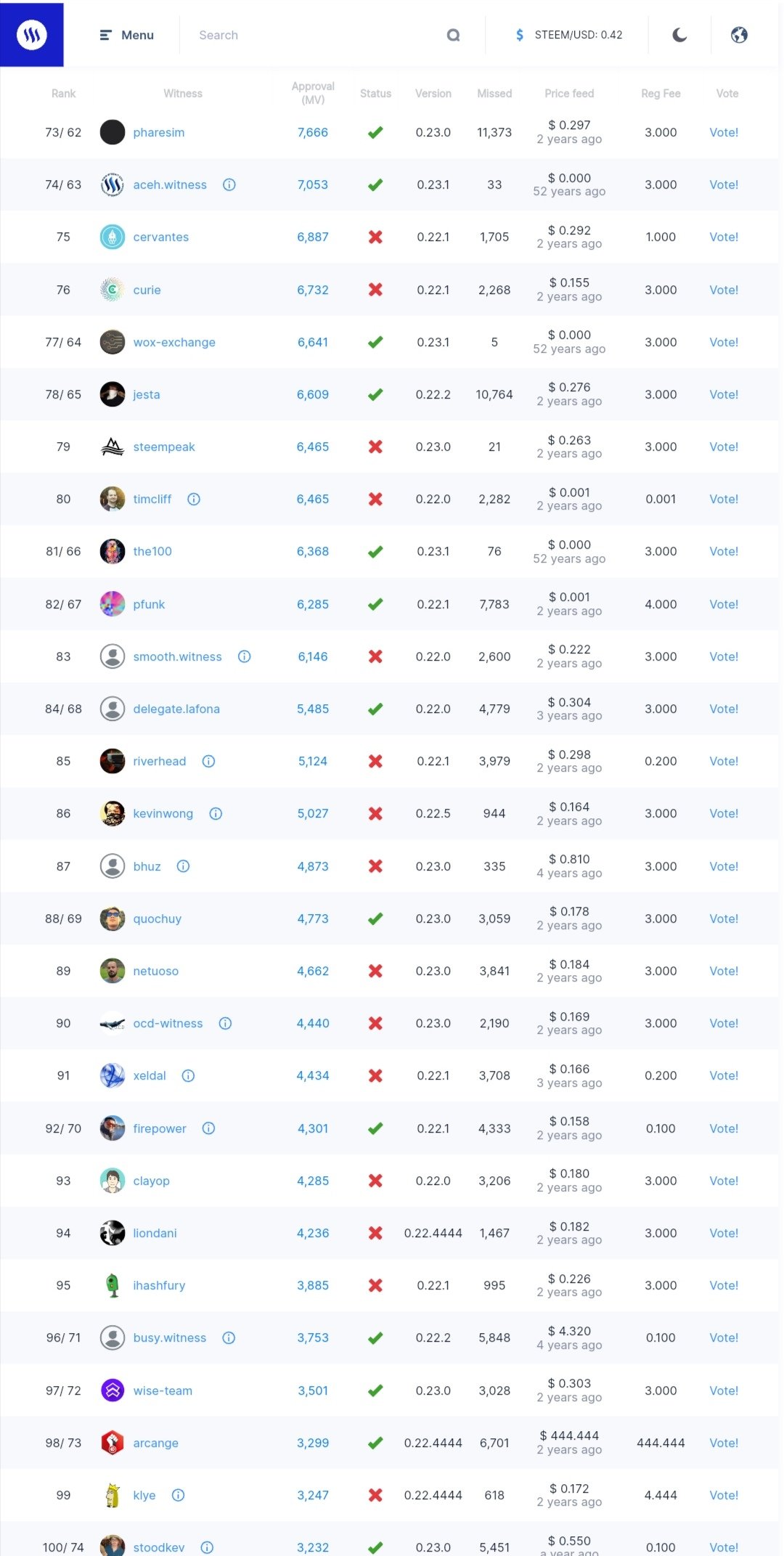
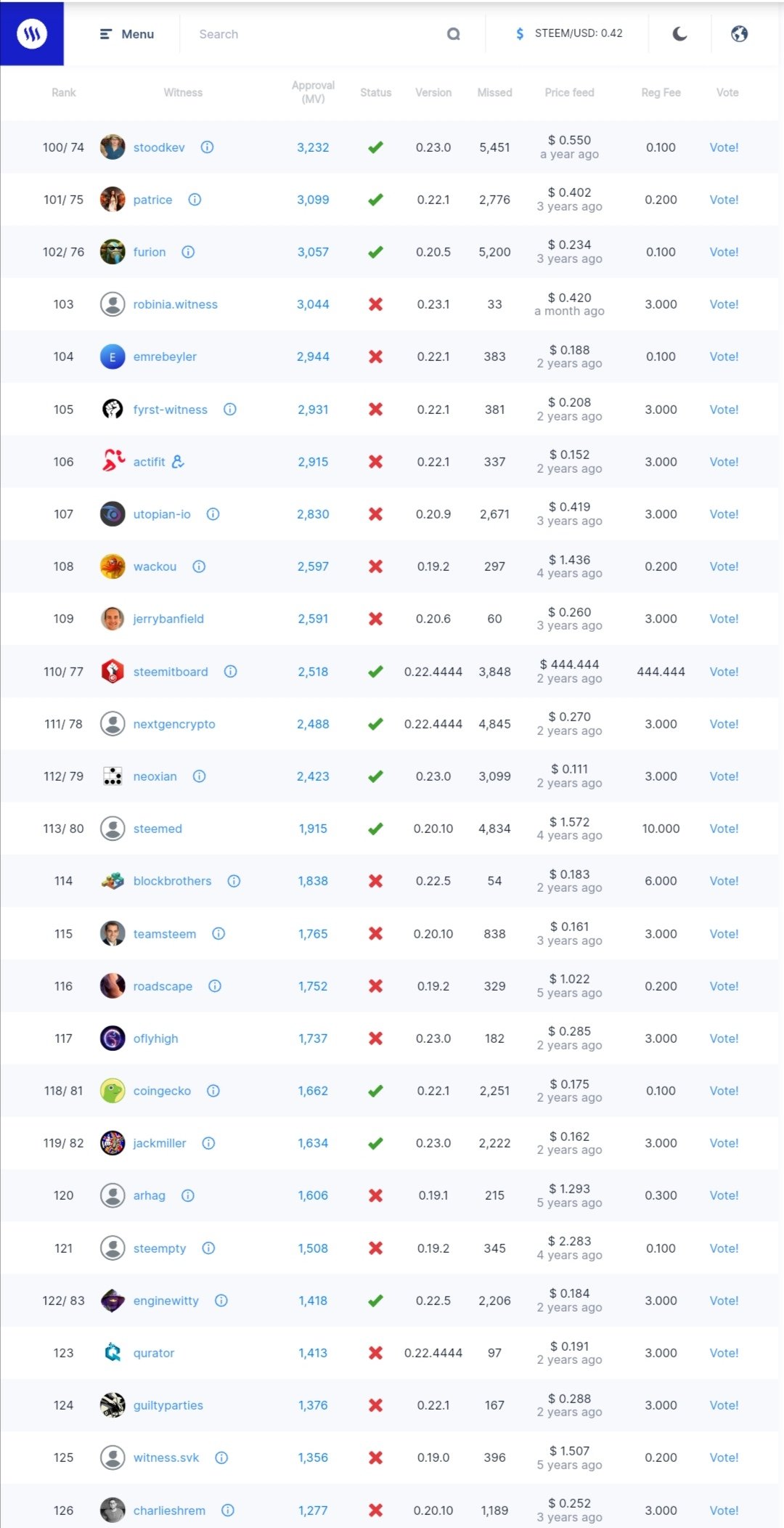
Witnesses section and steps to vote a #Witness?
- Then we give them the option to vote, another screen will open. Then we will click on continue. Then another screen will open in which you have to enter the steem username and steem private posting key and click on continue. You can see everything in the screenshot
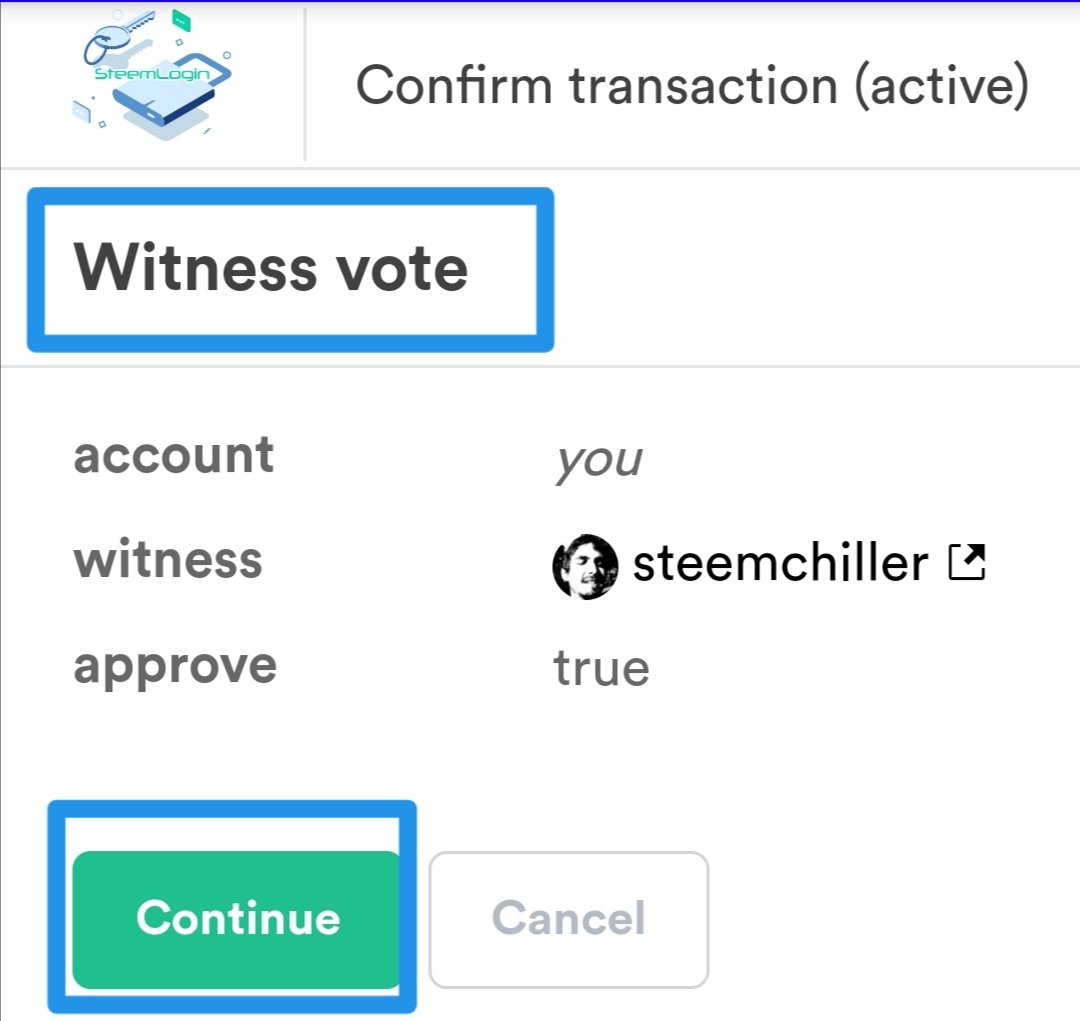
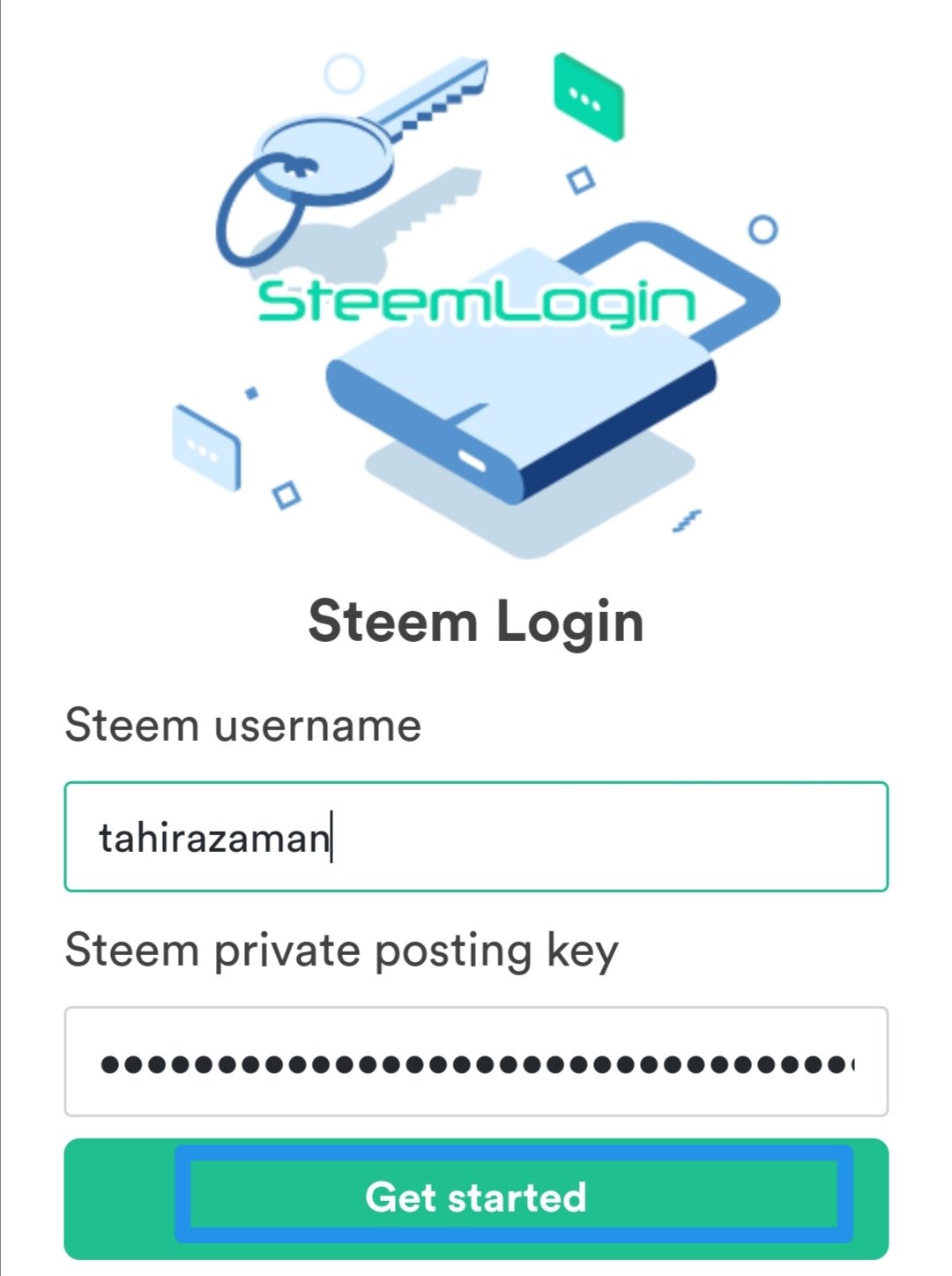
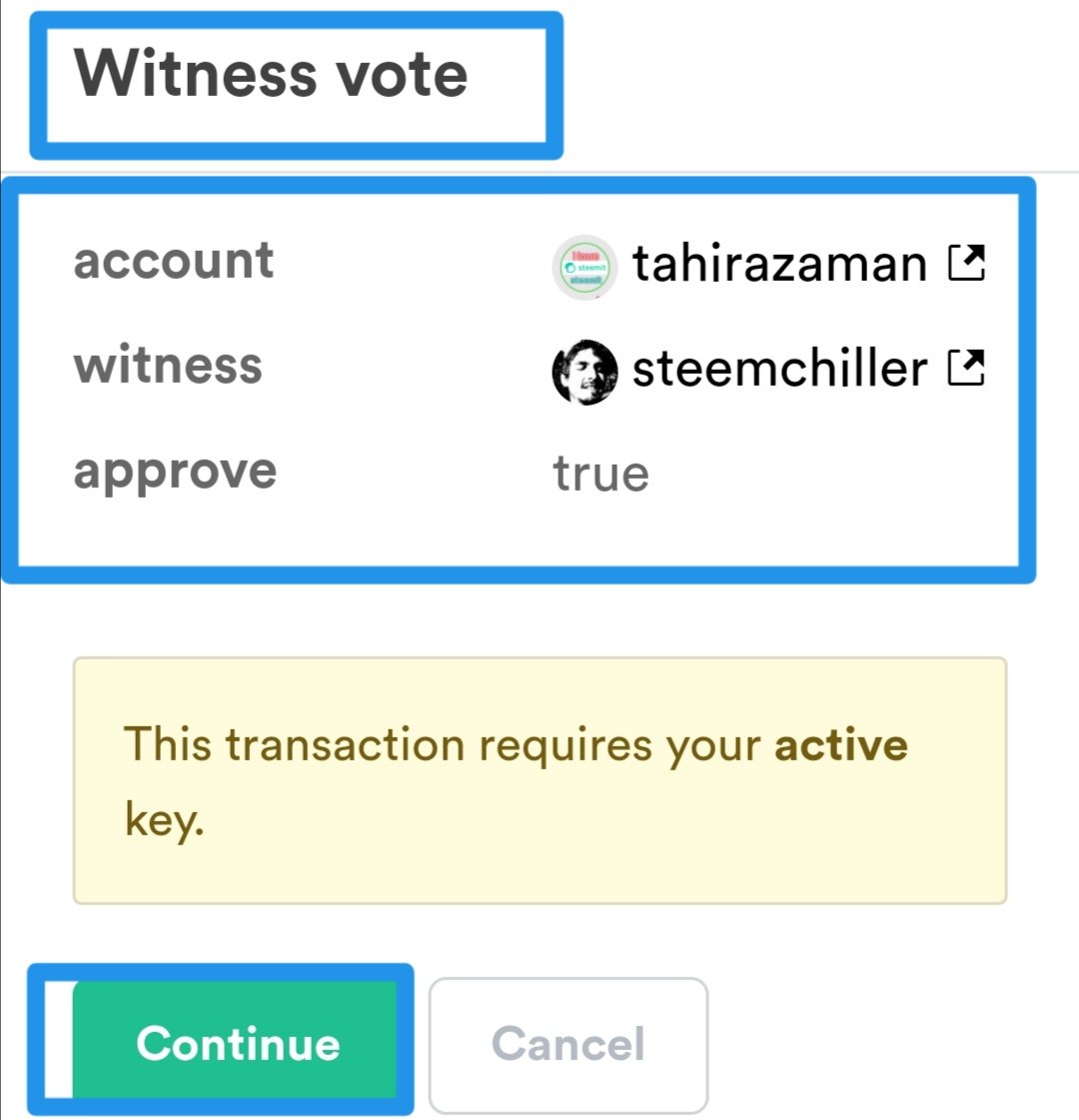
4 . Please explain What is #DApps and mention 3 #DApps which you have already used or may use in future as per your interest?
- To go to the DApps option, we click on the menu, a tab appears where the DApps will appear. You can see in the screenshot .
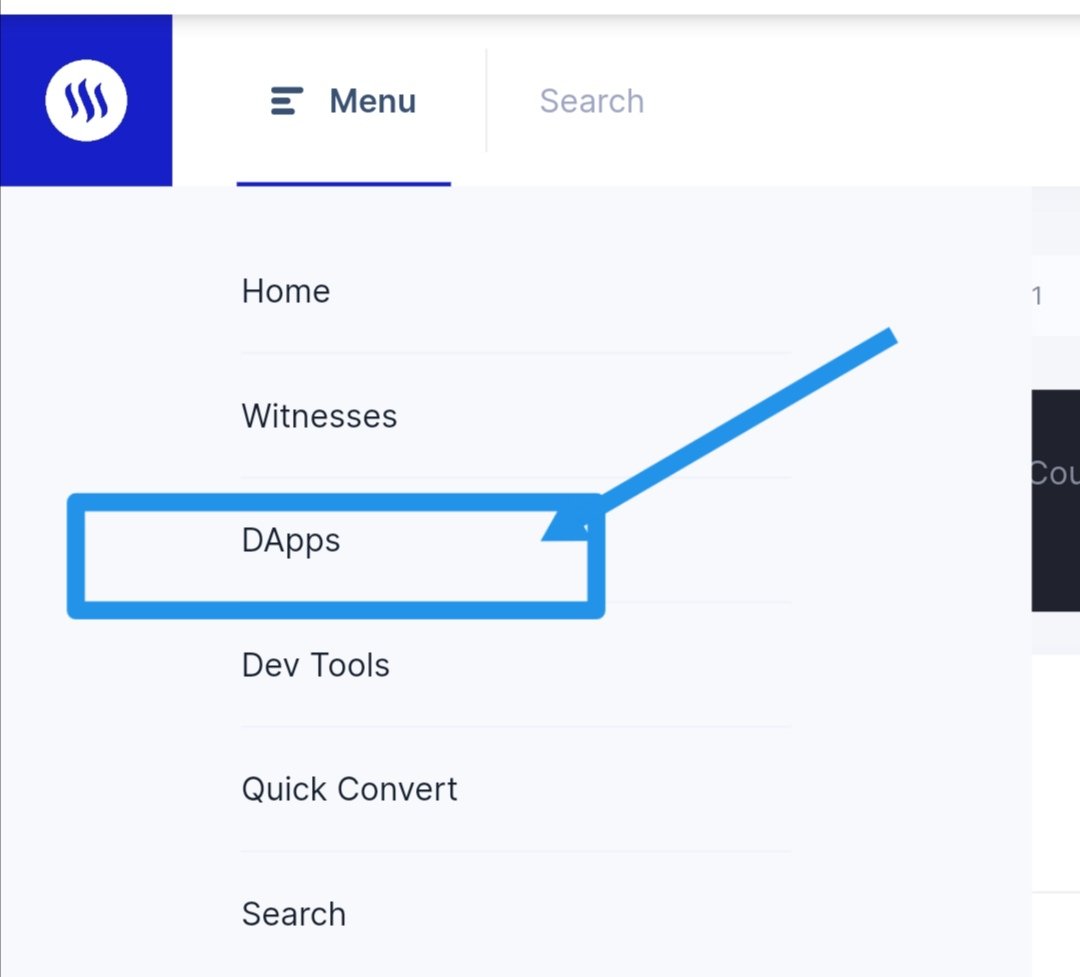
- These decentralized applications use blockchain so that users can interact directly among themselves and close deals without the involvement of a central management service.source
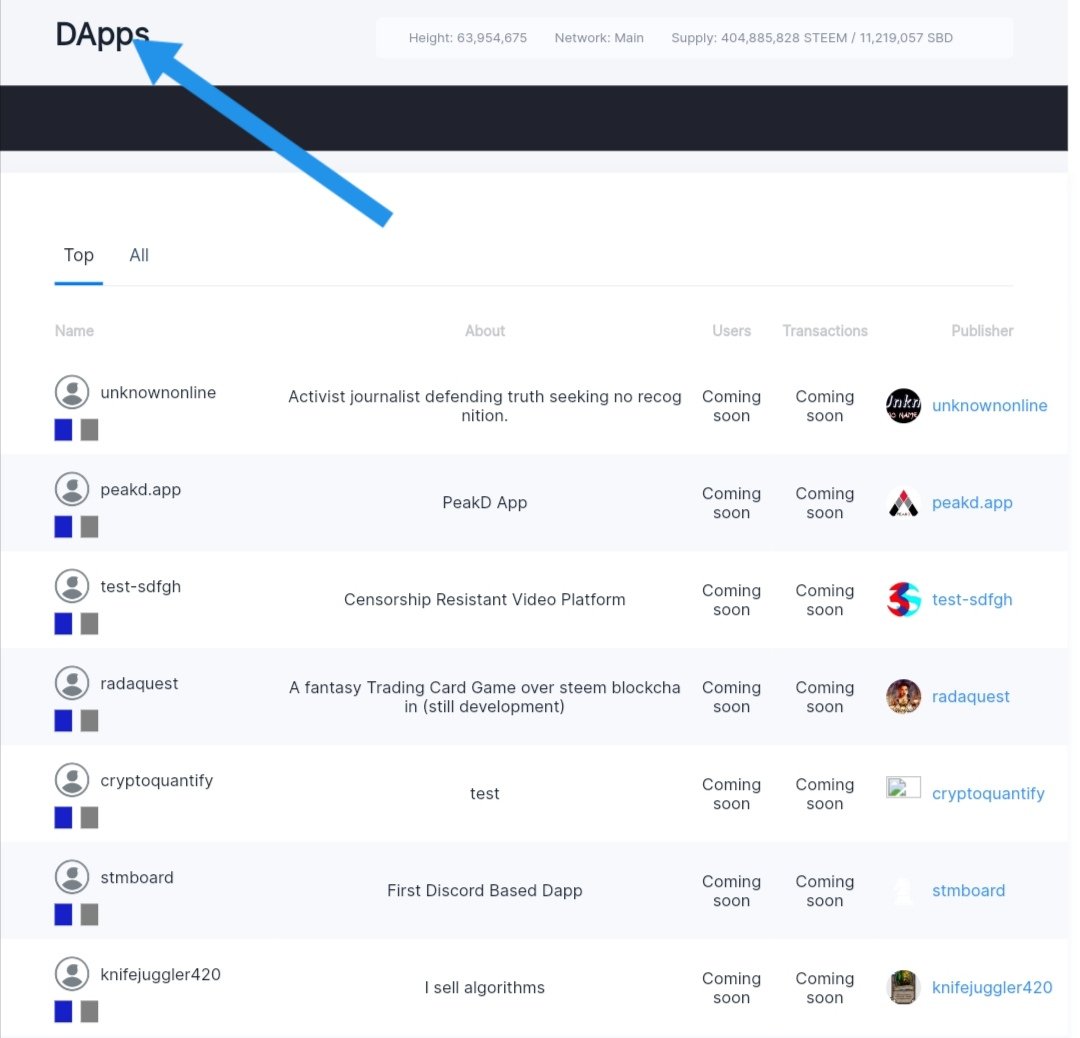
- I am interested in these Three future
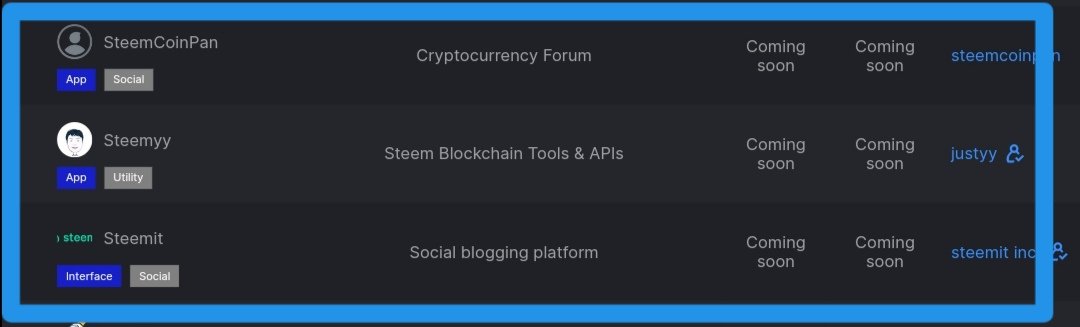
5 .Please explain How to use "Quick Convert" and what is the fee charged for different Steem amount for withdrawal?
- To go to the
Quick Convertoption, we click on the menu, a tab appears where theQuick Convertwill appear. You can see in the screenshot
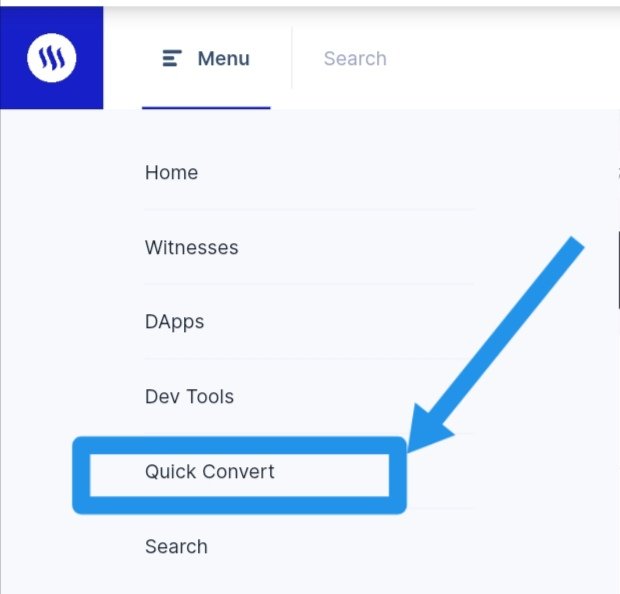
- This option takes us to a high speed converter as the word indicates where we can convert Steem to USDT, BTC or TRX. To perform this step you must be sure that we have a The wallet is the one that receives the digital currency.
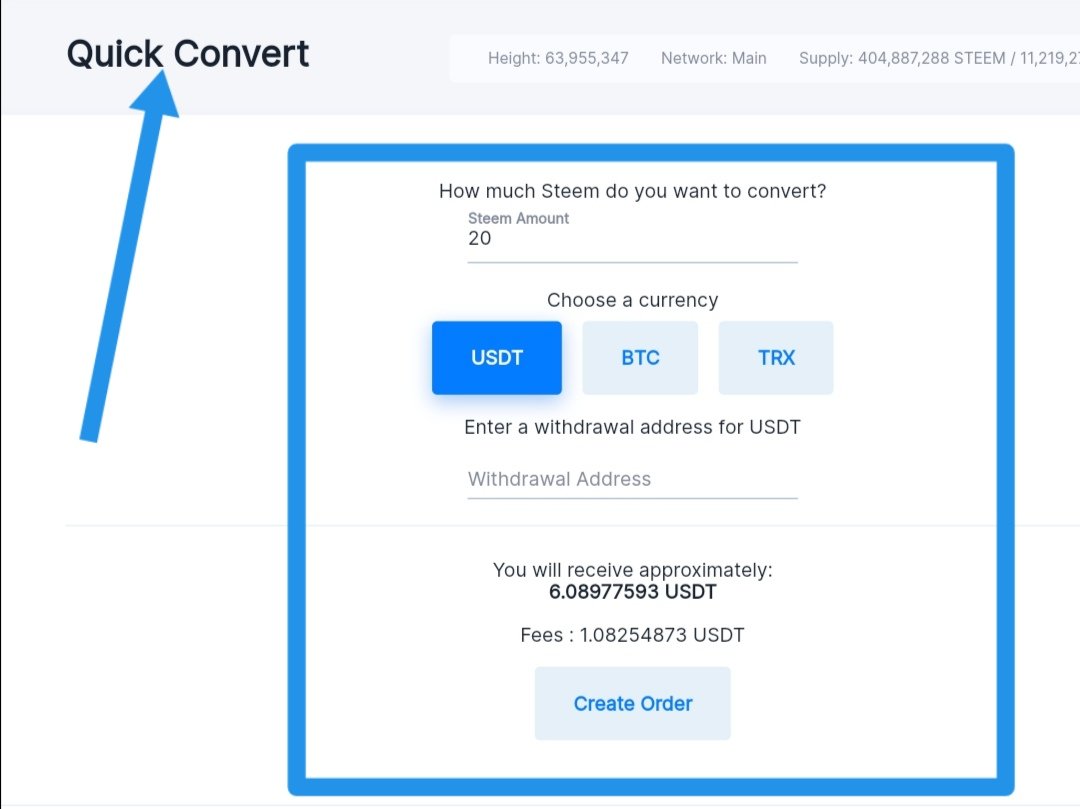
6 . Please explain what information is provided by the "Search" feature?
- To go to the #Secrch option, we click on the menu, a tab appears where the #Search will appear. You can see in the screenshot .
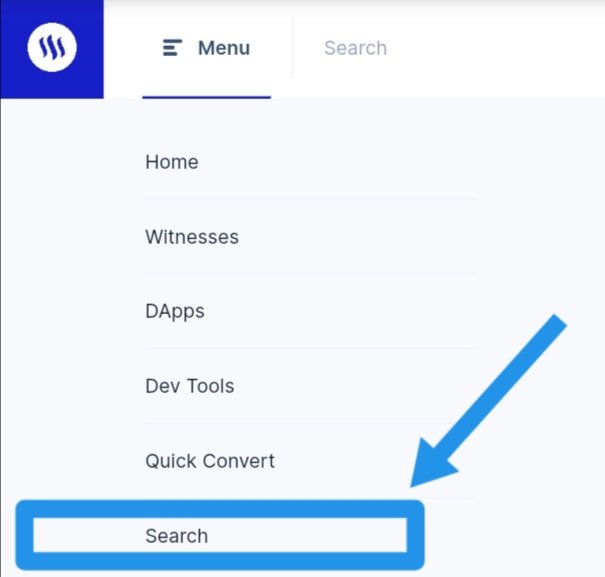
- You can secrch the block , transction, account and search any more options
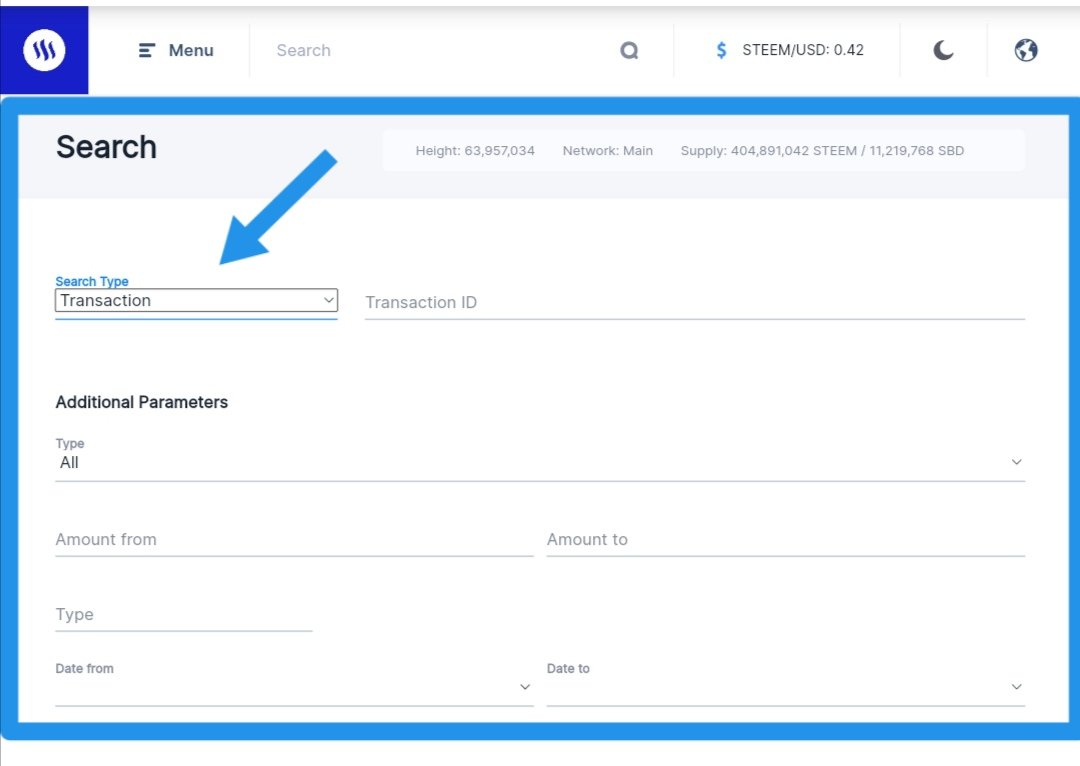
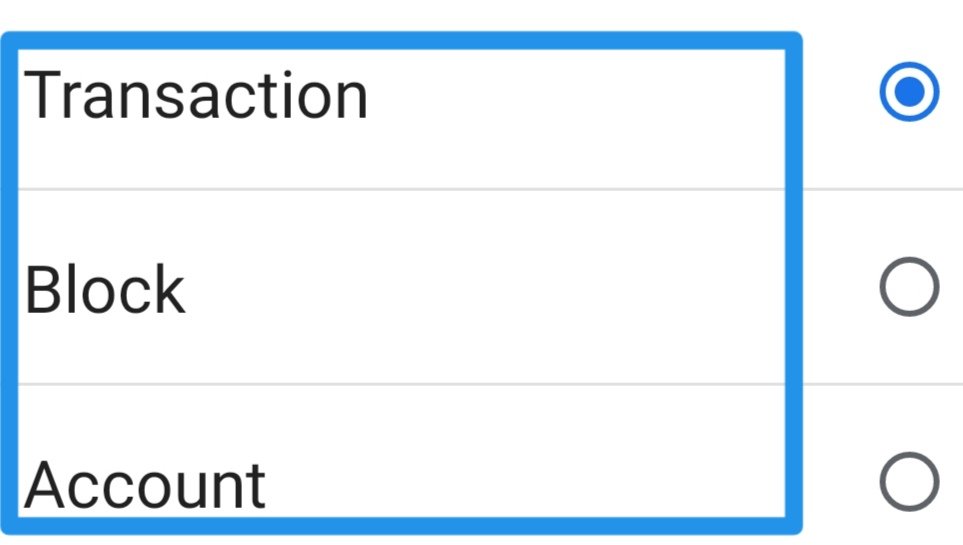

- Respected
- @cryptokannon
- @heriadi
@haidermehdi // @vvarishayy // @hassanabid // @steemit-pak // @event-horizon// @Janemorance

