Good day, dearest Steemian, I’m very glad to be here once again, my sincere appreciation goes to my supporters and my mentor @olabillions for the completion of my Achievement 1 which haplens to be my introduction post.
Today is another day which i pen down another post which is my Achievement 2 post on (Basic Security on Steem). Which base on a way to secure and protect our keys.
This platform has advised us to keep our keys safe idealy, offline. The keys are given in alphanumeric character in other to protect each everyone on this platform from being compromised.
HAVE YOU RETRIEVED ALL YOUR KEYS ON STEEMIT?
Absolute yes, after signing in to my account there is a dialogue box showing some information about the key and downloaded file. So I have downloaded the keys in pdf format on my phone, I also send them to my laptop for security purposes and also in my gmail as a draft. More so, I save it on my Google Drive which I think is the best way of securing data
DO YOU KNOW EACH OF THESE KEYS FUNCTIONS AND RESTRICTIONS?
Yes, all keys in steemit are assigned for a specific operation which have to be handled with appropriate use.
The following are keys and their functions:
Master Password: This is a powerful key used to generate other keys. So the master password is important to keep safe from others to prevent account hacking and stealing of tokens.
Posting Key: The posting key allows users to comment, vote, edit, and follow other accounts. Also posting key is meant for logging into a Steemit blog.
Active Key: This is the main key used for a specific task such as transferring funds, voting for witnesses, setting profile details and also for converting Steem Dollars to steem.
Owner Key: The owner key is a key only used when needed. It is also a key that changes other keys and itself.
Memo Key: This is a key used for sending a message and also these messages can be hidden (encrypting) during transfer of token.
HOW DO YOU PLAN TO KEEP YOUR MASTER PASSWORD?
Master Password was generated along with the other keys during my registration. The master password is in pdf format, which I download on my phone and send to my laptop. I also save it on my Google Drive, in addition for specific reason, I have written and printed it out on paper for more security.
DO YOU KNOW HOW TO TRANSFER YOUR STEEM TOKEN TO ANOTHER STEEM USER ACCOUNT?
Yes, there are the steps involved in transferring TOKEN to another USER, to perform this operation, we will navigate to the steemiwallet and perform this transaction.
Step 1:
Login into your steemit wallet account, by navigating to top right corner, click on the user option and a drop down button will appear and click wallet, which will redirect to the steemitwallet.
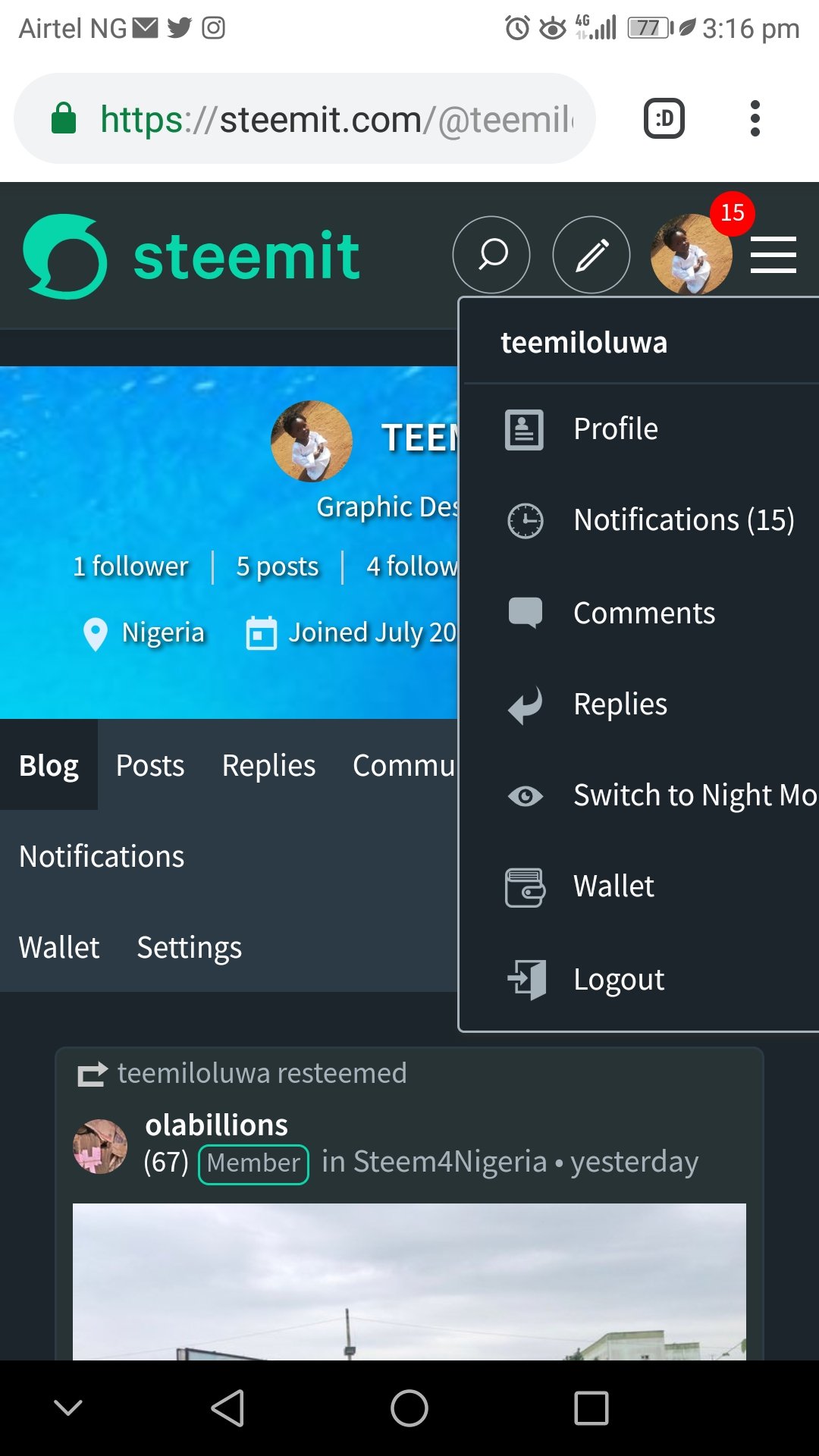
Step 2:
Click on a navigator arrow shown under STEEM (0.001 STEEM), and a menu option will drop click on "transfer".
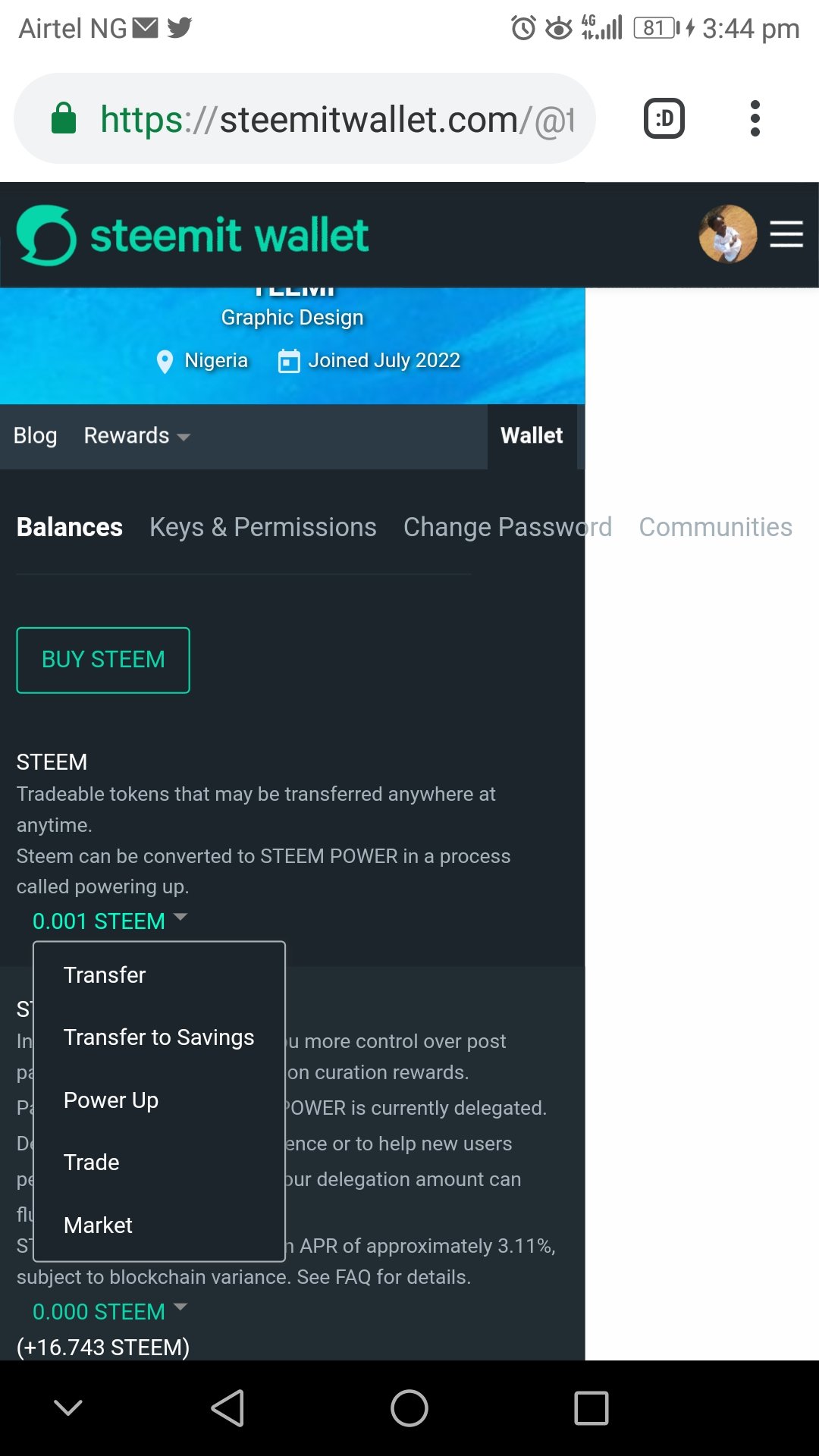
Step 3:
Transfer Process, enter the steem account you want to send the token to, enter the amount and optionally drop a message, if necessary after that then click the "next" button.
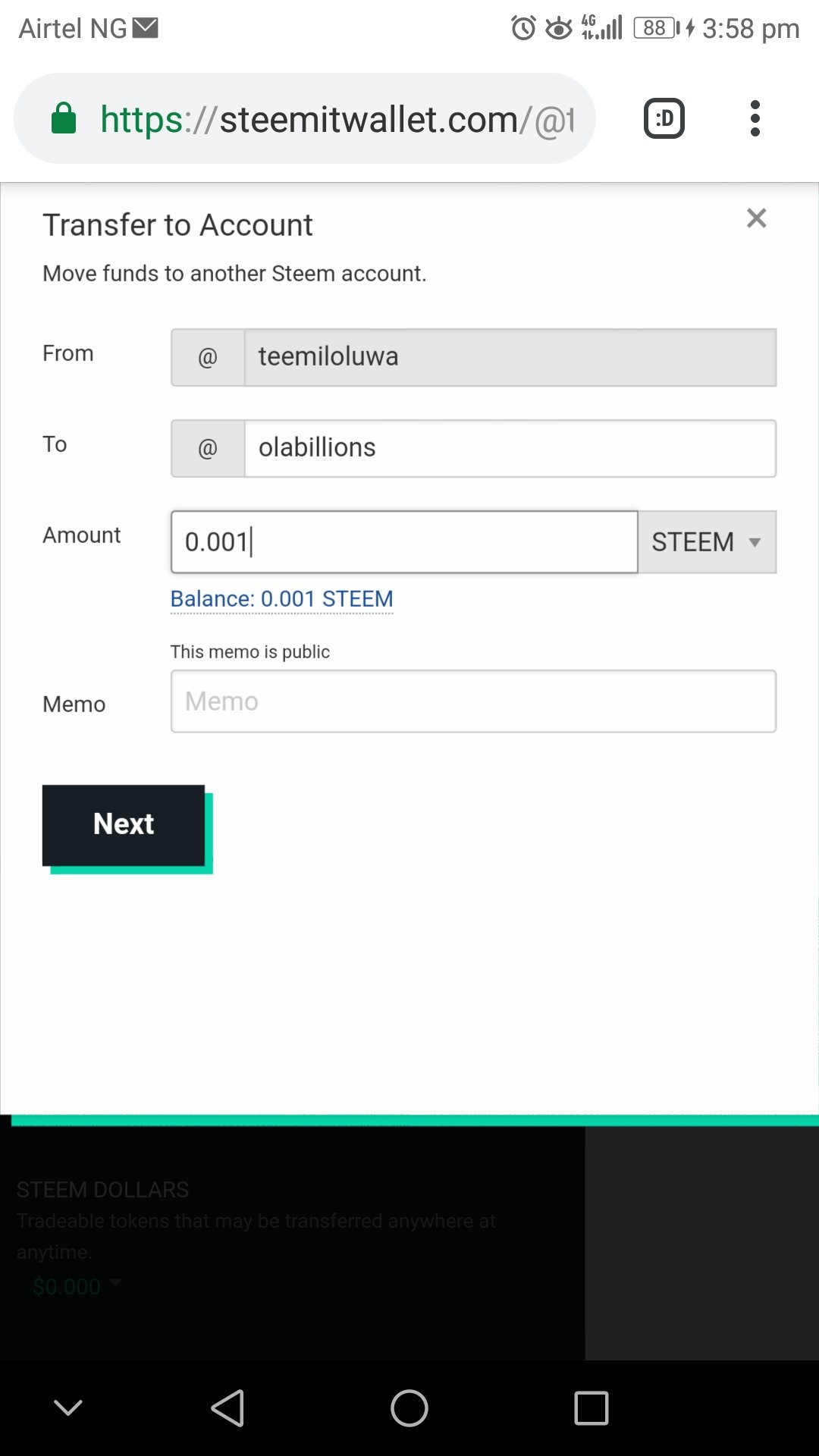
Step 4
And lastly input your active key which will verify the transaction to the receiving account and congratulations you ha e successfully send steem token to another user.
DO YOU KNOW HOW TO POWER UP YOUR STEEM?
Yes, I do,this operation is still in the Steemitwallet account,
Below are the following steps is:
Step 1:
Click on a navigator arrow shown under STEEM (0.001 STEEM), and a menu option will drop click on power up.
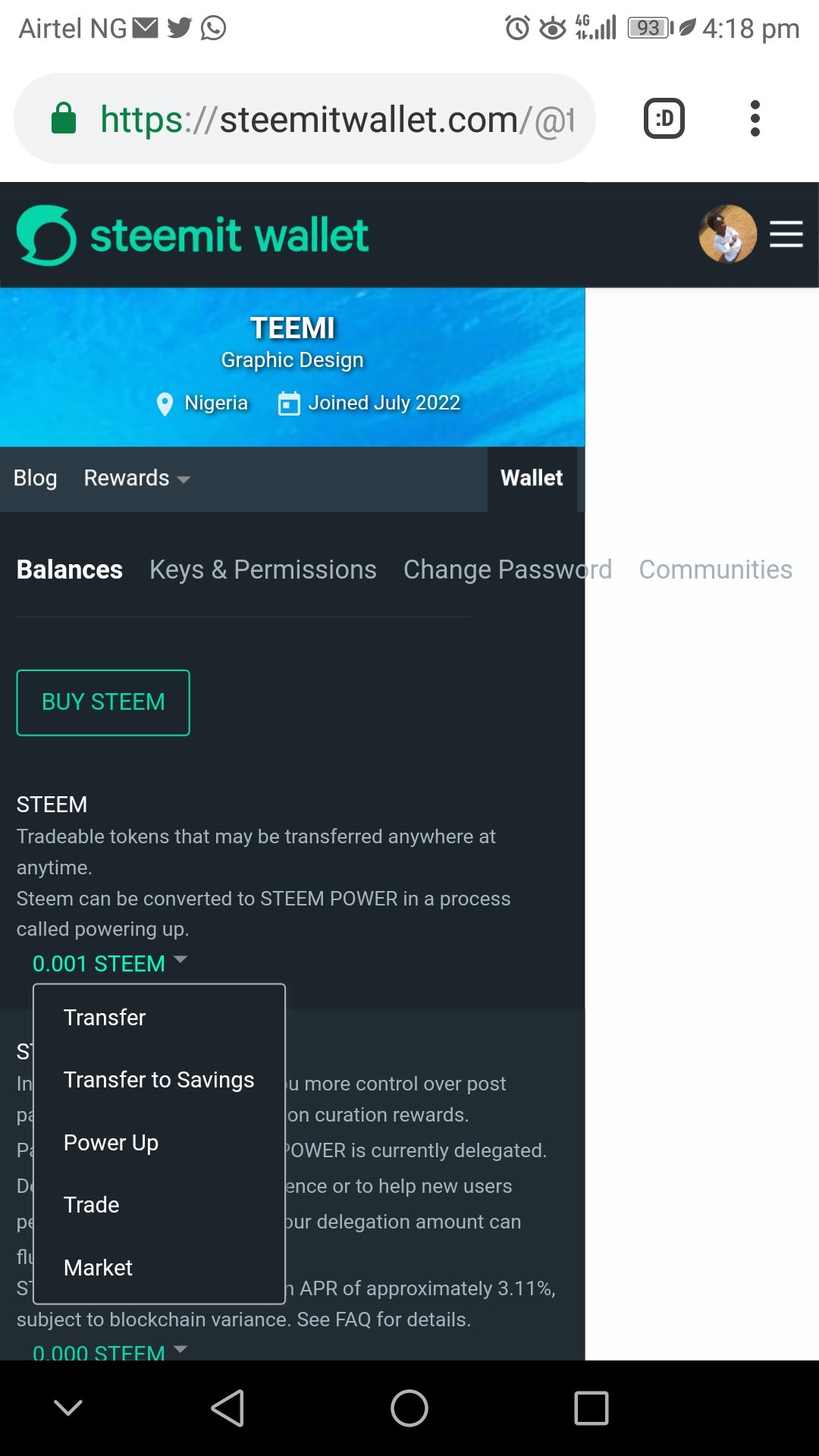
Step 2:
Power Up Process, enter the steem amount you want to power up. Then click the "power up" button, in the last stage you verify the transaction by adding your active key.
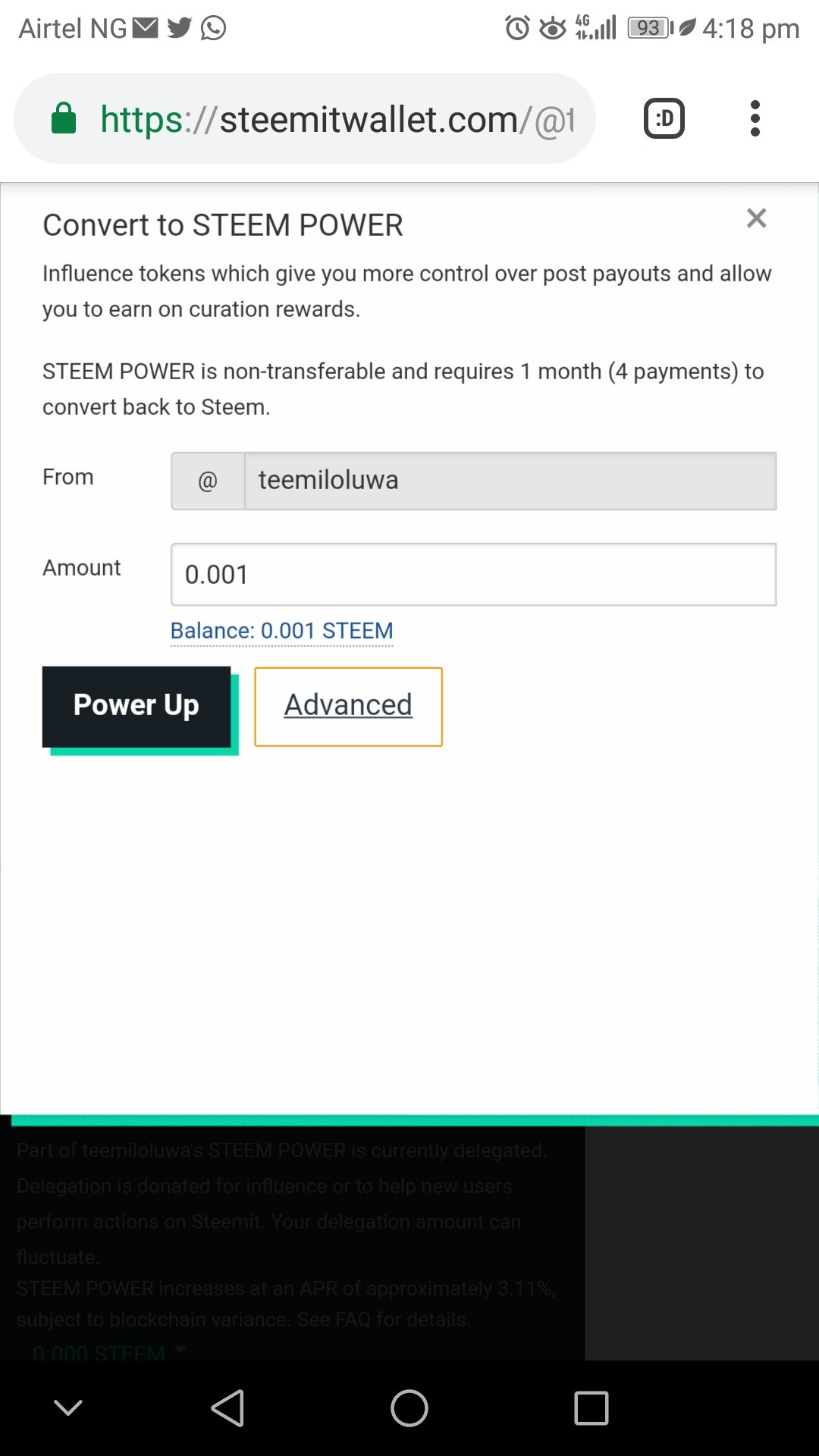
And there it is, you have successfully powered up your token

