
SOURCE
INTRODUCTION
Hello steemians. It has been a wonderful experience here on the steemit platform. Thanks to everyone who has helped me this far.
Here am I with my achievement 5, task 1 post. I want to specially thank @cryptokannon for making us do this tasks to help us become masters in the steemit platform. I also want to thank @steemchiller for creating this website, steemworld.org in order for us to be to navigate freely and also get familiar with the various tools necessary to operate here. I shall not fail to mention @yohan2on whose post facilitate my writing of this achievement task.
STEEMWORLD.ORG
To be able to perform any operation on this website, a user should sign in from the top right corner of the site by typing in one's username and posting key in the appropriate boxes and to be able to navigate to the inner functions.
After the above step, the user clicks on dashboard to access the dashboard of the account.
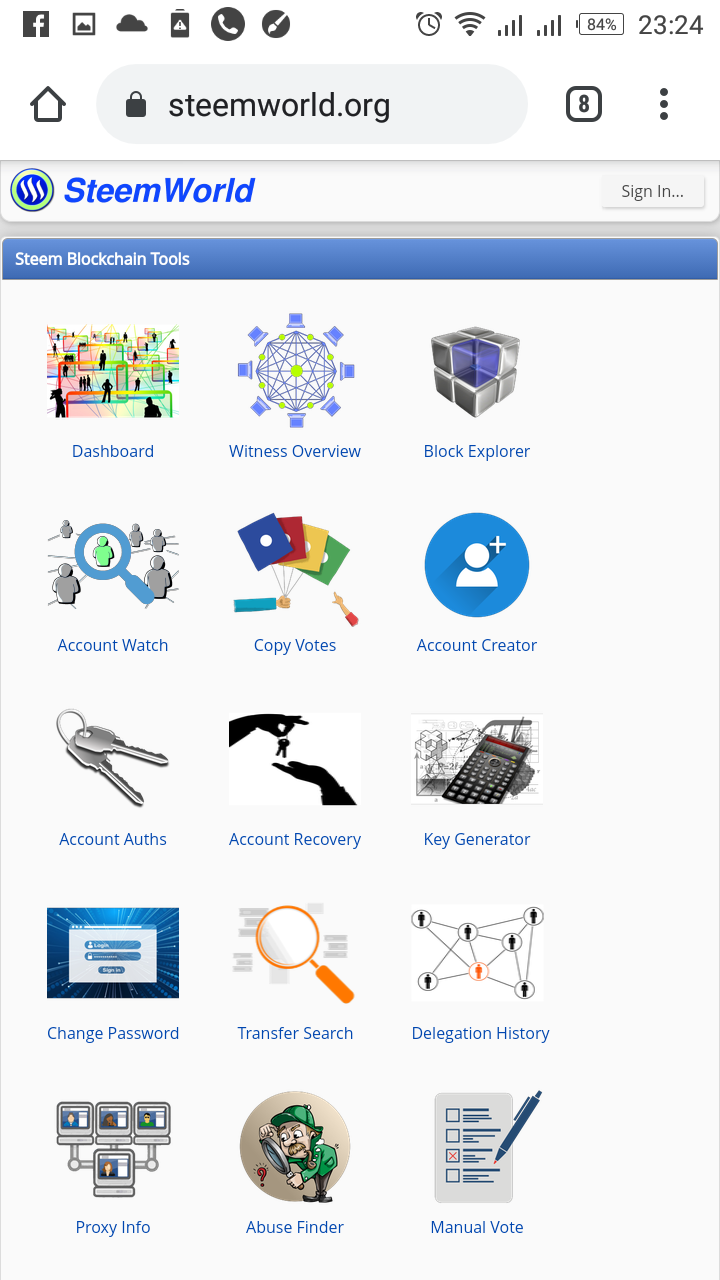
My understanding of the achievement 5, task 1 on steemit platform is explained in the following highlights.
HOW TO CHECK REWARD SUMMARY FOR ALL TIME, LAST 30 DAYS AND LAST 7 DAYS FOR MY ACCOUNT.
To do this, I will follow the following steps; I
- Click on stats,
- Scroll down to reward summary. Below it is all time, last 30 days and the last 7 days reward summary of my account.
EXPLAIN WHAT IS DELEGATION TYPE OF DELEGATIONAND HOW TO DELEGATE SP
Delegation is the transfer of steem power from one steemit account to another steemit account. It is the gifting or sharing of steem power to a downline for continuous activity of the receiver.
There are two types of delegations; the incoming delegation and the outgoing delegation.
Incoming delegation is the SP that one receives into his/her steemit account from another steemit account. I have been delegated SP twice, once from @focusnow and @randulakoralage in the month of November.
Outgoing delegation is the SP one sends out of one's account to another steemit account.
TO DELEGATE SP, FOLLOW THE STEPS BELOW.
a. Click on delegations
b. Click delegate
c. Enter amount of SP to be delegated.
d. Click OK.
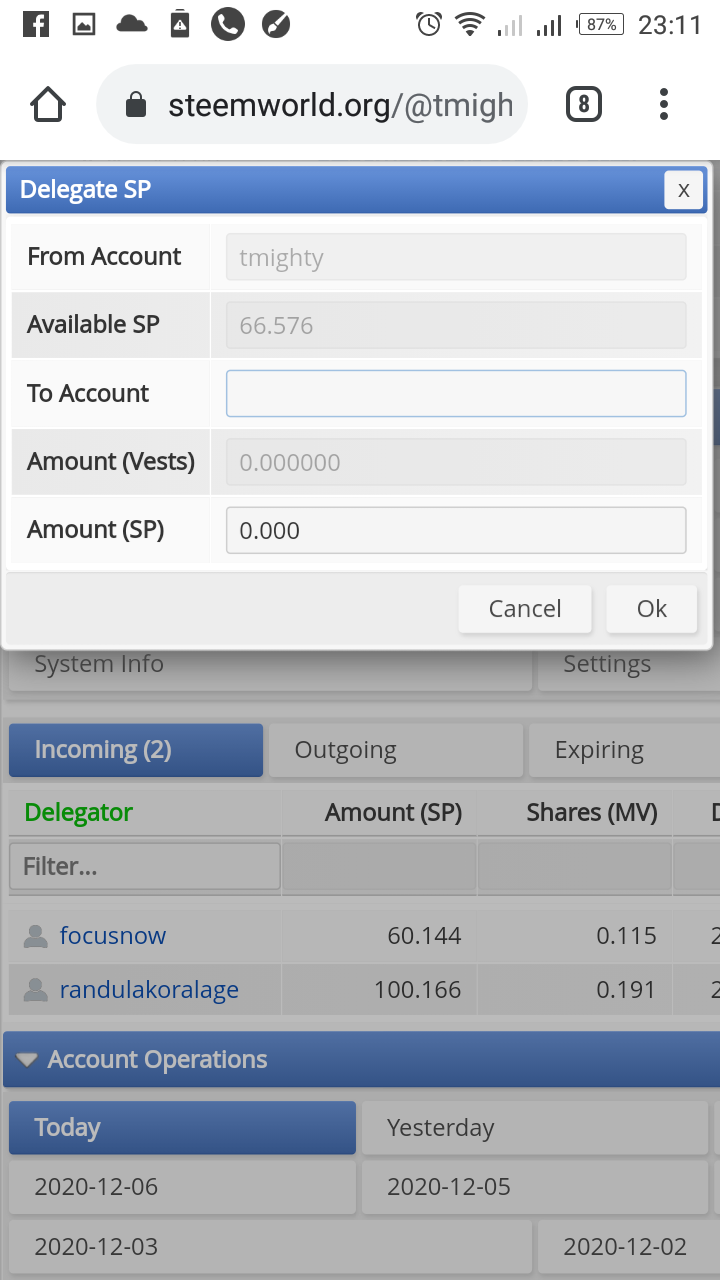
Here is a screenshot for easier understanding.
HOW TO CHECK INCOMING AND OUTGOING VOTES
To check incoming or outgoing votes, follow these steps.
- Go to stats,
- Scroll down to incoming/outgoing votes,
- Click on it
You will see all the incoming or outgoing votes of an account when you scroll up.

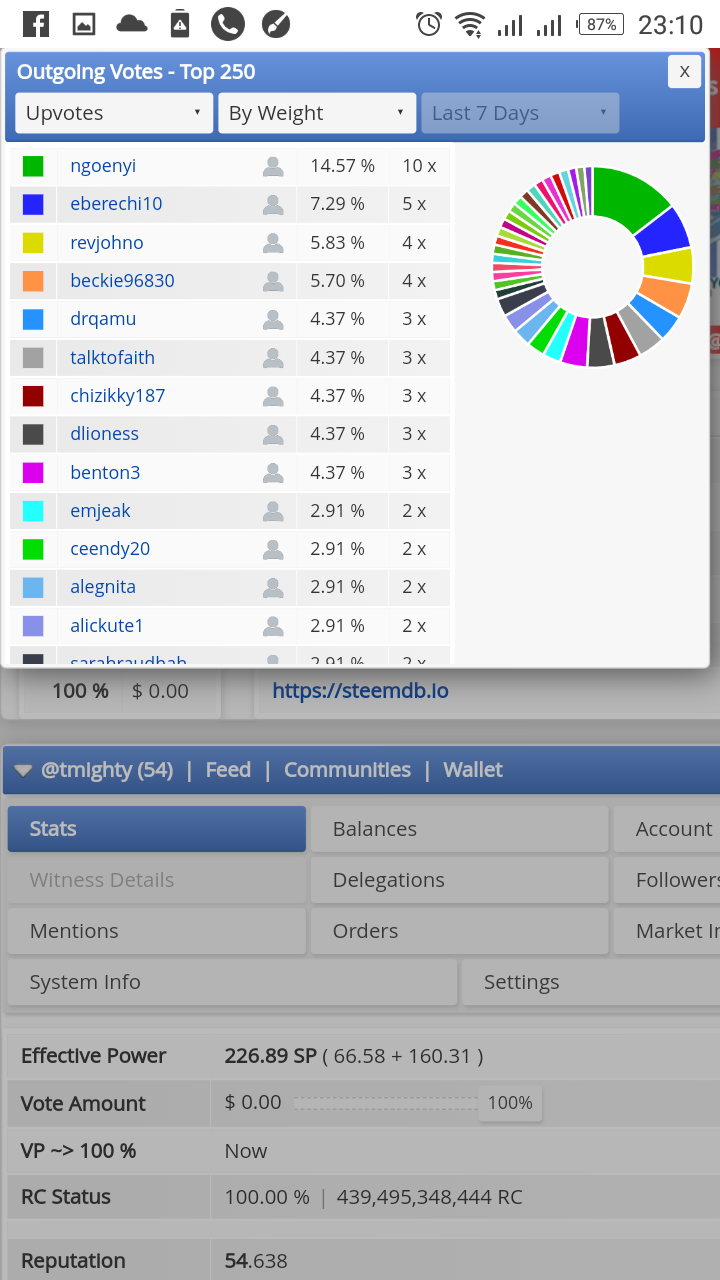
HOW TO CHECK ACCOUNT OPERATIONS FOR PAST 7DAYS AND WHAT ALL DETAILS CAN BE CHECKED.
- Click on account operations
- Beneath it are dates written for the past/last 7days. You can click on specific dates for the operation for that day.
- Beneath the dates is also ALL written clicking on it opens all the account operations since it was opened.
In account operations, you will see comments, votes with date and time in which those comments and votes were made with the usernames of the voters.
EXPLAIN AUTHOR'S CURATION AND BENEFICIARY REWARD.
Author's CURATION is the reward given to an author of a post through upvotes by other steemians.
Beneficiary reward is the reward on a comment made on another person's post which is upvoted by others. In this way the comment made on the original post is rewarded even when the commenter is not the owner of the post.
On steemworld.org, both author's curation and and bemeficiary's reward are listed under coming rewards and can be seen at a glance on the same page.
My author and curation reward for the past 7 days is 19.999SP.
HOW TO CHECK UPVOTE VALUES.
This can be checked by clicking on account operation and clicking on the date the updvote was made and scrolling down to find the particular updvote to see its value and weight.
This is all I can do for my achievement 5 task 1 entry on steemworld.org.
Special thanks to:
@steemcurator01
@steemcurator02
@steemchiller
@yohan2on
@cryptokannon
@steemalive
@bright-obias
@whiteestallion
And others too many to mention.
