INTRODUCTION
Hello my fellow newbies here on newcomers community and my bosses on other communities.
The steemit platform is a place to be, I am glad to be here. I am delighted because I have been able to come this far in just a short while.
This post is to explain my understanding about the steemdb.io which is my achievement 5 Task-4.
Be enlightened as you read through my posts.
STEEMDB.IO OR STEEMDB
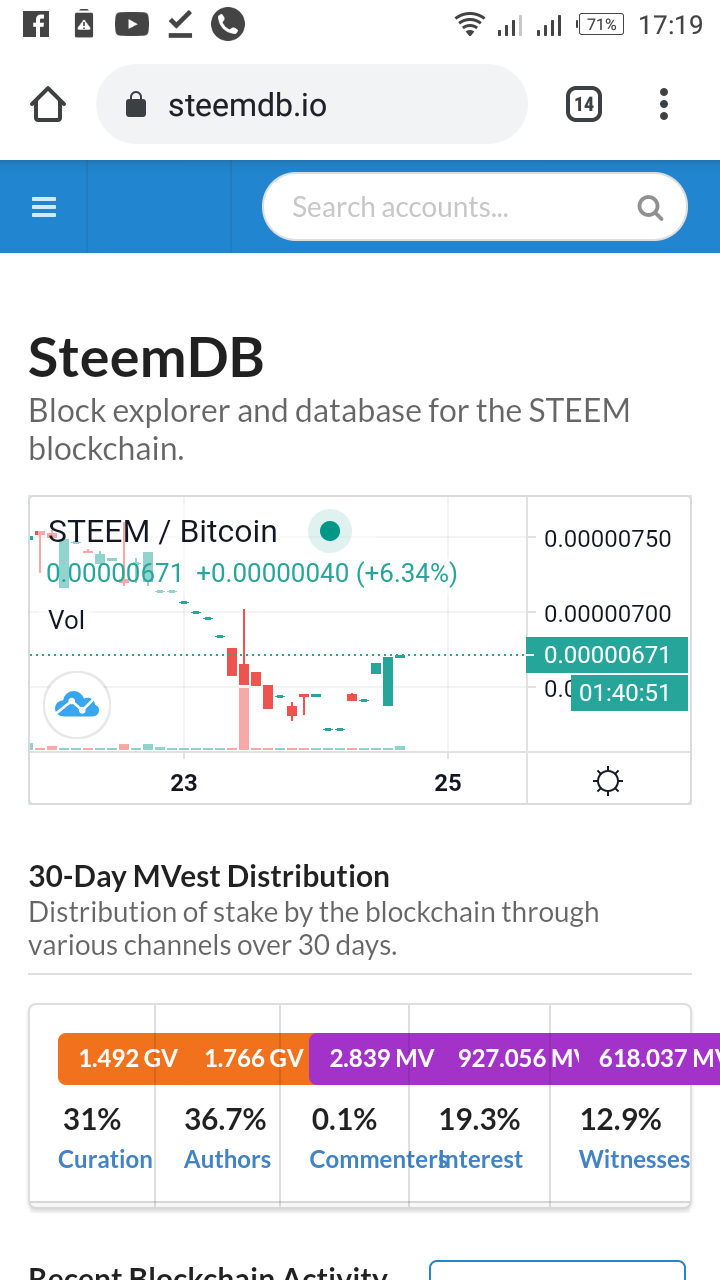
STEEMDB.IO HOMEPAGE
Steemdb.io also called steemdb (Steem Database) is a site or block explorer and database for the STEEM Blockchain that can be used to explore the environment of each of the steemit account. It can be used to check whatever that happens on the account of any user of the steemit platform.
HOW TO SEE THE RECENT HISTORY
The recent history of an account can be seen using the steemdb.io. In order to do this, the steps bellow should be followed.
- First, input your username on the search box and allow it to load your account.
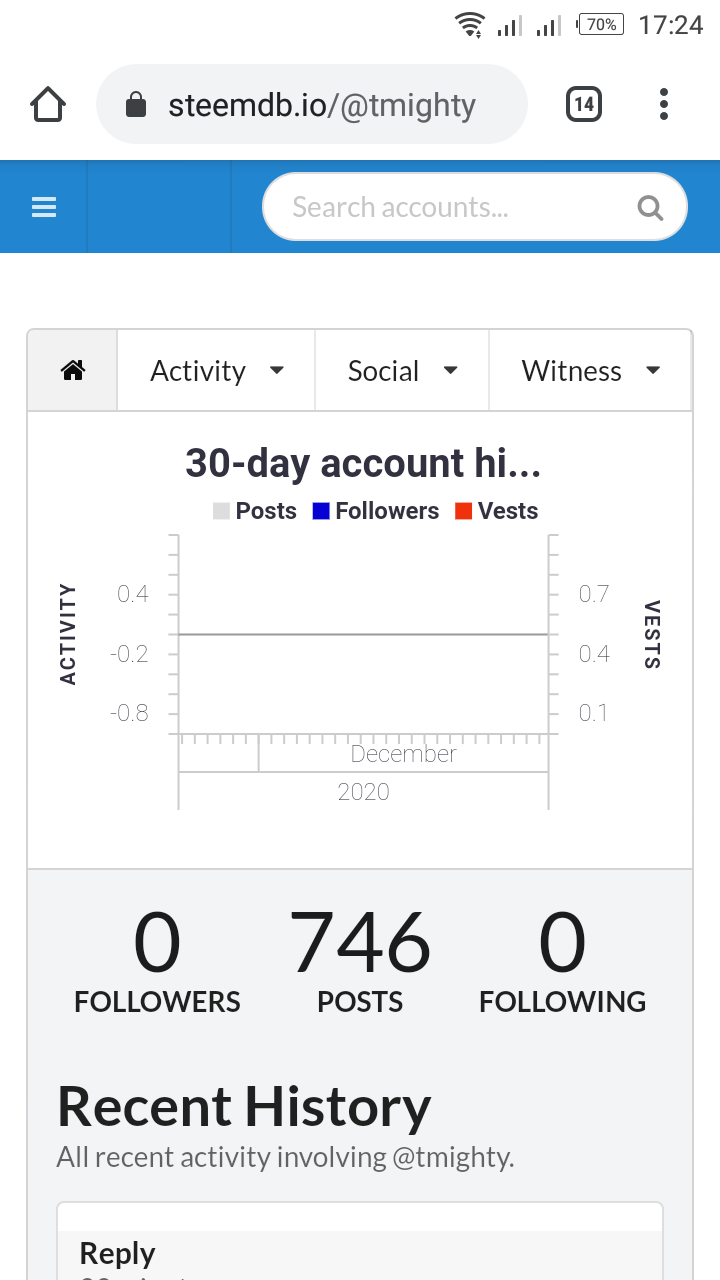
The recent history is seen on the first page after after the username has loaded.
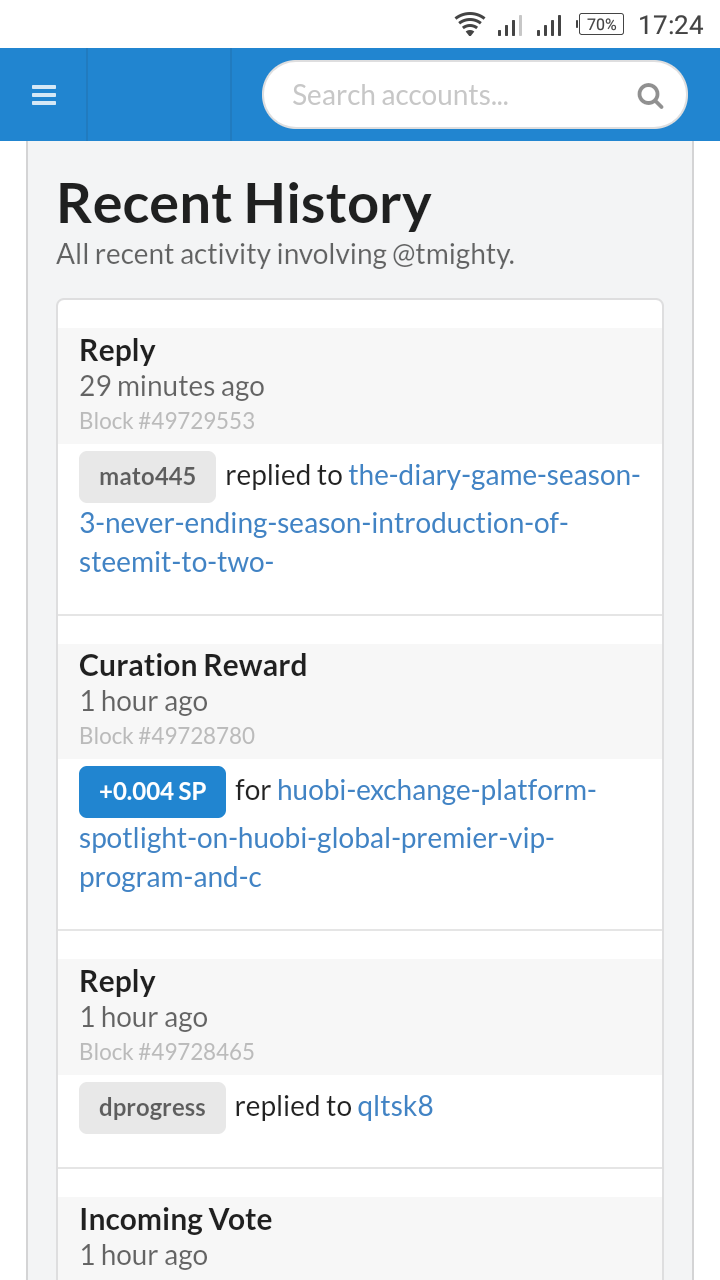
HOW TO CHECK DIFFERENT ACTIVITIES
From the first page you will see after the username has loaded, that is from the page where you have the recent history,
click on the arrow in the front of activity.
There, you will see posts, votes, replies, reblogs, rewards and transfers.
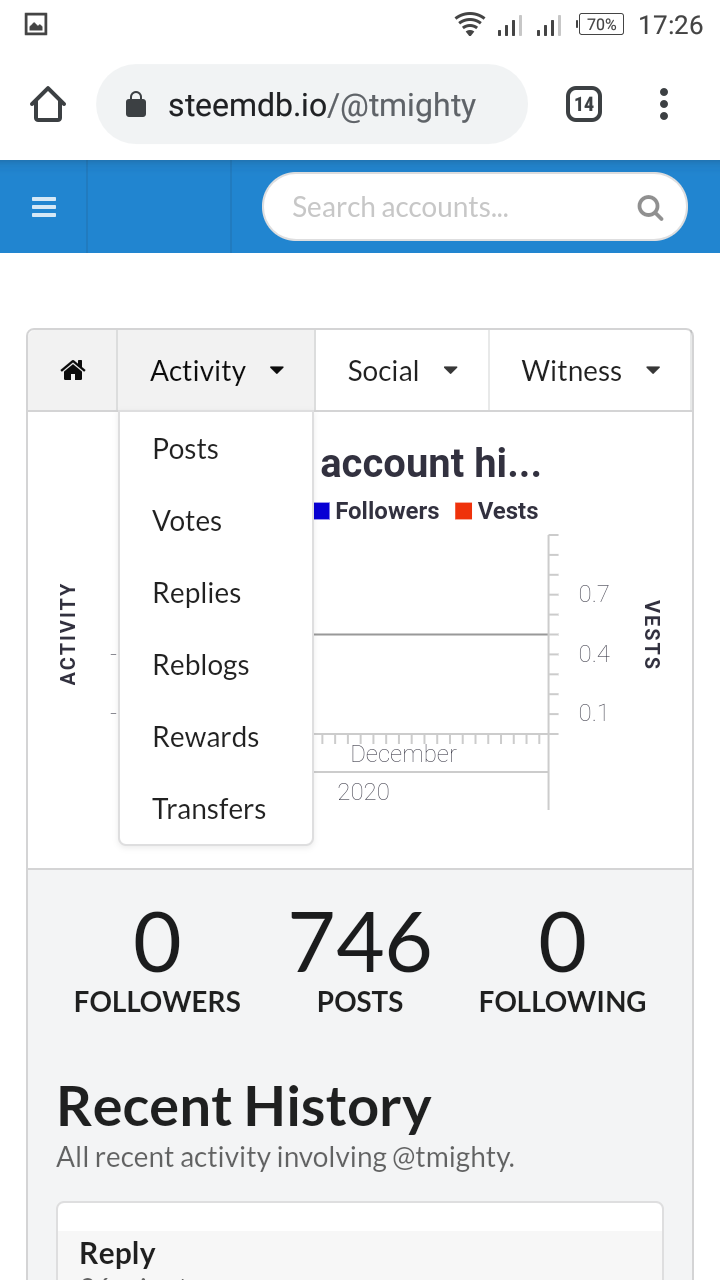
- Clicking on each of them gives you the different info they contain. See some screenshots.
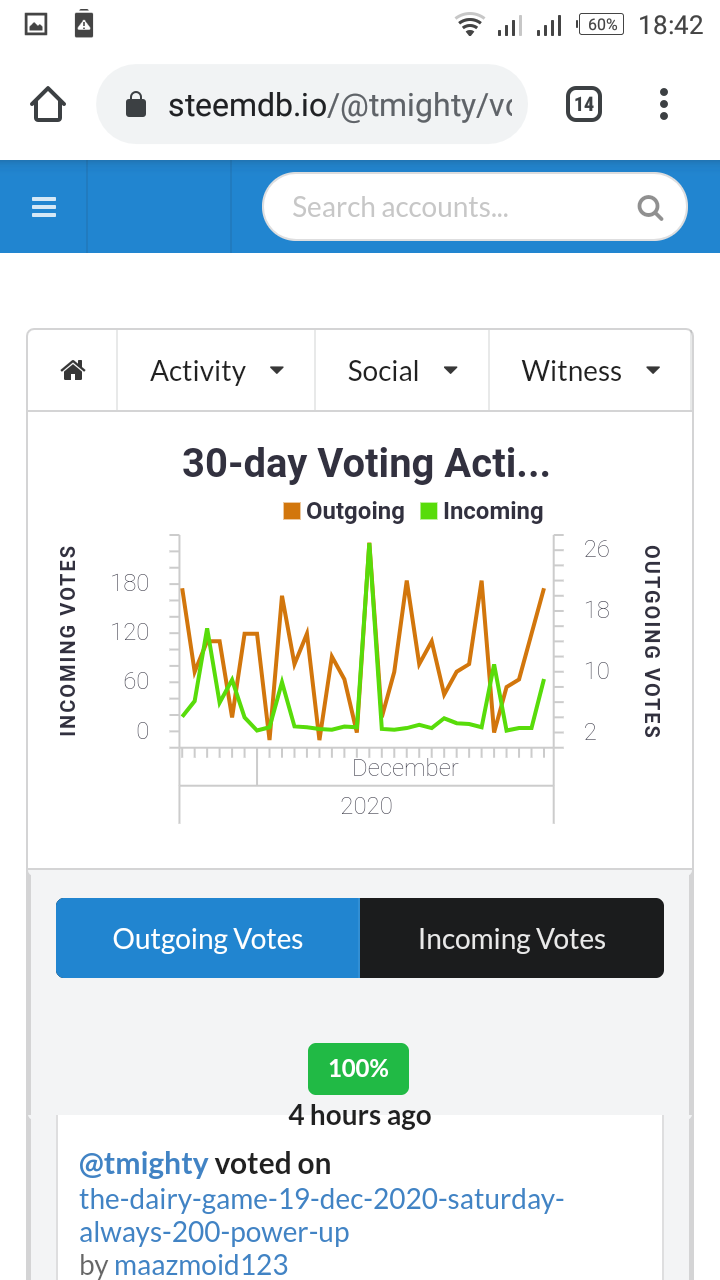
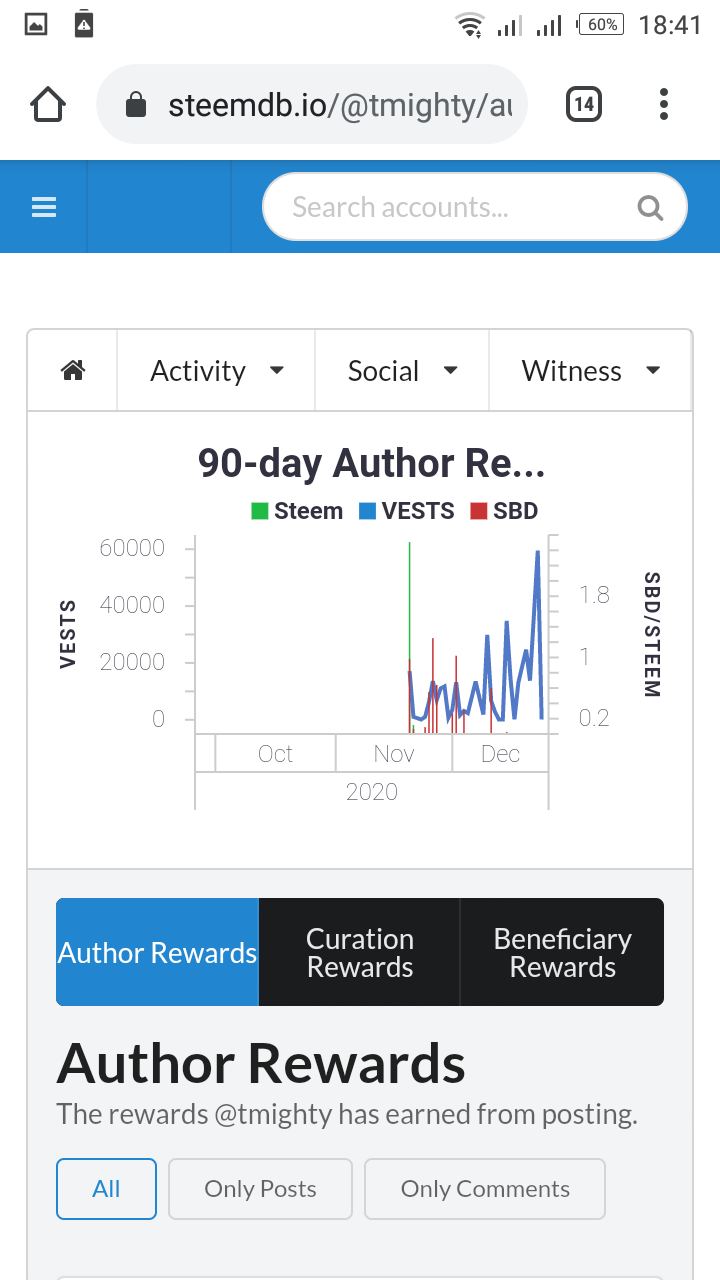
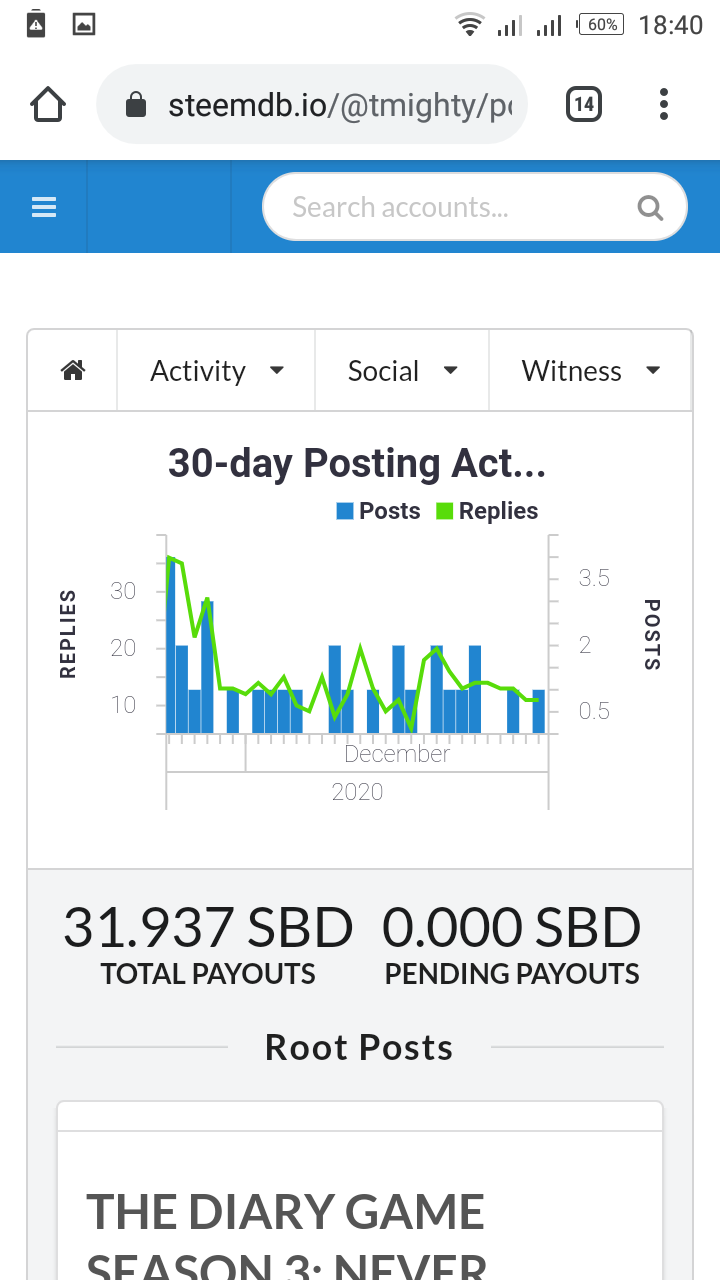
HOW TO KNOW WHO HAS REBLOGED MY POST
- Click on the drop down arrow in the front social.
- Click reblogged.
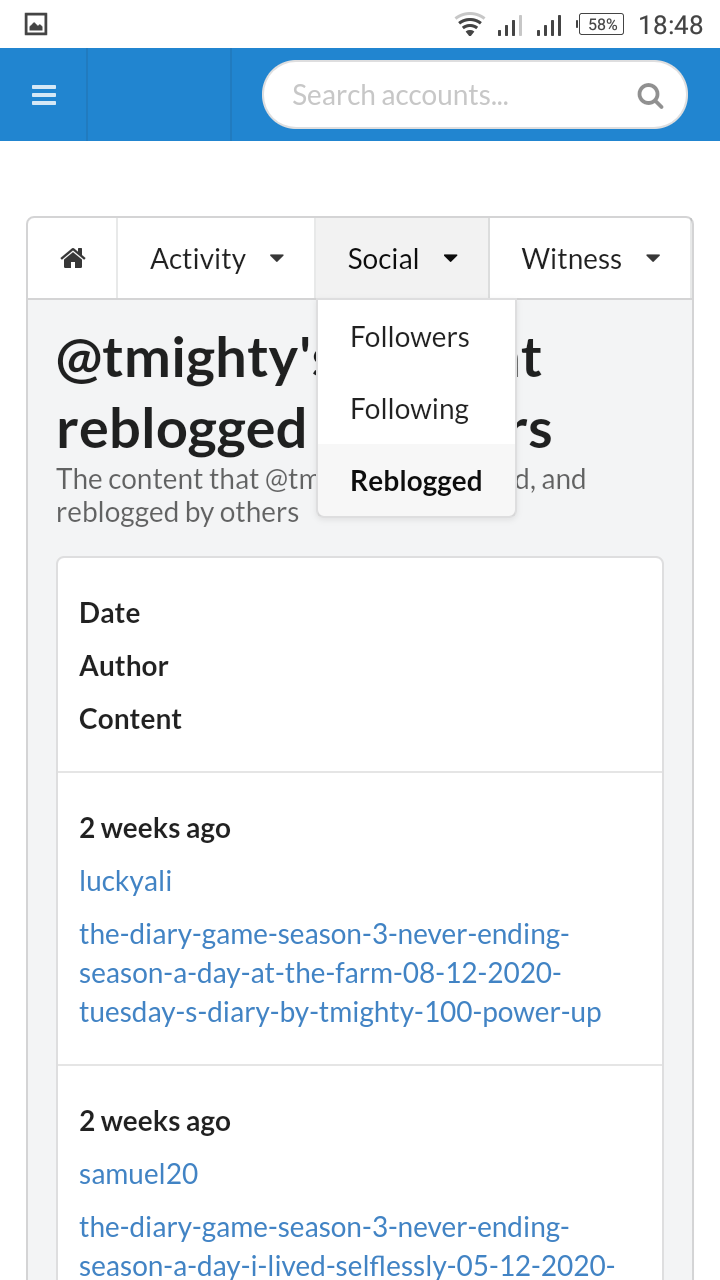
Here you will see how many of your posts that have been reblogged by others.
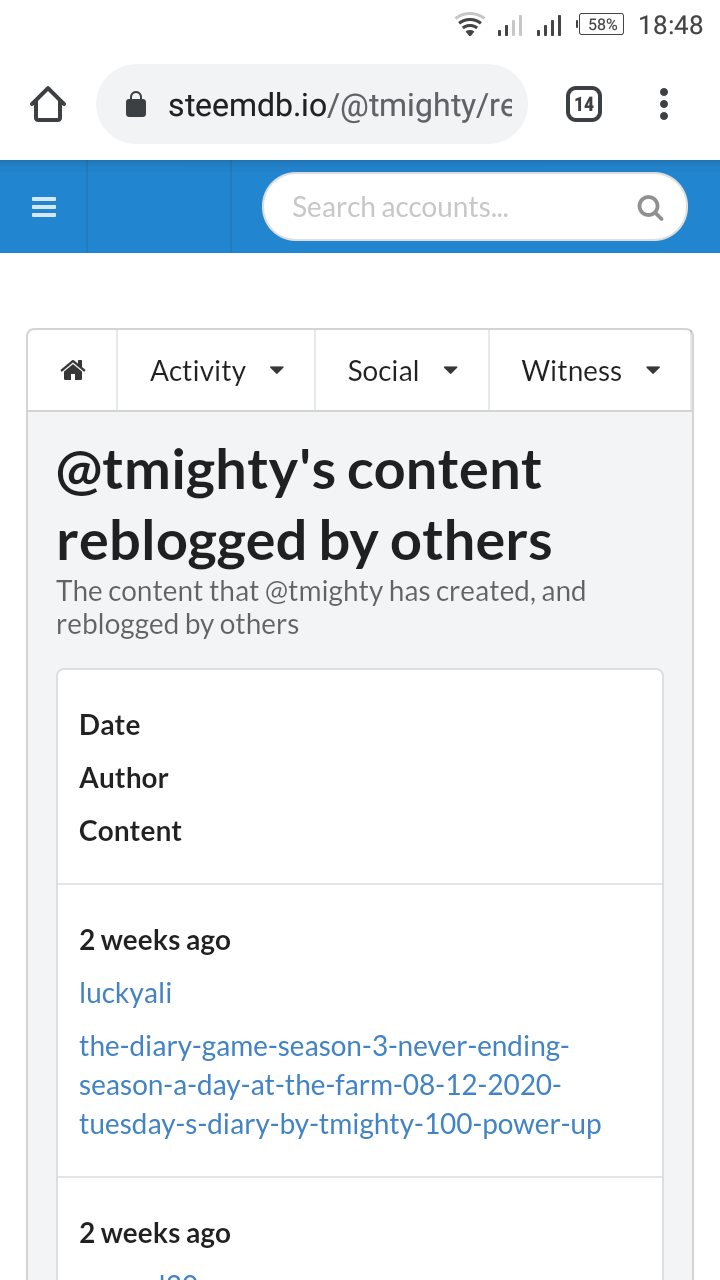
HOW TO CHECK VOTING POWER
There are two different ways to check one's voting power on steemdb.io.
Firstly:
- From the page, where you have your contents reblogged by others, scroll down and you will see your voting power.
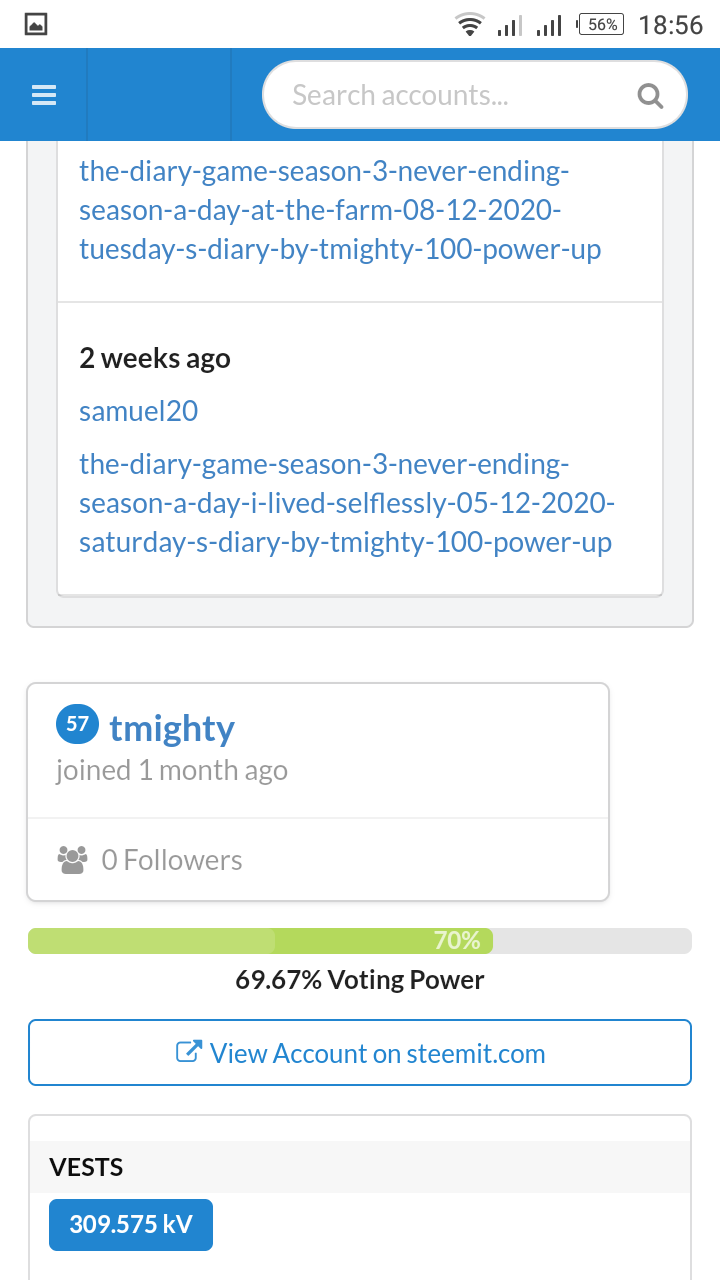
Secondly:
- Click on the arrow at the front of witness and allow it to load.
- Click on voting
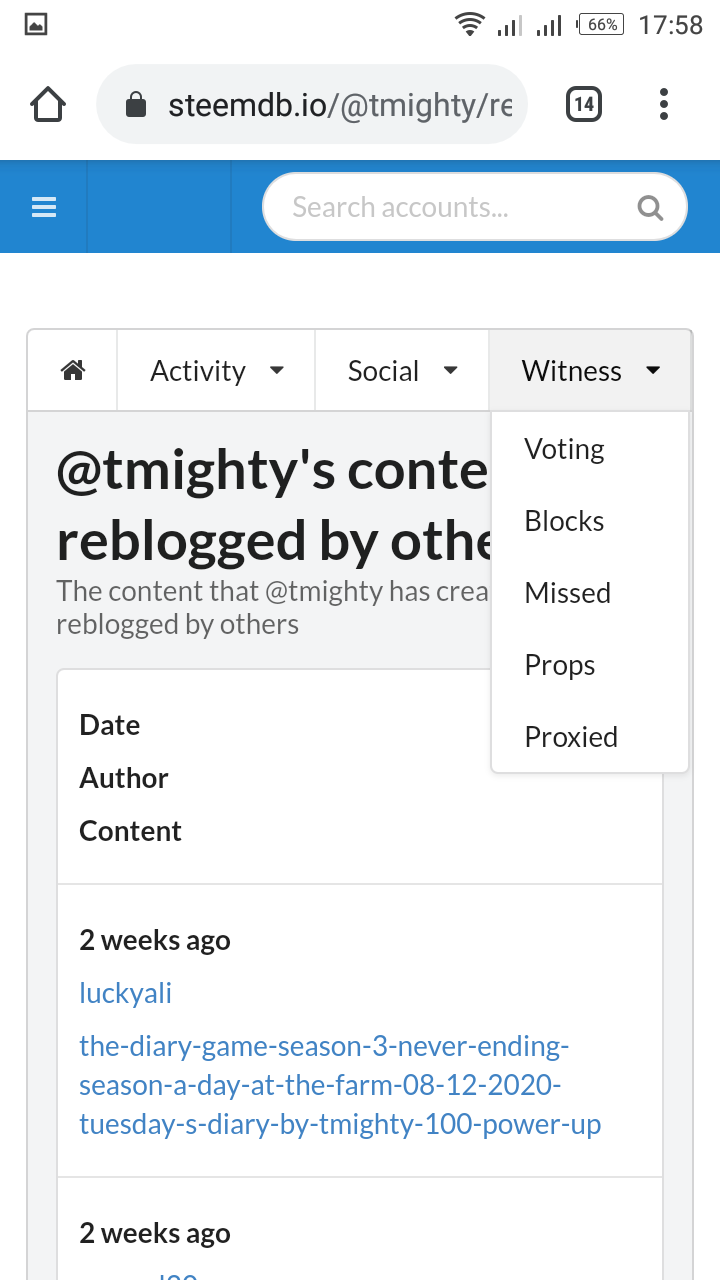
- From the displayed page, scroll down and you will see your voting power.
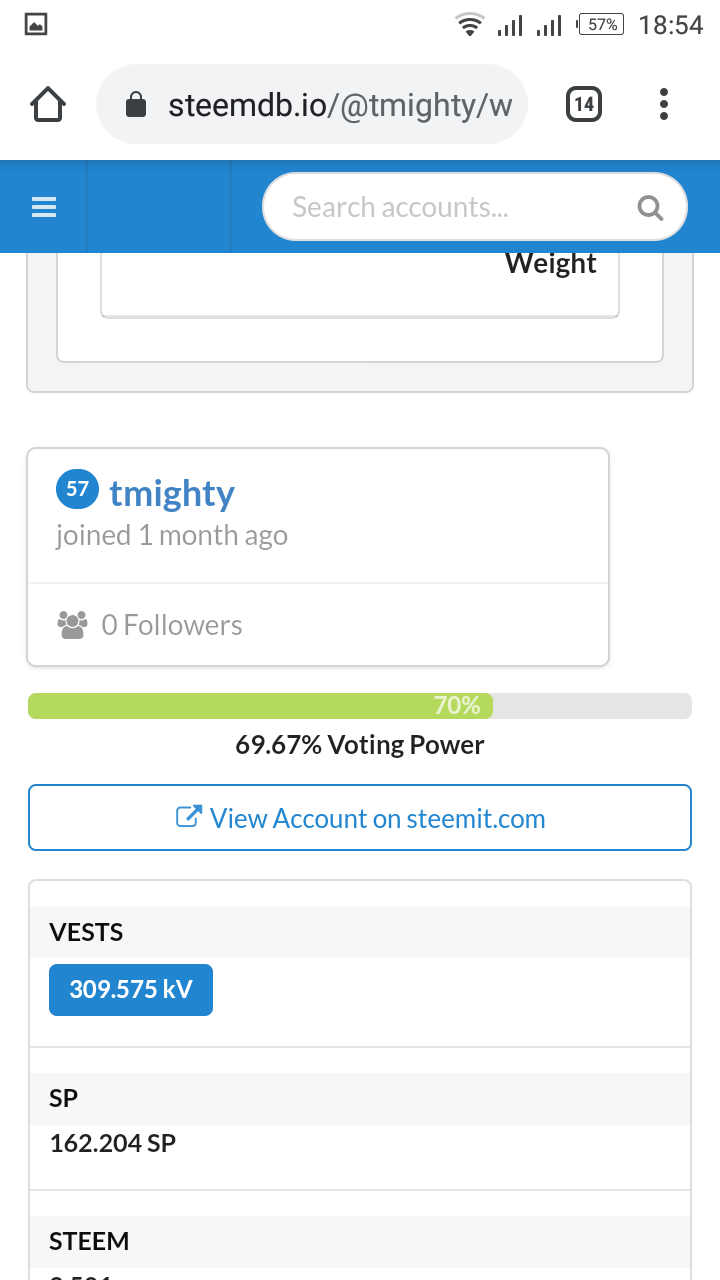
I have successfully carried out the achievement 5 task-4 that is required of me with necessary screenshots for better understanding.
This is my achievement 5 task-4 as mentored by @cryptokannon .
Thanks to @cryptokannon for the mentorship and to everyone that have been of help one way or the other especially my bosses ( @focusnow, @whiteestallion, @bright-obias, @ngoenyi and @talktofaith) in @steemalive community.
Cc: @steemcurator1, @steemcurator02, @steemcurator03 and @steemcurator04.
